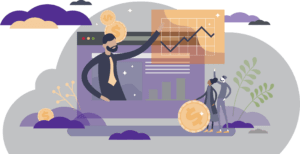PeopleSync Upgrade 2021R1: Mini-conclusions/Pop-ups and Table Viewing
As of March 13th,PeopleSync has been upgraded to the new workday 2021R1 version. Below are notable changes:
- Mini-conclusions/Pop-ups. In the previous version of PeopleSync, when you submitted a task, the system displayed a confirmation page. This page is now replaced with a pop-up.
The pop-up contains the same information as before–it indicates the page was successfully submitted, and (if applicable), any next steps or recipients. Note: You can click on the View Details link if you wish to revert to the original confirmation format.) - For users who initiate transactions made up of multiple steps (such as Hire, Add Job, Edit Position etc.), click Open to move on to the next step. Note: If you close out of the pop-up by accident or miss it simply go to your Inbox to pick up where you left off.
- Table viewing. A new optional toggle has been added to tables which improves viewing and usability, supporting accessibility features for those using assistive technologies.
FY2022 AMI Prep: Primary Data Integrity Audits (US Only)
This is a reminder that the following email below was sent to HR in February. Please refer to the links included which provide guidance on auditing supervisory orgs, merit roles and merit and bonus plans. If you have not already done so, please complete the three primary data audits as soon as possible.
See Faculty and Professional Researchers for instructions and deadline for the remaining data audits due May 14-28, 2021.
As in previous years, the AMI audit process is in preparation of a potential annual merit review. At this time the FY2022 Annual Merit Increase has not yet been approved.
This audit process needs to take place in advance of that decision, to ensure data integrity should an Annual Merit Increase be approved. The completion of these audits would allow for a prompt AMI process with accurate pool calculation and appropriate manager approvals should the AMI process be approved. As the audits differ by employee population, click below for employee-specific instructions posted on HR Community:
Time and Absence Data Audits Due in Early April (US Only)
In preparation for the upcoming April 2021 launch of Time and Absence Tracking in PeopleSync, we request that HR teams perform audits of position data.
The audit will ensure timesheet requests route to the correct approvers, hours worked are recorded accurately and easily for non-exempt employees, and that time-off properly accrues for eligible employee populations, per policy.
Refer to the auditing instructions posted on the HRO Blog. (Note: You can also refer to the email which was distributed on 3/15 with the subject “Action Required by April 2: Time and Absence Data Audits in PeopleSync.”)
Data audits are due by April 2, 2021. If you have any questions, contact hr-apps-group@nyu.edu.
The PeopleSync Team looks forward to partnering with HR more closely as we approach the launch of this enhancement through future webinars, trainings and additional meetings. Stay tuned for more info!
PeopleSync Replacing MyTime Updates (US Only)
As a reminder, PeopleSync will be replacing myTime on April 26, 2021. You can review the presentation with details about the change and visit the Time and Absence page to view additional PeopleSync training and support resources.
Important Reminders
- Be a positive change champion for your leaders and teams to drive awareness and help pave the way for the new system.
- Share PeopleSync approver and employee training with staff.
- Send follow-up messages to staff encouraging them to take the training.
- HROs and HRBPs can contact PeopleLink to schedule a Q&A session with the project team members.
Action Items
- Requests for time off must be submitted and approved by 5pm on Friday, April 23rd.
- Timesheets for workdays through Sunday, April 25th must be submitted and approved by 5pm on Friday, April 23rd.
Training Resources
Who Is Impacted
New Performance Review Tip Sheet (US Only) (US Only)
Pay Group: Reminder for Graduate Adjunct Jobs/STNT07 (US Only)
This is just a reminder that the adjunct jobs of Graduate Adjuncts (i.e. jobs assigned to job profile STNT07) are assigned to the semi-monthly employee pay group. Often this is confused with the semi-monthly student pay group. Refer to the tip sheet on paygroup for a list of all pay groups and employee categories.
Reports Corner
Dashboards (US Only)
Dashboards are a useful way to view consolidated and trended metrics. We’ve added many different types of report dashboards to PeopleSync over the years. Access is based on your PeopleSync role. A list of available dashboards and a brief description has been posted to the PeopleSync Training site.
PeopleSync Tips
InBox Overload? Idea for Filter
Inbox overload? Here’s a helpful idea for a filter if you have many items in your PeopleSync Inbox.
- Navigate to the InBox.
- Under Actions, click the “ Viewing:” drop down menu and select Edit Filters.
- Click the Create Inbox Filter
- In the Description field create a name.
- Under View Definition make sure Business Process Type(s) is selected.
- Click the menu icon – select Business Process Types in this InBox.
- Select the first item. Hold down the SHIFT key, scroll down and click on the last selection (so that all items are selected).
- Next deselect or click “X” next to the item(s) that you would like removed from your Inbox. Click Okay and then Done.
Go back to your InBox. Now when you select the filter that item is excluded.
This tip is useful for those who are one of many HR Partner or Finance Executives assigned to a supervisory organization (sup org). For example, you may act as an additional or backup approver in case the primary approver is out. On an everyday basis you do not action on these tasks, but should not be removed from the recipient list. This filter allows you to clear your inbox of the items, but still access them when needed.
Ticket Spotlight
An employee was transferred, but the role assignments are missing or not correct, what happened? (US Only)
Once a Job Change transaction completes, a Role Assignment To Do is sent to the Inbox of the Security Partner. From there the PeopleSync roles can be reviewed and assigned.
A common misconception is that the roles assigned in the previous position automatically transfer with the employee. This is not the case. Roles do not move with employees, they are aligned with positions (or jobs). S
ecurity Partners can locate the “Consider Role Assignments for Job Change” To-Do in their PeopleSync Inbox. (Roles can also be assigned from the employee’s record (See the Assign Roles tip sheet).
Tip: If you are the initiator of the transaction, review the role assignments of the new position. Make sure to notify the Security Partner that the transaction is being submitted so that they can look out for the To-Do. Advise or discuss any roles that need to be added (or removed).