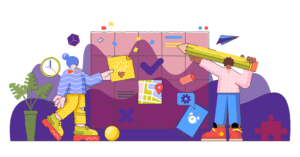Workday 26 Enhancement
The latest version of workday (26) was released on March 12. Please note the new enhancement to the I-9 process. You can now upload the I-9 document directly in the Review I-9 Step. At the bottom of the form you will see a Drop Files Here box. From here you can select the file and upload the I-9 to the employee record:
Once you have approved the Review I-9 from step, you can find the I-9 and the attached document here: Related Actions > click [Personal Data] > [View Form I-9]. You will still receive the Uploading Supporting I-9 ‘To Do’ in your Inbox. This serves as a reminder. (If you have already uploaded the I-9 in the Drop Files Here box, simply click [Submit] to complete this To Do.) However, if you still need to upload the document, navigate to Related Actions > click [Worker History] > [Maintain Worker Documents].
Guide to PeopleLink Tickets
Frequently we are asked to complete tasks that should be requested through the HR Department at the School or Division level. Likewise, you may be asked to submit changes in the system which can only be completed through a ticket. Below is a list of tasks/request and how to process or submit a request:
myTime Time Sheet /Time Off Approvers:
To make an employee a Time Sheet Approver (TSA) or Time Off Approver (TOA), submit this as a ticket to PeopleLink. To assign the TSA or TOA to an employee. On the employee’s record, from Related Actions click [Organization] > [Choose Organization Assignments]. (Remember to select the
correct job/position if there is more than one). Edit the TSA and/or TOA fields.
Supervisory Orgs
To create a new supervisory organization (sup org), send this as a ticket to PeopleLink. Include the name of the sup org, manager, and the superior org to PeopleLink. (The new sup org will sit under the superior org.) As a short cut you can refer to the sup org’s ID – this is the “Organizational ID” listed on the sup org’s page. To move an employee or position to another Sup Org, submit this request as a ticket to PeopleLink.
PeopleSync Roles
Assigning Roles: Most roles can be assigned by the School or Division’s Security Partner. When we receive a request to change an employee’s role (for example, add in the Academic Partner role or Remove the Finance Executive role), this ticket is usually forwarded to your HR Department. Please reach out directly to your HR contact with this request. Security Partners can review the Assign Organizational Support Roles tip sheet. The PeopleSync Organization Support Role Descriptions provides a guide to all roles and the types of transactions that can be performed.
Activity Pay
The Activity Pay Matrix has been updated and is available here. We have added in a new alert in Activity Pay for adjuncts to assist in keeping job end dates and activity dates in sync. Now, when adding in the activity pay for an adjunct, the system will check if the end date is current or future dated. For example, if you try to process a Manage Period Activity Pay action for an adjunct job which has an end date that has passed (e.g. Dec 31, 2015),
you will receive an alert requiring that you first update the end date of the job.
FY2017 AMI Preparation
We have distributed instructions on data audits in preparation for the AMI. This information is also posted on the HR Blog at: https://wp.nyu.edu/hr-community/2016/03/fy2017-ami-preparationprimary-data-audits/. Note: The due date for the primary audits of validating