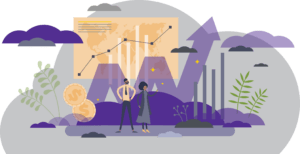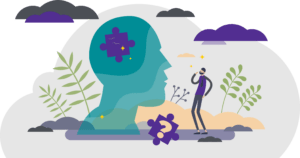TRANSACTIONS & FUNCTIONALITY
AMI – Resources, Reminders and a new form! (WSQ Only)
With the AMI process under way please be aware of the following:
- For instructions, training and deadlines refer to the post: FY25 AMI Process Available in PeopleSync available on the HR Community Blog.
- Reminder: Specific transactions cannot be submitted while the AMI is in progress. (Check out our Ticket Spotlight below which highlights two such transactions).
- Have an AMI question? Submit your inquiry through this new form in ServiceNow.
AY 24-25 Semester Dates — Local 2110 Appointments (WSQ Only)
When submitting hourly and semester-based appointments for Local 2110 in PeopleSync confine appointments to:
- Fall 2024:September 1, 2024 – January 1, 2025
- J-Term/Spring 2025:January 2, 2025 – May 15, 2025 (Commencement)
- Summer 2025:May 16, 2025 – August 31, 2025
Submitting Adjunct Activity Pay for Fall 24 (WSQ Only)
Starting on July 1 you will see the new activity pay matrix (i.e. rates), courses and semesters for Fall 2024.
TRAINING & RESOURCES
ESM Open Office Hours (OOH) Recaps and Upcoming Sessions
A recap of the sessions on Payment Issues in PeopleSync (6/20) and Intro to PeopleSync Reporting (5/22) are available on NYU Box in the ESM Open Office Hours Meeting Notes folder. These include summaries of the Q&A portion. Mark your calendar for the next OOH forums at 11am on July 17th and August 21st. We hope to see you then!
PeopleSync Fundamentals – Job Family Group Tip Sheet
Learn about Peoplesync fundamentals using the tip sheets on the PeopleSync Resources and Training site. We have just added a new one which defines Job Family Group, Job Family and Job Profile. This was created as a result of your feedback during the ESM Open Office Hours in May.
Reminder: Who can change the primary work location
Only HR (HR Analyst or HR Partner) may submit a primary work location change on an employee record in PeopleSync. An employee may change the work phone/email. HR can refer to the Change Workspace tip sheet on the training site. Please direct employees to the Change Contact Information tip sheet on NYU.edu.
How to Send Back a Performance Review Form (WSQ Only)
PeopleLink often receives tickets to send a form back from the Manager to the Employee or to send the form back to the Manager after the final To-Do step is submitted. Performance Partners however can perform this task using Manual Send Back. Refer to the “Common Issues/Questions” section of the tip sheet Performance Review Process for HR.
TICKET SPOTLIGHT
I am trying to submit an Edit Position but get the following error: “Enter an effective date that is after this position’s pending merit event, the date entered cannot be before 9/1/2024” (WSQ Only)
You will see this error for employees in the AMI. If you cannot wait unitl after the AMI closes, you can have the employee removed from the AMI and then submit the transaction. Note that if the employee is removed from AMI, you must submit an off-cycle merit adjustment by the July 11th AMI submission deadline to award an AMI. See the article above under Transactions and Functionality for the training and complete list of transactions which cannot be submitted during the AMI.
Can you move these FT Faculty members to this sup org effective July 1? (WSQ Only)
ESM cannot move employees (i.e. change the sup org) of an employee who is participating in the AMI. You can submit these tickets after AMI closes
I am trying to submit a fixed term extension but I get the following error: “Complete the Create Initial Payroll Commitments task for this company and fiscal year” (WSQ Only)
Simply click Submit button once more and the transaction will continue to the next step. There is no error in the transaction – this error will no longer occur once the budget is initialized in PeopleSync.
I am trying to complete the student appointment form in PeopleLink but I am receiving this error: “HR Service is not valid for the subject person”? (WSQ Only)
The subject person is the student who will be hired into the job. The form will only recognize students who have a student pool job in PeopleSync — please check to see if this job exists. (HR roles have access to student pool jobs and can view this record.) If it does not exist please submit a ticket to PeopleLink. (Refer to the Student Employees: General Introduction ot Hiring tip sheet which explains the student pool job).