The purpose of this tip sheet is to guide Budget Office Analysts in how to send back, approve, and deny proposed positions in PeopleSync. Proposed positions are:
- Created by schools and units as part of the planning process during the NYU Annual Staffing Process for Staff / Admin and Full Time Faculty
- Always created for the upcoming Fiscal Year
- Created for review and approval at the Principals Meeting and cannot be hired into until after approval at the Principals Meeting
- Do not count towards headcount until after the proposed position becomes a completed position (after approval by the Finance Executive)
Create Proposed Position Process Overview
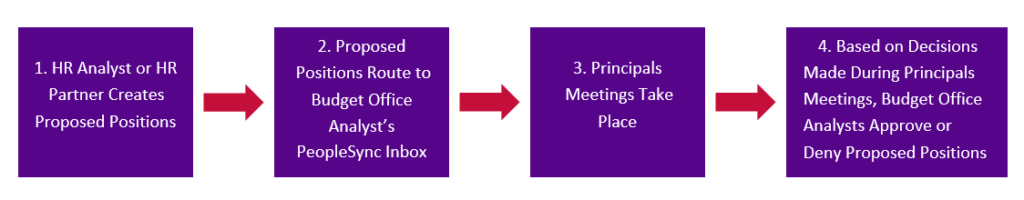
Your Role in the Proposed Position Process
Budget Office Analysts approve or deny proposed positions based on decisions made in Principals Meetings.
Occasionally, schools/units may need to make a correction to a proposed position that they submitted. In this case, the school or unit will contact the Budget Office Analyst to have the proposed position sent back to the initiator.
How to Approve, Deny, or Send Back a Proposed Position
- In your Inbox, you can view all Proposed Positions that are currently awaiting your action. Select the appropriate position.
- Based on decisions made during the Principals Meeting, select Approve or Deny to approve or deny the position.
- If a school or unit requests to have the proposed position sent back, click Send Back.
- Then, click the appropriate step to send the process back to, enter a reason, and click Submit.
Proposed Position Reporting
Budget Office Analysts and Budget Office Managers can view details about the proposed positions in supervisory organizations they support using the Proposed Positions report.
To locate the report, search for Proposed Positions in the search bar.
Last updated in August 2015.
