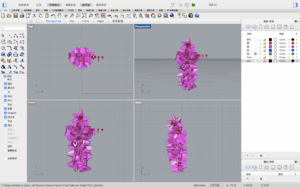This week, we are using rhino and grasshopper in particular to learn how to do 3d modeling for wearables.
The grass hopper is like the backstage commanding platform and rhino is like the dashboard. We make and connect commands in grasshopper and then see the visual effect in rhino. in this assignment, we mainly explore several functions like mesh, remap, move and so on. And I went into plenty of obstacles:
obstacle 1:
When I was on the step of sailing my model, my polyline shows numbers but the video doesn’t, and that was because I flatten my components, which I believe means I return curves and surfaces to the original squished 3-D shape, so that I get numbers of lines.
obstacle 2:
When I want to move my points, I found that they were moving in a really small distance even when I use much bigger values than the video. Later discovered that it was because at the very first step there was an important move of Selecting NO here!!!
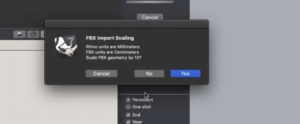
Other than these, it all went pretty smoothly. My final result is like this: