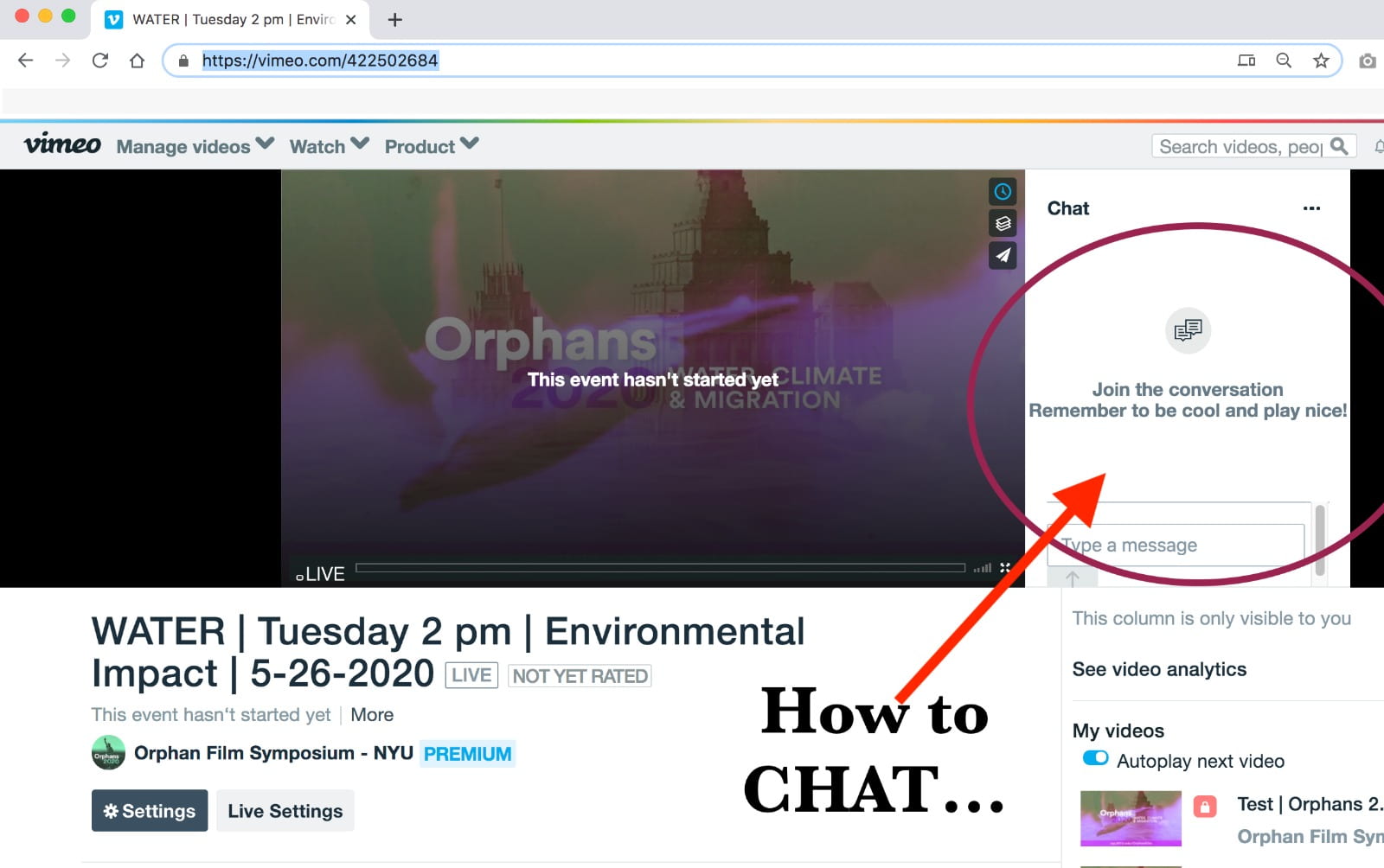[vimeo 422855704 w=640 h=360]
How can users chat questions & comments using the Vimeo chat feature?
Step 1: Navigate to the Orphans blog, and click the link for the NYU Cinema Studies “User” page.
Step 2: This will take you to the NYU Cinema Studies Vimeo “User” page. Here, you will see all of this week’s remaining LIVE events.
Step 3: Click on the LIVE event title you wish to virtually attend. This is the hyperlinked title at the top of the event video embed window.
Step 4: This will take you to the LIVE event page. There, you will be able to see the chat window, on the right. You can join as a guest, or log in using your Vimeo account.