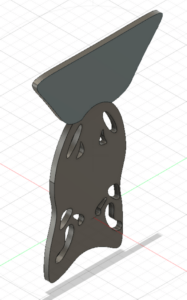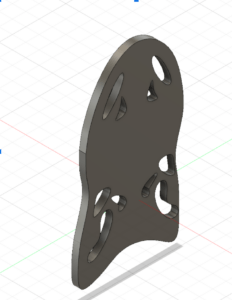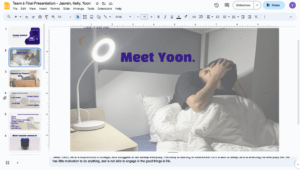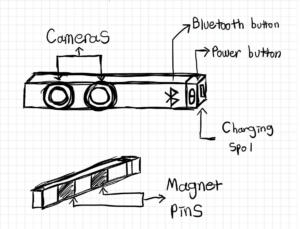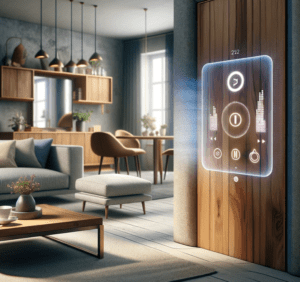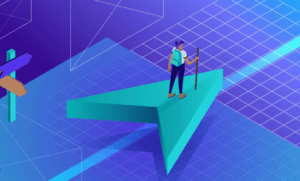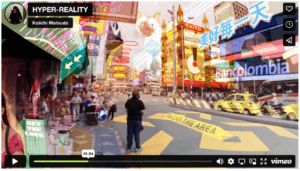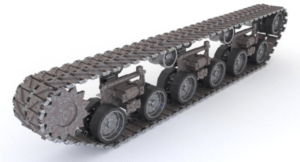This week, I finished my CAD designing with Fusion 360. I installed an adjustable belt around the Rester 3000 so that it could be easier for users to wear them on their calf. Additionally, I attached the leather where users put their shin on top of the other leg, to give more comfortable experience.