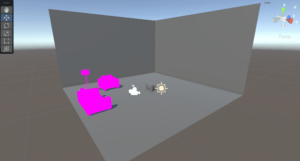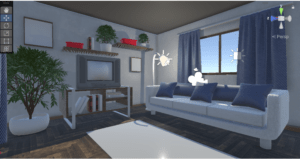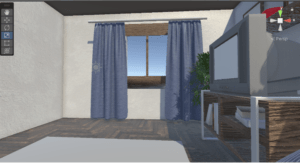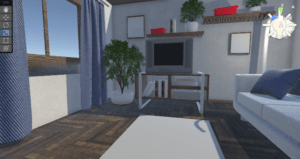CGDD: 3D Game Progress 1
3D Game: GROW UP
For our 3D game progress we focused mainly on the game mechanics, such as entering the TV which changes the scene and then switching the channels. This is one of the core mechanics of the game. While we had this progress, it’s not exactly implemented with the environment and game world. For the game world, we imported assets from the Unity asset store and used these assets to build the scene. Some of the materials don’t work, so it is still a work in progress. Finally, the art is the least developed of the three. While we have an idea of what the ambient soundscape will be, we haven’t exactly implemented it into the game yet because each component isn’t seamlessly merged together. Since the group worked on it separately, we constantly had merge conflicts which was what most of the time was spent on.
Gameplay: Actions and Challenges
The main action and challenge in our game is reverting the evil characters back to normal by shooting them. We implemented the gun and shooting component. The evil characters will approach the player, and the player has to avoid the characters since getting within their attacking range will make the player lose health points. The objective is to shoot each of the characters by clicking each of them with the mouse, turning them “good” so that they stop chasing and attacking the player. However, once a character has turned “good,” they can turn evil again if an evil character bumps into them. Therefore, the player should try to turn all of the characters good as soon as possible.
https://drive.google.com/file/d/1IARZK3FCN6VAmRrd87gKvQKaWv4ZpzFR/view?usp=sharing
https://drive.google.com/file/d/1gsf1wp4HFC-QQ4knYB6yS-T-V8BLwQIs/view?usp=sharing
Game World
Our stretch goal is to have three different shows that the player can switch into, therefore for this progress we focused on creating two different worlds: the living room environment where the player will begin and the environment when the player enters the show world. The show we decided to focus on first was Teletubbies so we drew inspiration from the actual show but had to make it more eerie and dark to fit the ambience of the evil characters. Therefore, we used an asset pack from the asset store called “Environment Asset Pack”, which has a dark forest feeling. However, while importing the asset, we ran into issues with importing the materials and shaders, so the assets just ended up pink. This happened with the living room assets as well. This is most likely due to differing pipelines, where the assets pipeline doesn’t match the project pipeline. Therefore, later on we will have to figure out how to import the assets without issues with the material and shaders.
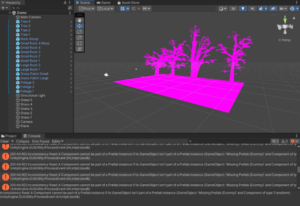
For the living room, we decided to keep it simple by using planes to create the room and then adding the furniture. The main component in this environment is the TV, so that asset had to be included. After creating a simple environment, we switched to a model that was created by someone else and was free to download from Sketchfab. Since this room is isometric, we added the other two walls by duplicating the existing on and then rotating it. After that, a ceiling was added and the TV was replaced.