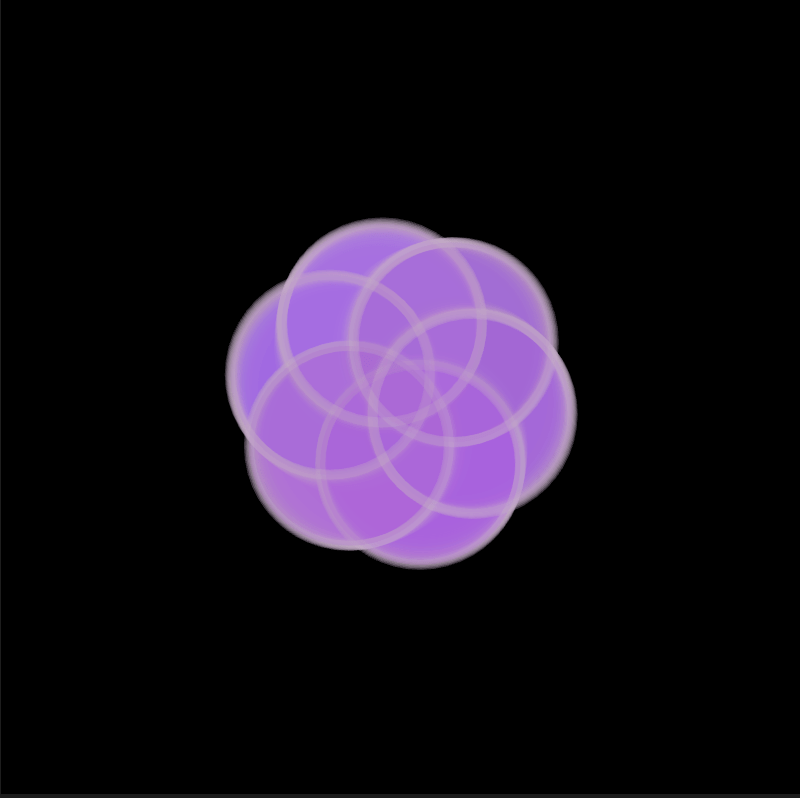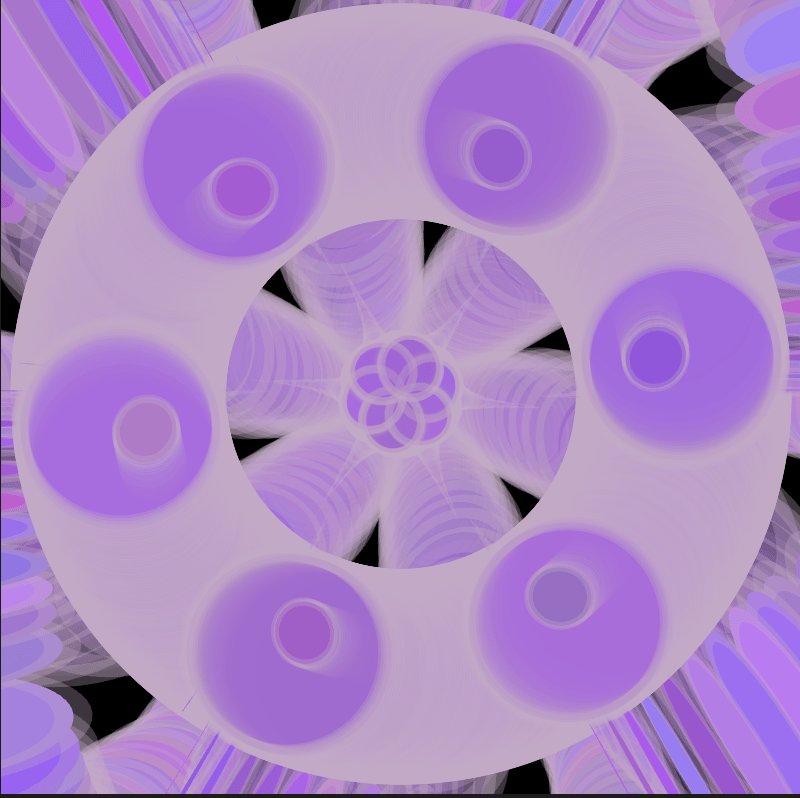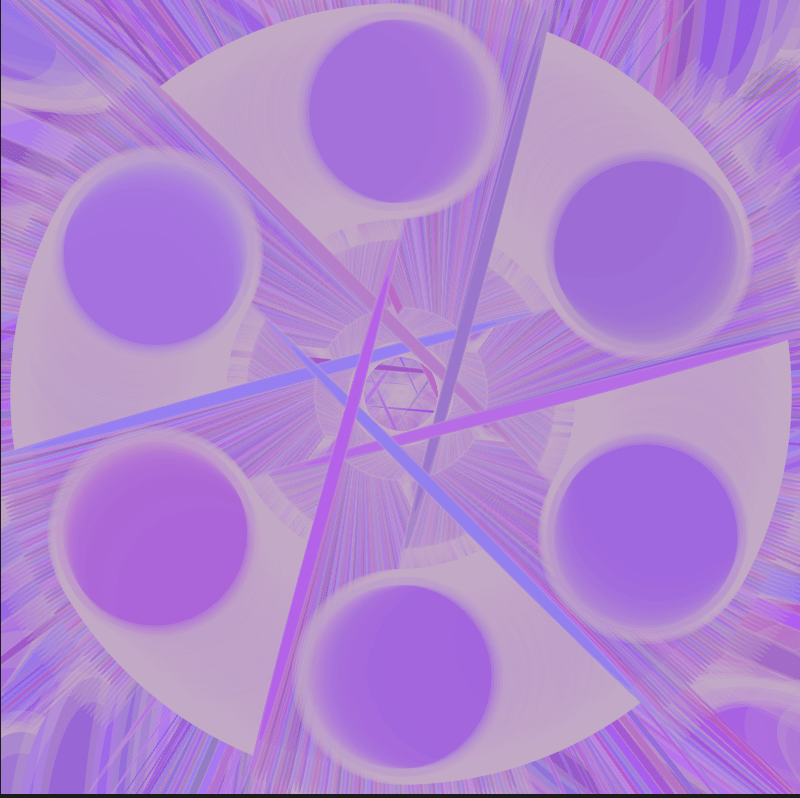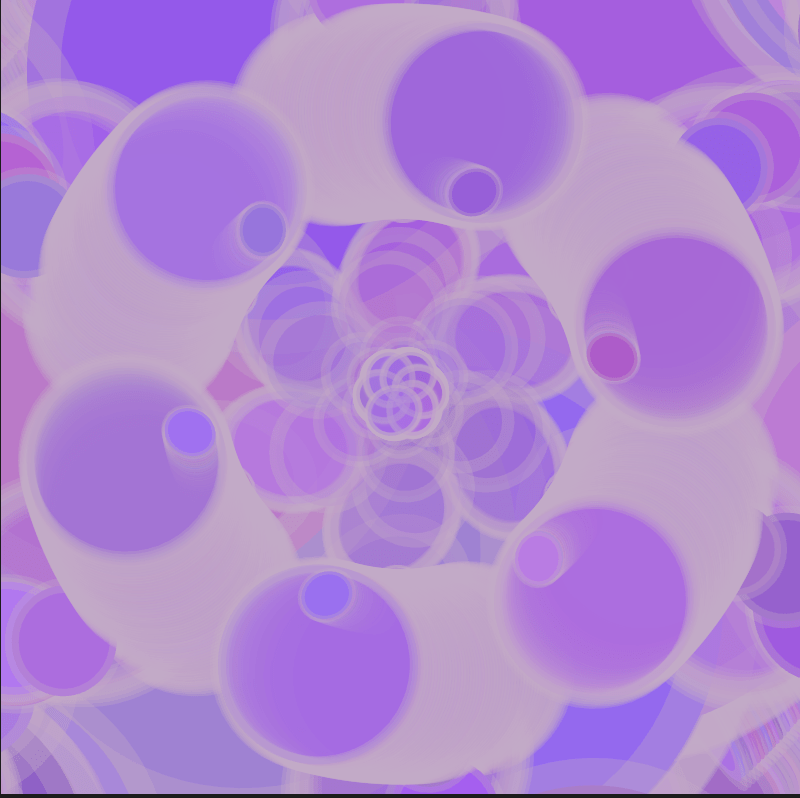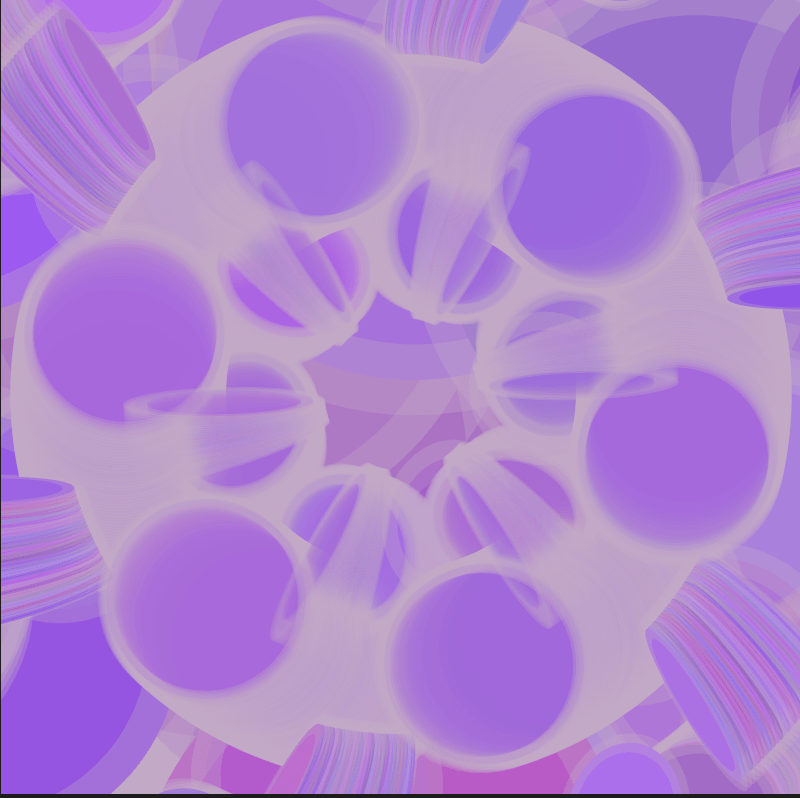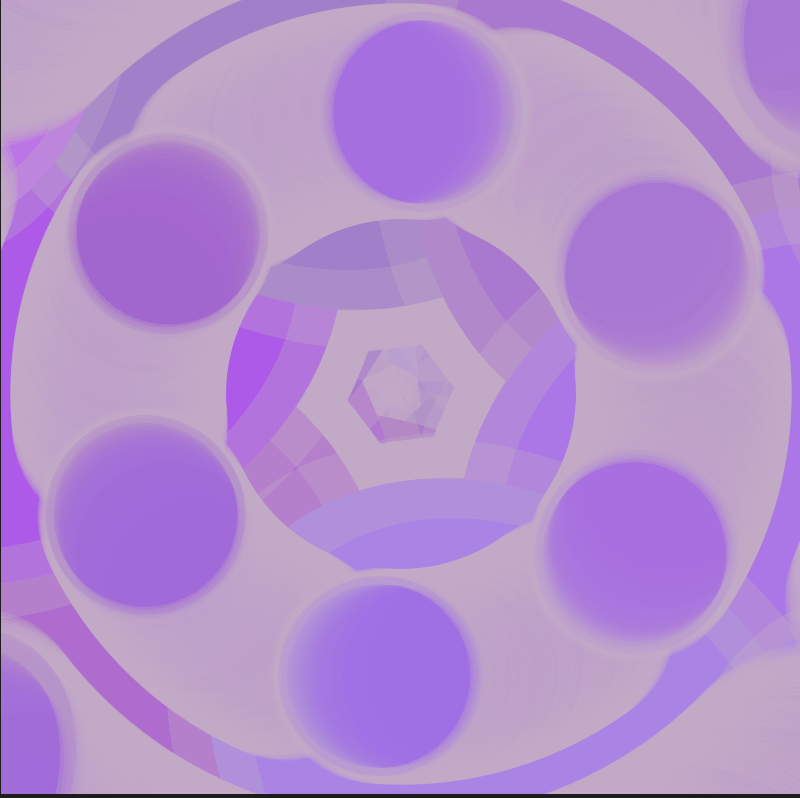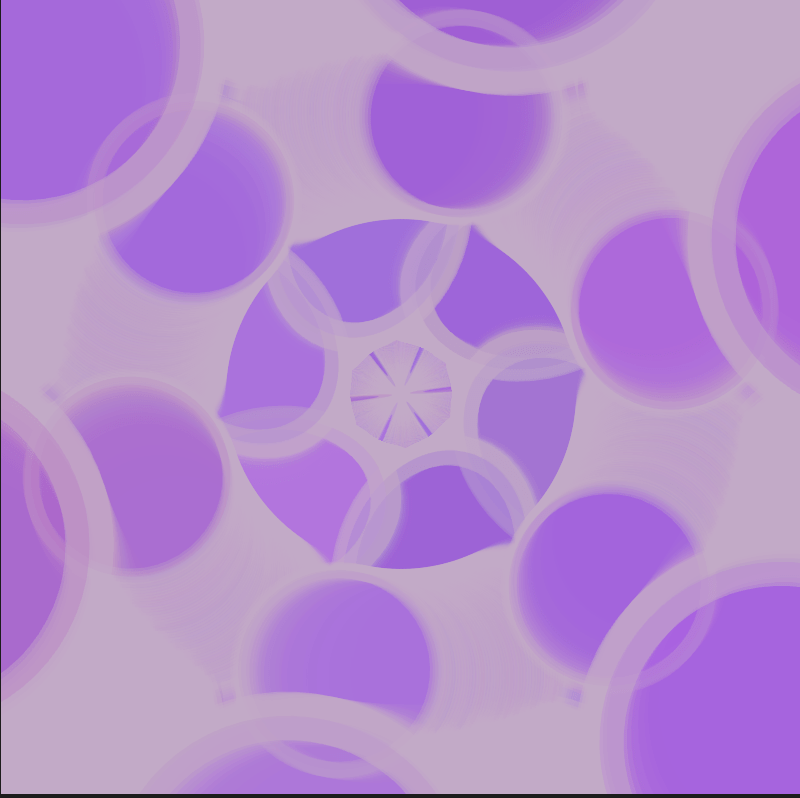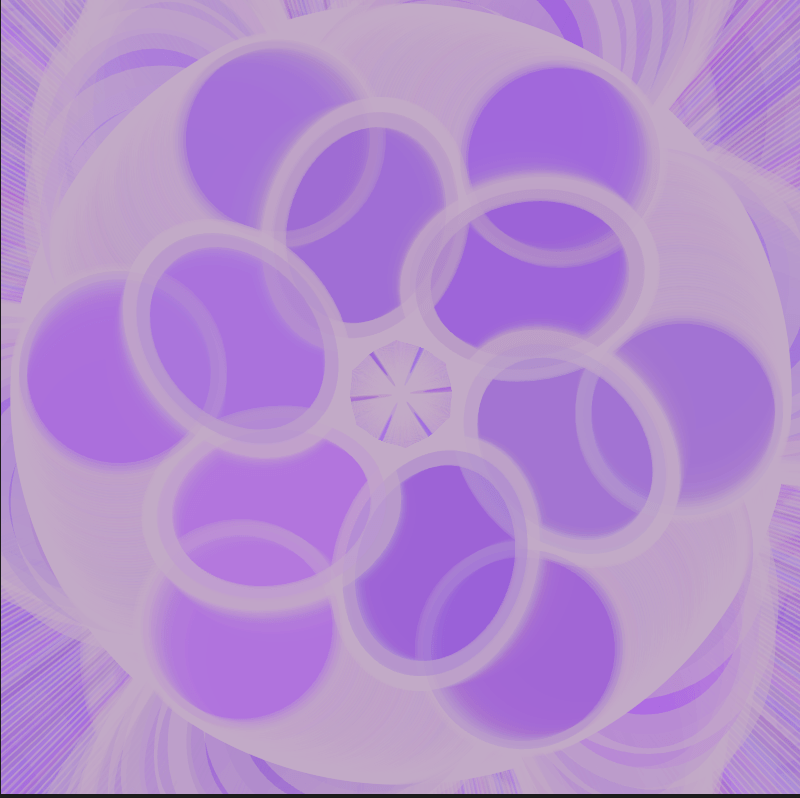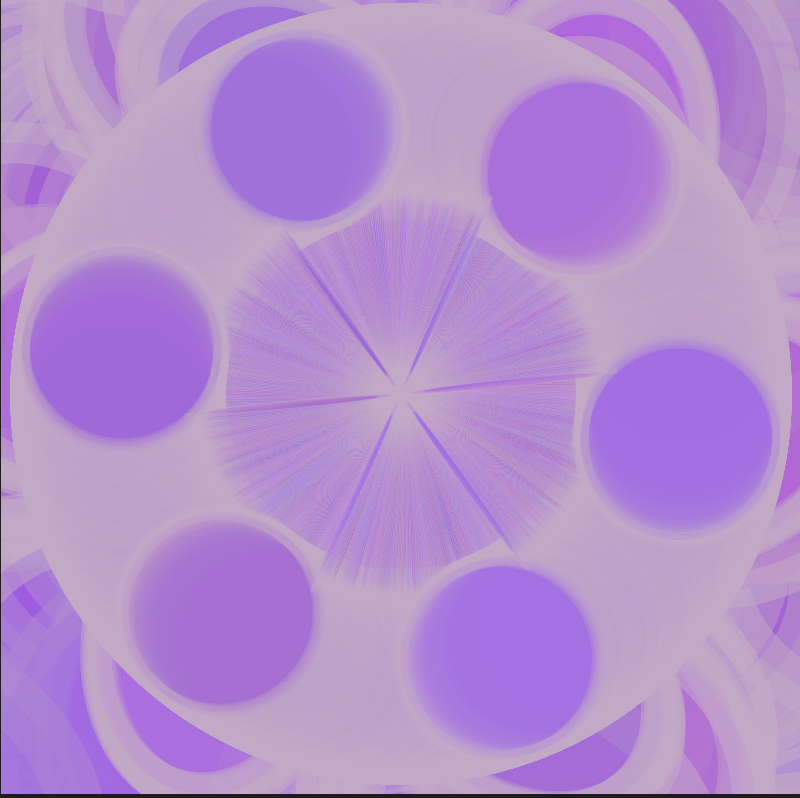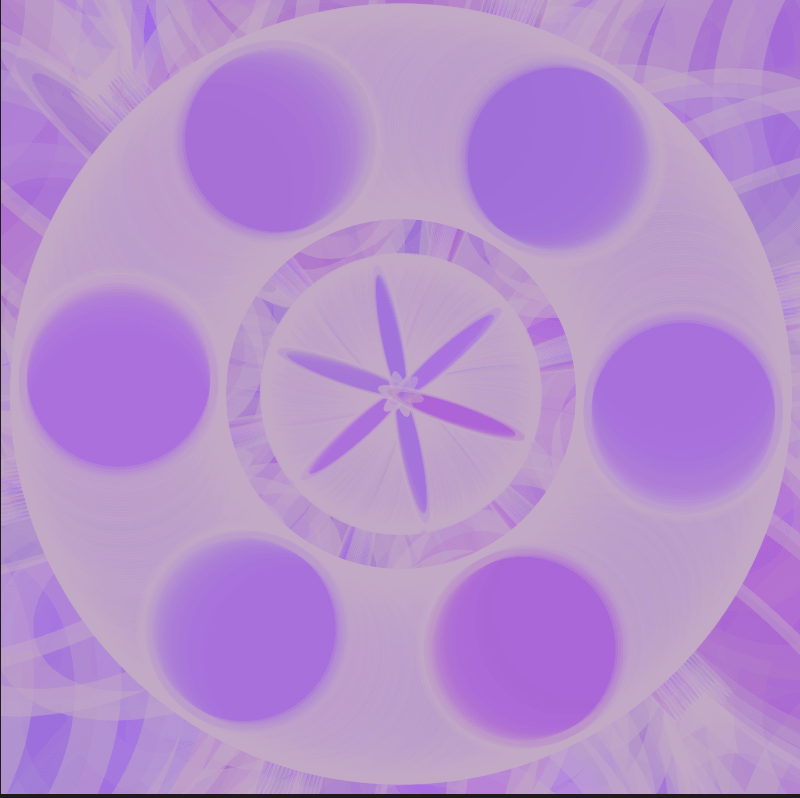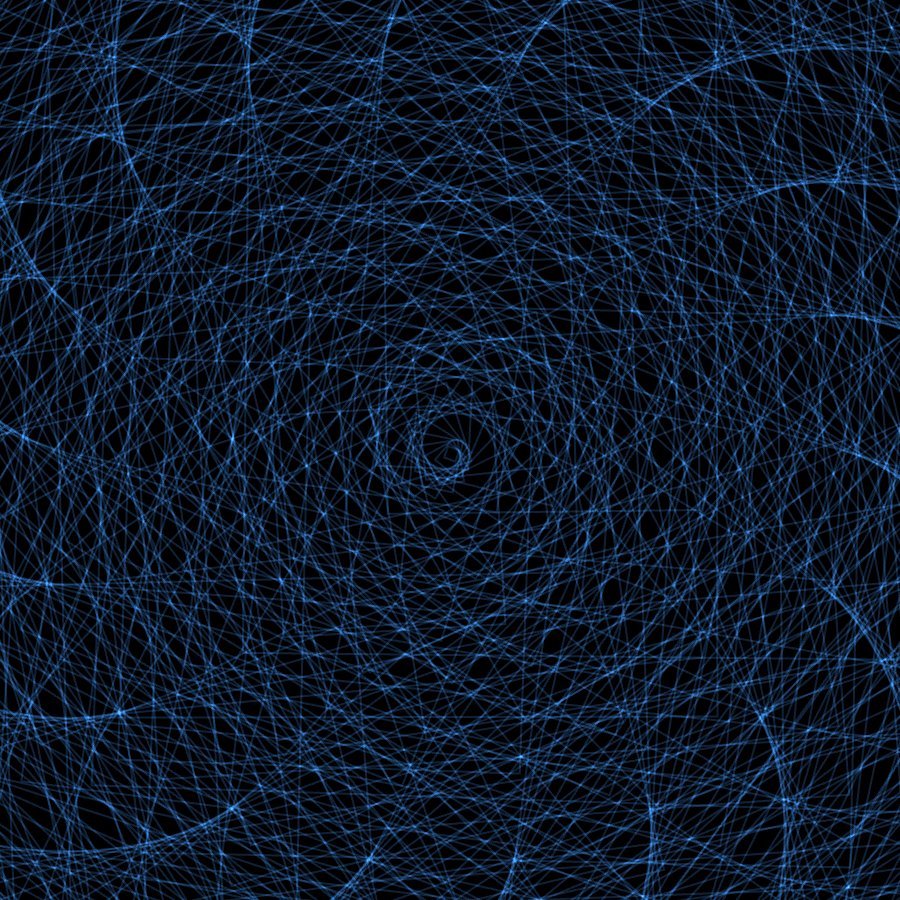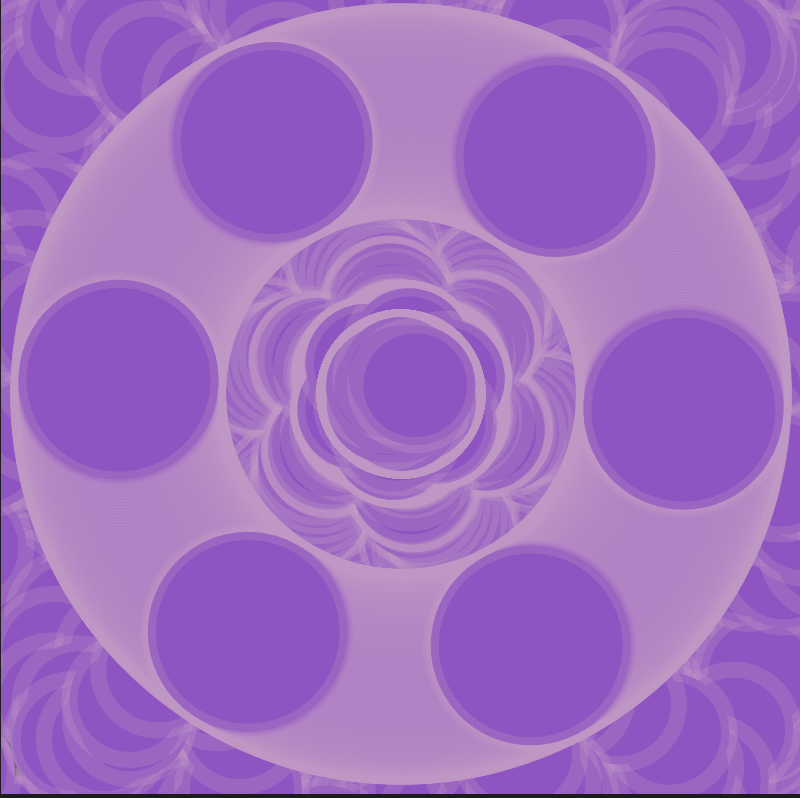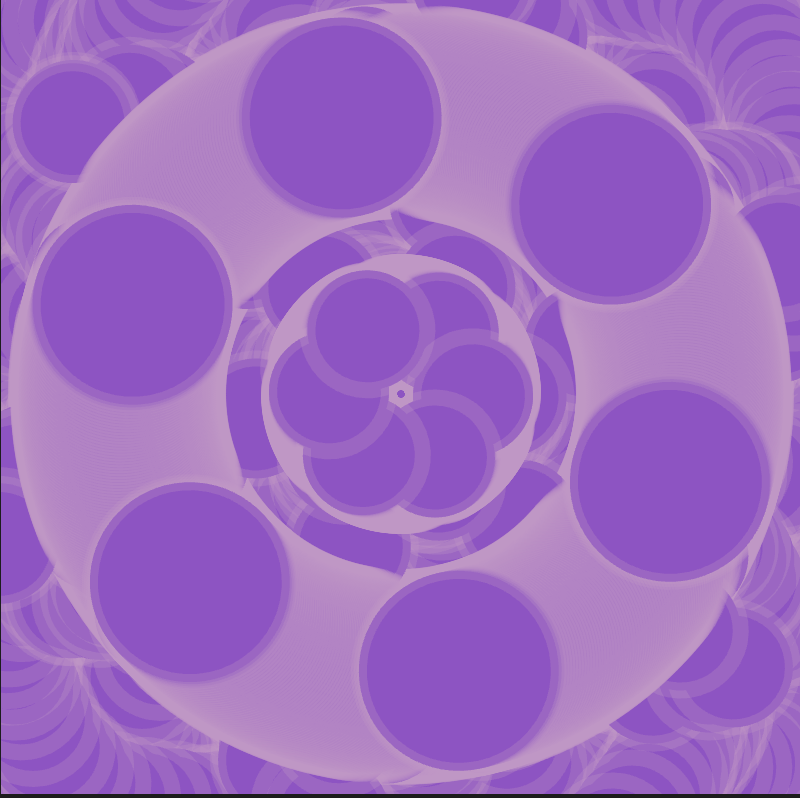• Project: Lotus Pulse 𑁍💗
• Brief Introduction
Lotus Pulse is a real-time visualization of your heartbeat in the infinite pattern of lotus flowers, turning an internal rhythm into an external display of animation. Wear the ear clip, and feel the connection between your heartbeat and the lotus flowers. (If you don’t get the ear clip, also lucky for you, then you have the chance to resonate and even synchronize with someone else’s heartbeat.)
• Process
- First, I played with the flowfield as the basic of the whole project.
2. I changed my infinite pattern assignment code to animation.
3. After Moon’s help, I combined the pattern and the flowfield successfully.
3.
4. Connect the serial port
5. Duplicate the pattern.
6. Transform the patterns based on the data (using the counter in Arduino).
• Reflection/ Lesson-learned
I am really excited to learn how to apply generative art to real-time visualization by connecting p5.js with Arduino. It makes me feel that my code has become lively. I always want to make the connection between reality and the virtual world through interaction. This time, I finally felt that I was connected with my code. I boldly believe that every audience who has experienced my project can feel the same connection.
However, I think this amazing effect must be due to the nice choice of the heart rate sensor and the good floor projector (It really helped a lot with the final effects). I still need to practice more with my visualization, making it more natural and smooth. For now, the lifespan is still a little abrupt and the change of pattern still follows a certain way. But I am glad that I have learned the flowfield skill. I think this is very useful and inspiring for my future coding because I’m fond of fluctuating motion, and this definitely showed how calculation matters in coding. It showed me the power and charm of mathematics and physics applied to art.
In the future, I still want to explore more on this project. I don’t want it to stop here. First I want to try how to realize my goal of multiuser. It is such a pity that one Arduino can only run one heart rate sensor. But it was also surprising that people who didn’t wear the ear clip could also feel the synchronization.
• Final Show
I was so flattered that so many people came to this little space and felt their heartbeat.
I adjusted the position and the scale of the floor projection so that it filled the blank space on the floor. The final effect was out of my expectations.
However, the cables were not long enough so people might not choose to stand on the patterns but stand by and look at them. That was the hardware problem I needed to solve.
Some experts told me that maybe I can think about more applications of visualization, like meditation and yoga. Some old grandmas told me that they hoped this could be applied to the hospitals. When the doctors detect the patient’s heartbeat, the patient can also see it and maybe the doctors can see it more clearly. It was such a pleasure to see my project have so much potential.
I was moved by this moment so I chose to film this. A mother kneeled to wear the ear clip for a few minutes and several children were playing on her heartbeat visualization. This brought much more meaning to my project than I expected.
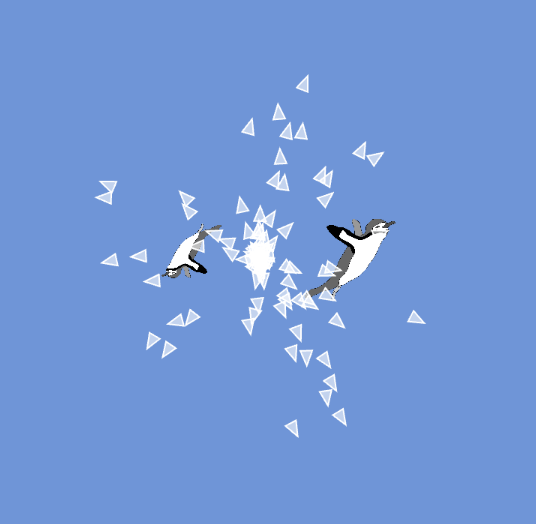
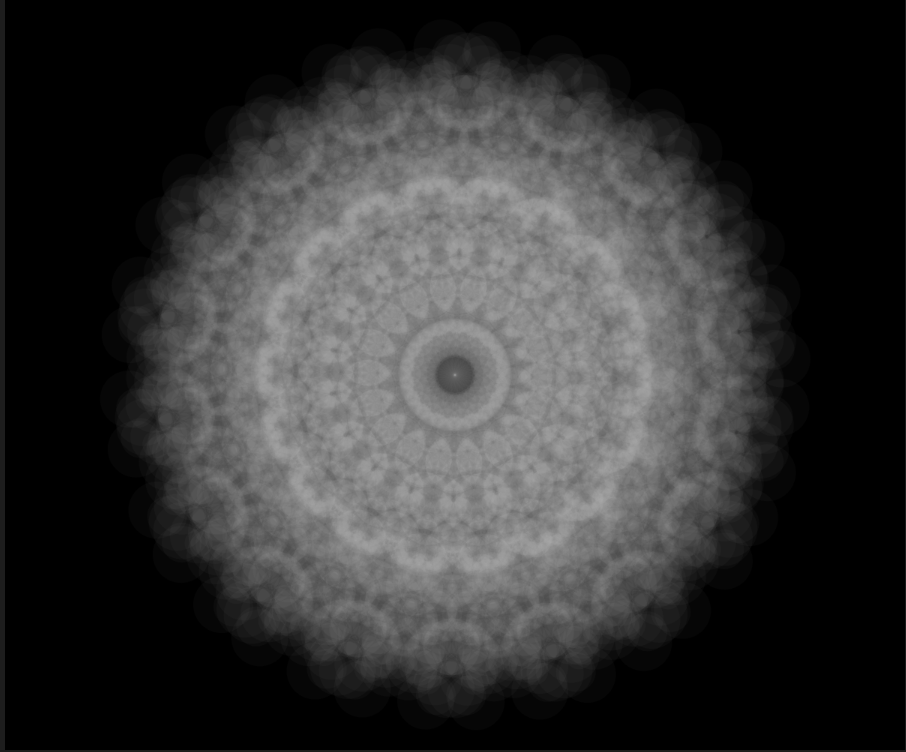
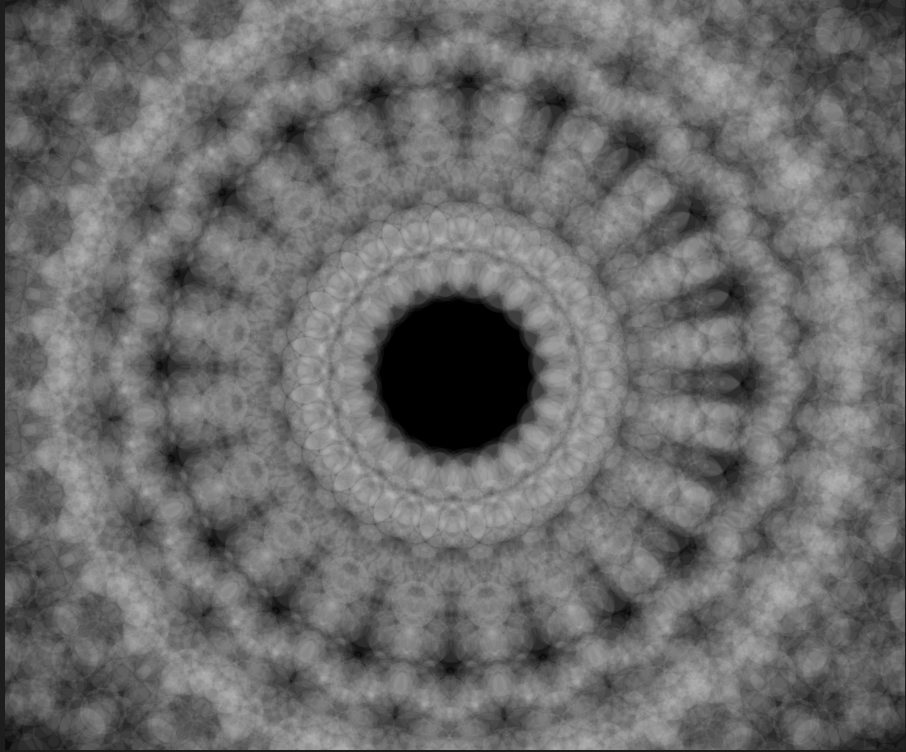
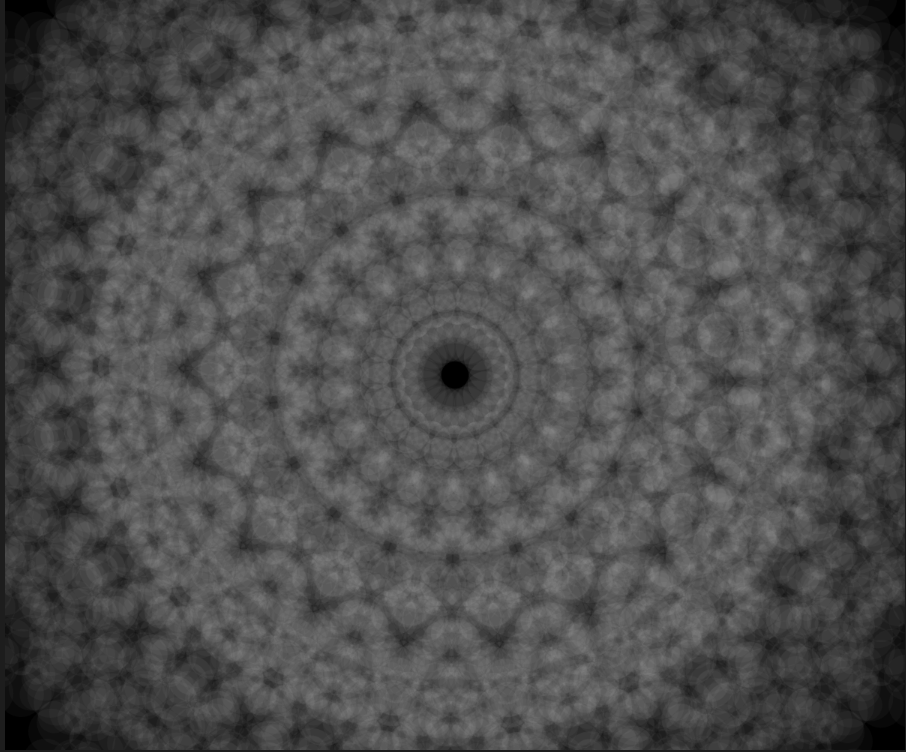
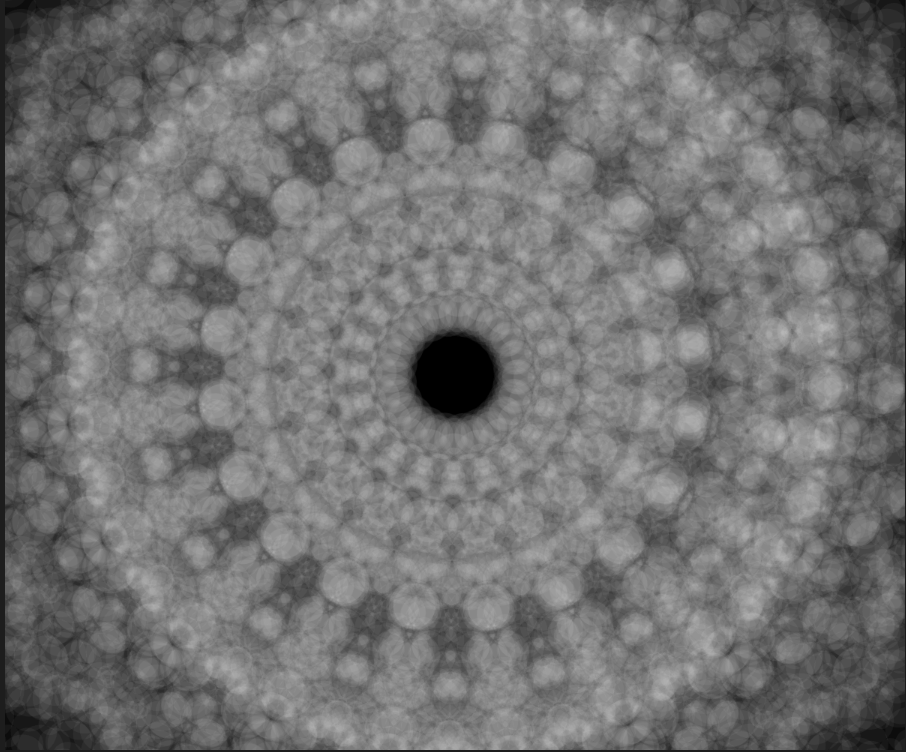
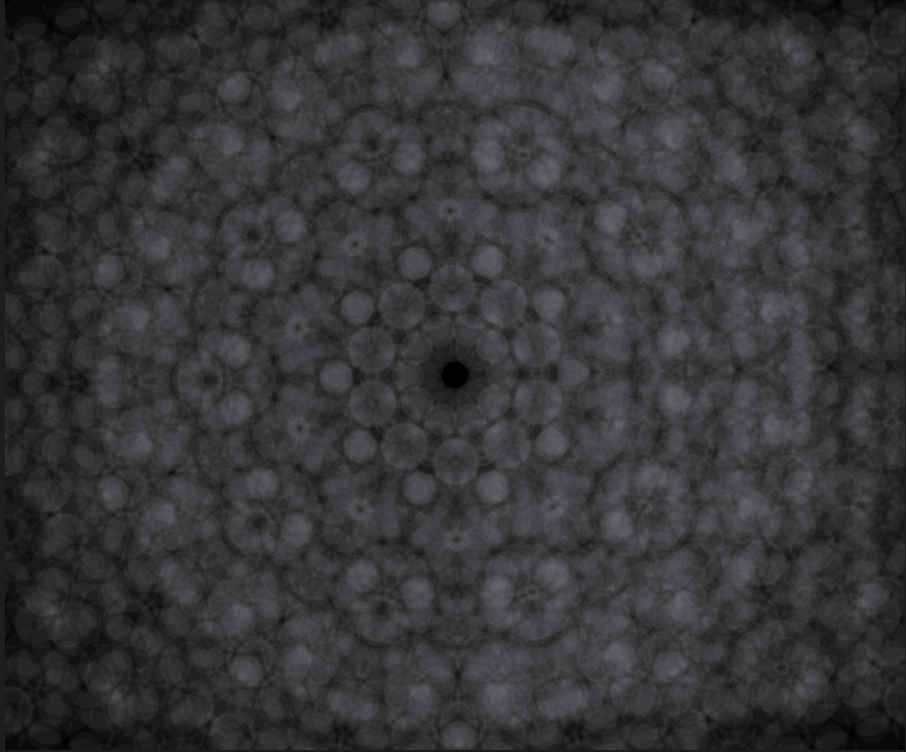
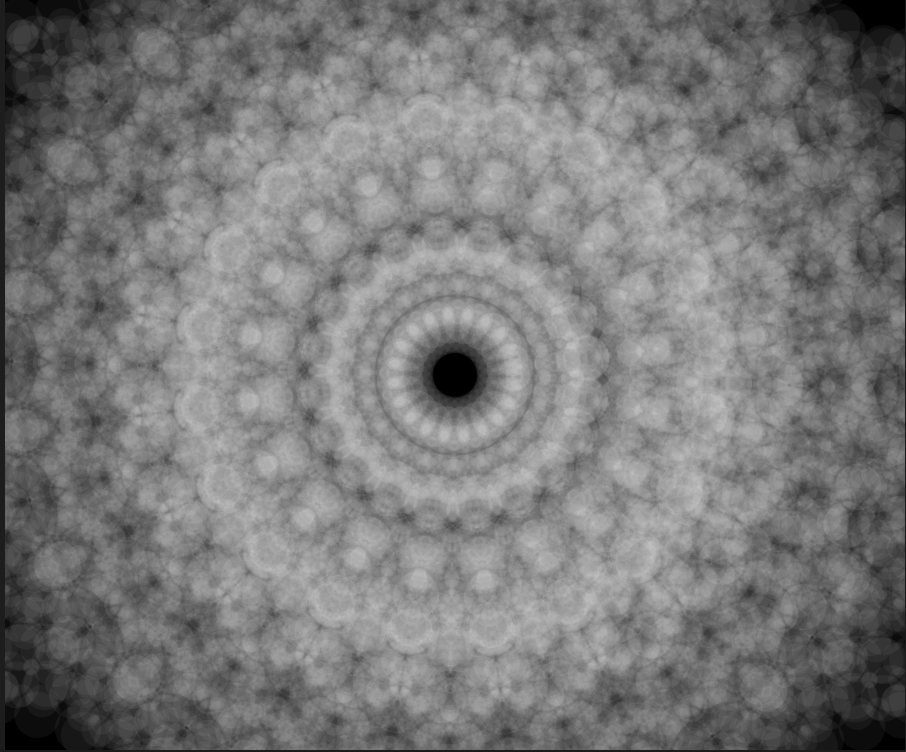
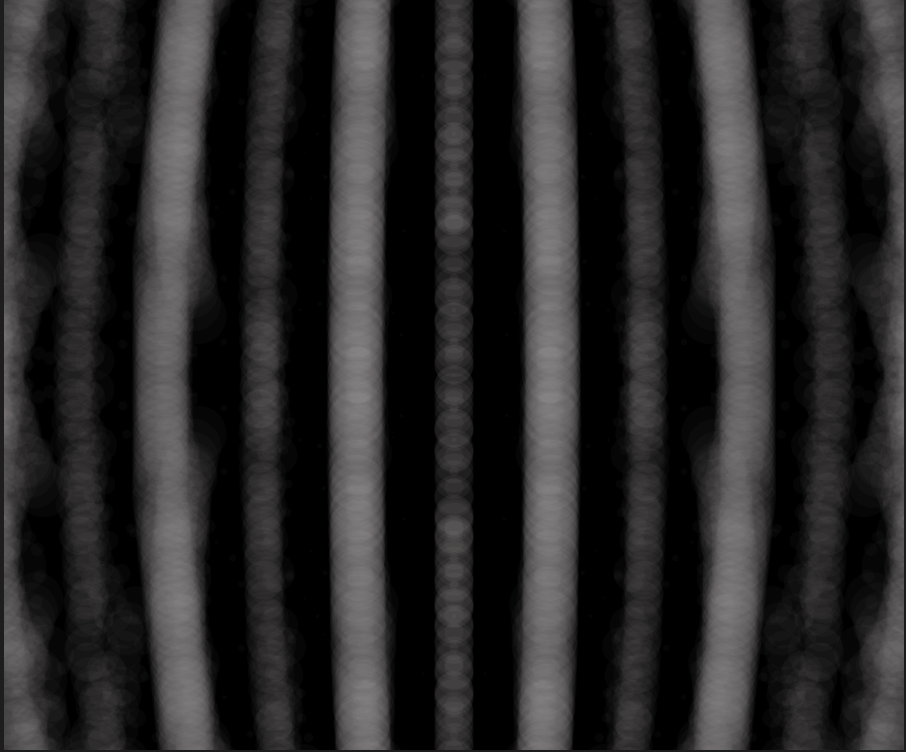
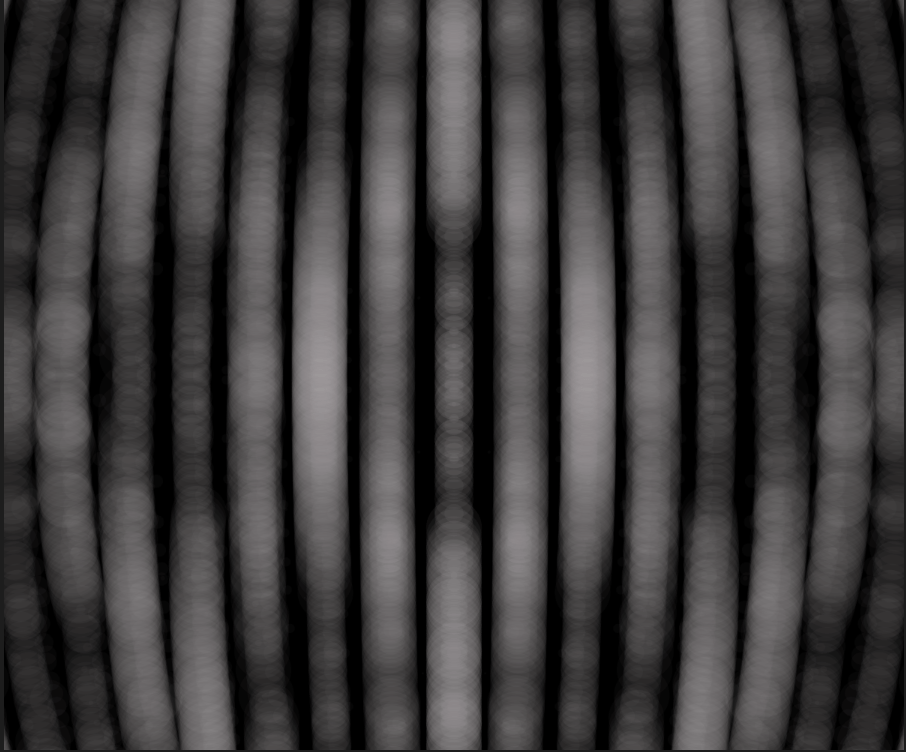
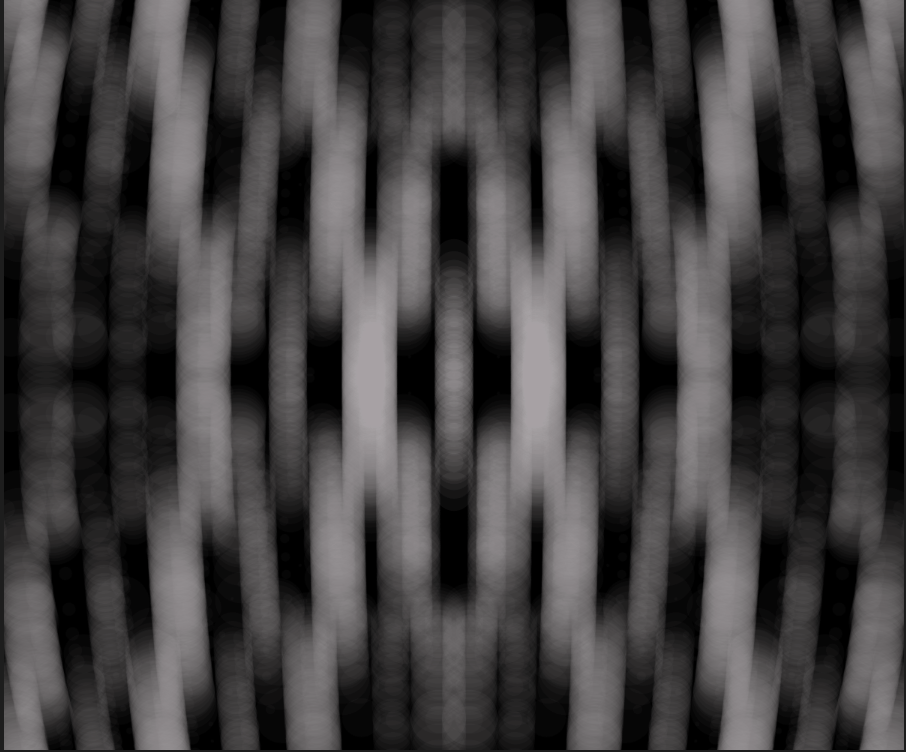
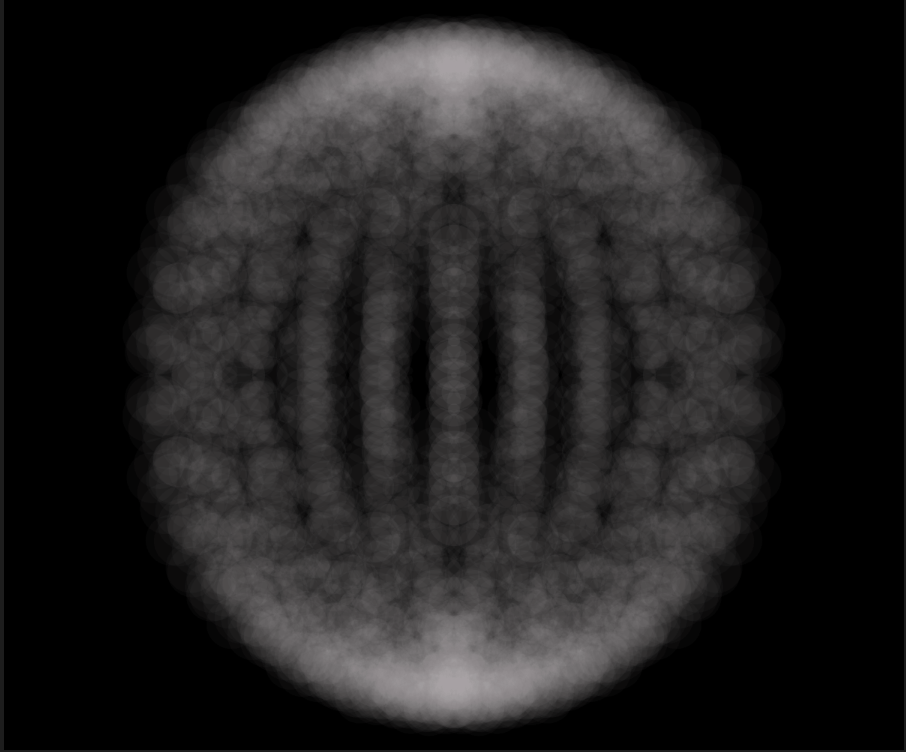
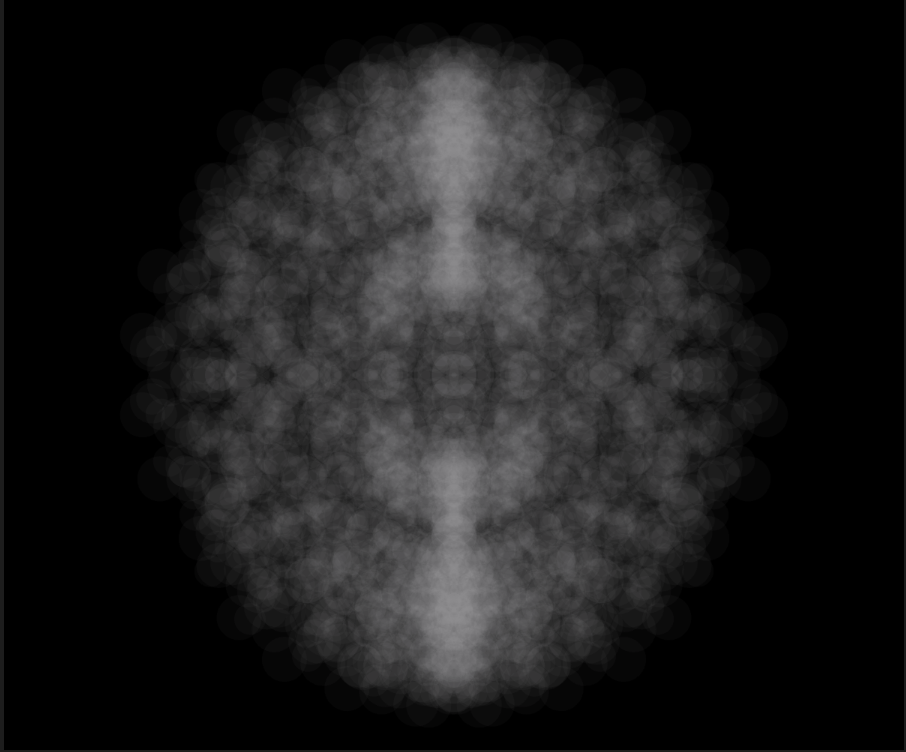
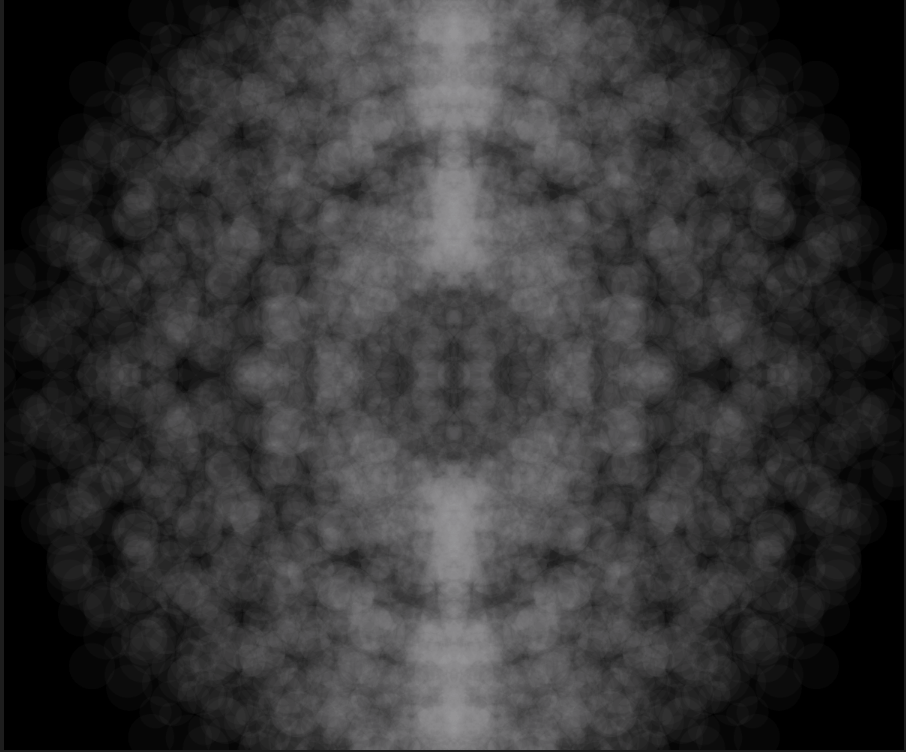
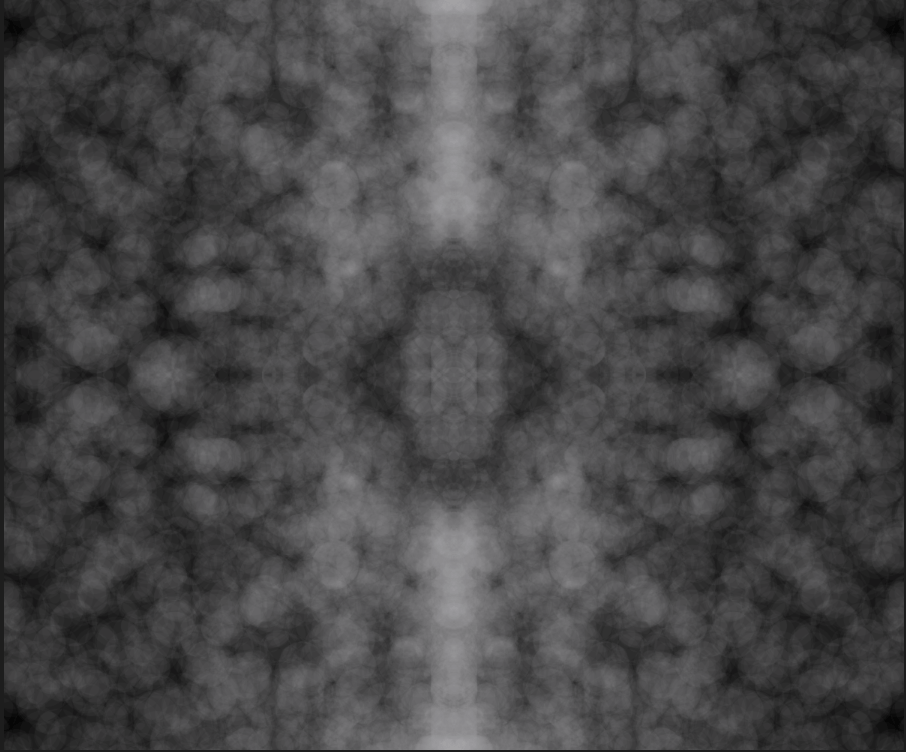
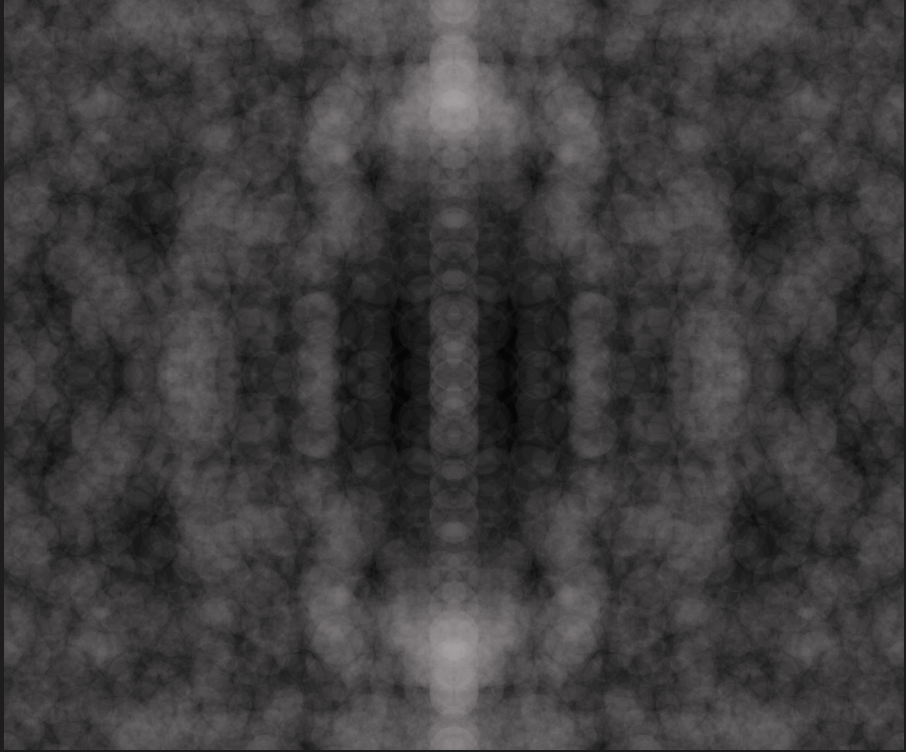
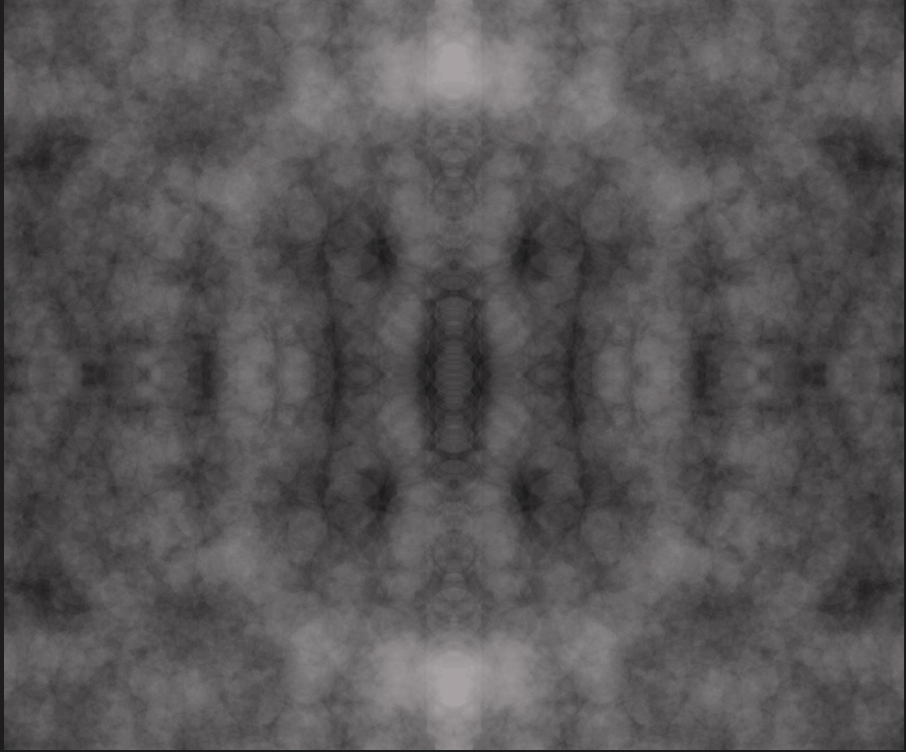
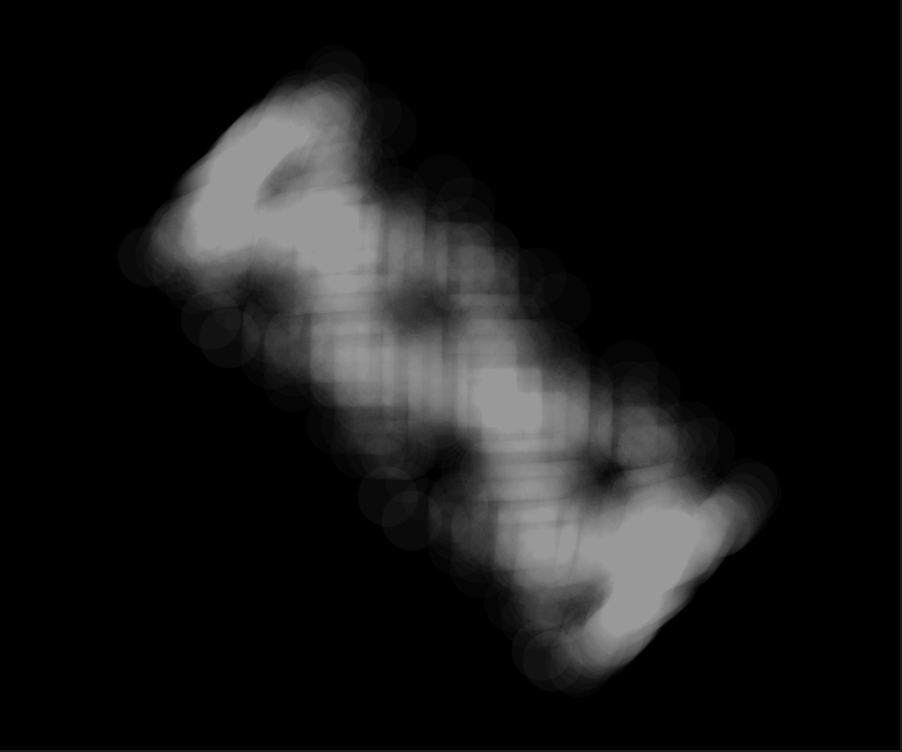
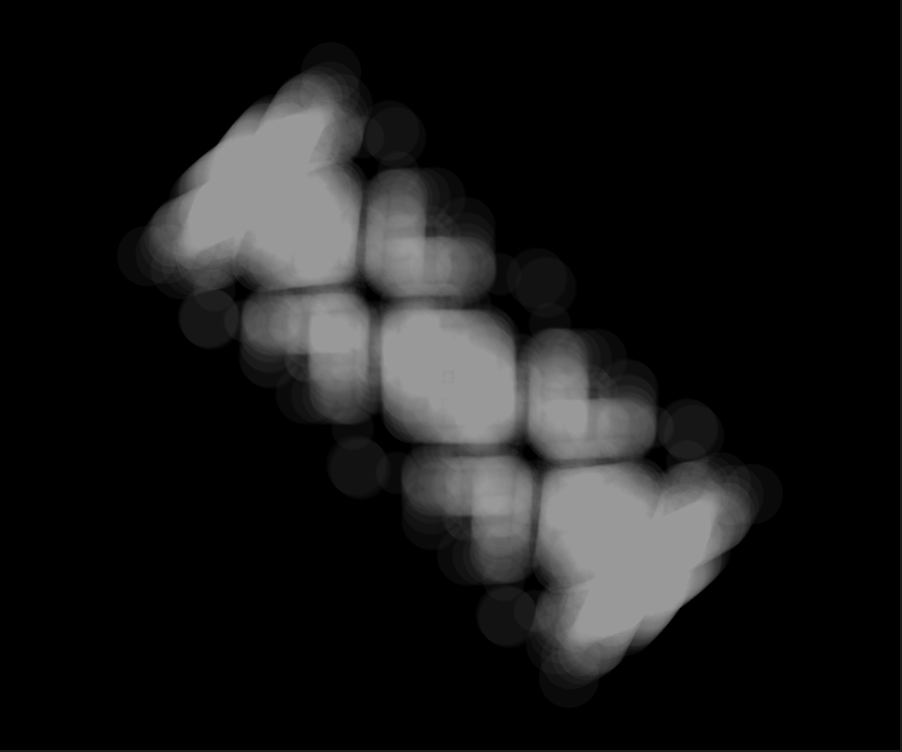
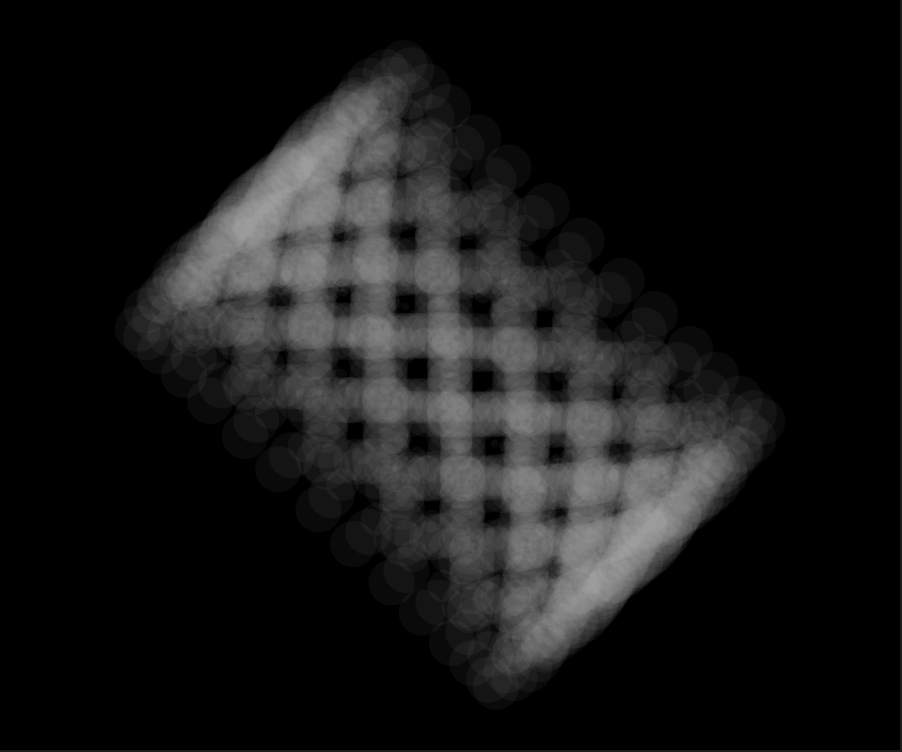
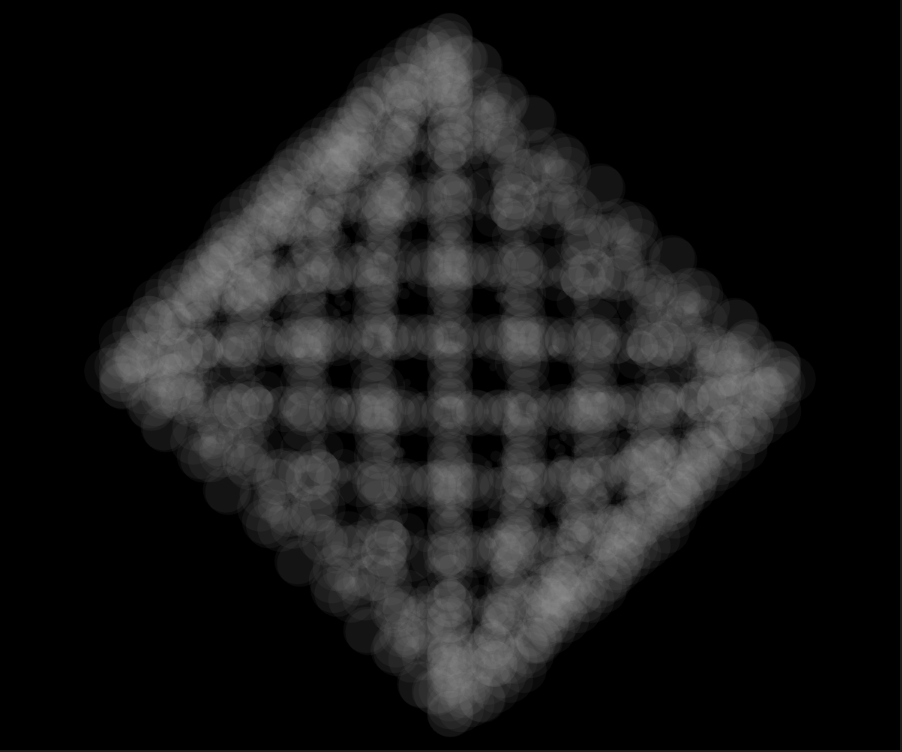


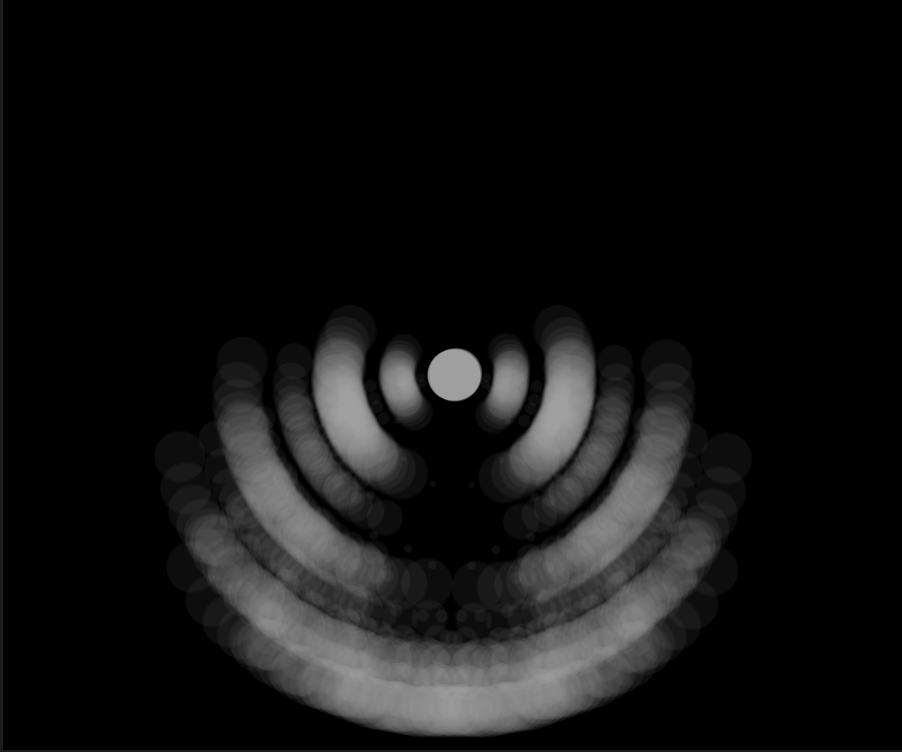
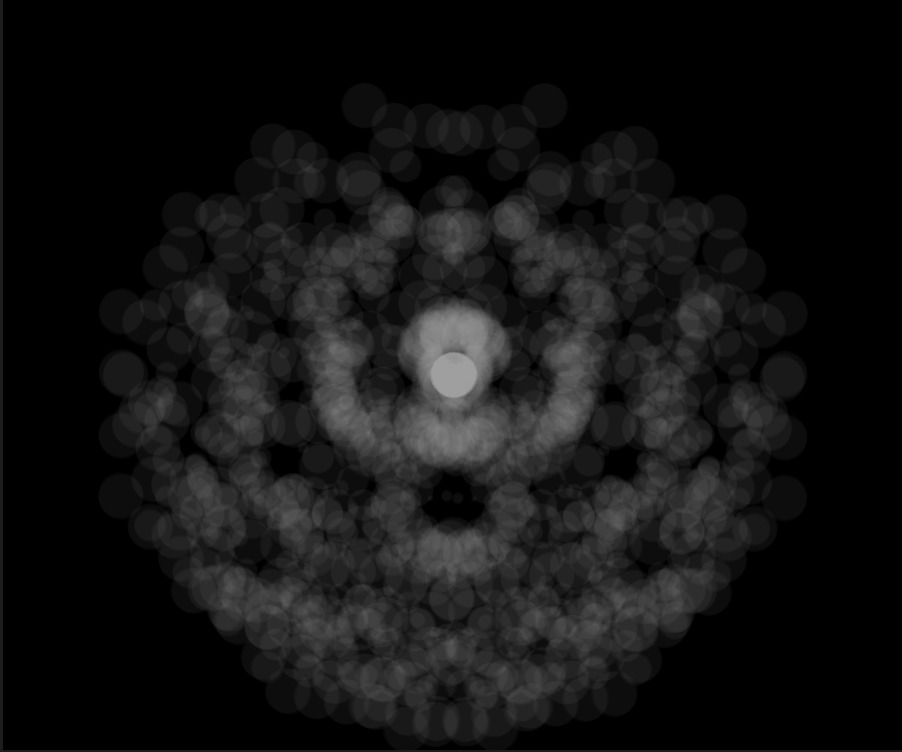
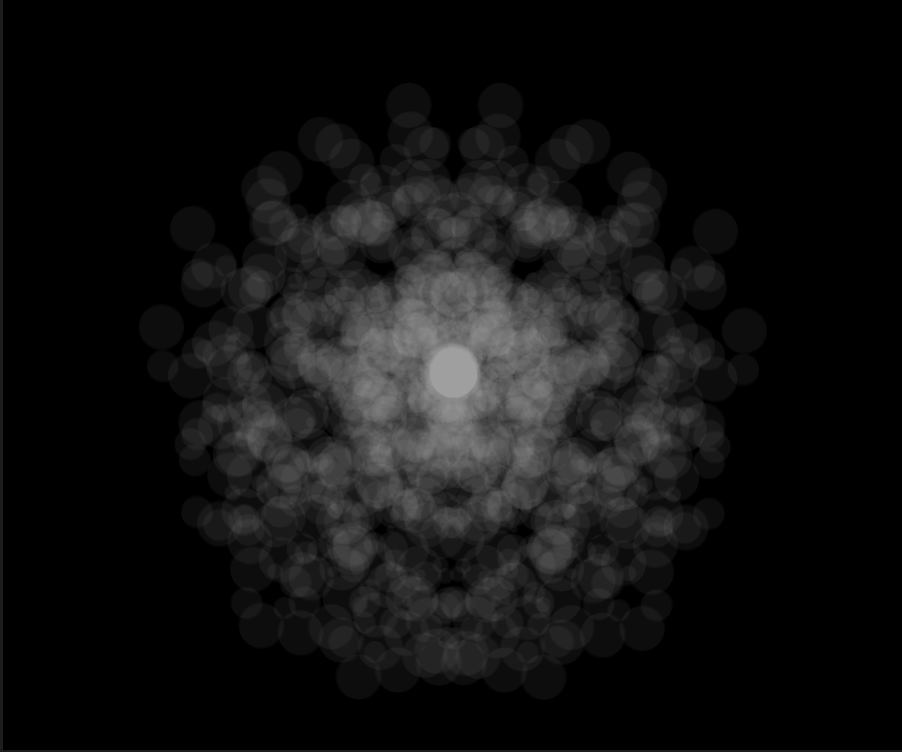
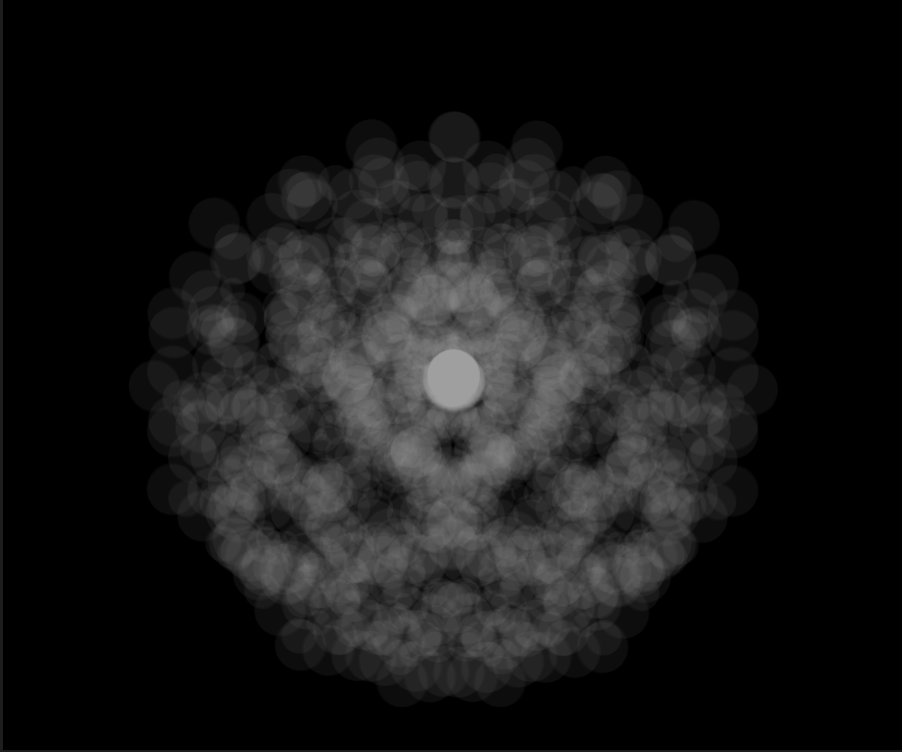
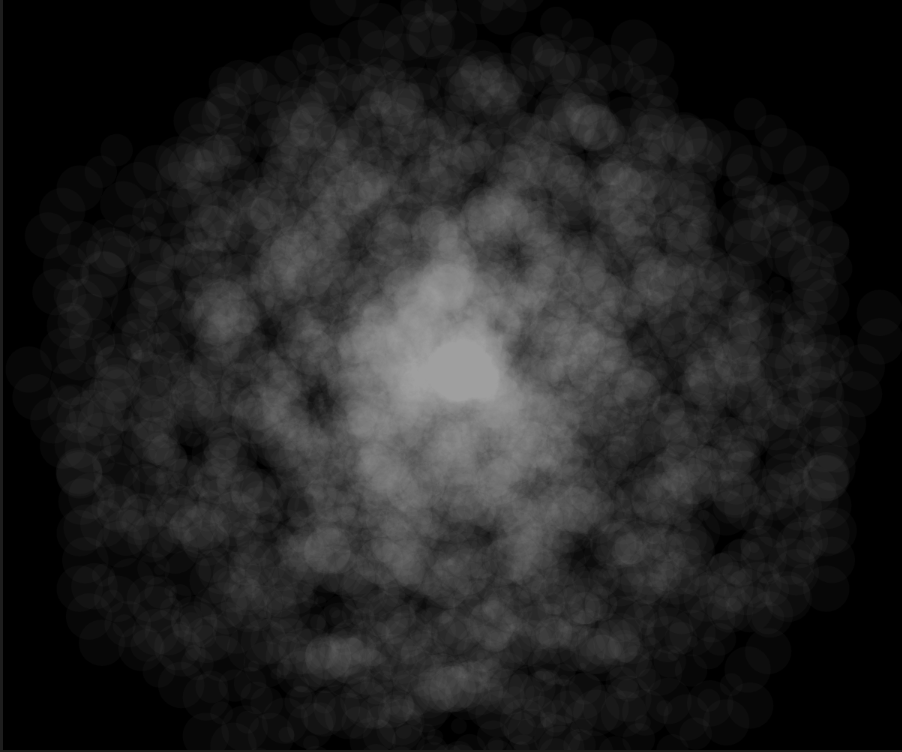
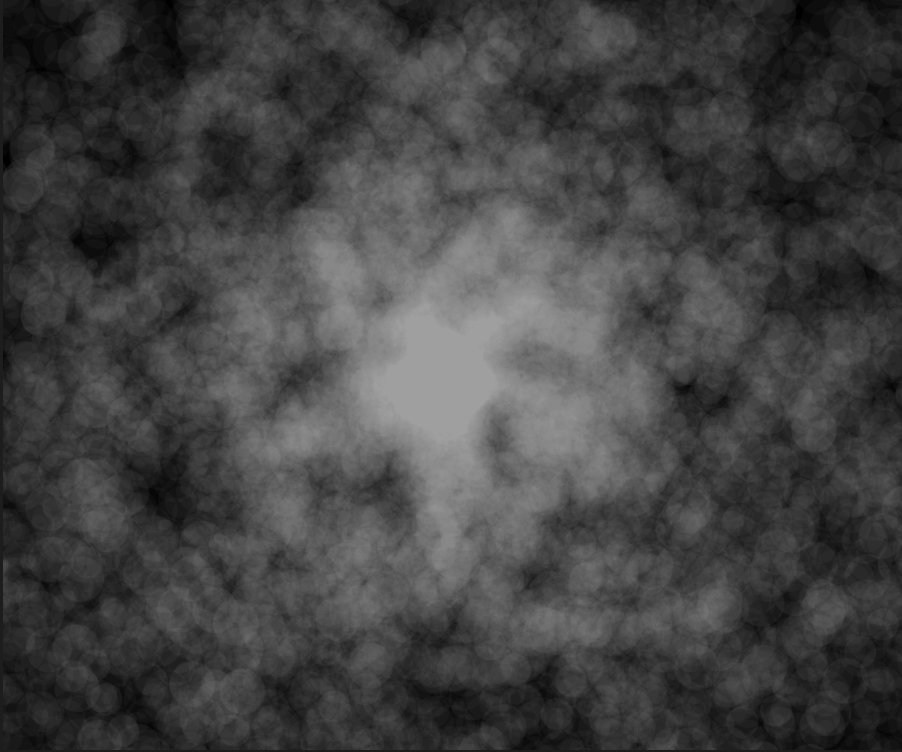
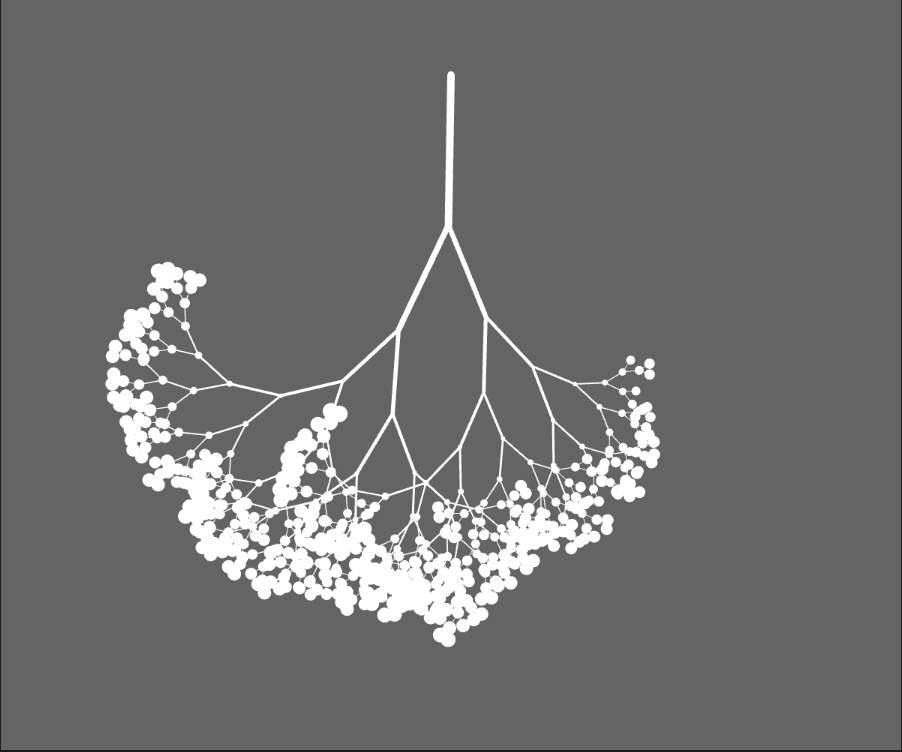
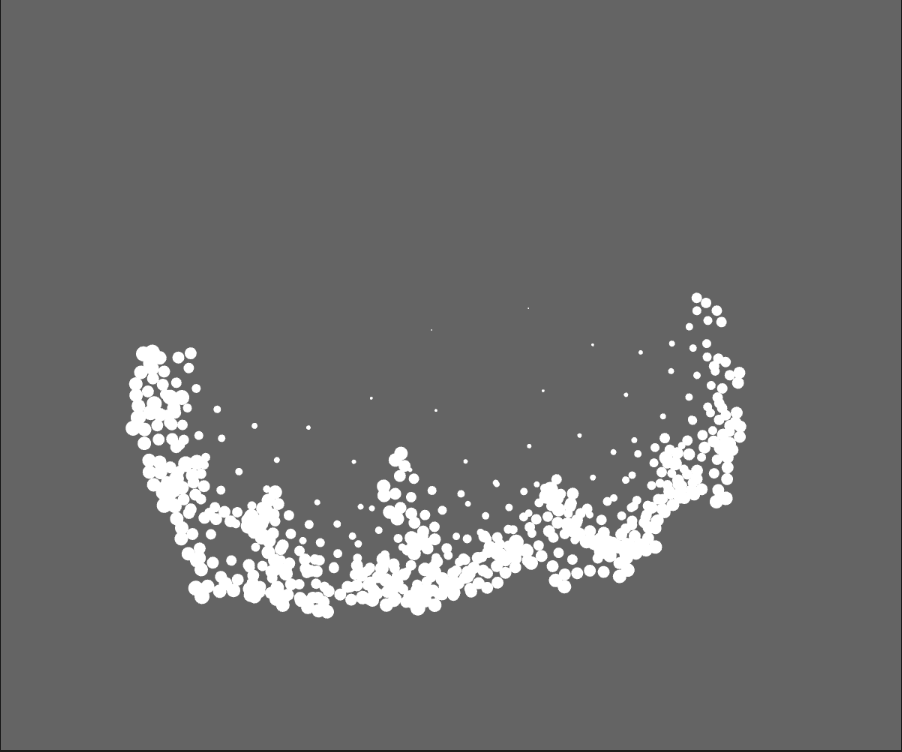
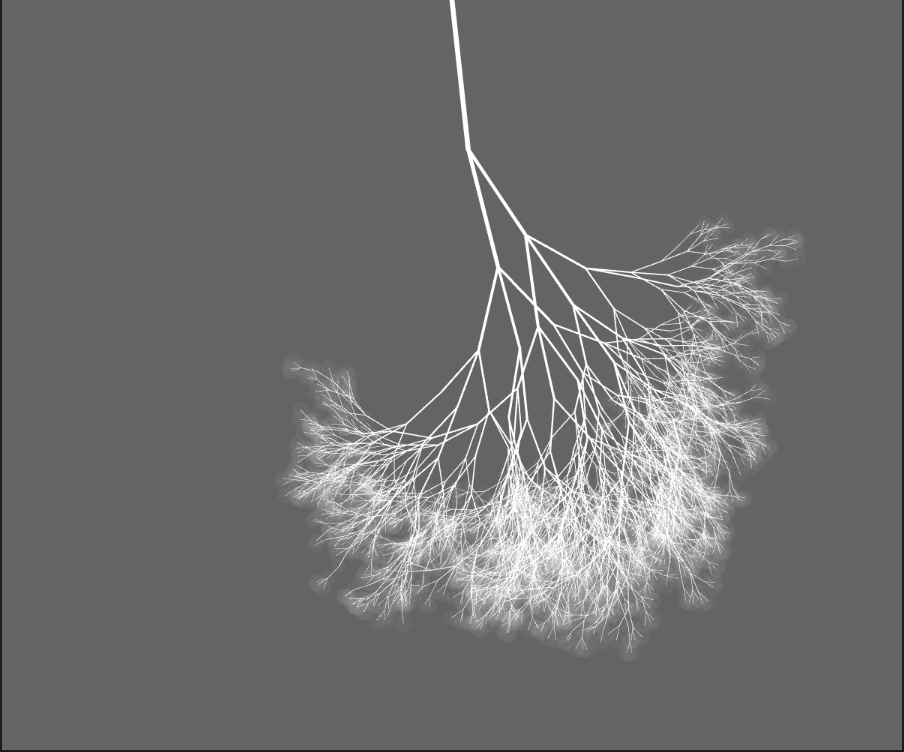
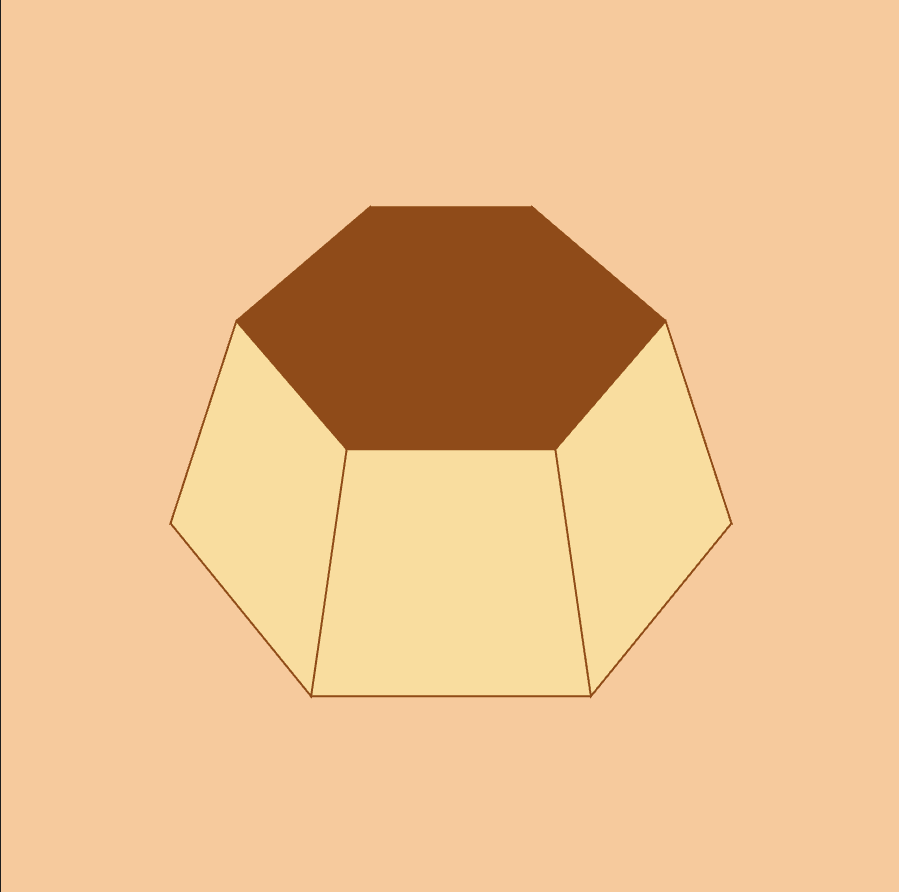 • Process
• Process
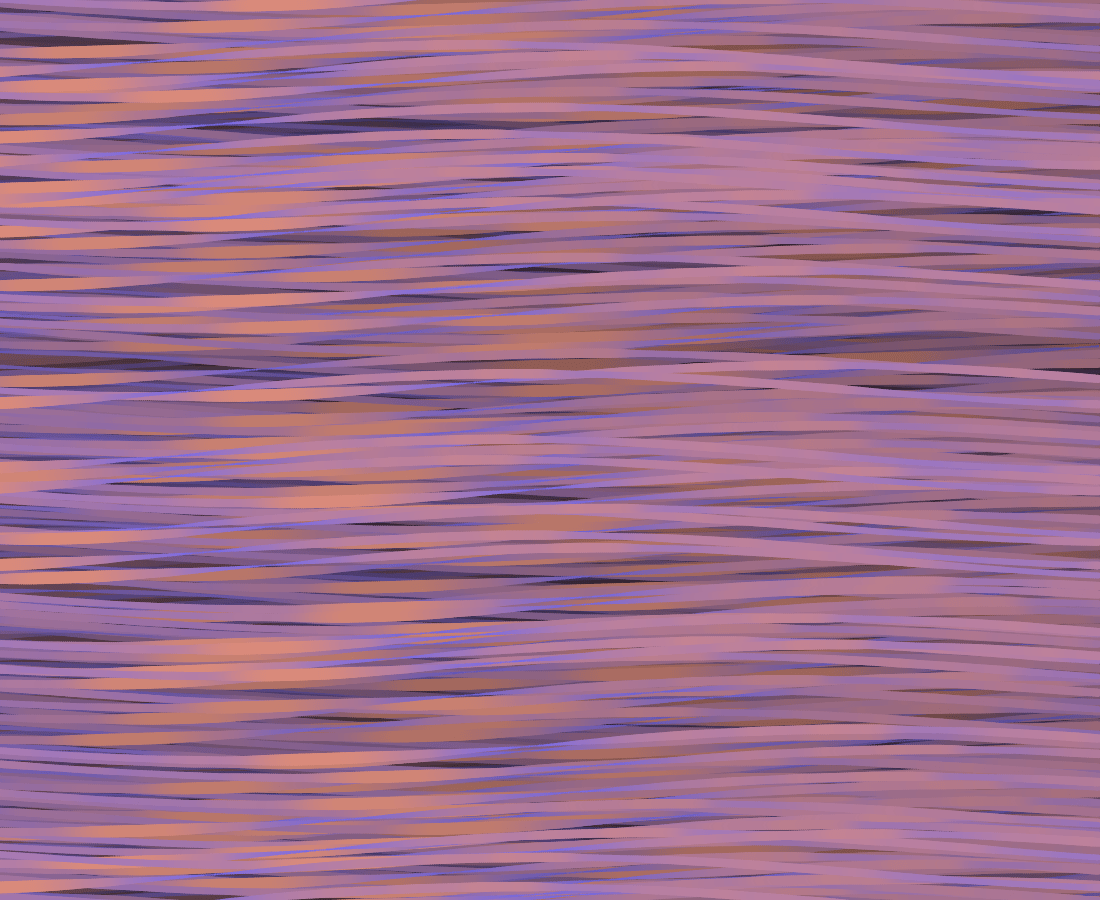
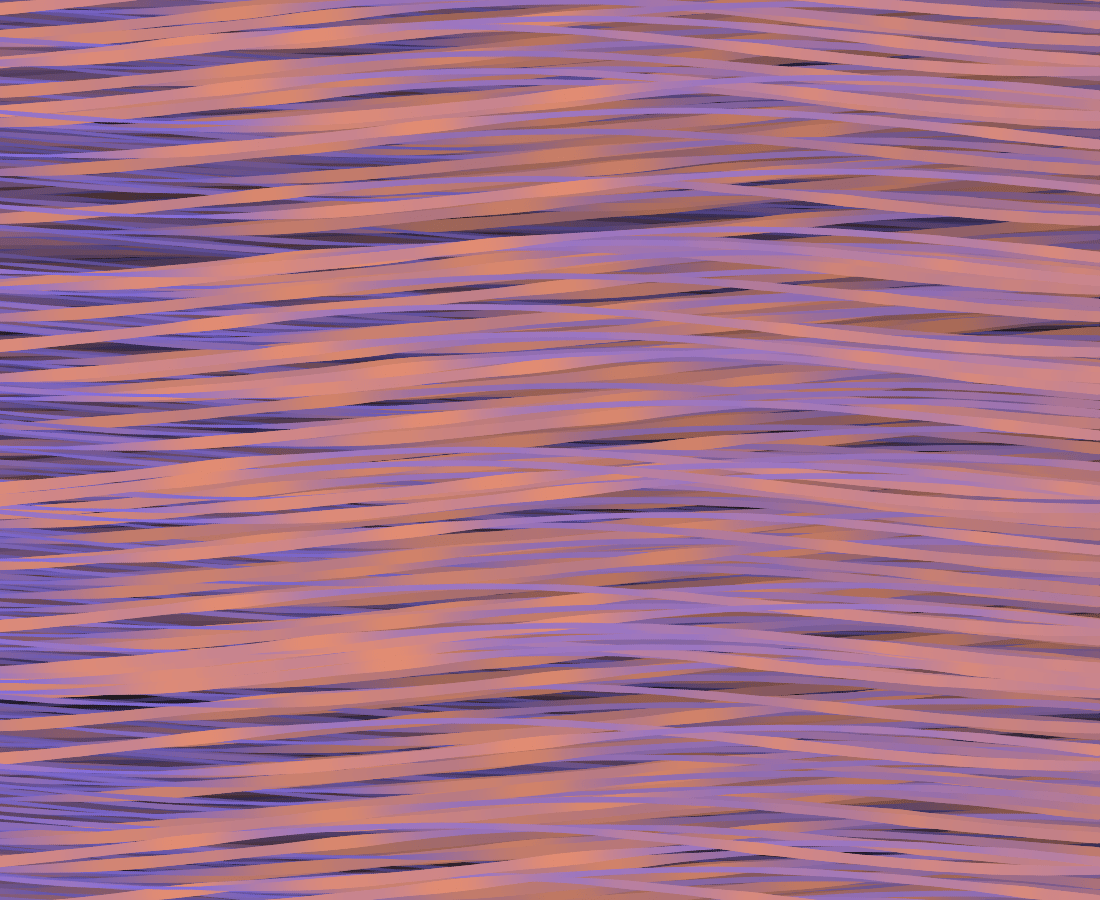
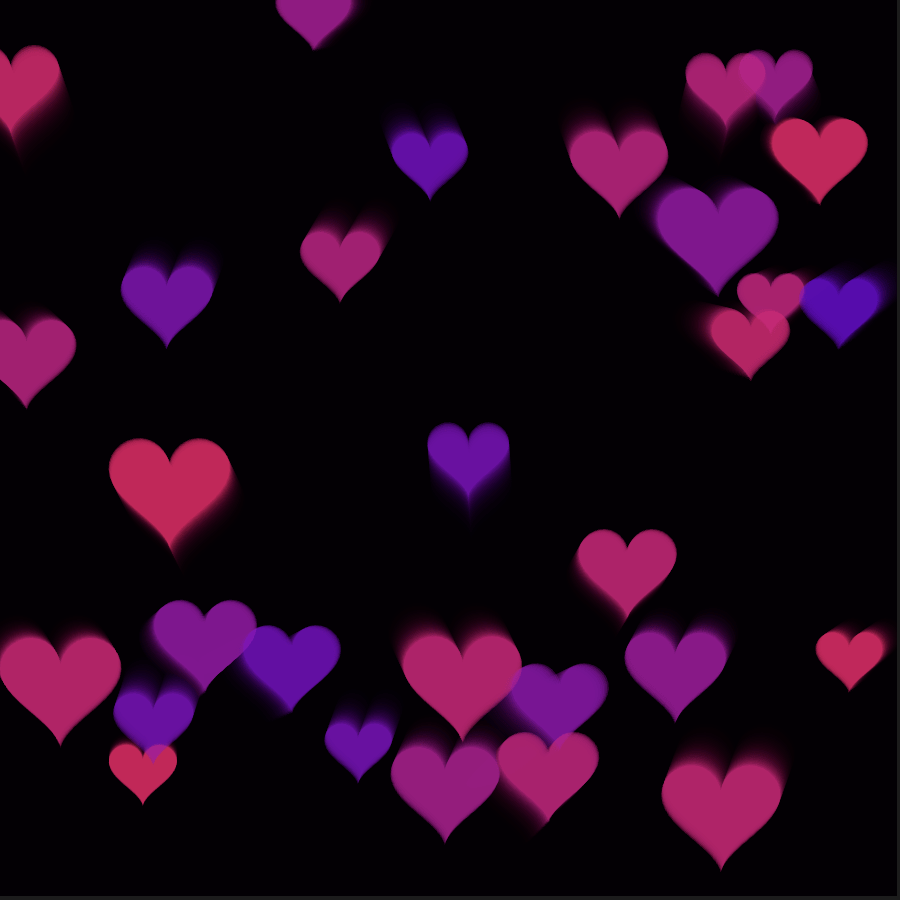
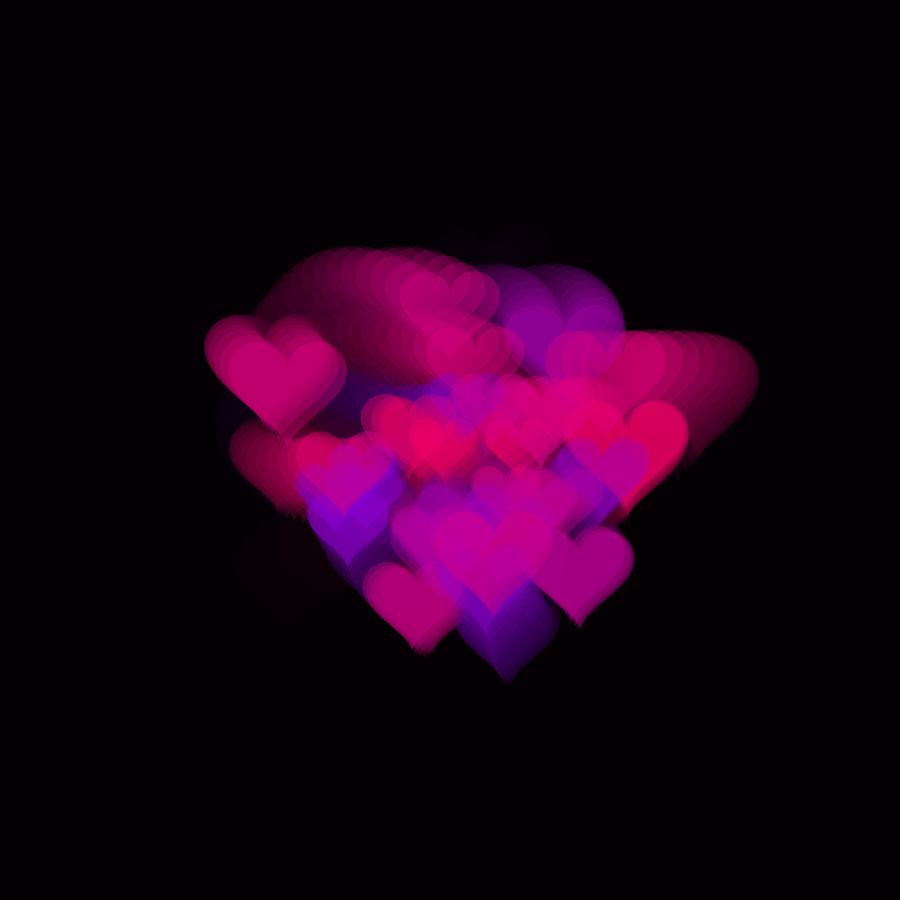

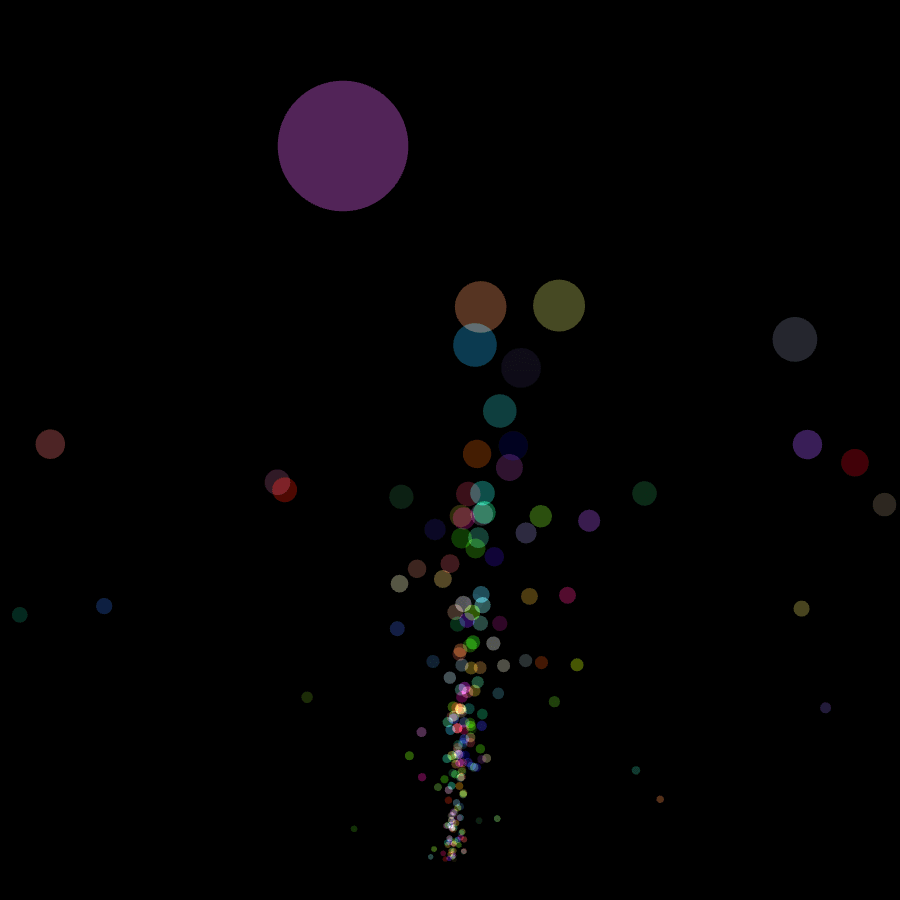
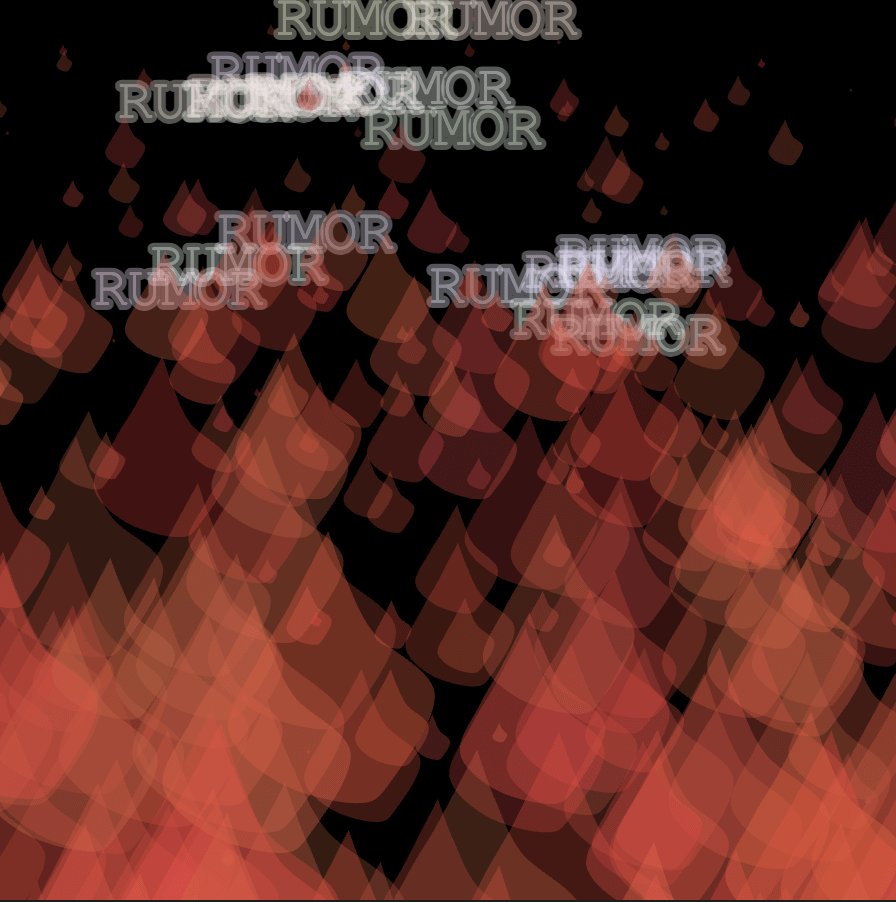
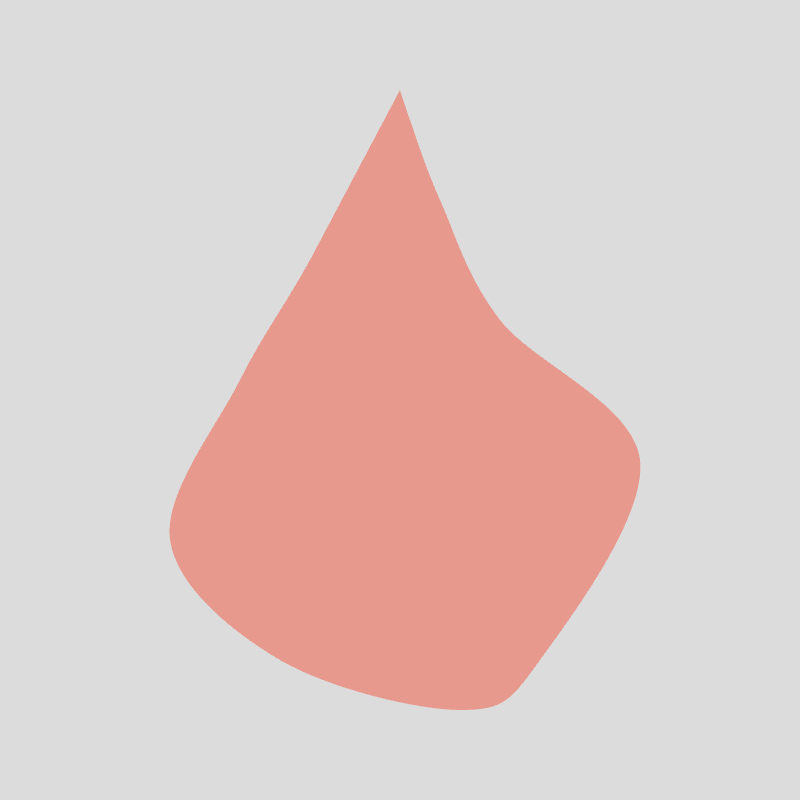 4. I limited the number of the object to see what happened.
4. I limited the number of the object to see what happened.