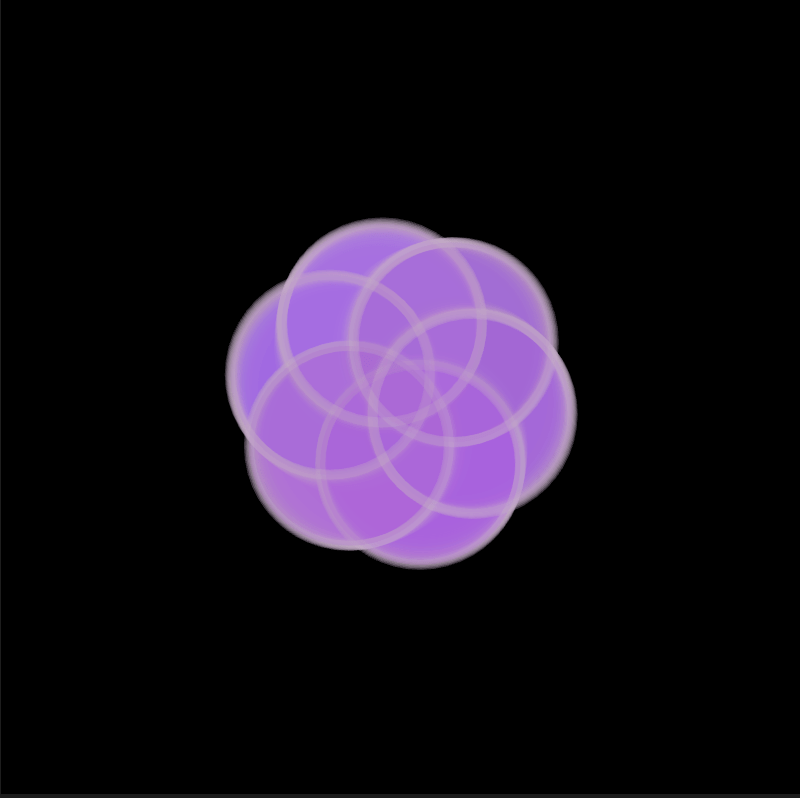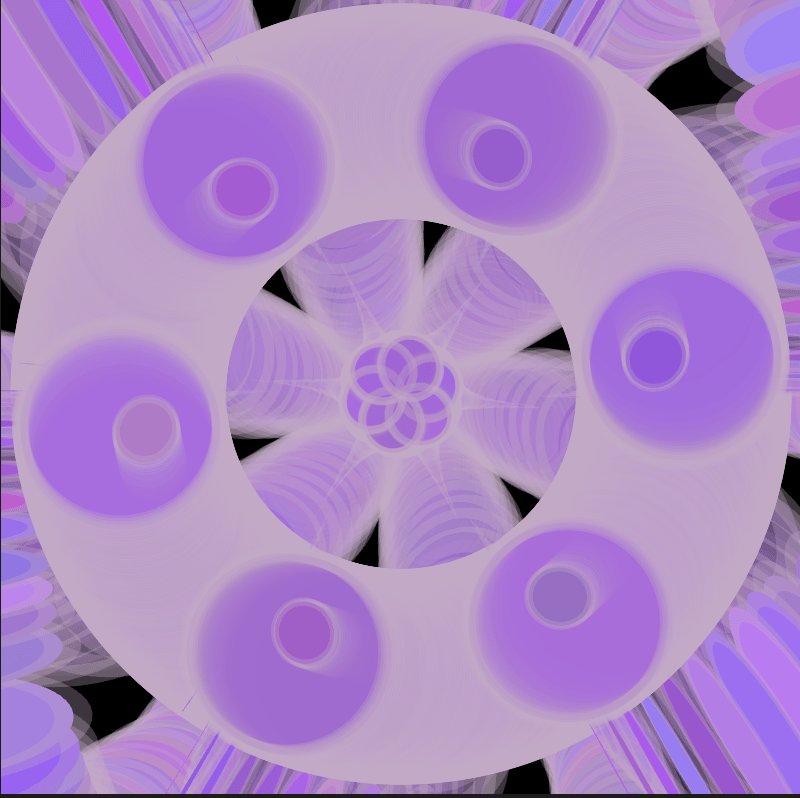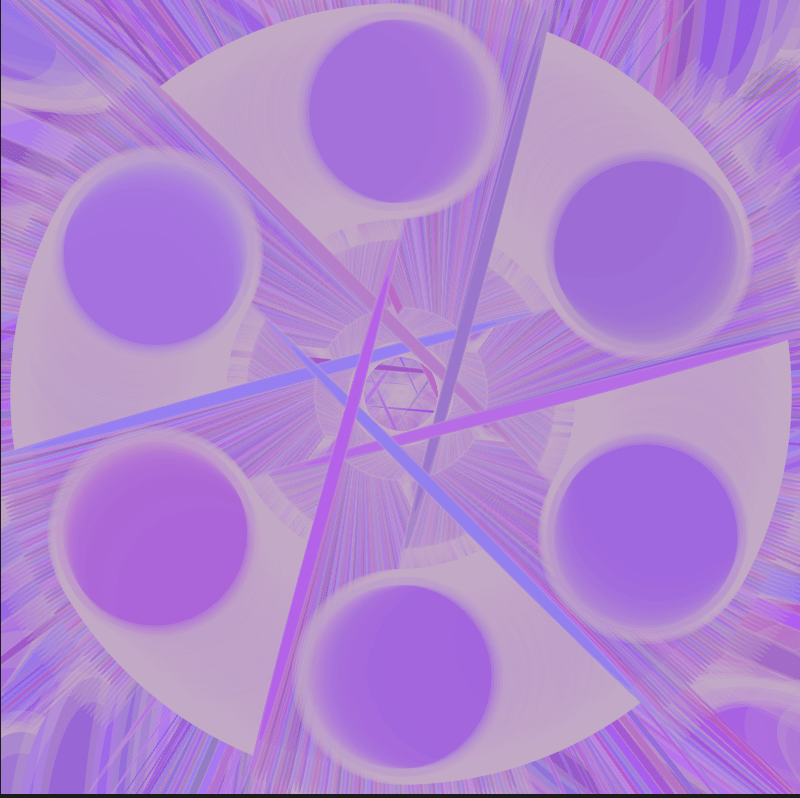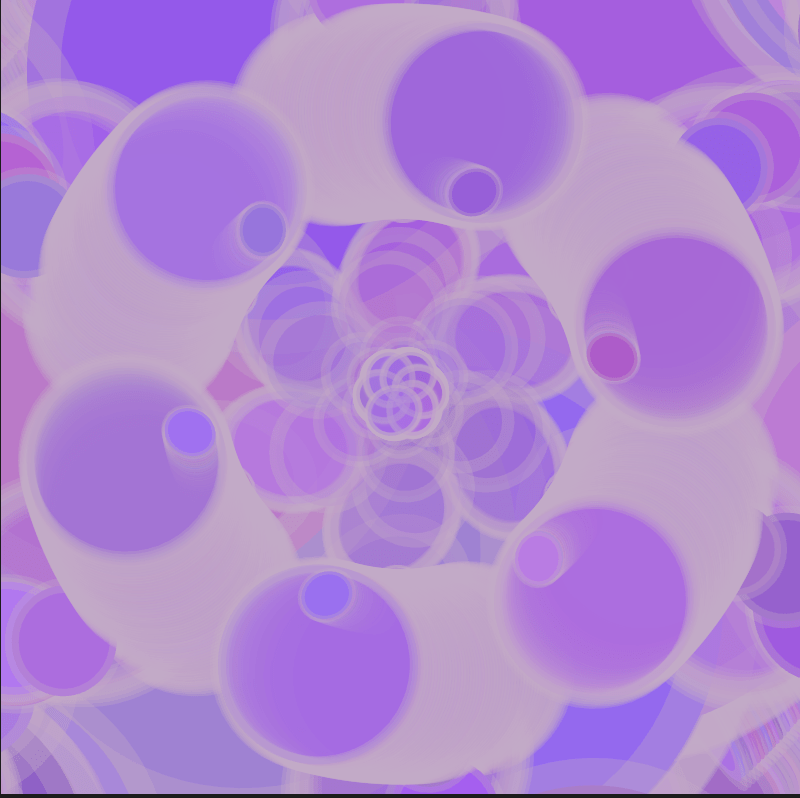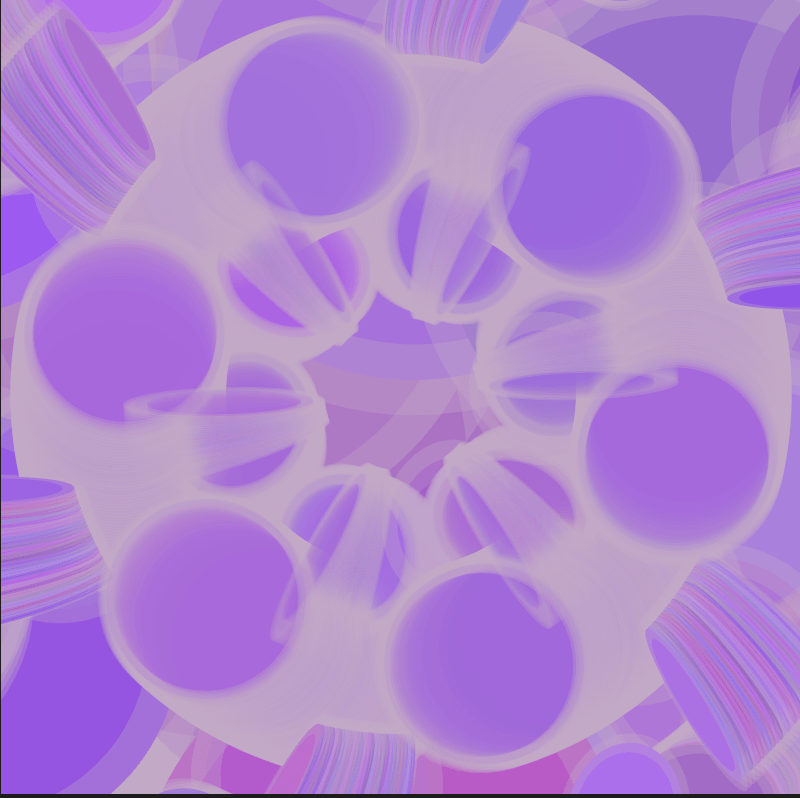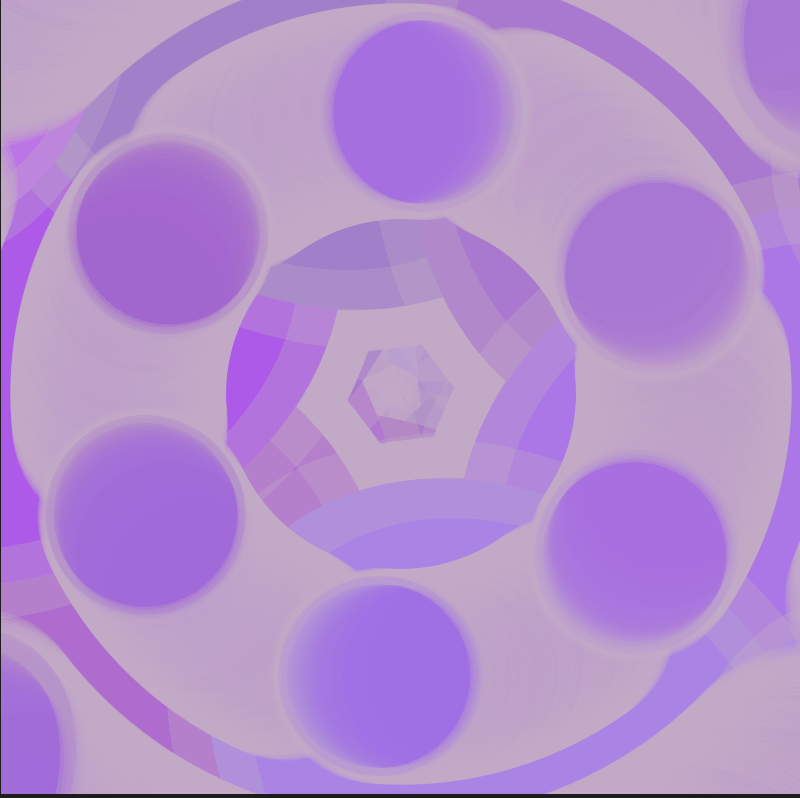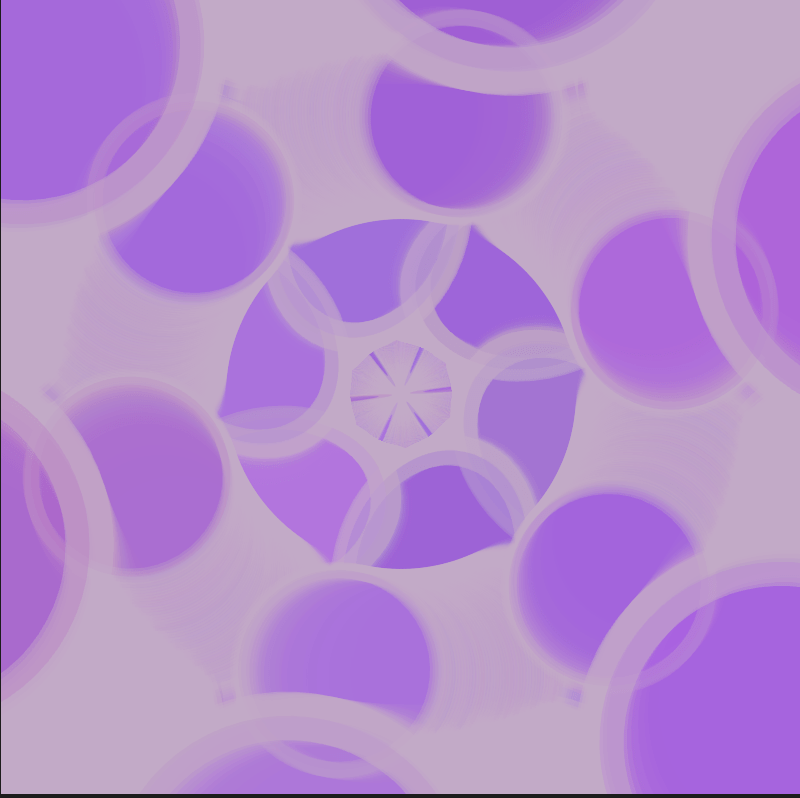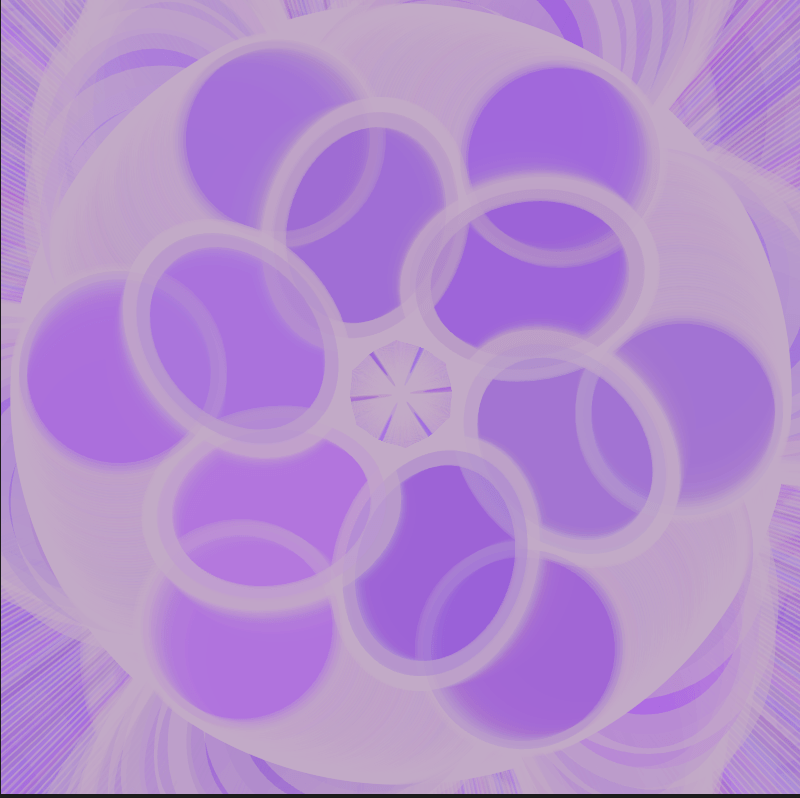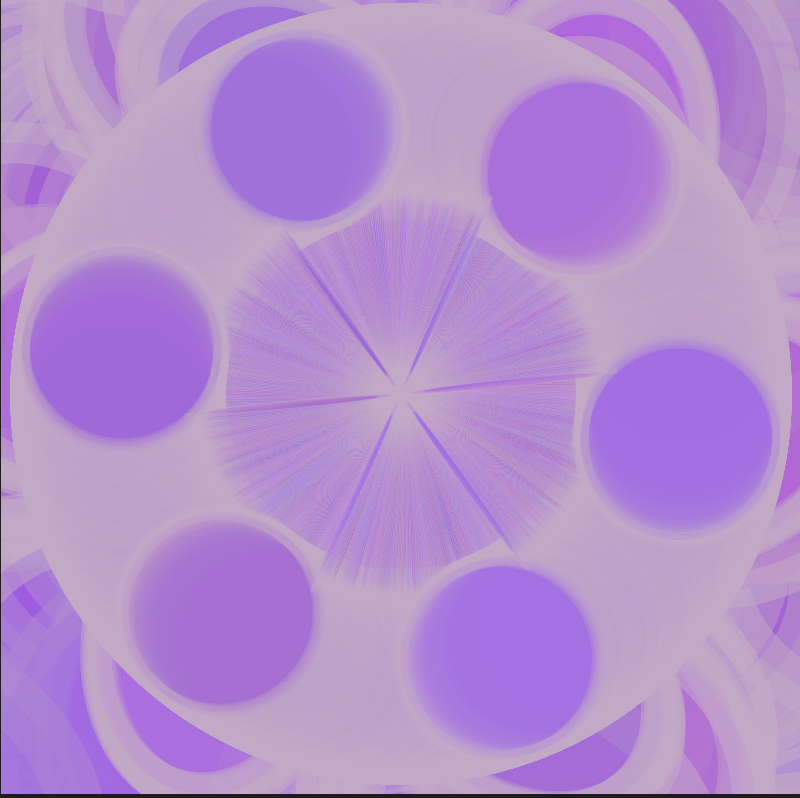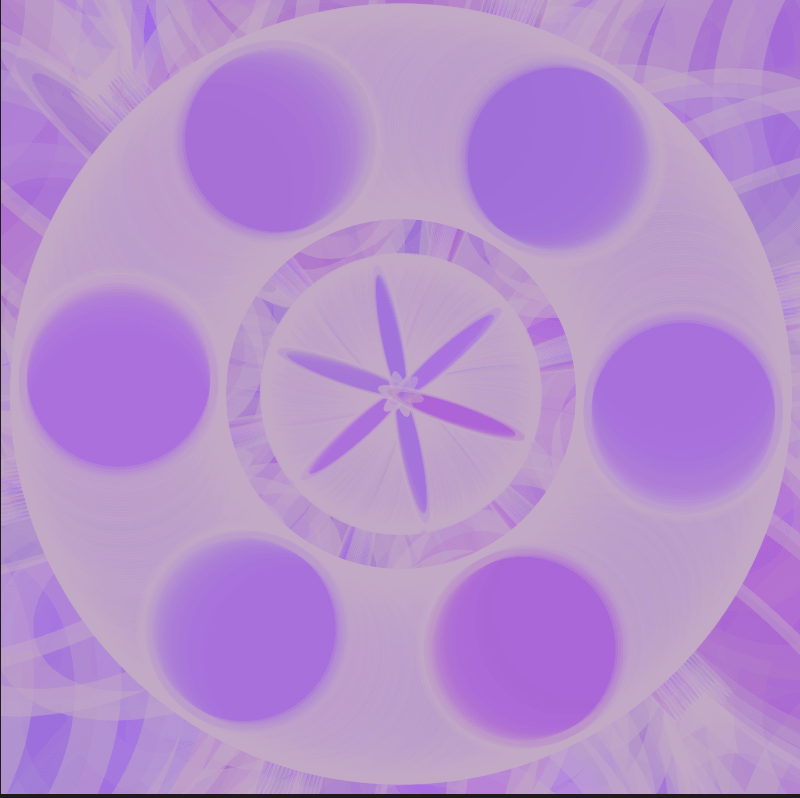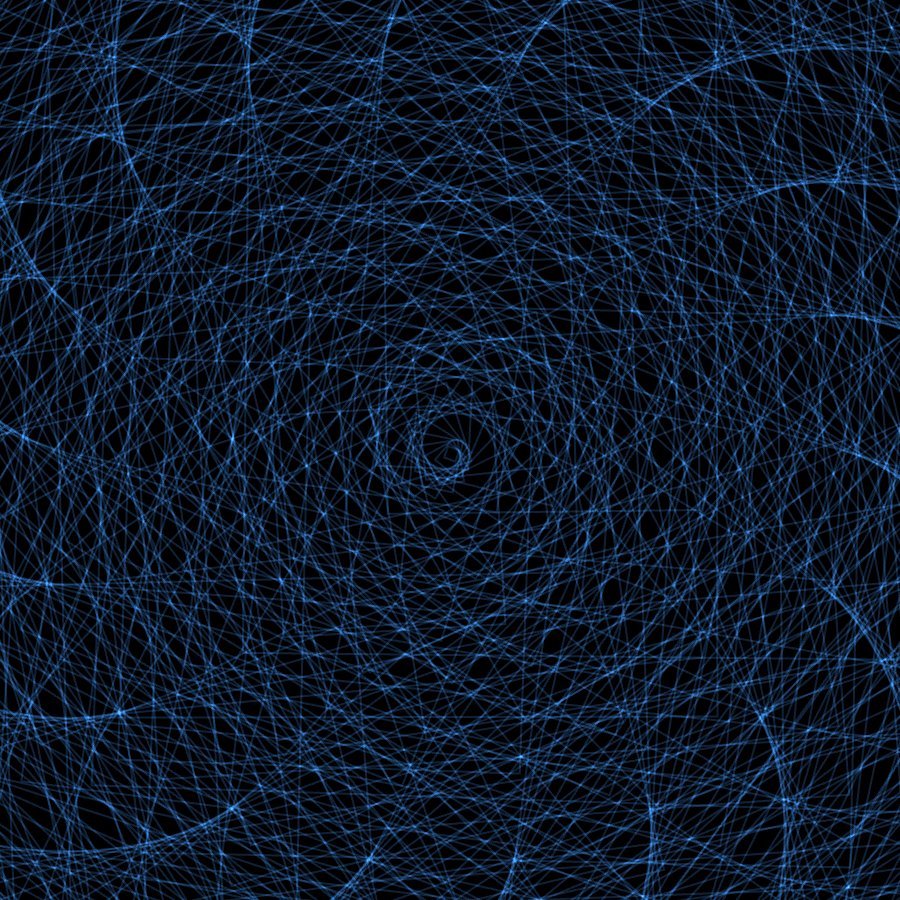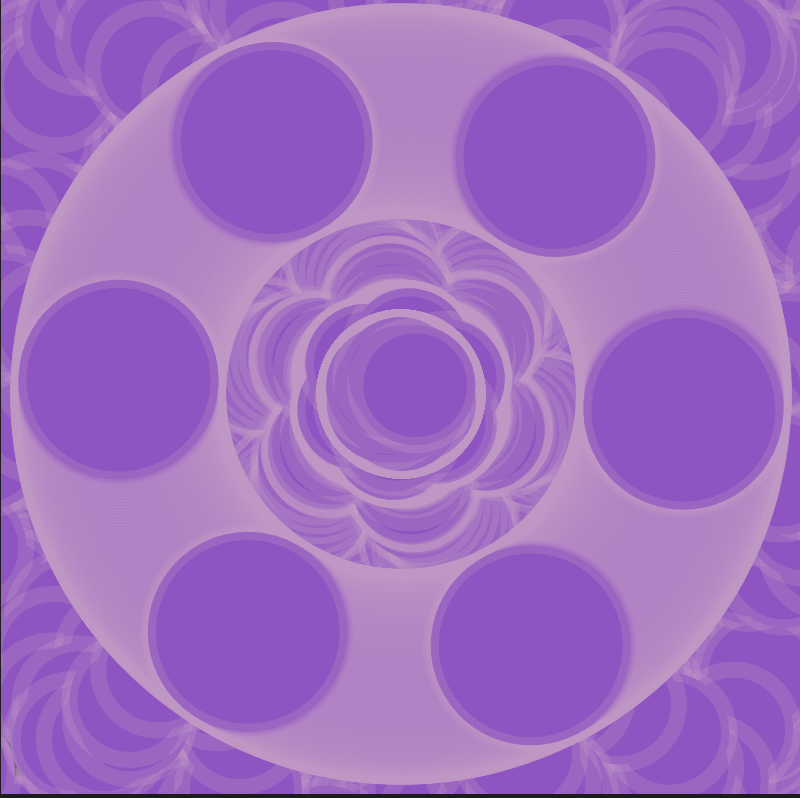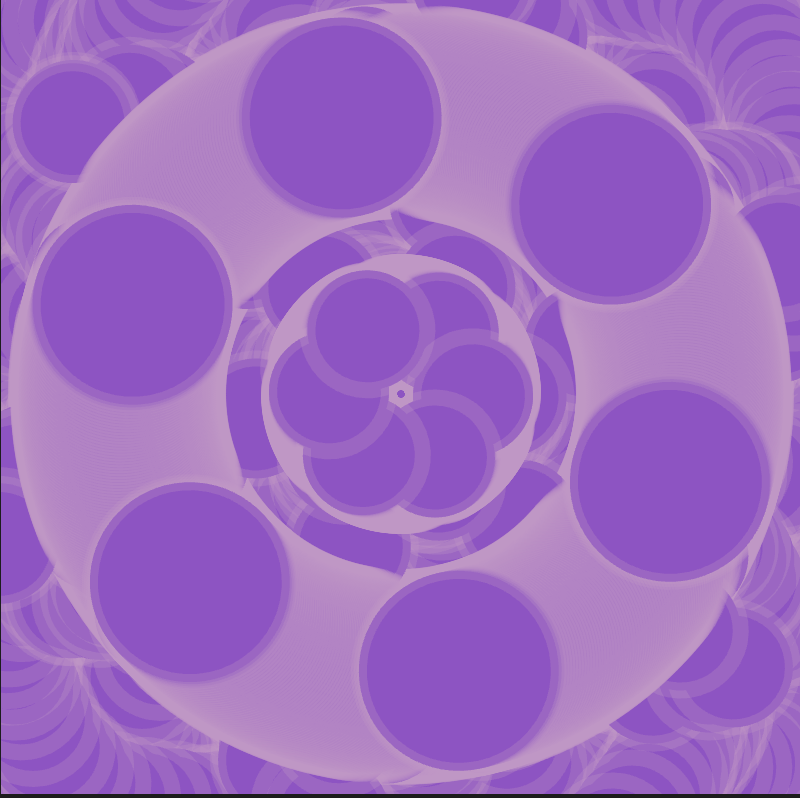• Project: Pudding 🍮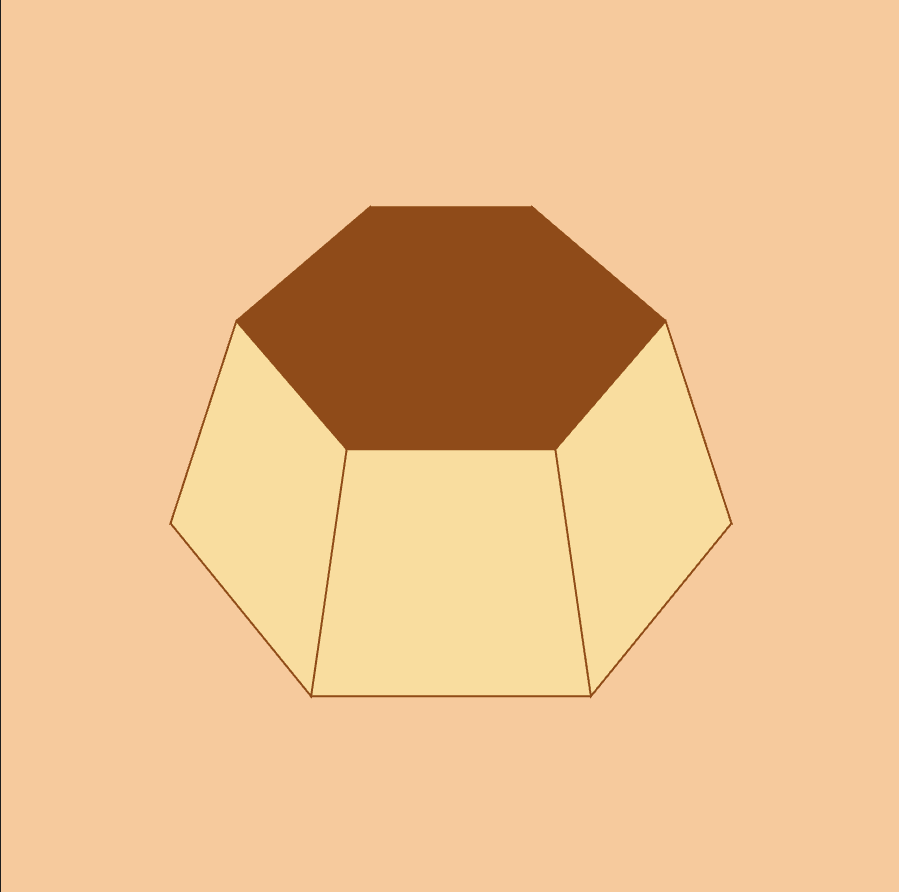 • Process
• Process
- First, I played with several balls and springs and found out the structure with one ball in the middle was more stable.
2. Next, I made two hexagons with one ball in the middle connecting the six balls at the corner. These two hexagons are the top and bottom of the pudding. 3. Then, I connected the top and the bottom balls one by one. I adjusted the stiffness of the spring in the middle to be smaller to make the surfaces stable. 4. I moved the balls to see the structure of the springs. 5. I use vertex to color every surface. I tried curveVertex but it didn’t have a good effect. 6. I removed the strokes of the springs but keep the strokes of the vertex shape. 7. Eventually, I adjusted the restlength and the stiffness to make it natural. It looked nice if I dragged it only a little bit. I like the movement when it appears. But I think it can be better.
• Reflection/ Lesson-learned
In this assignment, I had a lot of fun constructing the structure of pudding. However, I am still confused about why the balls will stick together or change the relevant position if I drag them too far.
• Sketch Link

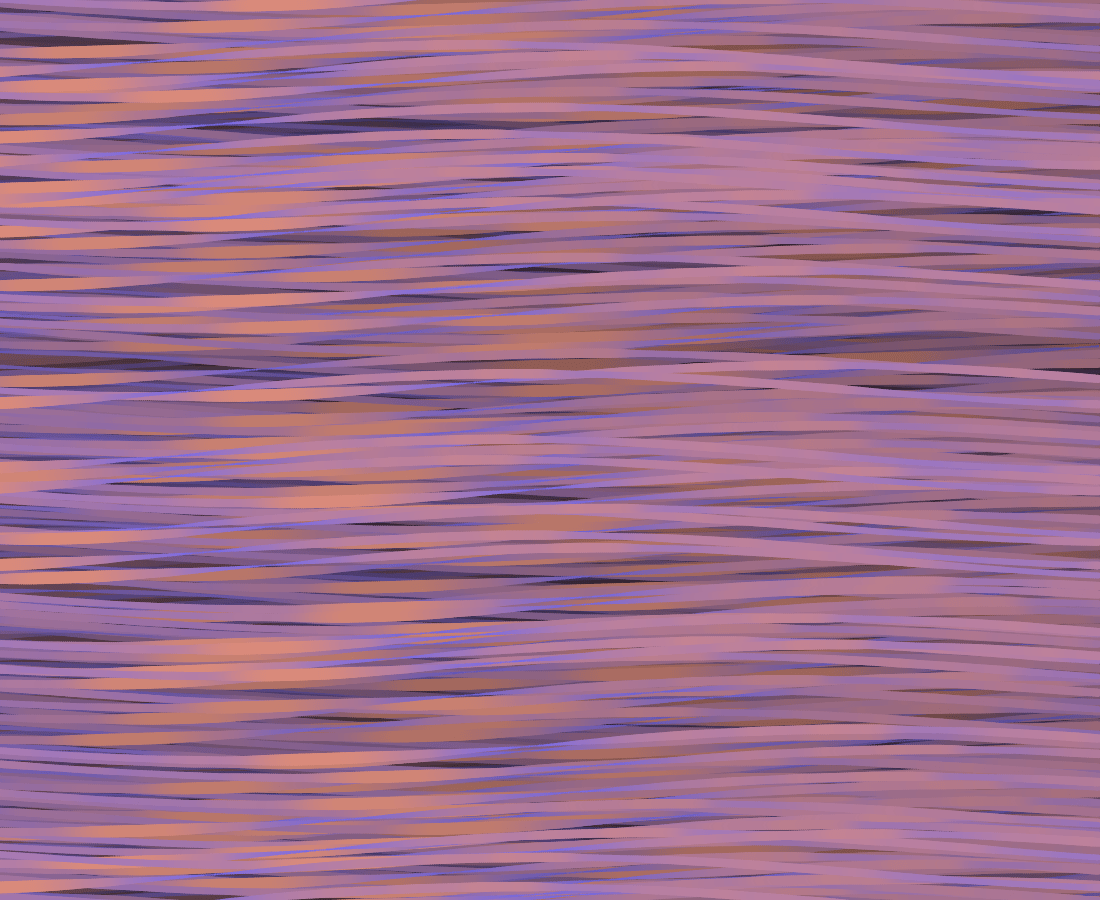
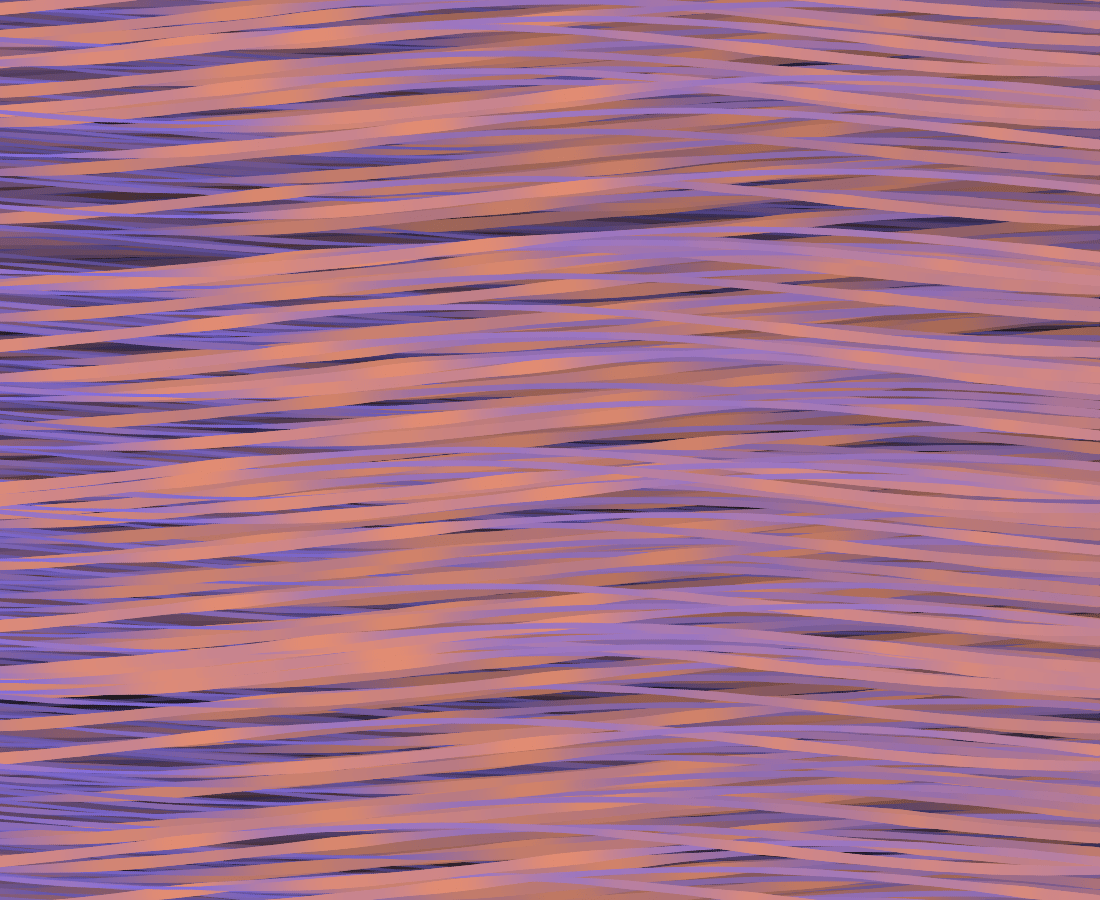
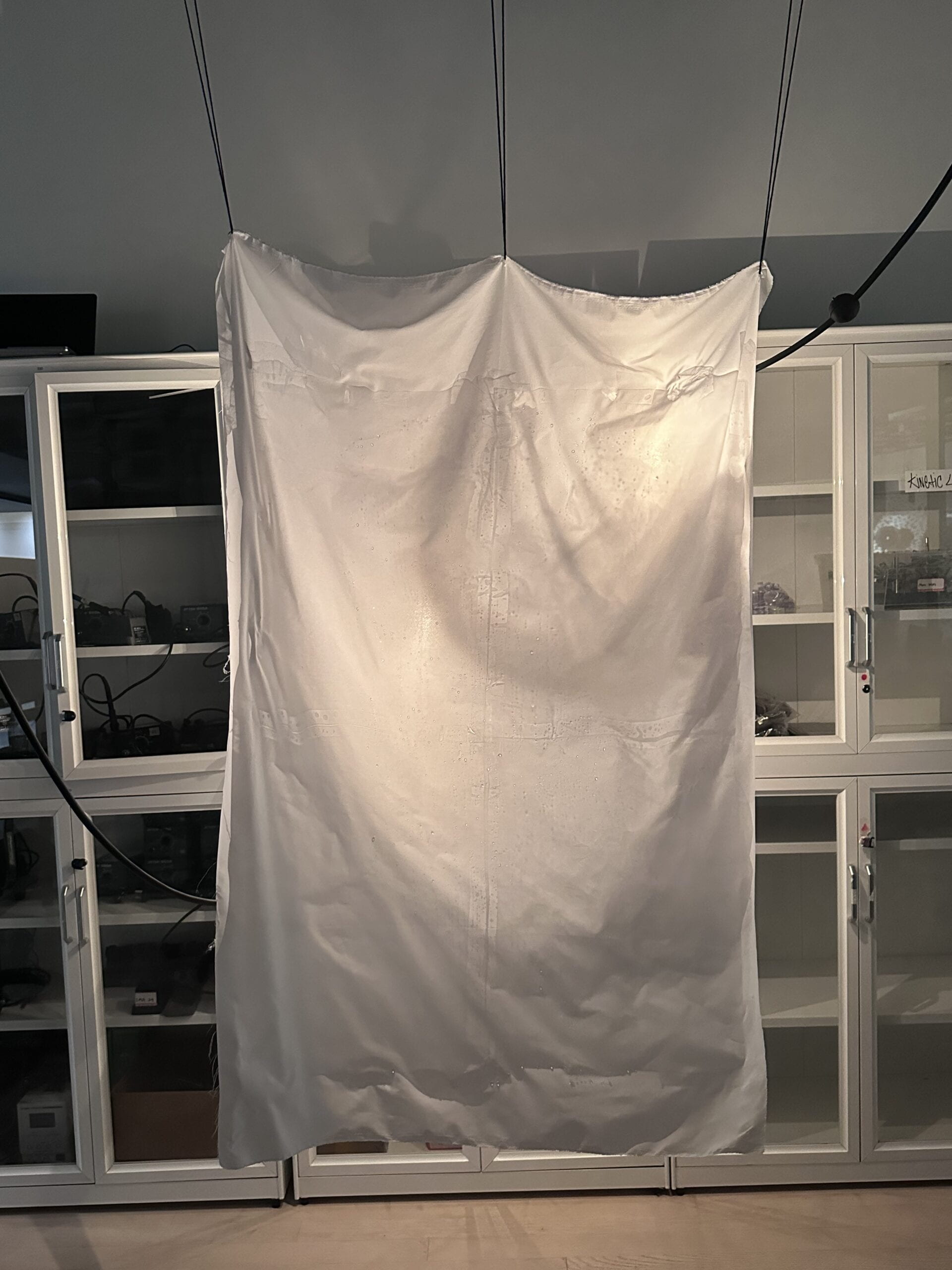

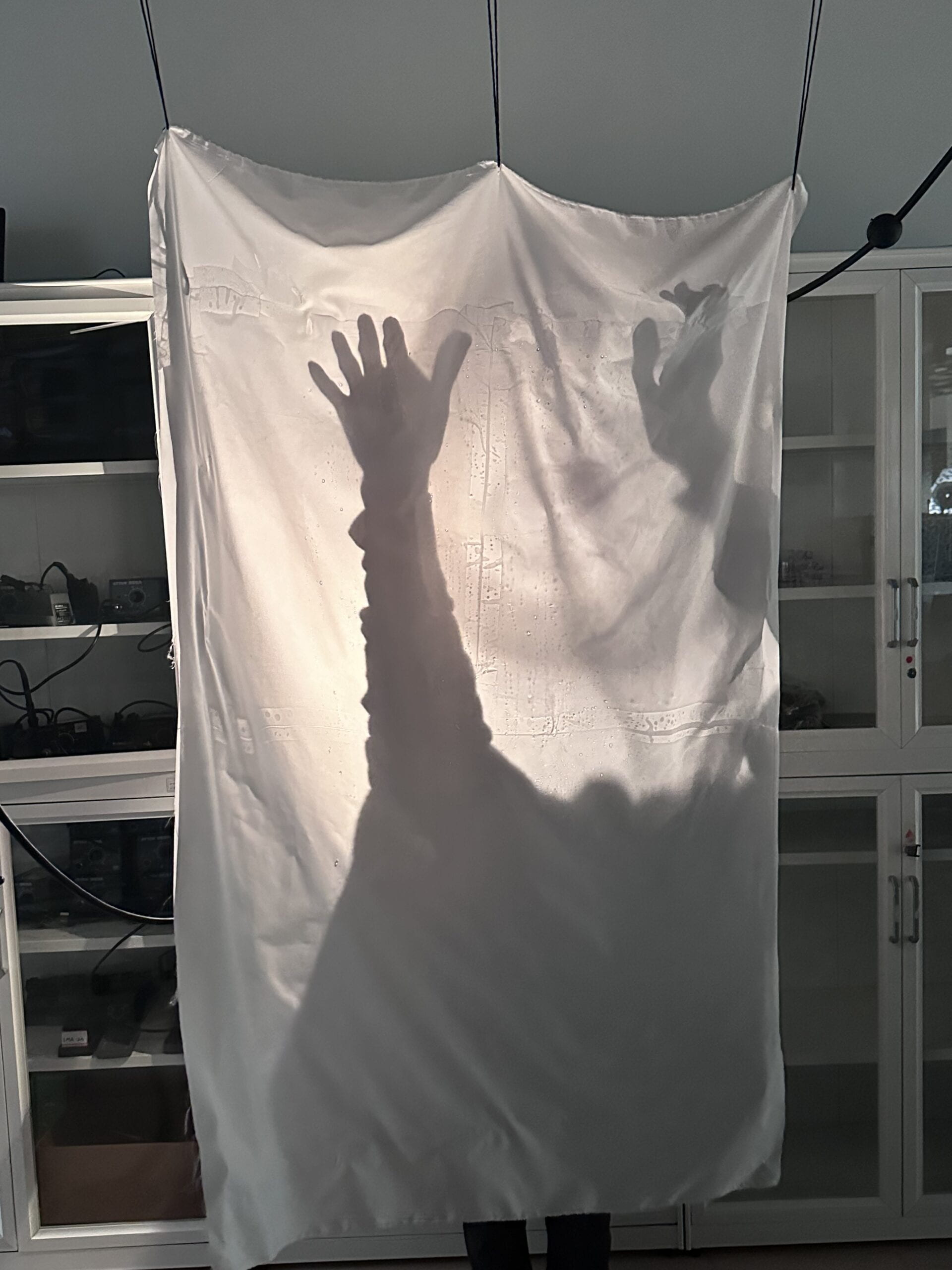
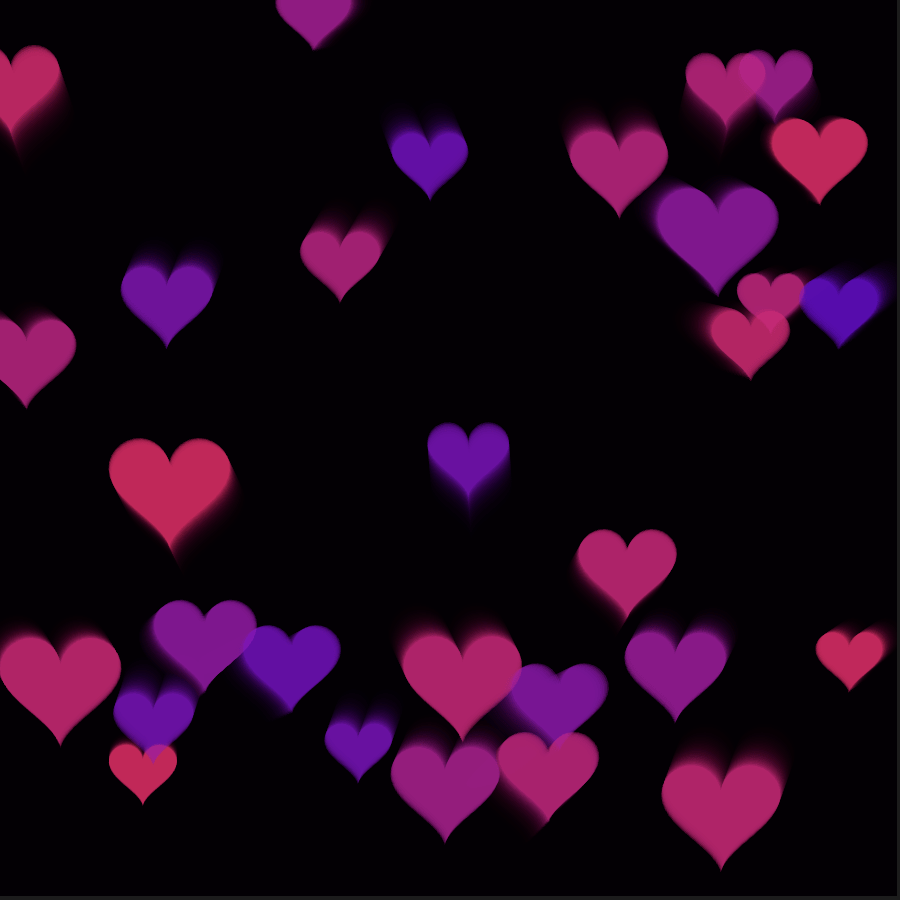
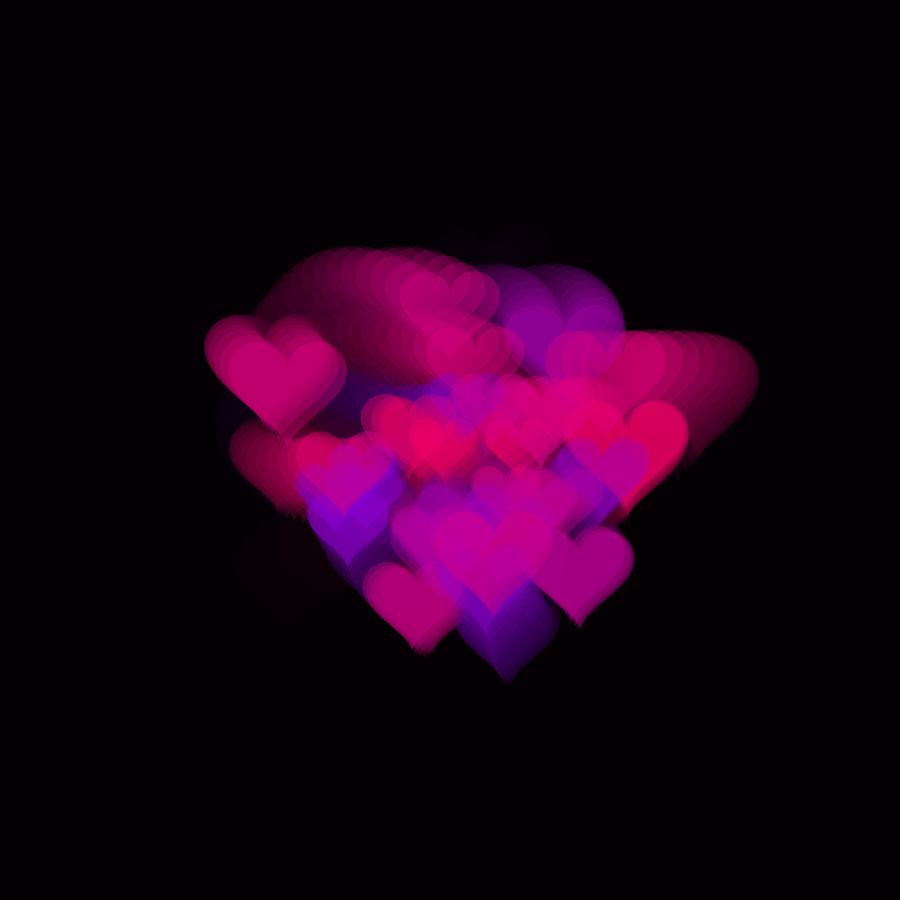

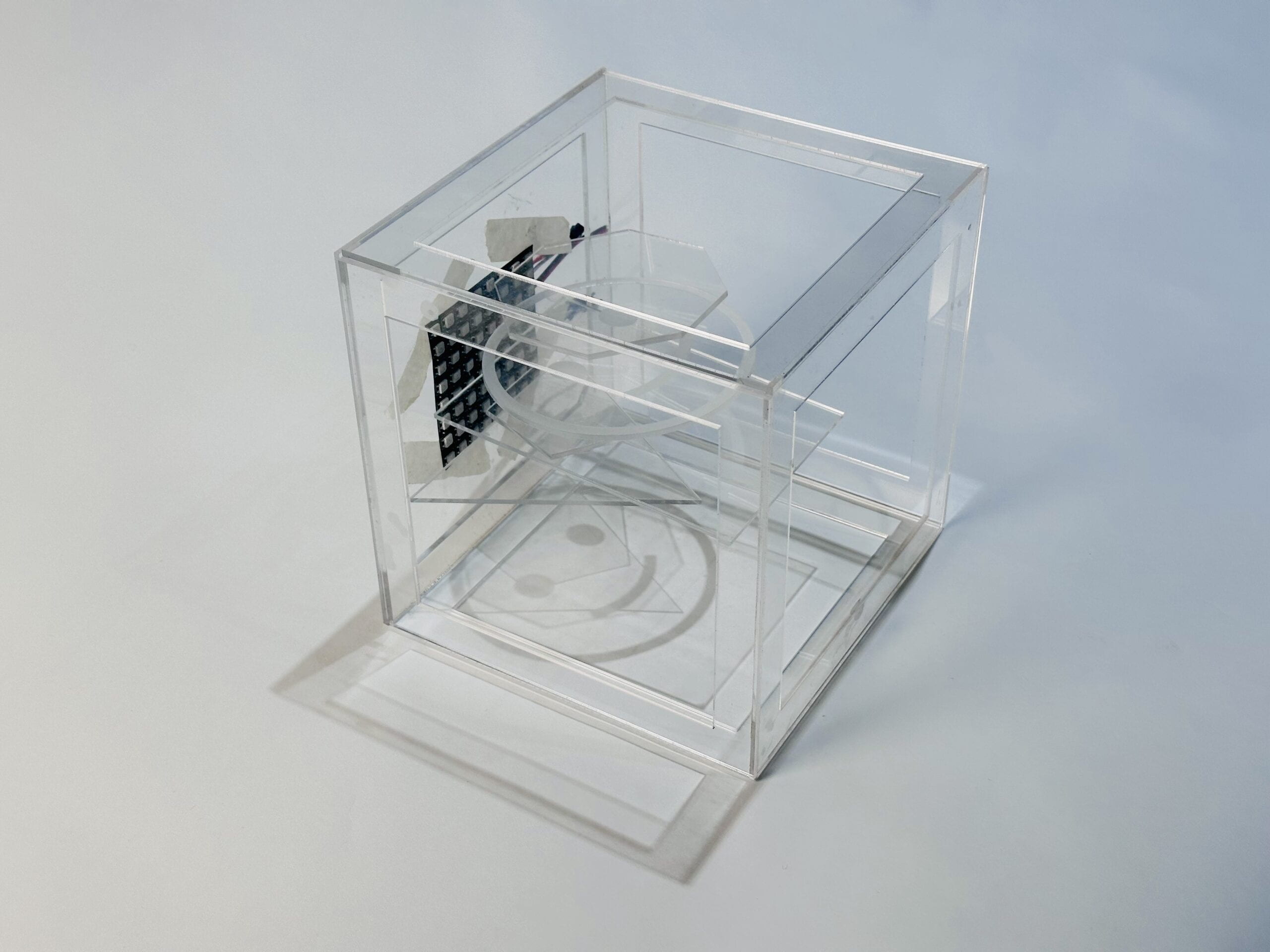
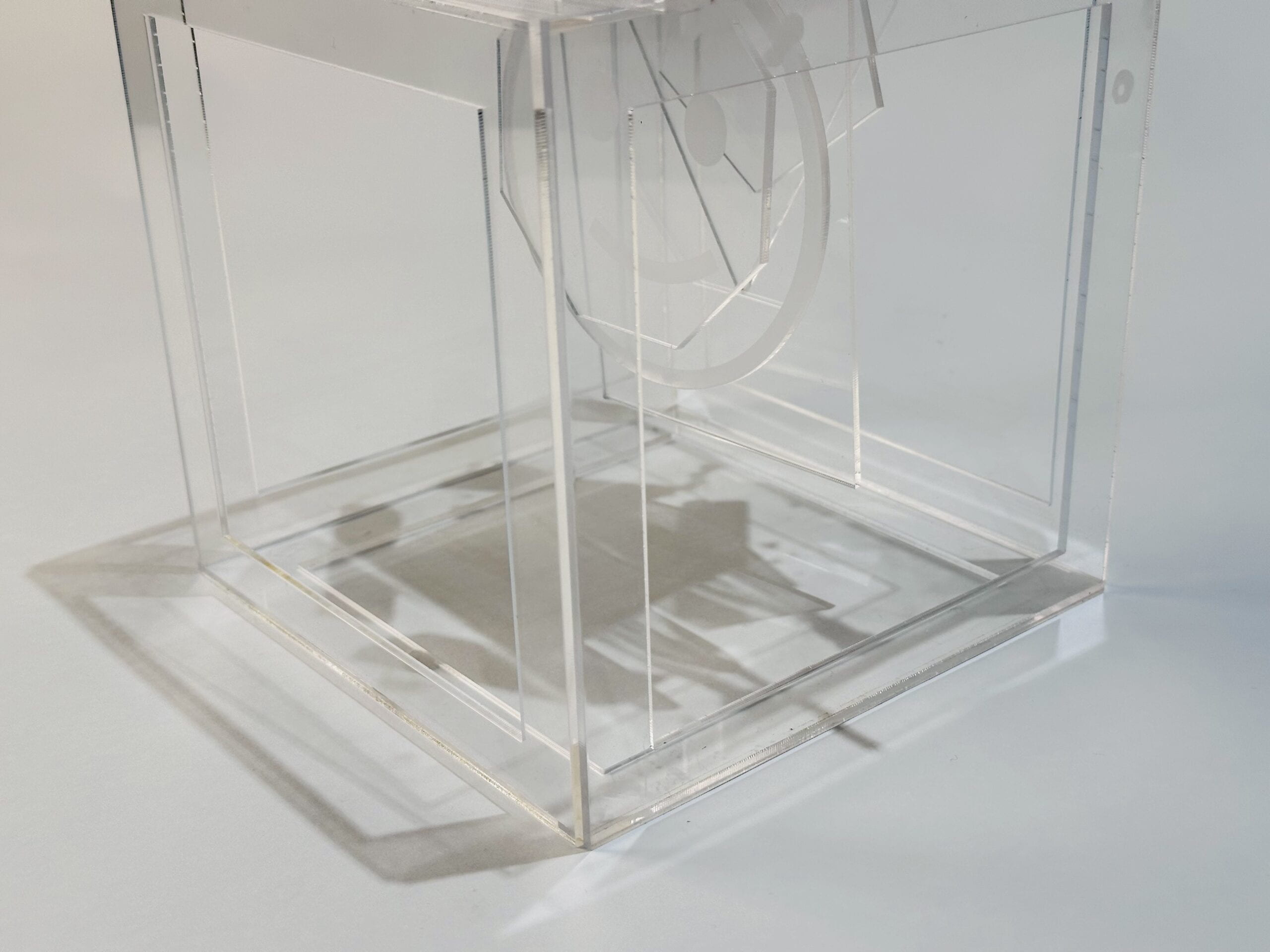

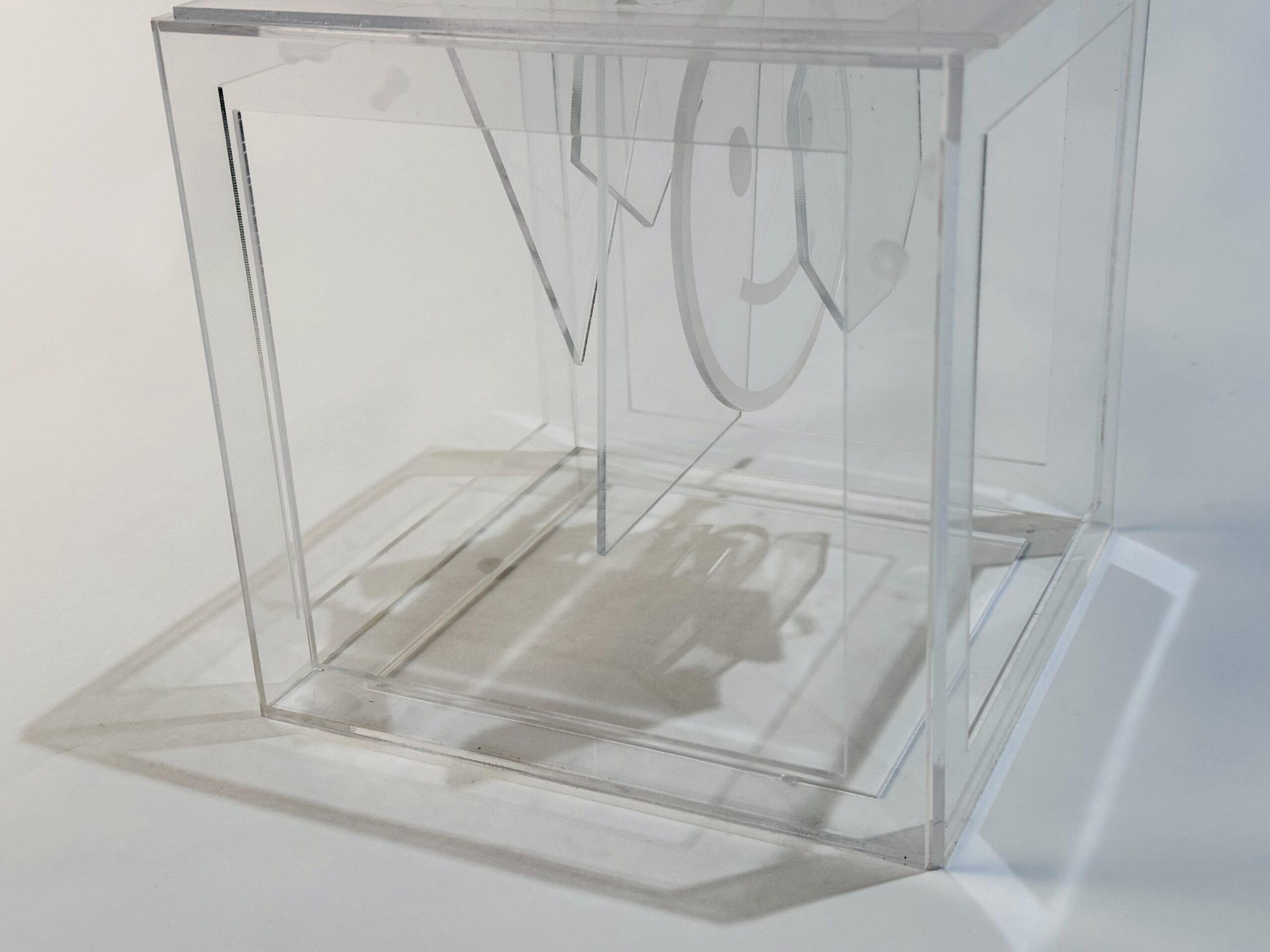
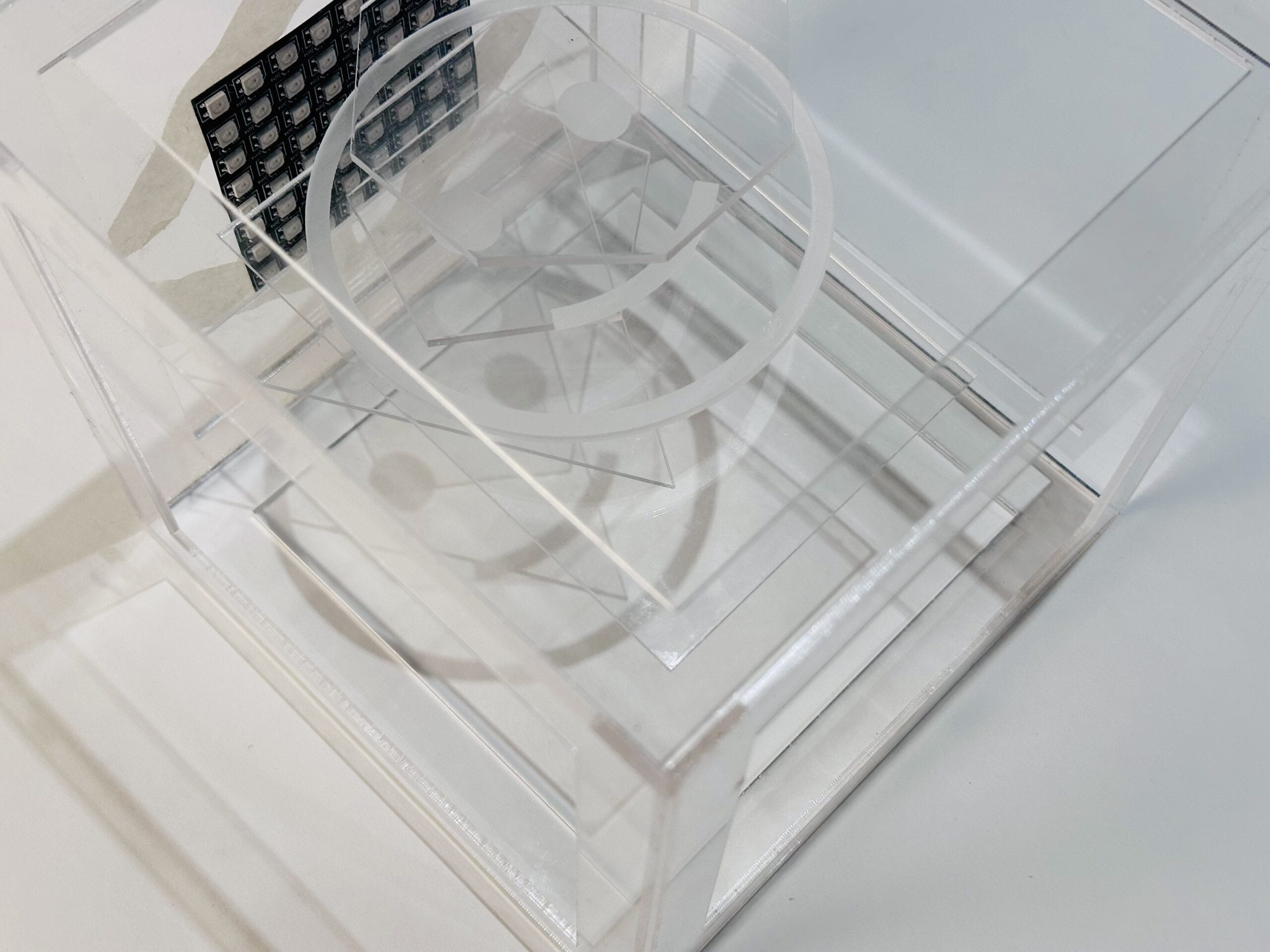
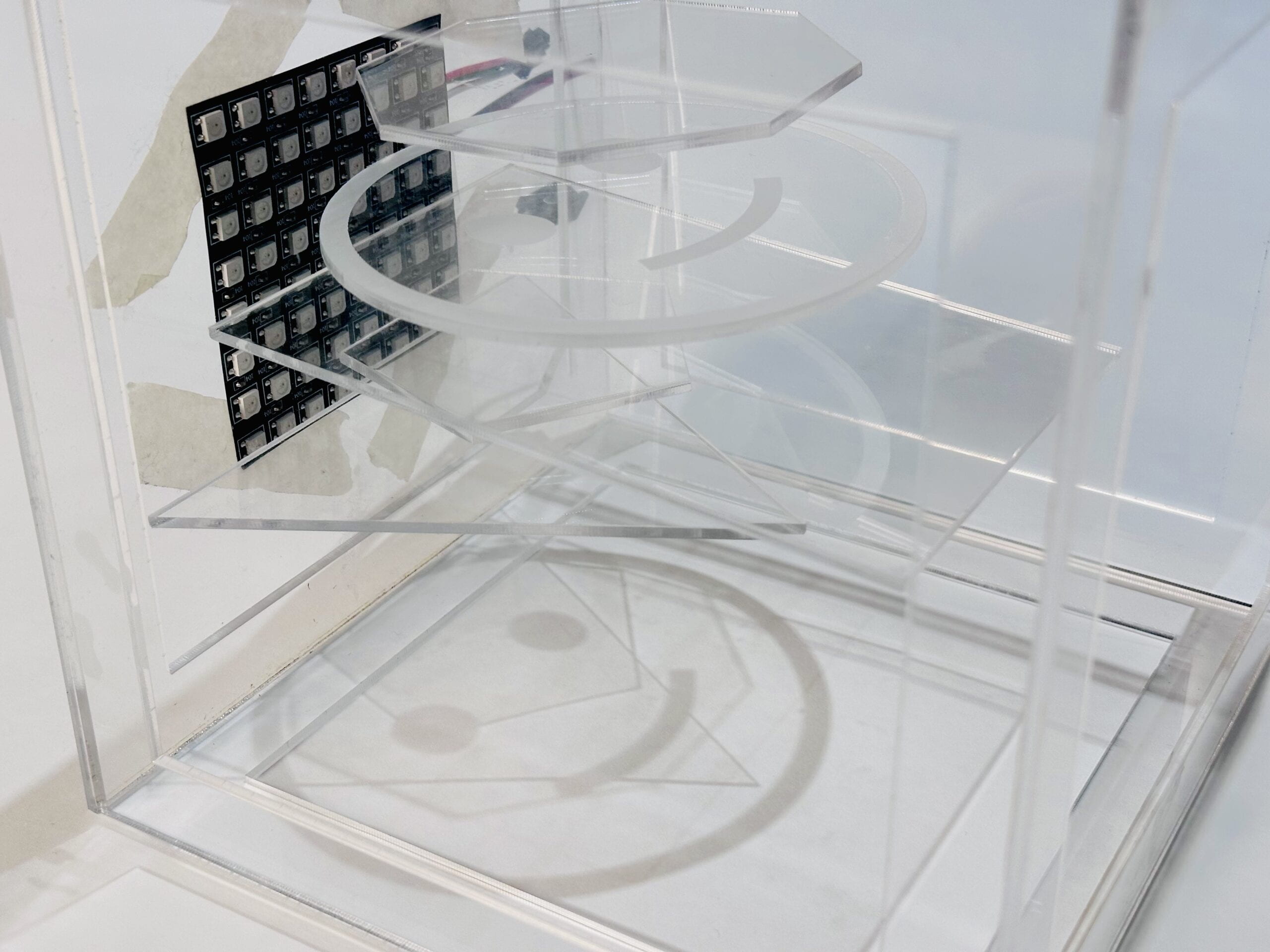
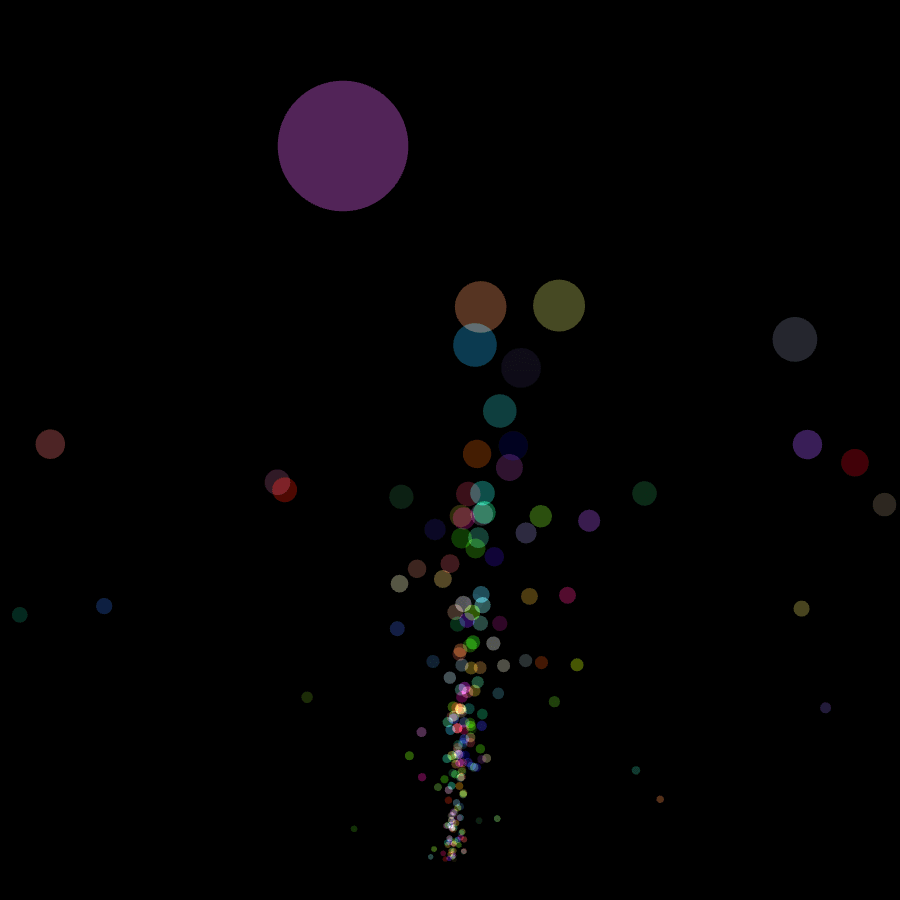





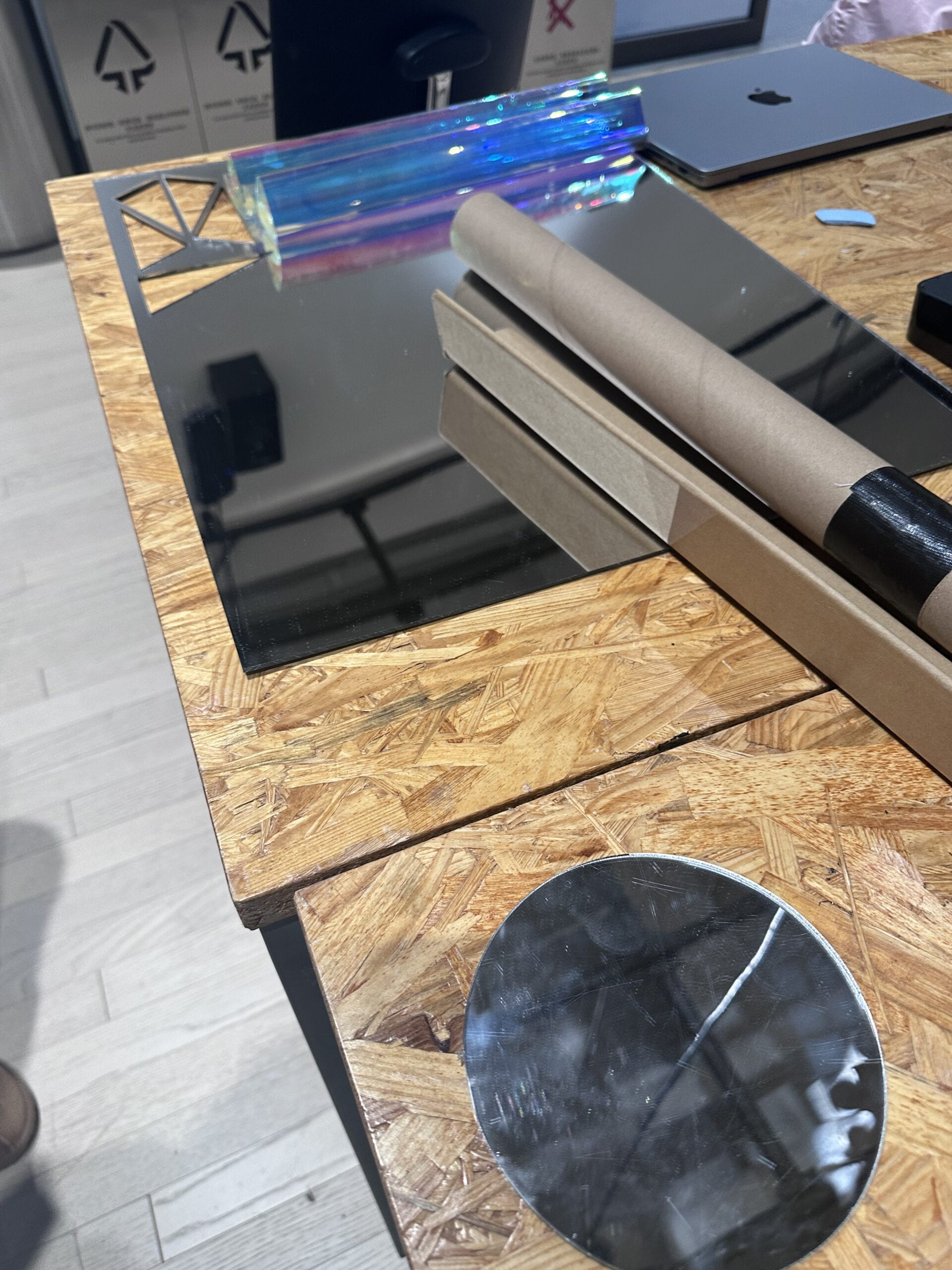


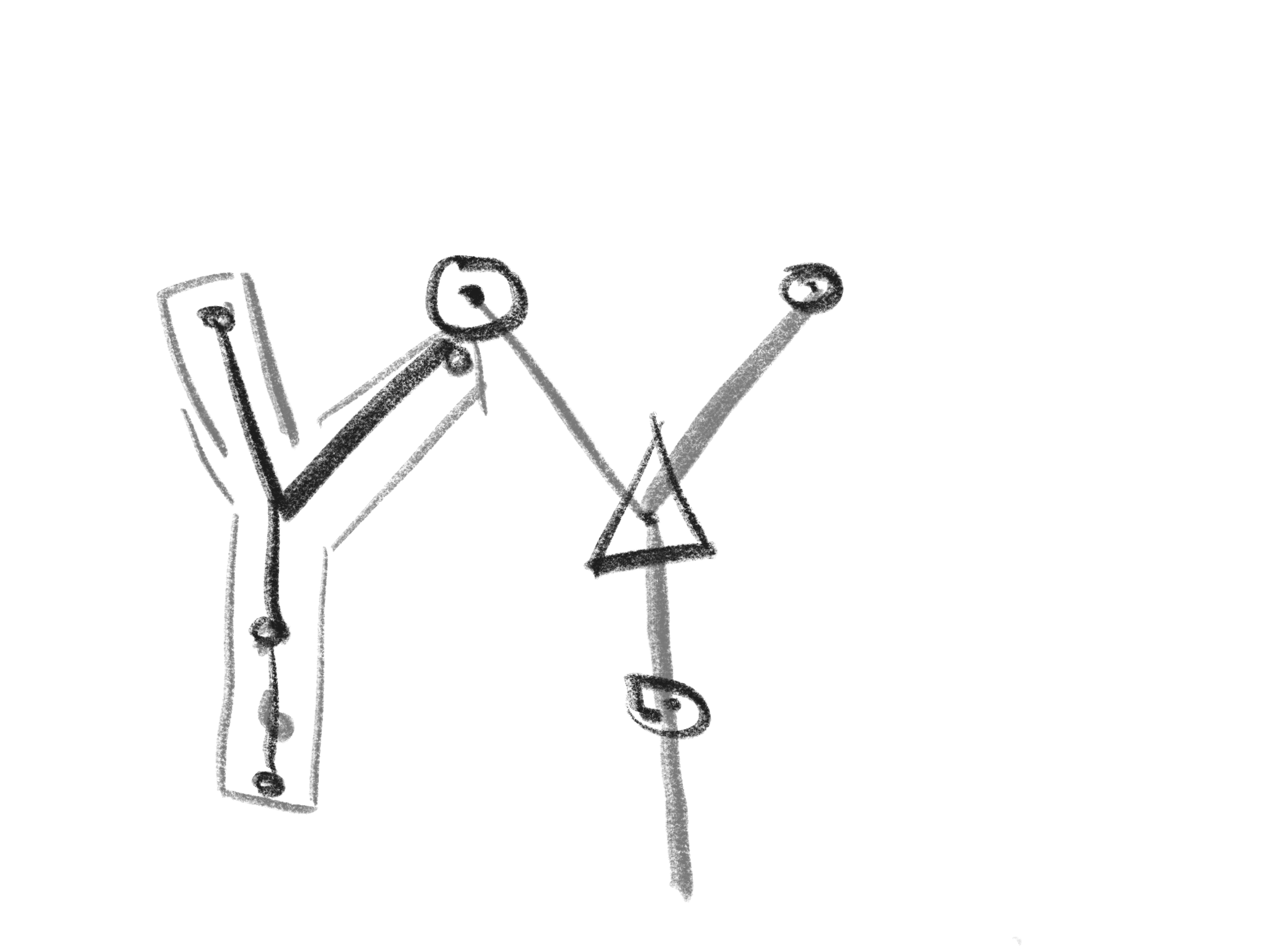



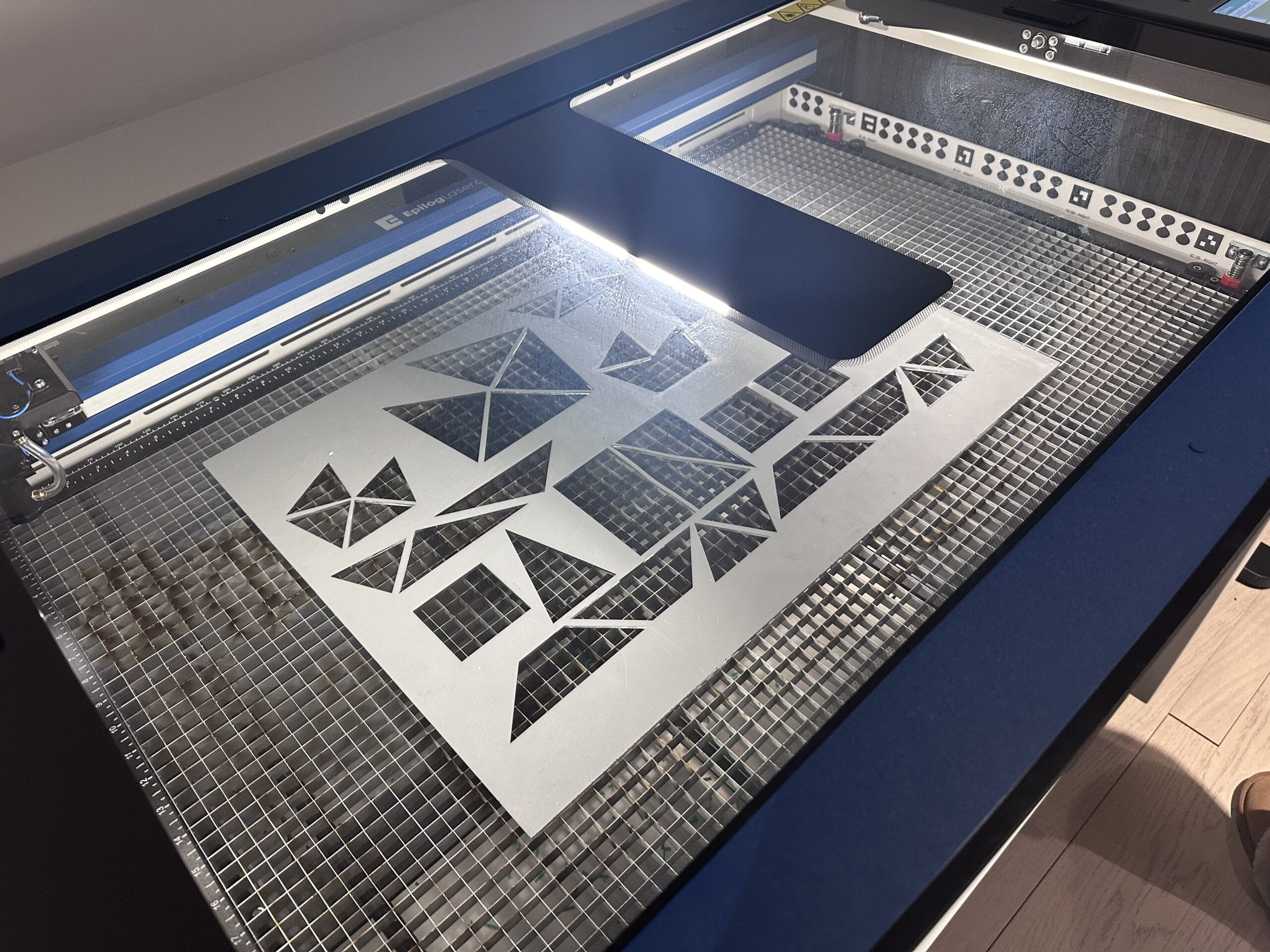
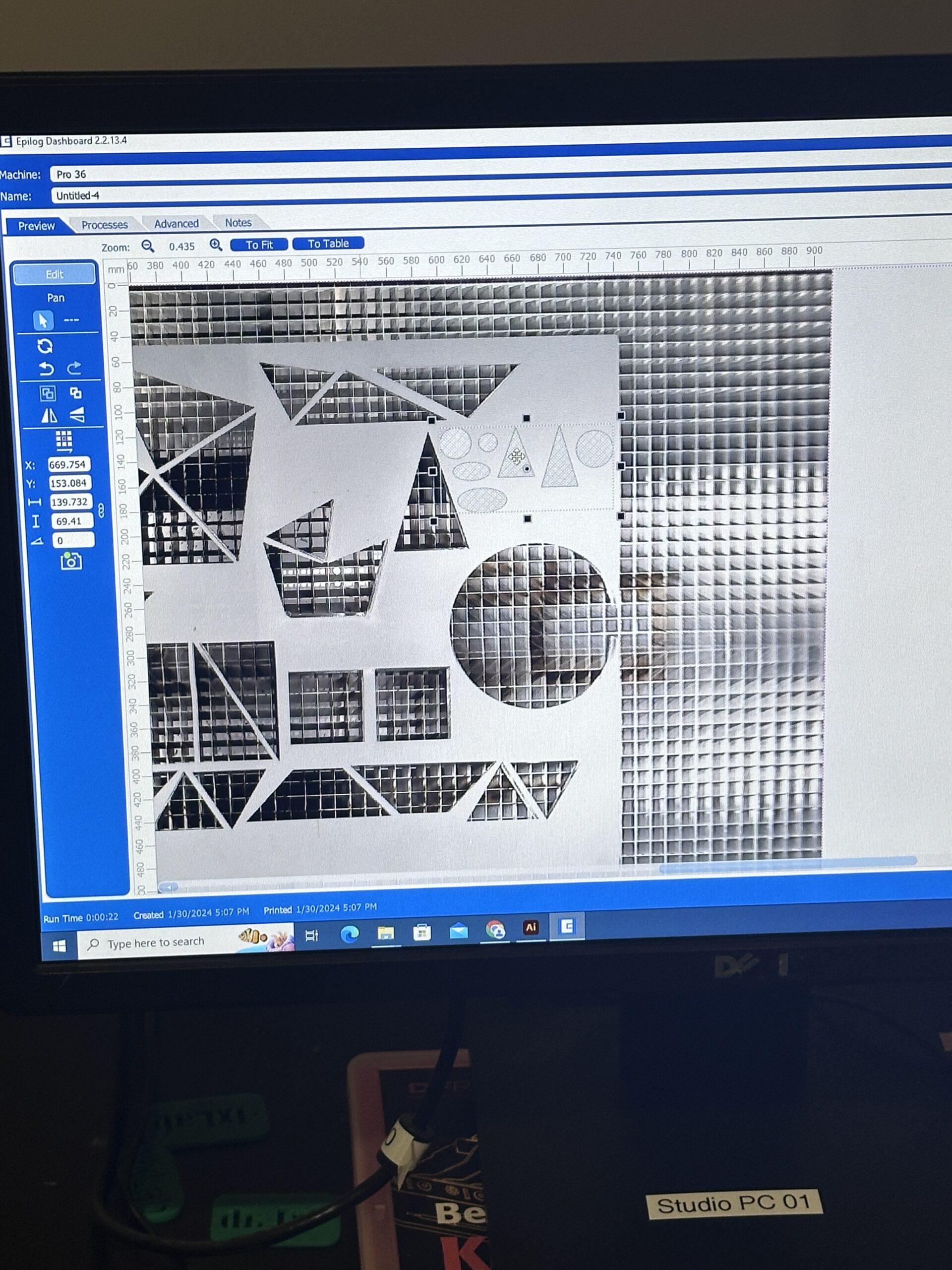
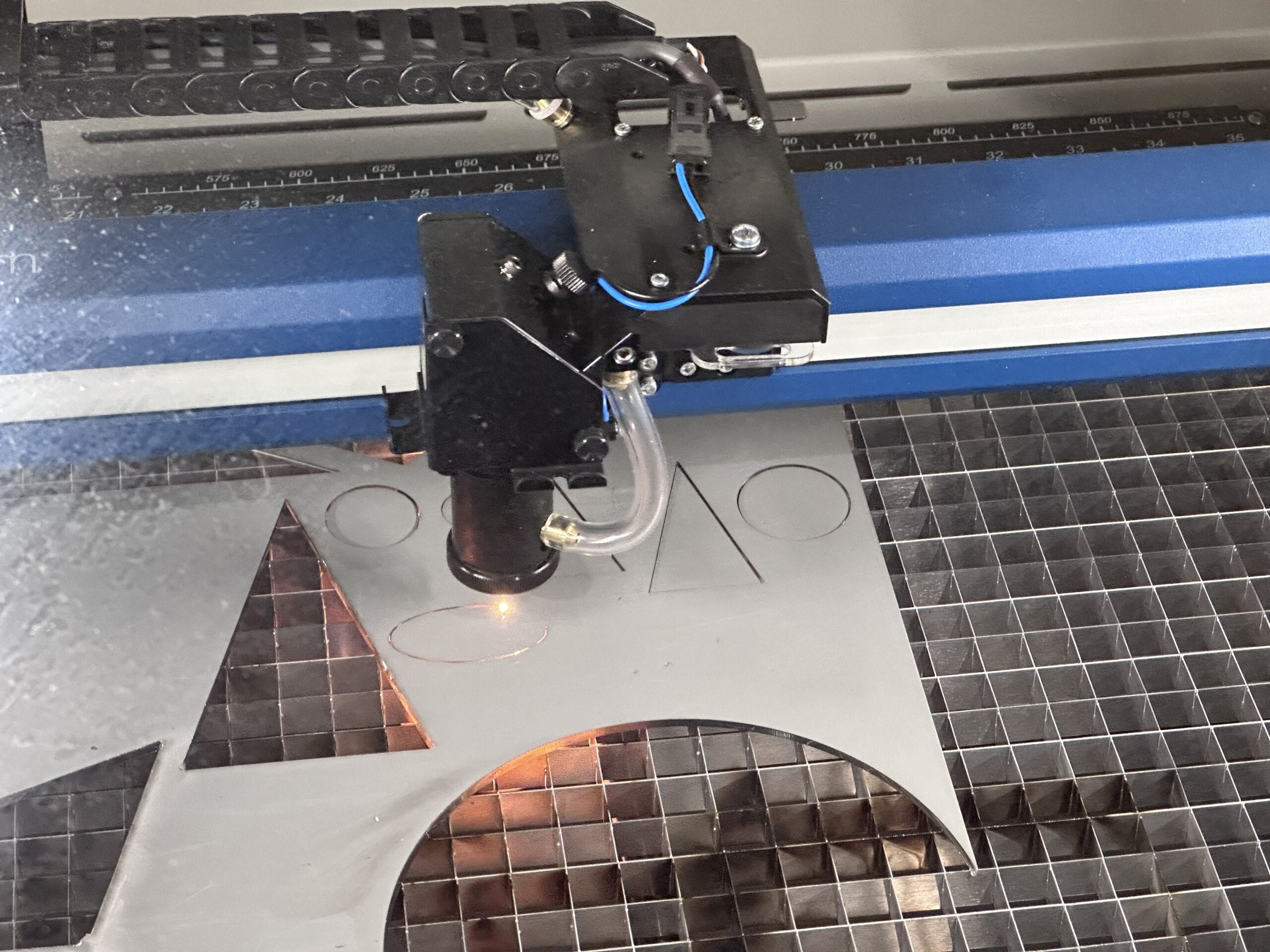
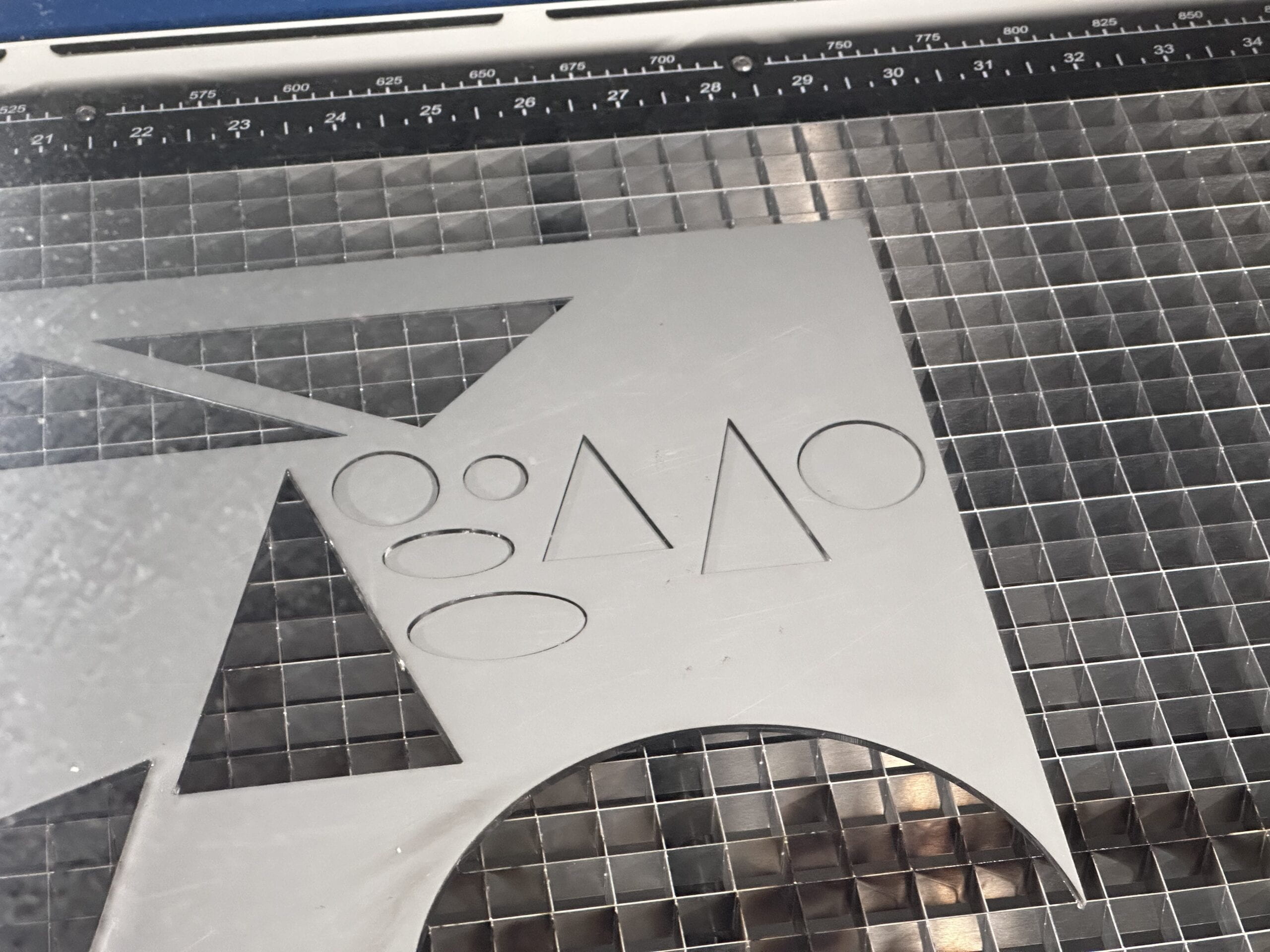

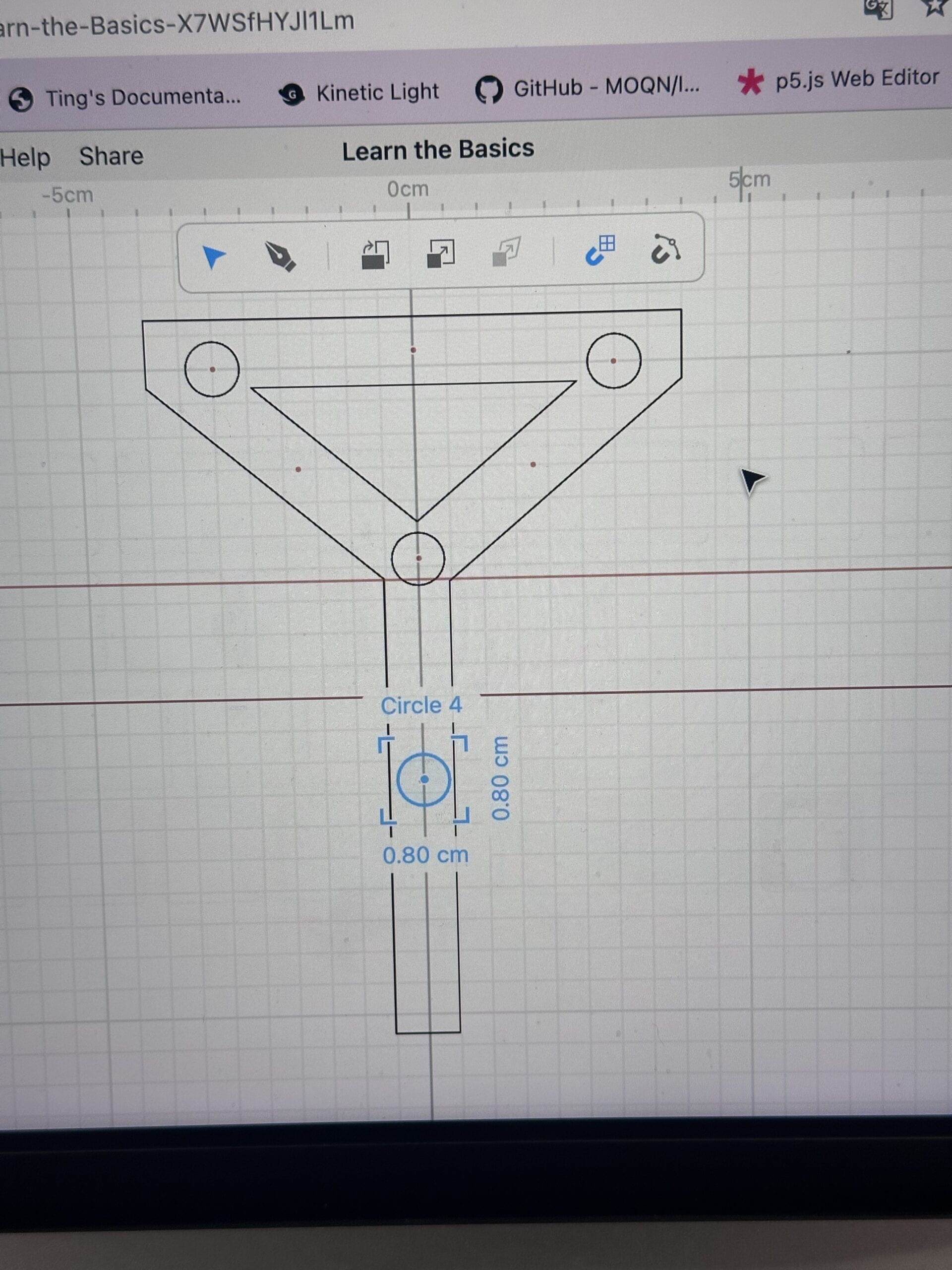

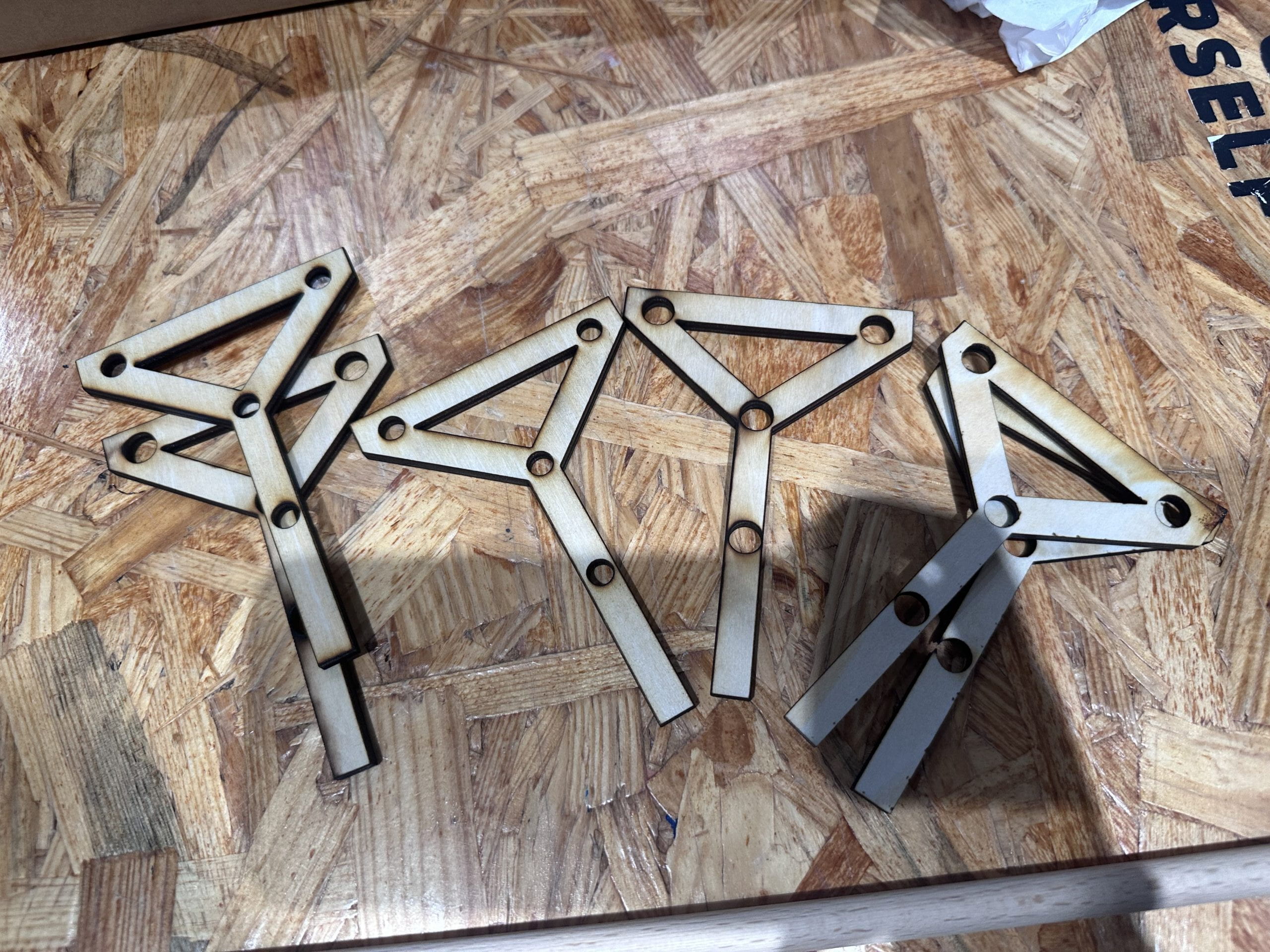







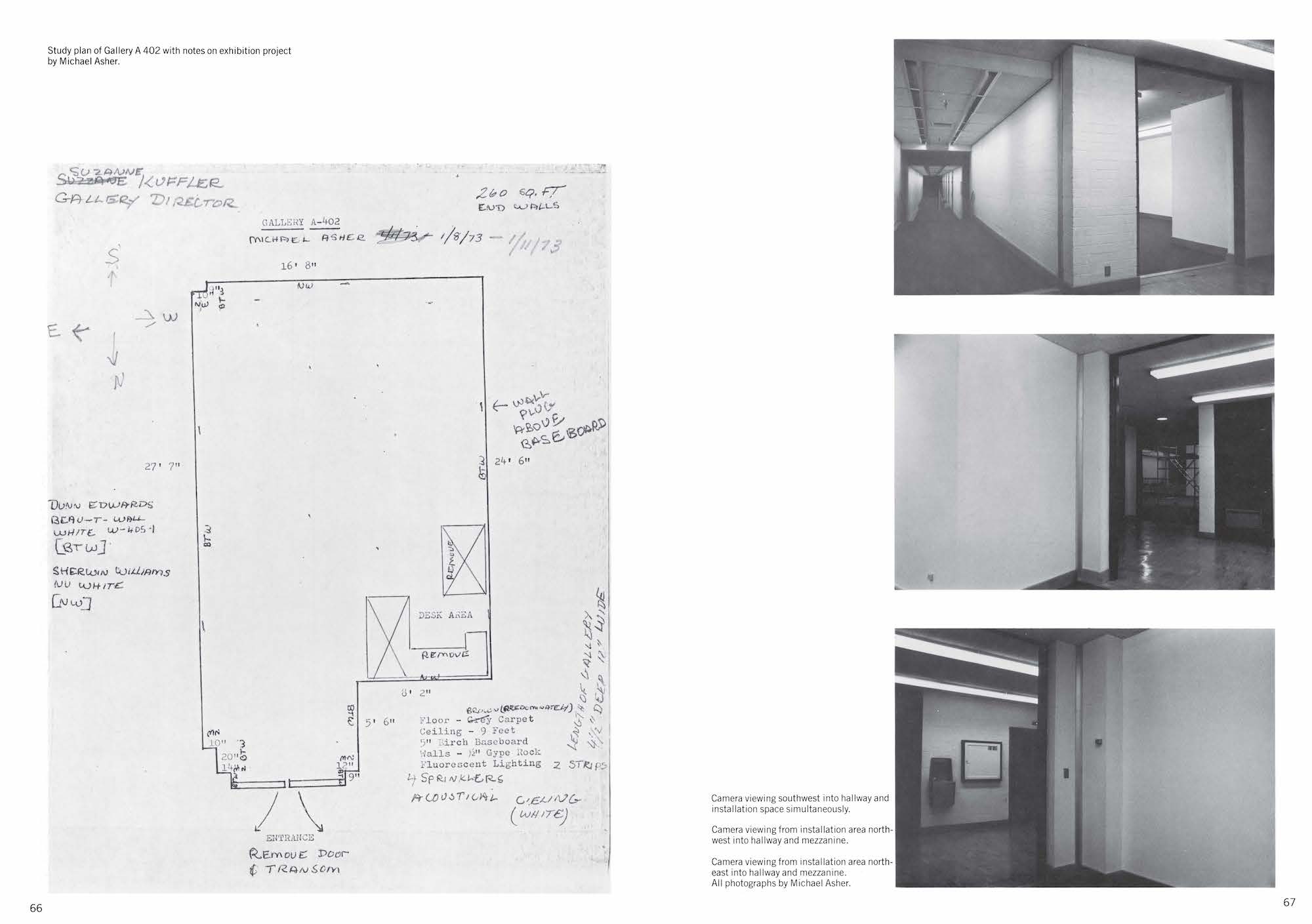


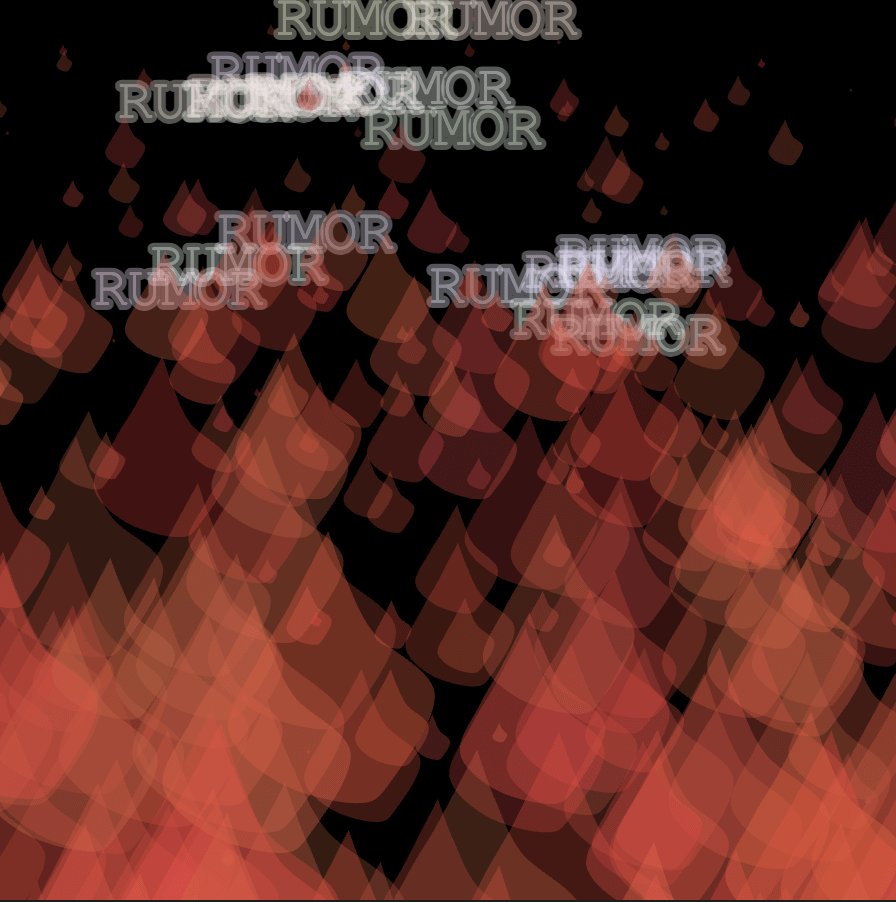
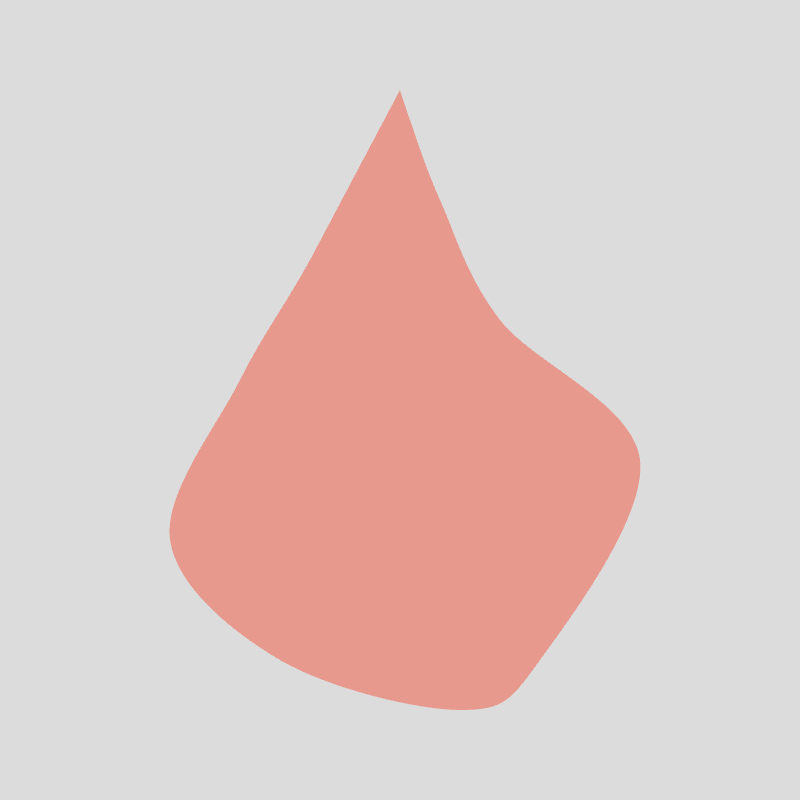 4. I limited the number of the object to see what happened.
4. I limited the number of the object to see what happened.