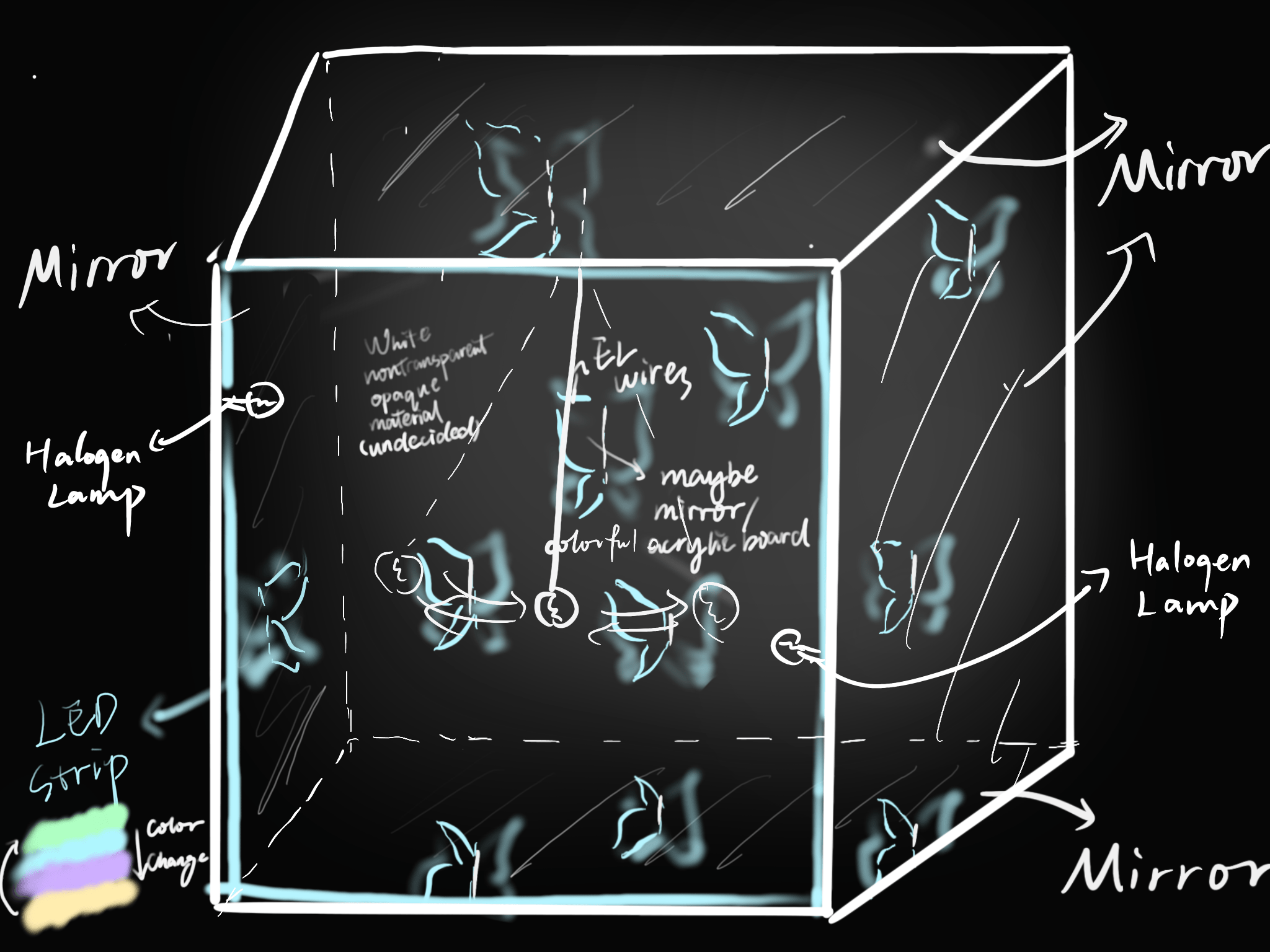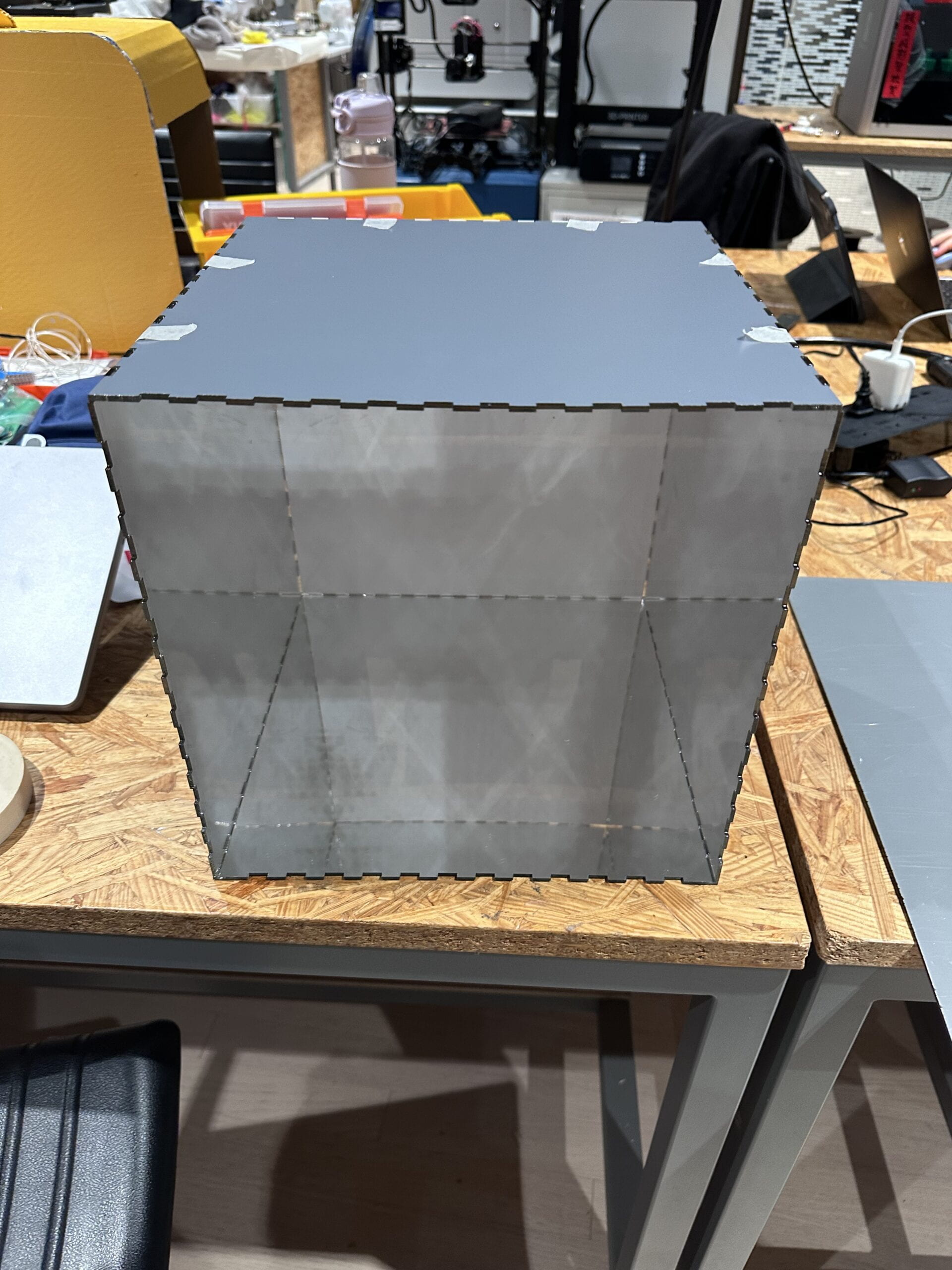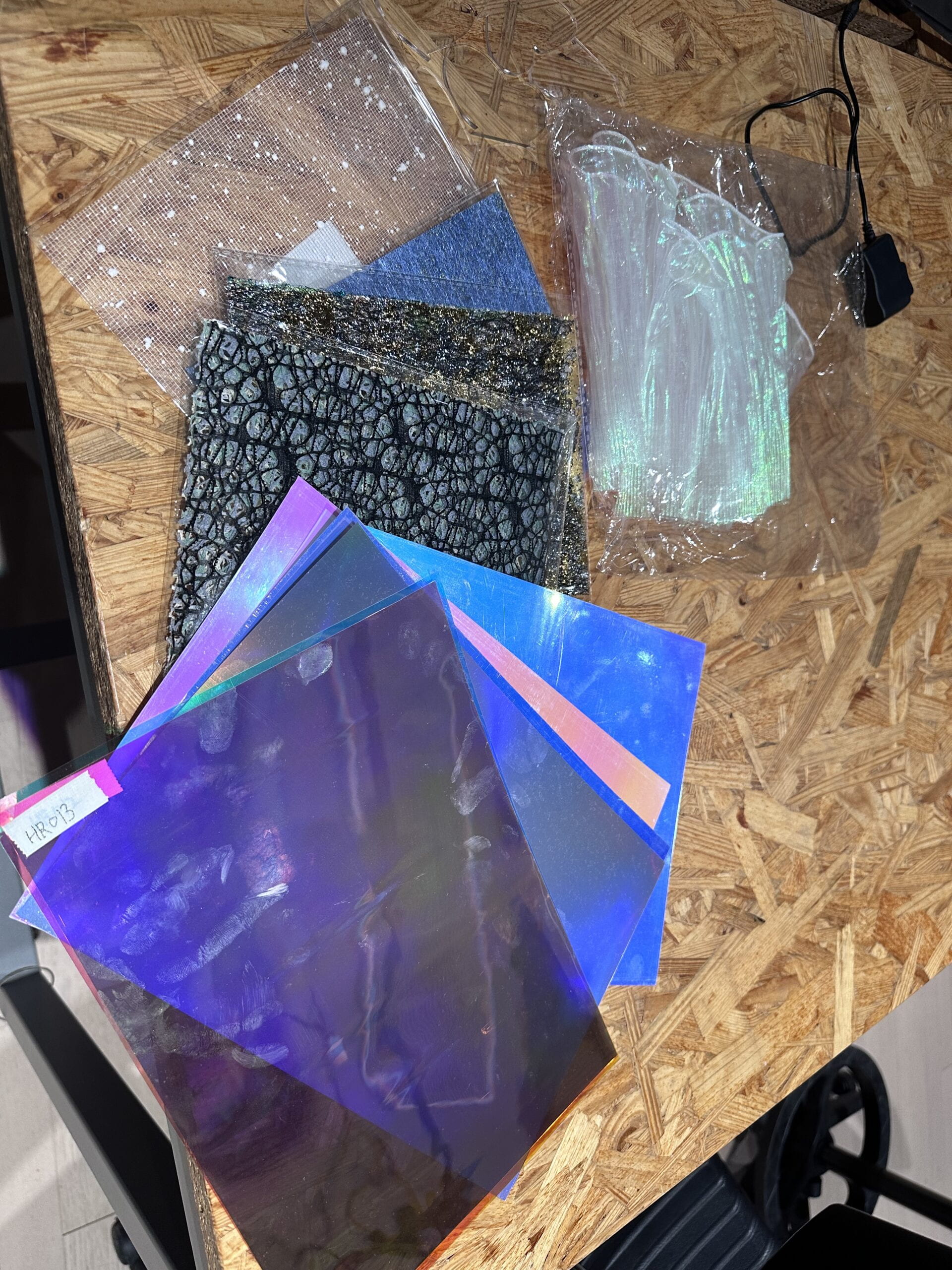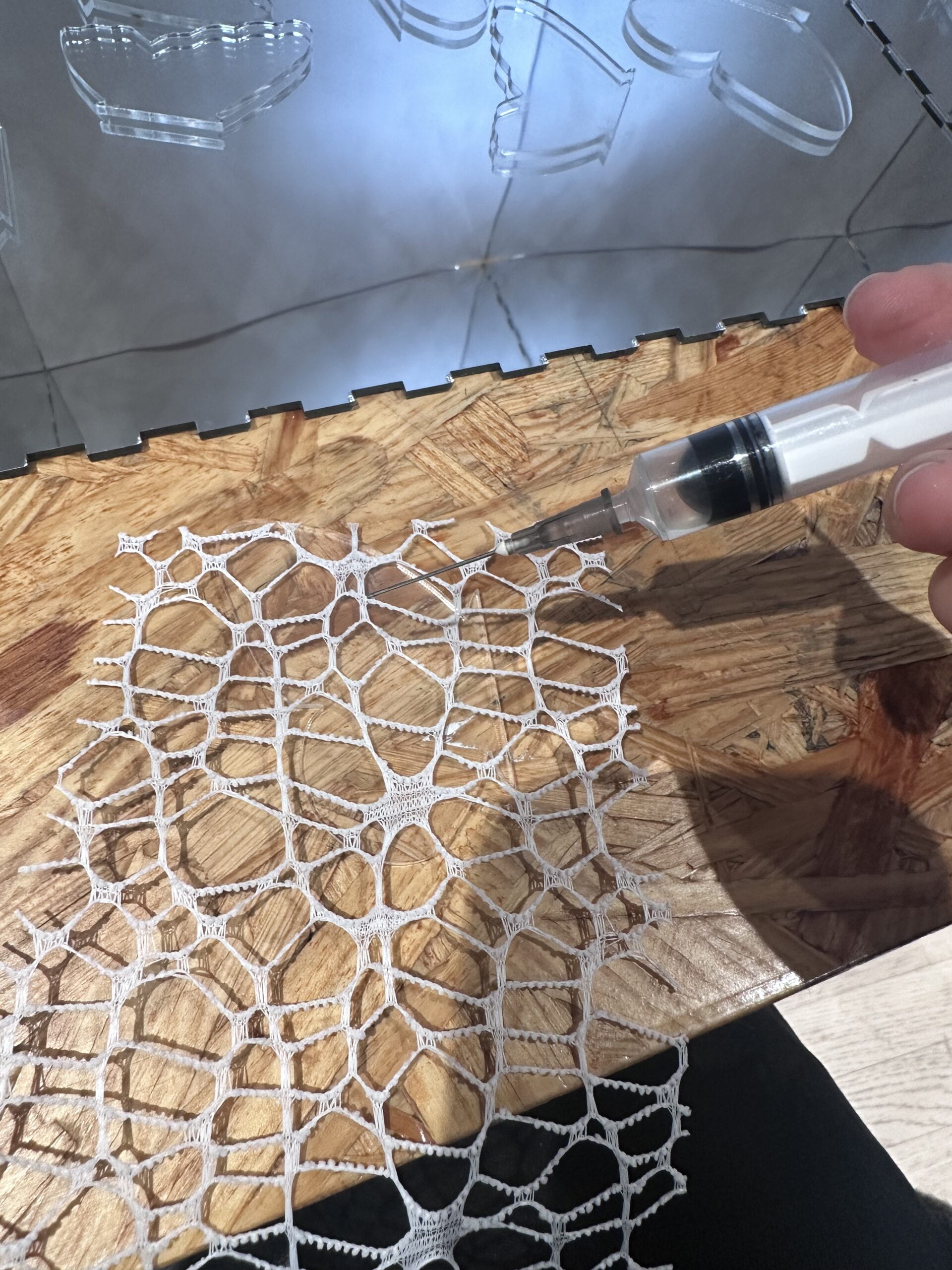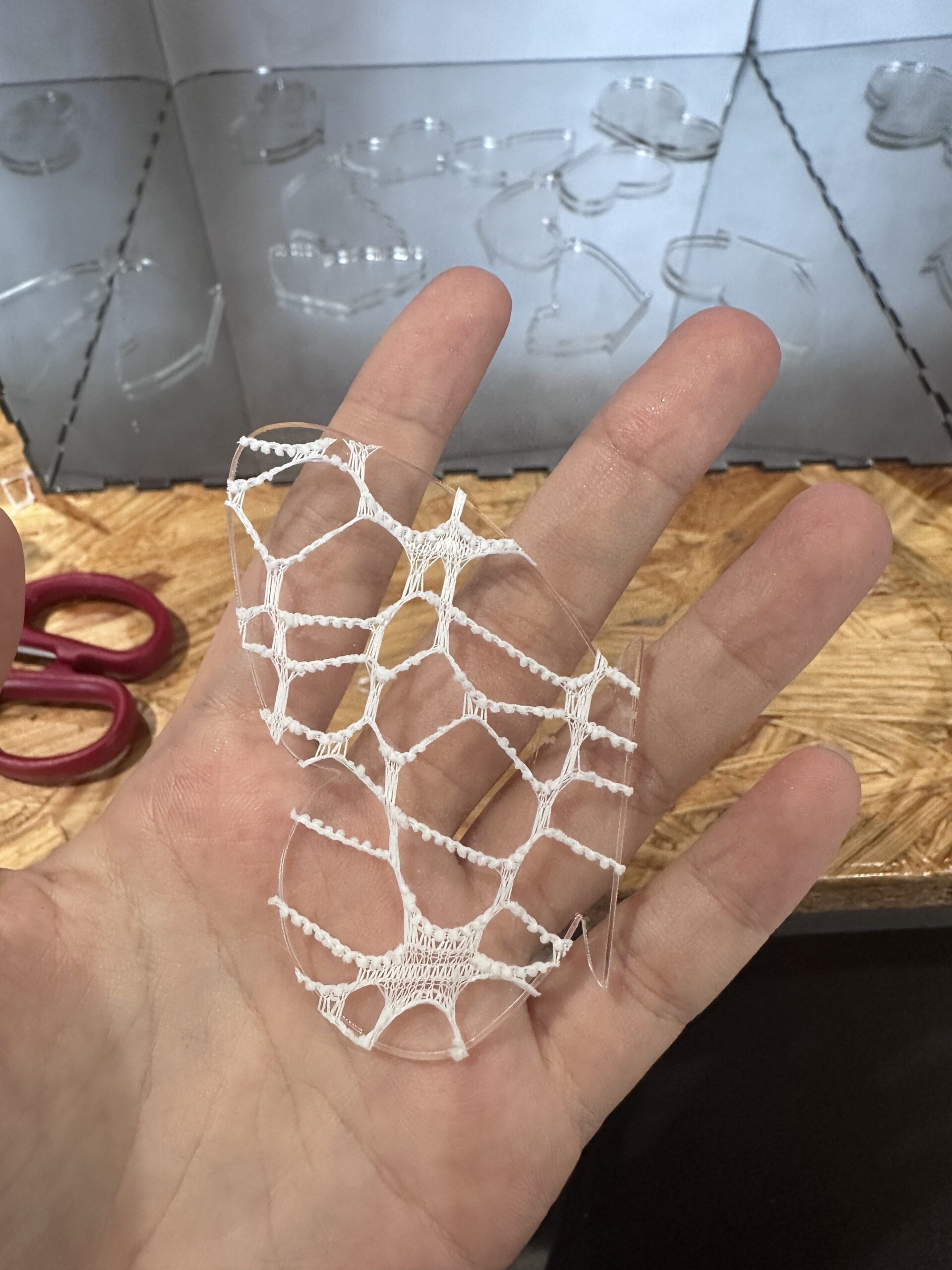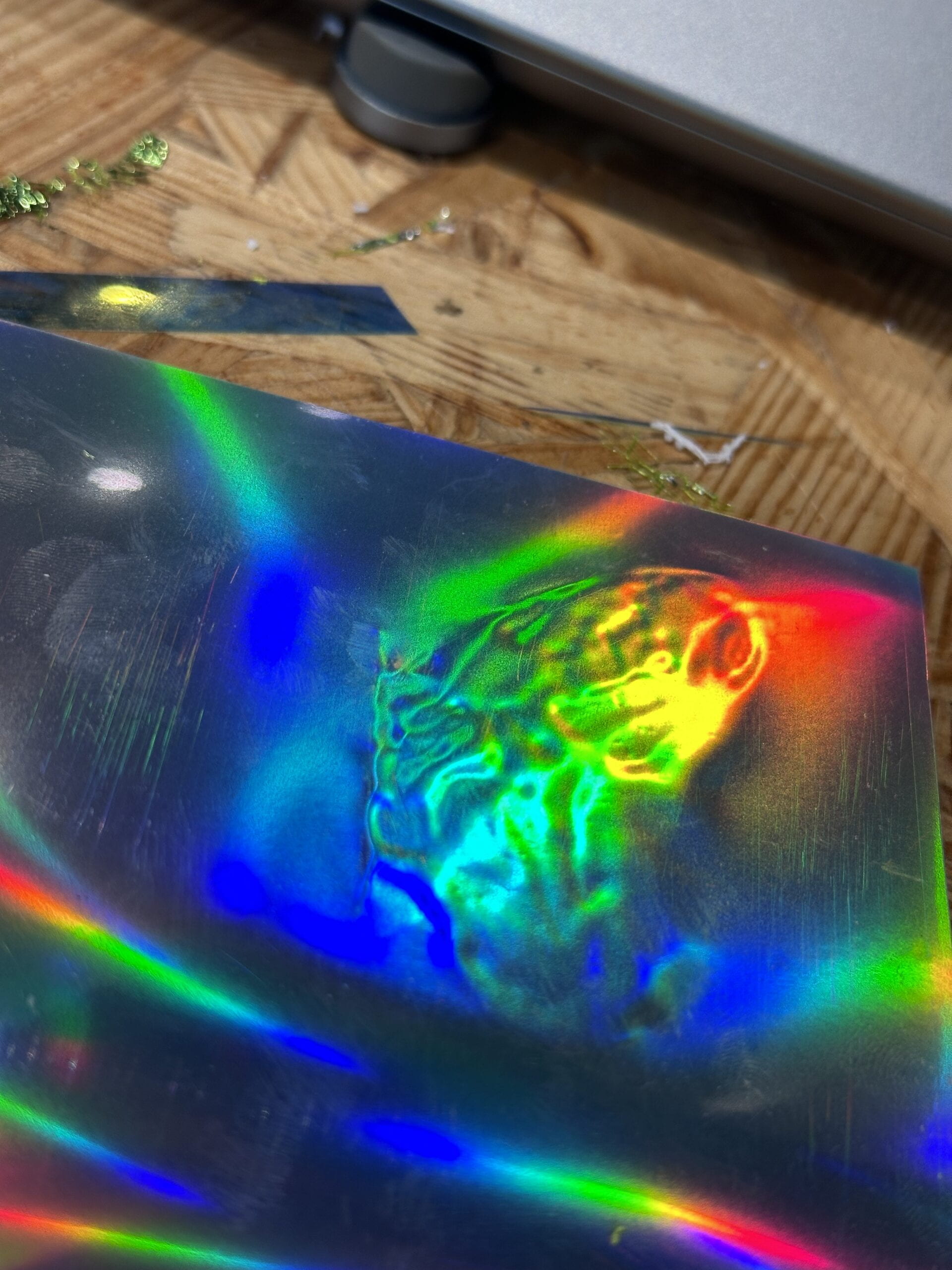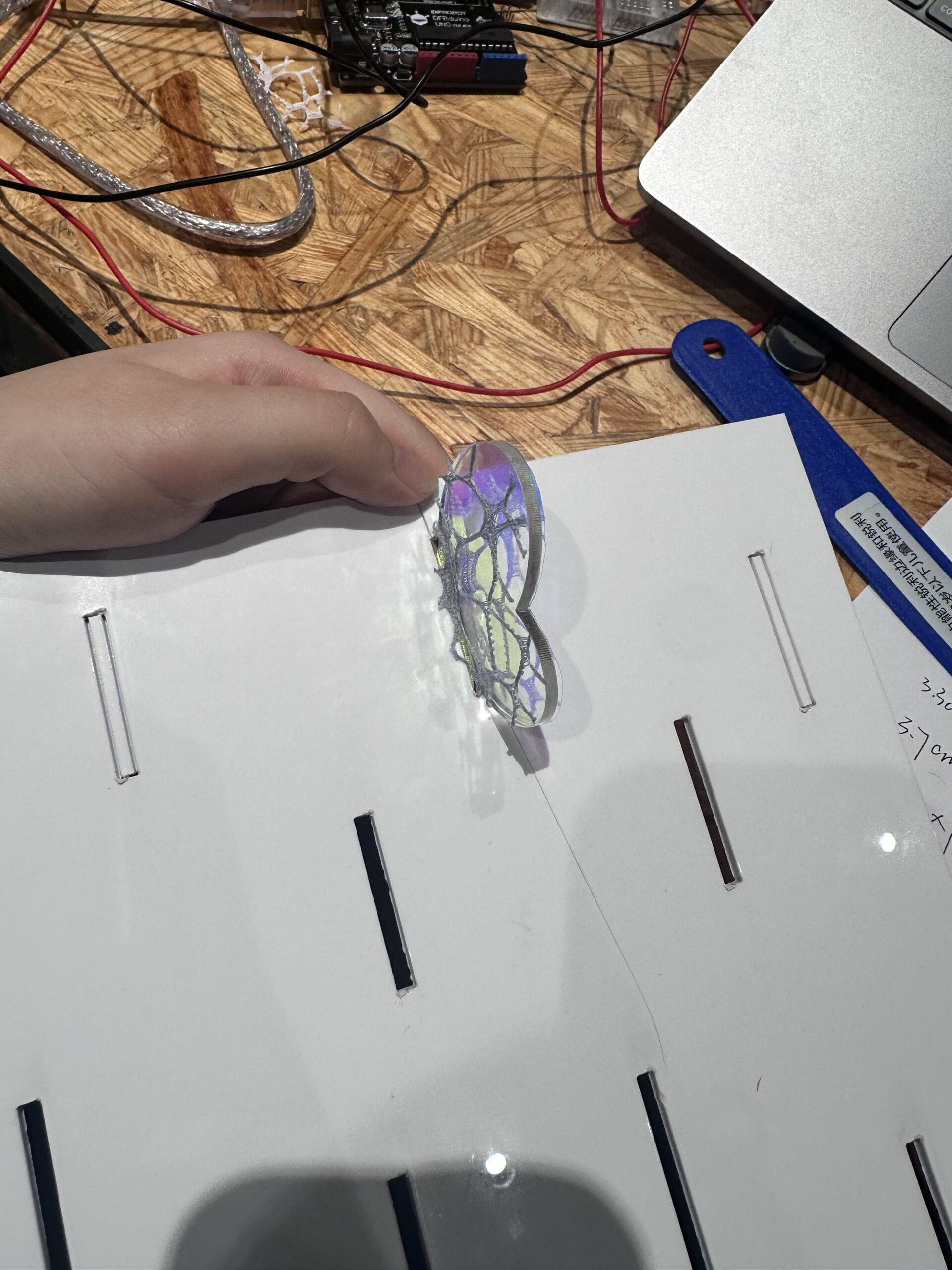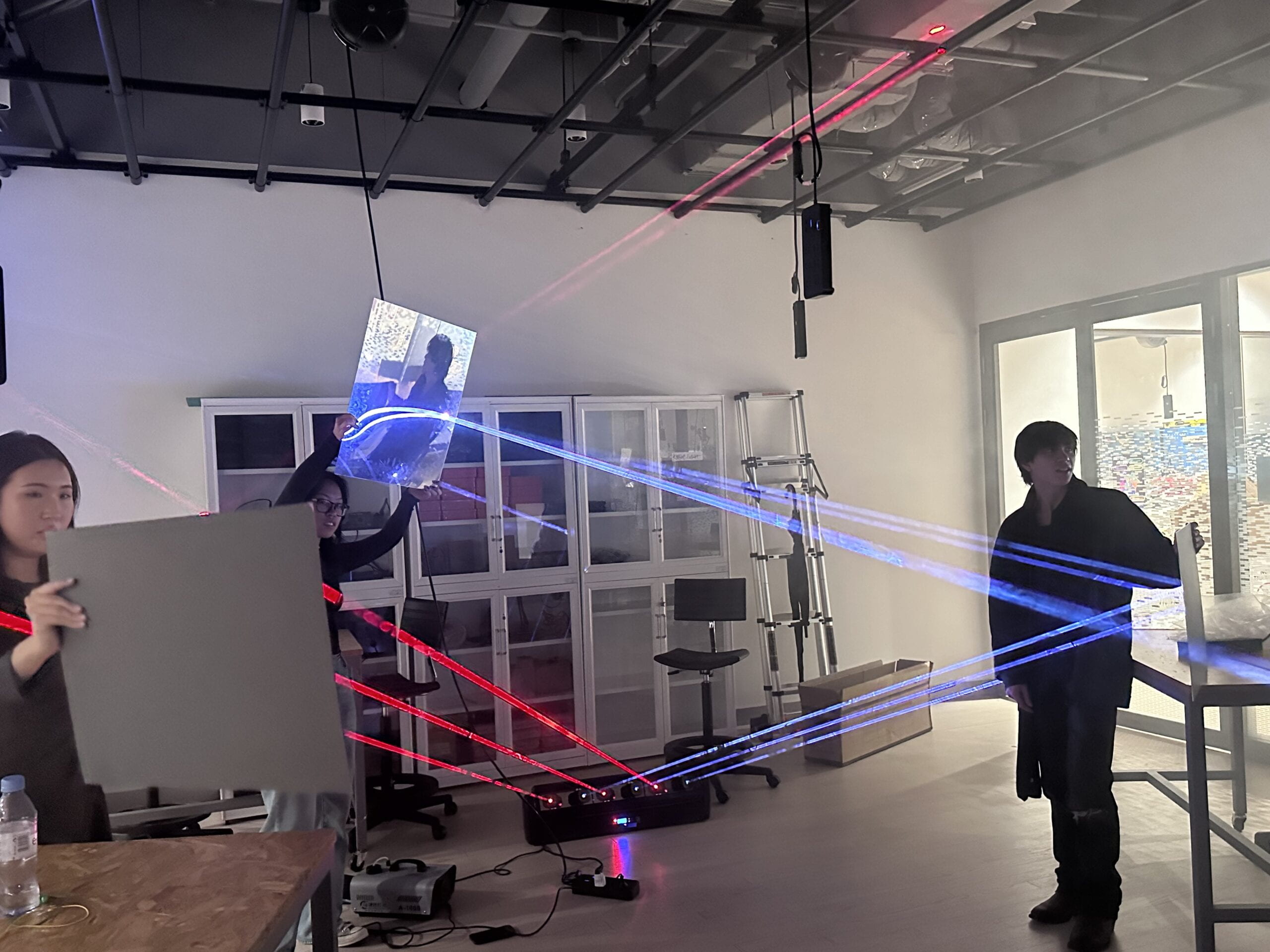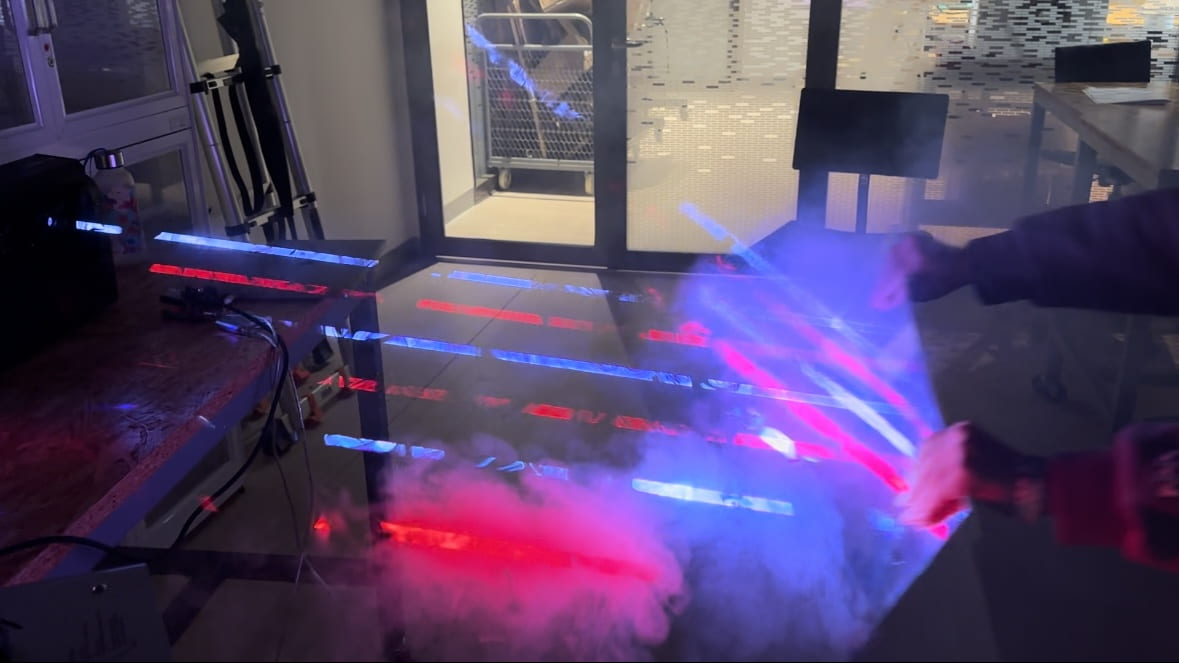A. Title
Lotus Breath – Ting
B. Project Description
<Lotus breath> represents the breathing process of an artificial lotus through the combination of kinetic art and light art.
We know that plants breathe but we cannot see it. This project mimics the lotus’s breathing process in a way that animals breathe with the fluctuation of the breast through kinetic motion. The light change can also represent the air the plants take in.
For this project, I focus more on the mechanism, which looks complex but is only triggered by one servo motor with simple rotating motion and little 5v power.
Lotus symbolizes the journey towards inner peace and balance. I hope the audience can gain a moment of peace when looking at this project.
C. Perspective and Context
I was inspired by the artist that I have researched for, who is Casey Curran. He usually just uses a simple hand crank but he has made a lot of projects with delicate and grand kinetic environments. He gave me a lot of inspirations on the kinetic mechanisms.
Also, I think my idea of artificial life is also influenced by him because he is very interested in nature and focuses on the relationship between natural and virtual worlds. He usually makes a tableau of flora and fauna that bloom or flutter to life when activated.
D. Development & Technical Implementation
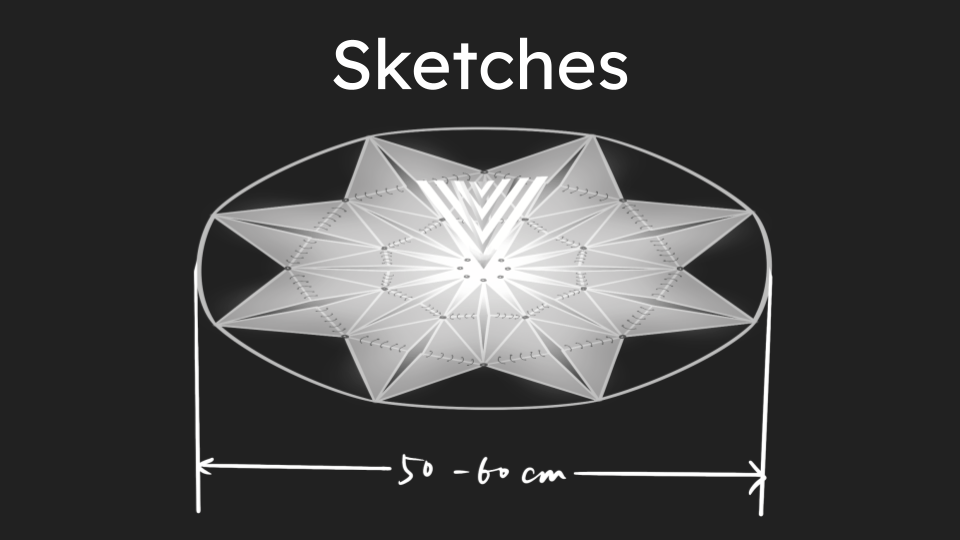
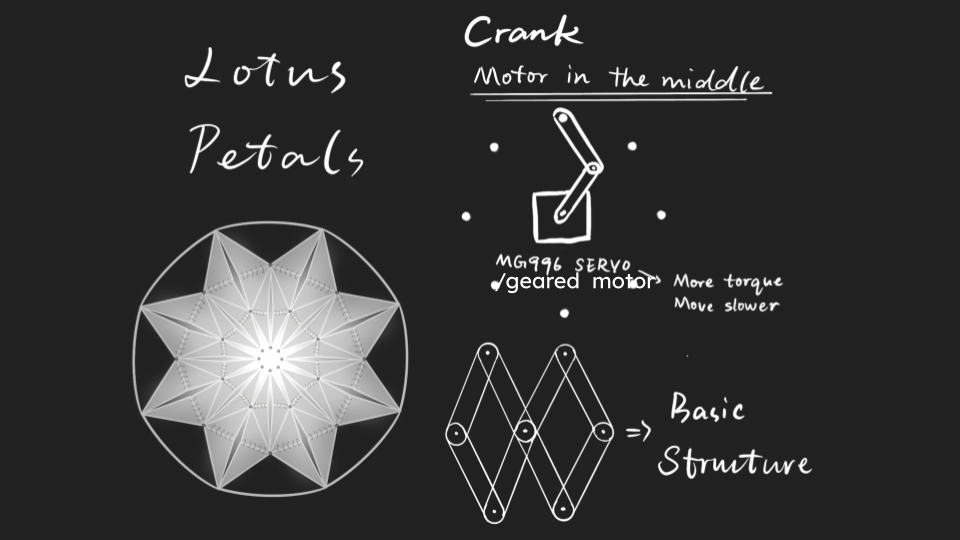
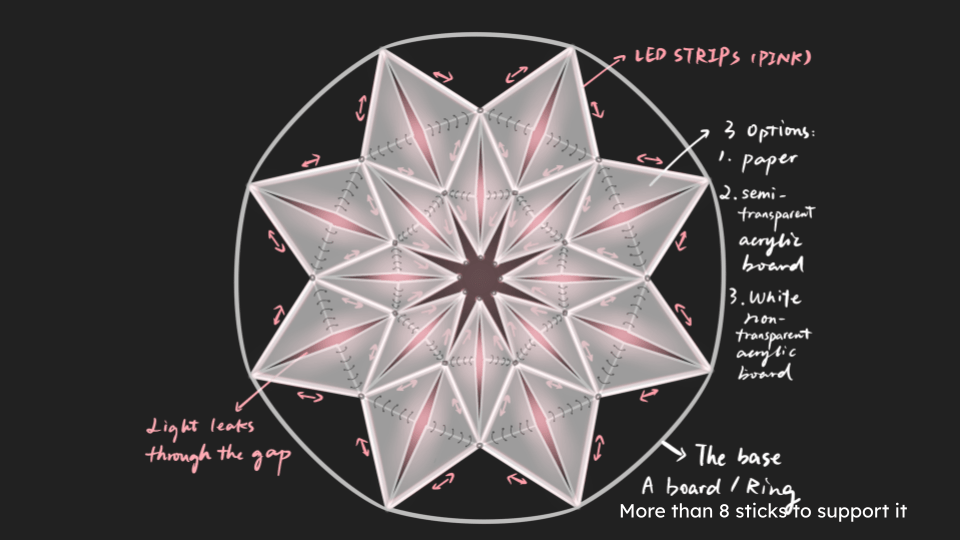
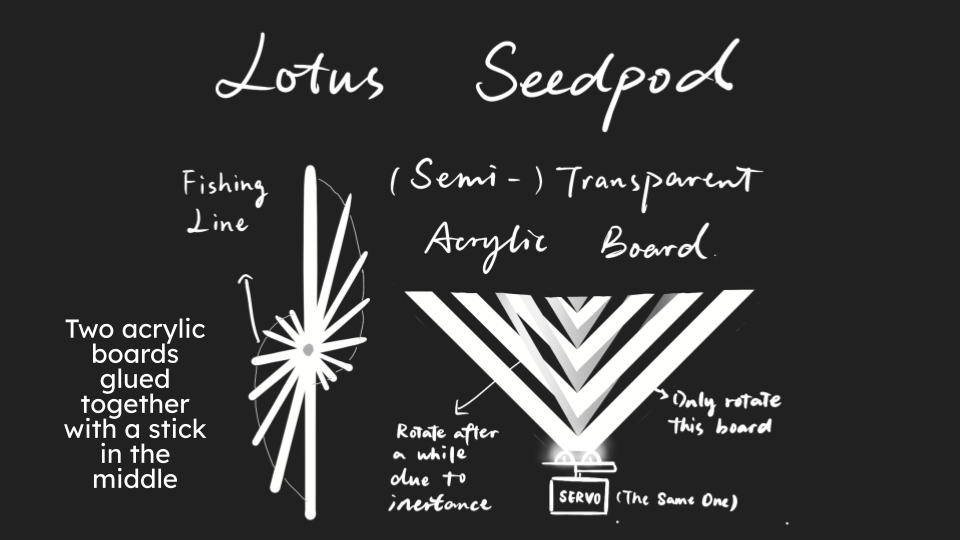
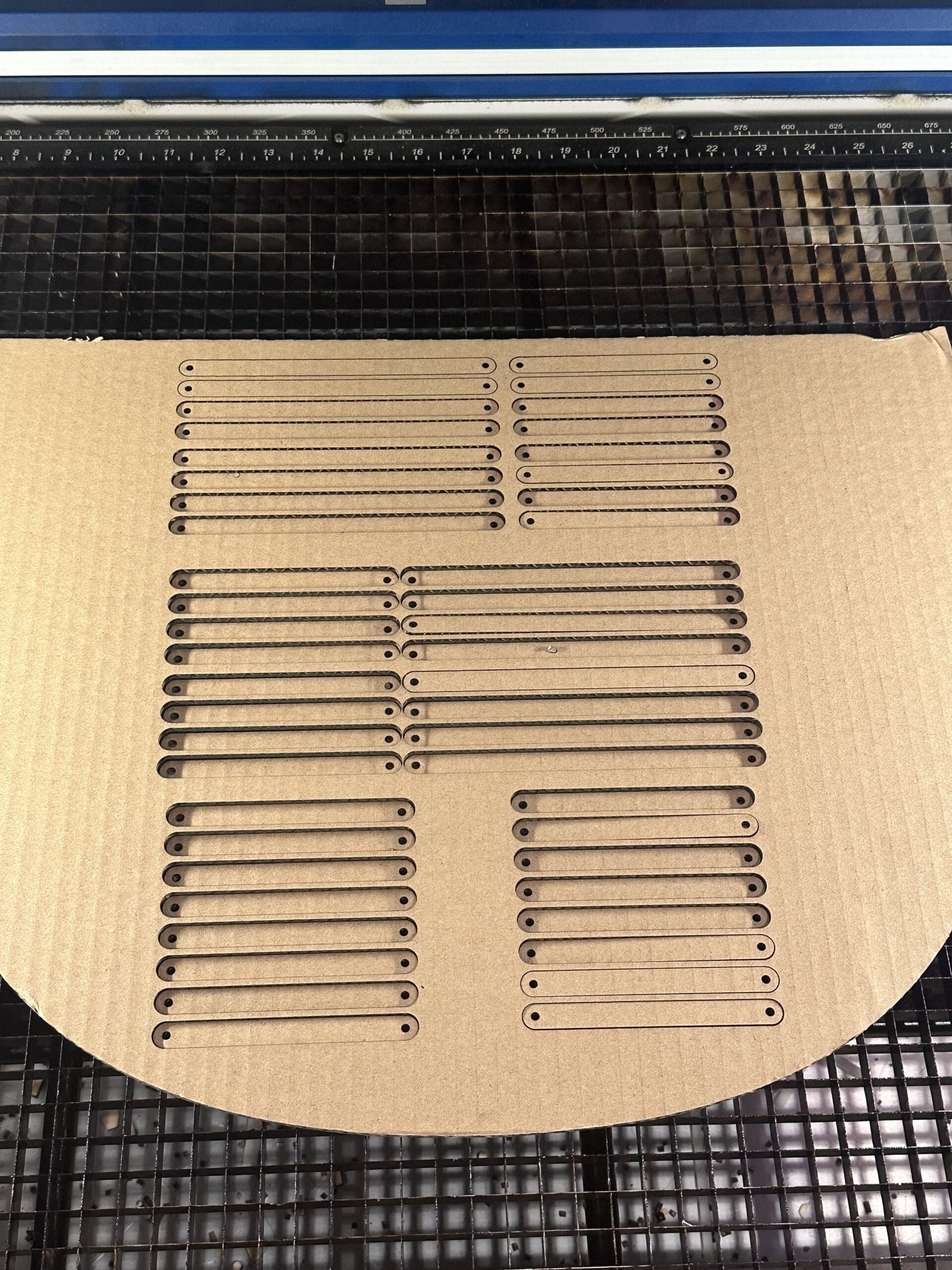
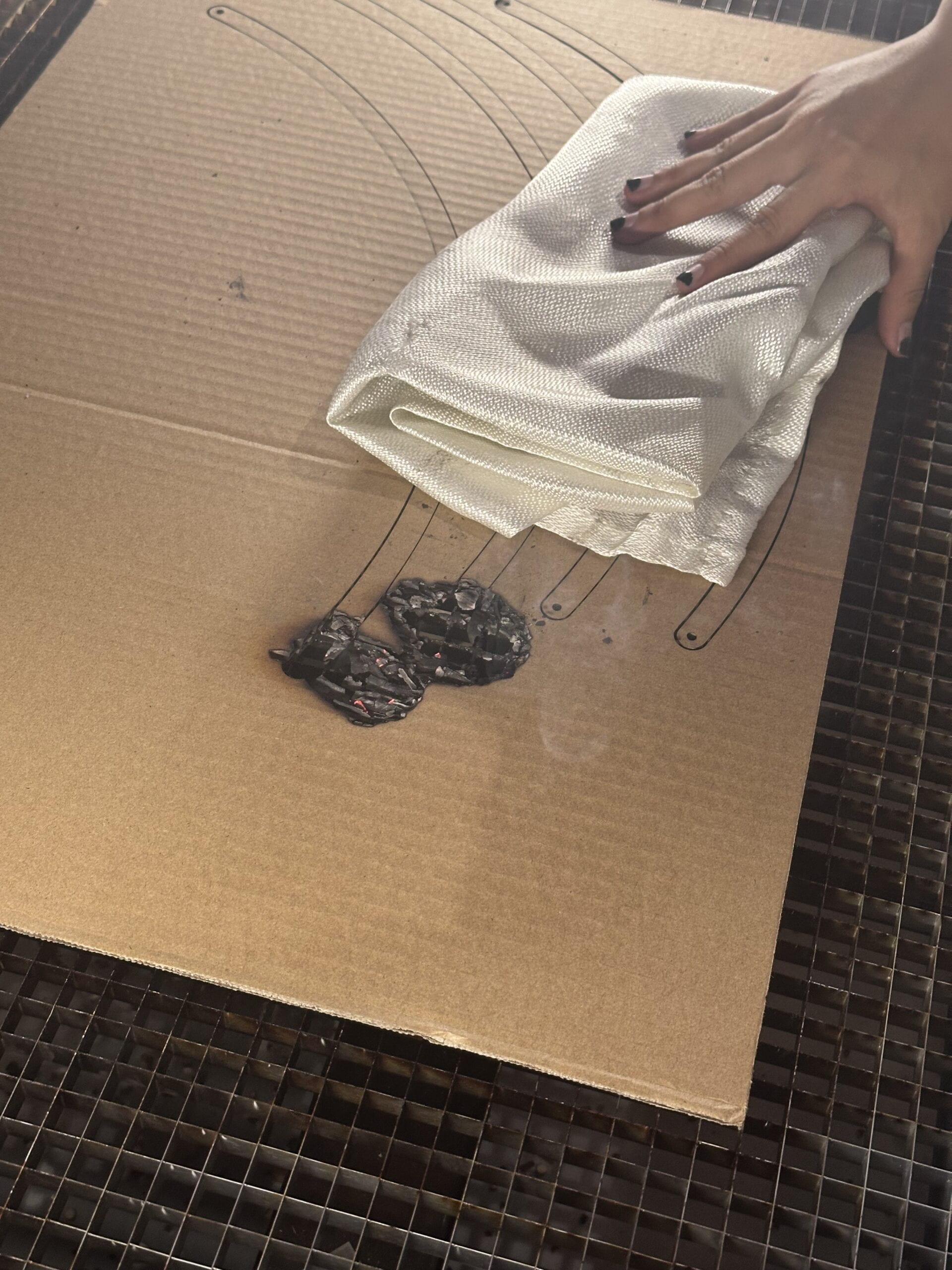


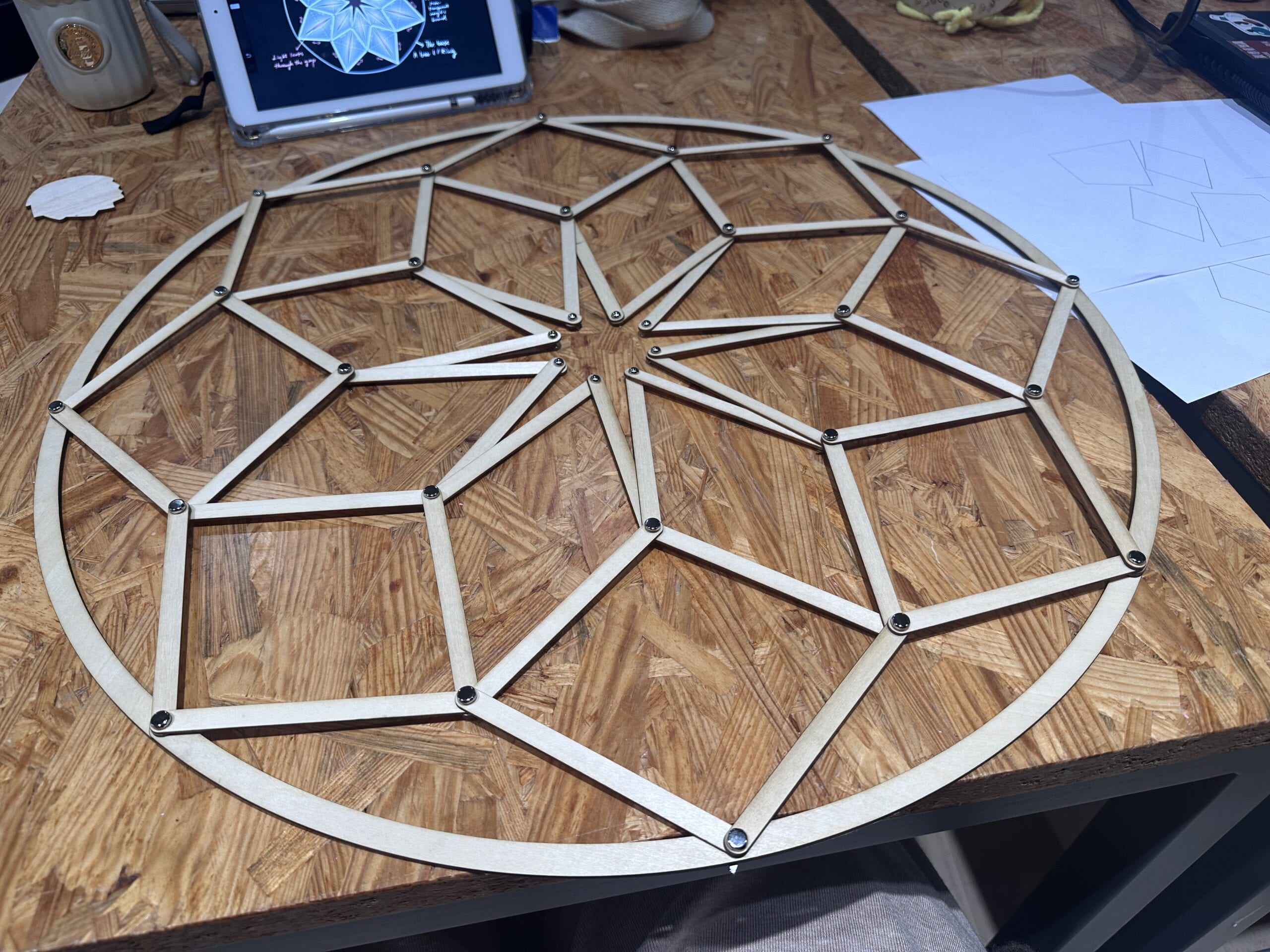
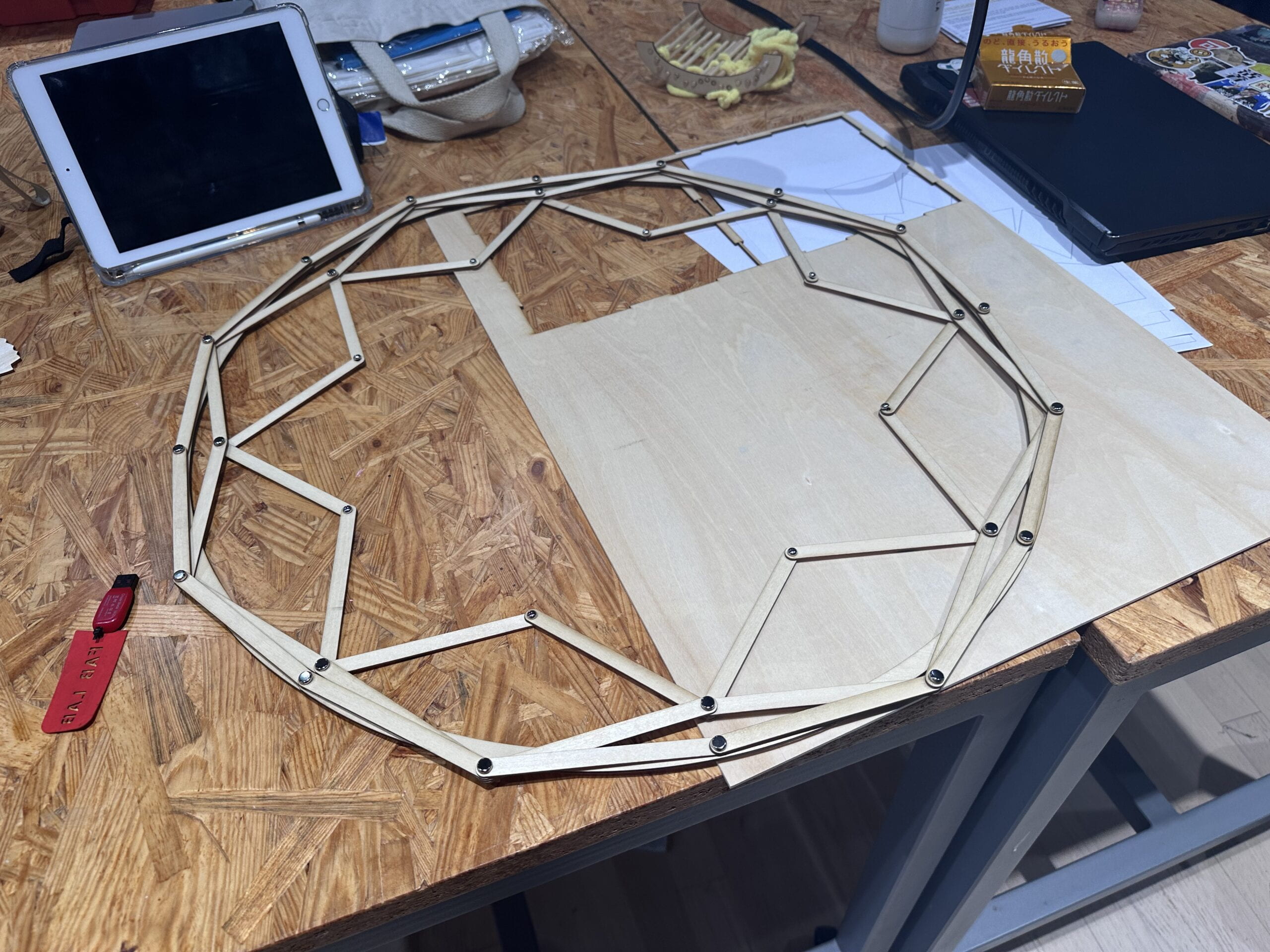

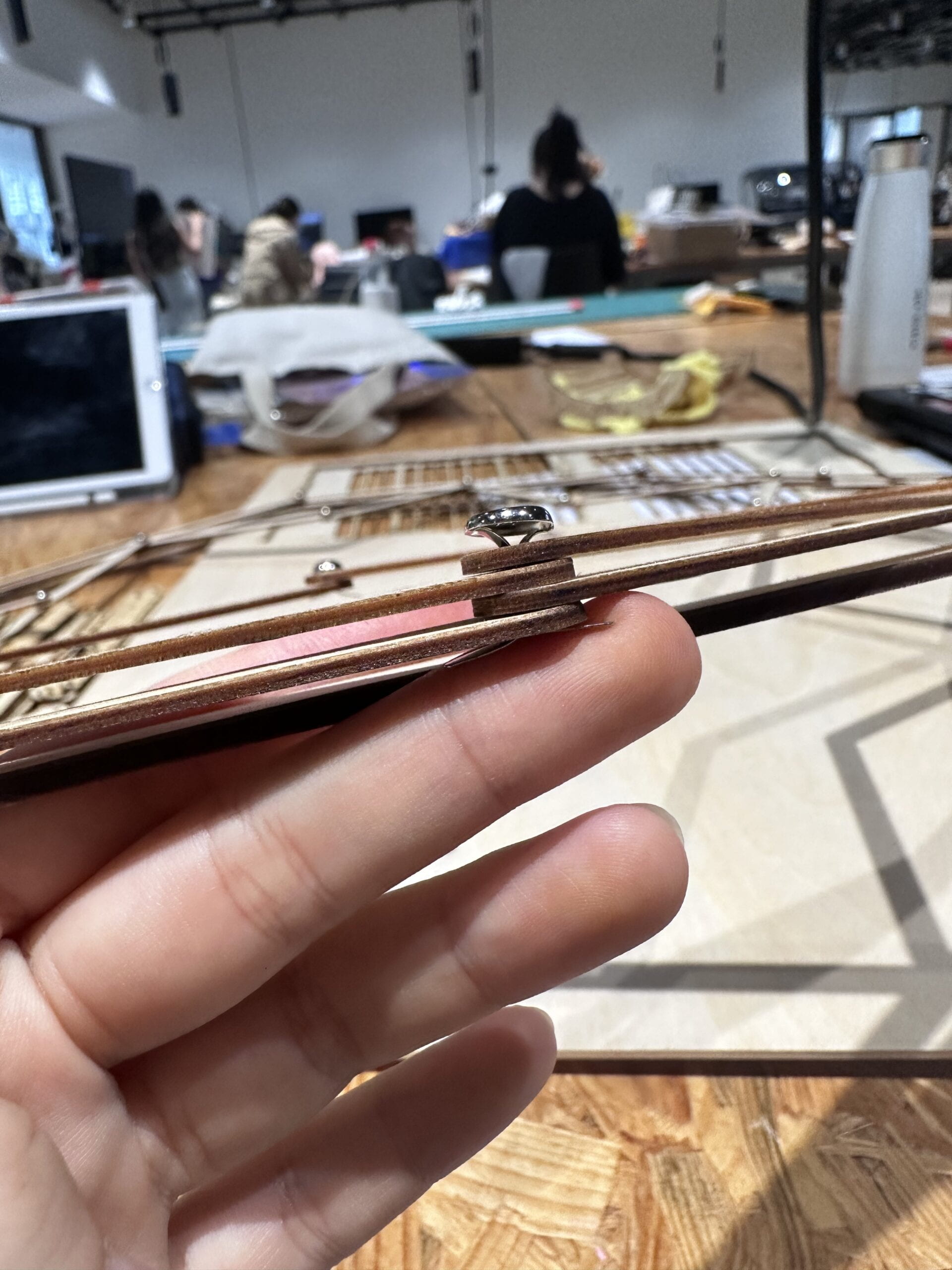
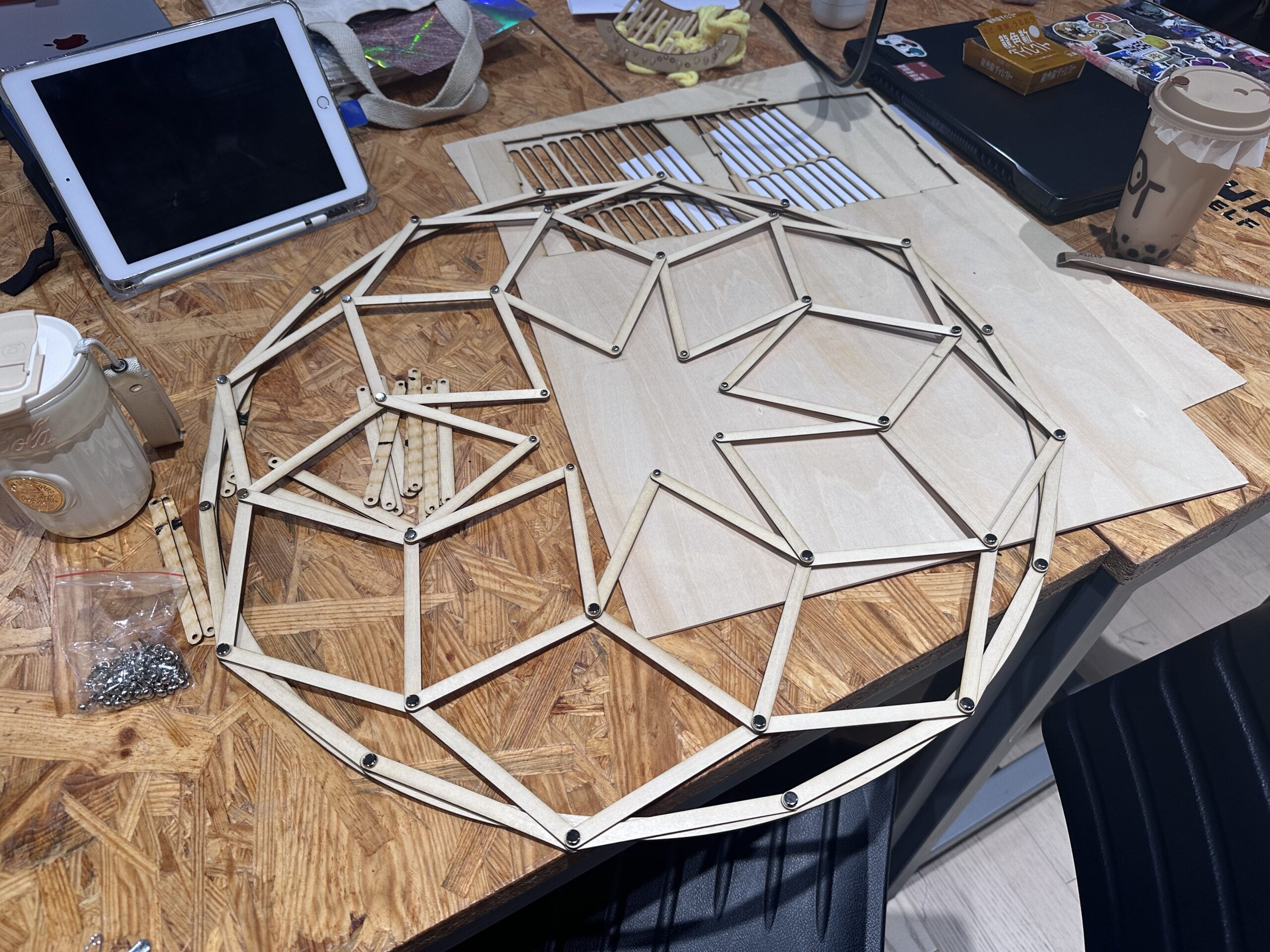
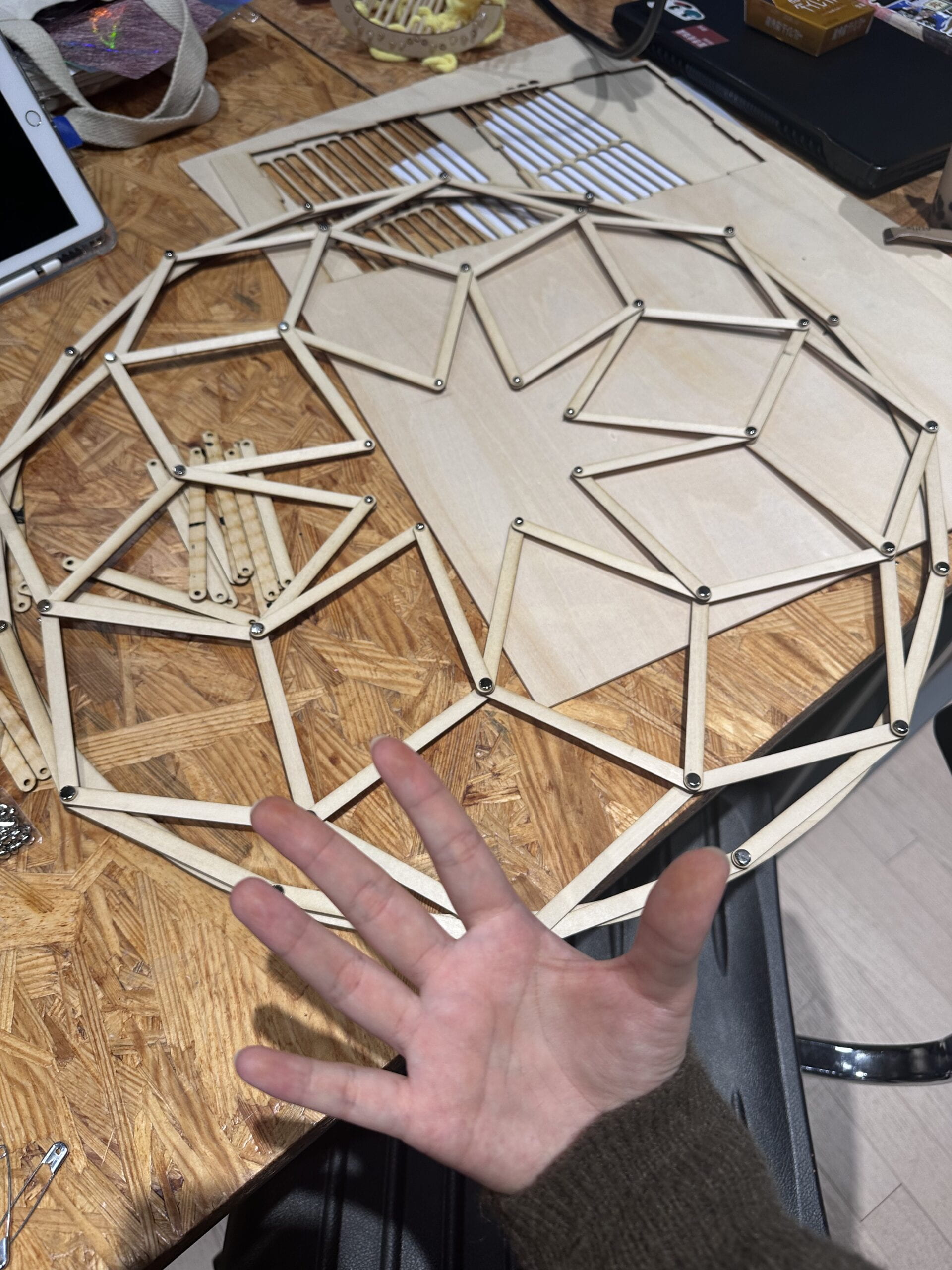
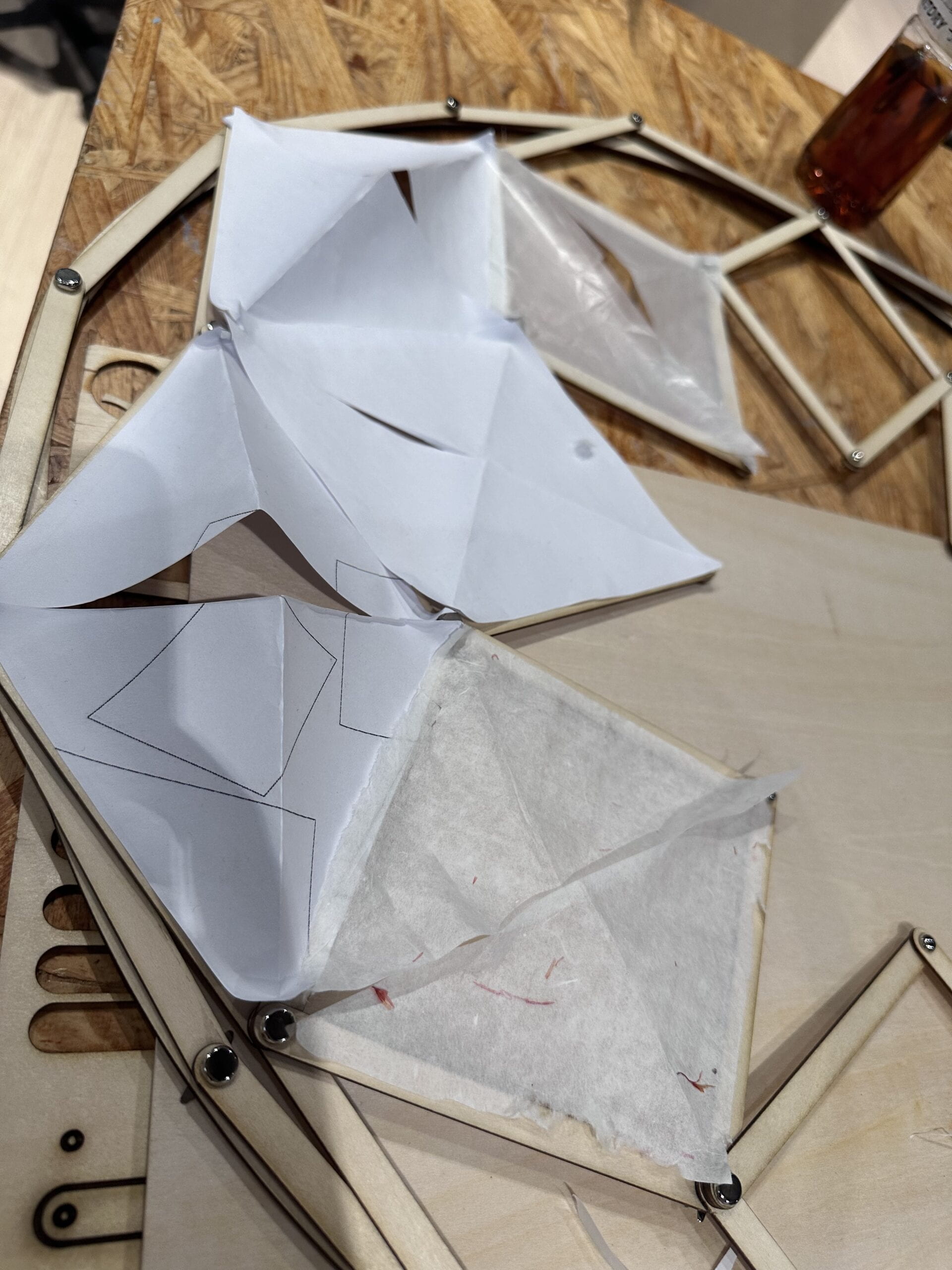



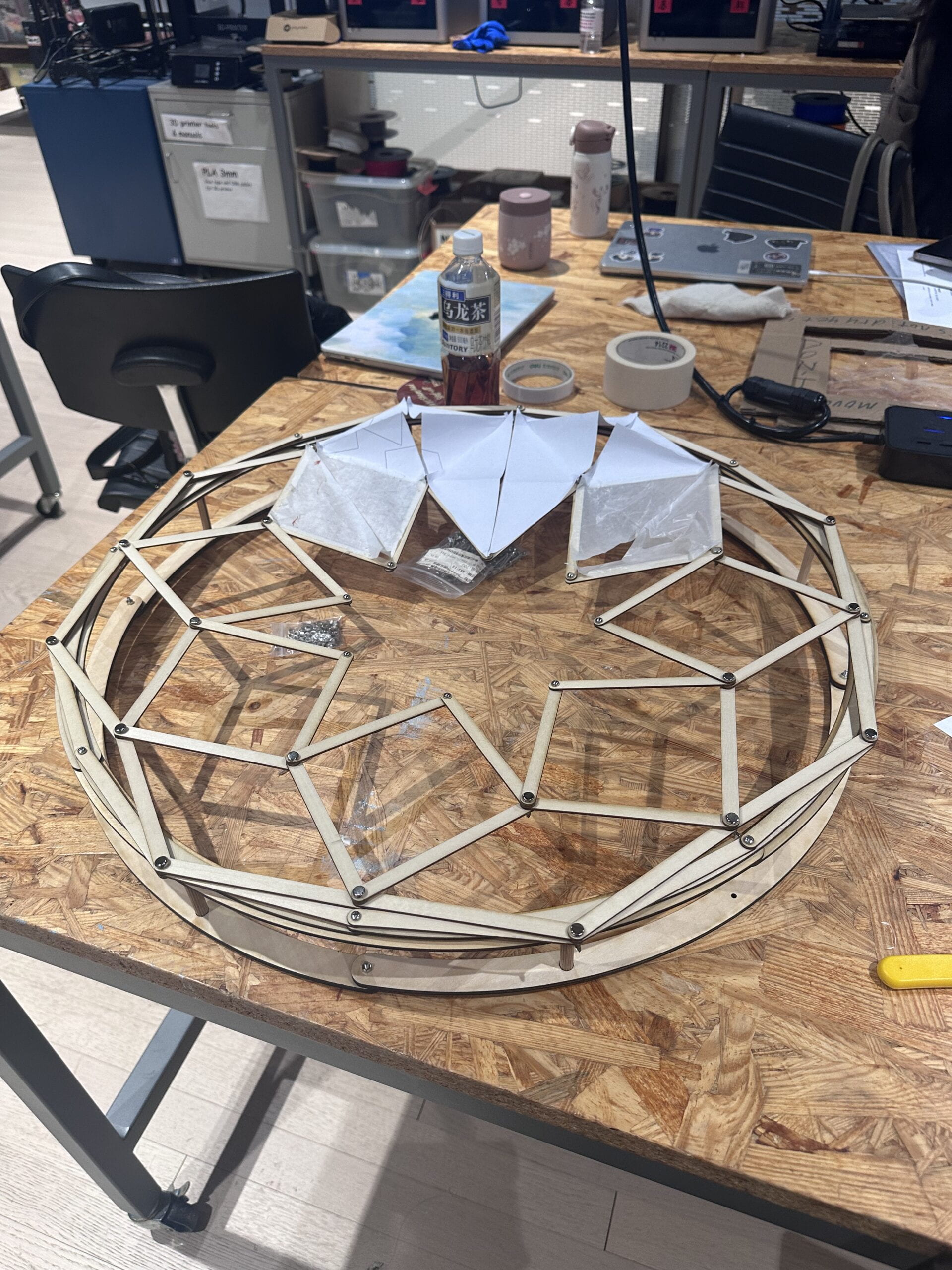




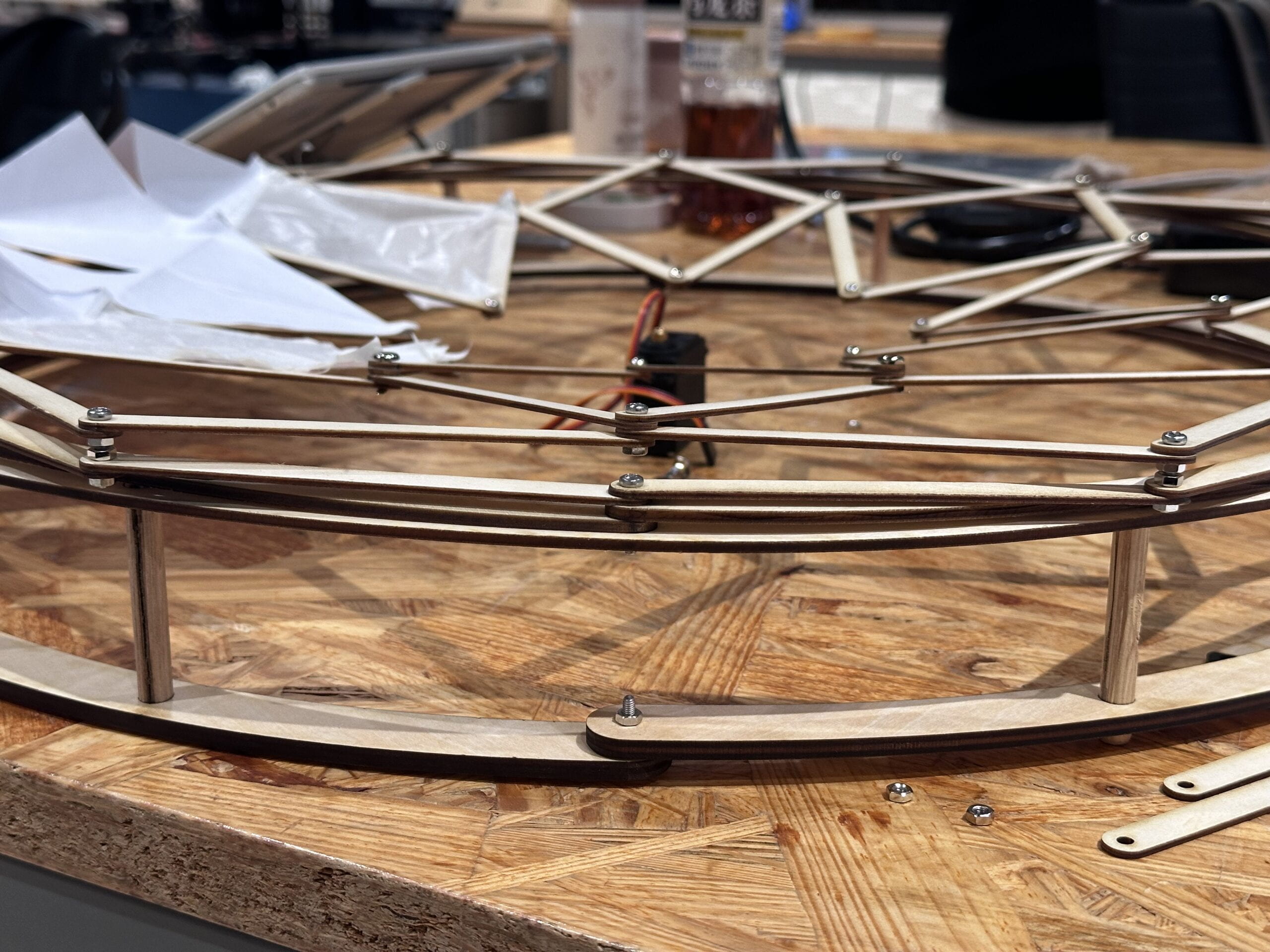
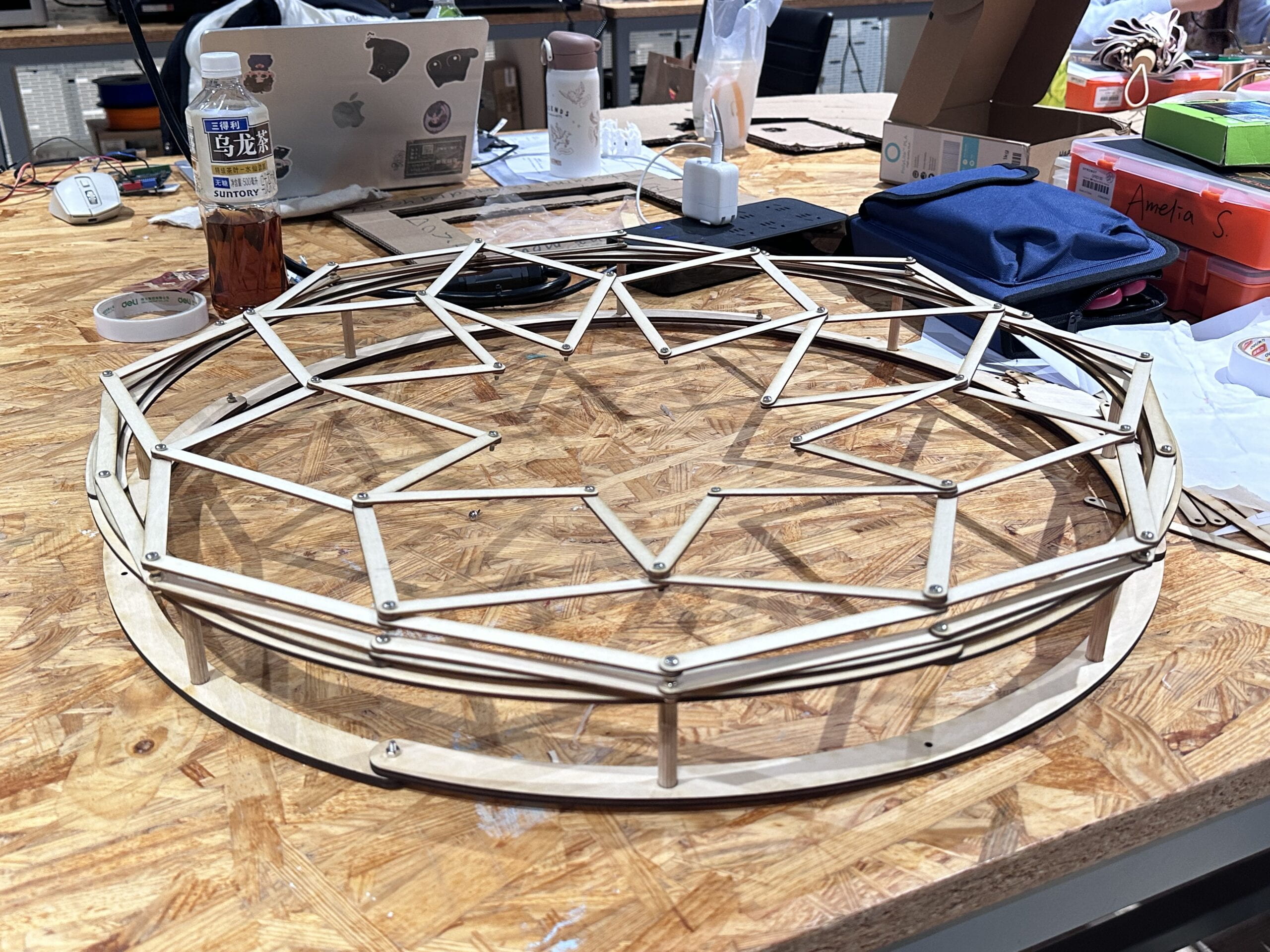
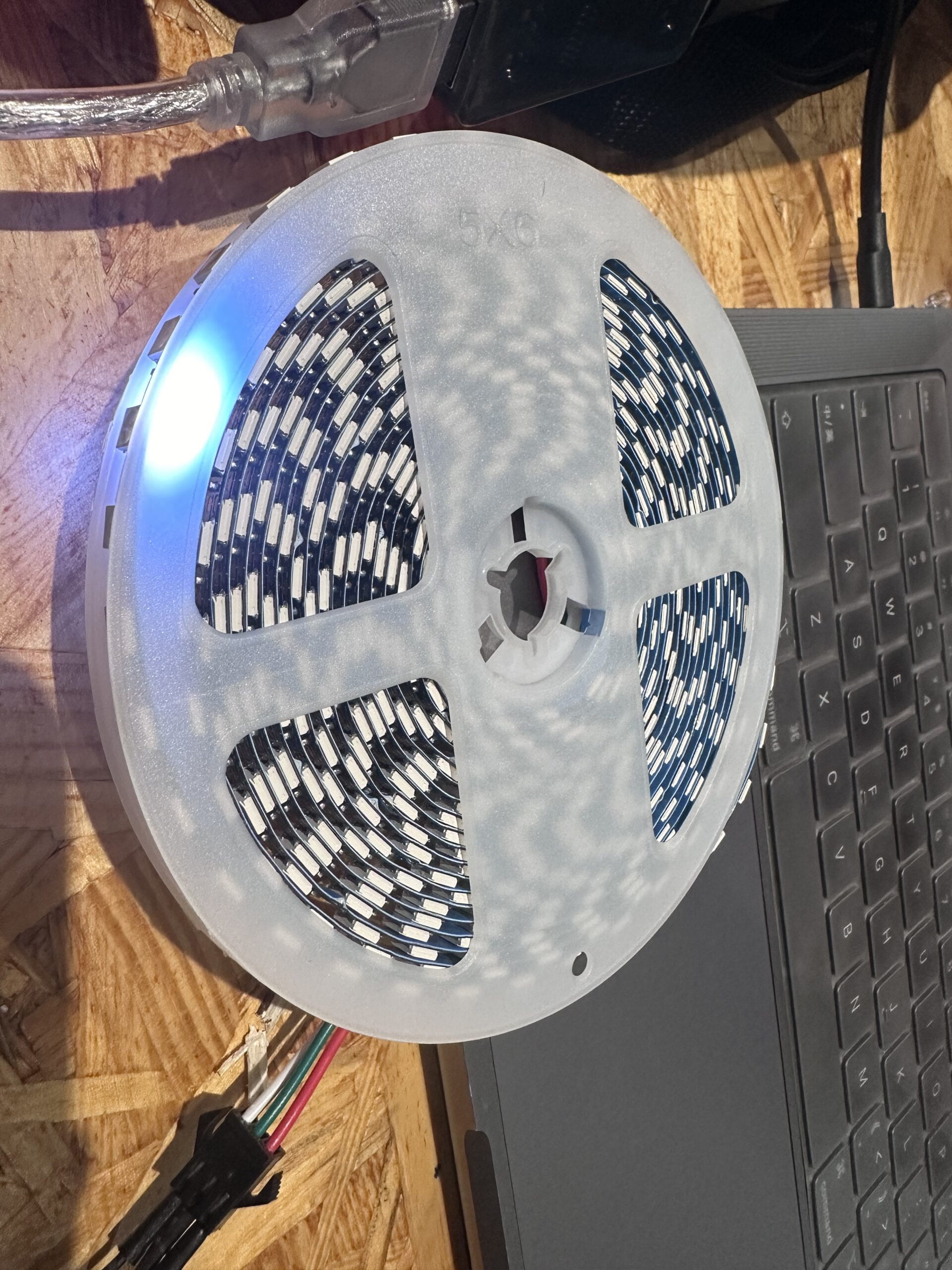
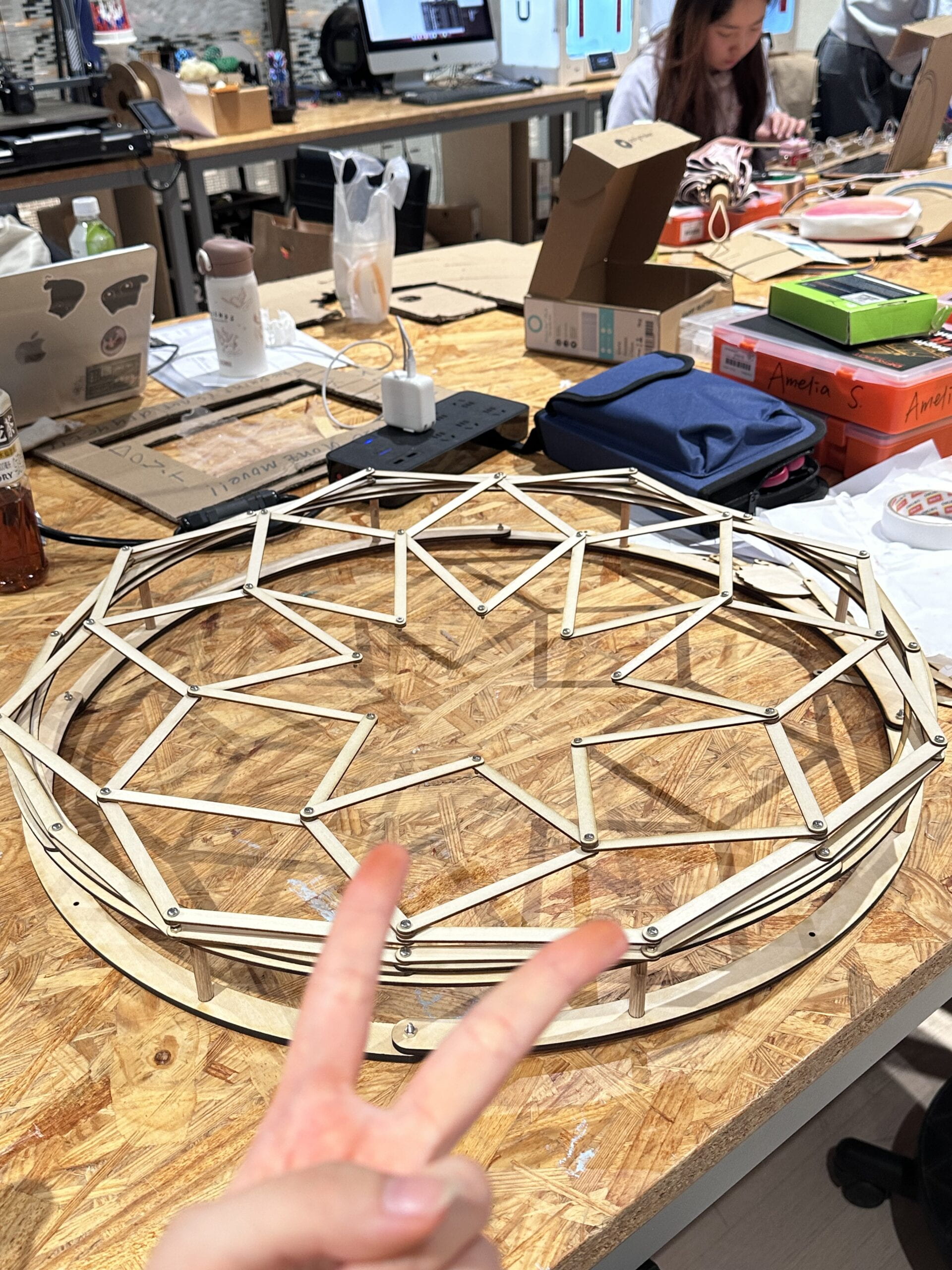


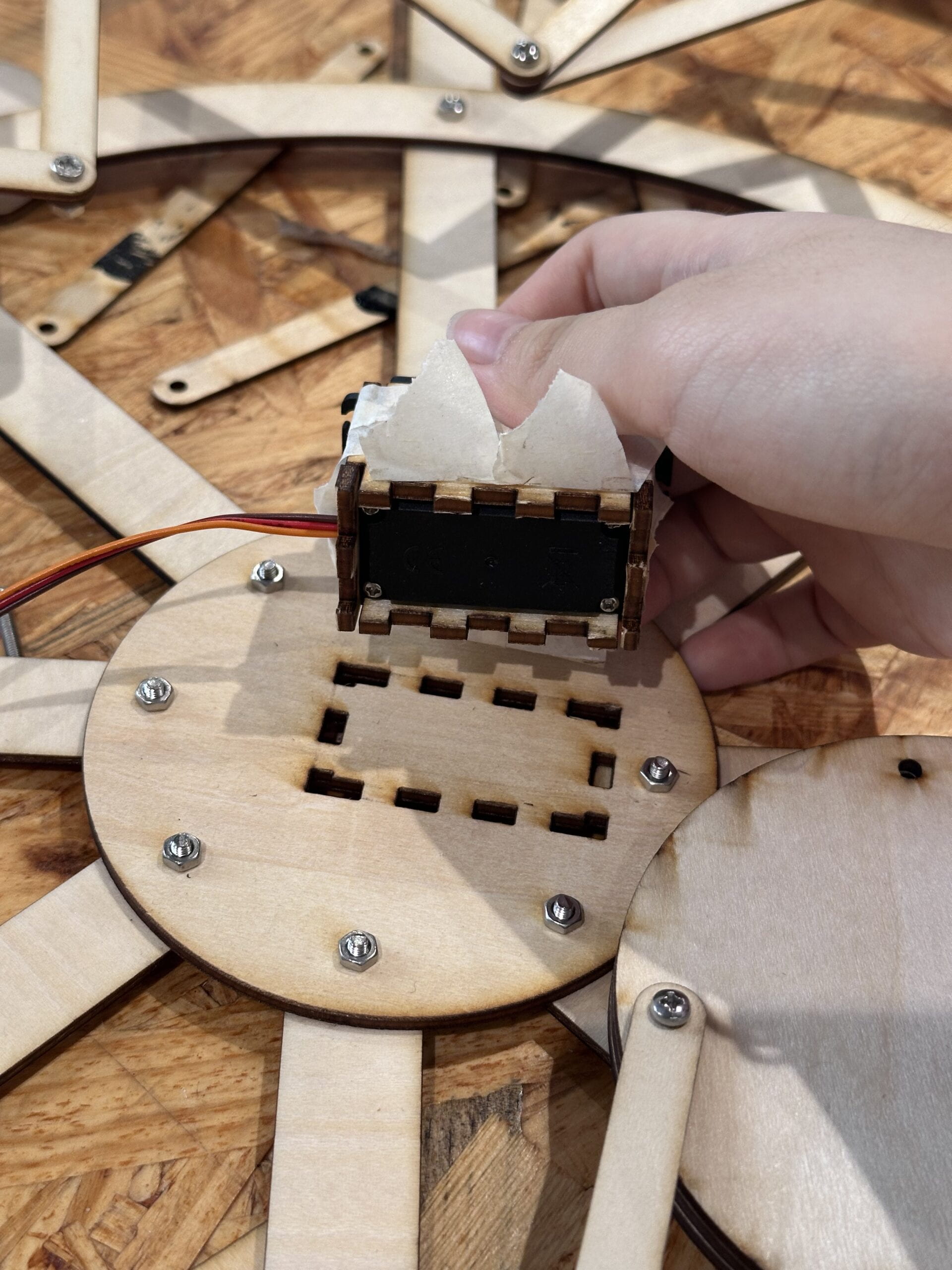

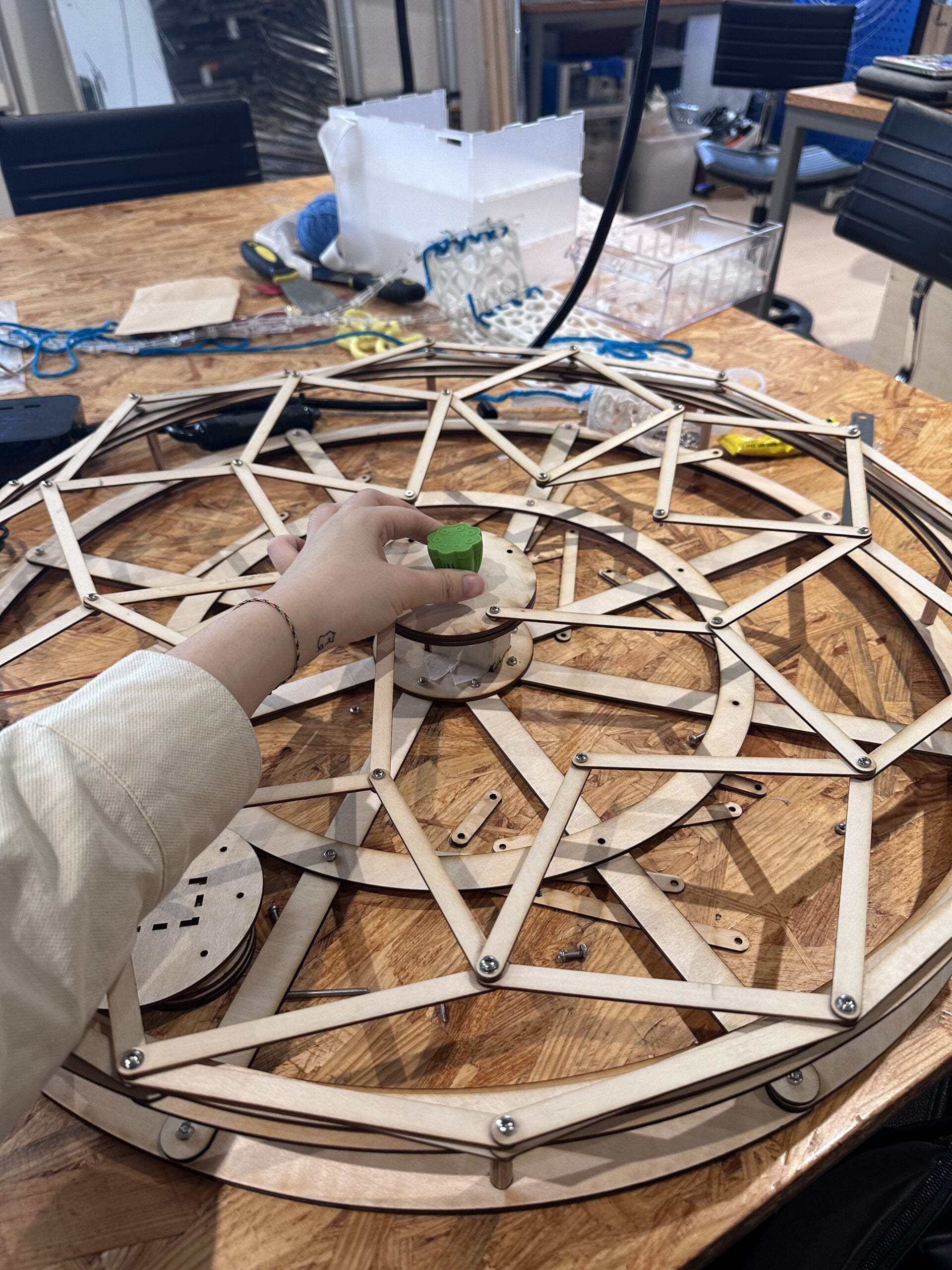
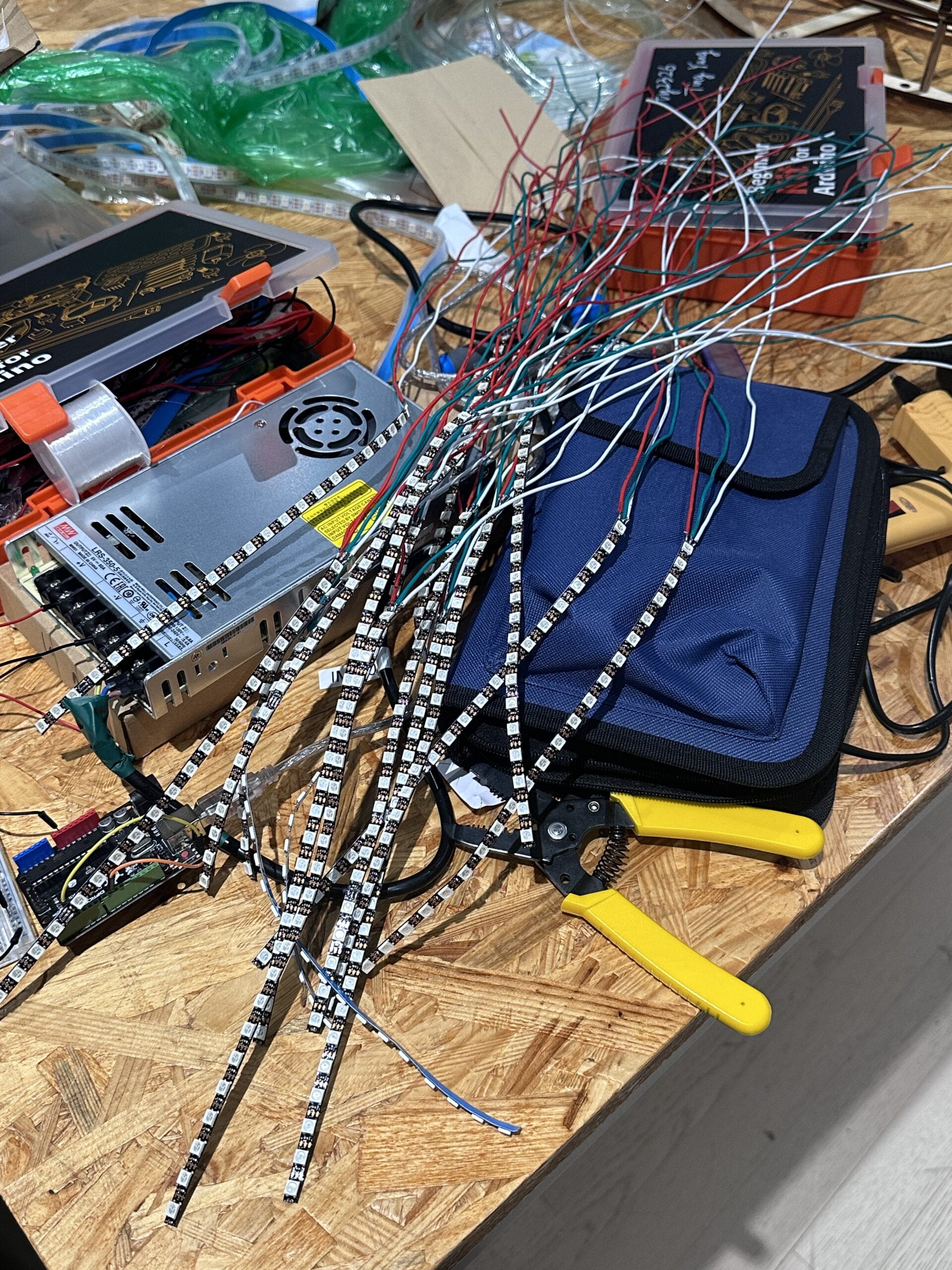
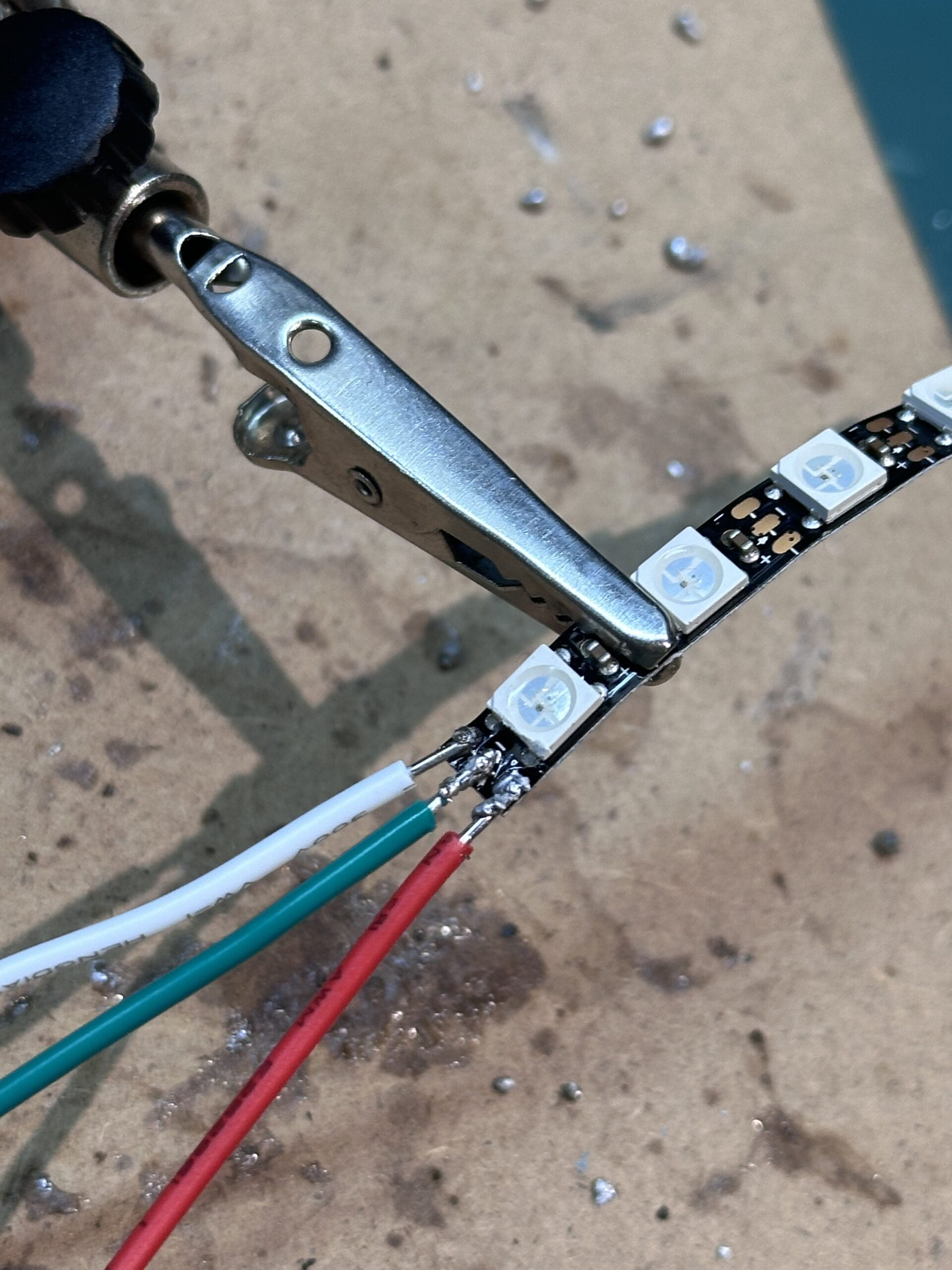
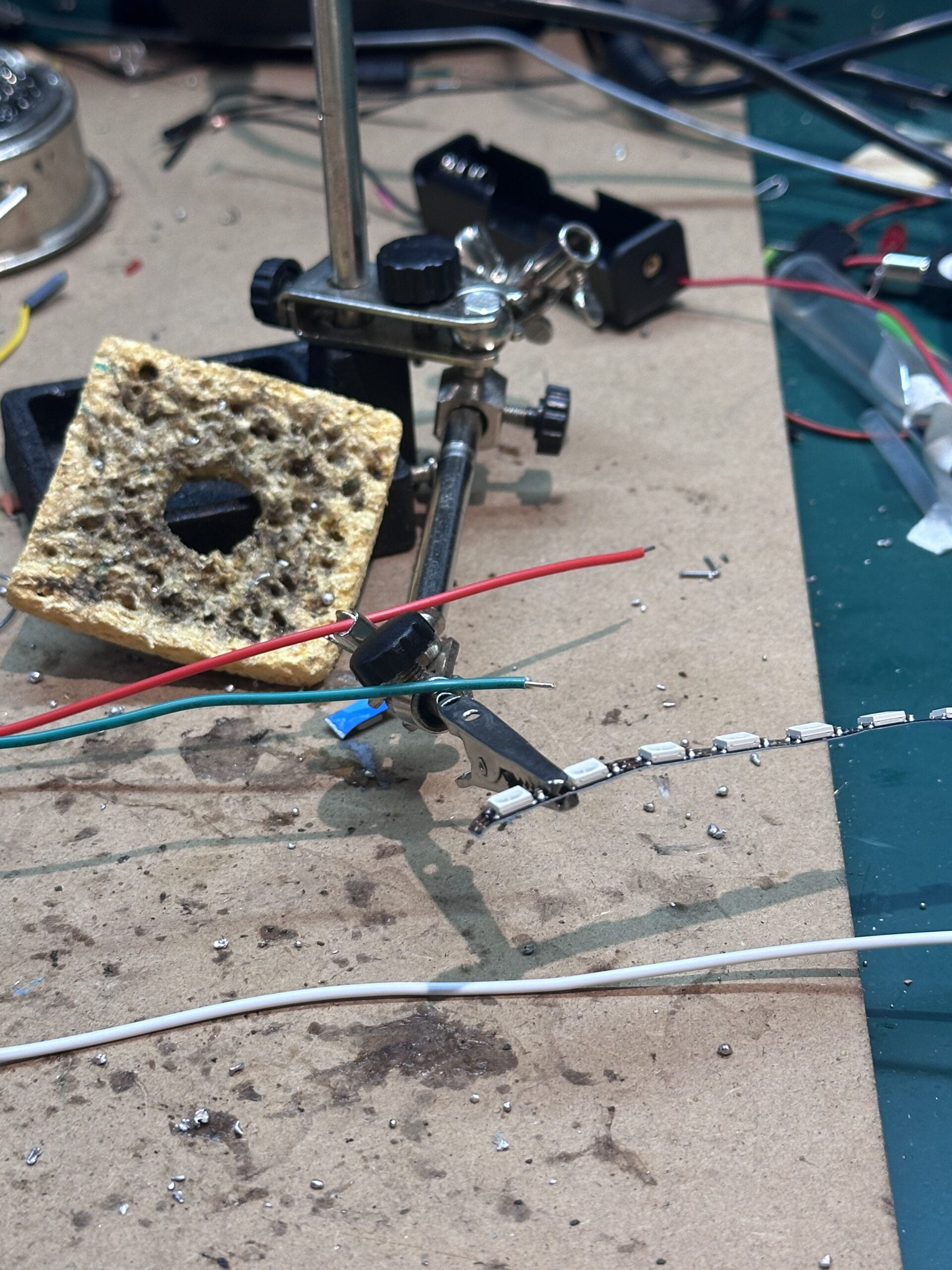

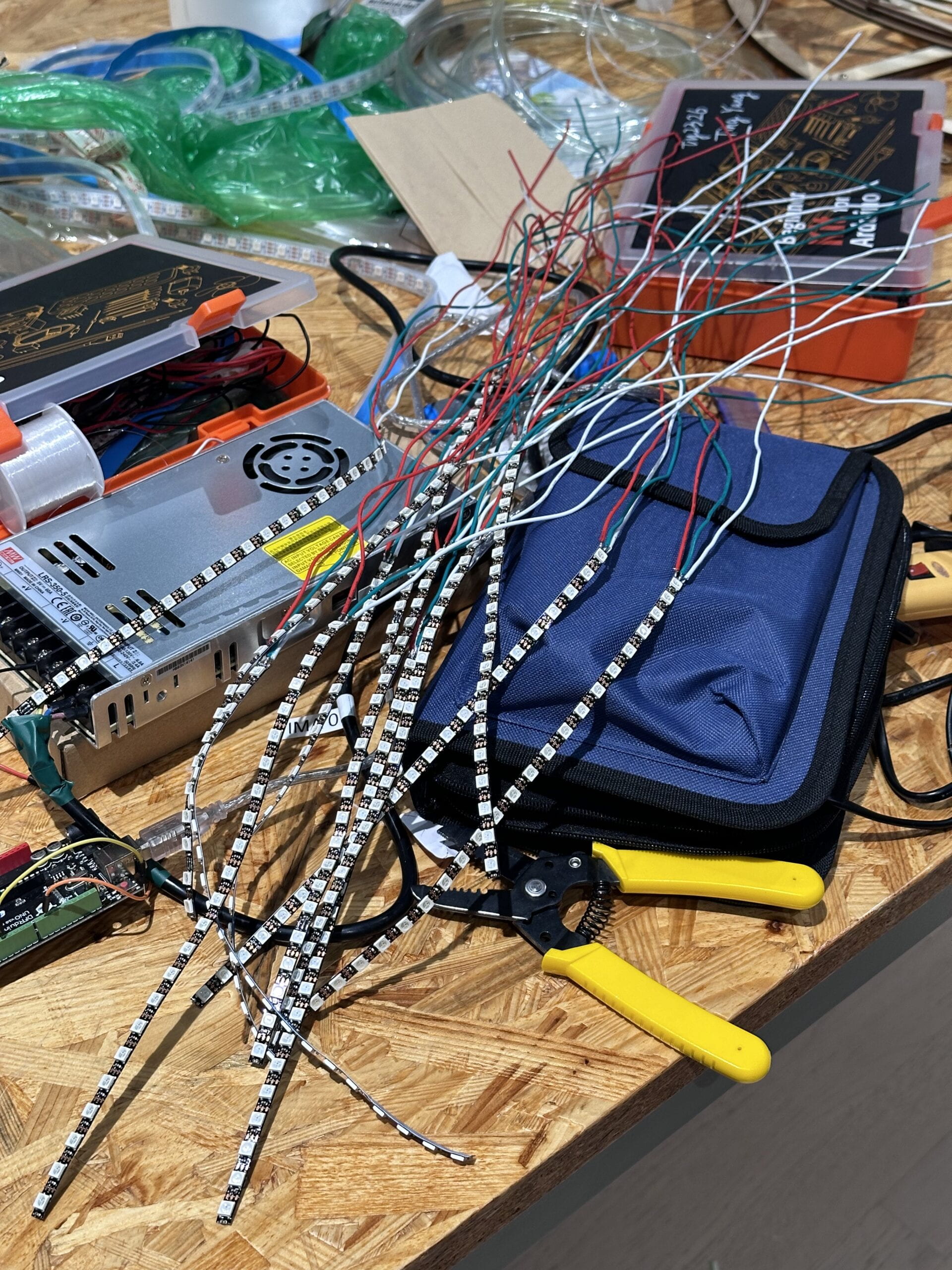
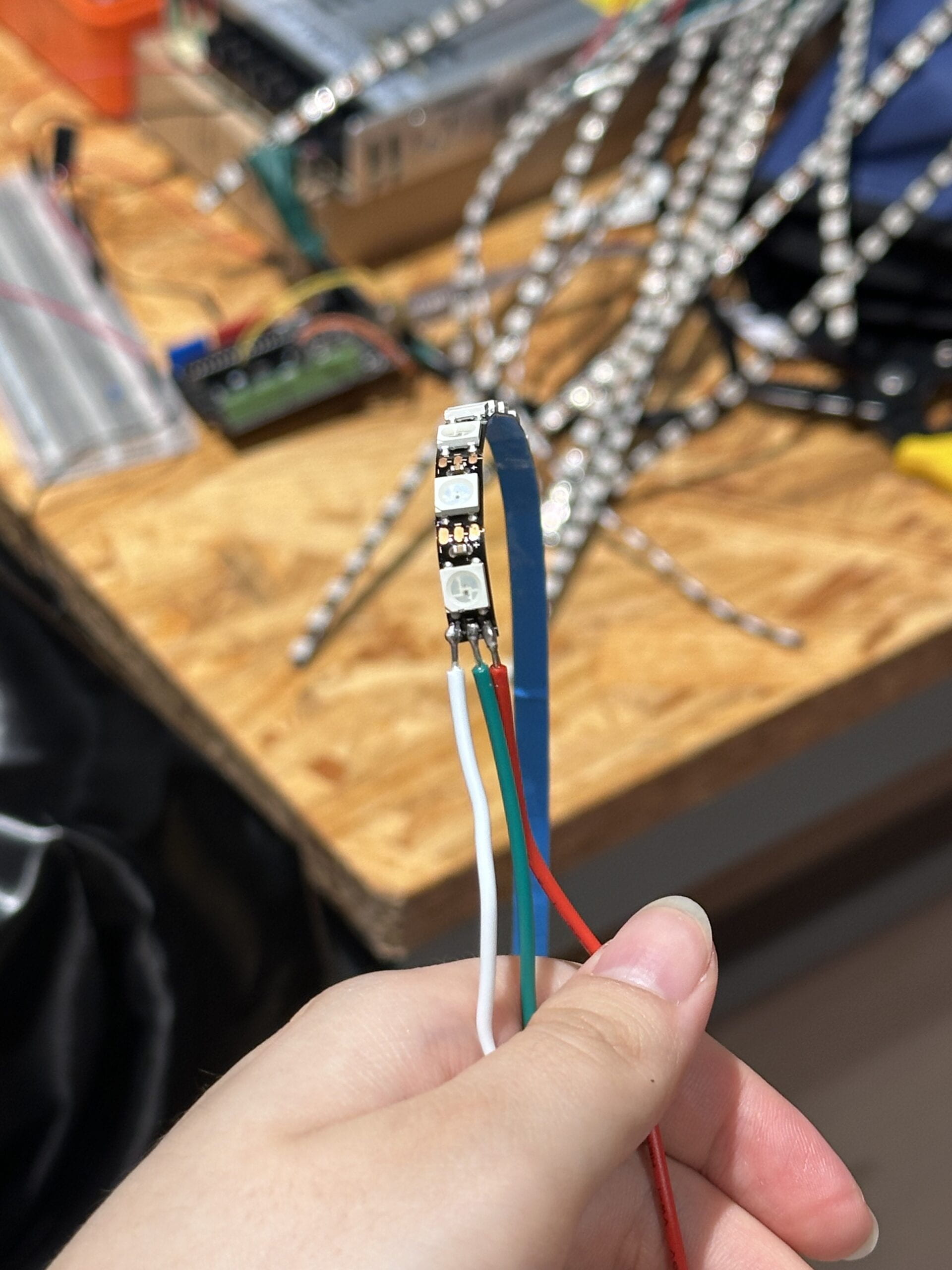
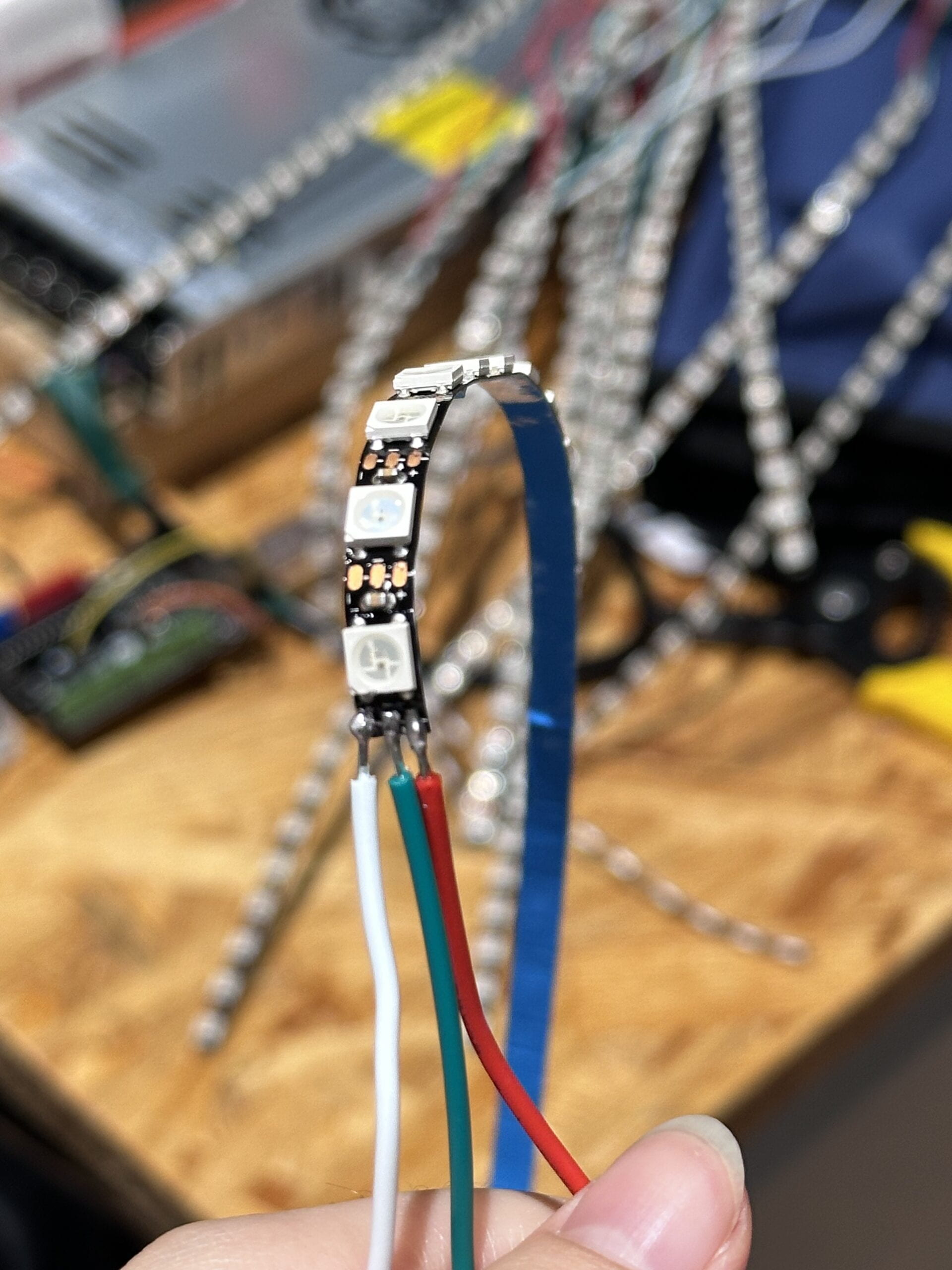
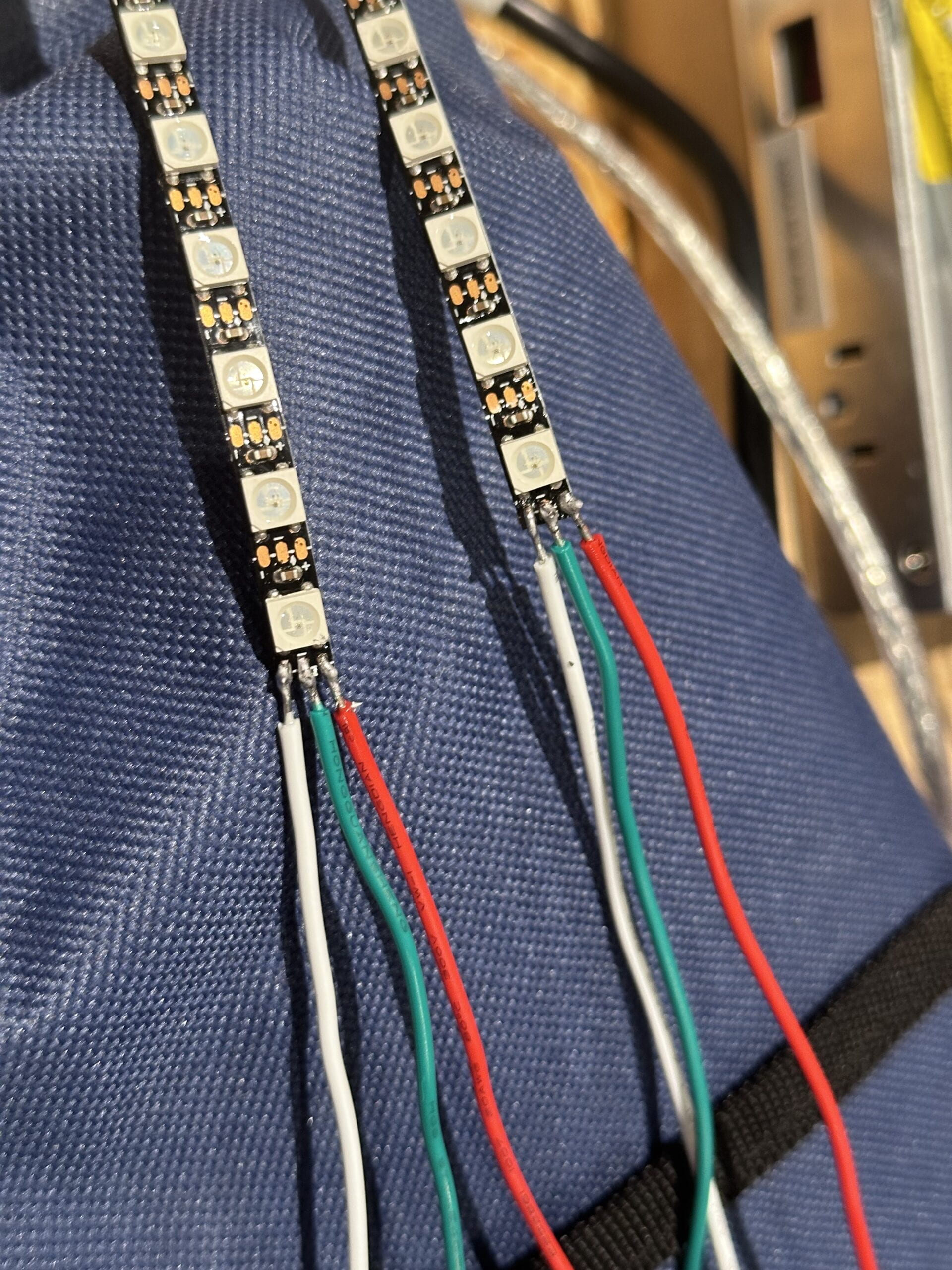

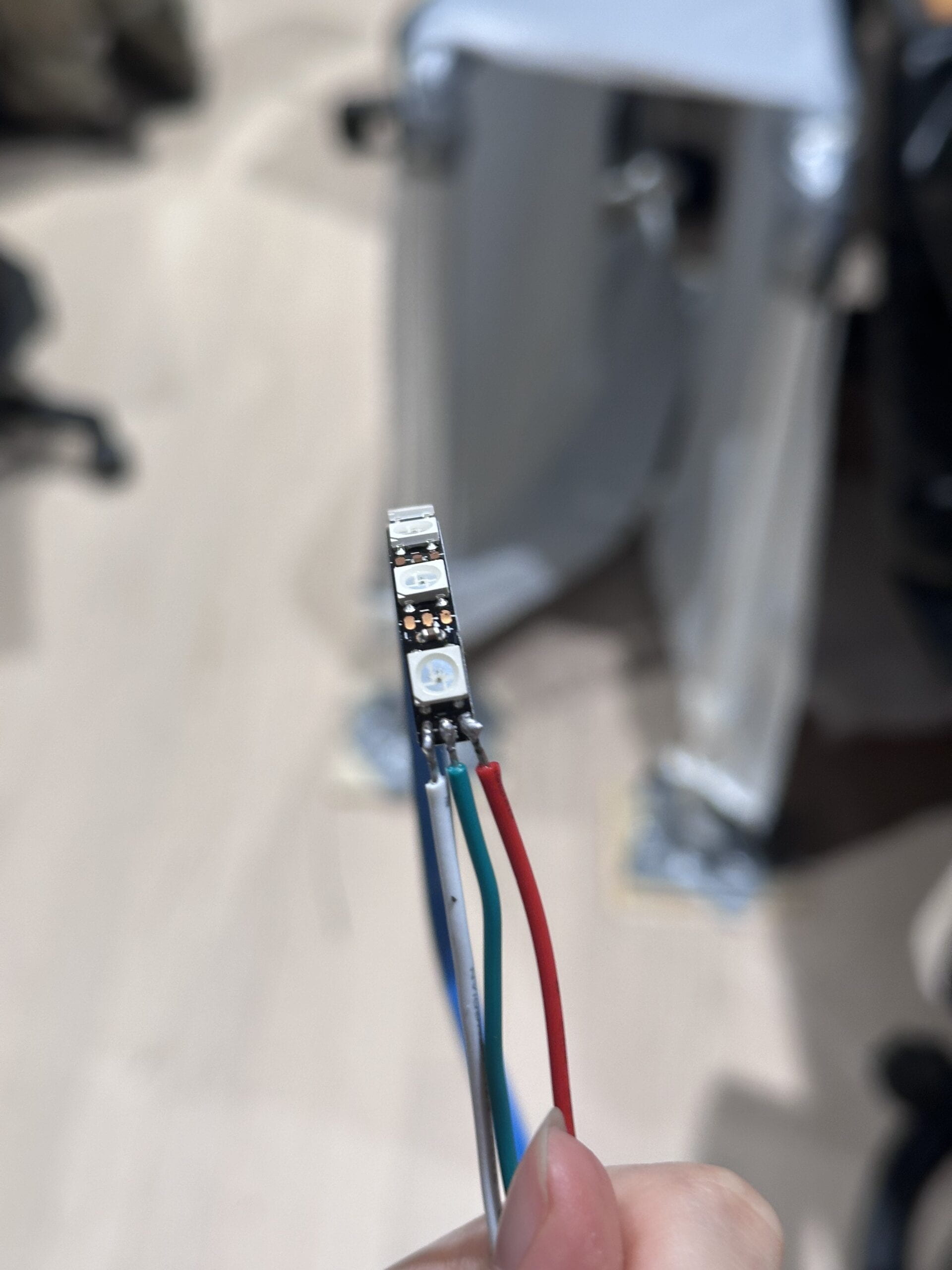
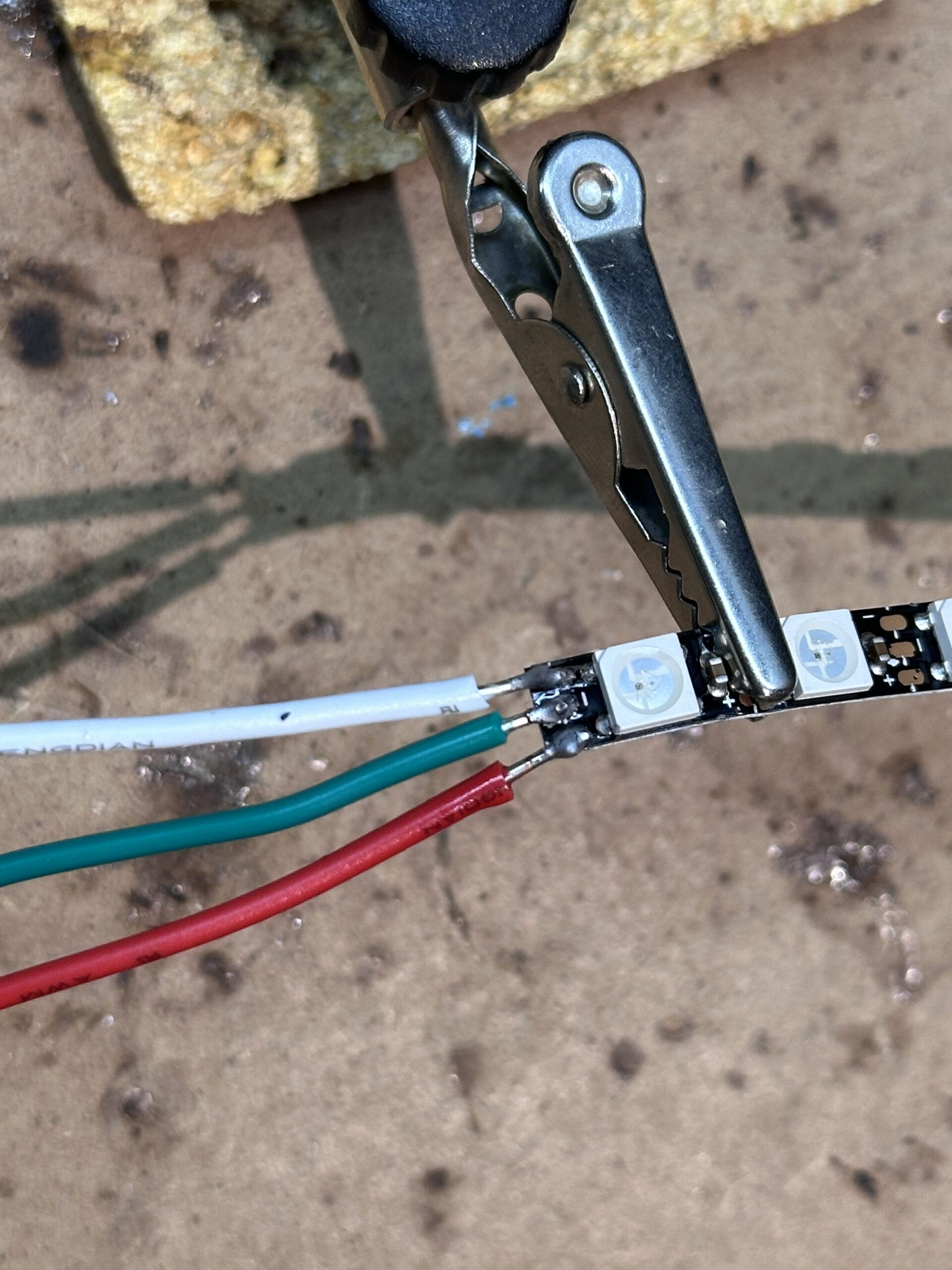
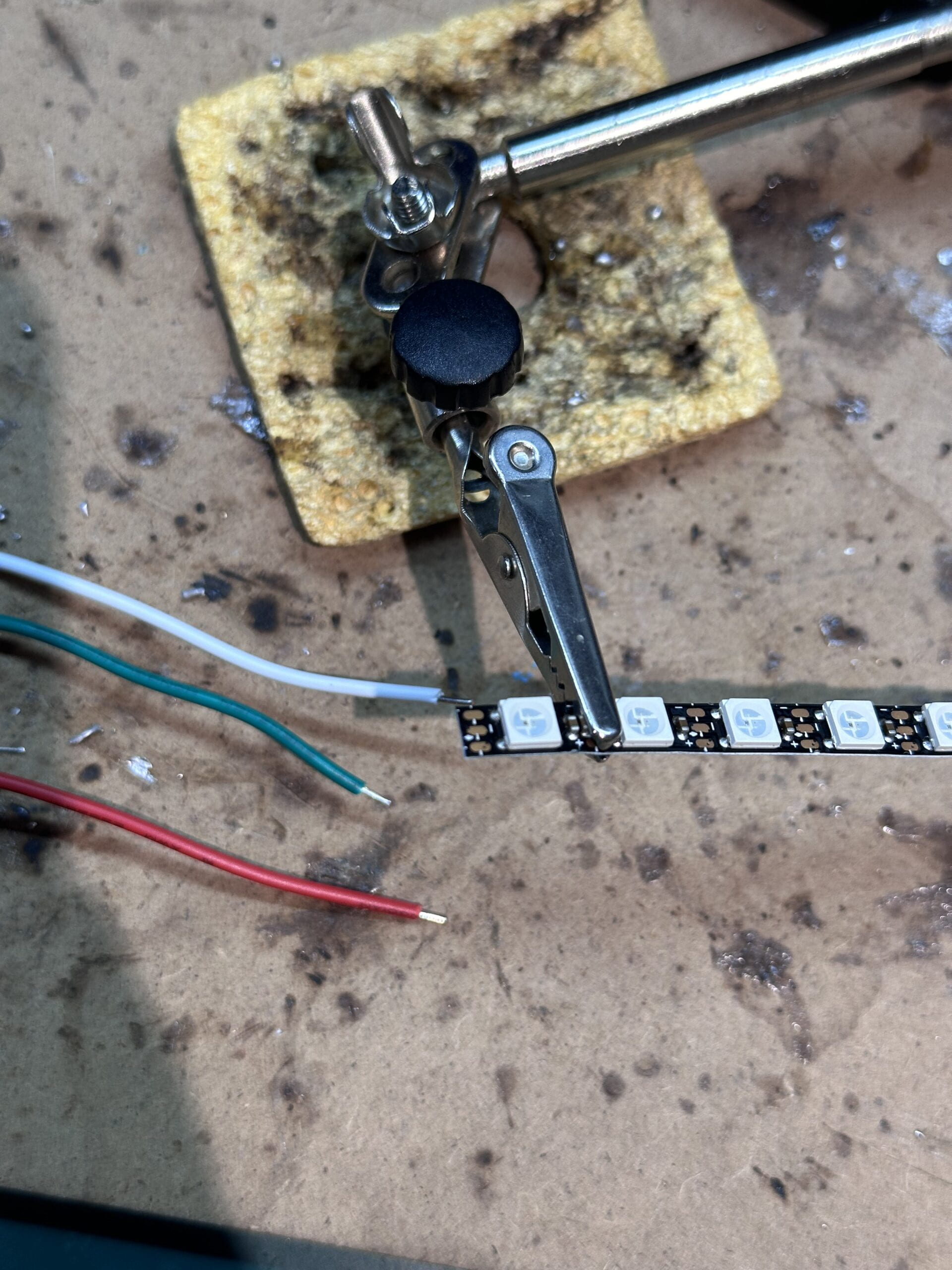





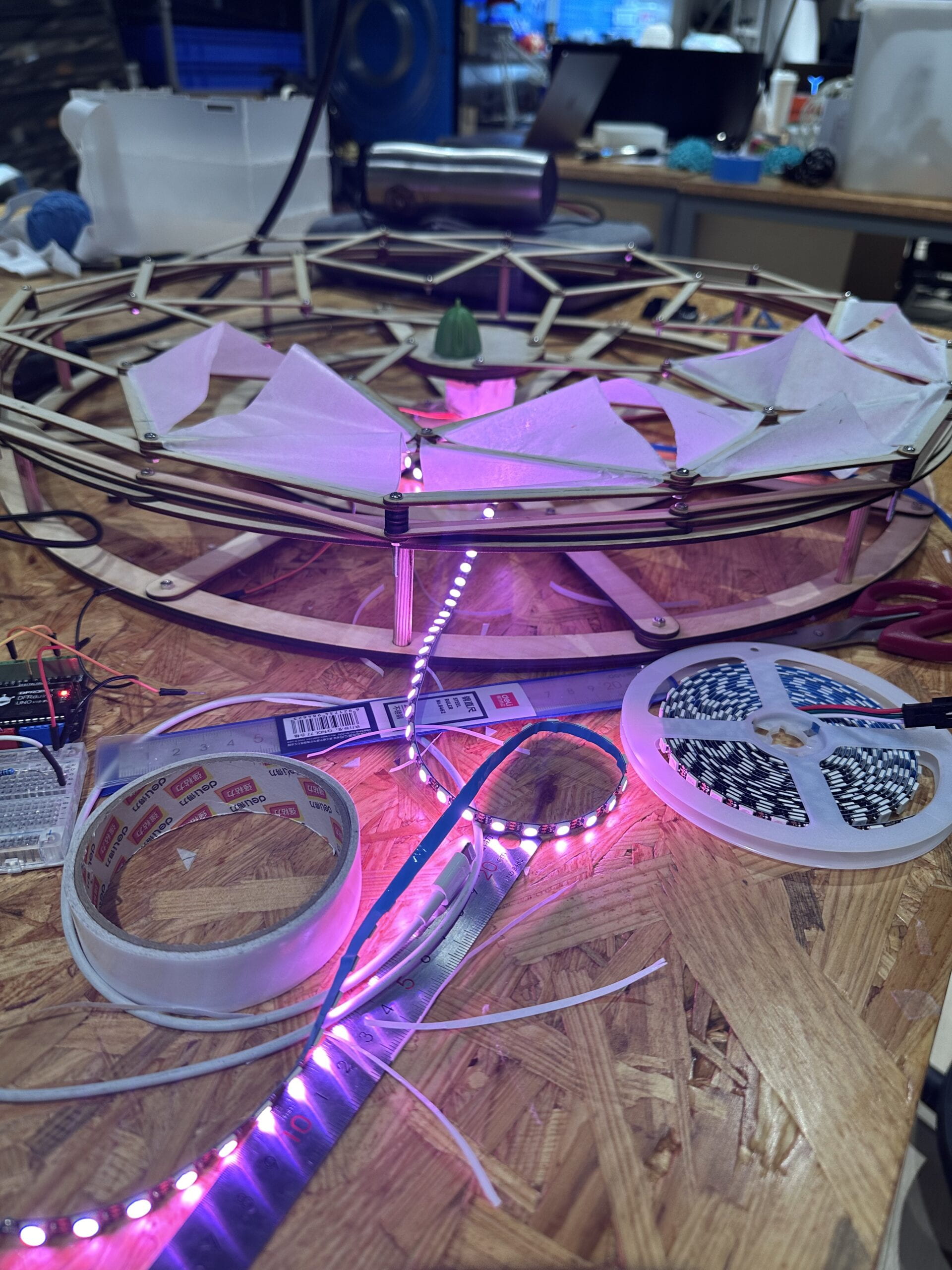

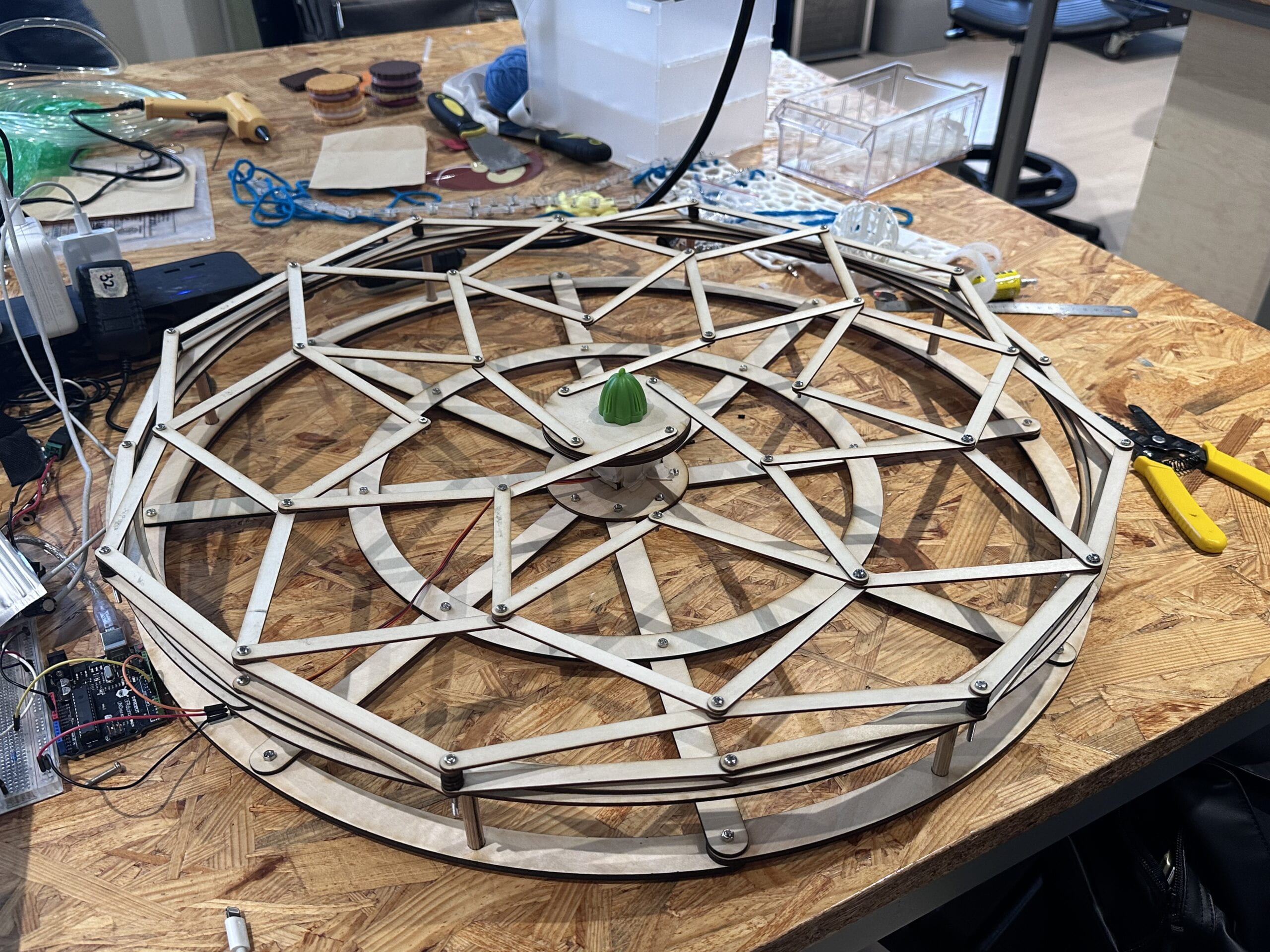



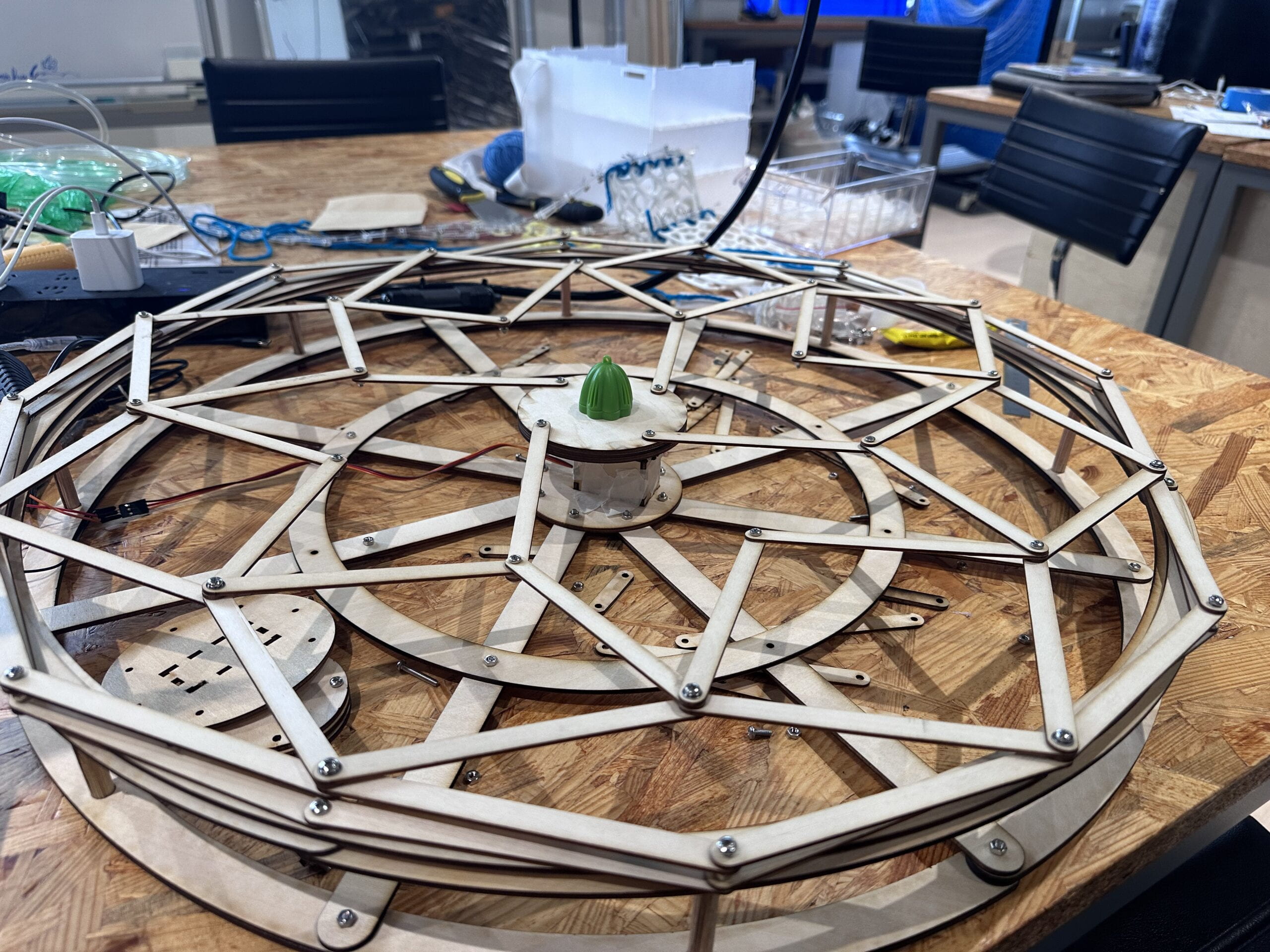
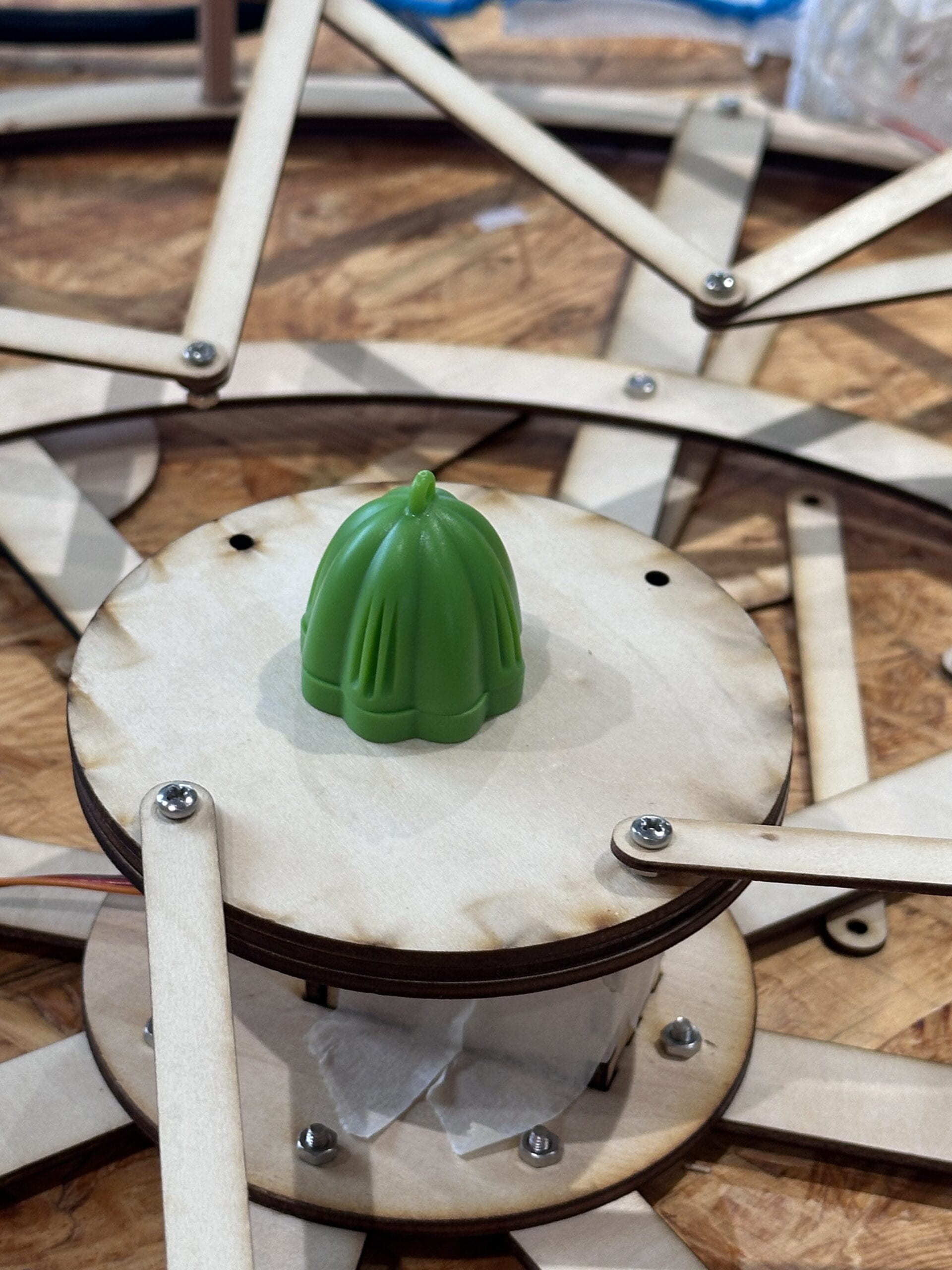

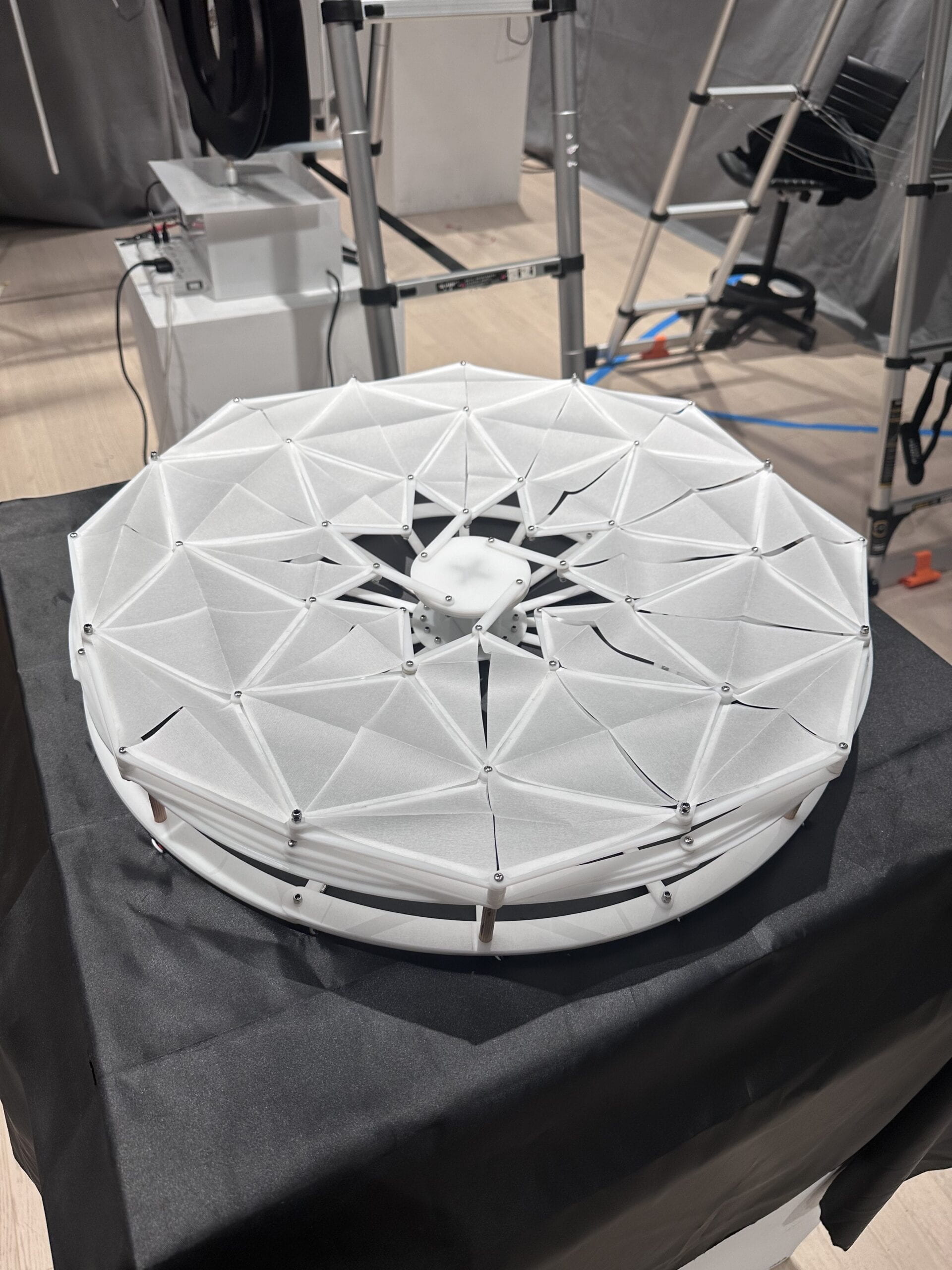

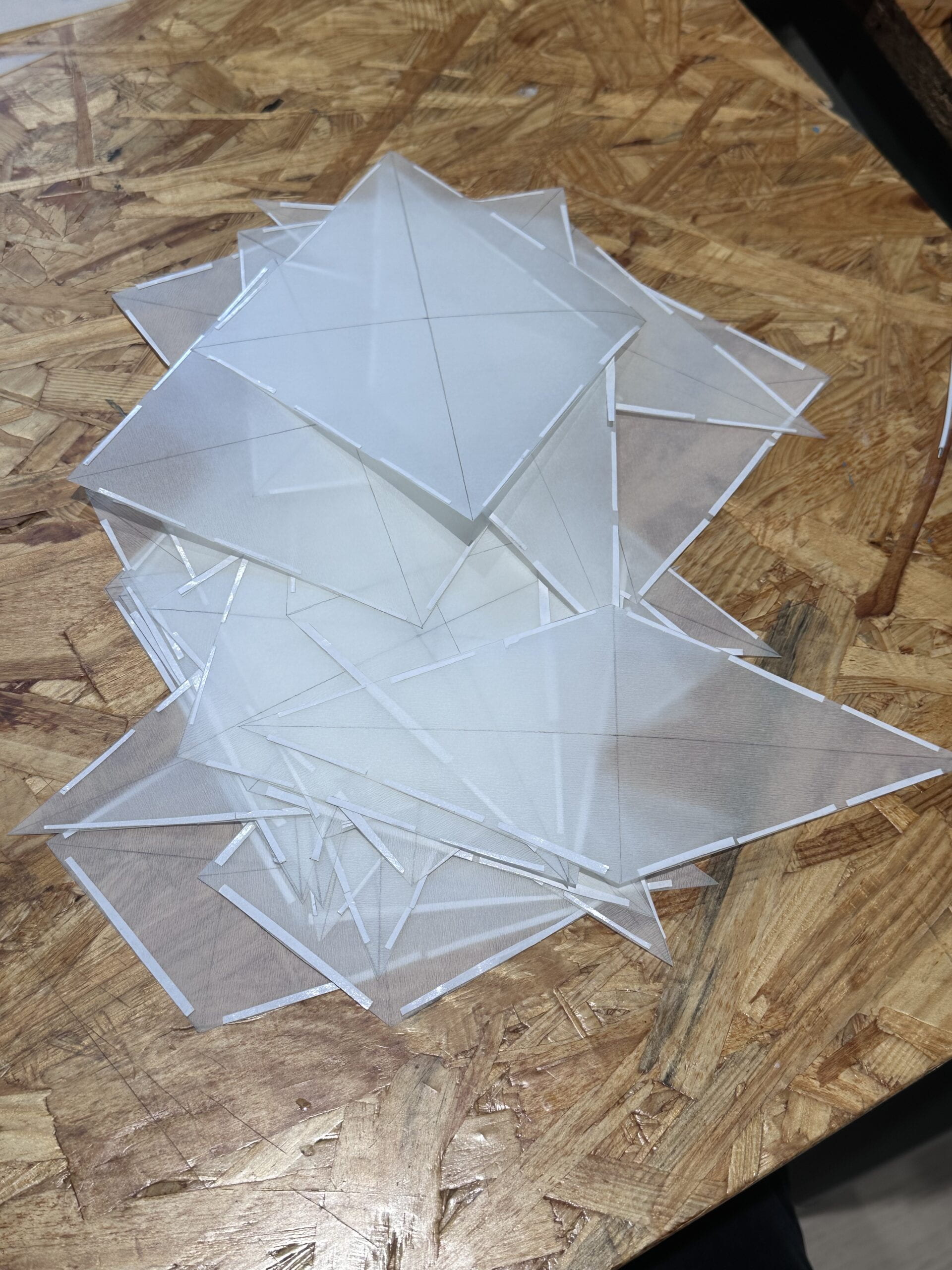
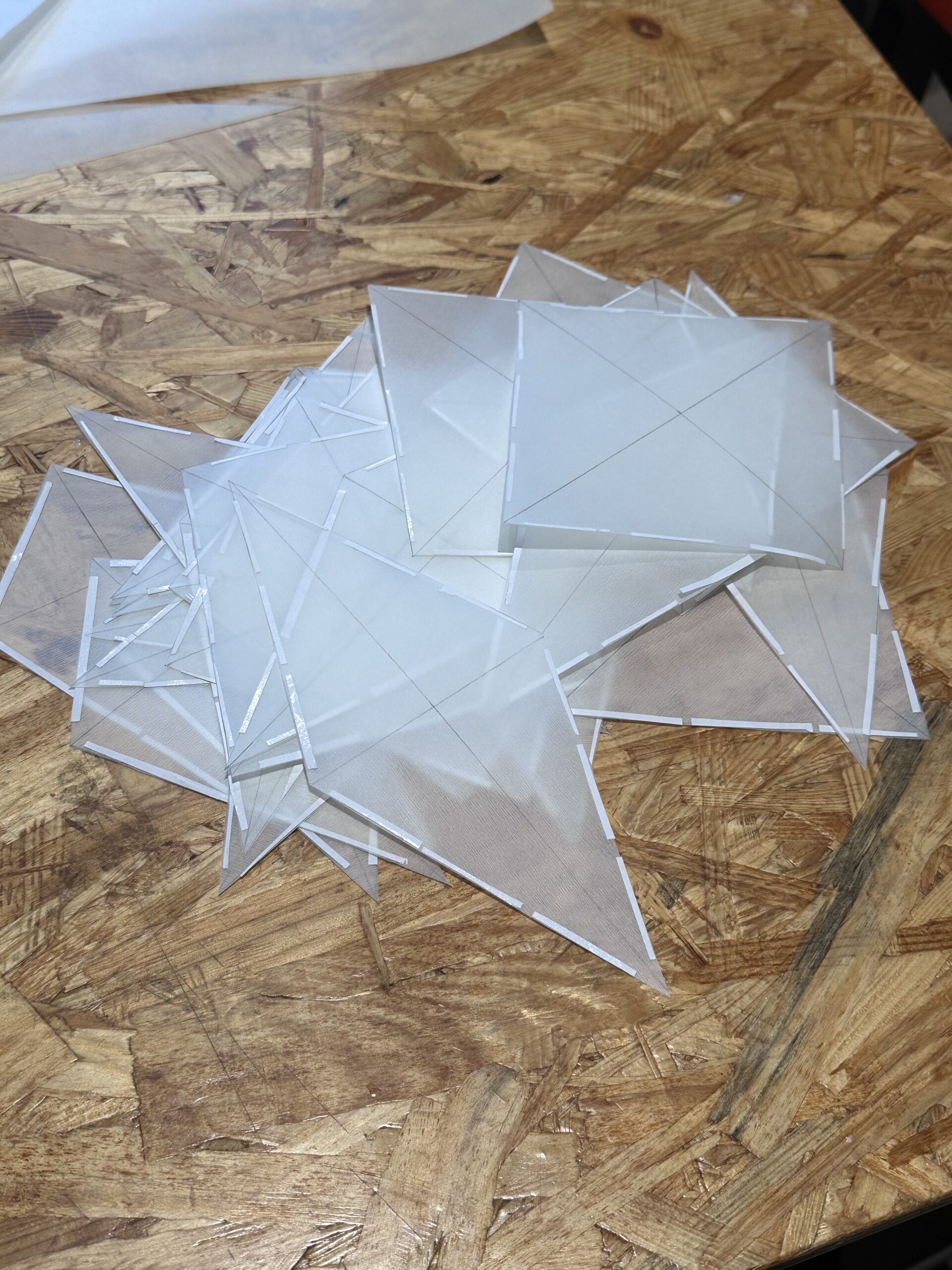
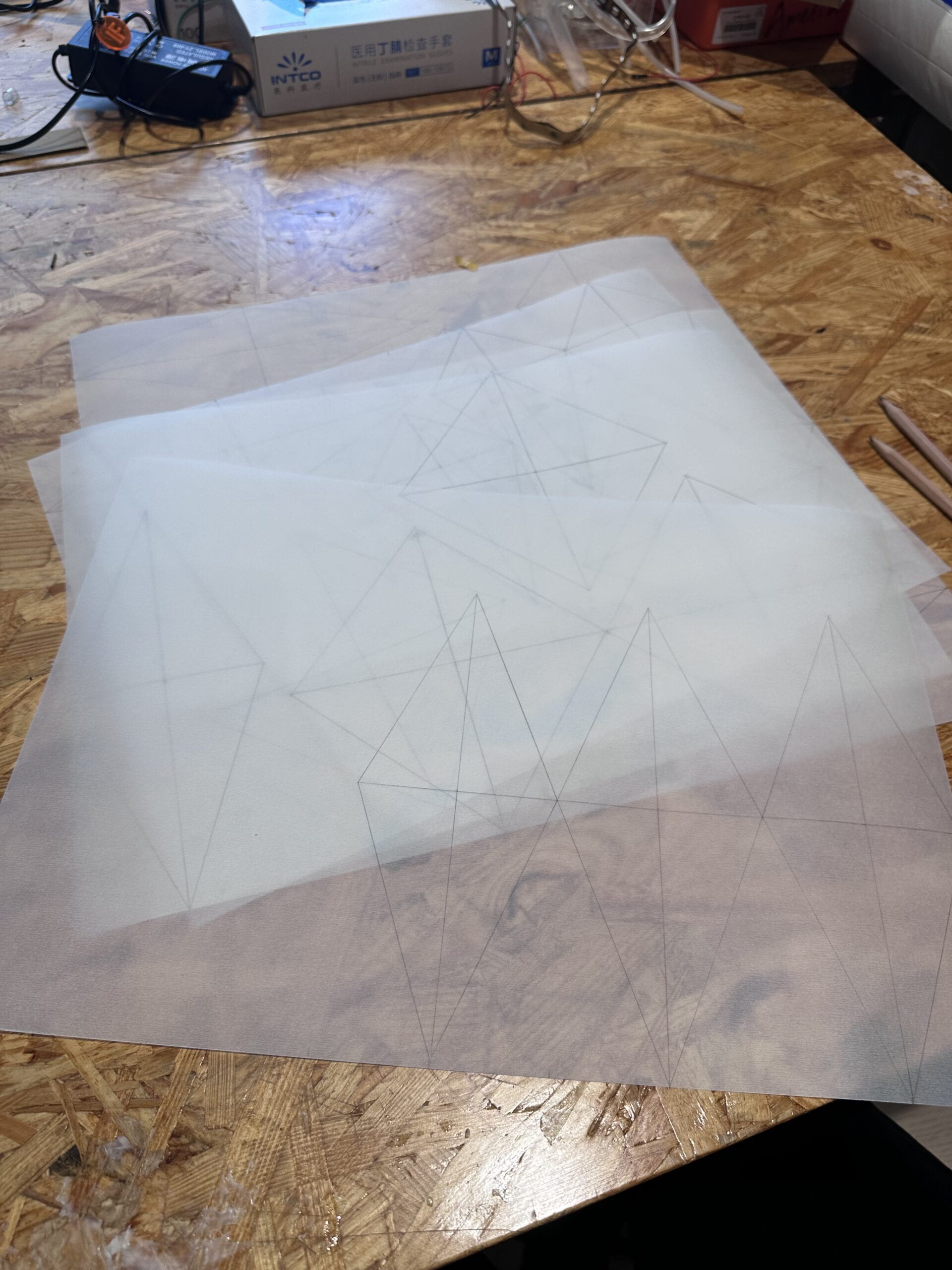
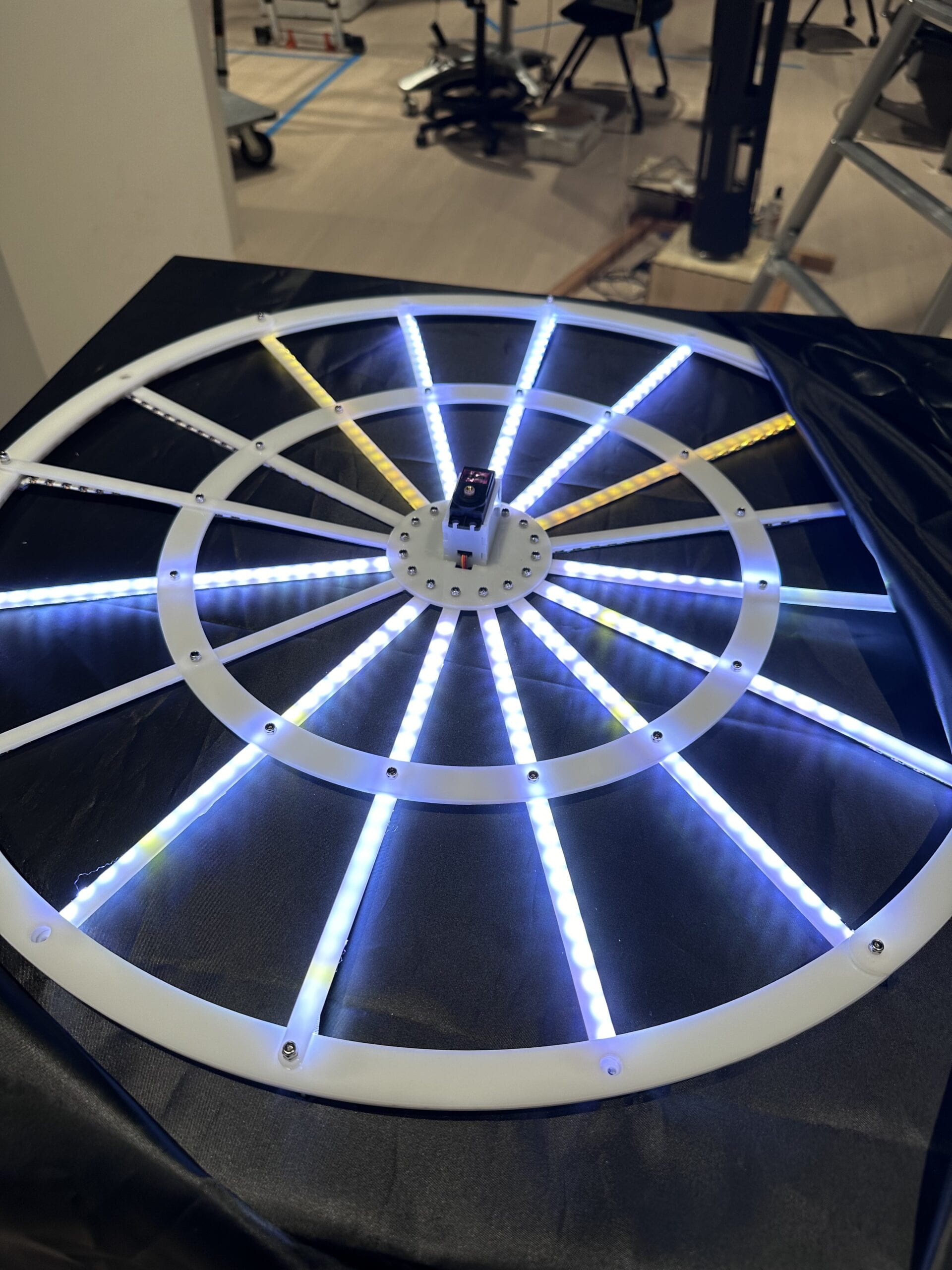
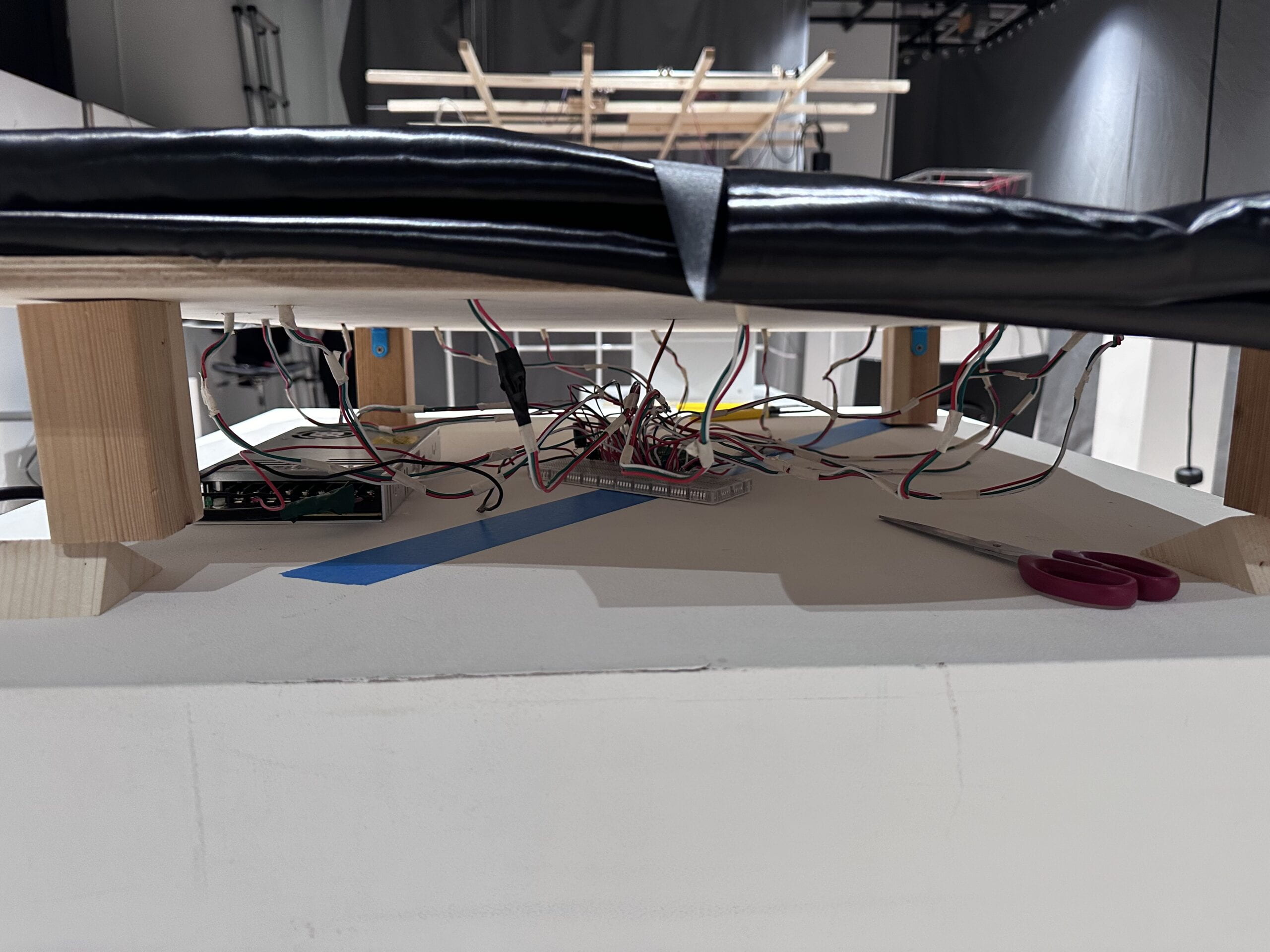
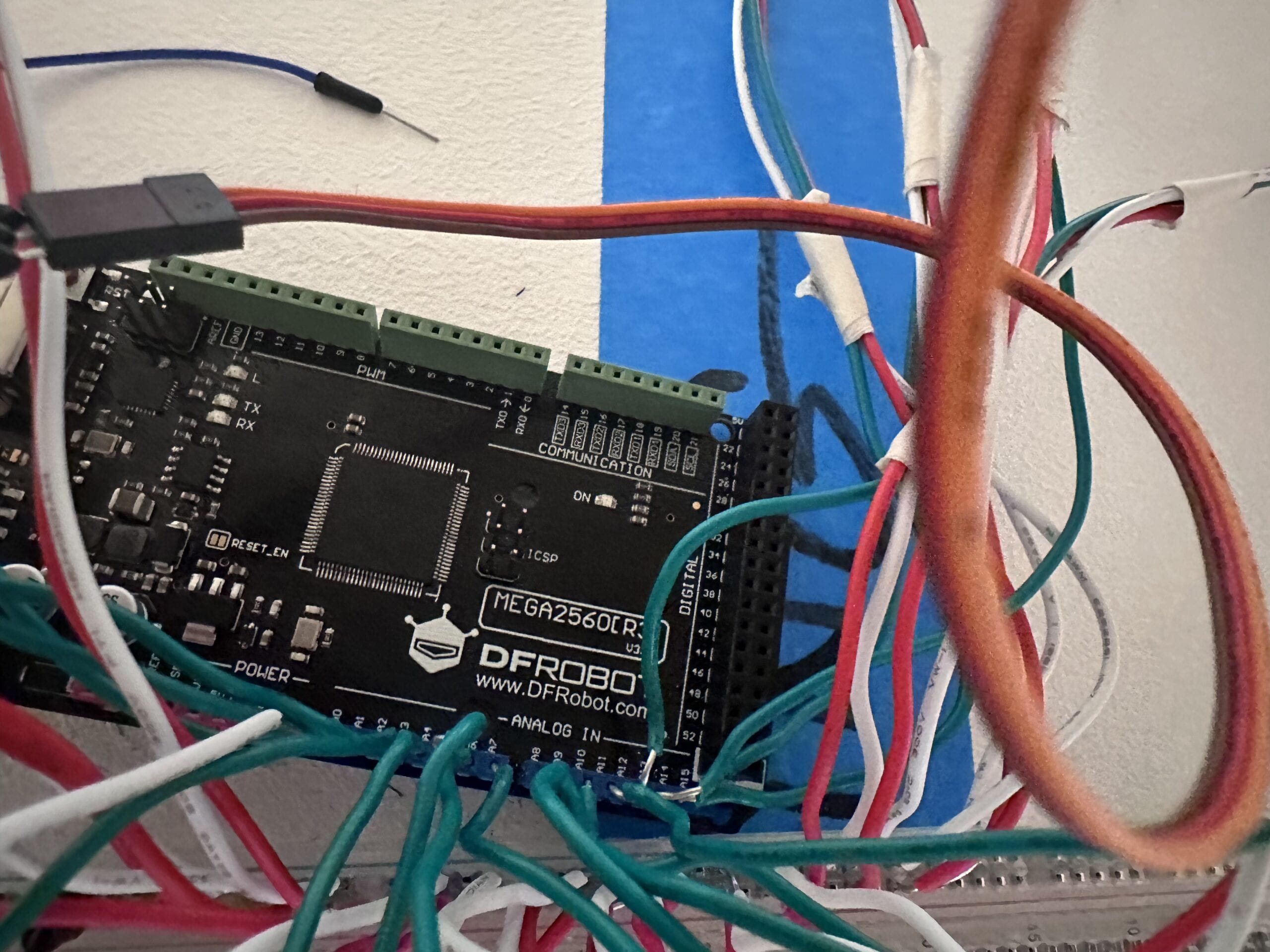
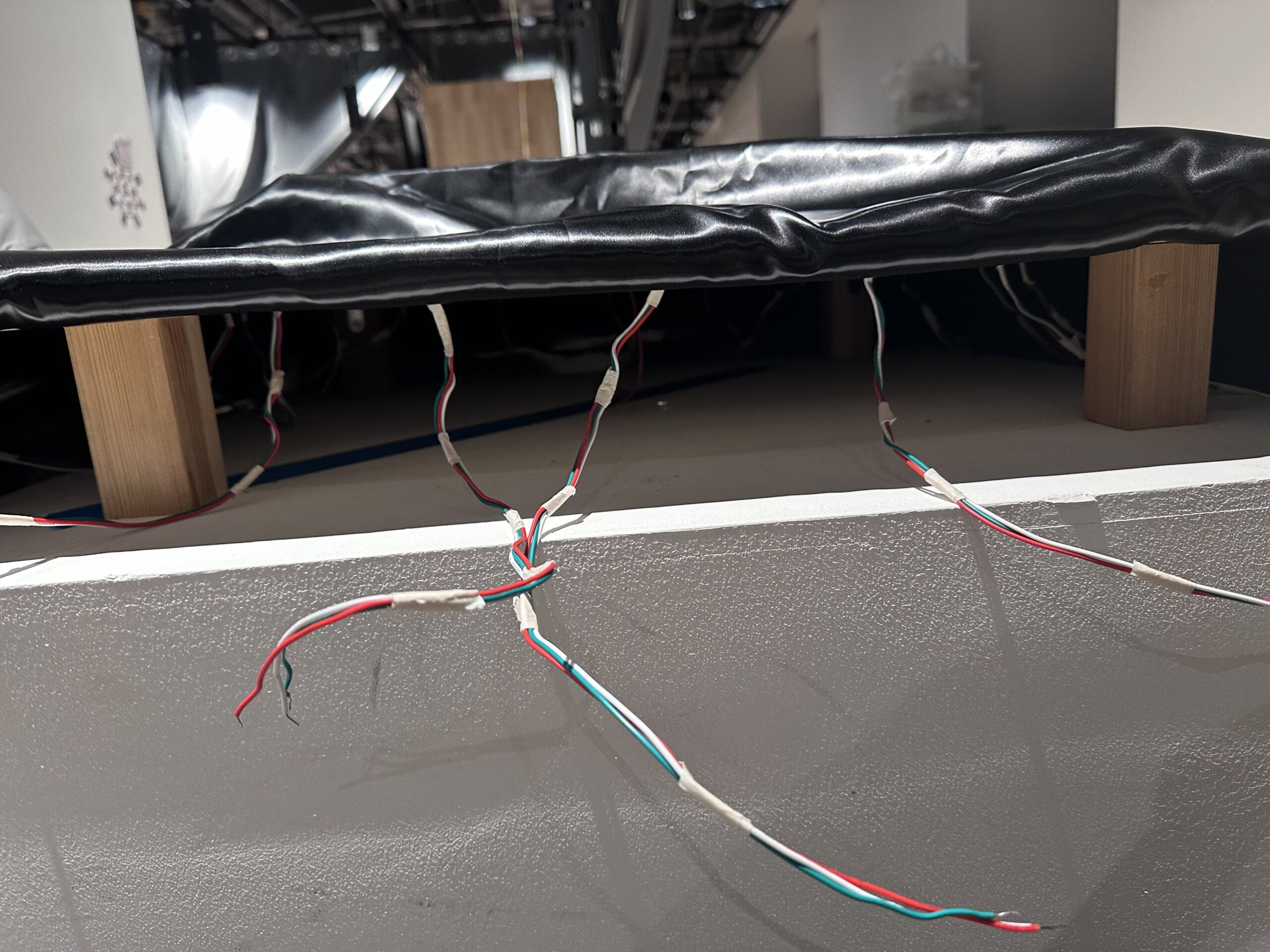

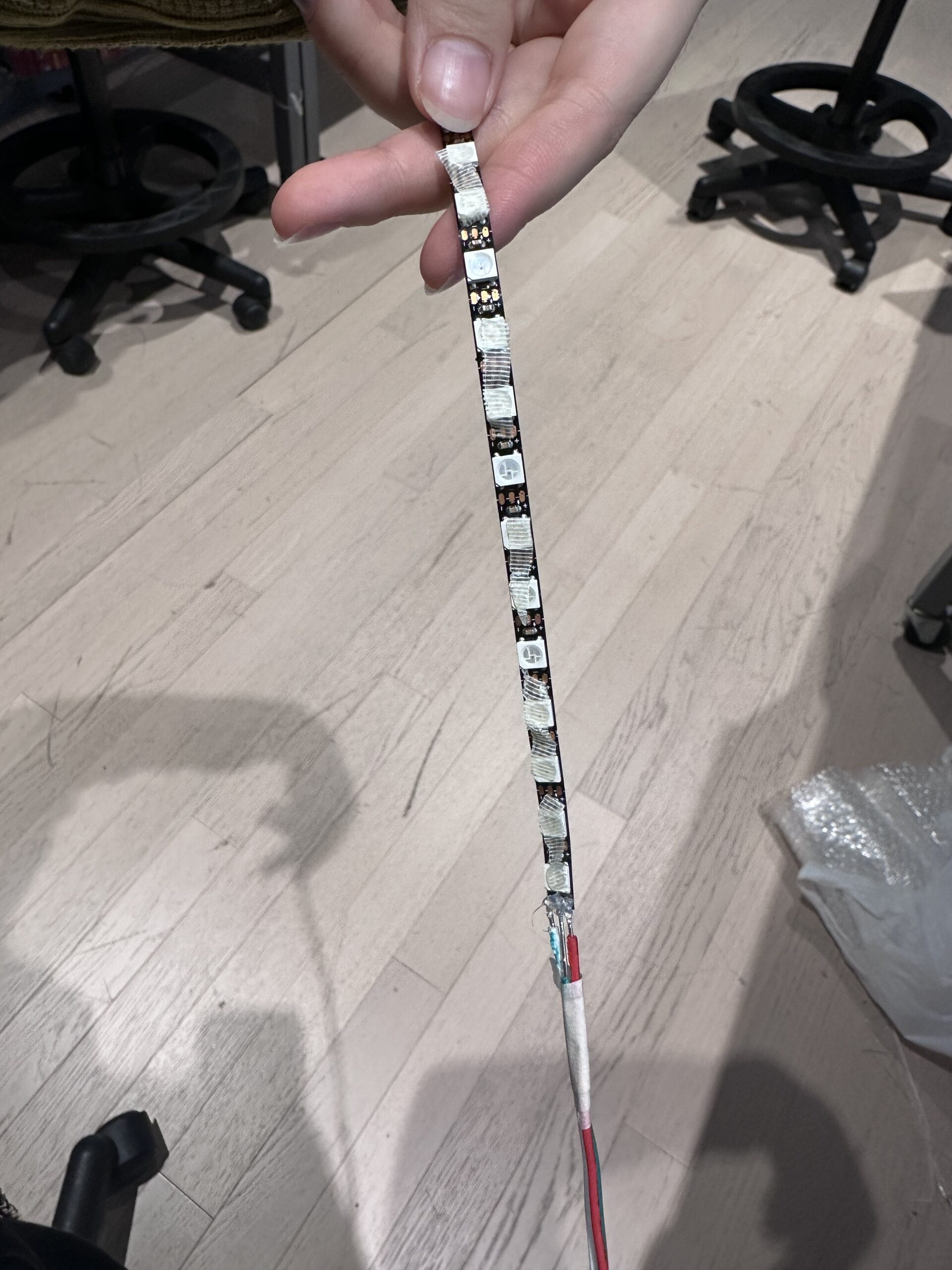

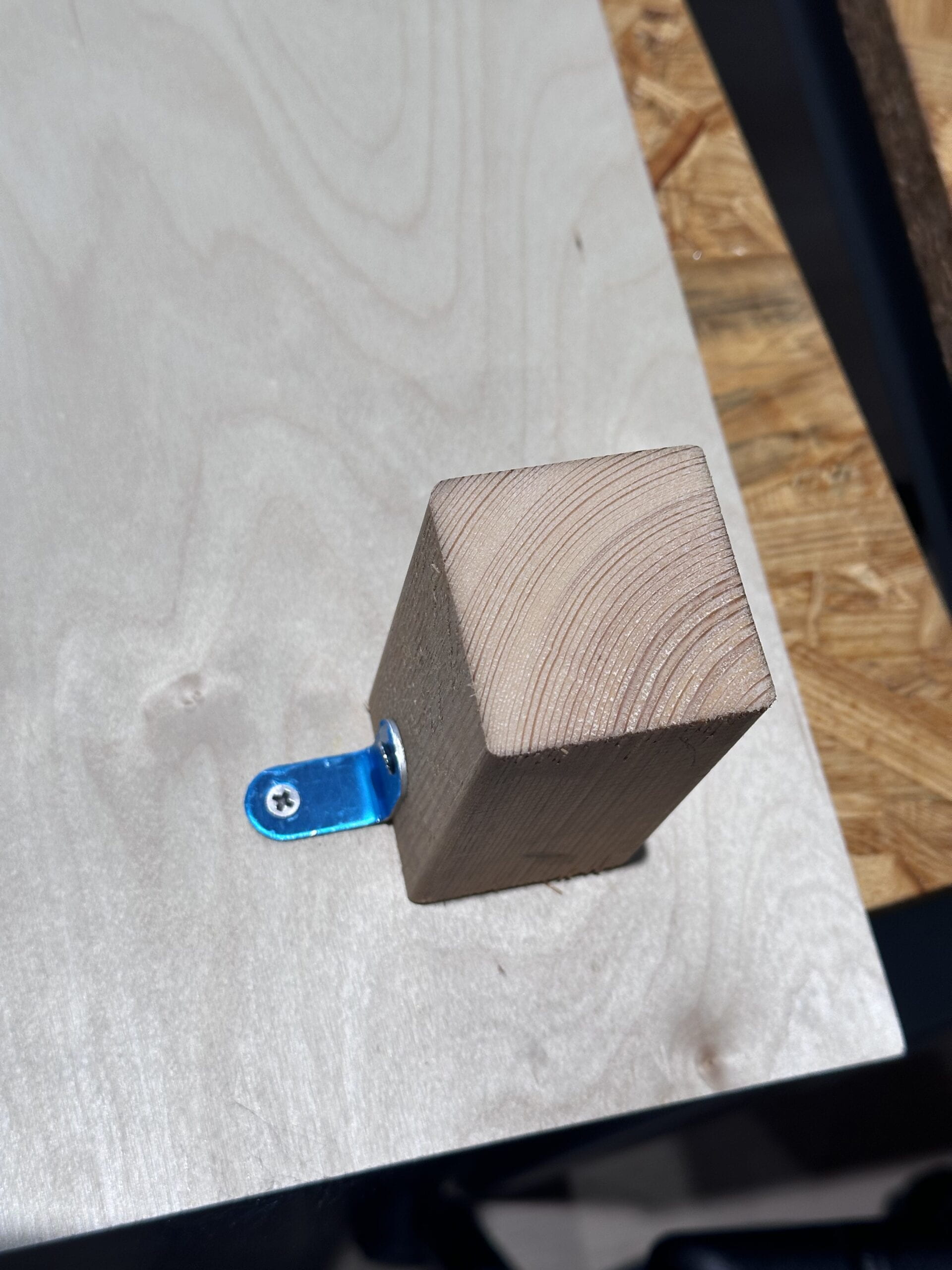





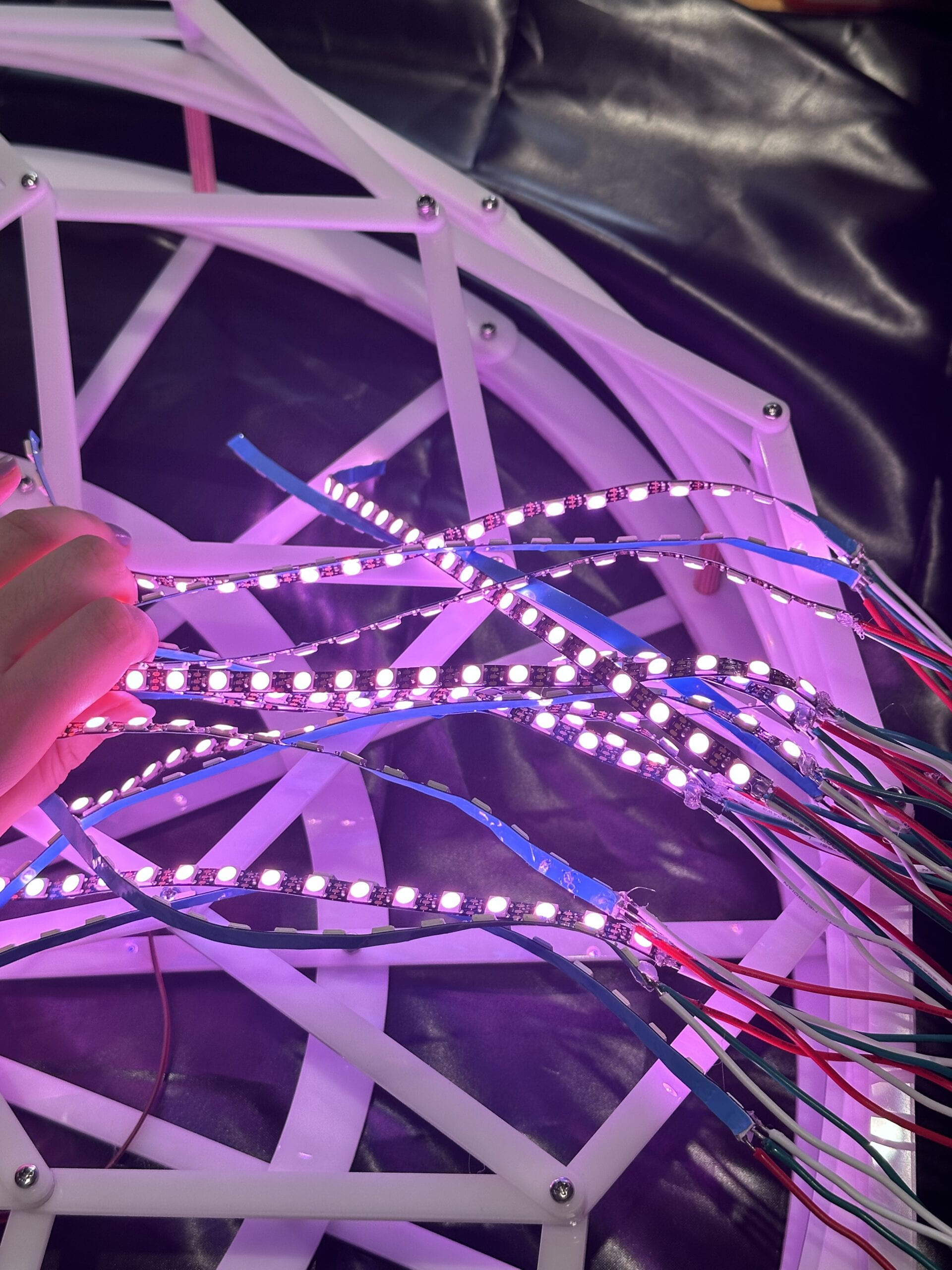

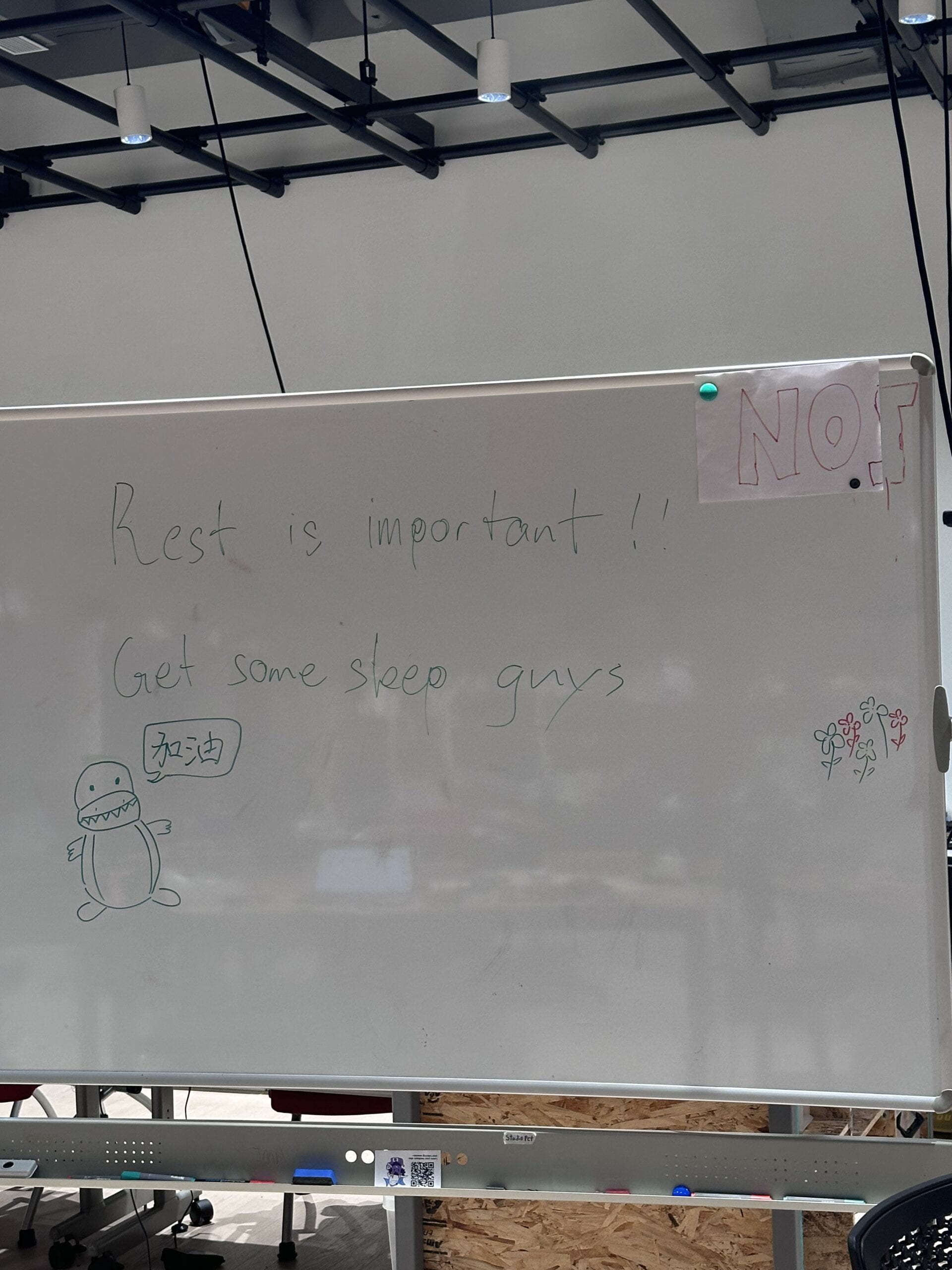
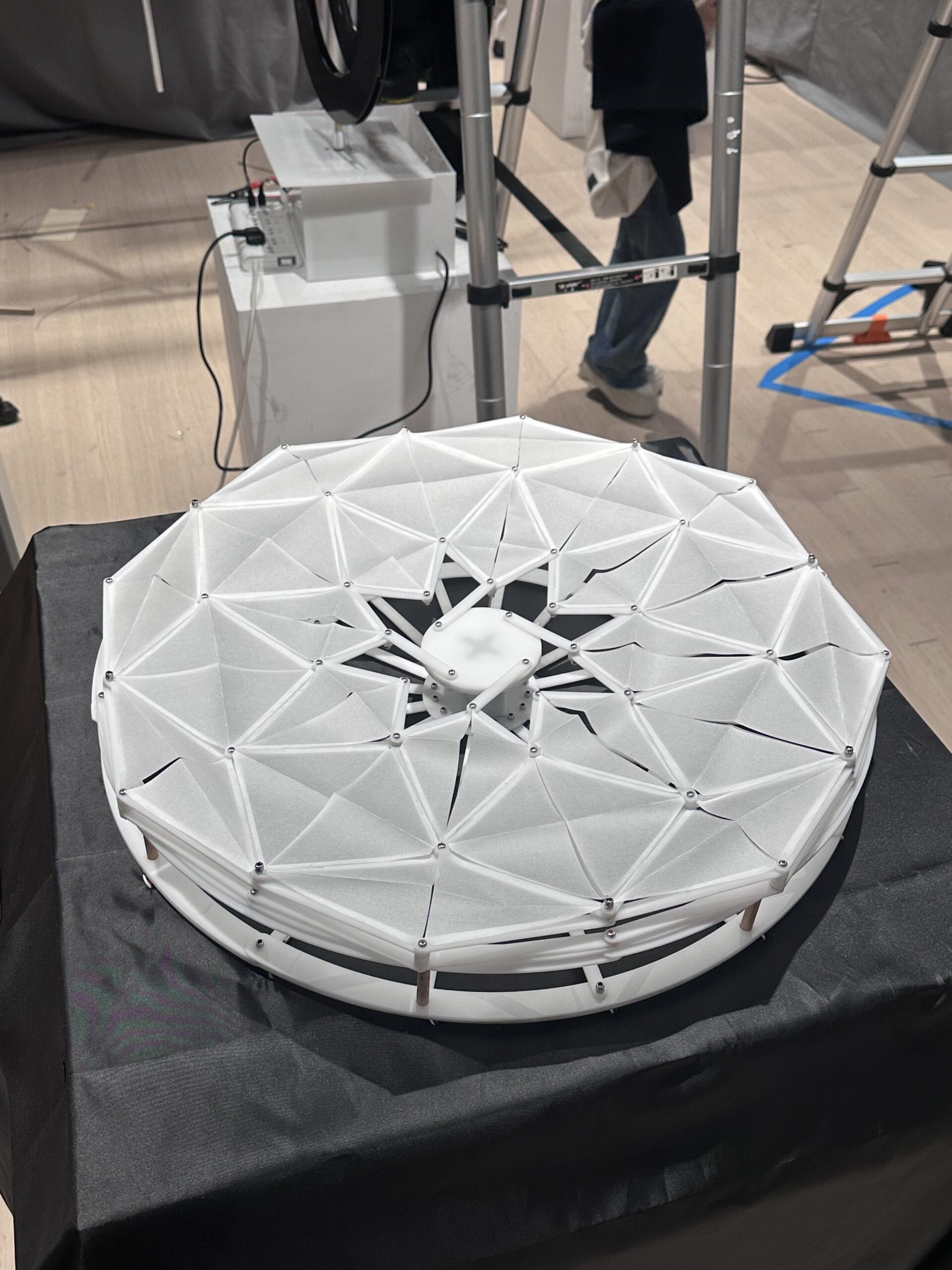



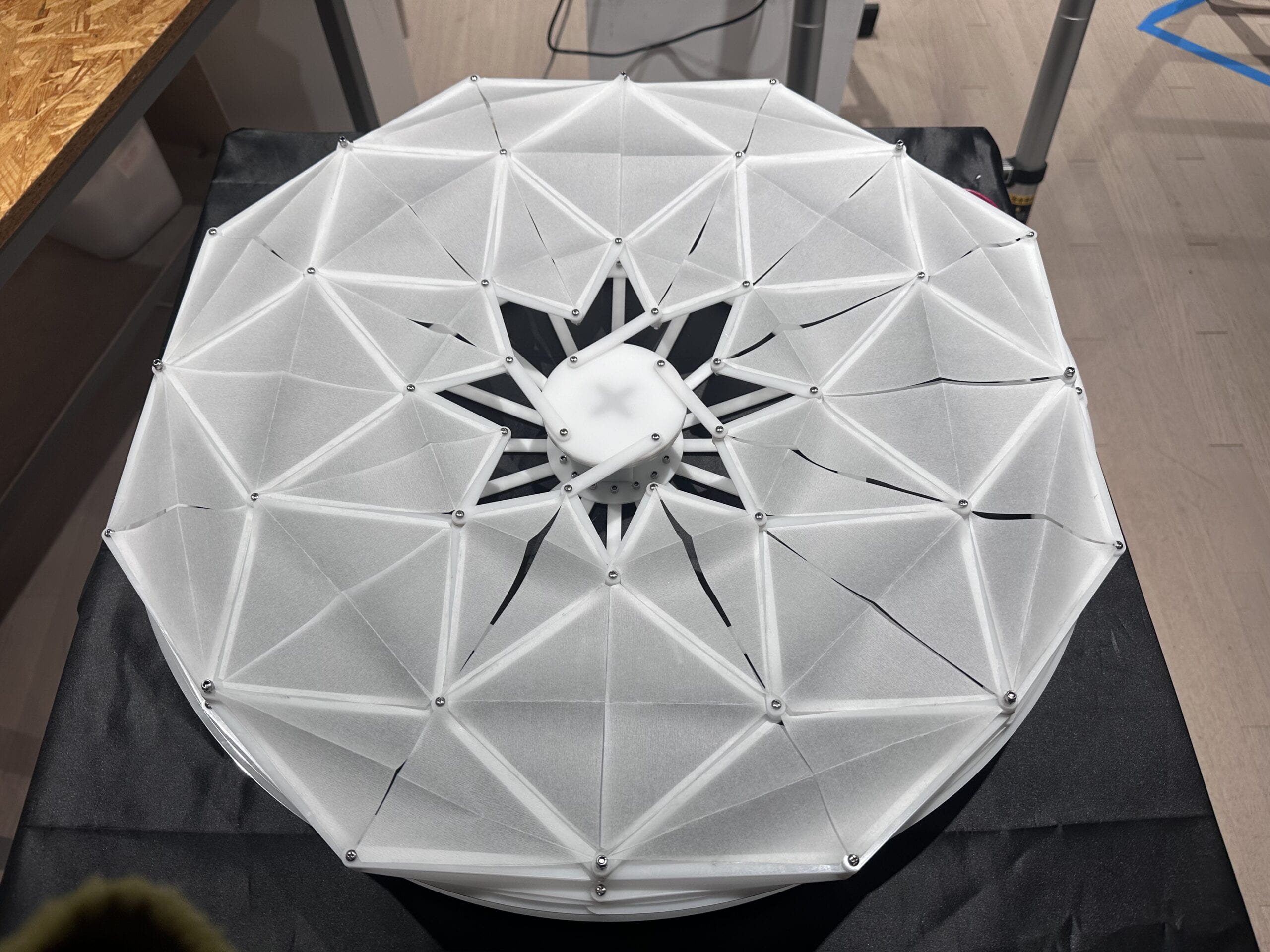
Link to Arduino Code
E. Presentation
I am not surprised that the audience like my project at the first sight because I know it is attractive visually through the making process when someone passing by and commenting on it. But I was surprised that I still got moved very much when getting compliments on the final presentation and the IMA show. The audience can easily understand my project after my explanation, which might be the big success of the project realizing the concept.
The bad connection is the biggest pity of this project. Later, Angy and Xiao told me that I need to connect the hard cables with the strand cables and then with the hard cables so that the connection will be good. The wires in the hard cables can be easily broken and unconnected. However, I didn’t have the time to redo all the cables.
For the final presentation, there were about three led strips that didn’t light up. However, in the final show, six LED strips didn’t light up. Besides, there was a little yellow LED destroyed the light. I tried to fix them before the final show but I made it worse and fixed them to what they were like before I fixed them.
F. Conclusion
I really love my project. I have never put so much effort and time into a project before. I was so glad when I heard Eric saying “Dedication! Like it!”. Everyone in the studio saw how I built it up and was amazed by its final presentation. Positive feedback is the best motivation. It makes me feel my hard work is worth it.
However, if time could go back, I would tell myself don’t put that much effort into the connection if I didn’t have the resolution to restart it so that it saved a lot of time for me to get a quality rest. Checking them one by one is so hopeless. Instead, think twice, ask more people for advice, and find the best way to connect at first.
In the future, I may fix the bad connection and use the paper to cover the side of this project so that the LED will not be too bright. Then, Fix the stand. Also, I may put it on a lower pedestral so that people can see it from the top easily. Moreover, I will try to finish the lotus seedpod part to complete the whole project. For now, the center looks empty.
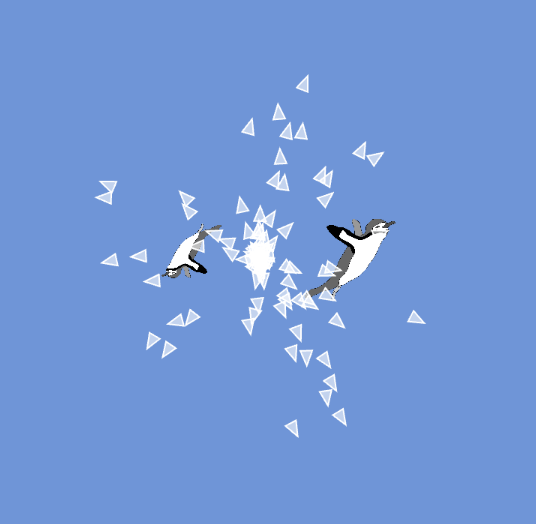




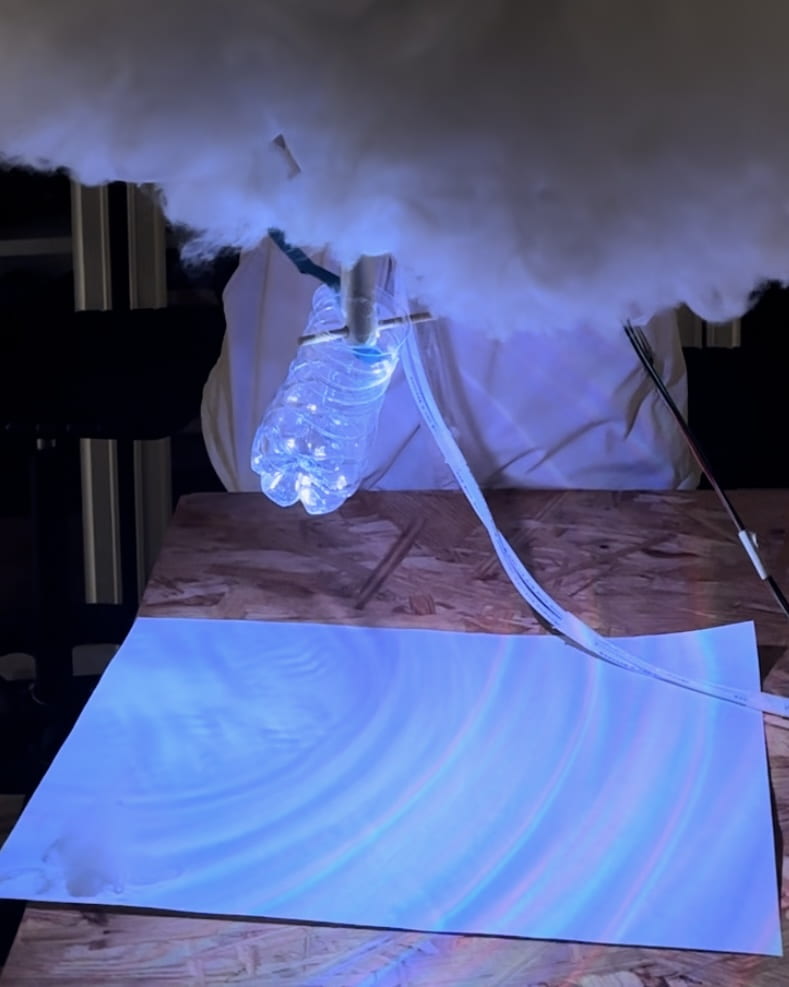
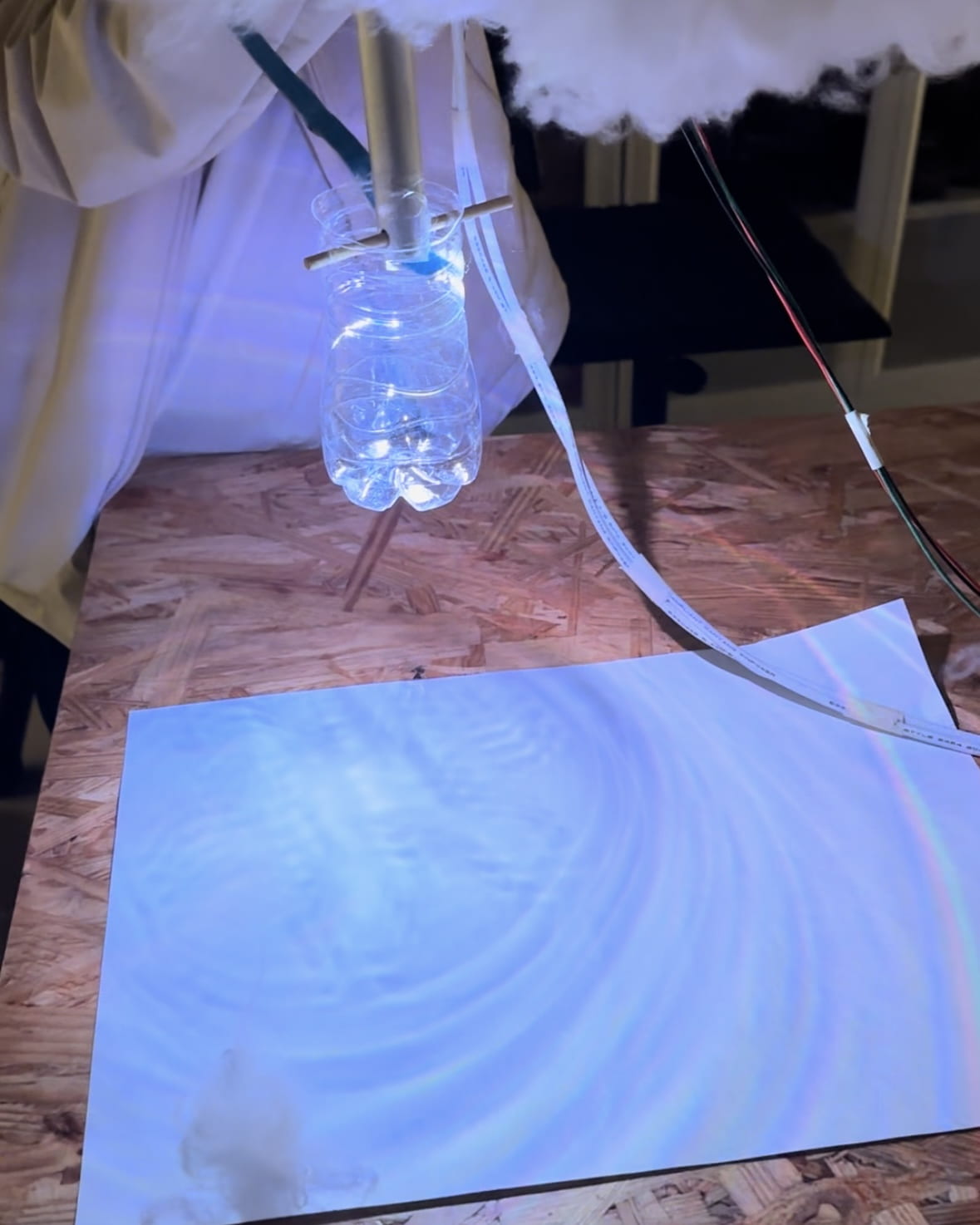
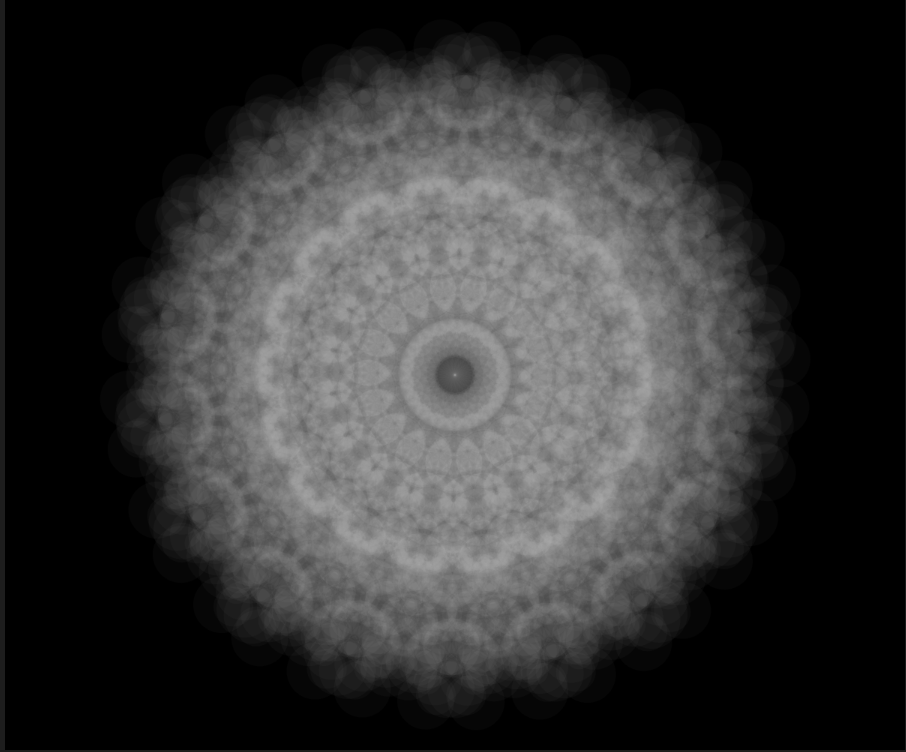
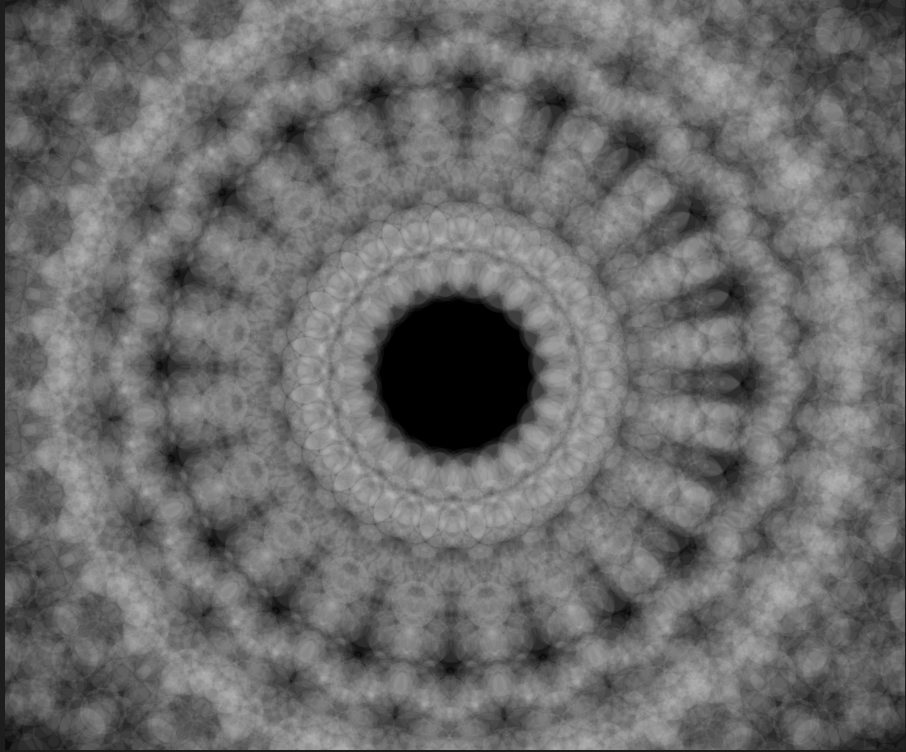
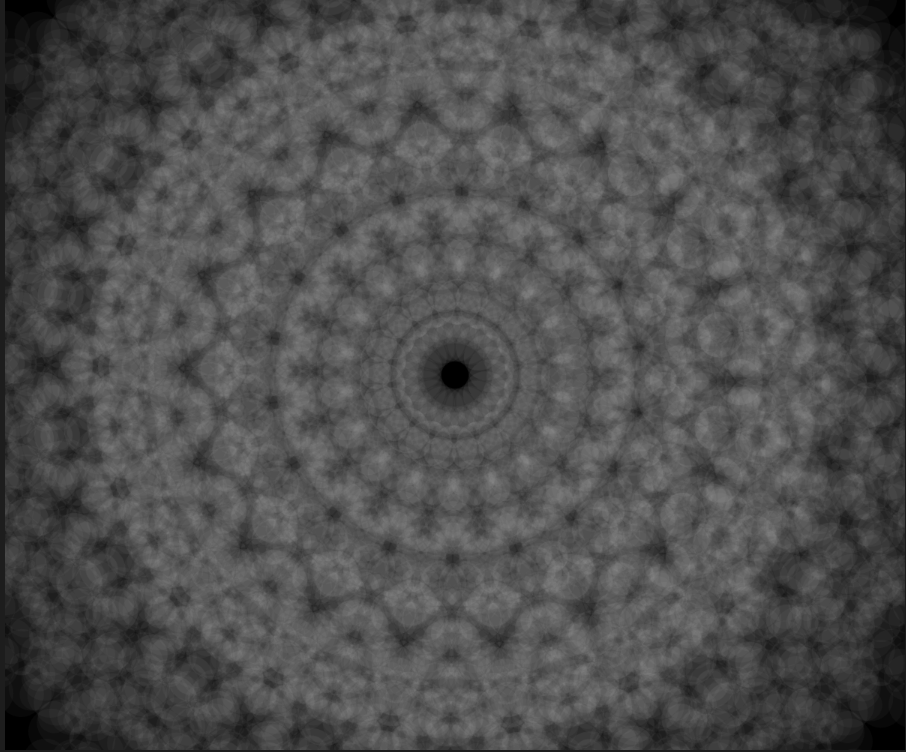
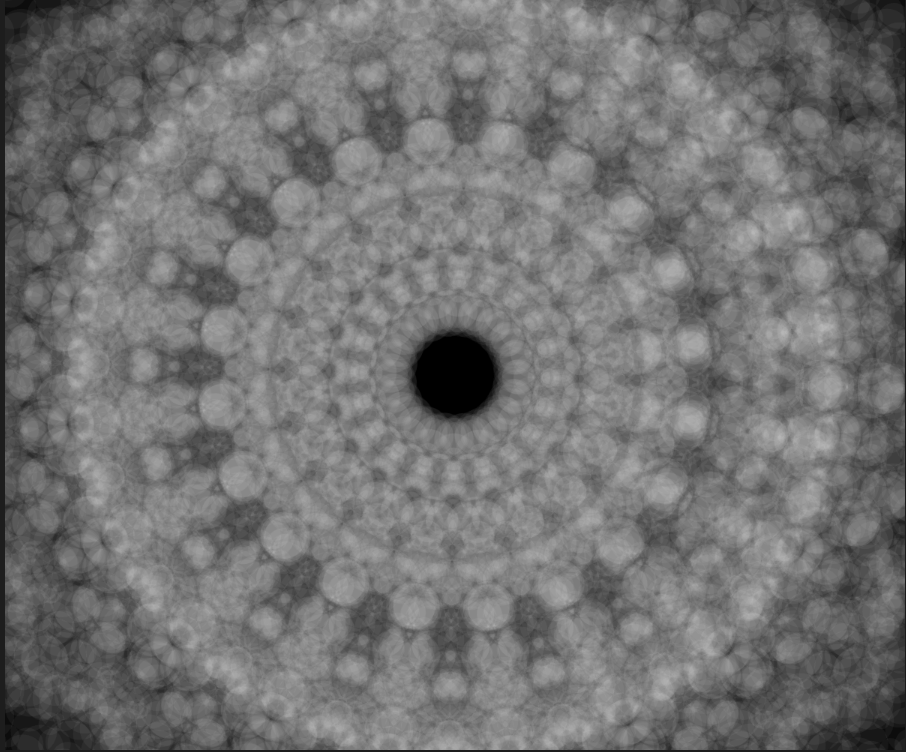
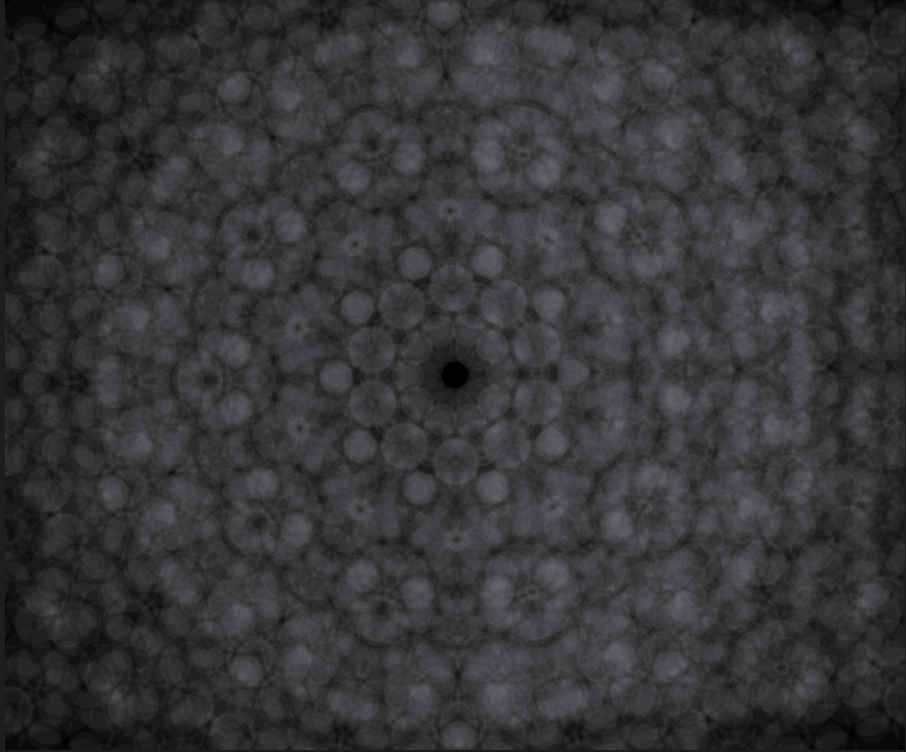
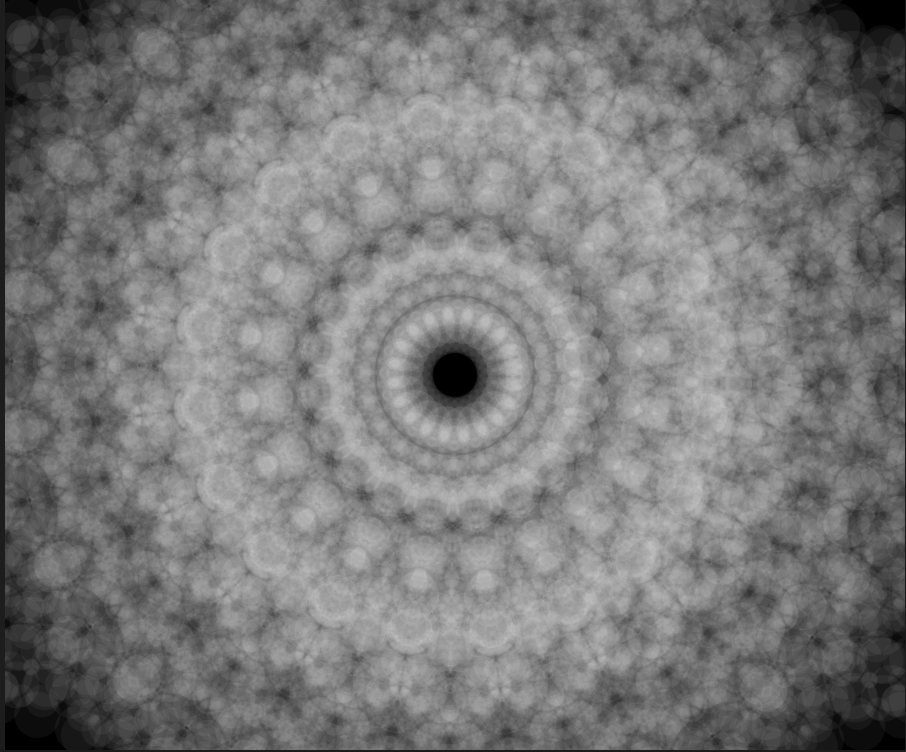
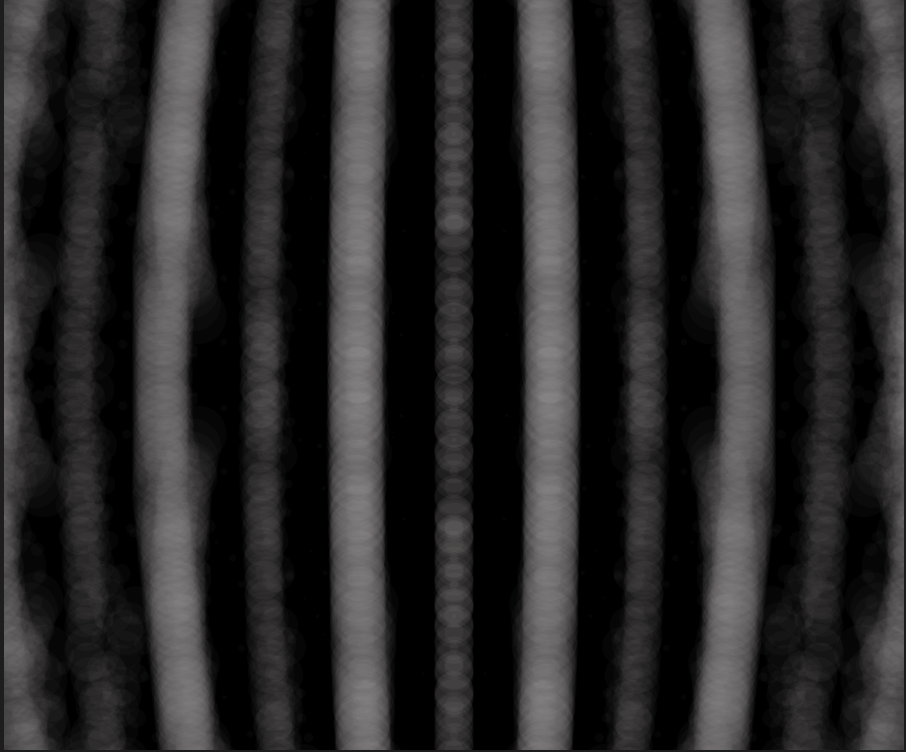
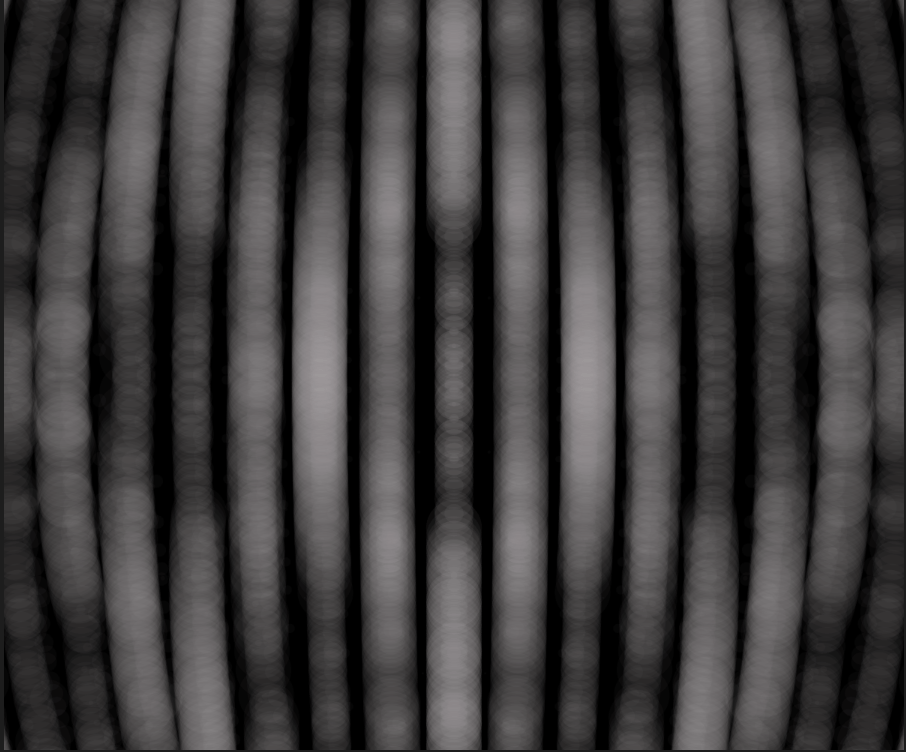
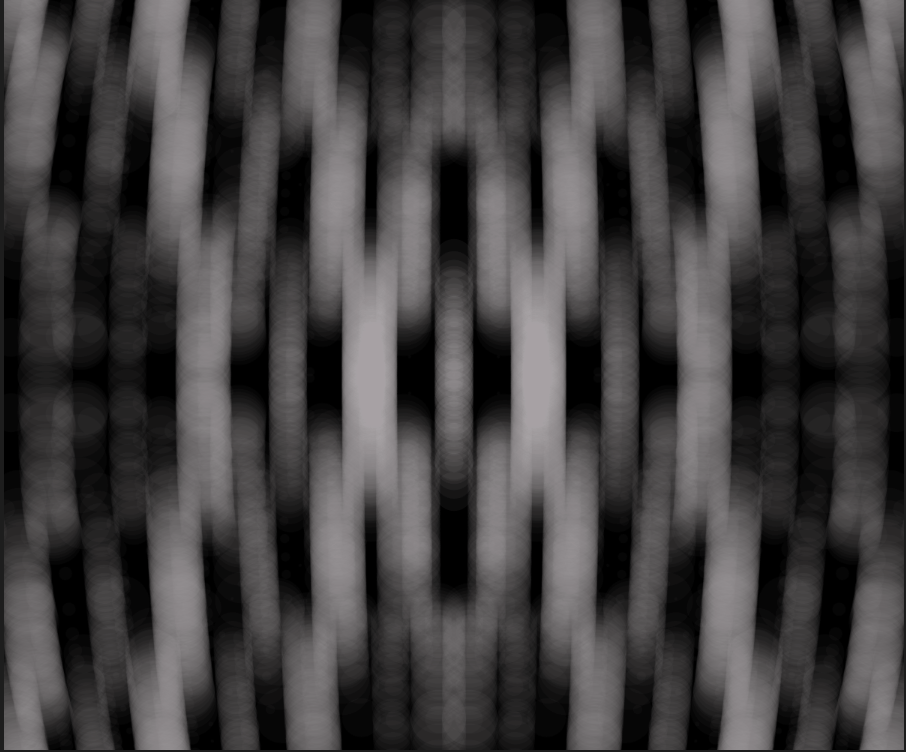
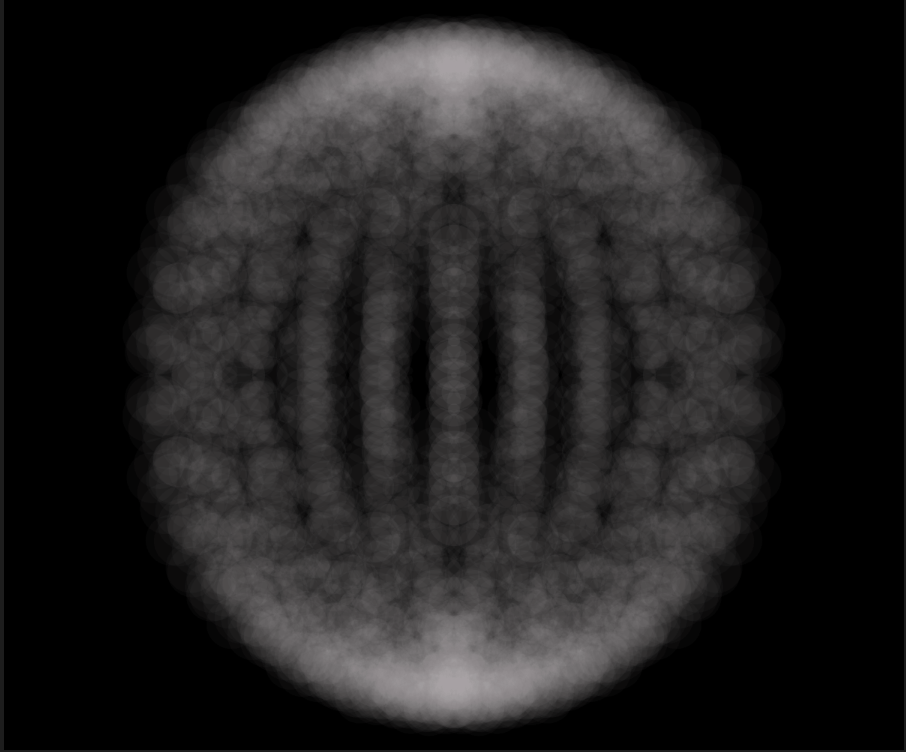
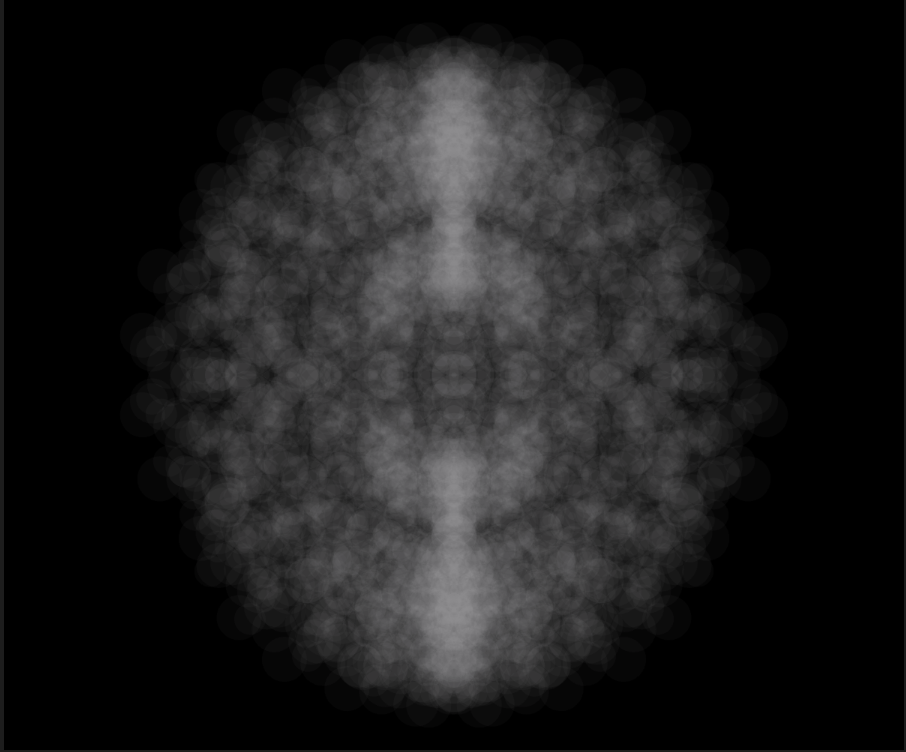
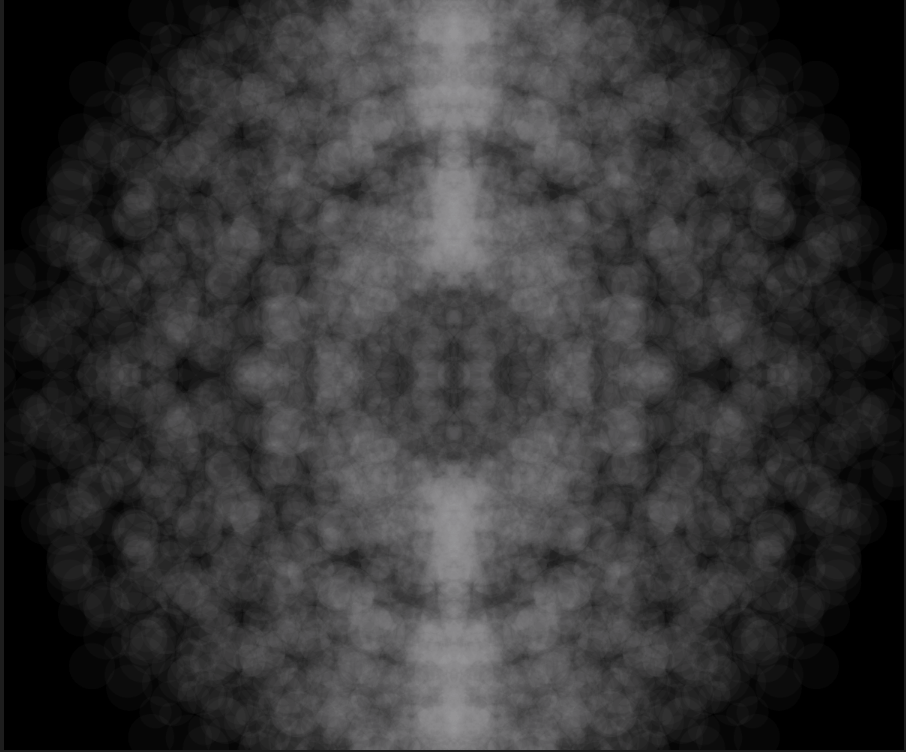
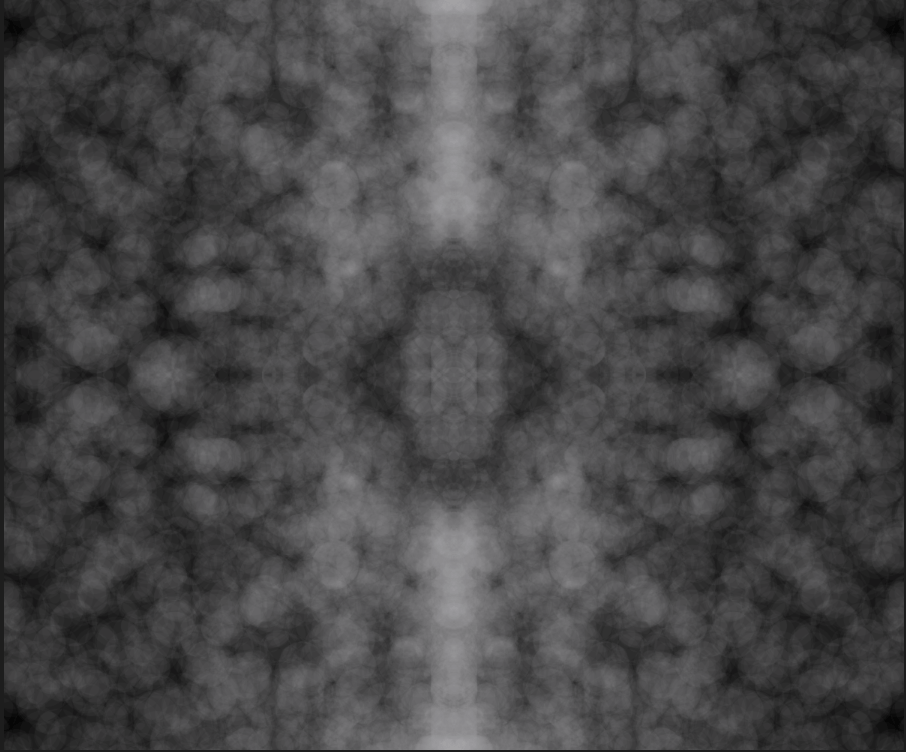
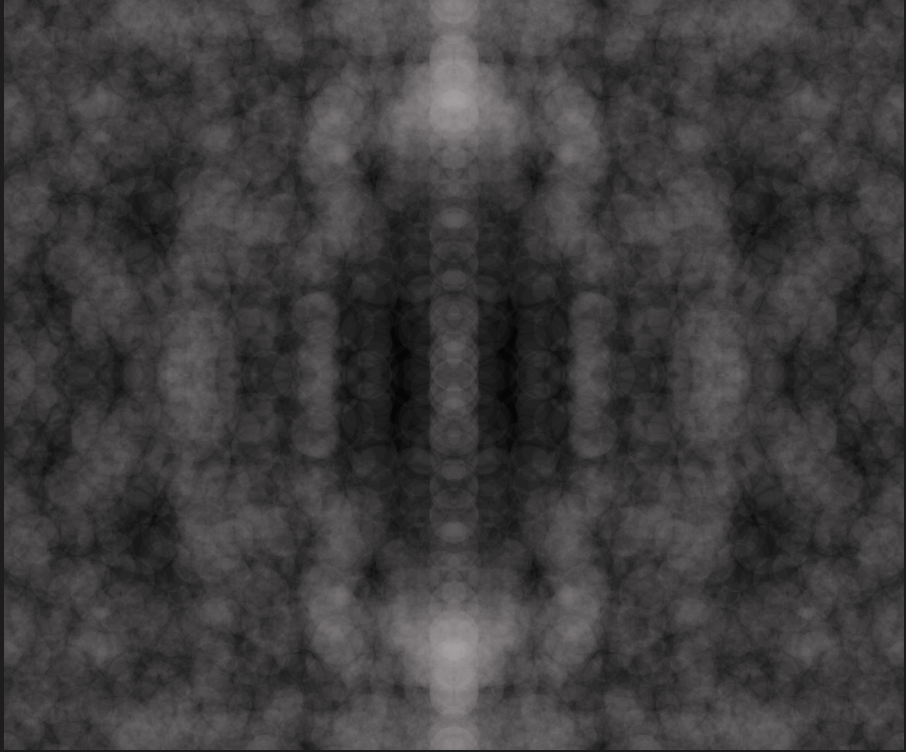
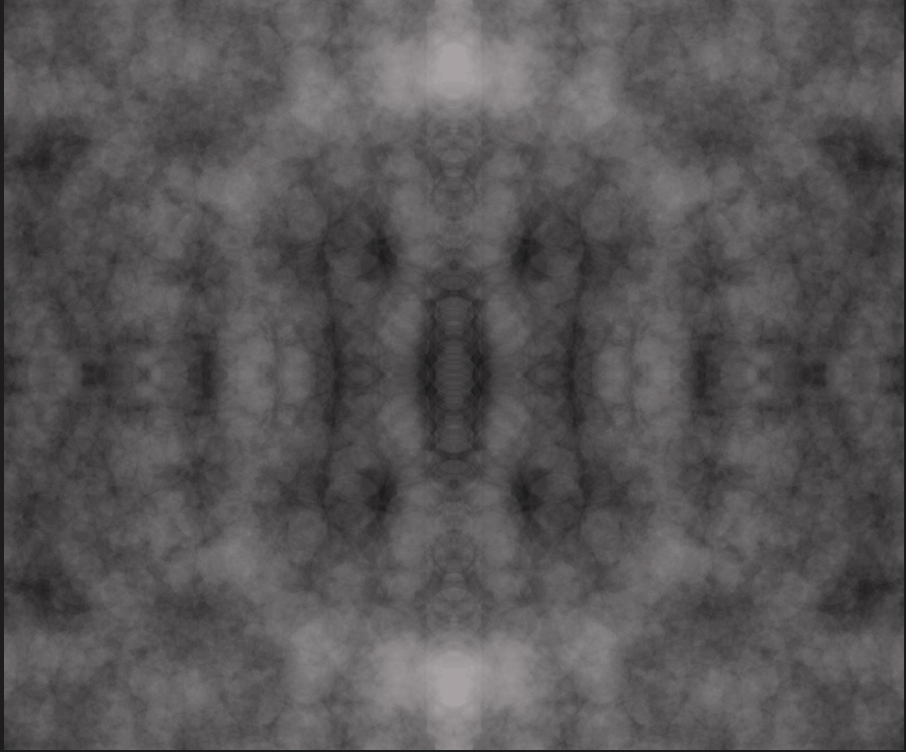
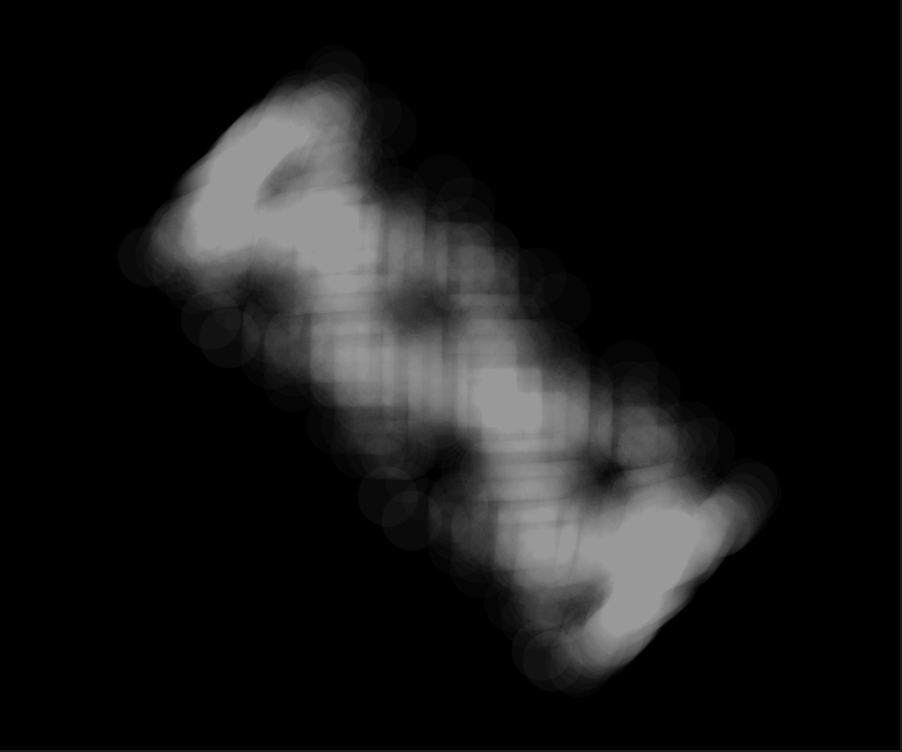
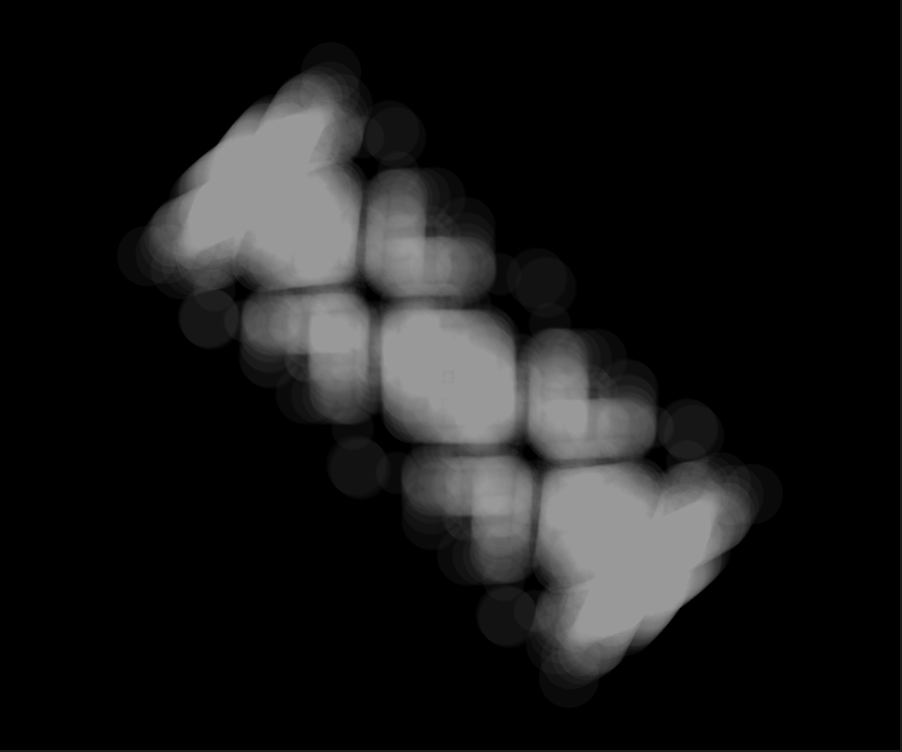
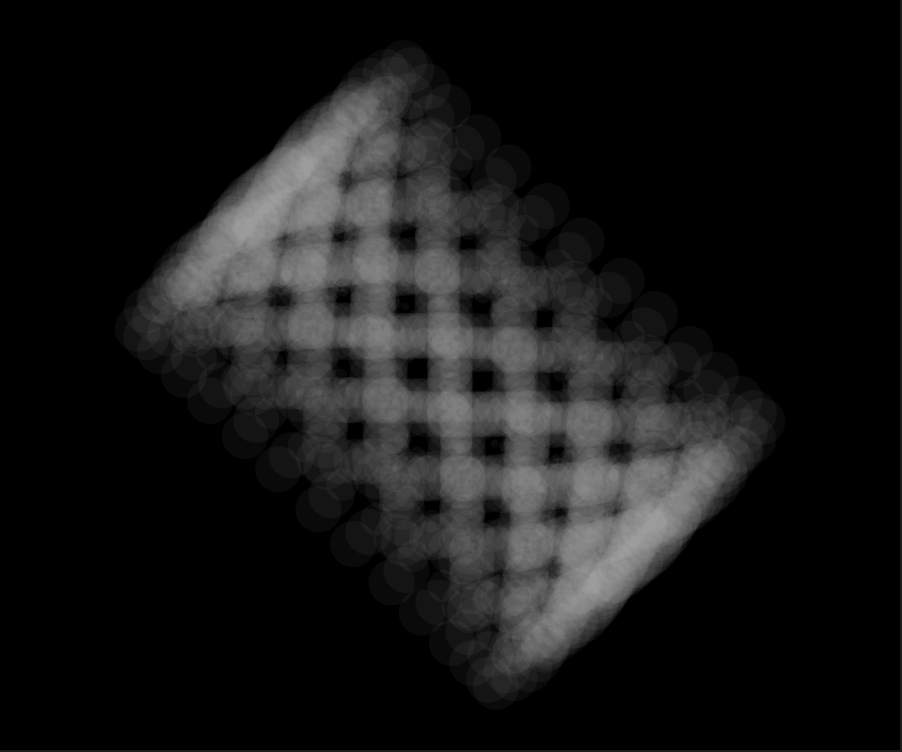
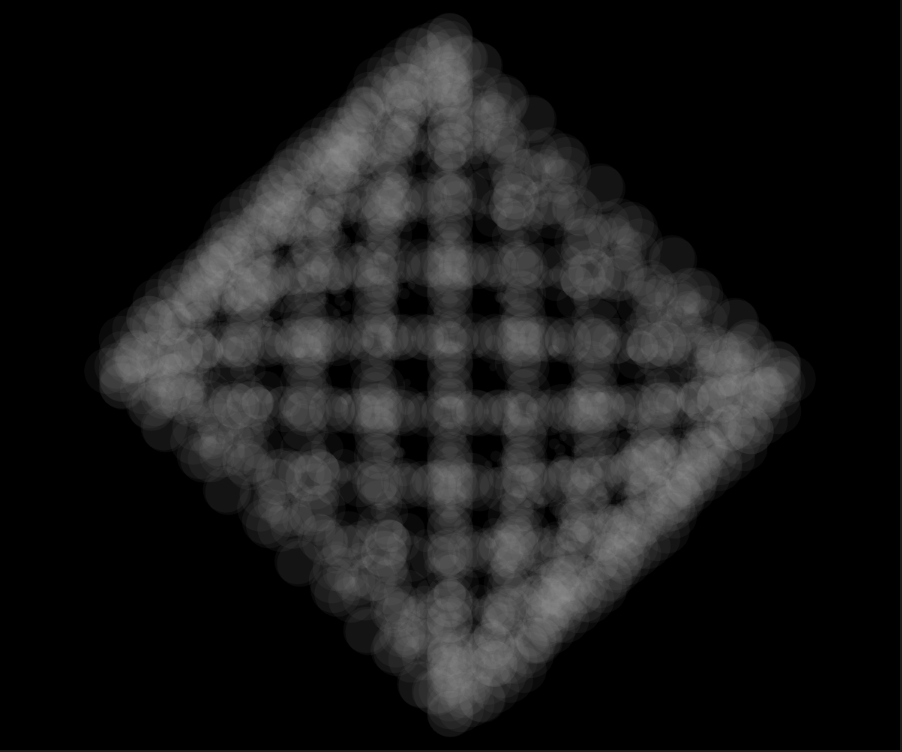


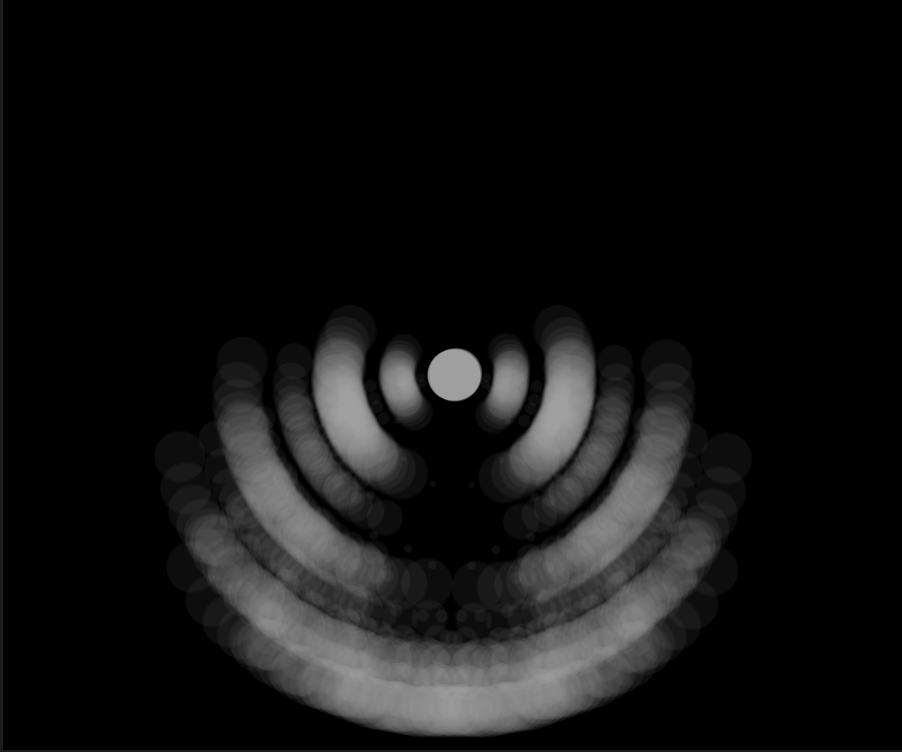
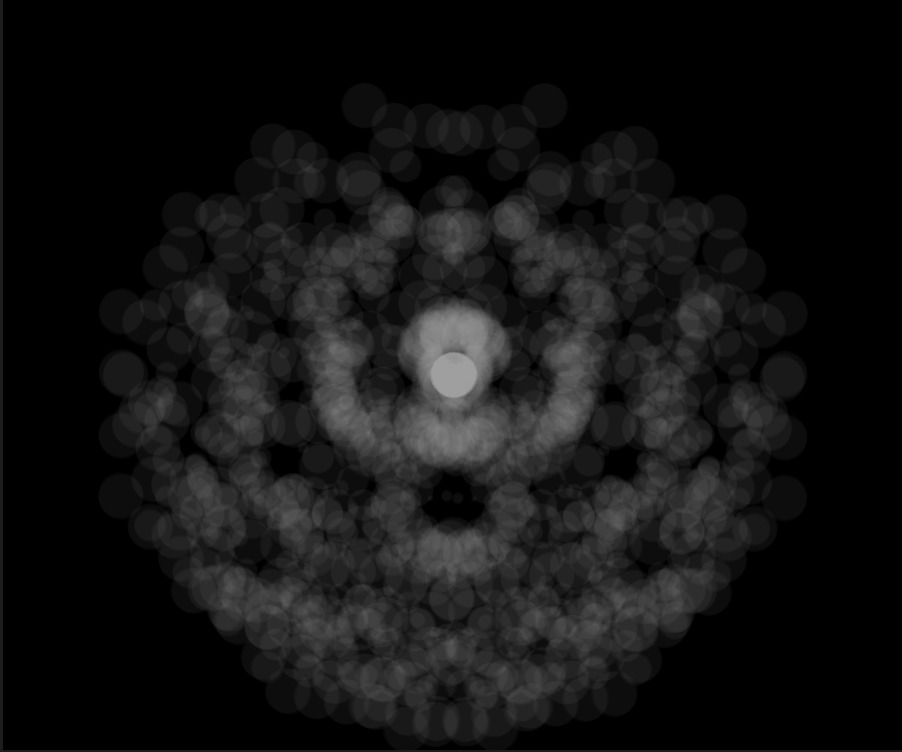
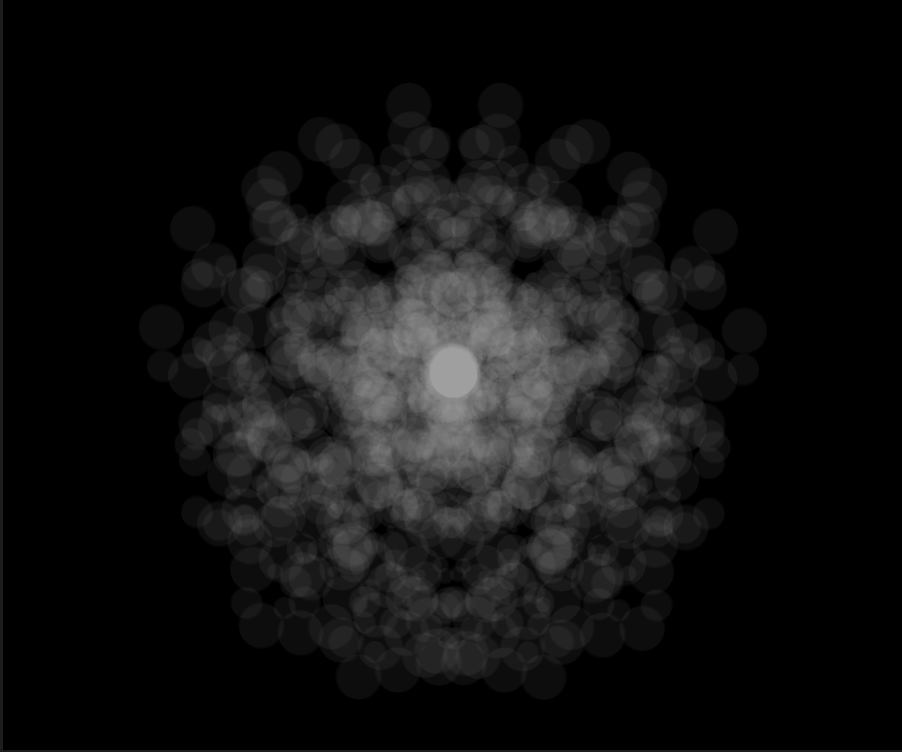
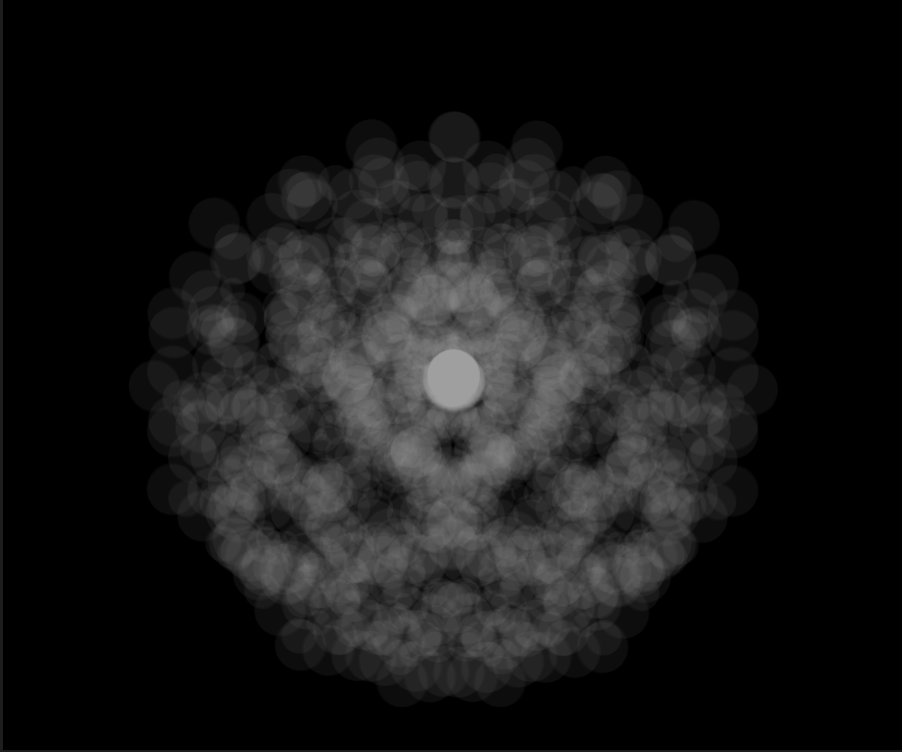
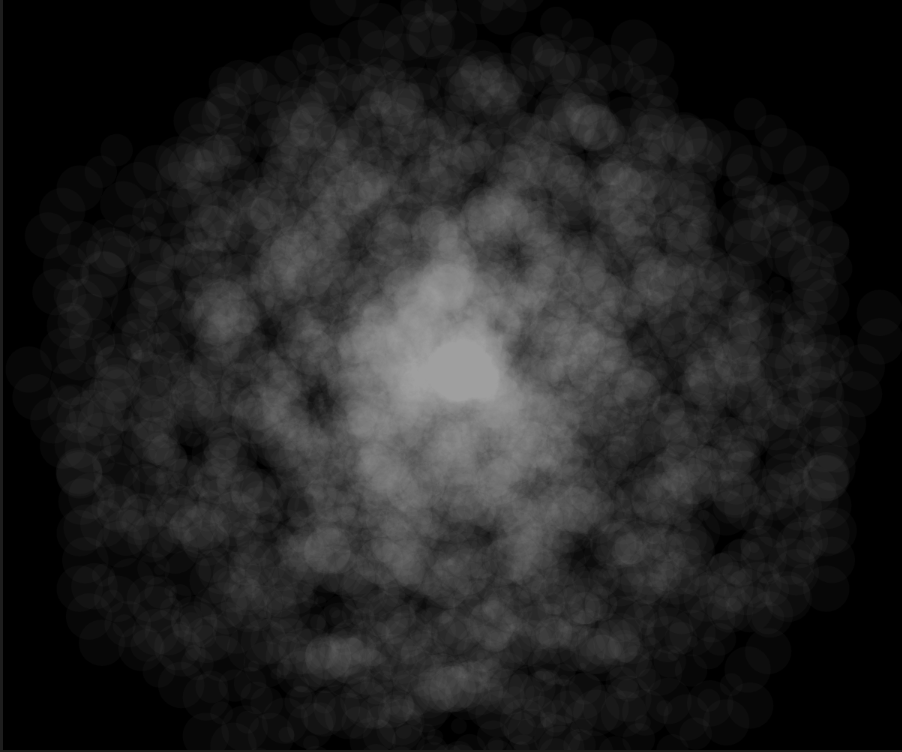
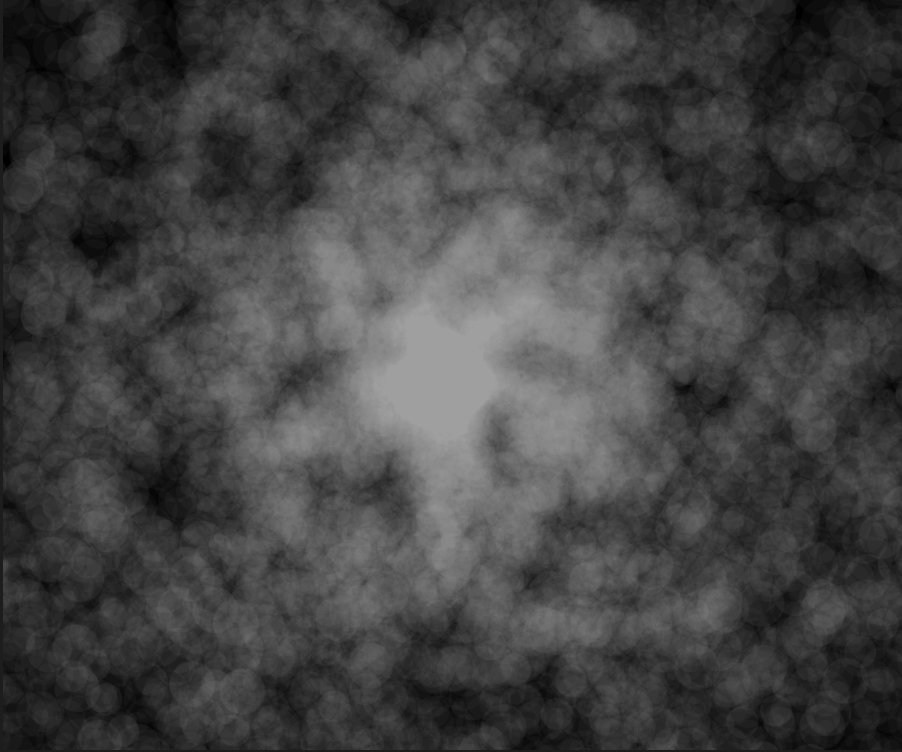
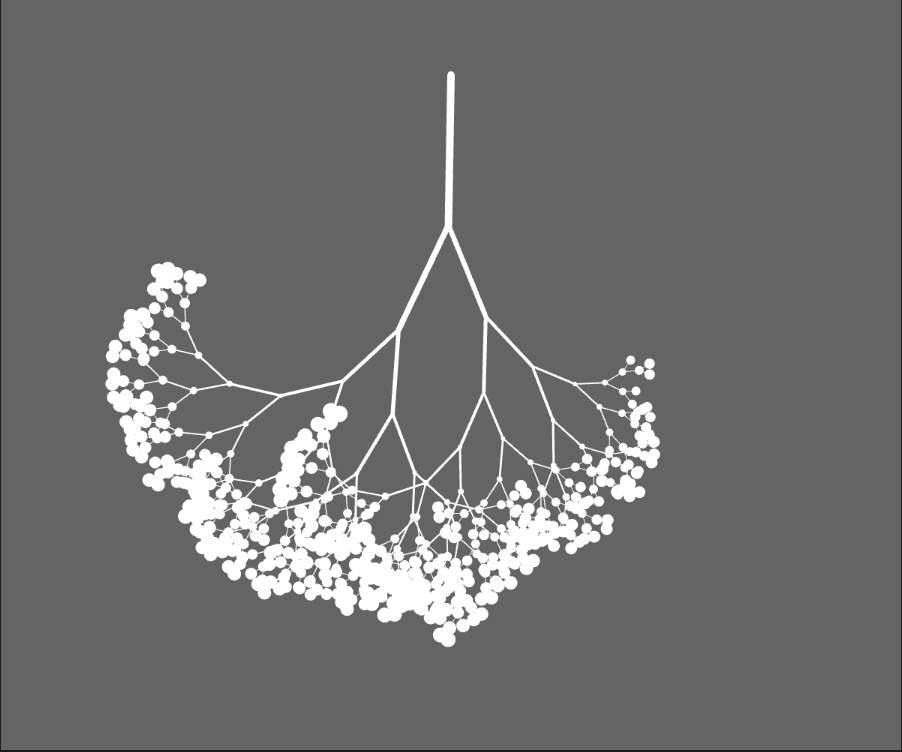
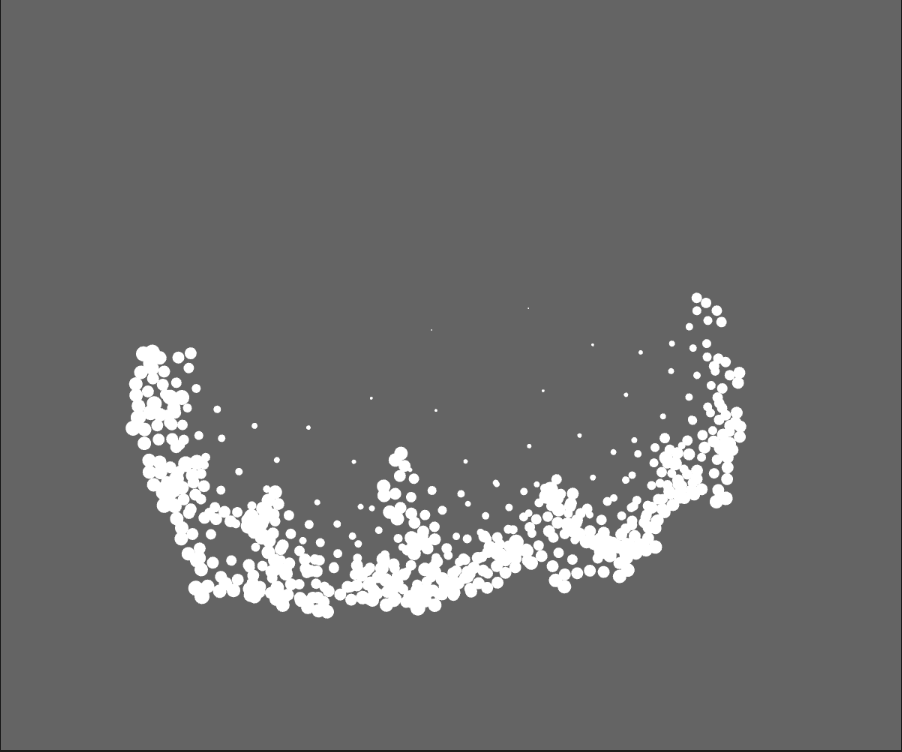
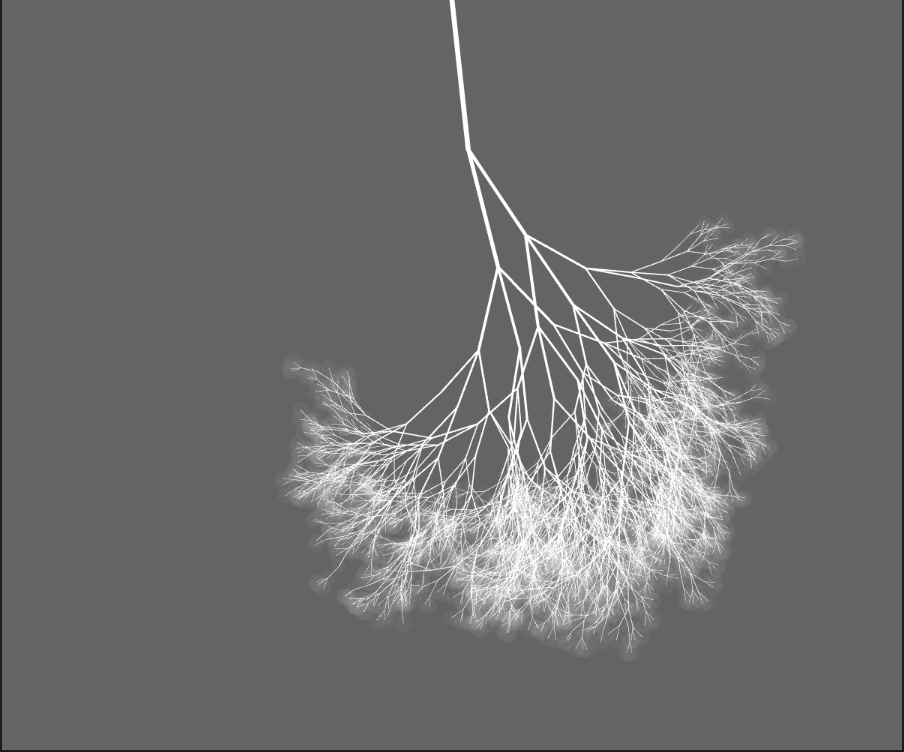


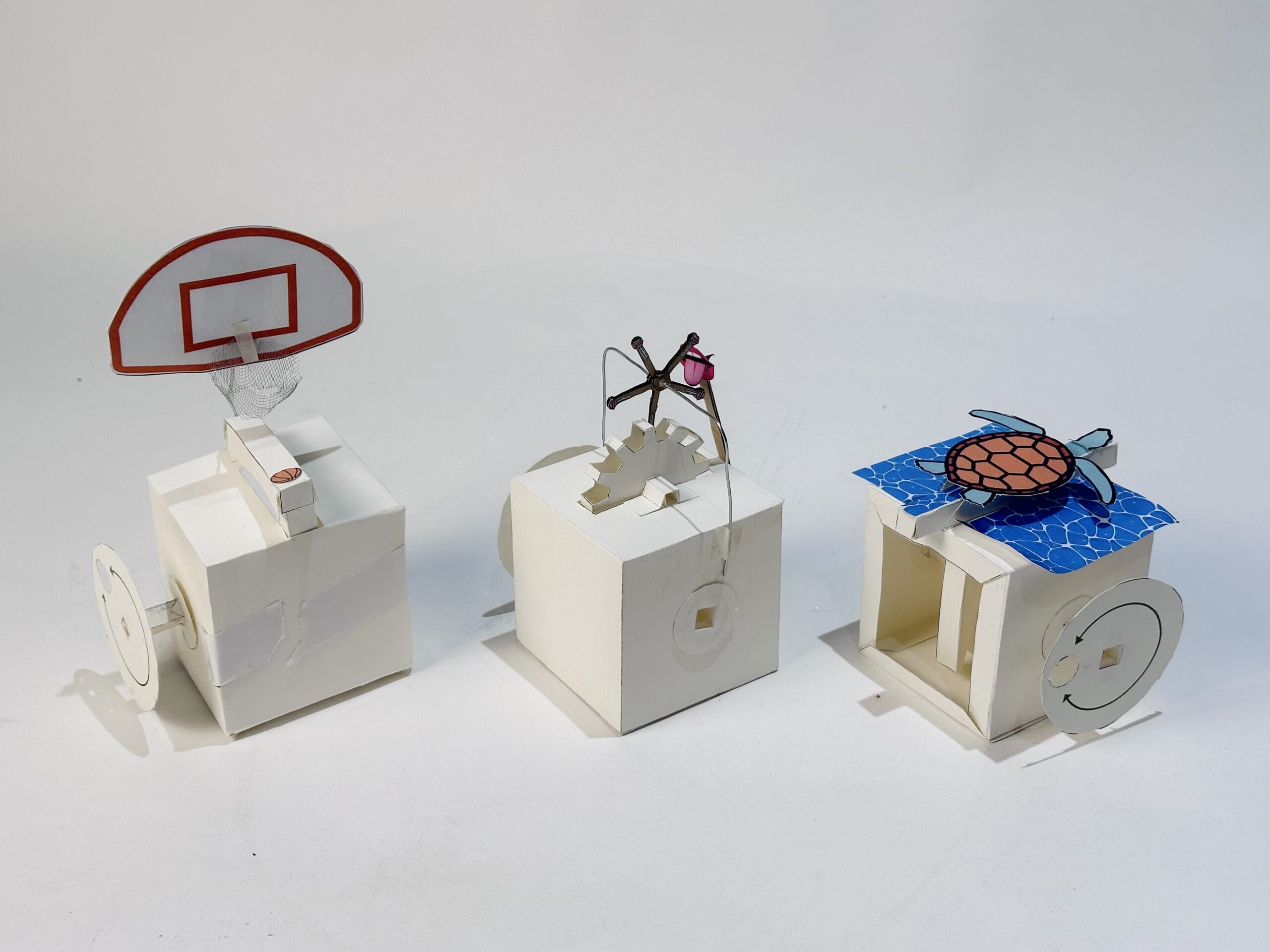
 In Cam D, the rod slides repeatedly in a linear motion horizontally. The motion was created by turning the shaped disk inside to change the rhythm of how parts move along the contour of the disk. Any roughness of the contour will make the mechanism stuck. Based on the back-and-forth movement, we chose a turtle sticking its head out of the shell and back as our decoration.
In Cam D, the rod slides repeatedly in a linear motion horizontally. The motion was created by turning the shaped disk inside to change the rhythm of how parts move along the contour of the disk. Any roughness of the contour will make the mechanism stuck. Based on the back-and-forth movement, we chose a turtle sticking its head out of the shell and back as our decoration. 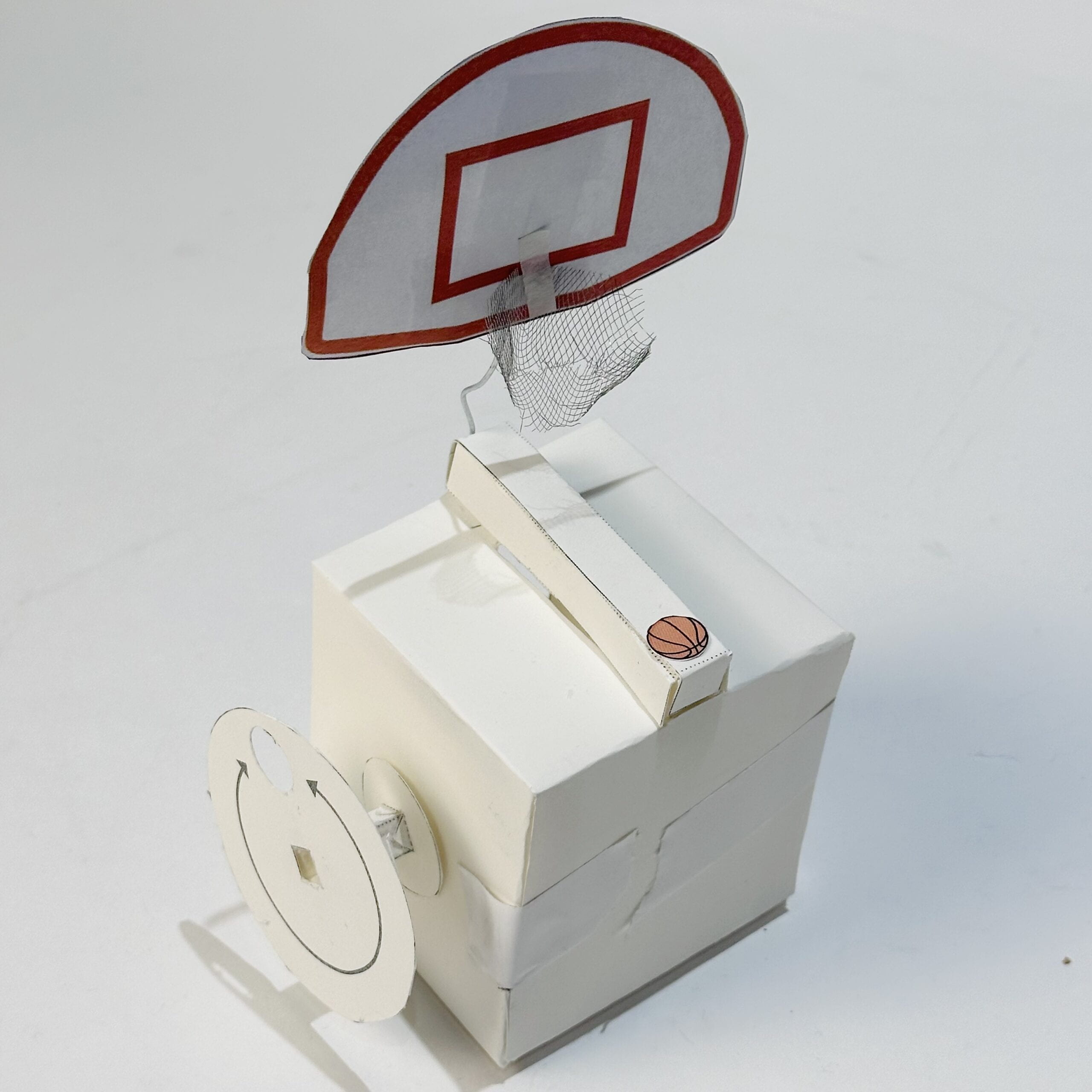 In Crank B, the rod sways back and forth by a linkage mechanism. It uses a hook-shaped axle to convert a rotation to a linear motion and vice versa. Room is essential between parts and axles, which makes the motion smooth. Based on the arc trajectory of the linkage point on the rod, we chose the movement of shooting a basket as representation.
In Crank B, the rod sways back and forth by a linkage mechanism. It uses a hook-shaped axle to convert a rotation to a linear motion and vice versa. Room is essential between parts and axles, which makes the motion smooth. Based on the arc trajectory of the linkage point on the rod, we chose the movement of shooting a basket as representation.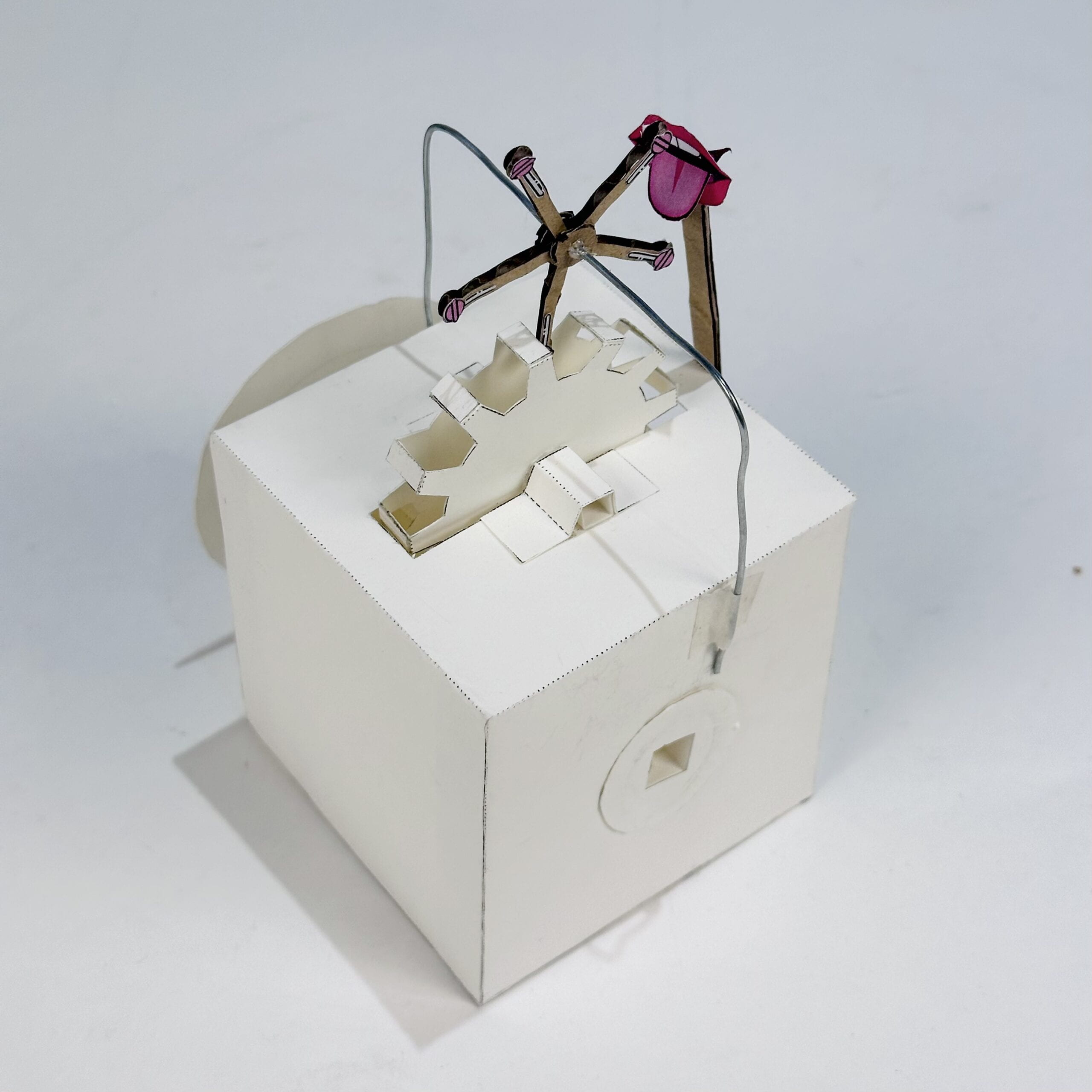 In Gear A, the gear turns horizontally to the handle. This reminds us of ferris wheel and we got the idea of making it a lollipop ferris wheel. To realize this, we created another small gear (lollipop ferris wheel) supported by an iron wire as the bearing. Measurement is important to make two gears fit each other. The rotation keeps the lollipops being fed to the fixed tongue and being licked.
In Gear A, the gear turns horizontally to the handle. This reminds us of ferris wheel and we got the idea of making it a lollipop ferris wheel. To realize this, we created another small gear (lollipop ferris wheel) supported by an iron wire as the bearing. Measurement is important to make two gears fit each other. The rotation keeps the lollipops being fed to the fixed tongue and being licked.