• Project: Sea at Sunset🌅
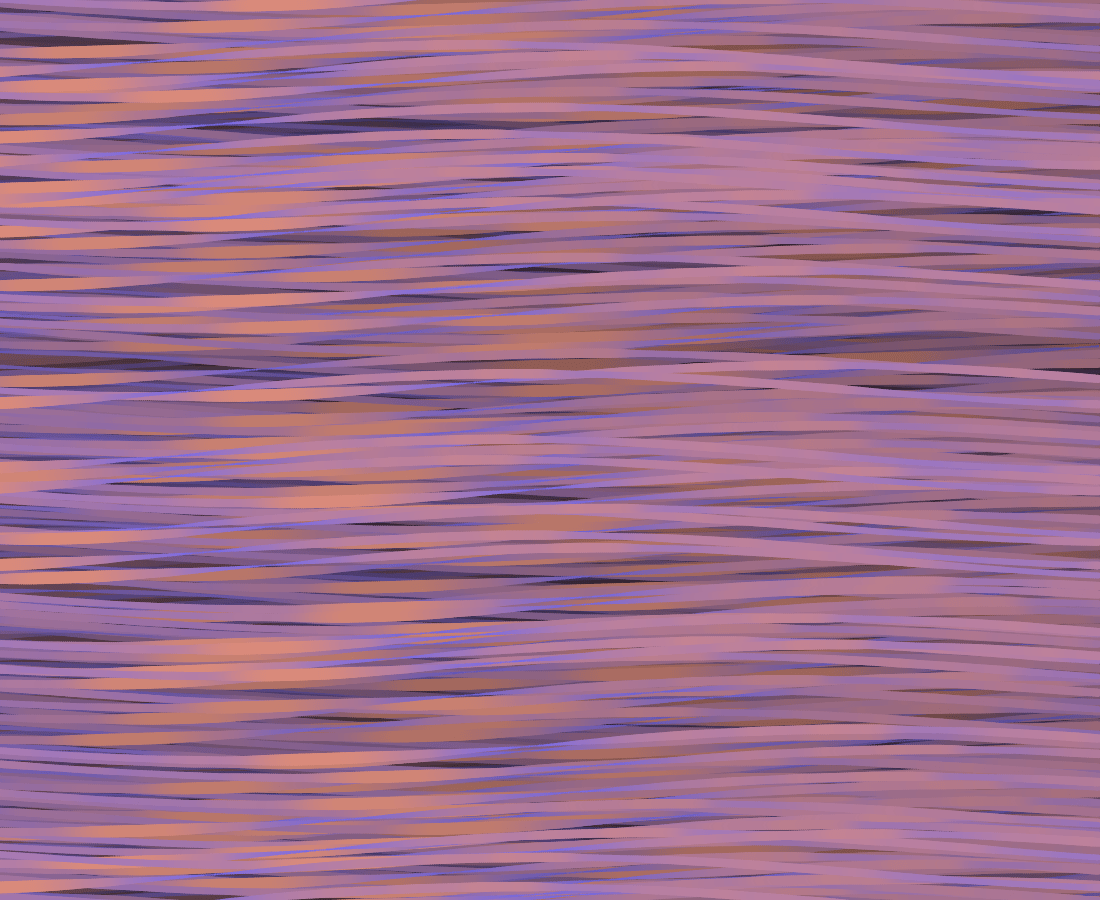
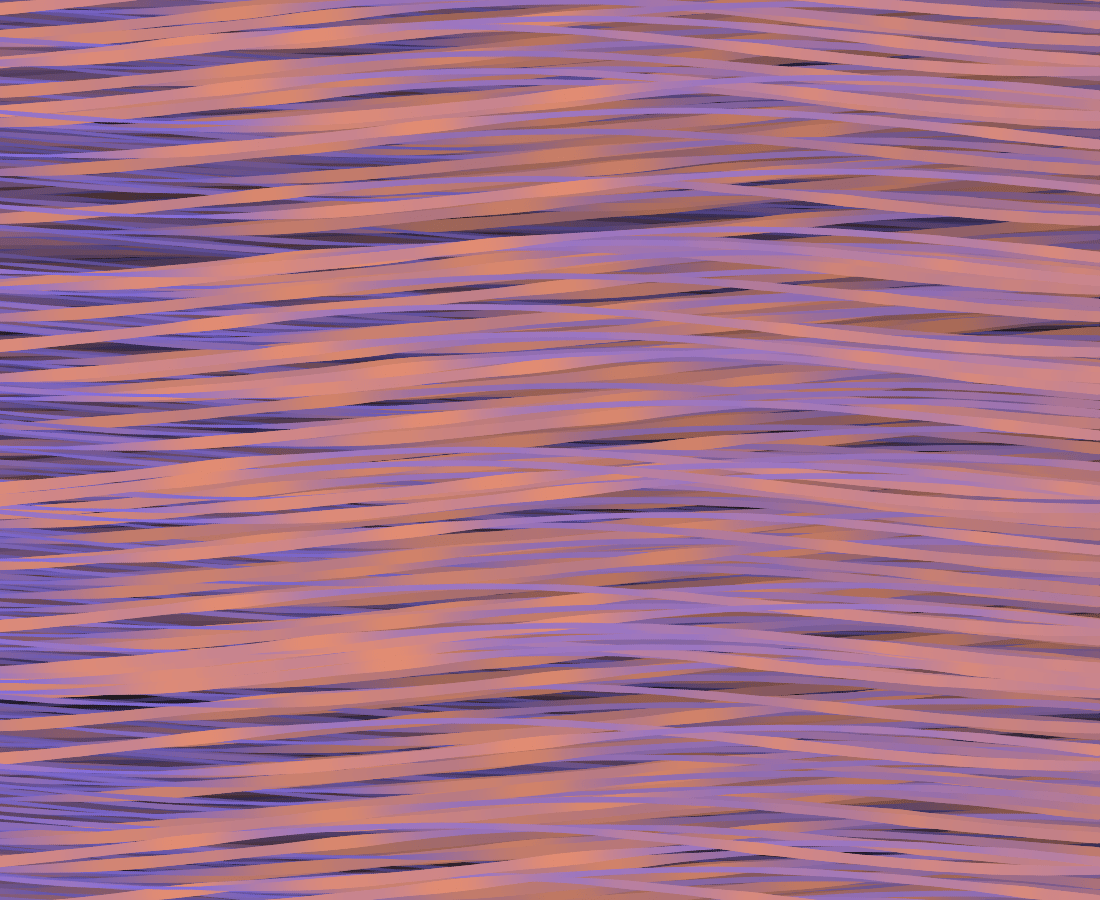
• Process
- I play with the example code and adjust the background transparency to see how it can show the wave track.
- I added a for loop to increase the number of waves and used noise to change the color.
- I adjusted the thickness of waves to see different effects.4. I adjusted the color to make it more like the sea reflecting the sunset and the frequency to mimic the speed of sea waves. 5. I used lerp to make the amplitude change more smooth and flatter. Also, I want to see how thin the wave can be. Now it looked like hair. Very amazing texture 6. I also used noise in the thickness of the wave so that it can be more like a natural sea wave. • Reflection/ Lesson-learned
In this assignment, I enjoyed a lot with the noise function. I think it has great potential to help me make natural and irregular phenomenon. However, I need to explore more about the sin() cos(). In the future, they can help me make more transformation.
• Sketch Link