A. BAMBOO – Ting&Cassandra – Prof. Andy Garcia 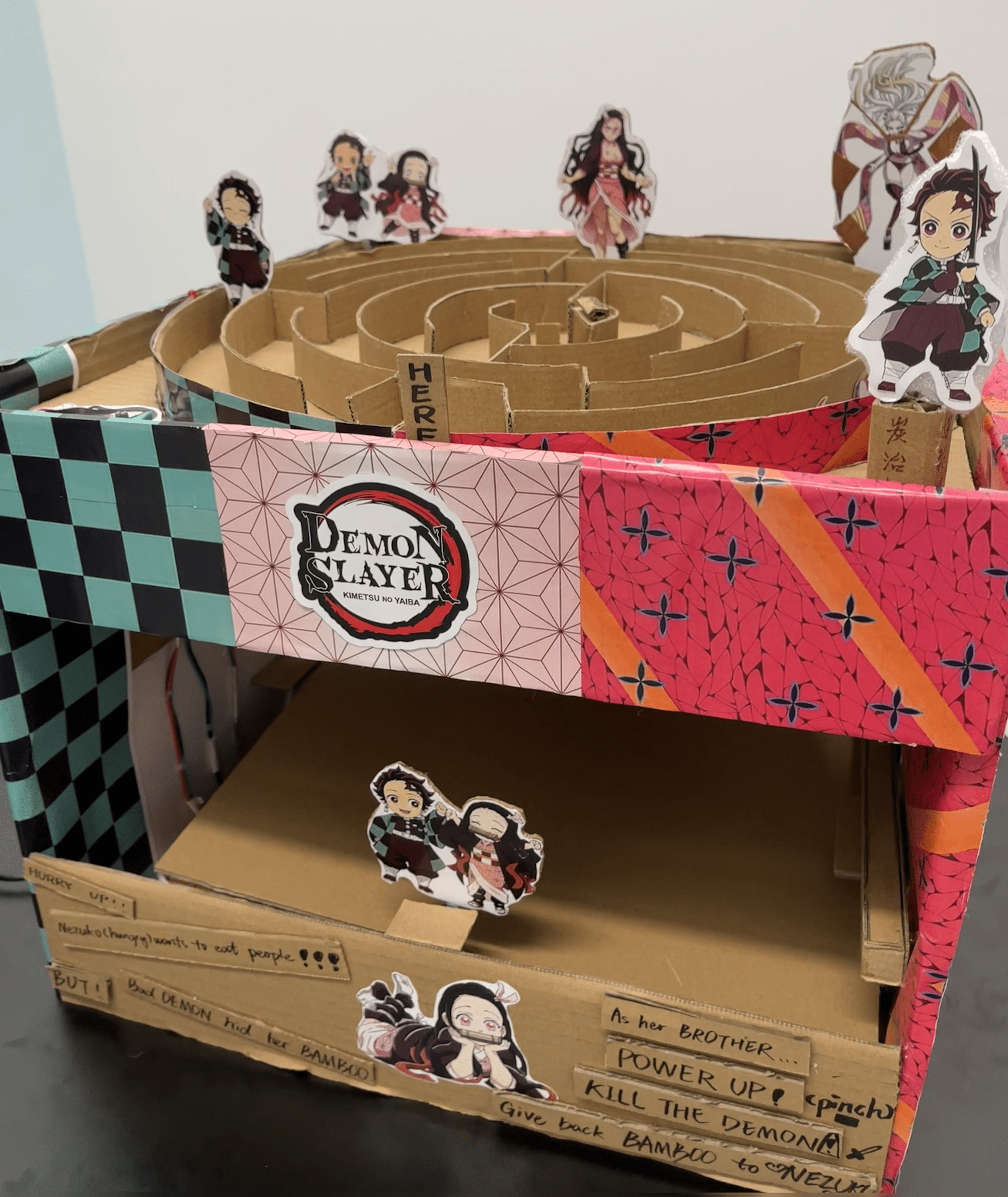
B. CONTEXT AND SIGNIFICANCE
a. Previous Research Inspiration
In the previous research, I read Chris Crawford’s article, “The Art of Interactive Design: A Euphonious and Illuminating Guide to Building Successful Software.” In this article, Chris defined interaction, as “a cyclic process in which two actors alternately listen, think, and speak”. Besides, I found a project that fits my imagination of an interactive project, which is Narratron, an interactive projector with a storytelling AI. It allows the audience to decide the story’s role and the storytelling’s pace. The project gives the participants the experience of being a significant role in this artwork from beginning to end. Then, it can inspire the participants’ feelings and opinions on this project.
These inspired my own definition of interactivity. I believe that interaction is reciprocal and cyclic. Action (input) and Reaction (output) need to both exist in an interactive project. The project should at first lead the users to form their own ideas about how to operate it. Then, the project can be operated and give a reaction to the action, which arouses users to think and take the next step again. The uniqueness of my project may be the reaction to every action and many implied hints. Players need to think about what to do next by noticing and thinking about the hints.
b. Recreation
We recreate the maze game in a new form. Our contribution to its development is that we combine this maze game with room escape elements. We need to complete the certain tasks to gain the passcode, get the bamboo (key), and give it to Nezuko (door).
c. Target audience
Everyone can be my project intended for, but definitely, my project is of special value to the fans of “Demon Slayer”. We kept the setting of the characters and part of the plots in this animation. Players can play the role of the main character, Tanjiro. Because I am also a big fan of this animation, I would love to try everything about it and feel excited about the interaction I can have with this animation. Therefore, based on my imagination, almost all the fans will love it. In addition, it is also a challenging game for everyone and I hope it can attract people to watch this animation and love it.
C. CONCEPTION AND DESIGN
a. Conception
Here is our brainstorming sheet about the midterm project as follows.
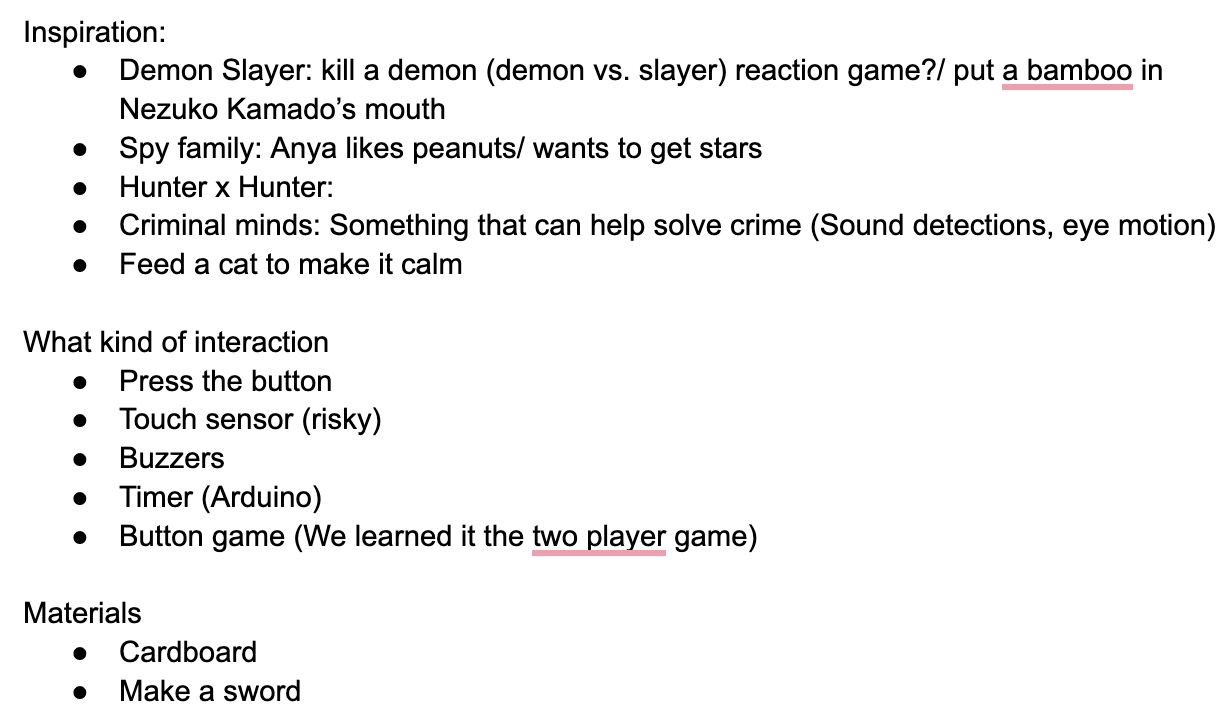

We finally picked “Demon Slayer” as our theme and maze as our main form of the game. Players need to get the bamboo, which is the key of the puzzle. On their way to Nezuko, they have to power up themselves to beat the demon and get the passcode to open the barrier to get the bamboo.
b. Design and Mechanism
Here is the drawing I did in the proposal and the mechanism ideas during the building process..
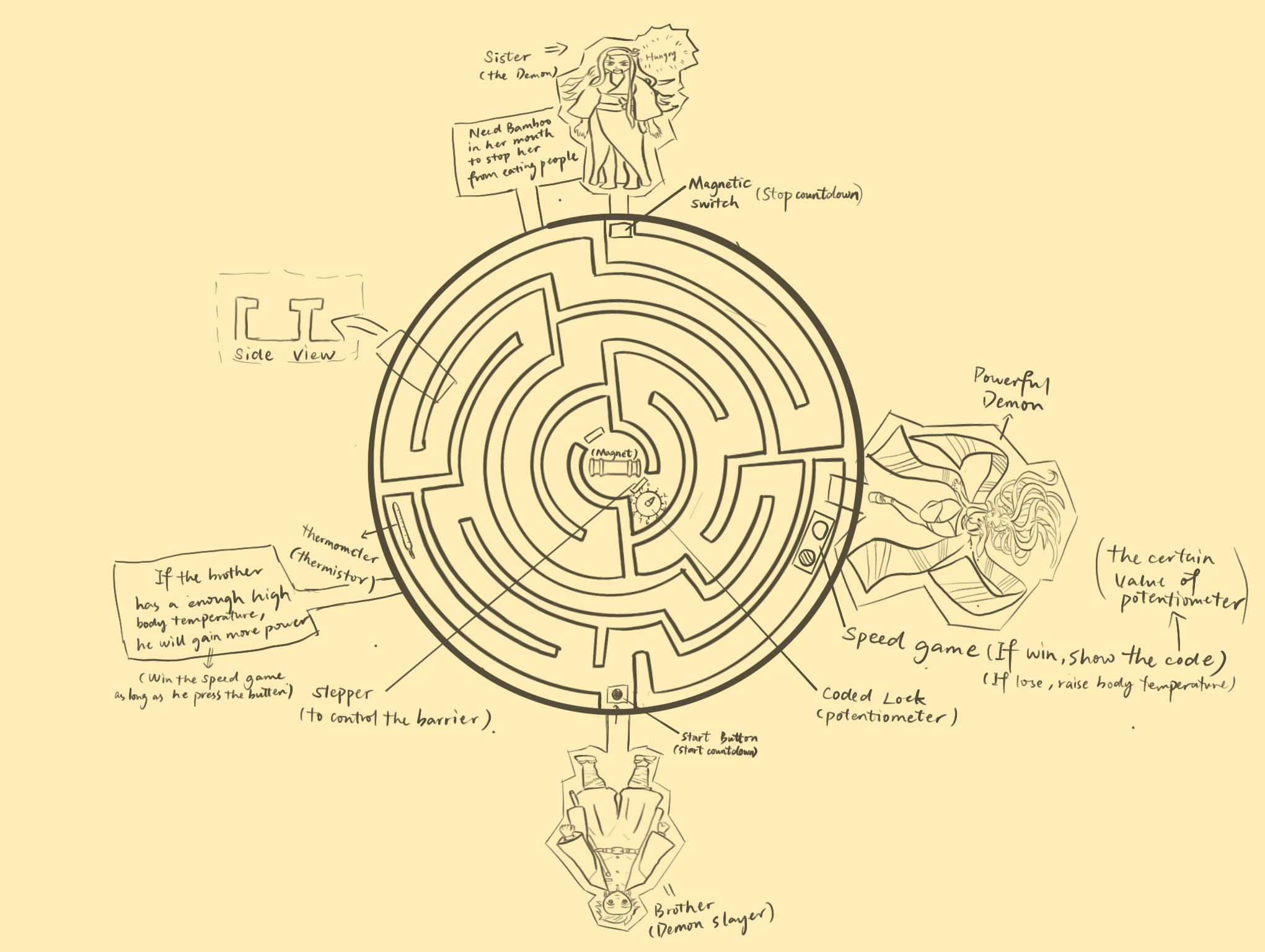
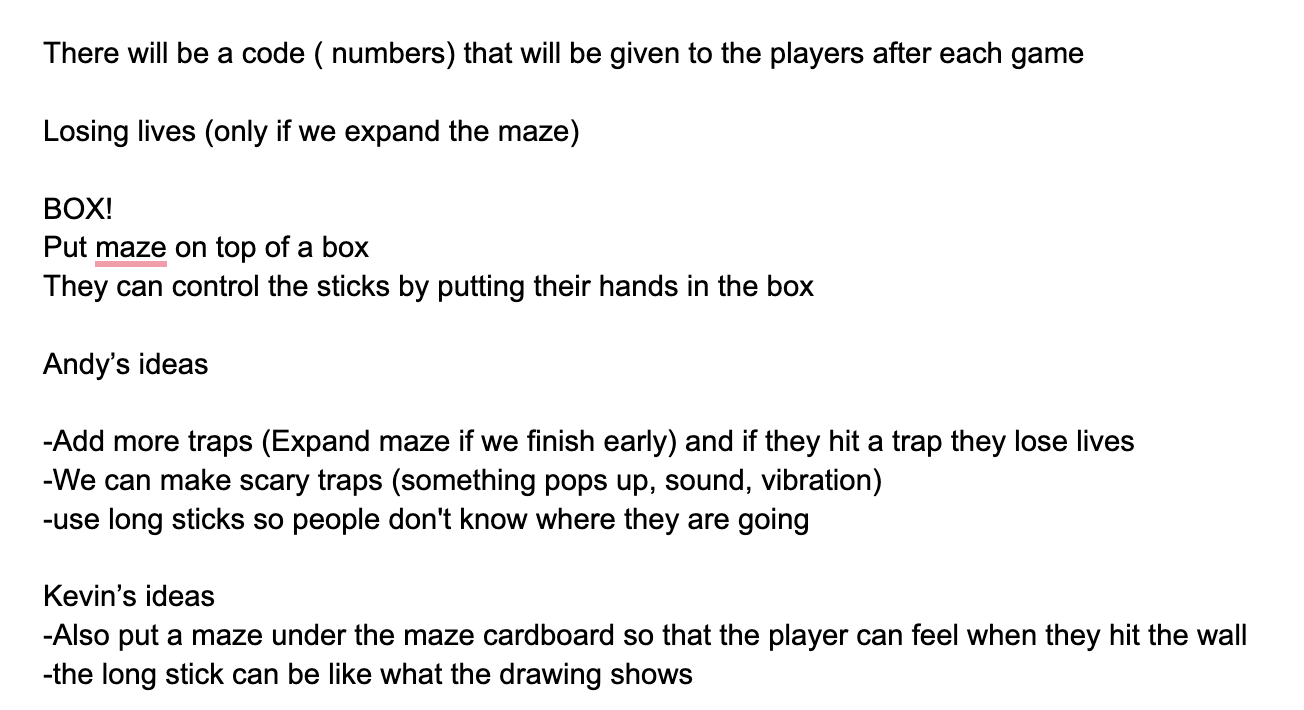
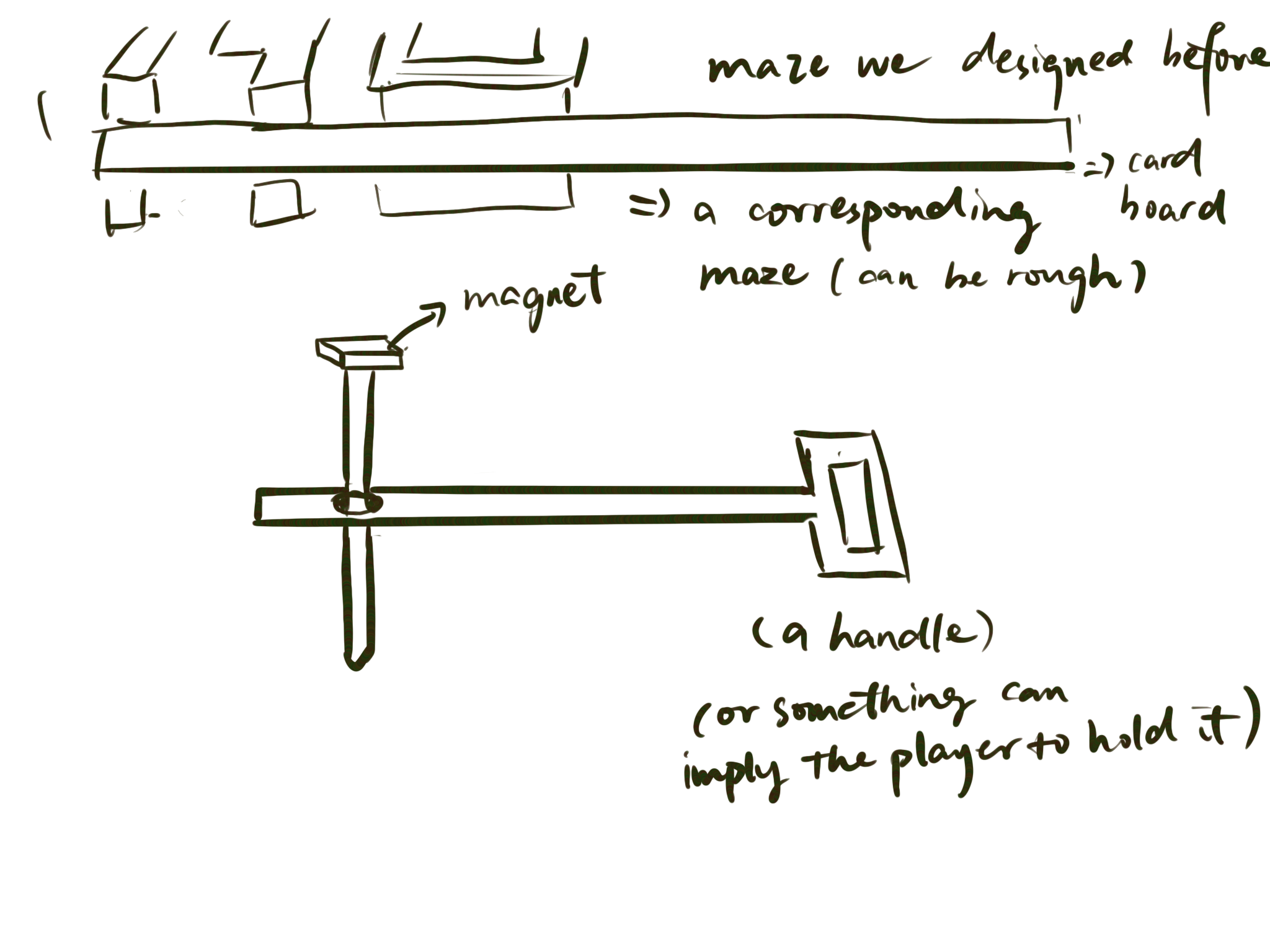
c. Interaction
We first want our game to be a game of two players. One plays the main character and the other plays the bad demon to stop the first player. Therefore, we chose the speed game using two buttons. However, in this case, it’s unfair for the players. The bad demon player can only experience this speed game while the main character player can experience the whole maze, so later, we deleted this speed game and changed the game to a one-player game.
For better experience of interaction, we added a lot of figures poping up and beeping sounds after the players finish the tasks.
d. Form, Material or Elements
MAGNETs!!! They are the soul of the mechanism in our game.
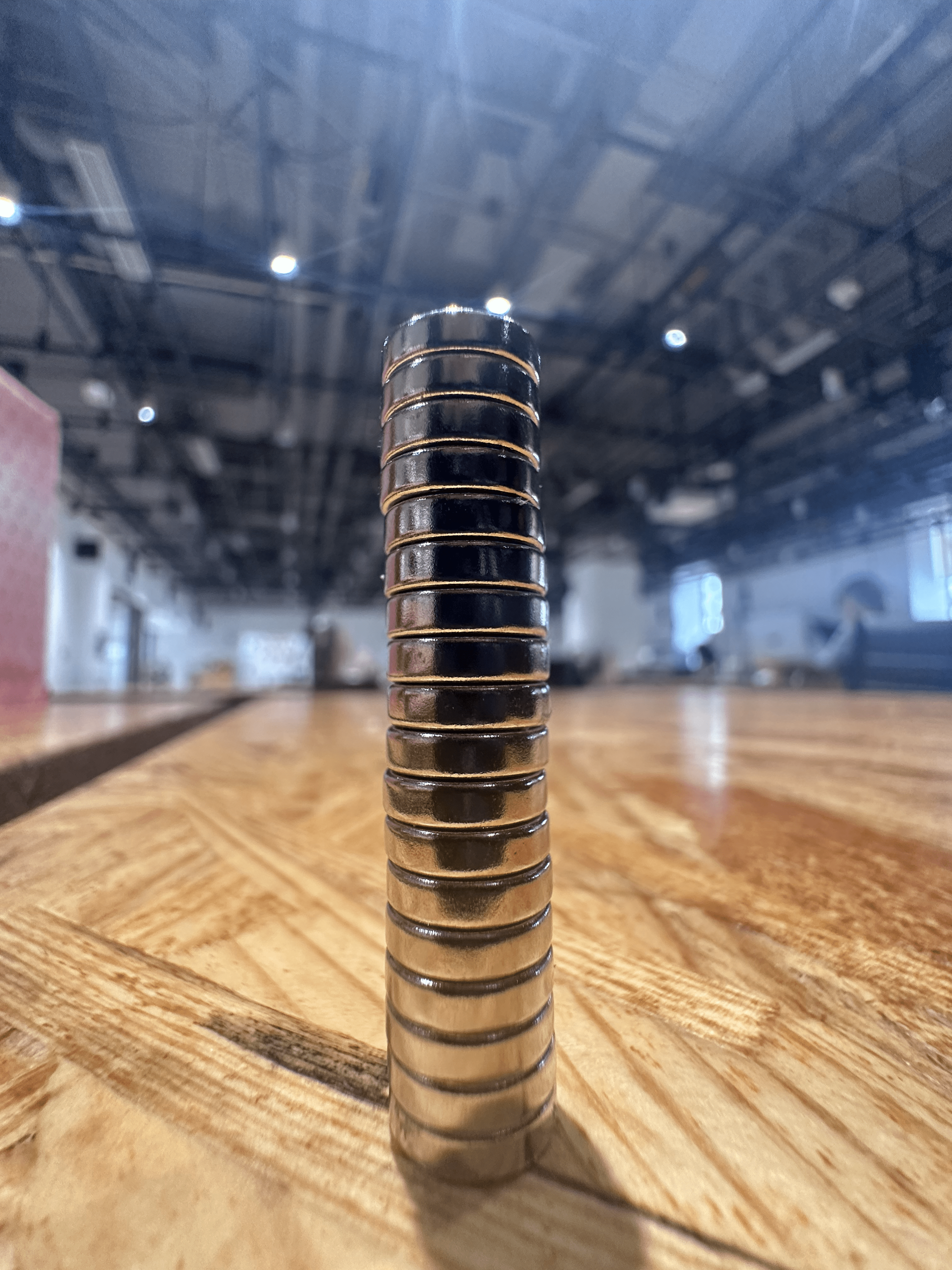
Here are the materials we used.
M/M jumper cables xn;
Flexible cables xn;
Magnet switch x3;
Servo x5;
Magnet x18;
10k Ohm Resister x3;
Breadboard x2;
Arduino Uno x1;
220 Ohm Resister x1;
Potentiometer x1;
LED x1;
Buzzer x1;
Temperature sensor x1;
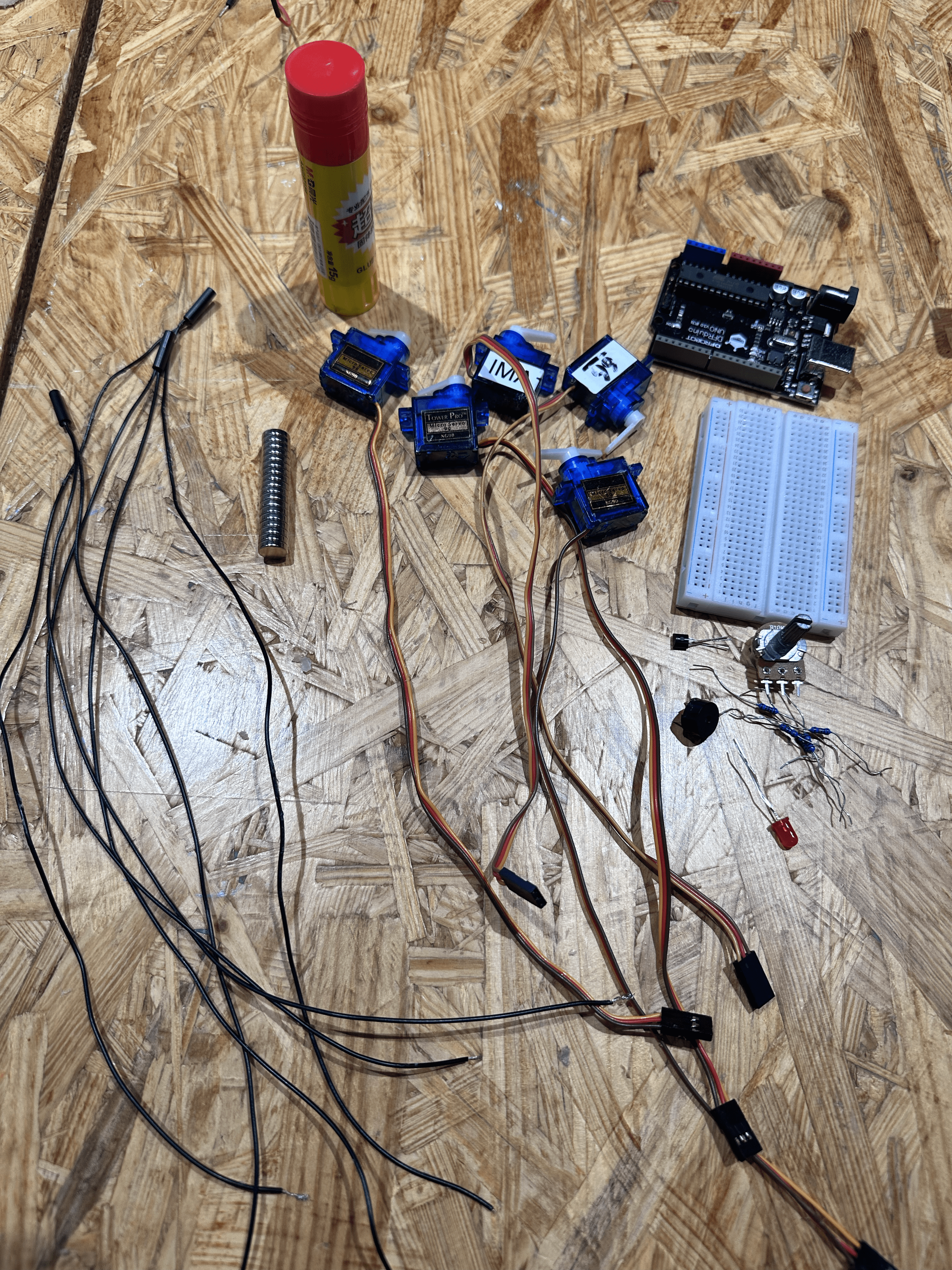
D. FABRICATION AND PRODUCTION
I did the circuit, the code, the handle stick, and half of the decorations.
And Cassandra built the main cardboard prototype and half of the decorations. She used the hot glue gun super well!!! and made a perfect maze!!
a. Cardboard
• Prototype

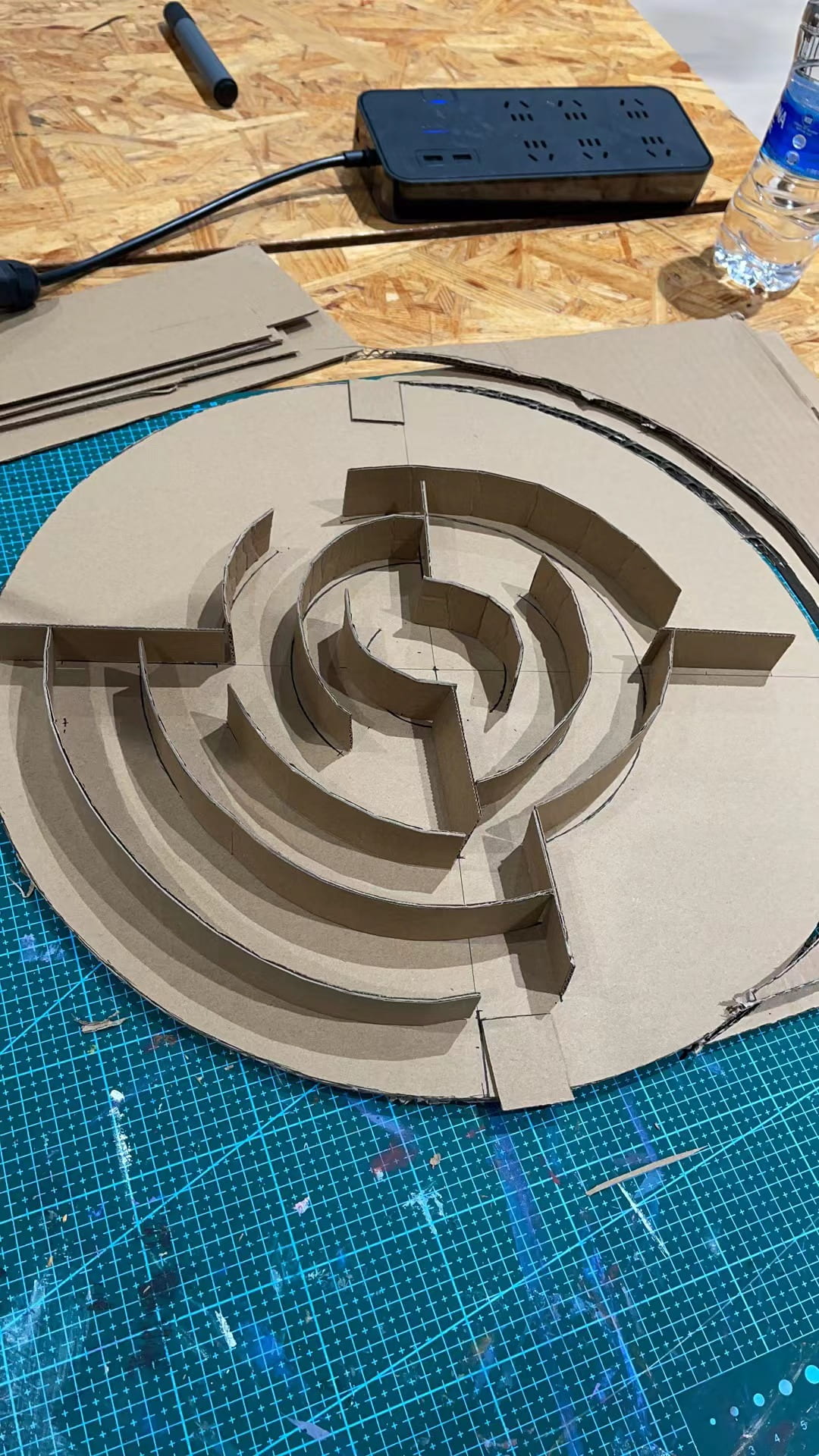
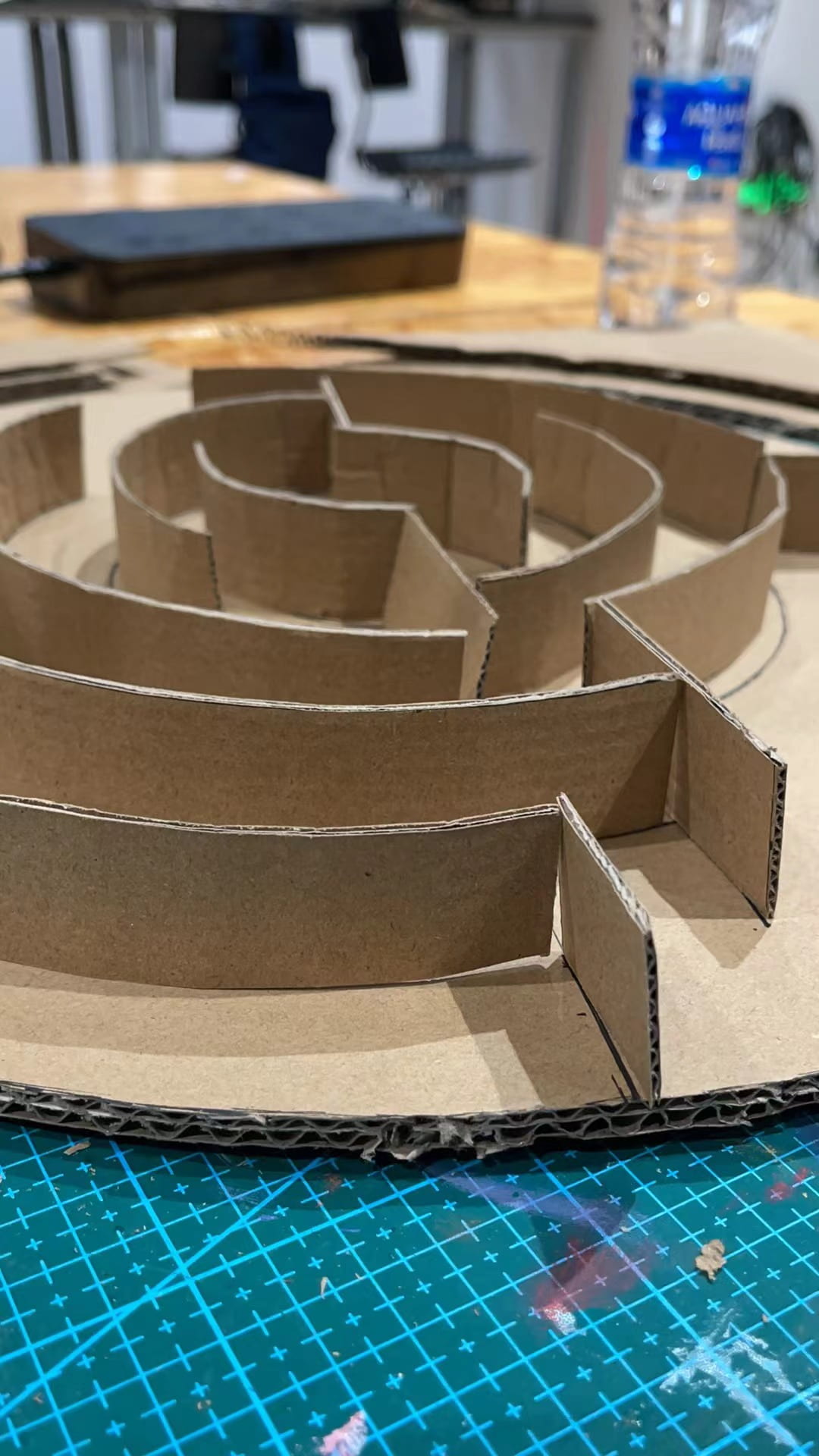


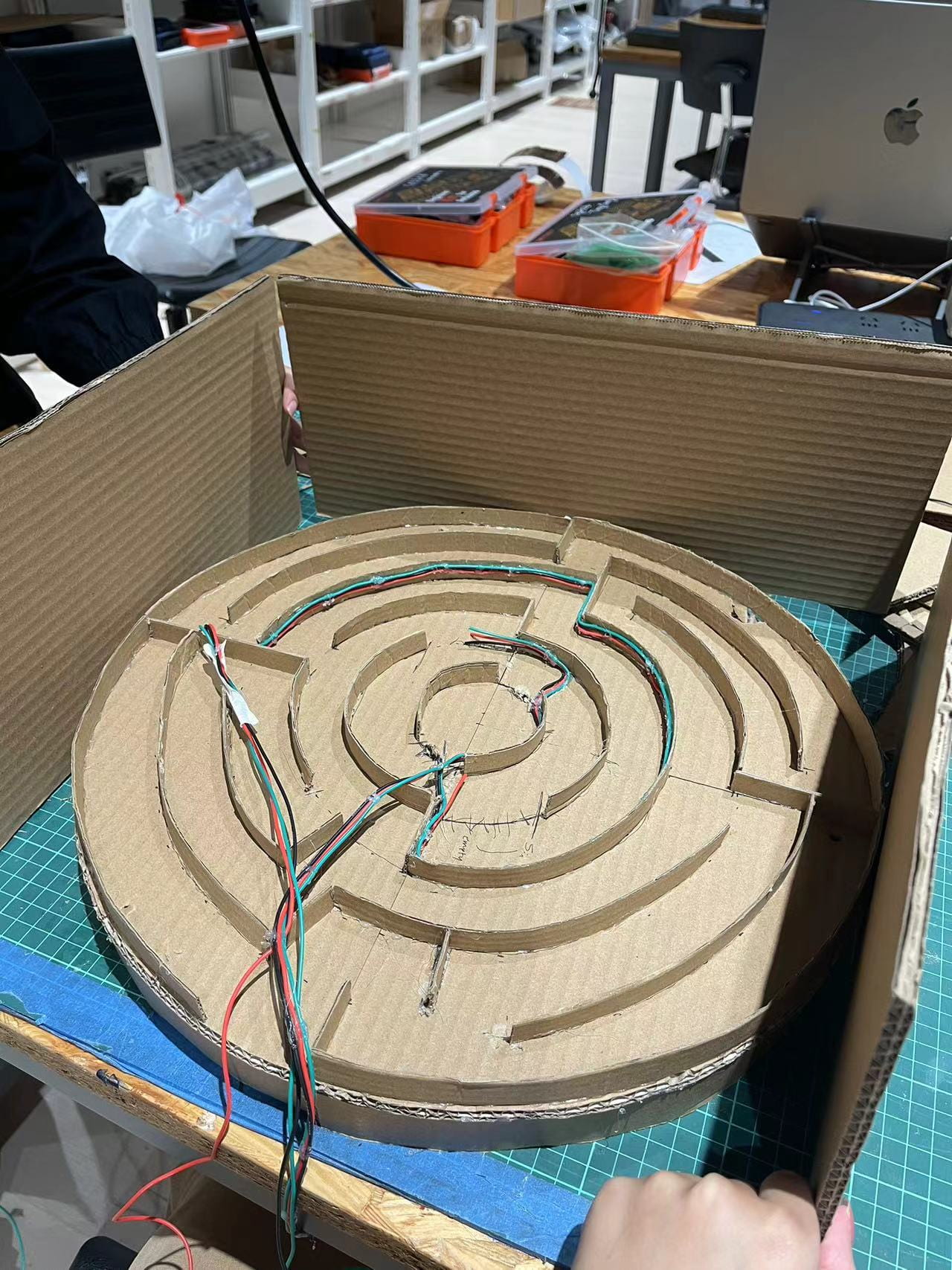
I took some thinner cardboards in the trash cart. After we got the big cardboards, I drew the maze on it and Cassandra made the barriers and stuck them on it with hot glue.
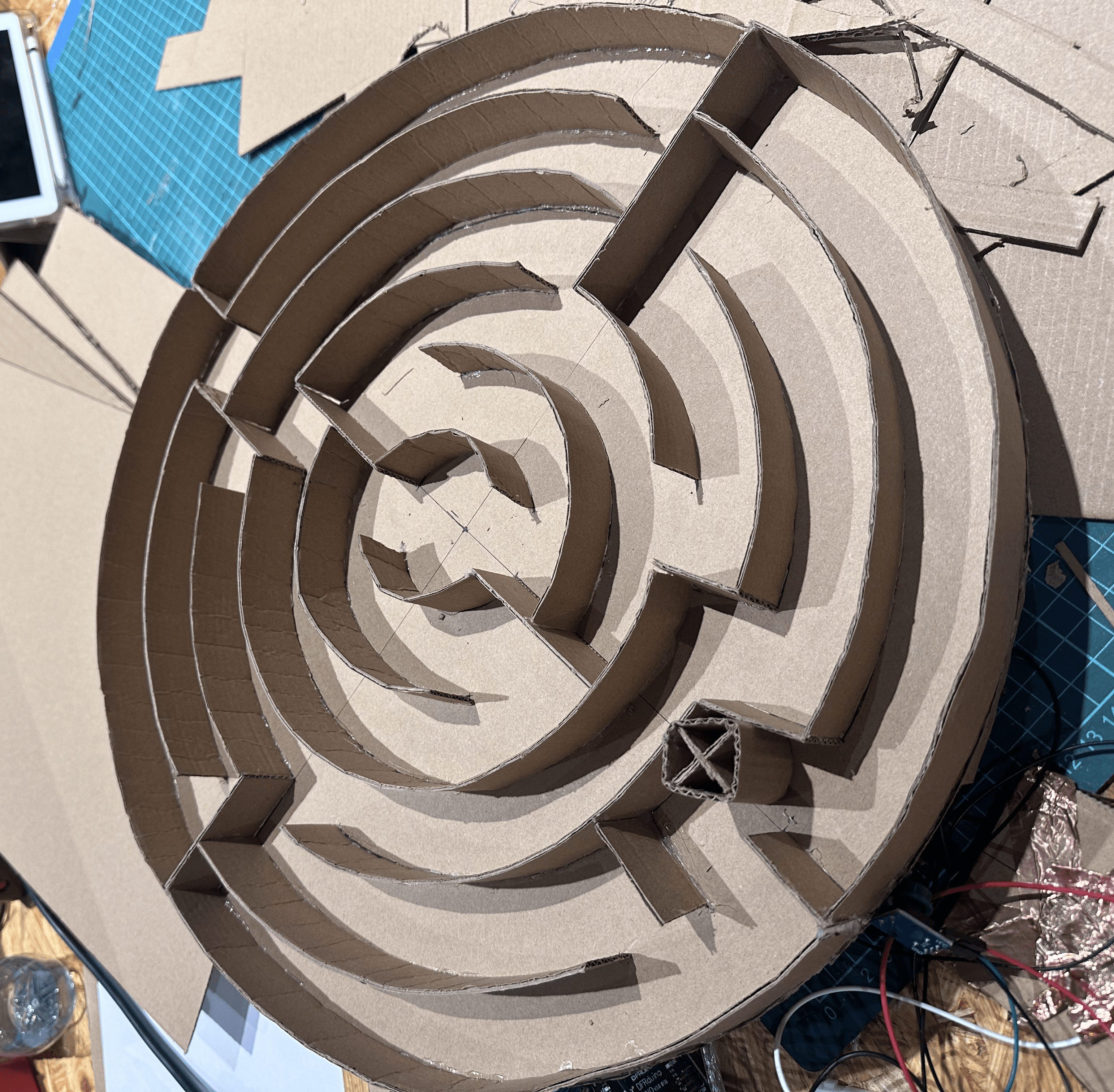
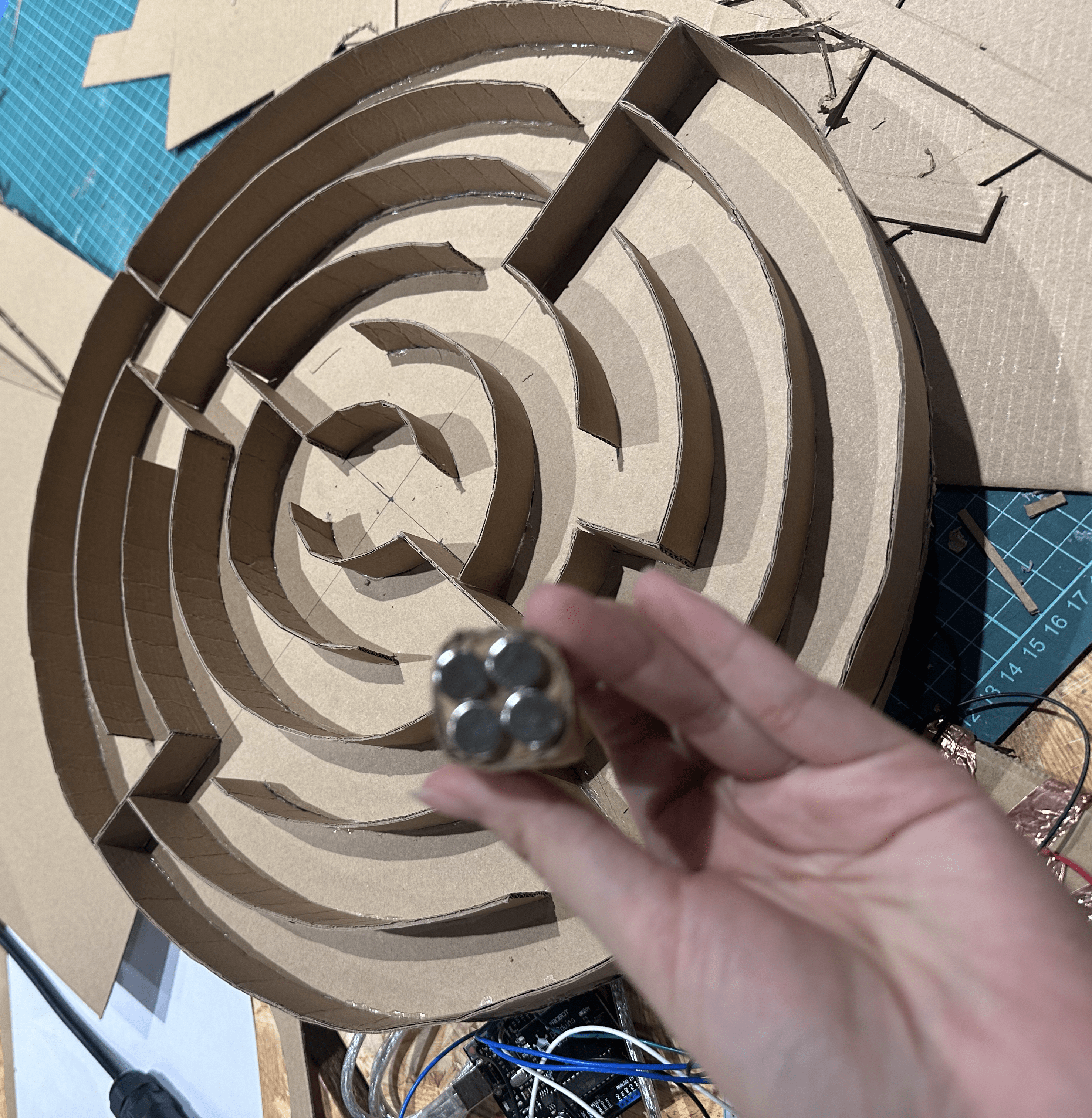
I made the player figure with magnets underneath.
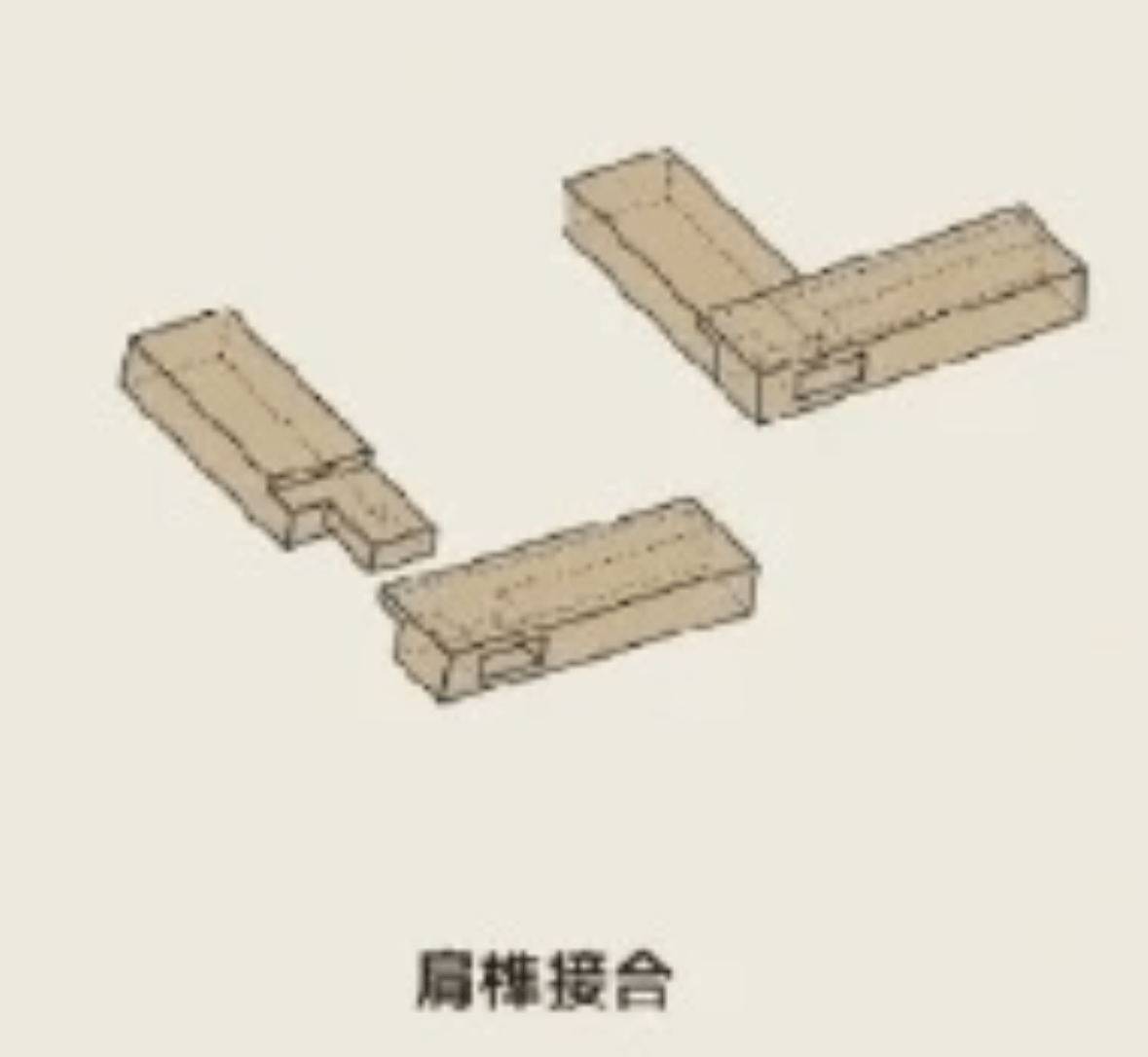
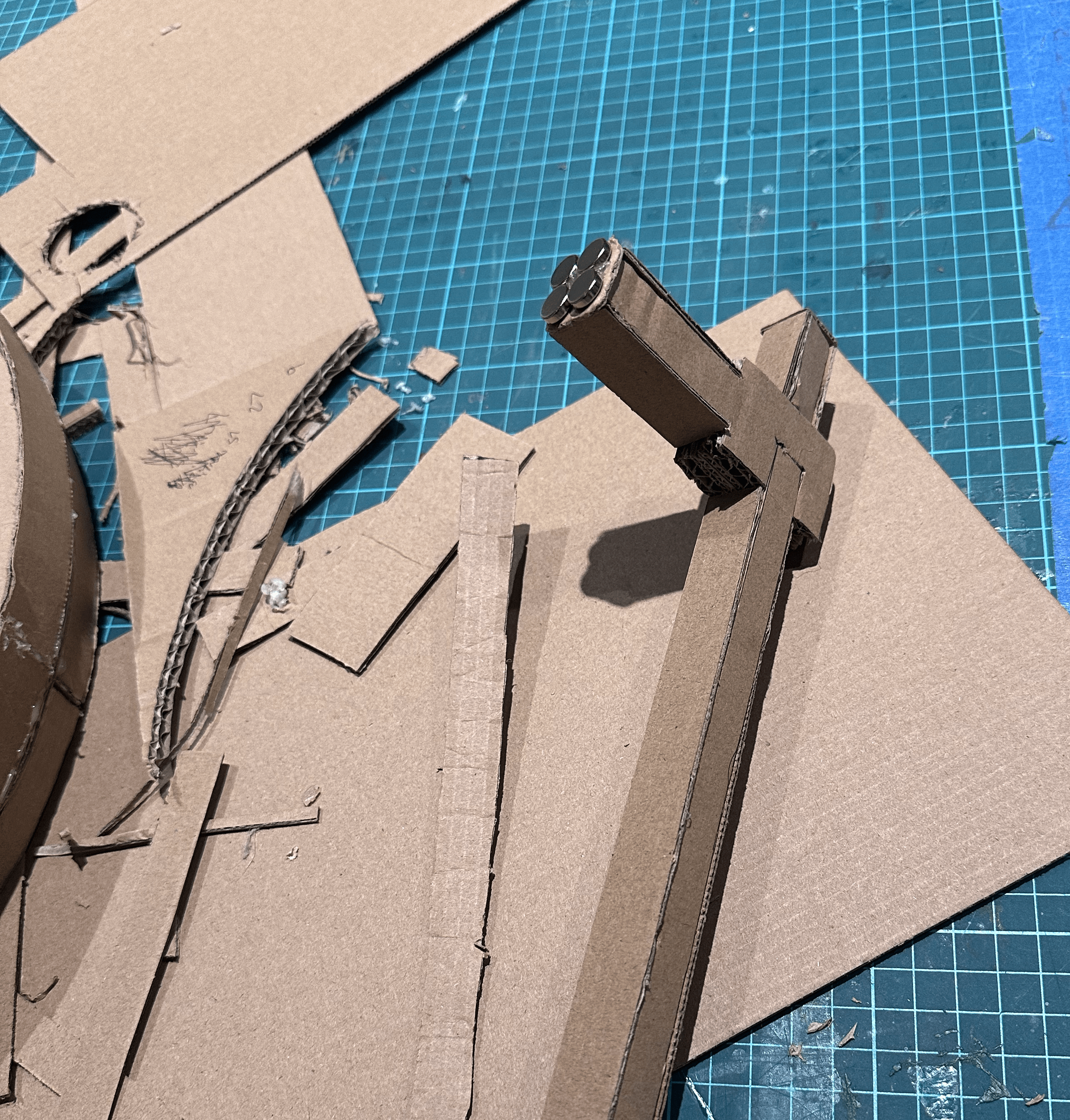
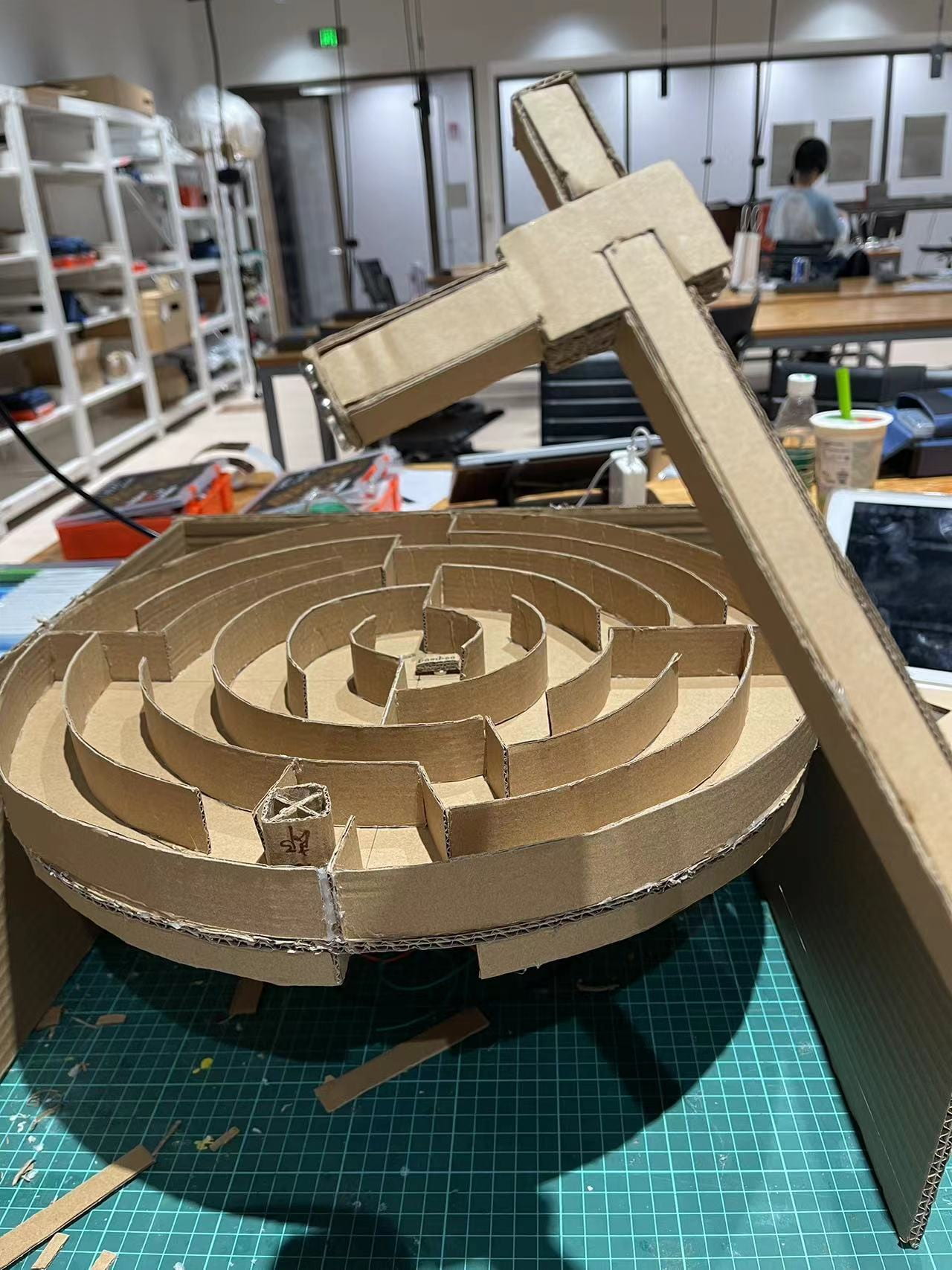
I took the tenon and mortise joint as a reference to make the stick more stable inside without the hot glue. Then, I used hot glue to fill the gap between the cardboard to make it firm.
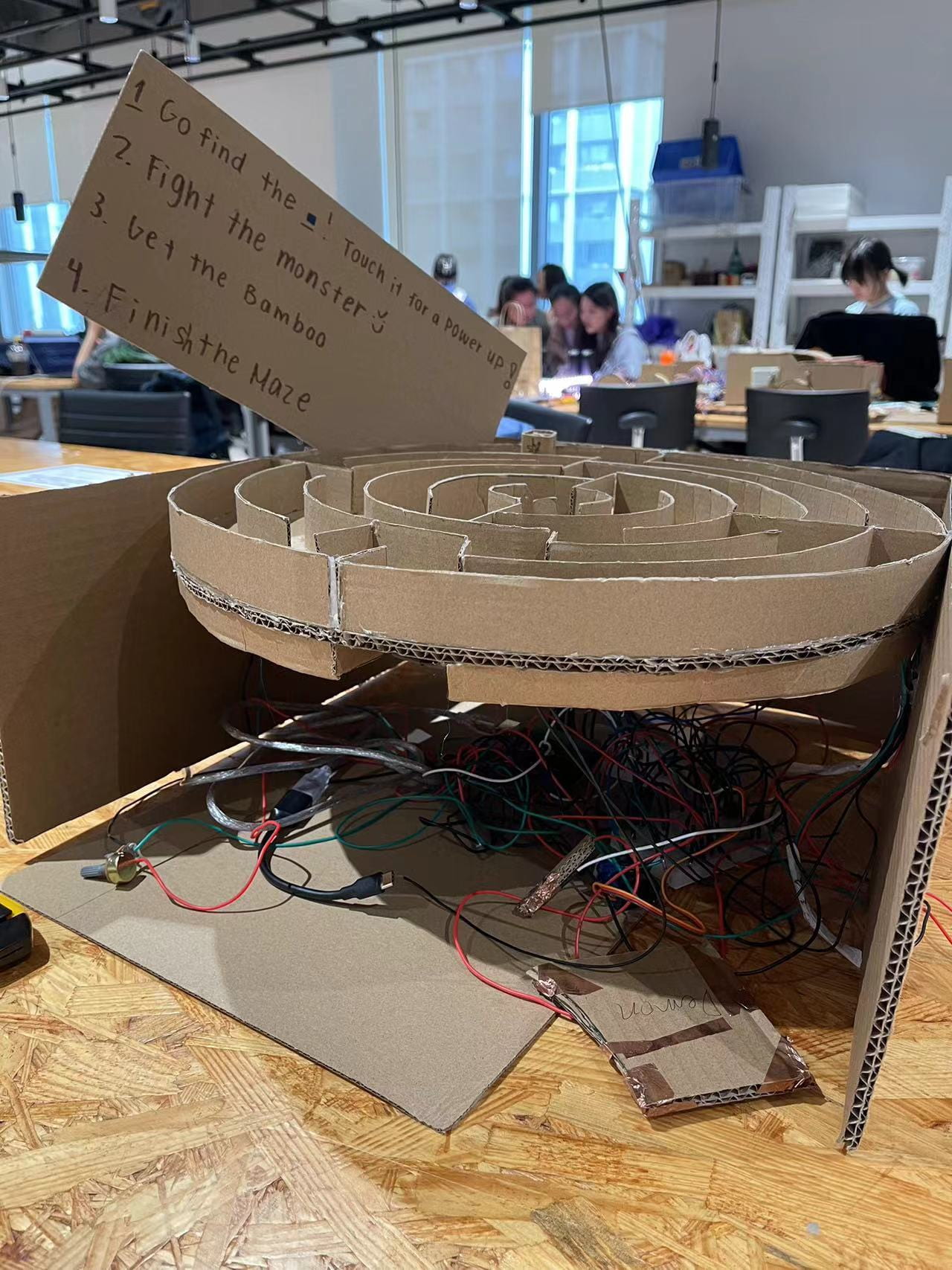
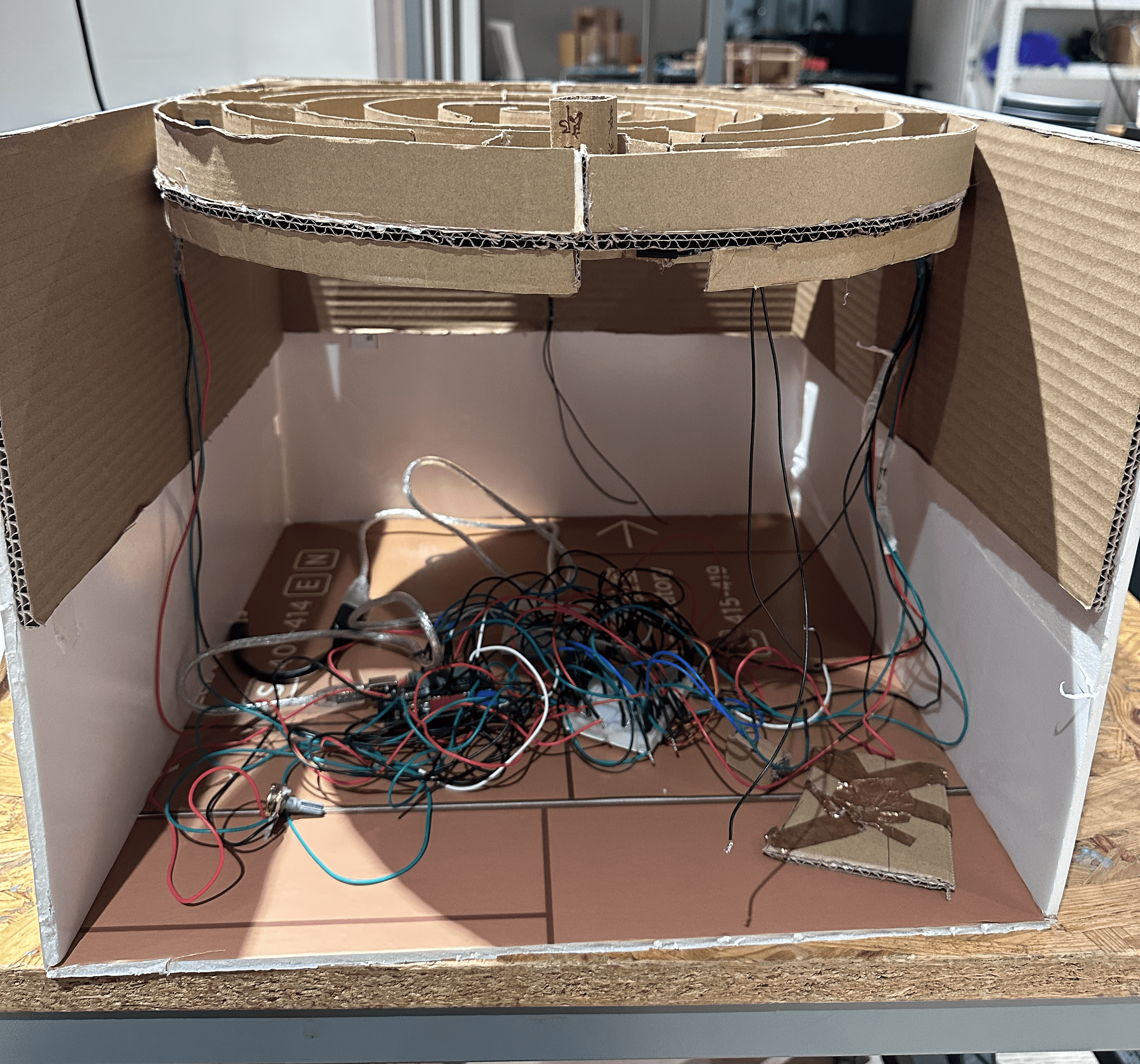
The first image is the one we used for user testing. It turned out that it was too low that users were easily blocked by the messy cables. Therefore, We heightened the cardboard.

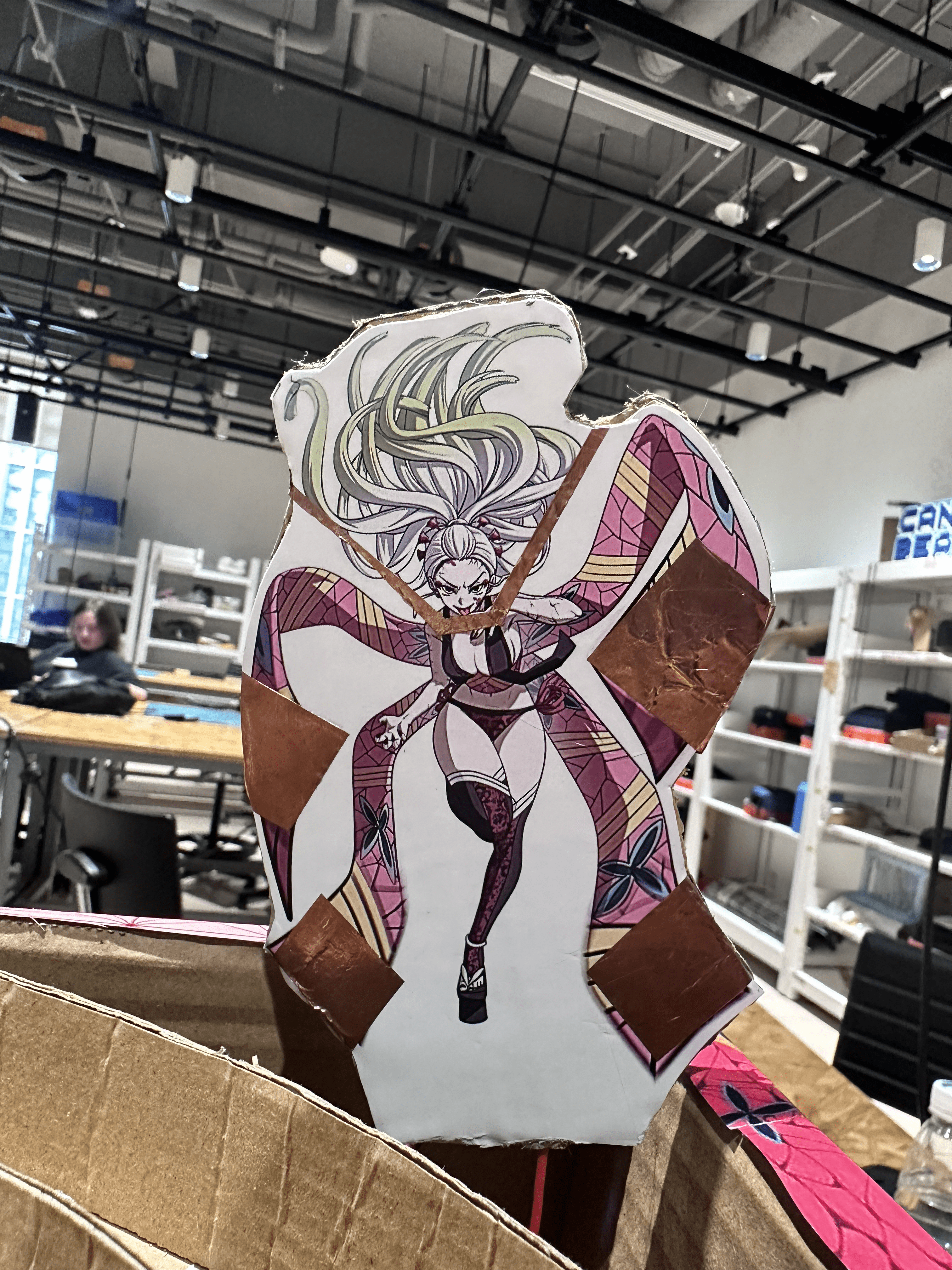
I made this little sword and this bad demon with cardboard, copper paper and tape.
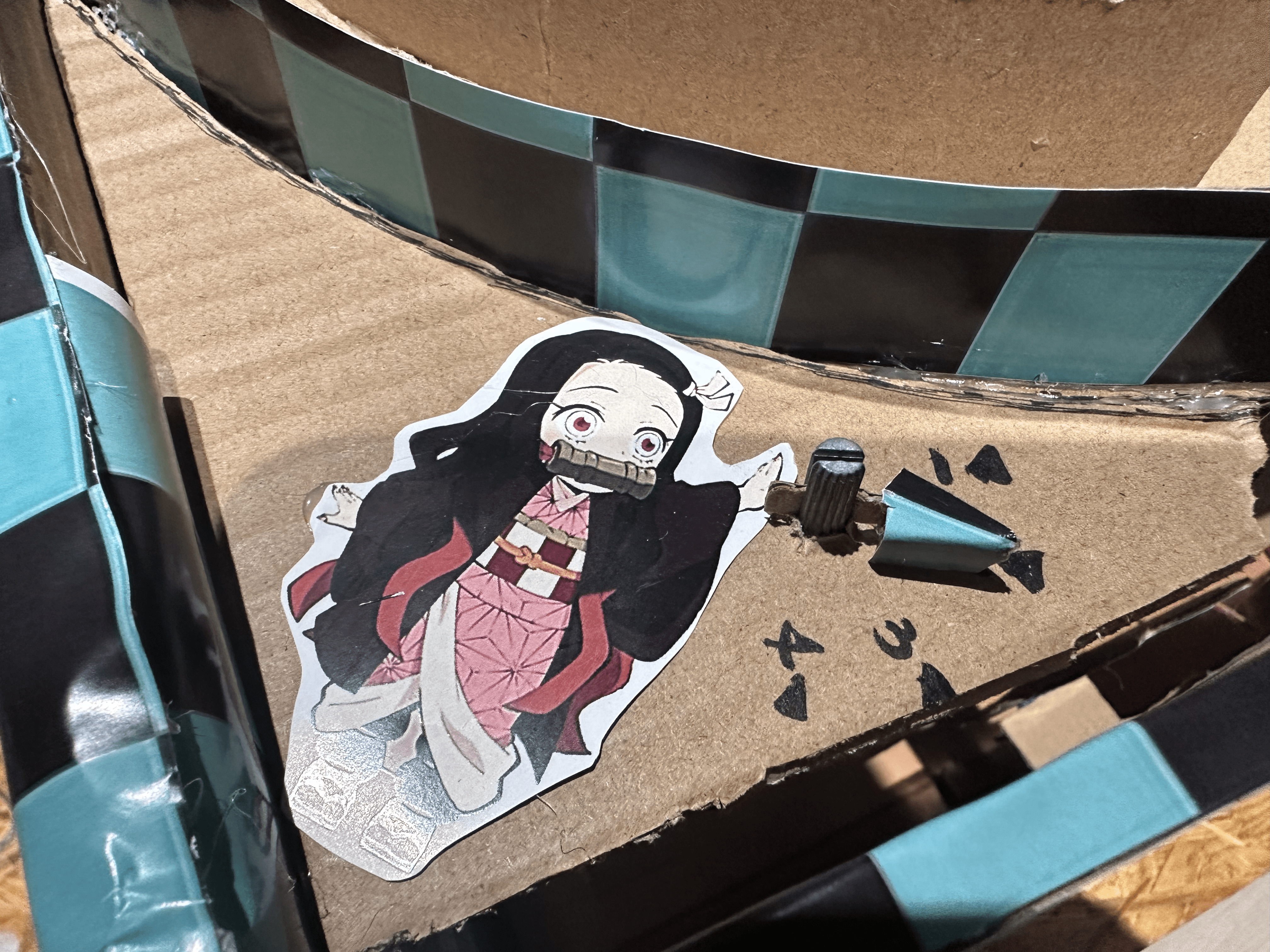
I decorated the potentiometer with little arrow and the sticker.
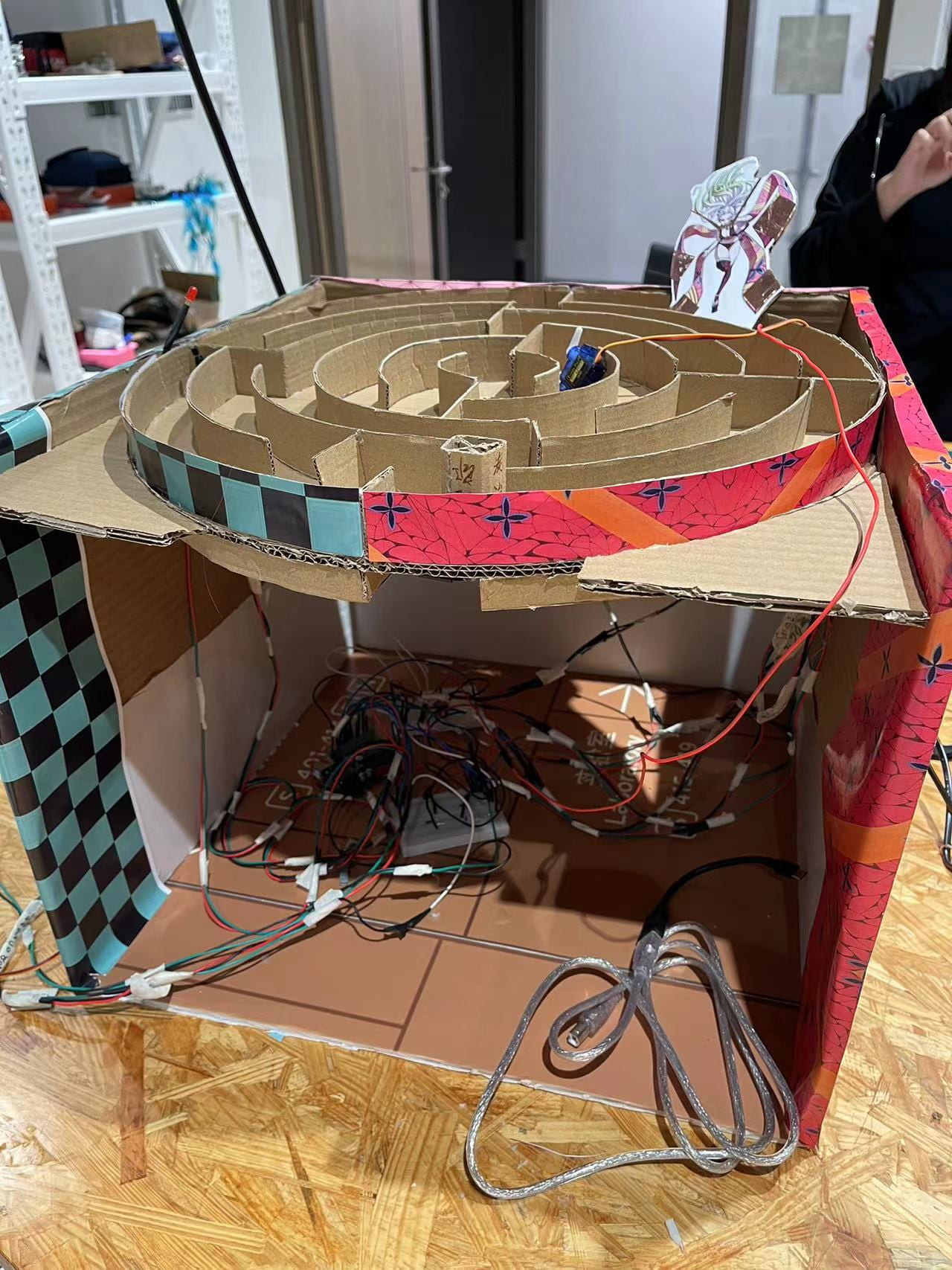

This is the final decoration. I printed out the pattern and Cassandra glued it on the surface of the project. I decorated the front surface and added the instructions.
b. Circuit
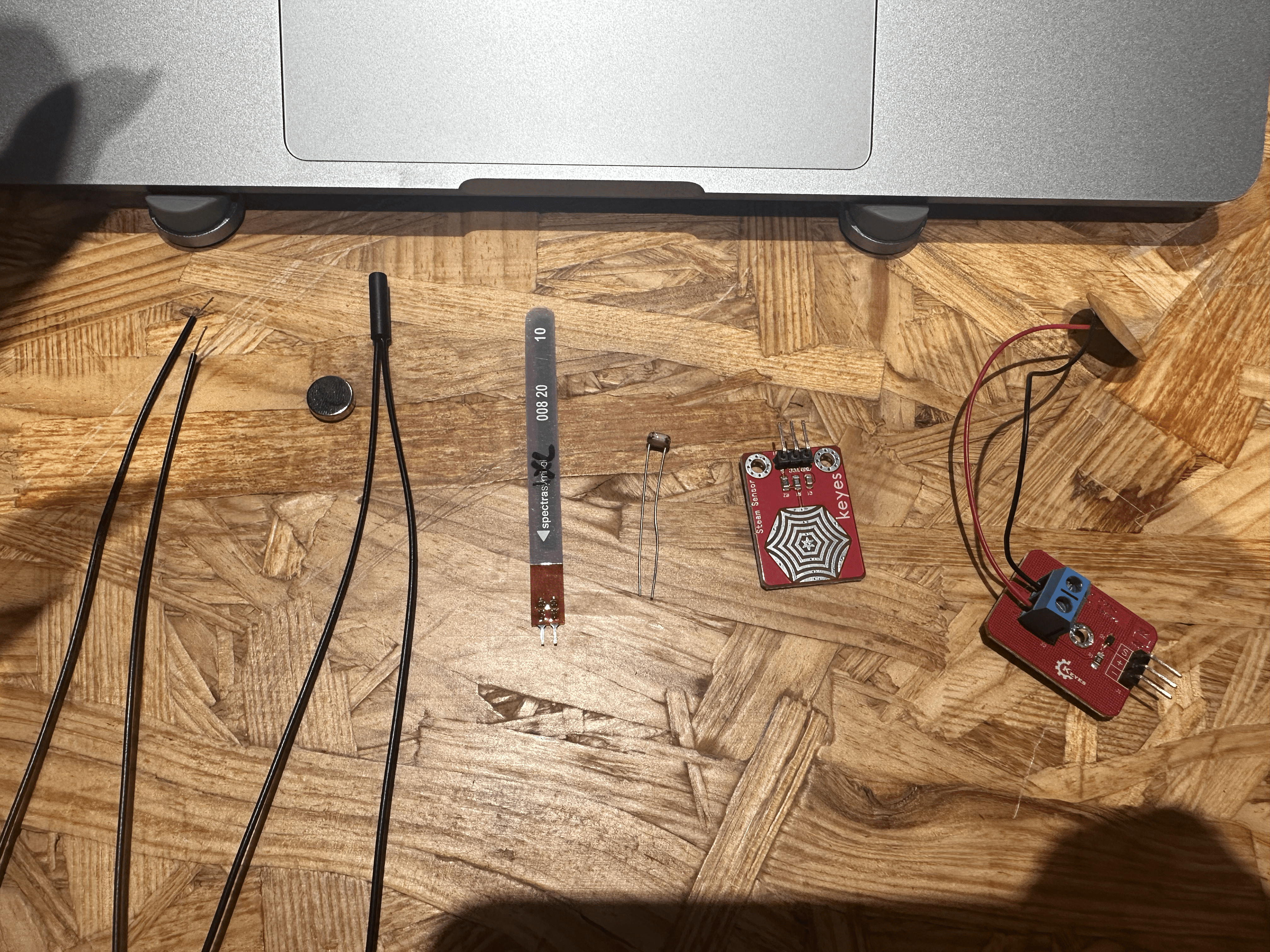
First day: I borrowed a bunch of sensors and the magnet switch to test their feasibility in my project.
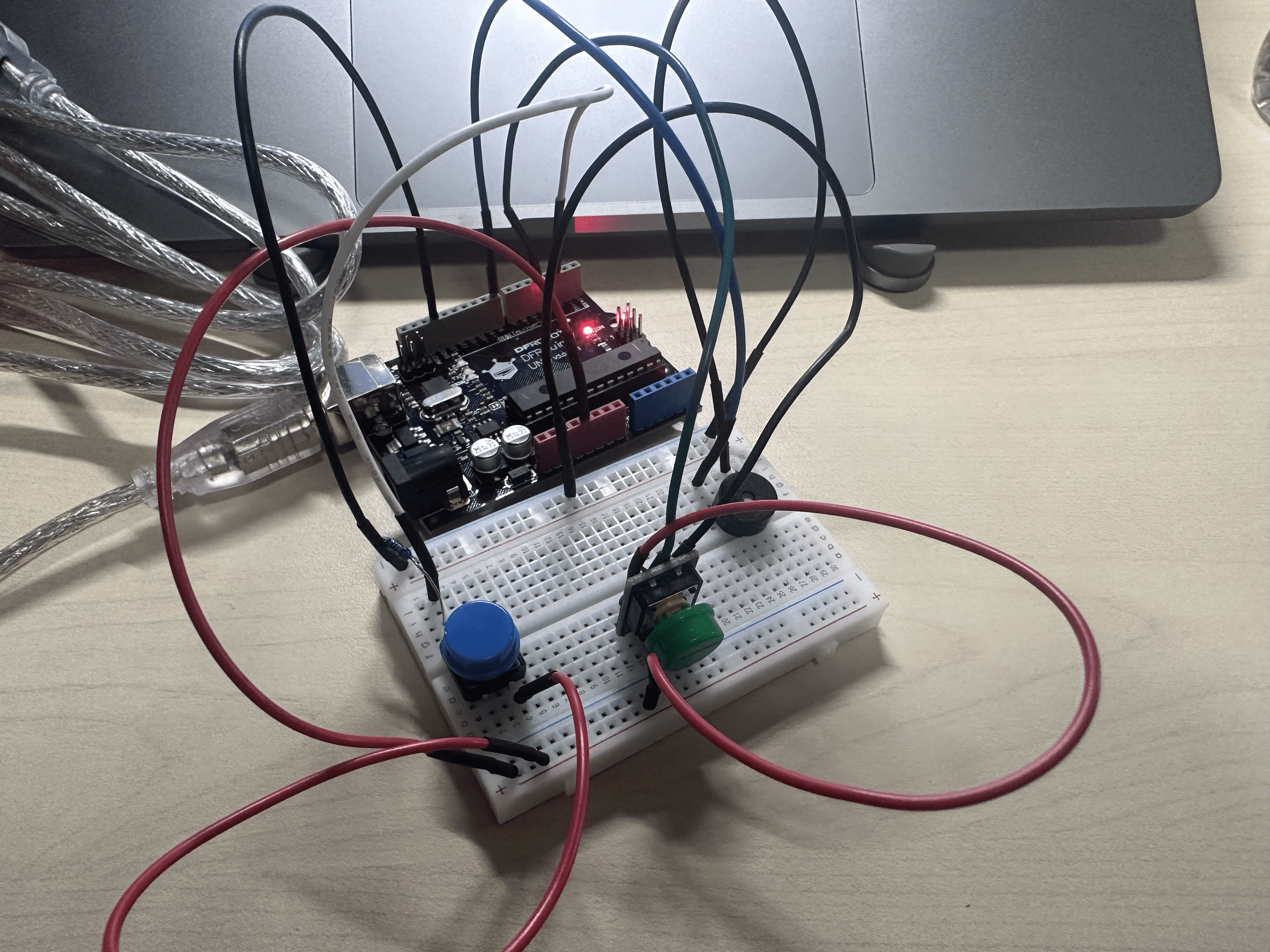
Second day: It was the circuit with only button switches and the buzzer.
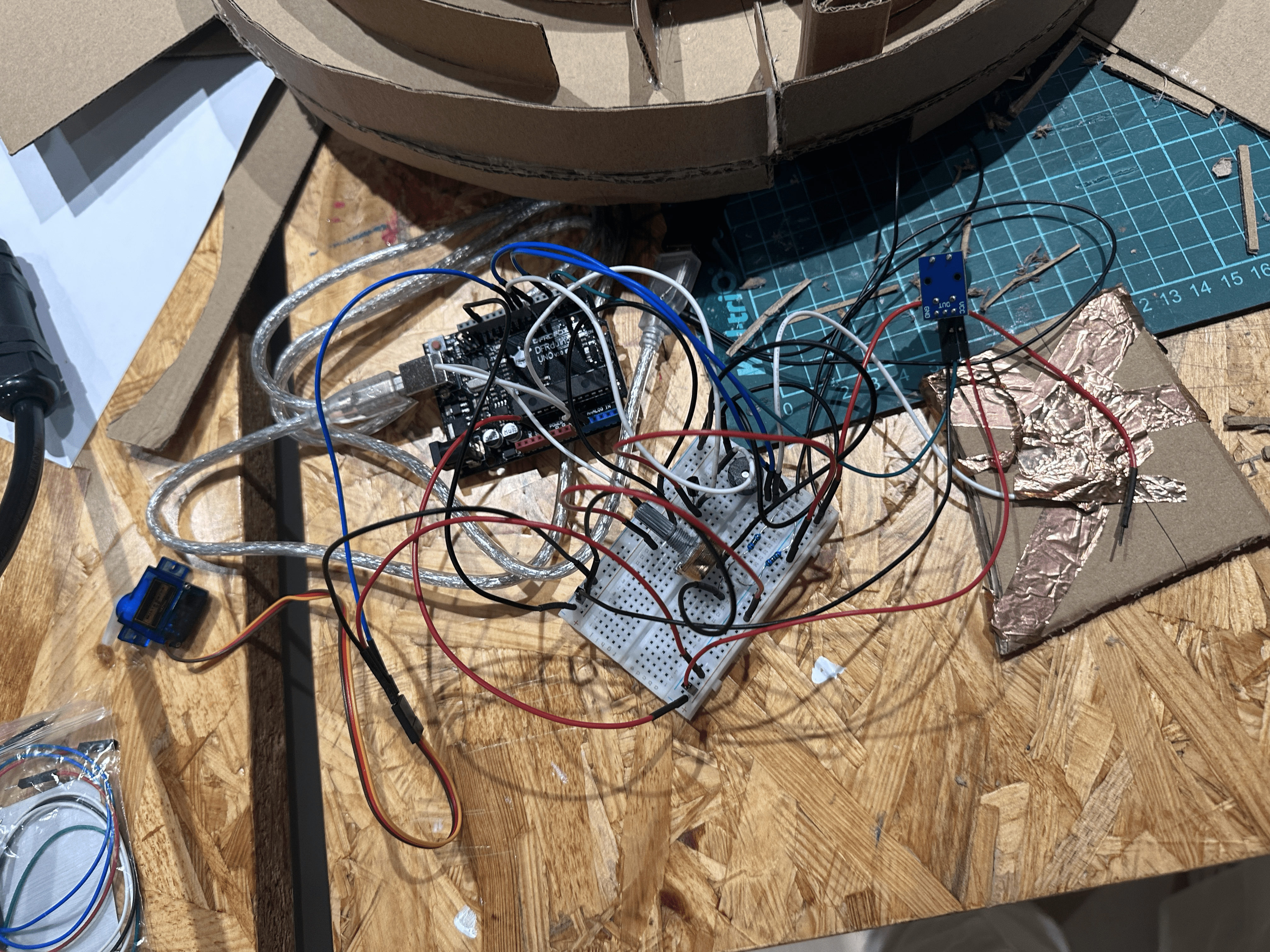 (~MESSY~)
(~MESSY~)
Third day: The circuit was mostly done.
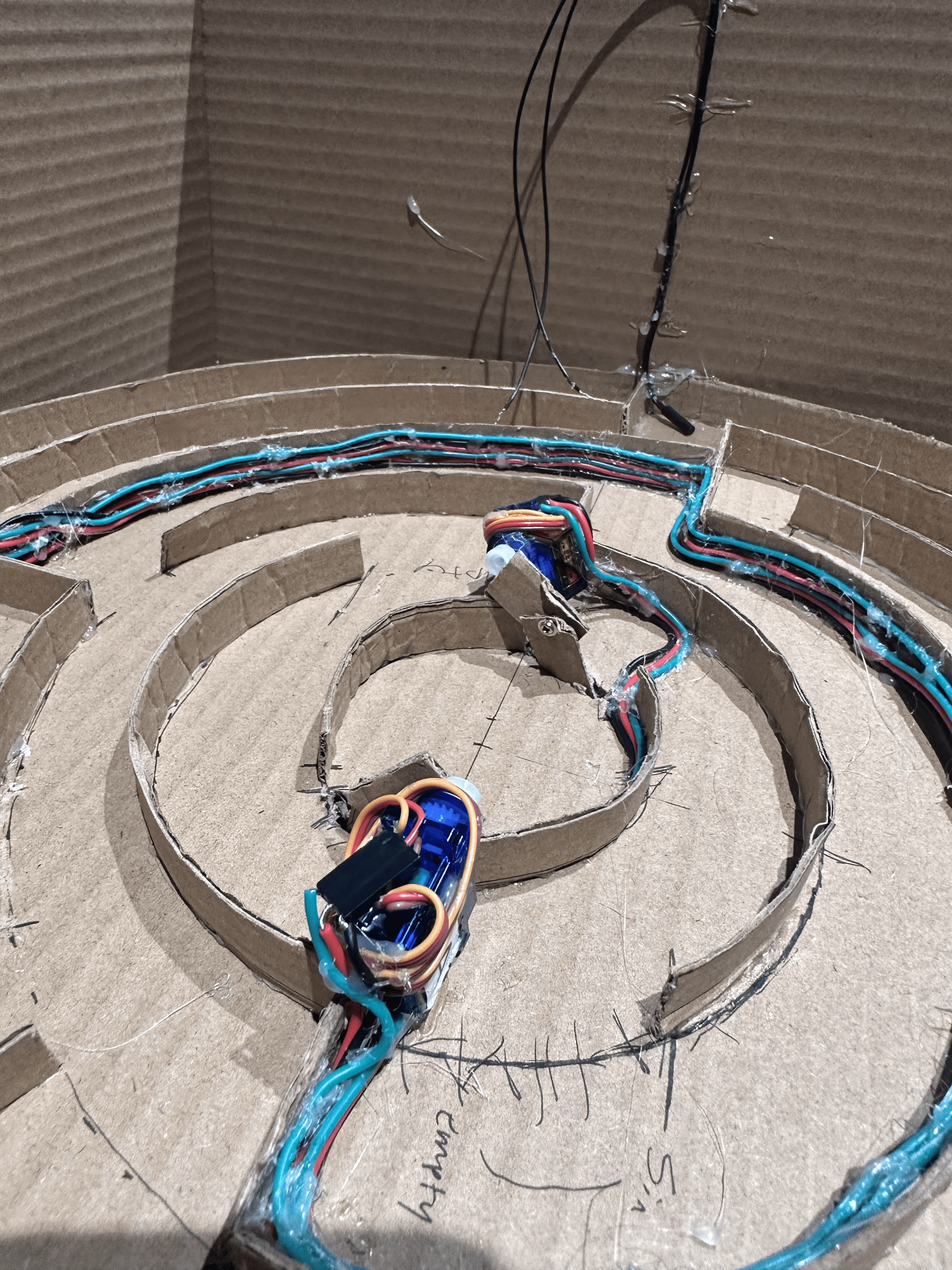
Fourth day: We cut the flexible cables and lengthened the cables of the servos, so that the players won’t be blocked by the cables.
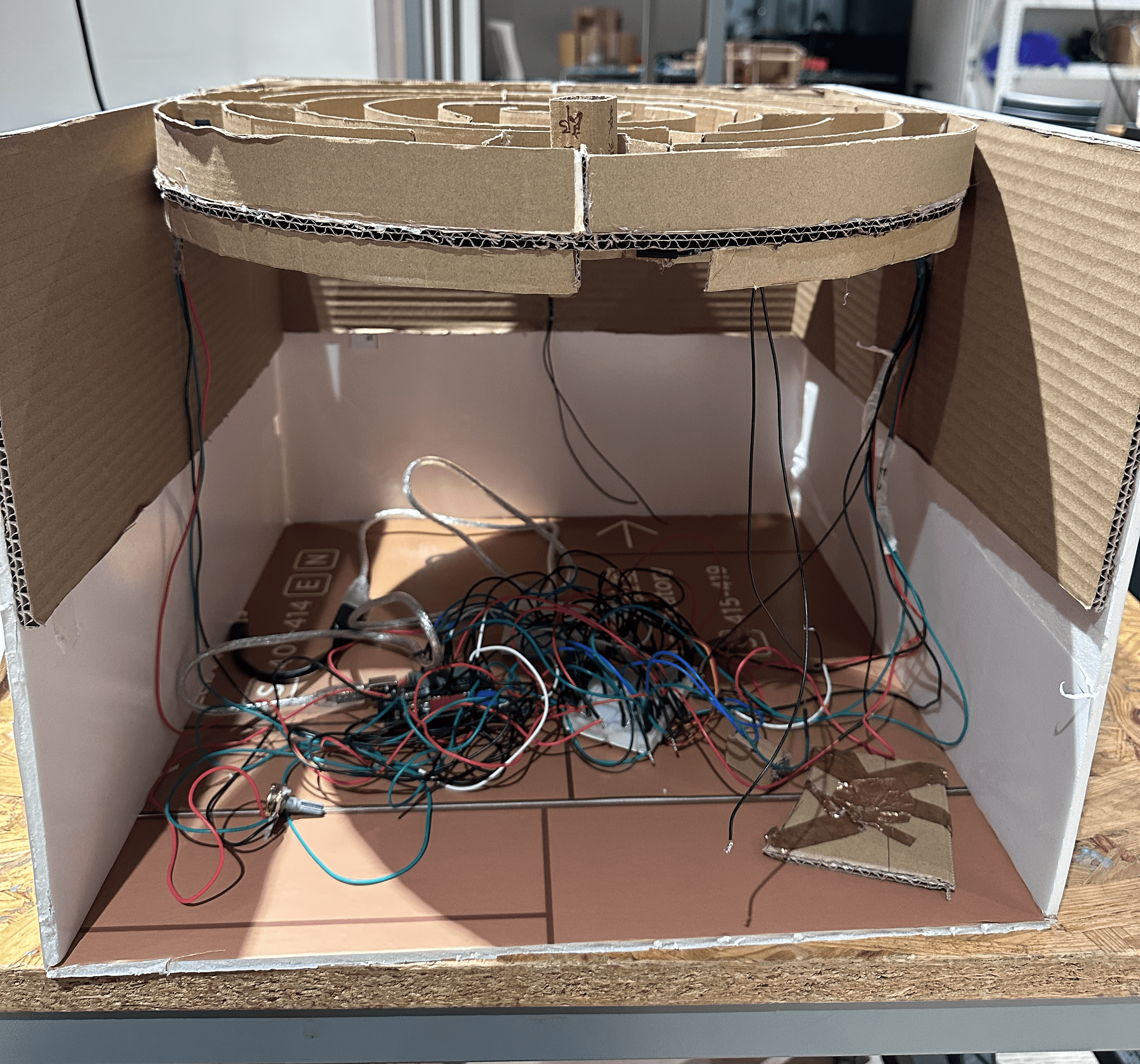
Fifth day: A bunch of cables…
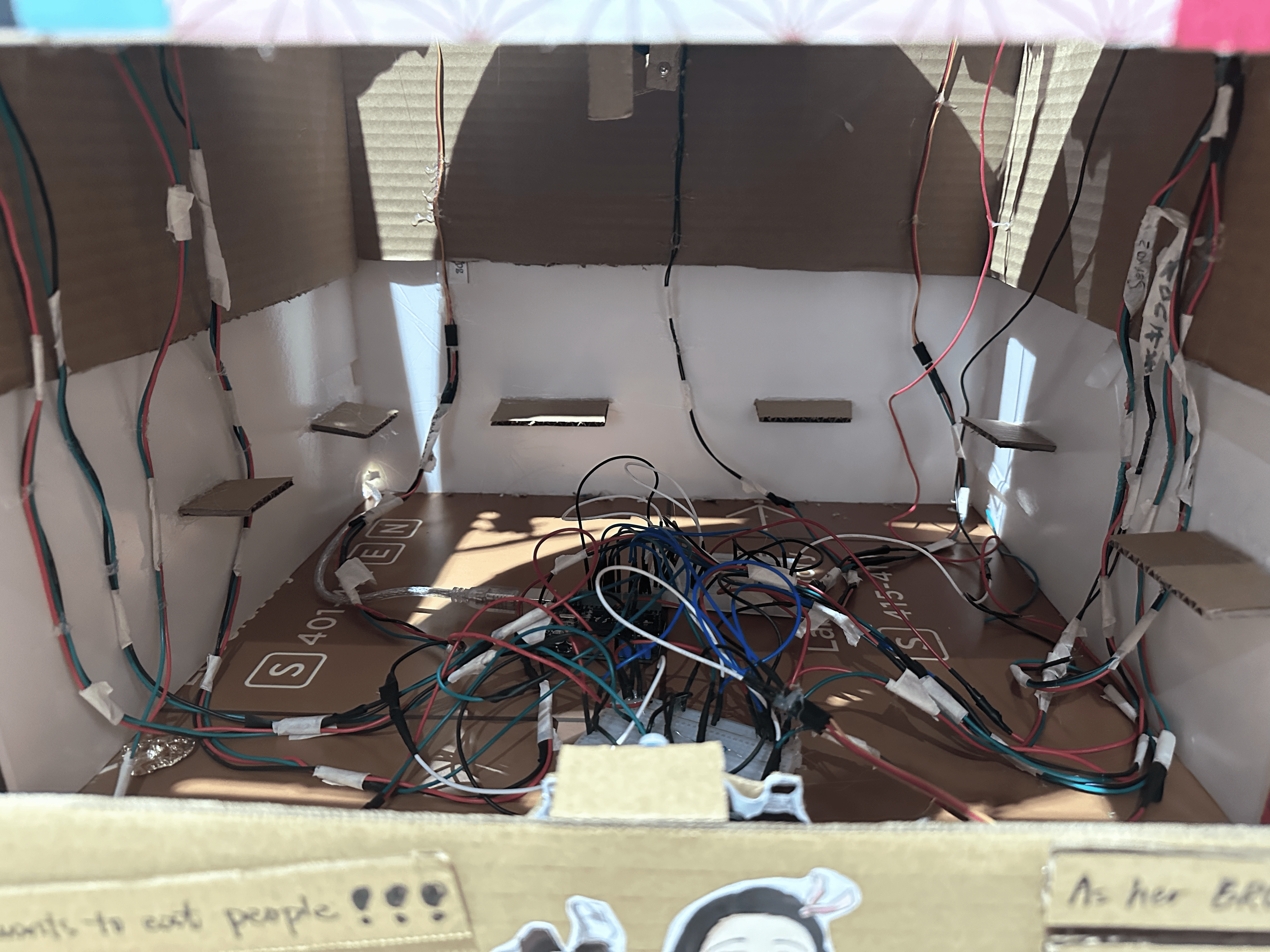
Sixth and seventh day: I spent two hours to reassemble the cables and make it tidy and stable with tapes. And I added more equipments (servos x3, LED x1) these two days.
c. Code
* The melody was adapted from a the tutorial found here:
* https://www.arduino.cc/en/Tutorial/BuiltInExamples/toneMelody
*/
d. User Testing
• User Testing
Due to the unfixed circuit, some cables just unplug themselves from the breadboard (GOD! I was crying inside my heart). Therefore, I had to plug them in again fast before the user testing. Unfortunately, It was such a hurry that I mistook a few of them and the circuit didn’t work. We have to fake it and perform by ourselves…
We got a lot of suggestions from the user testing recitation.
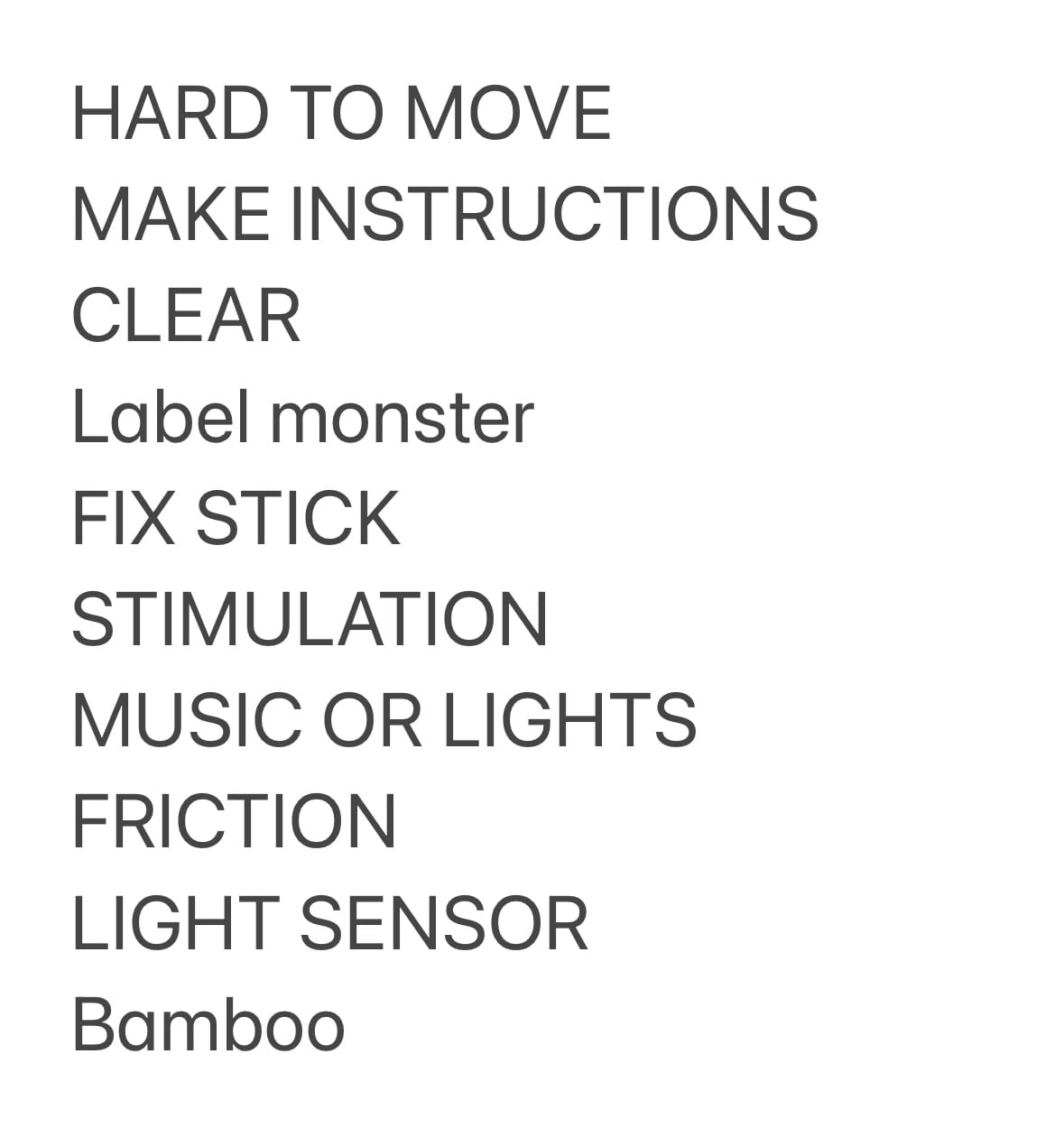
Later, we added more magnets on the main charater figure and the stick handle to solve the “HARD TO MOVE” problem, which we thought was the crucial one. Also, we adjusted a lot of barriers’s length to make the room to pass bigger.
• Final Critique
-MORE INSTRUCTIONS!!
For the stick handle, people may have no idea how to play the game with it. We should add more instructions about it.
-WIDER ROAD!!
I believe this critique was also based on the “HARD TO MOVE” problem. We need stronger magnets! Or more smooth surface!
-PURE GAME WORLD!!
Our original idea is the pure game world with only the stick handle. Later, based on the limited time for building this project, we had to give up this idea.
E. CONCLUSIONS
a. Goal
Making it an INTERACTIVE game!
I think we did it. We can see that our players successfully feel the happiness of winning the game. However, if there were more randomness in the game, it would be perfect. Now, the players just followed the instructions and sometimes our hints to complete the game. We want to give them more surprise than just figures poping up, although I think the poping-up already surprised them a lot.
b. Improvement
If there were more time……
• I would first decorate the stick and make it look like a sword with a handle and add some instructions about how to use this stick to play.
 Cassandra made the sword. However, we forgot about it. If we make it thicker and more stable, it can be a very good handle.
Cassandra made the sword. However, we forgot about it. If we make it thicker and more stable, it can be a very good handle.
• I would make the game more RANDOM and FLEXIBLE. For now, every step of this game is set up. There is only one solution to the puzzle. If there are more random traps, this game can have more possibilities. For example, it can include a trap that reduces the time limit by 30 seconds or a potential bonus that extends the time limit.
c. Take-away
SUCCESSFUL PROJECT but HARM TO BODY
• SUCCESSFUL PROJECT
A successful pair-work project needs good communication and cooperation. I’m very glad that we had very good communication and divided our work according to our ability. It went very well and was even beyond my expectations.
• HARM TO BODY
We must consider the time we have to do the project. There was only more than one week for us to start and complete the project. Staying up late every day led to low energy in the midterms and less time for other courses.
F. Reference
• Crawford, Chris. “The Art of Interactive Design: A Euphonious and Illuminating Guide to Building Successful Software.” Amazon, No Starch Press, 2003, www.amazon.com/Art-Interactive-Design-Euphonious-Illuminating/dp/1886411840.
• Visnjic, Filip. “Narratron – Shadow Play with a Storytelling AI.” CreativeApplications.Net, 11 July 2023, www.creativeapplications.net/objects/narratron-shadow-play-with-a-storytelling-ai/.