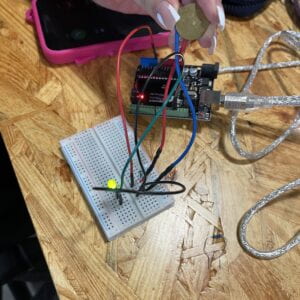
Question 1: What did you intend to assemble in the recitation exercise? If your sensor/actuator combination were to be used for pragmatic purposes, who would use it, why would they use it, and how could it be used?
We used the vibration sensor and knock example in Arduino to assemble knocking on the door, in pragmatic usage, it could also represent someone knocking on the door, or tapping on an object to form interaction.
Question 2: Code is often compared to following a recipe or tutorial. Why do you think that is?
I think the reason why code was compared to a tutorial is because code enables a circuit to perform step by step. Code provide us the possibility to do something in order, and the way of writing the code is also a 0 to 1 process, therefore code is very useful in interaction, because we can set up the process of interaction: what cause it, how it will react, and how it will perform.
Question 3: In The Language of New Media, Manovich describes the influence of computers on new media. In what ways do you believe the computer influences our human behaviors?
With computer inventions, we will think and behave similar to computer. For example, when we write a word in Chinese, we automatically imagine the word will come out automatically. We are more useful to device interaction such as QR codes and chatting applications. We will automatically connect ourselves to electronics and being dependent to electronics.
/* Knock Sensor This sketch reads a piezo element to detect a knocking sound. It reads an analog pin and compares the result to a set threshold. If the result is greater than the threshold, it writes "knock" to the serial port, and toggles the LED on pin 13. The circuit: - positive connection of the piezo attached to analog in 0 - negative connection of the piezo attached to ground - 1 megohm resistor attached from analog in 0 to ground created 25 Mar 2007 by David Cuartielles <http://www.0j0.org> modified 30 Aug 2011 by Tom Igoe This example code is in the public domain. http://www.arduino.cc/en/Tutorial/Knock */ // these constants won't change: const int ledPin = 13; // LED connected to digital pin 13 const int knockSensor = A0; // the piezo is connected to analog pin 0 const int threshold = 100; // threshold value to decide when the detected sound is a knock or not // these variables will change: int sensorReading = 0; // variable to store the value read from the sensor pin int ledState = LOW; // variable used to store the last LED status, to toggle the light void setup() { pinMode(ledPin, OUTPUT); // declare the ledPin as as OUTPUT Serial.begin(9600); // use the serial port } void loop() { // read the sensor and store it in the variable sensorReading: sensorReading = analogRead(knockSensor); // if the sensor reading is greater than the threshold: if (sensorReading >= threshold) { // toggle the status of the ledPin: ledState = !ledState; // update the LED pin itself: digitalWrite(ledPin, ledState); // send the string "Knock!" back to the computer, followed by newline Serial.println("Knock!"); } delay(100); // delay to avoid overloading the serial port buffer }