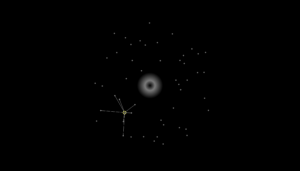Project title: Bubble Shooting
Link to the project:https://n-a-e-s.github.io/CCLAB-particle-homework/index.html
Brief Description and Concept: The project is a small game in which the player controls a character to shoot down falling bubbles from the ceiling to earn points while keeping the character away from the bubbles. The major operation users conduct is moving the character via using WASD buttons and shooting different types of bullets.
Visual Documentation:
Coding:
// CCLab Mini Project - 9.R Particles Template
let NUM_OF_PARTICLES = 30; // Decide the initial number of particles.
let bullets = [];
let particles = [];
var total_points = 0;
fireBreak = false;
fireBreakTime = 0;
let yoff = 0.0;
function generateNoiseColor() {
let r = noise(yoff) * 255;
let g = noise(yoff + 5) * 255;
let b = noise(yoff + 10) * 255;
yoff += 0.005;
return color(r, g, b);
}
class Player {
constructor(x, y) {
this.x = x;
this.y = y;
this.xspd = 0;
this.yspd = 0;
this.dir = 1;
}
display() {
push();
translate(this.x, this.y);
scale(this.dir, 1);
noStroke();
rectMode(CENTER);
fill(30);
rect(-7.5, 0, 55, 50);
rectMode(CORNER);
fill(60);
rect(-20, -10, 20, 30);
rect(-20, -10, 25, 10);
rect(-20, -10, 30, 5);
rect(-50, -5, 15, 15);
rect(-45, -15, 10, 15);
rect(20, -5, 15, 15);
rect(20, -15, 10, 15);
rect(-35, -45, 5, 10)
fill(65);
rect(-30, -50, 55, 30);
fill('gold');
rect(-30, -20, 5, 5);
rect(-25, -15, 5, 5);
rect(-20, -10, 5, 5);
rect(-15, -5, 5, 5);
rect(-10, 0, 10, 5);
rect(0, 5, 10, 5);
rect(10, 10, 5, 5);
rect(15, 15, 5, 5);
rect(-50, 10, 15, 5);
rect(20, 10, 15, 5);
fill(0);
rect(-5, 25, 5, 5);
rect(0, 30, 5, 5);
rect(-10, 30, 5, 5);
rect(5, 35, 5, 20);
rect(-15, 35, 5, 20);
rect(10, 50, 40, 5);
rect(-50, 50, 40, 5);
rect(45, 40, 5, 10);
rect(35, 35, 10, 5);
rect(25, 30, 10, 5);
rect(20, 25, 10, 5);
rect(-50, 40, 5, 10);
rect(-45, 35, 10, 5);
rect(-40, 30, 10, 5);
rect(-35, 25, 5, 5);
rect(-35, -25, 5, 5);
rect(-45, -20, 10, 5);
rect(-50, -15, 5, 10);
rect(-55, -5, 5, 20);
rect(-50, 15, 15, 5);
rect(-35, 0, 5, 15);
rect(-40, 0, 5, 5);
rect(-25, -20, 5, 5);
rect(-20, -15, 30, 5);
rect(10, -20, 20, 5);
rect(30, -20, 5, 15);
rect(35, -5, 5, 20);
rect(20, 15, 15, 5);
rect(15, 0, 5, 10);
rect(20, 0, 5, 5);
rect(-35, -50, 5, 5);
rect(-30, -60, 5, 10);
rect(-25, -65, 5, 5);
rect(-20, -70, 15, 5);
rect(-10, -75, 15, 5);
rect(5, -70, 5, 5);
rect(10, -65, 5, 5);
rect(15, -60, 5, 5);
rect(20, -55, 5, 10);
fill(30);
rect(10, 40, 35, 10);
rect(10, 35, 25, 5);
rect(10, 25, 10, 5);
rect(-45, 40, 30, 10);
rect(-35, 35, 20, 5);
rect(-30, 25, 10, 5);
rect(-40, -15, 5, 5);
rect(20, -15, 5, 5);
rect(-30, -50, 50, 5);
rect(-25, -55, 45, 5);
rect(-25, -60, 40, 5);
rect(-20, -65, 30, 5);
rect(-5, -70, 10, 5);
fill(80);
rect(-25, -60, 5, 5);
rect(-20, -65, 10, 5);
fill(60);
rect(5, 30, 20, 5);
rect(0, 25, 10, 5);
rect(-30, 30, 20, 5);
rect(-20, 25, 15, 5);
rect(-20, -60, 5, 5);
rect(-10, -65, 5, 5);
rect(-5, -70, 5, 5);
fill('gold');
rect(-15, -45, 15, 5);
rect(-10, -40, 15, 10);
rect(-15, -30, 15, 5);
rect(15, -45, 10, 5);
rect(10, -40, 10, 10);
rect(15, -30, 10, 5);
pop();
}
update() {
if (keyIsPressed) {
switch (key) {
case 'w':
//if (this.y > 50) {
this.yspd = -10
break;
//}
case 's':
this.yspd = 1;
break;
case 'a':
this.xspd = -5;
this.dir = -1;
break;
case 'd':
this.xspd = 5;
this.dir = 1;
break;
}
}
if (this.y >= 600 && !(keyIsPressed && key == 'w')) {
this.yspd = 0;
this.y = 600;
}
else {
if (this.y < 600) { this.yspd += 1; } } if (this.x >= 0 && this.x <= width) {
this.x += this.xspd;
this.y += this.yspd;
}
this.xspd = 0;
}
death_dectection() {
for (let i = 0; i < particles.length; i++) {
if (dist(this.x, this.y, particles[i].x, particles[i].y) < particles[i].dia / 2 + 50) { return true; } } return false; } } class bullet { constructor(x, y, color) { this.x = x; this.y = y; this.startX = x; this.startY = y; this.xspd = 0; this.yspd = 0; this.color = color; } update() { this.x += this.xspd; this.y += this.yspd; } display() { push(); translate(this.x, this.y); if (this.color == 'blue') { noStroke(); fill(0, 0, 255); rect(0, 0, 10, 10); if (dist(this.x, this.y, this.startX, this.startY) > 60) {
for (let i = 1; i <= 10; i++) { fill(i * 20, i * 20, 255) rect(-i * this.xspd * 0.8, -i * this.yspd * 0.8, 10 - 0.2 * i, 10 - 0.2 * i); } } } else { if (this.color == 'red') { noStroke(); fill(255, 0, 0); rect(0, 0, 5, 5); if (dist(this.x, this.y, this.startX, this.startY) > 60) {
for (let i = 1; i <= 10; i++) {
fill(255, i * 20, i * 20)
rect(-i * this.xspd * 0.8, -i * this.yspd * 0.8, 5 - 0.2 * i, 5 - 0.2 * i);
}
}
}
}
pop();
}
hit_detection() {
if (this.color == 'blue') {
this.range = 10;
}
else {
this.range = 3;
}
for (let i = 0; i < particles.length; i++) {
if (dist(this.x, this.y, particles[i].x, particles[i].y) < particles[i].dia / 2 + this.range) {
point = particles[i].value;
particles.splice(i, 1);
i--;
total_points += point;
}
}
}
}
class Particle {
// constructor function
constructor(startX, startY) {
// properties: particle's characteristics
this.x = startX;
this.y = startY;
this.xspd = random(0, 0.8);
this.yspd = random(0.5, 2);
this.dia = random(10, 30);
this.dir = 1;
this.value = int(map(this.dia, 10, 30, 0, 10));
}
// methods (functions): particle's behaviors
update() {
// (add)
this.x += this.xspd * this.dir;
this.y += this.yspd;
}
display() {
// particle's appearance
push();
translate(this.x, this.y);
noStroke();
fill(generateNoiseColor());
circle(0, 0, this.dia);
pop();
}
applyWind() {
if (mouseX < width / 2) { this.dir = 1; } else { this.dir = -1; } } stop() { if (this.y >= height - 10) {
this.yspd = 0;
this.xspd = 0;
}
}
}
function preload() {
myfont = loadFont('MZPXorig.ttf');
}
function setup() {
let canvas = createCanvas(800, 800);
canvas.parent("canvasWrapper");
pl = new Player(width / 2, height / 2);
// generate particles
for (let i = 0; i < NUM_OF_PARTICLES; i++) {
particles[i] = new Particle(random(width), random(-height, 0));
}
}
function draw() {
background(255, 100, 100);
textFont(myfont);
// update and display
for (let i = 0; i < particles.length; i++) { let p = particles[i]; p.applyWind(); p.stop(); p.update(); p.display(); if (p.y >= height - 10) {
particles.splice(i, 1);
i--;
p.y = random(-height, 0);
}
}
if (particles.length == 0) {
for (let i = 0; i < NUM_OF_PARTICLES; i++) { particles[i] = new Particle(random(width), random(-height, 0)); } } if (mouseIsPressed && !fireBreak) { n_bullet = new bullet(pl.x, pl.y, 'blue'); n_bullet.xspd = 10 * (mouseX - pl.x) / dist(pl.x, pl.y, mouseX, mouseY); n_bullet.yspd = 10 * (mouseY - pl.y) / dist(pl.x, pl.y, mouseX, mouseY); bullets.push(n_bullet); fireBreak = true; } if (keyIsPressed && key == ' ' && !fireBreak) { n_bullet = new bullet(pl.x, pl.y, 'red'); n_bullet.xspd = 10 * (mouseX - pl.x) / dist(pl.x, pl.y, mouseX, mouseY); n_bullet.yspd = 10 * (mouseY - pl.y) / dist(pl.x, pl.y, mouseX, mouseY); bullets.push(n_bullet); spd = createVector(mouseX - pl.x, mouseY - pl.y).normalize().mult(10); spd.rotate(PI / 6); n_bullet2 = new bullet(pl.x, pl.y, 'red'); n_bullet2.xspd = spd.x; n_bullet2.yspd = spd.y; bullets.push(n_bullet2); bullet3 = new bullet(pl.x, pl.y, 'red'); spd.rotate(-PI / 3); bullet3.xspd = spd.x; bullet3.yspd = spd.y; bullets.push(bullet3); fireBreak = true; } if (fireBreak) { fireBreakTime++; if (fireBreakTime >= 20) {
fireBreak = false;
fireBreakTime = 0;
}
}
for (let i = 0; i < bullets.length; i++) { bullets[i].update(); bullets[i].display(); if (bullets[i].x > width || bullets[i].x < 0 || bullets[i].y > height || bullets[i].y < 0) {
bullets.splice(i, 1);
i--;
}
else {
bullets[i].hit_detection();
}
}
pl.update();
pl.display();
if (pl.death_dectection()) {
textSize(50);
text("Game Over", width / 2 - 100, height / 2);
textSize(40);
noLoop();
}
textSize(40);
text("Score: " + total_points, 10, 50);
}
Coding Description : The code can be divided into several parts:
Initialization: The code initializes variables and constants, such as the number of particles, an array to store bullets, and an array to store particles.
Player class: In this part, the code creates a character that represents the player. The class mainly consists of three parts: Drawing, moving, and collision detecting, which display the figure and allow the user to move it with the keyboard when it’s alive. 
Bullet class: In this part, the code allows the player to shoot 2 kinds of differnt bullets: a bunch of big blue bullet like a rifle or 3 small bullet like a shot gun. They are reperesneted in different colors.
Particle class: In this part, the code generates falling bubbles with a random diameter. The value of such a object also depends on the size. Also the winds system is attached.
Setup Function: In the setup() function, the canvas is created, and an instance of the player character is initialized at the center of the canvas. It also generates particles at random positions above the canvas.
Draw Function: The draw() function is the main game loop. It updates and displays all the elements in the game, including particles, bullets, and the player character.
Score Display: The player’s score is displayed on the screen.
Reflection:
- Weapon class: It seems quite strange to have a bullet comes directly from the character. Having a rifle that points to the mouse would be better.
- Background music: The origin design of the character comes from a game called The Finals, which is quite famous for it’s fantasic music. It can also served as the music for this project.
- More details: More details can be added. For example: the bubble can be somehow like a firework after being hit.