Process: Design and Composition:
This project’s inspiration and design have undergone multiple iterations. Its earliest version stemmed from a sketch inspired by Conway’s Game of Life while I was working on a project proposal (Project A). It simulated sexual reproduction of creatures, where their appearance was simplified to circles and squares, and they were differentiated by gender and behavioral patterns.
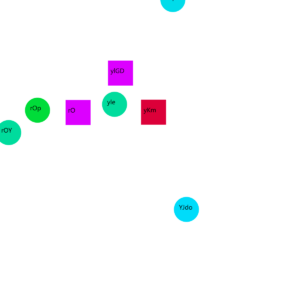
Link to this sketch:https://editor.p5js.org/N-A-E-S/sketches/nweZqmRem
In subsequent versions, I removed gender differentiation, unifying them under the image of the same kind of pixel slime. Then, I incorporated a food system completed in another sketch(Which takes a lot inspiration from the user testing part in the interaction day.).
To make them behave more like slimes, I replaced the original random movement with a bouncing motion to simulate the movement of living organisms. Additionally, to reflect the concept of ecological cycles, a unit of food is generated at the location where a pixelime dies.
In the final version, when two pixelimes come into contact and are mature enough, they produce a new offspring. The surname of the offspring is a blend of the surnames of the two parents, while the given name is randomly generated. Additionally, the color of the offspring is a blend of the colors of the parents.
Some other changes made include:
- Implementing a lifespan for food items.
- Adding a new background image referenced from YouTube.
- Introducing gravity for slime individuals.
- Limiting the movement range of slimes.
Process: Technical
Code:
//Reference of background image: https://www.youtube.com/watch?v=MIq1QW0ycI8&t=247s
var img;
var gameStarted = false; // Track game state
var startButton;
var startSlime; // Store the start slime
var foods = []; // Array to store food objects
var foodBreak = 0; // Track food deployment
var recentFood = false; // Track recent food deployment
function preload() {
print(“lo123123ed”);
img = loadImage(‘img.png’);
myfont = loadFont(‘MZPXorig.ttf’);
}
function setup() {
let canvas = createCanvas(800, 500);
canvas.parent(“p5-canvas-container”)
startButton = createButton(‘Start’);
startButton.size(100, 50); // Set button size
var canvasPosition = canvas.position();
startButton.position(canvasPosition.x + windowWidth / 2 – 50, canvasPosition.y + windowHeight / 2 – 25);
startButton.mousePressed(startGame);
}
function startGame() {
gameStarted = true;
startButton.hide(); // Hide the button when game starts
}
class creature//class for the creature, pixel slime shape
{
constructor(x, y, size, r, g, b, name) {
this.x = x;
this.y = y;
this.r = r;
this.g = g;
this.b = b;
this.size = size;
this.color = color;
this.hp = 100;
this.hunger = 100;
this.name = name;
this.lifetime = 0;
this.speedx = 0;
this.speedy = 0;
this.jumpduration = 0;
this.startheight = y;
this.jump = false;
this.jumpbreak = 0;
this.jumpdirection = 0;
this.jumpforceX = 0;
this.jumpforceY = 0;
this.reproductionbreak = 0;
this.lately_reproduction = false;
}
display() {
push();;
translate(this.x, this.y);
fill(0);
noStroke();
//text of name and hp
text(this.name, -10, -50);
fill(‘red’);
rect(-20, -40, this.hp * 0.4, 5);
fill(0)
//text(“Hunger: “+this.hunger,0,-10);
//border for the whole slime
rectMode(CENTER);
if (this.jumpdirection < 0)
scale(1, 1);
else
scale(-1, 1);
rect(0, 0, this.size * 75, this.size * 10);//bottom of the slime
rect(-1.25, 7.5, this.size * 72.5, this.size * 5);
rect(-2.5, 11.25, this.size * 70, this.size * 2.5);
rect(-2.5, 13.75, this.size * 65, this.size * 2.5);
rect(-2.5, 16.25, this.size * 55, this.size * 2.5);
rect(0, -7.5, this.size * 70, this.size * 5);//top of the slime
rect(0, -12.5, this.size * 65, this.size * 5);
rect(0, -17.5, this.size * 55, this.size * 5);
rect(0, -20, this.size * 50, this.size * 2.5);
rect(0, -22.5, this.size * 45, this.size * 2.5);
rect(0, -25, this.size * 35, this.size * 2.5);
rect(-2.5, -27.5, this.size * 22.5, this.size * 2.5);
//body
fill(this.r, this.g, this.b);
scale(0.95);
noStroke();
rect(0, 0, this.size * 75, this.size * 10.5);//bottom of the slime
rect(-1.25, 7.5, this.size * 72.5, this.size * 6);
rect(-2.5, 11.25, this.size * 70, this.size * 3);
rect(-2.5, 13.75, this.size * 65, this.size * 3);
rect(-2.5, 16.25, this.size * 55, this.size * 3);
rect(0, -7.5, this.size * 70, this.size * 5.75);//top of the slime
rect(0, -12.5, this.size * 65, this.size * 5.75);
rect(0, -17.5, this.size * 55, this.size * 5.75);
rect(0, -20, this.size * 50, this.size * 3.25);
rect(0, -22.5, this.size * 45, this.size * 3.25);
rect(0, -25, this.size * 35, this.size * 3.25);
rect(-2.5, -27.5, this.size * 22.5, this.size * 2.5);
//eyes
fill(“white”);
rect(-15, -10, this.size * 5, this.size * 10);
rect(10.5, -10, this.size * 10, this.size * 10);
//outline for the lefteyes
fill(“black”);
rect(-18.75, -10, this.size * 2.5, this.size * 10);
rect(-15, -3.75, this.size * 5, this.size * 2.5);
rect(-15, -16.25, this.size * 5, this.size * 2.5);
rect(-11.25, -10, this.size * 2.5, this.size * 15);
//outline for the righteyes
rect(4.25, -10, this.size * 2.5, this.size * 10)
rect(10.5, -3.75, this.size * 10, this.size * 2.5);
rect(10.5, -16.25, this.size * 10, this.size * 2.5);
rect(16.75, -10, this.size * 2.5, this.size * 10);
//mouth, “W” shape
fill(this.r – 30, this.g – 30, this.b – 30);
rect(-5, 5, this.size * 15, this.size * 2.5);
fill(10);
rect(-5, 5, this.size * 10, this.size * 2.5);
rect(-11.25, 2.5, this.size * 2.5, this.size * 2.5);
rect(1.25, 2.5, this.size * 2.5, this.size * 2.5);
rect(-5, 2.5, this.size * 2.5, this.size * 2.5);
pop();
}
move()//update the position of the slime
{
if (this.y < 250 || this.jump == true)
this.y += 3 + this.jumpduration * 2;
if (this.y + this.speedy < 500 && this.y + this.speedy > 0 && this.x + this.speedx < 800 && this.x + this.speedx > 0) {
this.x += this.speedx;
this.y += this.speedy;
}
}
step()//jumping function
{
if (this.jump == true) {
this.jumpduration++;
if (this.jumpdirection < 0) {
if (this.speedx > -5)
this.speedx -= this.jumpforceX;
this.speedy = this.jumpforceY;
}
if (this.jumpdirection > 0) {
if (this.speedx < 5)
this.speedx += this.jumpforceX;
this.speedy = this.jumpforceY;
}
if (this.jumpduration > 1 && this.y >= this.startheight) {
this.jump = false;
this.jumpduration = 0;
this.speedy = 0;
this.speedx = 0;
this.y = this.startheight;
}
}
}
print() {
console.log(this.name)
}
}
alllife = []
deployBreak = 0;
newdeploy = false
var alphabet = new Array(‘a’, ‘b’, ‘c’, ‘d’, ‘e’, ‘f’, ‘g’, ‘h’, ‘i’, ‘j’, ‘k’, ‘l’, ‘m’, ‘n’, ‘o’, ‘p’, ‘q’, ‘r’, ‘s’, ‘t’, ‘u’, ‘v’, ‘w’, ‘x’, ‘y’, ‘z’, ‘A’, ‘B’, ‘C’, ‘D’, ‘E’, ‘F’, ‘G’, ‘H’, ‘I’, ‘J’, ‘K’, ‘L’, ‘M’, ‘N’, ‘O’, ‘P’, ‘Q’, ‘R’, ‘S’, ‘T’, ‘U’, ‘V’, ‘W’, ‘X’, ‘Y’, ‘Z’)//alphabet for name generate
function name(len, inhen = null) {
let name = ”
if (inhen == null)
for (i = 0; i < len; i++) {
let w = int(random(1, 52))
name += alphabet[w]
}
else {
name += inhen
for (i = 0; i < len; i++) {
let w = int(random(1, 52))
name += alphabet[w]
}
}
return name
}
function findCloseSlimes() {
let closeSlimes = [];
for (let i = 0; i < alllife.length; i++) {
for (let j = i + 1; j < alllife.length; j++) {
let distance = dist(alllife[i].x, alllife[i].y, alllife[j].x, alllife[j].y);
if (distance < 50) {
closeSlimes.push(alllife[i]);
closeSlimes.push(alllife[j]);
}
}
}
return closeSlimes;
}
class Food {
constructor(x, y) {
this.x = x;
this.y = y;
this.radius = 10;
this.lifetime = 0;
}
display() {
fill(“gold”); // Red color for food
noStroke();
// Draw pixel ball
for (let i = 0; i < this.radius * 2; i++) {
for (let j = 0; j < this.radius * 2; j++) {
if (dist(i, j, this.radius, this.radius) < this.radius) {
rect(this.x + i – this.radius, this.y + j – this.radius, 1, 1);
}
}
}
}
checkCollision(creature) {
let distance = dist(this.x, this.y, creature.x, creature.y);
if (distance < this.radius + creature.size * 75 / 2) {
creature.hp += 20; // Increase creature’s hp
return true;
}
return false;
}
}
function draw() {
background(255);
imageMode(CENTER);
image(img, 400, 250, 800, 500);
if (!gameStarted) {
textFont(myfont);
textSize(50);
fill(“gold”);
text(“Press b to create a slime”, 100, 80);
text(“Click mouse to provide food”, 100, 140);
text(“Observe how their family develop”, 50, 200);
//text(“New slimes will inherit the name and color from both of their parents”, 50, 220);
//startSlime = new Creature(400, 300, 1, 0, 255, 0, “PIXEL”);
//startSlime.display();
}
else {
textFont(myfont);
textSize(20);
fill(0);
text(“current slimes: ” + alllife.length, 15, 90);
//text(foodBreak, 15, 110);
if (keyIsPressed === true)
if (key == ‘b’ && newdeploy == false) {
r = random(255);
g = random(255);
b = random(255);
let new_name = name(3, null)
console.log(new_name)
alllife.push(new creature(mouseX, mouseY, 1, r, g, b, new_name));
newdeploy = true;
}
if (newdeploy == true) {
deployBreak++;
}
if (deployBreak > 50) {
newdeploy = false;
deployBreak = 0;
}
for (var i = 0; i < alllife.length; i++) {
alllife[i].display();
alllife[i].lifetime++;
alllife[i].hp -= 0.05 + alllife.length * 0.001;
alllife[i].hunger -= 0.05;
alllife[i].move();
alllife[i].step();
if (alllife[i].jump == false) {
alllife[i].jumpbreak++;
}
if (alllife[i].jumpbreak > 200) {
alllife[i].jump = true;
alllife[i].jumpdirection = random(-1, 1);
alllife[i].jumpforceX = random(0.5, 1.5);
alllife[i].jumpforceY = random(-20, -15);
alllife[i].startheight = alllife[i].y;
alllife[i].jumpbreak = 0;
}
if (alllife[i].lately_reproduction == true) {
alllife[i].reproductionbreak++;
}
if (alllife[i].reproductionbreak > 400) {
alllife[i].lately_reproduction = false;
alllife[i].reproductionbreak = 0;
}
if (alllife[i].hp <= 0) {
foods.push(new Food(alllife[i].x, alllife[i].y));
alllife.splice(i, 1);
}
}
let closeSlimes = findCloseSlimes();
for (let i = 0; i < closeSlimes.length; i += 2) {
if (closeSlimes[i].lately_reproduction == false && closeSlimes[i + 1].lately_reproduction == false && closeSlimes[i].lifetime > 600 && closeSlimes[i + 1].lifetime > 600) {
let new_name = name(2, closeSlimes[i].name[0] + closeSlimes[i + 1].name[0] + ‘.’)
alllife.push(new creature((closeSlimes[i].x + closeSlimes[i + 1].x) / 2, closeSlimes[i].y, 1, closeSlimes[i].r, closeSlimes[i + 1].g, (closeSlimes[i].b + closeSlimes[i + 1].b) / 2, new_name));
closeSlimes[i].lately_reproduction = true;
closeSlimes[i + 1].lately_reproduction = true;
}
}
// Deploy food
for (let i = foods.length – 1; i >= 0; i–) {
foods[i].display();
if (foods[i].y < 250) {
foods[i].y += 5;
}
foods[i].lifetime++;
if (foods[i].lifetime > 300) {
foods.splice(i, 1);
continue;
}
// Check collision with each creature
for (let j = 0; j < alllife.length; j++) {
if (foods[i].checkCollision(alllife[j])) {
foods.splice(i, 1); // Remove food if consumed
break; // Exit the loop after collision detected
}
}
}
}
}
function mouseClicked() {
if (gameStarted) {
// Add food at mouse click location
foods.push(new Food(mouseX, mouseY));
}
}
The whole code for this sketch can be divided into several sections:
Initialization and Setup:
- The code begins by loading a background image and a custom font in the
preload()function. - In the
setup()function, a canvas is created and attached to the position of the canvas, and a start button is added to initiate the game. - Creature Class:
- The
creatureclass represents individual pixelime creatures. - In this section, I utilized the skill of Object Oriented Programming(OOP) to deal with the task of multi objects issue.
- Each creature has properties such as position (
xandy), size, color, health points (hp), hunger, name, and various flags to control behavior. - The
display()method draws the creature on the canvas using variousrect()shapes for body parts and features like eyes and mouth. - The
move()method updates the position of the creature, including a jumping motion controlled by thestep()method. - There are methods for generating random names and finding close slimes for reproduction.
- The
Food Class:
- The
Foodclass represents food items for the creatures. - Each food item has properties for position, radius, and lifespan.
- The
display()method draws the food item on the canvas, and thecheckCollision()method checks if a creature consumes the food.
Game Loop:
- The
draw()function serves as the game loop. - It starts by displaying instructions if the game hasn’t started yet.
- If the game has started, it updates and displays all creatures, checks for reproduction opportunities, and deploys food items.
- Due to the requirement of iterating through each elements in the allife list and food list, this part can be quite time consuming, which sets a limit on the amount of slimes.
Challenges faced:
- Implementing realistic creature behavior, such as jumping and movement.
- Managing interactions between creatures and food items efficiently.
- Ensuring smooth gameplay and avoiding performance issues with a large number of creatures and food items.(Which still required a lot of works todo)
Discoveries made:
- Experimenting with different algorithms and approaches to simulate creature behavior and interactions.
- Utilizing OOP in the management of various sorts of elements.