Recitation 7: Neopixel Music Visualization
Step1: I connected the circuit just as illustrated.
Step2:I applied the code, it worked quite well! Controlling the NeoPixel Stripe by clicking and moving mouse is interesting and beautiful.
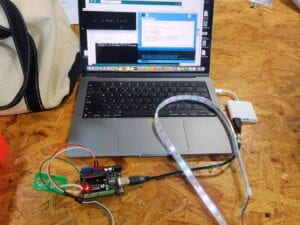
Step3: The music I selected was called ‘uchiage hanabi’, a Japanese song, which is my favorite one. Using a software, I converted the .flac version into the .aiff version so that it can be used in processing. Then, I changed the code so that it can play the song. I also added some animations. Since the song is somehow about fireworks, so the animation is also about this, a small problem is that I hope to present the animation of firework blooming in the night sky, but I forgot to adjust the color of the background when I was recording, which make the project not that perfect. I also changed the light, mainly make them blinking and changing colors with the rhythm. The following is the code and the video of my work.
import processing.sound.*;
SoundFile sample;
Amplitude analysis;
import processing.serial.*;
import osteele.processing.SerialRecord.*;
Serial serialPort;
SerialRecord serialRecord;
int NUM = 60; //amount of pixels
int[] r = new int[NUM]; //red of each tile
int[] g = new int[NUM]; //red of each tile
int[] b = new int[NUM]; //red of each tile
void setup() {
size(600, 600);
// load and play a sound file in a loop
sample = new SoundFile(this, "dashanghuahuo.aiff");
sample.loop();
// create the Amplitude analysis object
analysis = new Amplitude(this);
// analyze the playing sound file
analysis.input(sample);
String serialPortName = SerialUtils.findArduinoPort();
serialPort = new Serial(this, serialPortName, 9600);
serialRecord = new SerialRecord(this, serialPort, 4);
serialRecord.logToCanvas(false);
}
void draw() {
int n=floor(random(1,60));
r[n] = floor(random(255));
g[n] = floor(random(255));
b[n] = floor(random(255));
serialRecord.values[0] = n; // which pixel we change (0-59)
serialRecord.values[1] = r[n]; // how much red (0-255)
serialRecord.values[2] = g[n]; // how much green (0-255)
serialRecord.values[3] = b[n]; // how much blue (0-255)
serialRecord.send(); // send it!
long t=millis();
if(t>59500){
firework(235,212);
}
if(t>62500){
firework(420,438);
}
if(t>65000){
firework(344,388);
}
if(t>67000){
firework(138,460);
}
if(t>70500){
firework(442,190);
}
if(t>72500){
firework(160,230);
}
if(t>76000){
firework(324,520);
}
/*if(t>8000){
firework(358,110);
}*/
}
void firework(float x, float y){
stroke(x,y,x+y);
line(x-37,y-30,x-16,y-10);
line(x-22,y-44,x-10,y-16);
line(x,y-22,x-10,y-50);
line(x+4,y-56,x+4,y-30);
line(x+22,y-60,x+10,y-20);
line(x+30,y-50,x+20,y-28);
line(x+30,y-38,x+24,y-25);
line(x+60,y-42,x+22,y-18);
line(x+48,y-18,x+30,y-12);
line(x+26,y-4,x+38,y-4);
line(x+22,y,x+60,y+20);
line(x+20,y+10,x+28,y+15);
line(x+14,y+14,x+36,y+50);
line(x+10,y+20,x+14,y+30);
line(x+4,y+20,x+6,y+48);
line(x-4,y+20,x-8,y+35);
line(x-10,y+15,x-24,y+58);
line(x-20,y+20,x-25,y+30);
line(x-25,y+15,x-55,y+40);
line(x-27,y+5,x-60,y+15);
line(x-50,y-10,x-32,y-5);
}
Leave a Reply