Recitation2: Arduino Basics
- Fade: I connected the circuit according to the given material.
 Then I used the example from Arduino IDE to make it fade
Then I used the example from Arduino IDE to make it fade - Tone Melody: I built the circuit like this according to the instruction
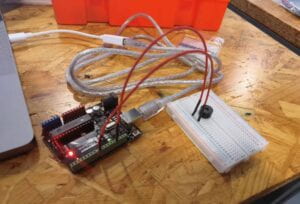 Then it rang with the example program in Arduino IDE
Then it rang with the example program in Arduino IDE - Speed Game: the circuit was a quite complicated one with so many wires and elements to use. It partly worked the first time I finished it. Why I call it partly is because only the yellow side could win the game and the LED didn’t work. Checking the work I found that I omitted several wires, after putting them into the circuit, it did work. For the following photos the left one is the wrong one and the right one is the success work.
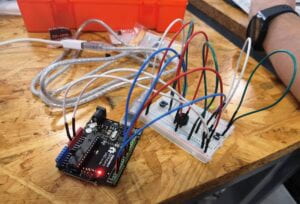
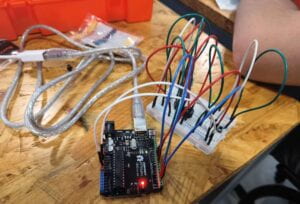 The following videos are the process of the game.
The following videos are the process of the game.
The following is the schematic I drew for the circuit.
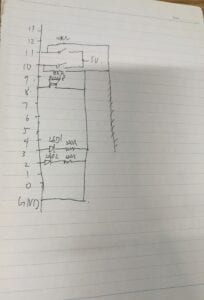
Answers to questions
1.We can use several buttons instead of one, and only hitting the right button results in scoring, which button is the right one can be indicated by LEDs, so the players need to not only hit the button, but also find out which one is the right one to hit, that involves the eyes used, so it switches from a one dimensional interaction(only involve hand and feeling) to a two-dimensional one(feeling and visual).
2.They act as pull down resistors which makes the input stable when the button is not connected
3.The Arduino Plays Piano Tiles is one, it is creative and different from traditional ways of engineering, it’s much easier than robots and game playing scripts. It uses coins, which fits what was said in the book. It’s definitely an Arduino way.(see here)
The following are print screens of the project
.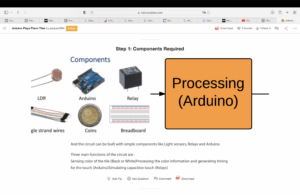
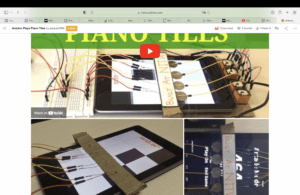
References:
1.https://www.instructables.com/Arduino-Plays-Piano-Tiles/
Leave a Reply