Creative Coding Lab: Mini Project 1
Project Title: Selfie In The Mirror
Link:https://editor.p5js.org/jx2494/sketches/6LBwOM3-3
Visual Documentation:
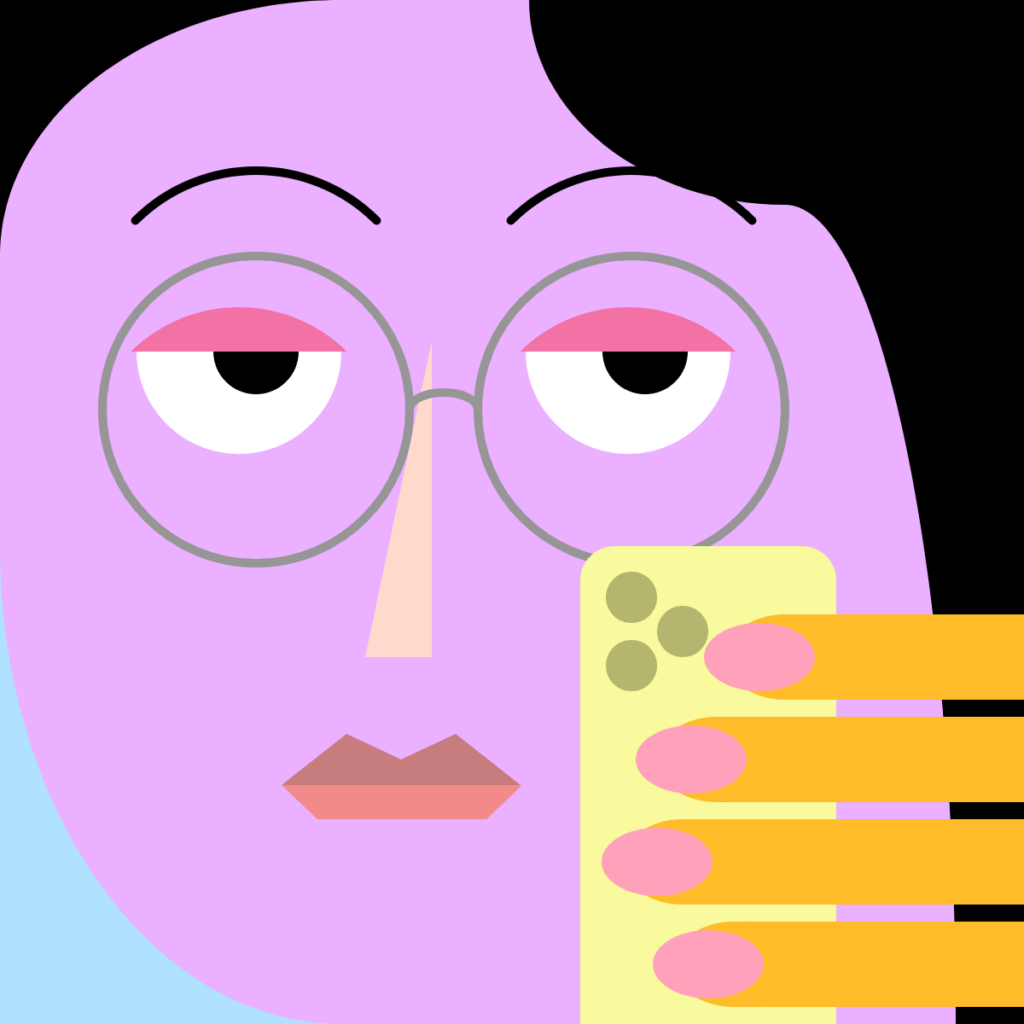
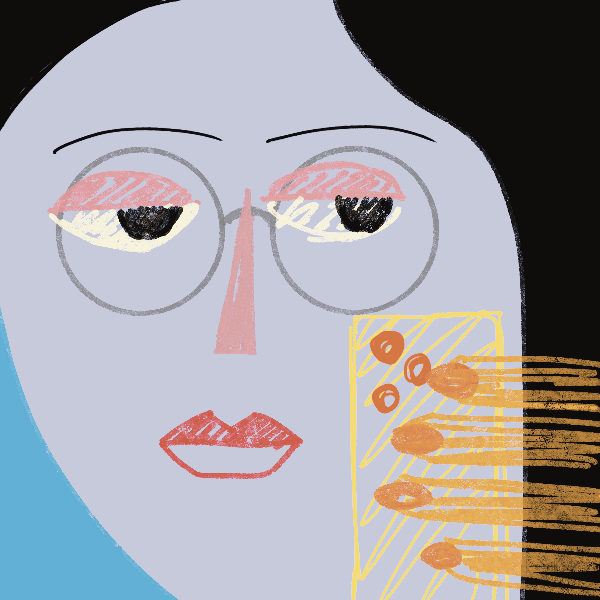
Coding: This portrait is made of basic shapes including rectangles, triangles, circles, curves and arcs. I also used beginShape() function to draw polygons that make up the lips.
I’ve encountered several difficulties. When using the curve function, I found that if I use noStroke() to hide its stroke, the curve would be invisible. After consulting my professor, I changed the color of the stroke to fit the other parts of the portrait.
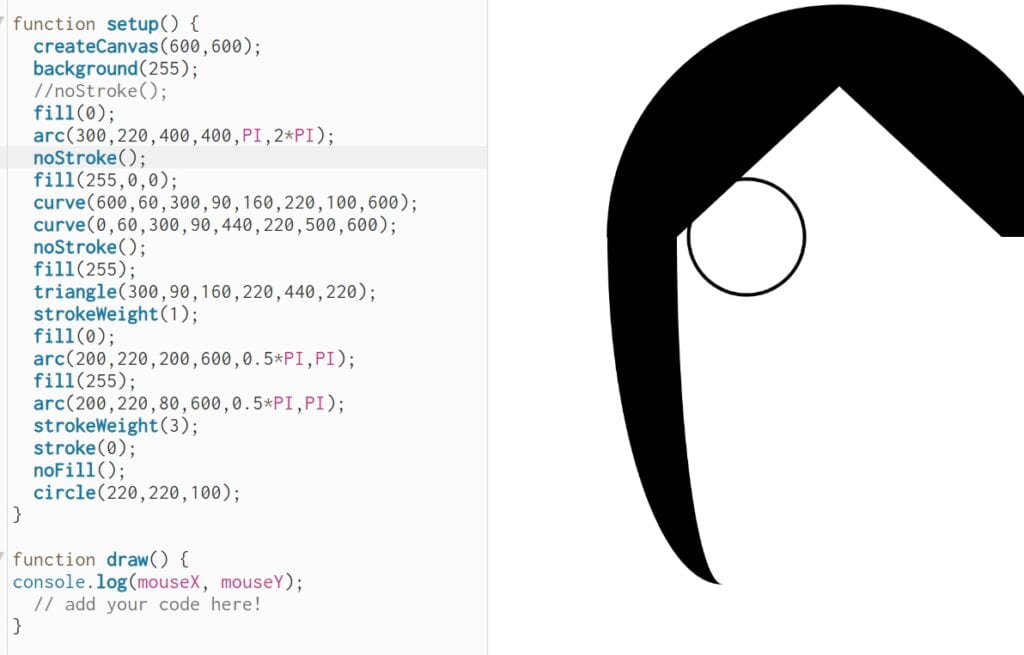
I tried to use for loop to draw fingers, but things didn’t work well. It made all fingers of the same length, so I gave up and drew 4 independent fingers. (Perhaps I can use rectMode(CENTER) and put the center on the right side of the canvas and use absolute value to calculate the length of the fingers.)
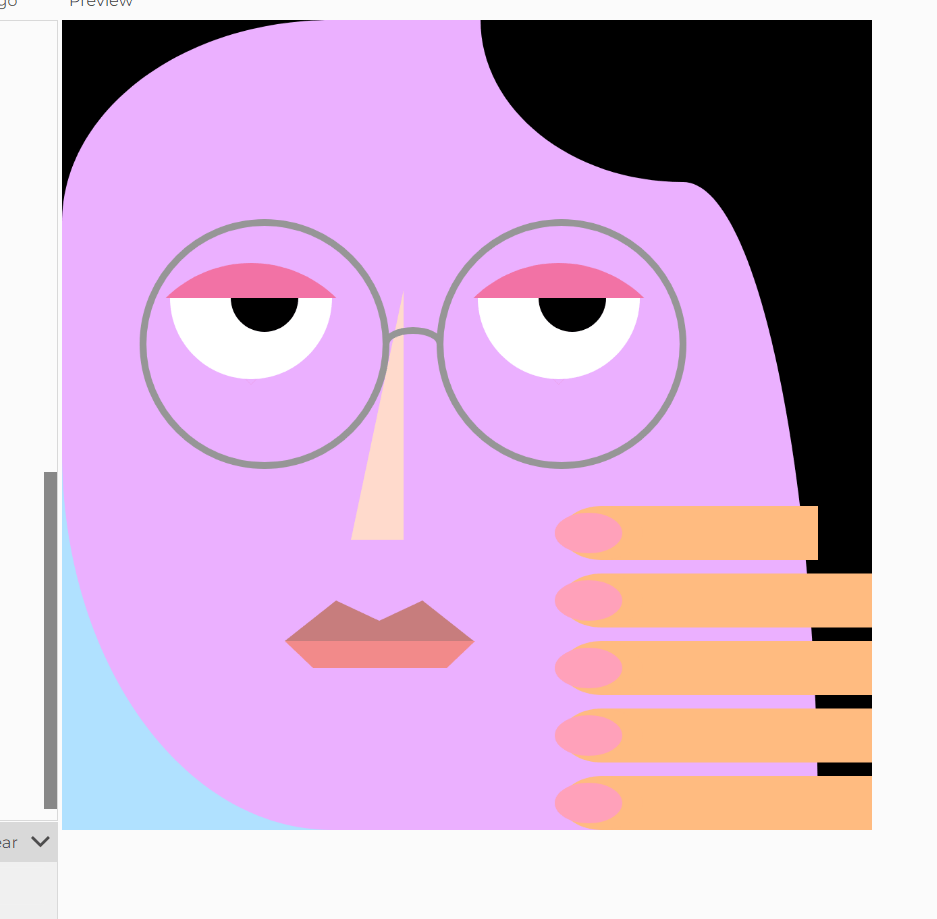
My Code:
function setup() {
createCanvas(600, 600);
background(235, 176, 255);
fill(0);
noStroke();
//hair
arc(460, 0, 300, 240, 0.5 * PI, PI);
rect(0, 0, 200, 150);
rect(460, 0, 140, 600);
fill(235, 176, 255);
arc(460, 600, 200, 960, -0.5 * PI, -1.5 * PI);
arc(200, 150, 400, 300, PI, 1.5 * PI);
//face
noStroke();
fill(176, 225, 255);
rect(0, 320, 200, 280);
fill(235, 176, 255);
arc(200, 320, 400, 560, 0.5 * PI, PI);
noStroke();
//nose
fill(255, 218, 204);
triangle(253, 200, 214, 385, 253, 385);
//glasses
noFill();
strokeWeight(5);
stroke(150);
circle(150, 240, 180);
circle(370, 240, 180);
arc(260, 240, 40, 20, PI, 2 * PI);
stroke(0);
arc(150, 200, 200, 200, 1.25 * PI, 1.75 * PI);
arc(370, 200, 200, 200, 1.25 * PI, 1.75 * PI);
//eyes
noStroke();
fill(255, 0, 0, 90);
arc(140, 270, 180, 180, 1.25 * PI, 1.75 * PI);
fill(235, 176, 255);
triangle(75, 206, 205, 206, 140, 270);
fill(255, 0, 0, 90);
arc(368, 270, 180, 180, 1.25 * PI, 1.75 * PI);
fill(235, 176, 255);
triangle(303, 206, 433, 206, 368, 270);
fill(255);
arc(140, 206, 120, 120, 0, PI);
arc(368, 206, 120, 120, 0, PI);
fill(0);
arc(150, 206, 50, 50, 0, PI);
arc(378, 206, 50, 50, 0, PI);
fill(199, 125, 125);
//mouth
beginShape();
vertex(150 + 15, 460);
vertex(188 + 15, 430);
vertex(220 + 15, 445);
vertex(252 + 15, 430);
vertex(290 + 15, 460);
endShape();
fill(242, 138, 138);
beginShape();
vertex(165, 460);
vertex(306, 460);
vertex(285, 480);
vertex(186, 480);
endShape();
//phone
fill(248, 250, 157);
circle(360, 340, 40);
circle(470, 340, 40);
rect(360, 320, 110, 40);
rect(340, 340, 150, 260);
fill(180, 181, 110);
circle(370, 350, 30);
circle(370, 390, 30);
circle(400, 370, 30);
//fingers
fill(255, 187, 40);
rect(460, 360, 140, 50);
ellipse(460, 385, 70, 50);
rect(420, 420, 200, 50);
ellipse(420, 445, 70, 50);
rect(400, 480, 200, 50);
ellipse(400, 505, 70, 50);
rect(430, 540, 200, 50);
ellipse(430, 565, 70, 50);
fill(255, 161, 186);
ellipse(445, 385, 65, 40);
ellipse(405, 445, 65, 40);
ellipse(385, 505, 65, 40);
ellipse(415, 565, 65, 40);
}
function draw() {
console.log(mouseX, mouseY);
}
Reflection:
If the target is to save time, sometimes simple but repetitive methods are better than trying to use smart functions but keep failing;
Be more flexible, try alternatives when something doesn’t work.
