Circuit 1: Fade
In this circuit, we made a simple but interesting work. The circuit only consists of the power, the resister, the LED and the ground. We use pin D9 as the PMW input to control the pulse signal sent to the LED, through which we may control the brightness of the LED. With the code, the brightness of the LED could even change periodically–it lights up and then fades down.
Circuit 2: toneMelody
This circuit is also an easy one, with a simple input, buzzer and the ground in the circuit. This time we use pin D8 as the signal input to control the tone of the buzzer.
Circuit 3: Speed Game
Compared to the previous two circuits, this one is much more complicated. Below I will display the diagram I drew for this circuit.
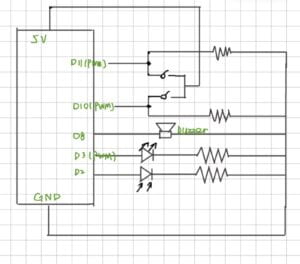
Though this circuit is complicated, following the diagram, we still successfully made the right circuit. By pressing the button, the Arduino would receive the times of pressing through the code. As long as one of the buttons reaches 10 times, then the winner comes out.
Question 1: Propose another kind of creative button you could use in Circuit 3 to make the game more interactive. Read and use some material from the Introduction Chapter (pages xvii to xxix) of Physical Computing to explain why this button would make this game more interactive.
For this question, I think we can design a rocker as a substitute for the button with a vibration sensor. We can change the value the sensor receives by vibrating the rocker up and down, thus figuring out who shook the stick more times in less time.
According to Physical Computing, we should not only consider the computer as a machine that follows the commands that we assign to it, but also an interactive artifact that receive, process and react to our inputs. The computer perceives us as a “monster” with fingers, ears and eyes. We interact with the computer with these organs, which for the computer, is the Arduino and the circuits with sensors. We use the rocker as the sensor to input, so that we may successfully interact with the computer.
Question 2: Why did we use a 10kOhm resistor with each push button?
We use the 10k Ohm resistor to prevent the circuit form shortcut. The circuit needs a big resistor in order to maintain the electricity in a safe range, which prevents the circuit from shortcut. Also, the resistor prevents the circuit from having floating electricity so that it would do no damage to the digital input pin.