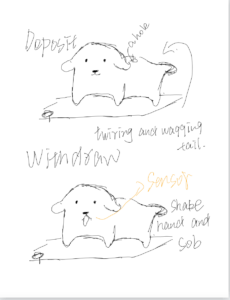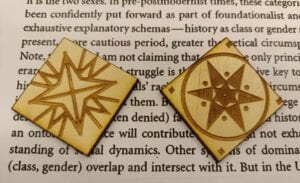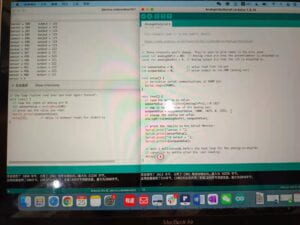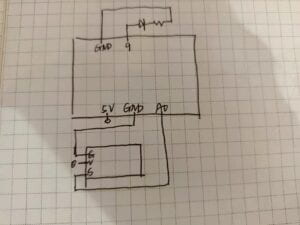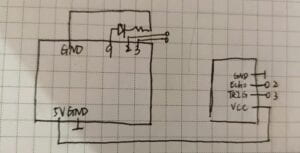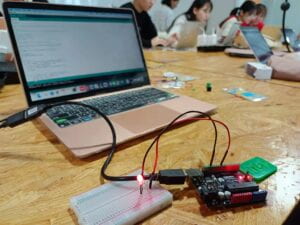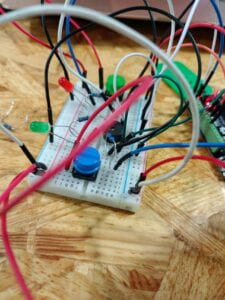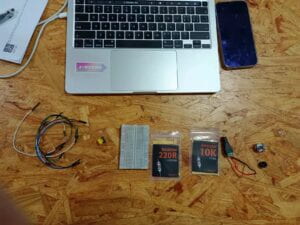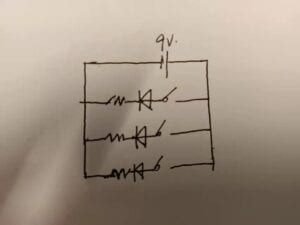Process:
This is the most complicated circuit that I’ve ever built. Fortunately, the different colors of the cables really helped me. I classified the cables by their colors and to my surprise, I successfully connected the circuit the first time I tried!
With the help of our fellow, I connected the power supply and drove the motor!
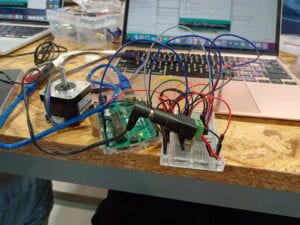
Then I connect a potentiometer and map the code, so I can control the range of the motor.
Finally, my partner and I built the machine together.
Questions:
- Question 1: What kind of machines would you be interested in building? Add a reflection about the use of actuators, the digital manipulation of art, and the creative process to your blog post.
I’m interested in machines that can do work that needs a lot of human labor or that are difficult to finish by human labor. For the former one, for example, a machine that can hold heavy things, and for the latter, a machine that can engrave on some extremely tiny things. I think an actuator can drive something to move automatically, so it can save a lot of human effort. Digital manipulation is very helpful. For example, people can use photoshop to make a photo looks more colorful and provide a different feeling when watching the manipulated one. As for the creative process, which includes creative thinking and problem-solving skills, is indispensable for anyone. It is the basis to generate new ideas and create new things.
- Question 2: Choose an art installation mentioned in the reading ART + Science NOW, Stephen Wilson (Kinetics chapter). Post your thoughts about it and make a comparison with the work you did during this recitation. How do you think that the artist selected those specific actuators for his project?
Installation: Daniel Palacios Jimenes, Waves, 2006
My thoughts: I feel it is very interesting to show some complicated pattern or sound effect with the movement of a simple rope, and the connection between the observer’s motion and the movements of the rope makes me feel it interactive.
Comparison: On one hand, I found some similarities between the installation and the drawing machine I made in the recitation: both of them use a motor to drive something and to create a visual effect. There are interactions between people’s motion and the installation/machine in both of them as well. On the other hand, however, the installation also contains sound effects, and even the movements to create visual effects have different modes and look more complicated than my drawing machine. I guess it needs more complex computing and arrangement about the circuit, the motor, and some other components.