Click here to view the project
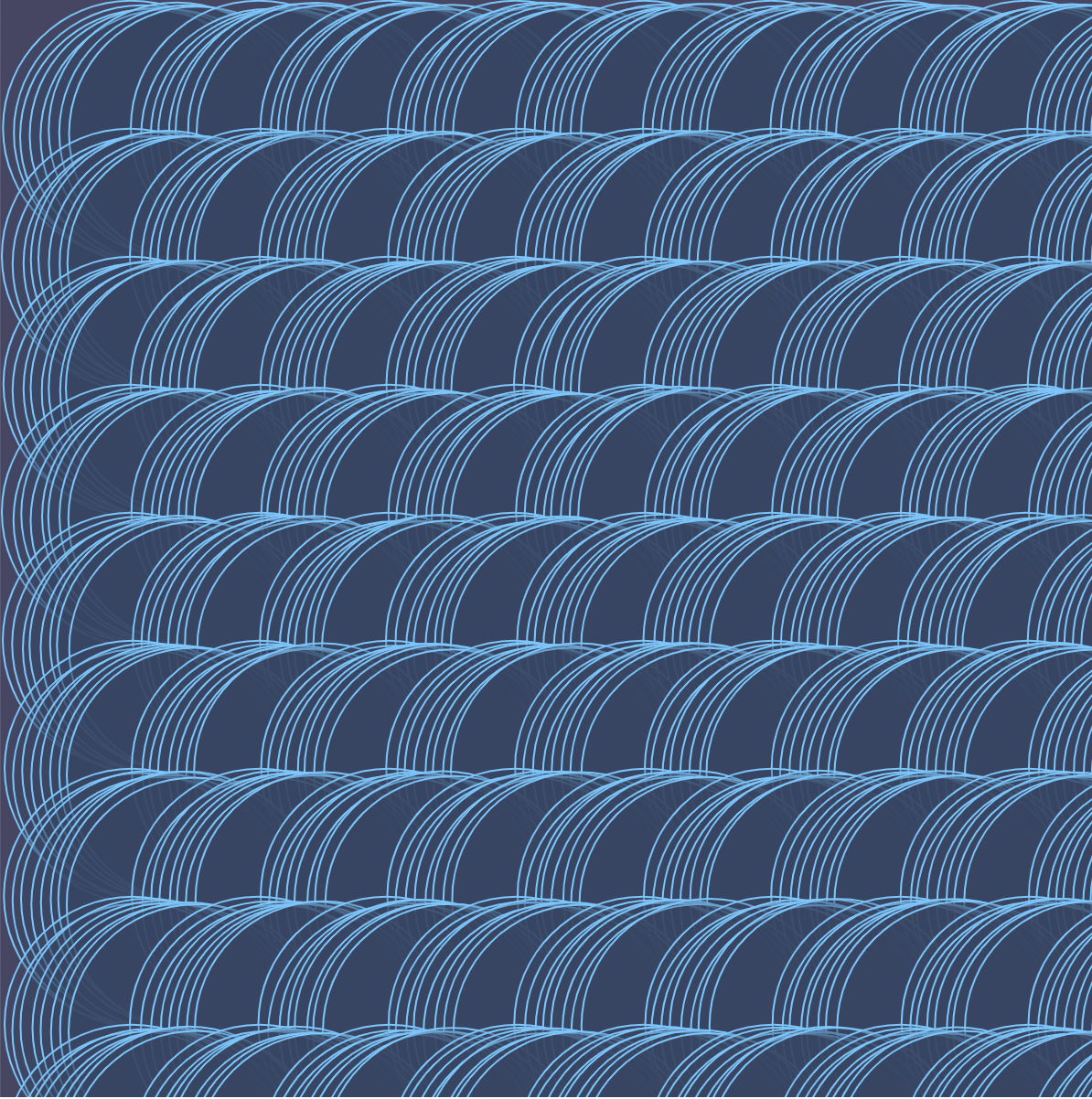
PRESENTATION
Elevator Pitch
The Ever-Changing Ocean: wave, light, undercurrent is an abstract version of ocean scenery under different natural conditions with the influence of light and undercurrents. Users can interact with the project by switching between different conditions and controlling the light/undercurrent.
Abstract
The main body is the ocean wave animation consisting of curves (ellipses). Users can interact with the project by clicking the mouse and pressing the key. There are 4 different natural conditions of the ocean: sunset, sunrise, midnight, and storm, the differences are illustrated by different colors. The mouse is another important interactive factor in the project, acting as a glimmer of light and an undercurrent (according to users’ imagination). Bubbles pop up with the movement of the mouse and vanish when the mouse is pressed. And the area around the location of the mouse is lightened.
REFLECTIONS
Process: Design and Composition
Always obsessed with the fascinating ocean scenery, I planned to create a visualization of the ocean wave fluctuating and changing its appearance with different glimmers of light and undercurrents. Within the working process, I tried to add the effect of raindrops and ripples to the ocean wave but failed. Some unknown problems made the raindrops disappear, and it was hard to adjust the waves to fit the ripples. In the end, I gave up the idea of adding these elements. I learned from the problems that I still need to learn more about programming and implementing an idea isn’t easy, but sometimes a hard process. Despite the difficulties, building up this project is a process with a lot of surprises and a great sense of accomplishment.
Process: Technical
The first challenge I encountered was the visualization of the ocean wave. At first, I tried to illustrate the surface with irregular shapes using vertexcurve. However, it required complex codes that were not easy to handle. Surprisingly, some of the codes that our instructor showed in class inspired me from a different perspective. I decided to illustrate waves by curves, which can also be connected to the waves in the traditional Japanese drawing. It turned out that the visual effect of the waves was pretty nice. With the random function, the wave also moves (flows) interestingly, which looks like stop motion animation. It was still a pity that I failed to visualize the ocean surface with greater aesthetic effects. I may need to learn more different coding techniques to realize my initial plan. Exploring the color of different ocean sceneries is a surprising process with lots of discoveries. The simple change of stroke color can magically express the change of light and time around the ocean.
Reflection and Future Development
My work is a simple project without too much complex code. But according to feedback from peers during our user’s test, this project has a good visual effect which leads users’ attention easily to the scenery of the fantastic ocean. Though quite different from my proposal, it still achieved some of my goals like using interactions to change color. Moreover, new ideas were added to my project such as generating and bursting bubbles. However, there are also some obvious weaknesses. First, the instruction is designed to appear for a limited time via an “if” statement, and I am curious to know if there is a better way to present the instruction so that the user can control the timing themselves. Second, as some of my classmates suggested, more interactions and choices can be added to it. The project was still too simplistic.
4 versions of the ocean scenery
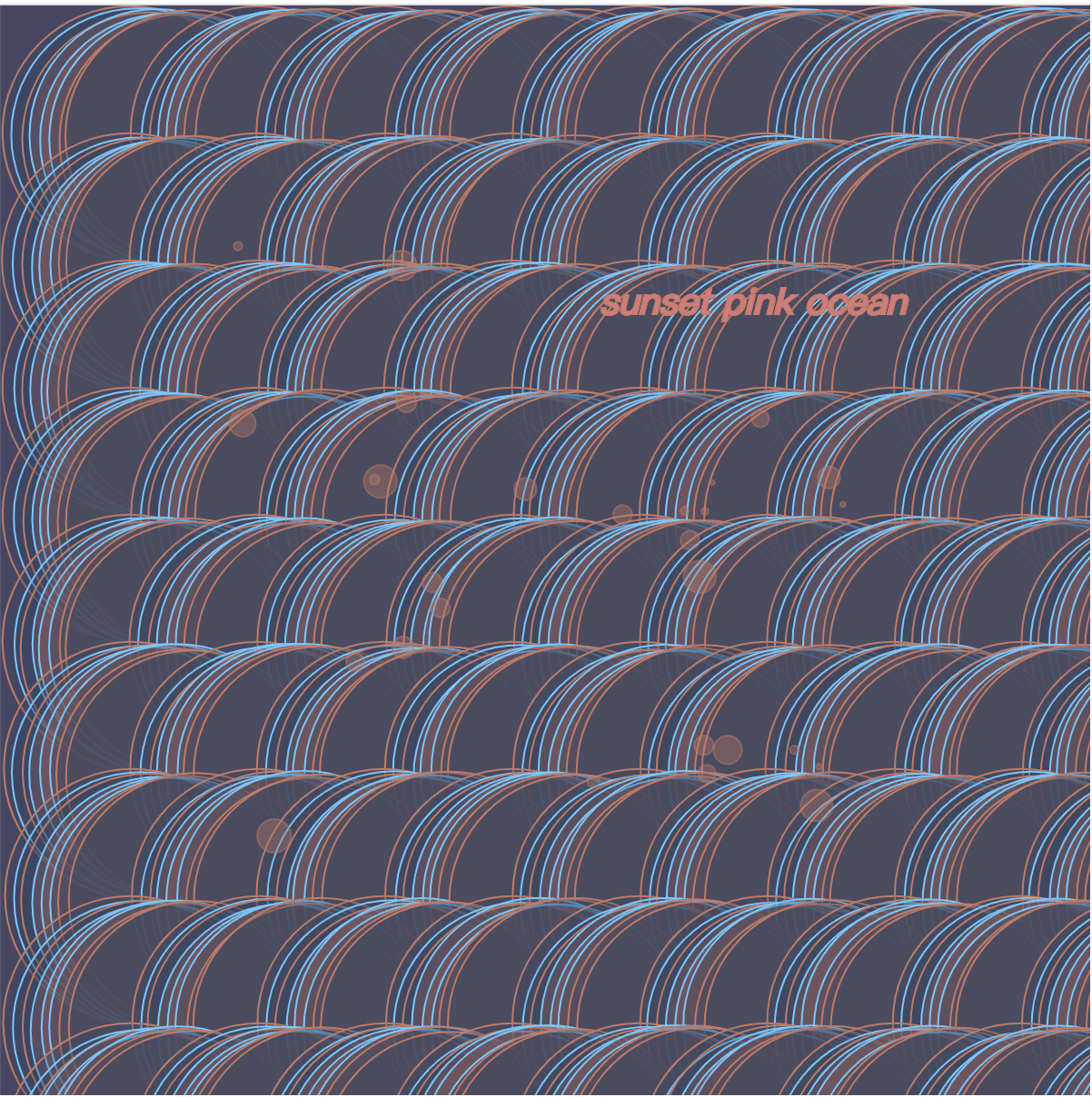
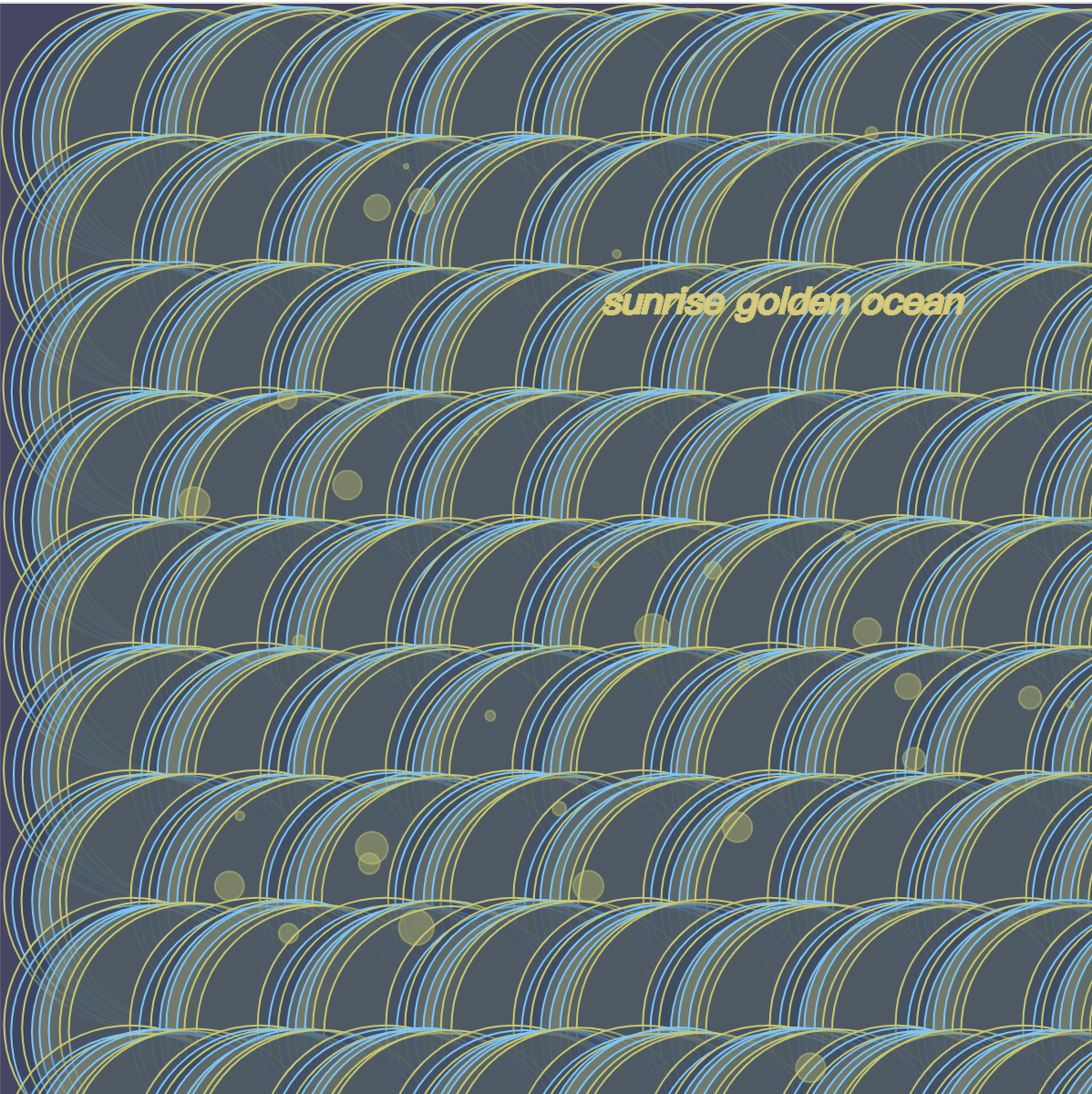
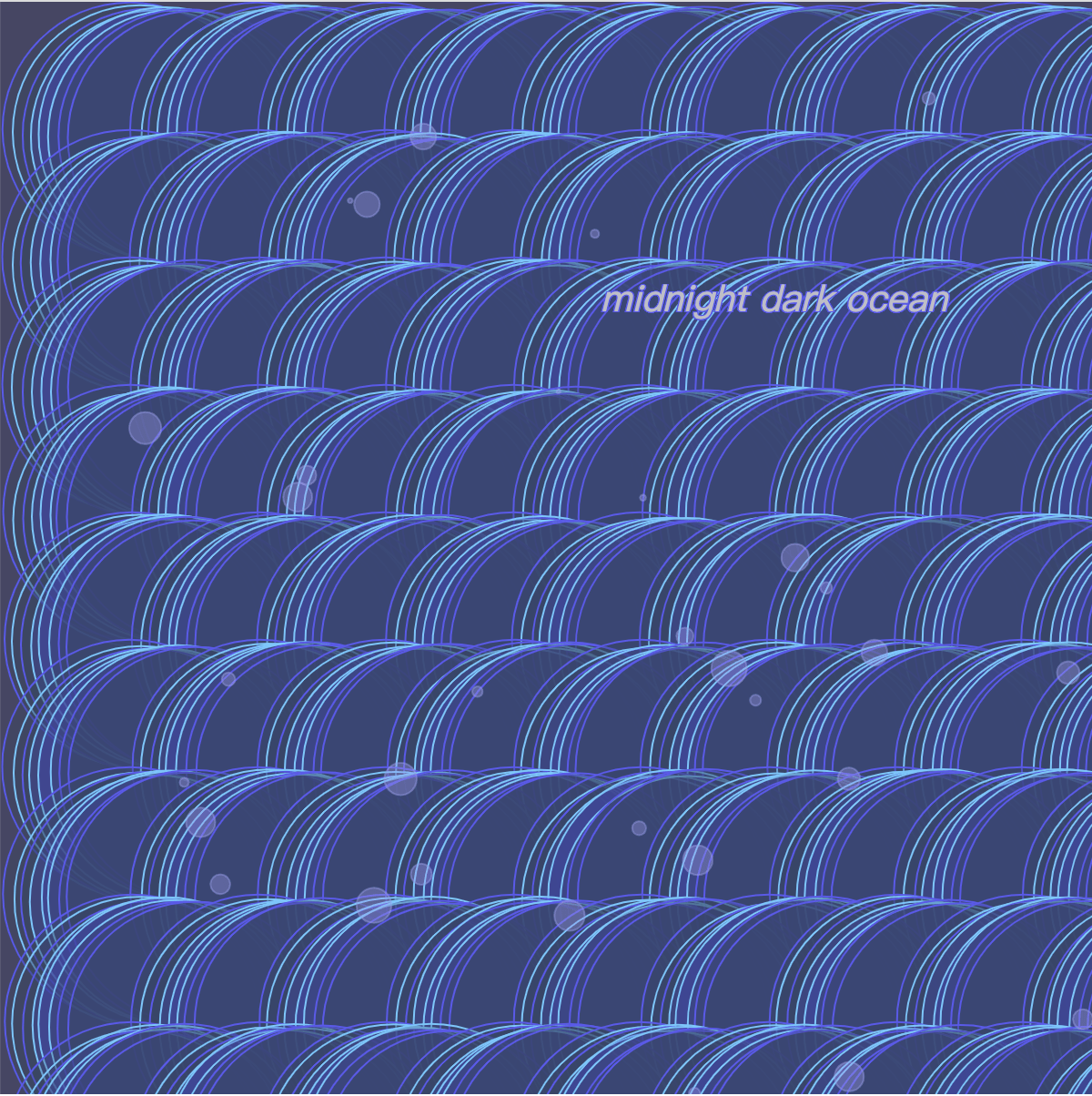
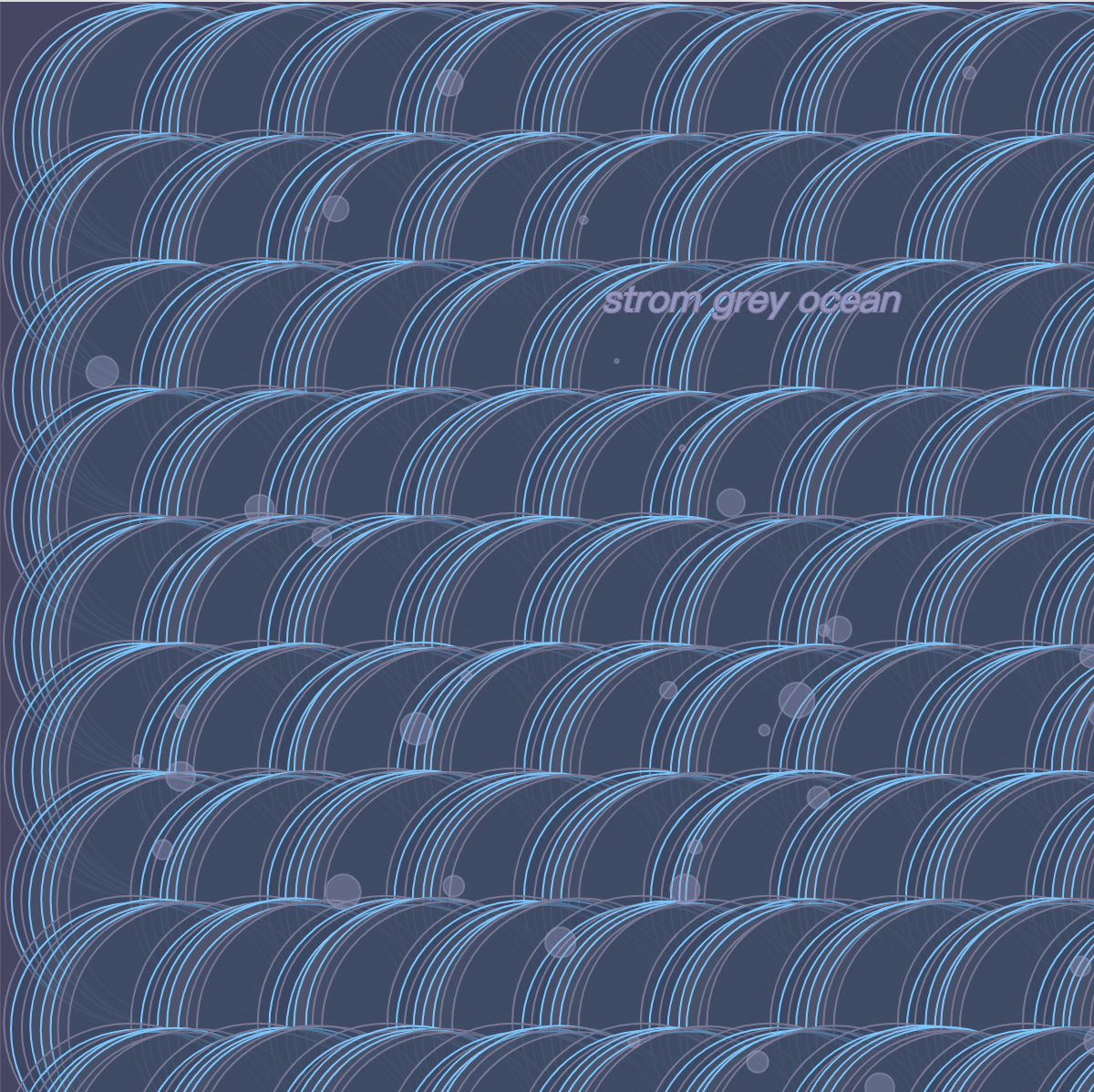
thank you