⭐️click here to view my drawing
this drawing is a abstract version of this photo:
WORK PROCESS:
step1:create canvas
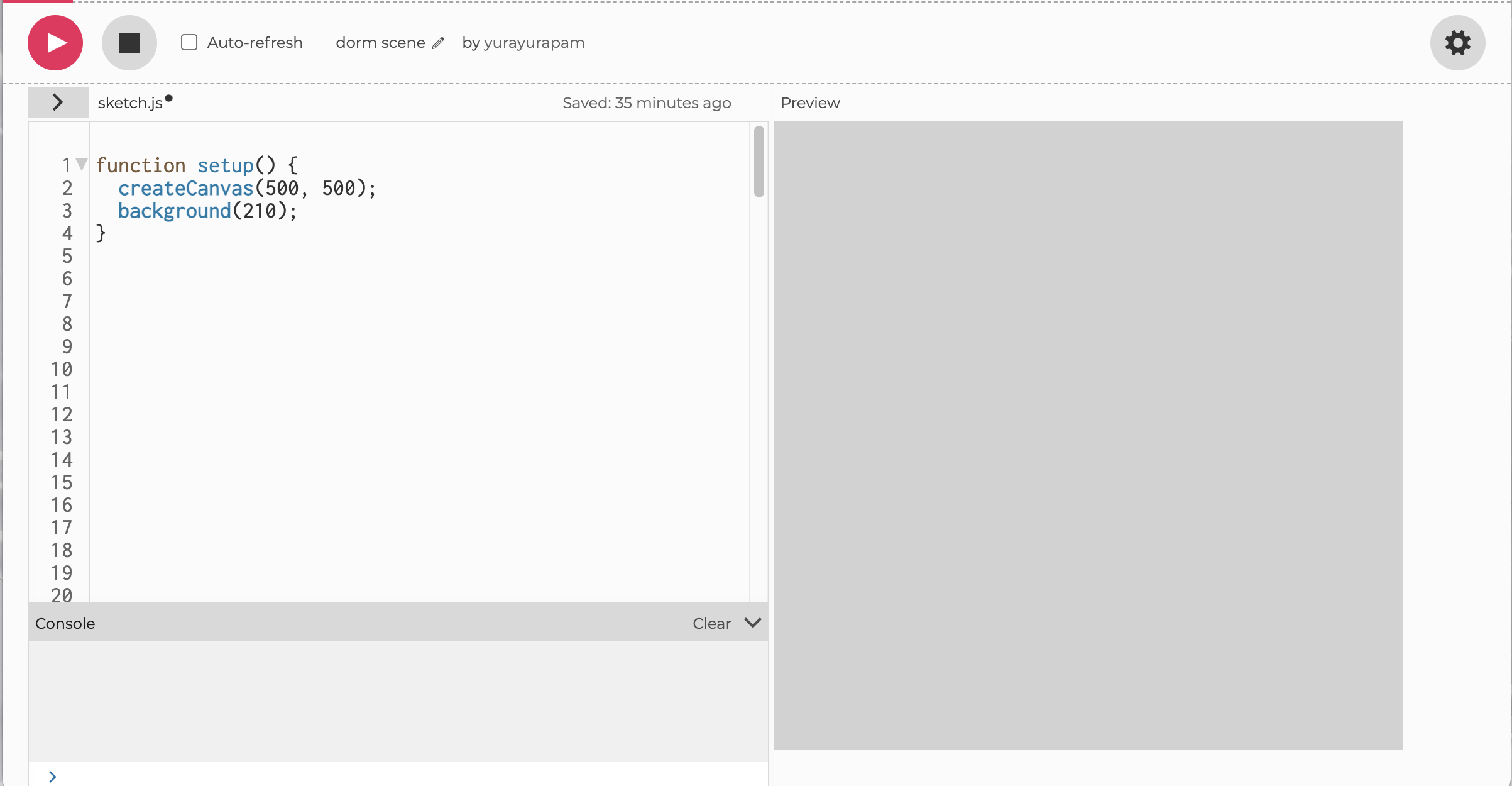
step2:draw the corner of my desk
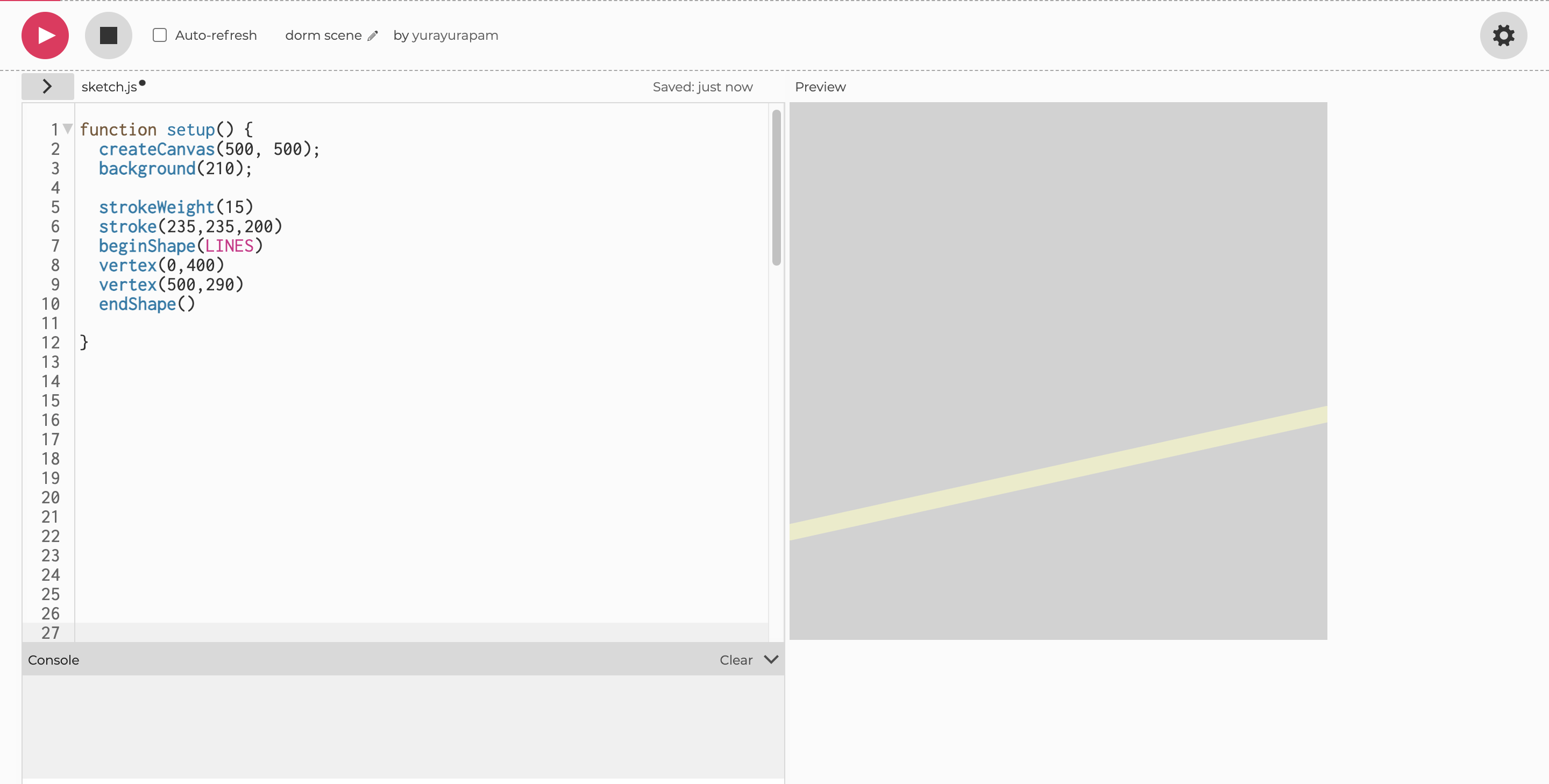
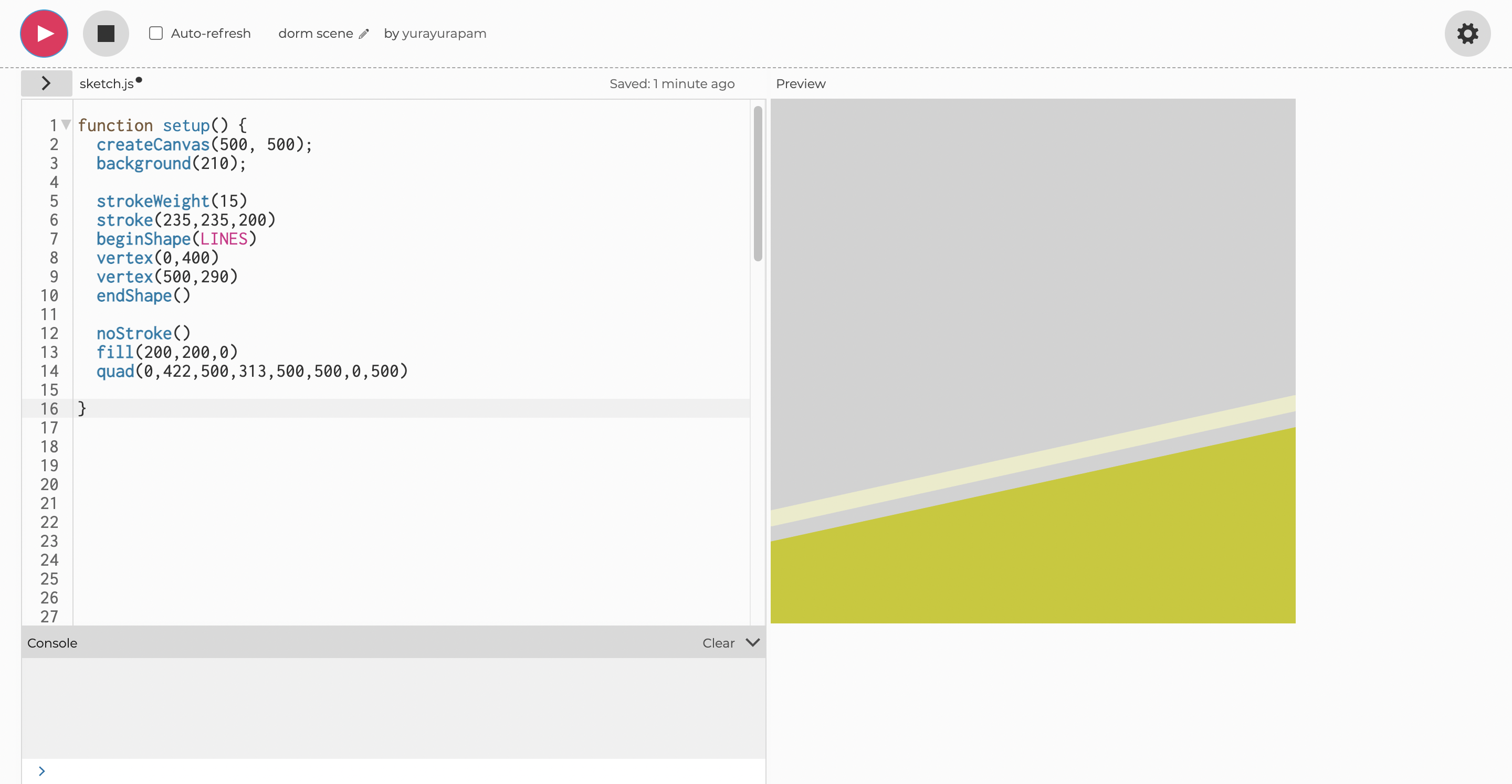
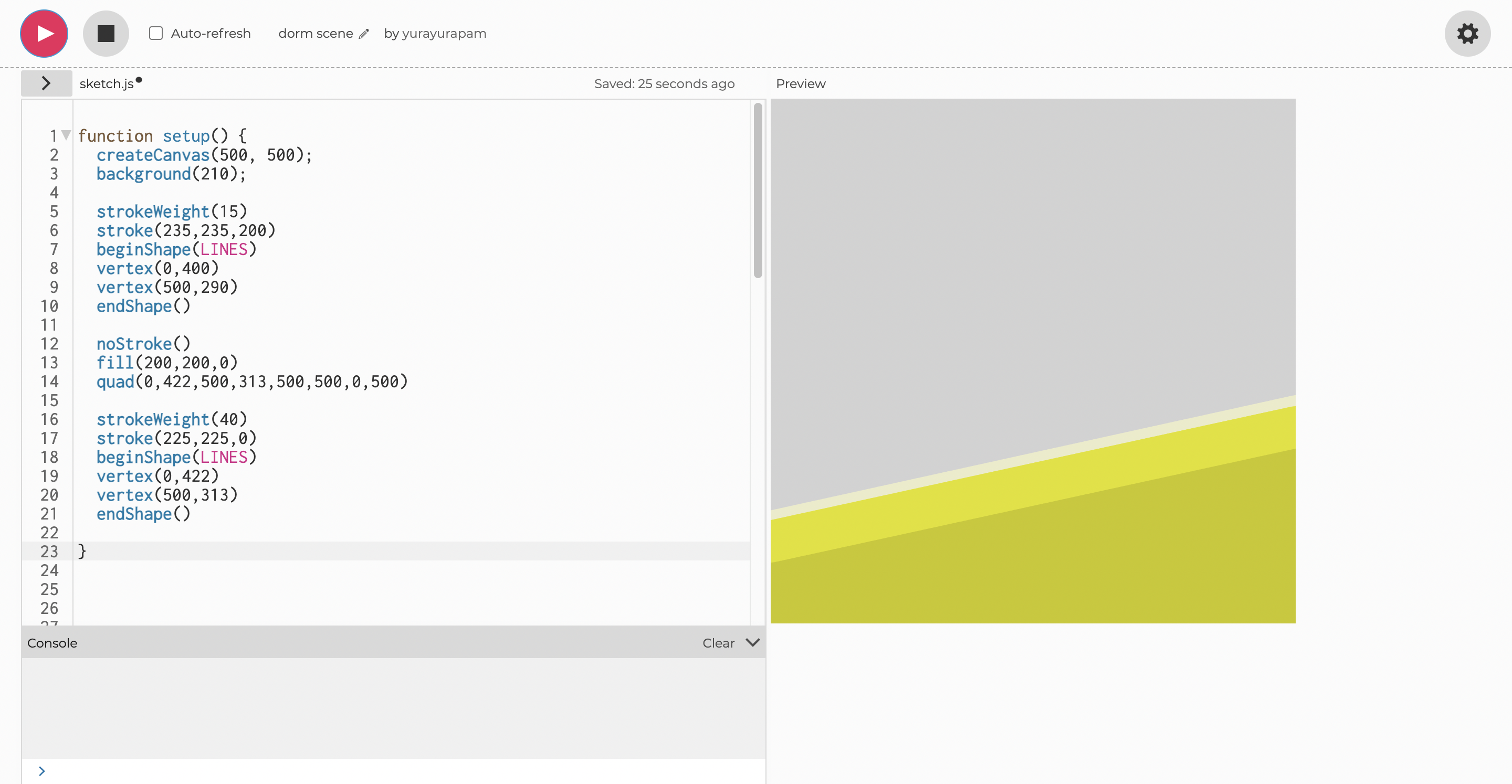 I used the “vertex()” to draw two lines, one was thin and another is bold, together with the “quad()” to set up an abstract corner scene of my desk.
I used the “vertex()” to draw two lines, one was thin and another is bold, together with the “quad()” to set up an abstract corner scene of my desk.
For the color, I tried many times and finally chose two different kind of “yellow”(actually the mixes of red and green in RGB) and another light grey to show different parts of the desk.
step3:create the glass and the straw
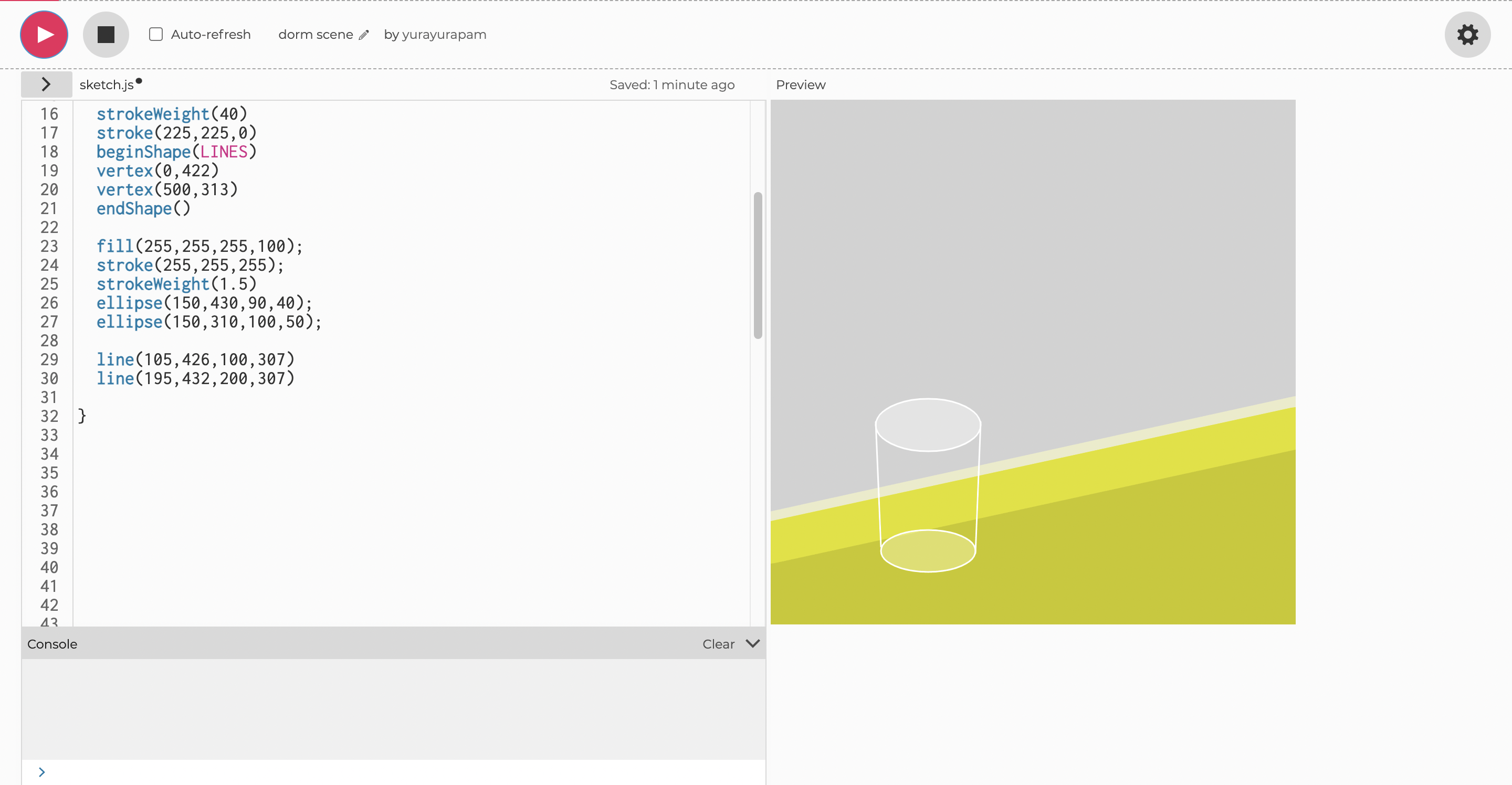 first, I used two ellipses and two lines to draw the glass.
first, I used two ellipses and two lines to draw the glass.
second, I filled the ellipses with(255,255,255,100), changing the opacity of the color to highlight the glass.
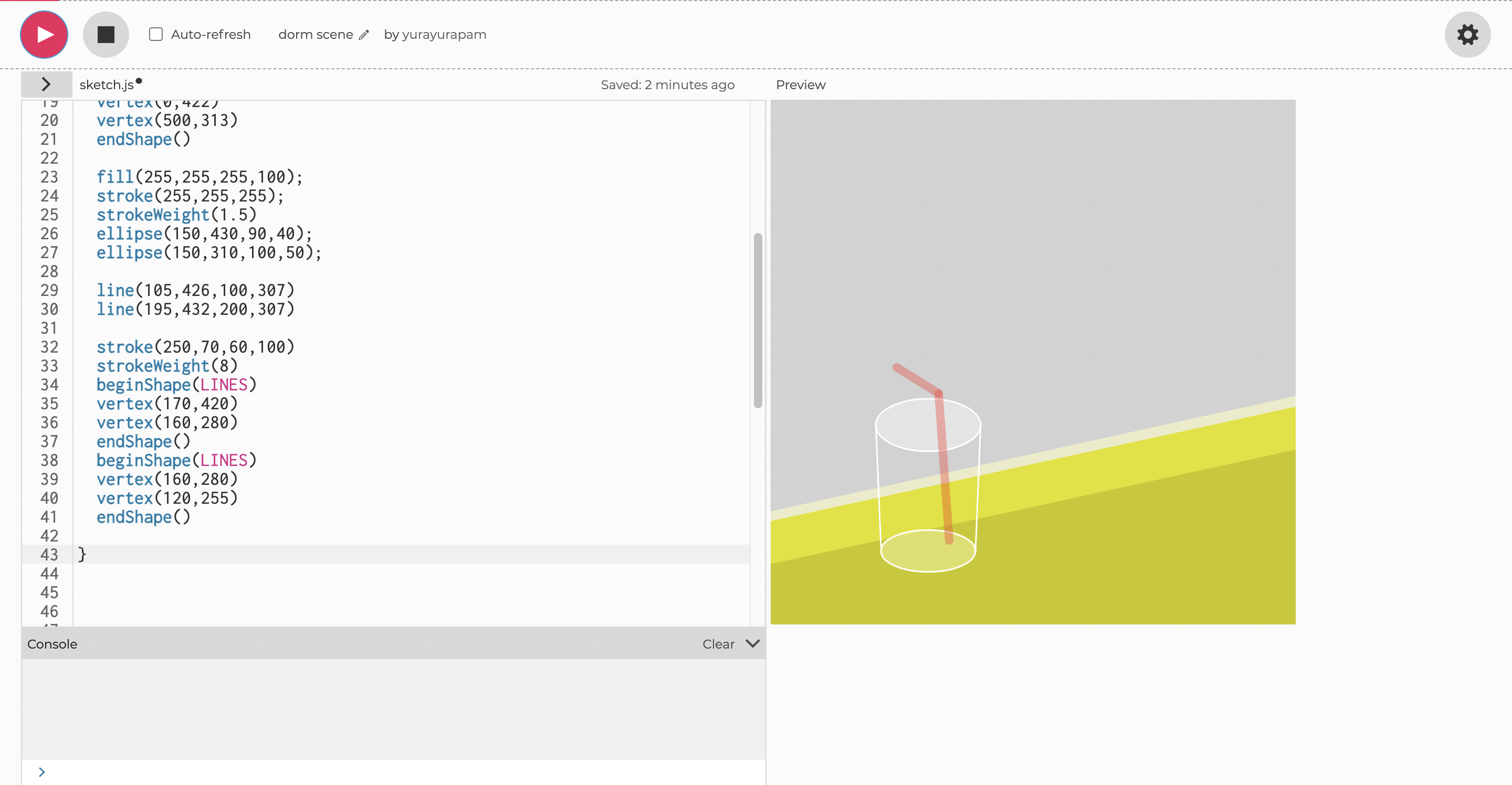 Then, used the”vertex()” to draw the straw. As the straw is also transparent, made necessary changes in the opacity of the lines.
Then, used the”vertex()” to draw the straw. As the straw is also transparent, made necessary changes in the opacity of the lines.
step4:draw the table lamp
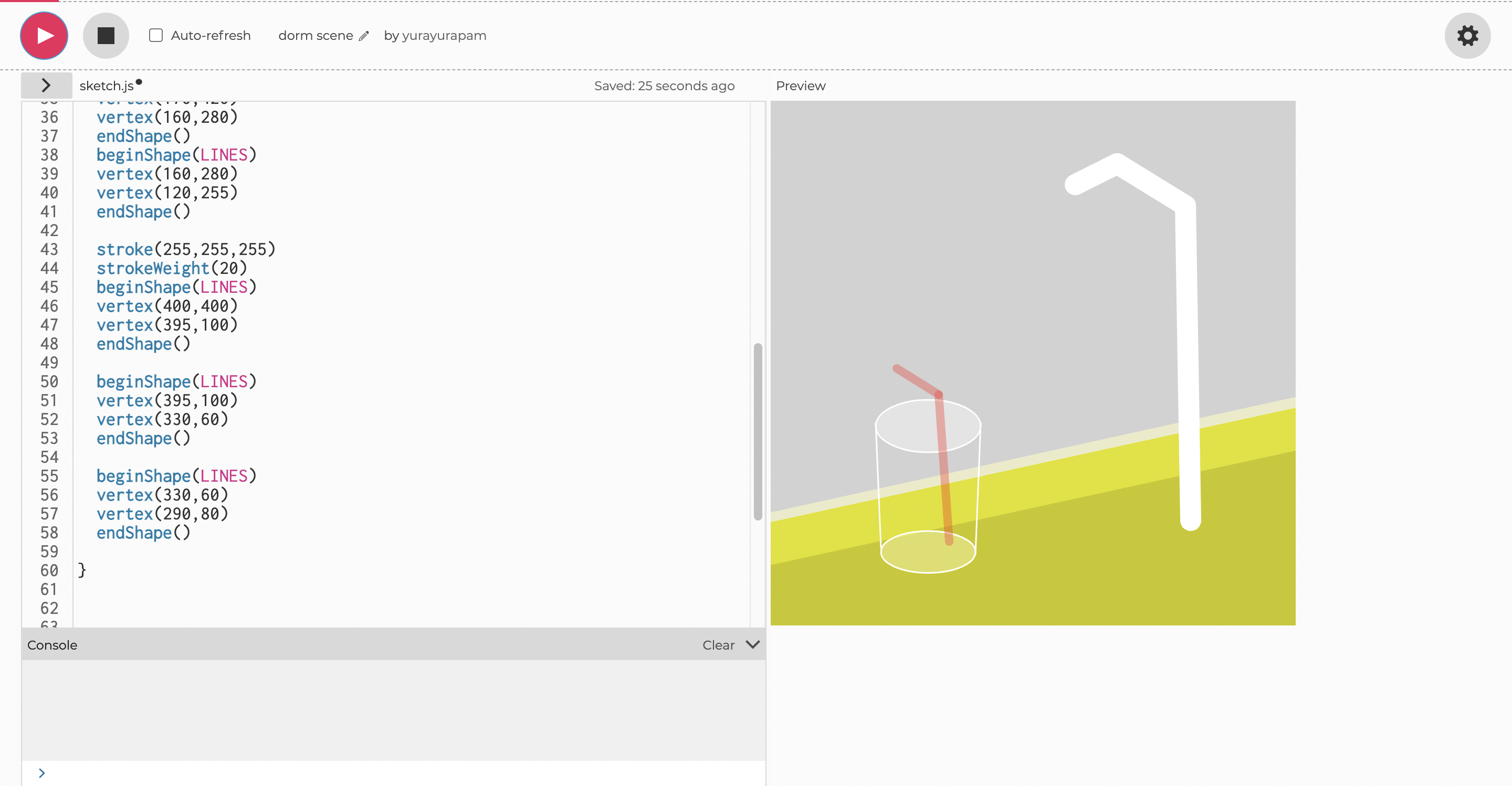 Again, used the”vertex()” to draw three lines with “strokeWeight(20)” for the frame of the table lamp.
Again, used the”vertex()” to draw three lines with “strokeWeight(20)” for the frame of the table lamp.
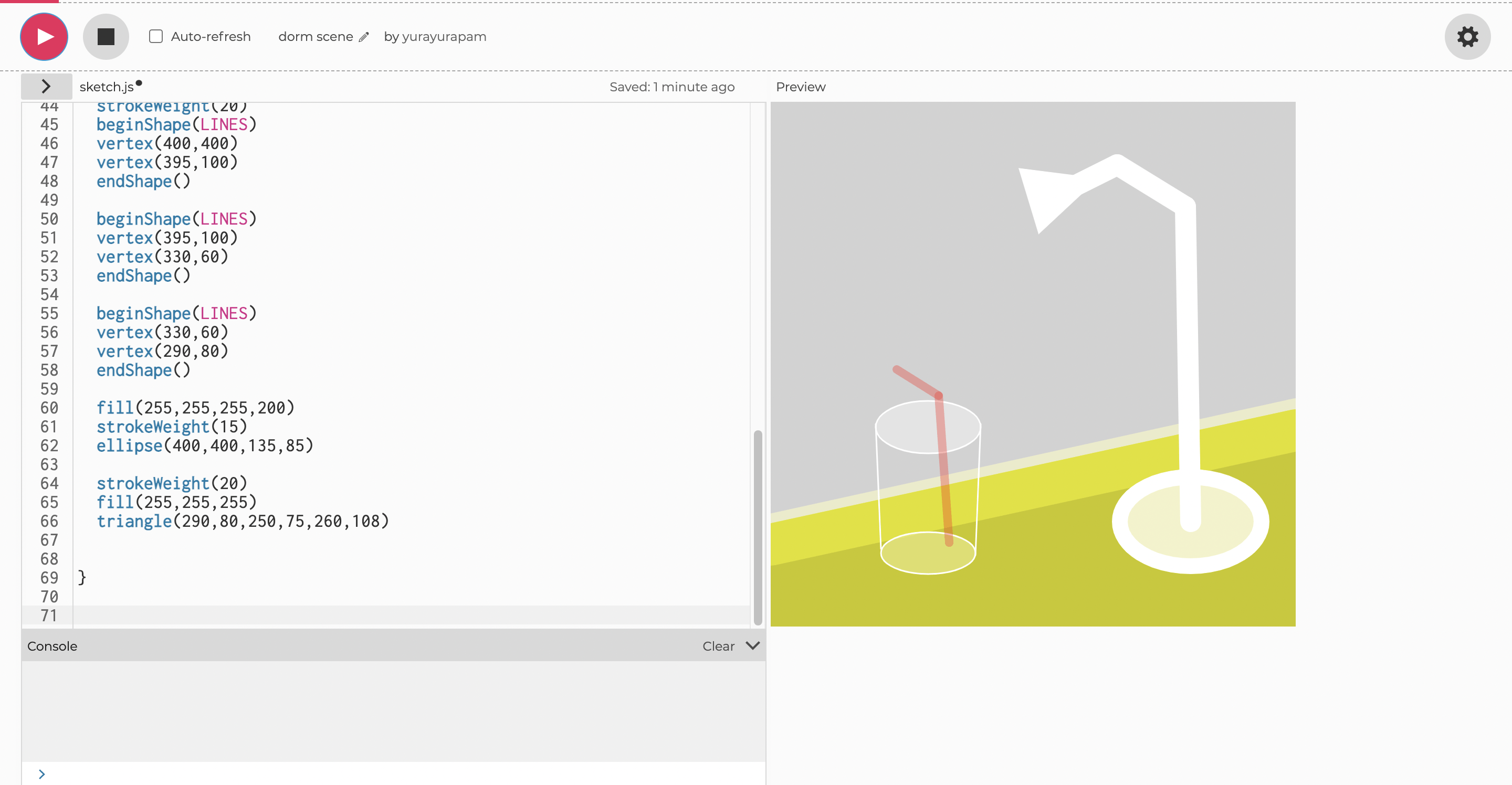 Drew an ellipse filled with(255,255,255,200) for the lamp base.
Drew an ellipse filled with(255,255,255,200) for the lamp base.
Finally, drew a triangle for the lamp shade.
⭐️click here to view my drawing
reflections:
exploratory programing VS documentations:
Throughout the drawing process, I tried a lot of different figures of RGB color to find the right one, and I also continuously changed the coordinate positions to place and shape the objects appropriately. These are tough for a green hand like me, but these kind of exploratory programing was a great way for me to get familiar with the editing methods and was always surprising and satisfying.
Besides, the reference and the instructors helped me a lot when I encountered problems. So I think the documentation and other types of help is also important, which can also promote our independent exploring.
paper drawing VS drawing with code:
We are more used to using our hand while drawing, and our hand have a good sense of shape and position, so drawing on paper seems easier.
But programing can make our drawing more accurate in size, color, shape…Moreover, programing gives us many chances to revise our drawing.
Thank you for viewing it.
