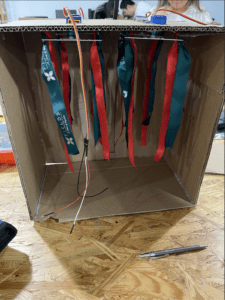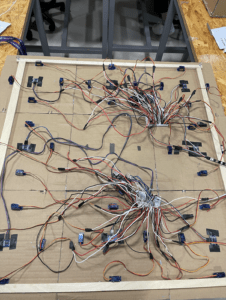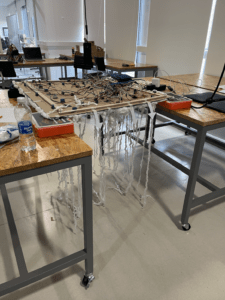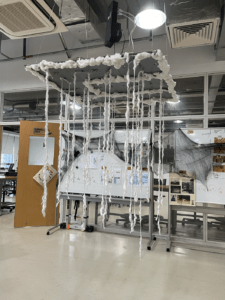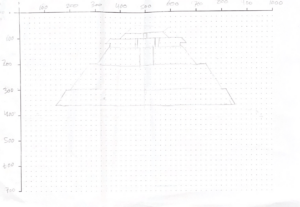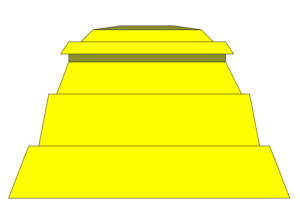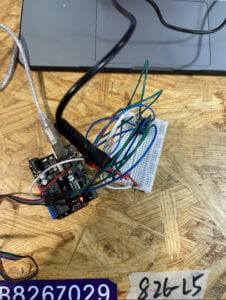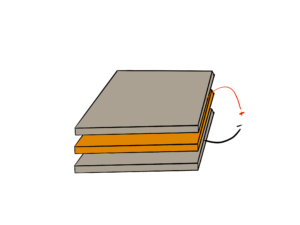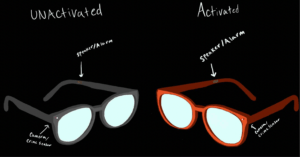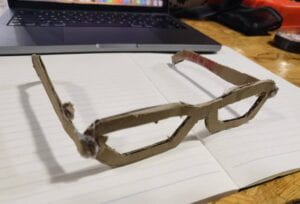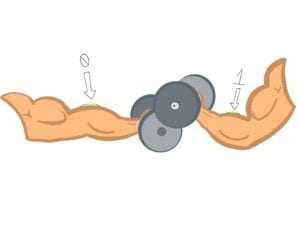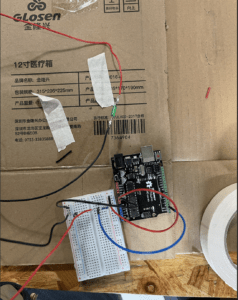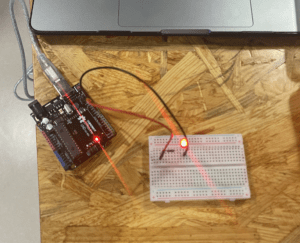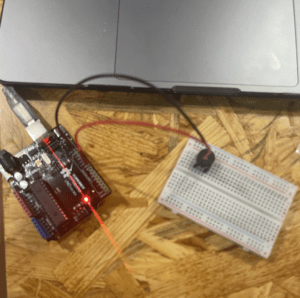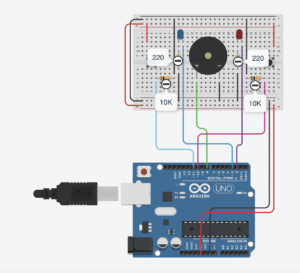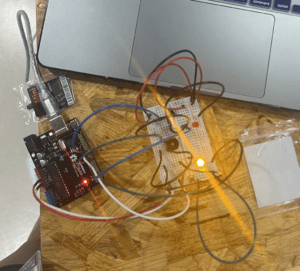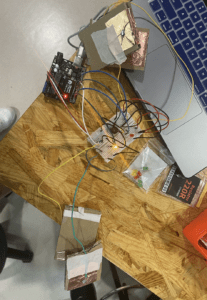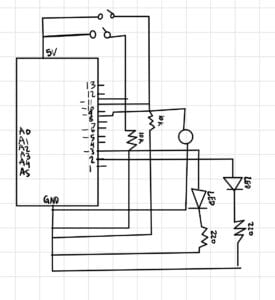Document each task thoroughly, including taking a video. Describe your visualization and record the changes you made to the sample code from Task 3. Upload everything to the documentation blog.
Step 1:
The first step was to make one of the LEDs on the strip light up. First I had to connect the wires to the Arduino. Then I had to download FastLED from the examples and run Blink.
Step 2 and 3:
The I had to use my computer to light up the NeoPixles. I downloaded SerialRecord in Arduino and I copied the provided code for processing. This part was cool because I saw a new way I can implement processing. Before it was all digital, but now the color of the LED’s were controlled by the computer.
Step 4:
I downloaded the processing sketch provided and then uploaded the Little Einstein’s theme song. I then merged the two sketches to create one sketch in processing. I then played around in Processing. I made the LED’s change the amount of red depending on how loud the music gets. I also made it so the LED’s change sequentially over periods of time.