PRESSURE PLAYER-LESLEY MANOKORE- RUDI COSSOVICH
Context and Significance
Since the beginning of the semester, the goal has been to understand the meaning of interaction. My journey of understanding this concept started from the reading titled The Art of Interactive Design by Crawford. The specific quote was, “We tend to think of interactivity as a Boolean property (either you have it or you
don’t) like virginity. But why not think of interactivity as a continuous variable
with relative measures, more like our weight? In other words, we might speak of
interactivity as high, moderate, low, or even zero, thus solving our problem with
the subjective nature of interactivity. By using such measures, rather than the
simple either/or proposition, we make it possible to accept that anything can be
interactive and simply discuss the degree of interactivity subjectively”.[Crawford 6] This lengthy quote opened my eyes to the fact that interaction can be subjective because many people may have their own opinion on what they consider interaction. But when we put that on a scale we can establish that there are different levels of interaction and this depends on how good the communication is between both parties. For example pet rock is very low level interaction because communication is only existent from one party which is the user. But a Oculus VR set is high level interaction, because there is communication between both parties and they are simultaneously reacting to each other.
 Group Research Project
Group Research Project
In our group research project we based interaction off of this definition and we made a device that appeals to the senses of touch smell and sight. We made a project based similarly to the Virtual reality headset but with a higher level of interaction. the purpose of it was to simulate a realistic world and be able to react and feel the actual environment without having to be there. Approaching the Midterm project, I looked for a more functional and practical way of using an interactive device. Based on the research I did and as a group I knew that this had to be a device that responds with a high level of interaction. The idea was to create a device that automatically plays music when you are lifting weights in the gym. This stemmed from the issue of having to change music in the gym to the perfect song while working out. This is currently not an existing device so we had little reference for the design and function. My partner Morgan worked on the design of the device and I took a more technical role of how the project was going to work. We figured that this was a common problem amongst a lot of people and we decided to fix this problem.
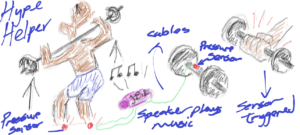
Concept and Design
For the design we know that people mainly use their hands when exercising, this is to pick up weights and do a up and down or left to right movement. To make a device that plays music when picking up the weights, we needed a FSR [ Force Sense Resistor] which is a sensor that reacts to touch or some sort of pressure. The criteria for this was to have the music go on and off on command. So when the sensor the sensor value > 1, music is on when the sensor value is < 1, music is off. The person can easily grab the weight and have the music play and when they put it down the music stops. The FSR needed a housing unit so Morgan came up with the idea of using a glove. This was made of elastic material and cardboard. his skill with crafts showed as he made a glove that looks very futuristic, sort of like exoskeleton. This was appealing to the eye and made people feel like they were wearing a robotic device. The sensor sat on the palm of the glove. The rest of the device consisted of a MP3 Player Shield which is an intelligent module that allows you to play your own tracks. This was highly useful because we did not need to program our own music and we could connect it to other speakers. The other option was to use a buzzer however it does not even compare to the things the MP3 device could do. It would have been a primitive choice and boring. The other major components were the speakers, which were connected to the the MP3 shield via AUX and the Arduino Board. This was our concept.
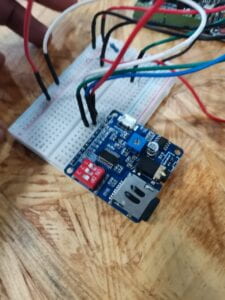 FSR and MP3 Player Shield
FSR and MP3 Player Shield
/*
Conditionals – If statement
This example demonstrates the use of if() statements.
It reads the state of a potentiometer (an analog input) and turns on an LED
only if the potentiometer goes above a certain threshold level. It prints the
analog value regardless of the level.
The circuit:
– potentiometer
Center pin of the potentiometer goes to analog pin 0.
Side pins of the potentiometer go to +5V and ground.
– LED connected from digital pin 13 to ground through 220 ohm resistor
– Note: On most Arduino boards, there is already an LED on the board connected
to pin 13, so you don’t need any extra components for this example.
created 17 Jan 2009
modified 9 Apr 2012
by Tom Igoe
This example code is in the public domain.
https://www.arduino.cc/en/Tutorial/BuiltInExamples/ifStatementConditional
*/
// These constants won’t change:
const int pressureSensor = 5;
const int musicPin = 10;
bool playing = false;
#define FORCE_SENSOR_PIN A0 // the FSR and 10K pulldown are connected to A0
#include <Arduino.h>
#include “DYPlayerArduino.h”
#include <SoftwareSerial.h>
SoftwareSerial SoftSerial(10, 11); //RX and TX from Arduino
DY::Player player(&SoftSerial); //should connect them to io0 and io1
void setup() {
Serial.begin(9600);
Serial.println(“Pick Up The Weight…”);
player.begin();
player.setPlayingDevice(DY::Device::Sd); //SD card, USB storage volume is
player.setVolume(30); // 30 is 100% of Volume; with 15 you get 50% Volume
// player.setCycleMode(DY::PlayMode::Repeat); // Play all and repeat.
// player.play();
// player.next();
}
void loop() {
// read the value of the potentiometer:
int analogReading = analogRead(FORCE_SENSOR_PIN);
Serial.println(analogReading);
// if the analog value is high enough, turn on the LED:
if (analogReading < 1) {
Serial.println((int16_t)player.checkPlayState()); //if you receive -1, it’s fail
player.playSpecified(2);
}
else if (analogReading > 1) {
Serial.print(“Pick up weight “);
}
}
Running the code to see if it works.
Fabrication and Production
To build this project, we broke it down into two tasks. Task 1: Make a circuit to connect all these components together. Write and produce the code to make it work. Task 2: Find the materials that are going to be used to make the device. Make sure that the device is functional and optimized for use.
I took on Task 1 and Morgan took Task 2. I started off by gathering the materials I needed I needed; Which was the FSR, MP3 Player Shield, Speakers, Arduino Uno, Wires. Making the circuit was pretty easy as there was no need for many wires and connections to be made. I soldered the FSR to two long wires. This was to allow movement when using the weights. After the circuit was complete I had to write code for the device to work. The logic path was for the speakers to play the selected track if the sensor value is true. To do this I needed to find source code for the MP3 Player and the FSR and merge then into a new code. I then the needed to use an IF ELSE statement to provide a condition, then run the code. This was particularly hard for me because my coding knowledge is limited so I had a lot of syntax errors. With assistance I was able to fix the code and make it run successfully. The next step was to attach the sensor to the glove and create a housing unit for the other components after all this was an exercising device so it needed to be compact. Morgan was in charge of this step.



The user testing went pretty successful and we were able to fulfil the basic function of what the project was supposed to do. People were really fascinated by the fact that music automatically played when you pick up the weight. It was amazing to see our idea come to fruition. We learnt a great deal from user testing. Our first issue was with the design of the glove although it looked cool the finger tips and other appendages were not practical, it even broke at one point. It also took a very long time to put on. The cable also came in the way of users as they were exercises. The improvements we made were making the glove simplified. Morgan used an elastic band to go around the palm, this allowed for different hand sizes to wear it. he also used a velcro strap to make it easier to put on. the cable was tied together and a tubing was placed over it to avoid it getting in the way of our work. A lot of the users brought up the fact that they which it was portable so the could move around freely. At first we thought this to be impossible because the device needed a power outlet. It was at last minute that I came up with the idea to use multiple ‘power banks’ to power the device. Since the cables had USB cables this was practical and it actually ended up working! Since it was now portable we put the contents of the device in a regular bag pack. The speakers were put in a side pockets. So after testing, the device was more practical and portable!
Conclusions
So at the beginning the goal for the project was to make a device that automatically plays music when you are lifting weights in the gym. Did it reach this agenda, Yes! but from the beginning how well does it interact with the user according to our definition of interaction? The level at which the device interacted was pretty high because when the weight was picked up the device would react and sort of “talk back” to the user. The user was also able to carry it around and make the experience of using it seamless as if it was just an extension of the body. Now this project was in no ways perfect, we still could’ve fixed a lot of the things given the time; namely putting more music options and finding a way for the user to be able to switch through songs. I think I would need more experience writing the code because it is a complicated logical path which I would need time to think about. Another was making the carrying device smaller and less noticeable; this would’ve made the experience of the Pressure Player more seamless. One error I believe we made was not making it clear how the user should interact with the device. We normally had to give assistance to them so they could try and figure out how its used. I think we could’ve used more signage an written instruction to show how to put on the device. As such my conclusion is ending by reflecting on these two questions, “So what?” and “Why should anybody care?”. We have made the project and this opens new paths and concepts of design. We believe as a group that by experimenting and doing things and going down the wrong path lead to new ideas that can better our life. Who new that just by a thought you constantly have that bothers you, you could accomplish and build something that fixes that problem no matter how imperfect. People should not only care because a problem has been resolved, but also that there are many avenues we can take in the path of design an technology no matter how fictional the idea may seem. I learnt visualization and execution.

