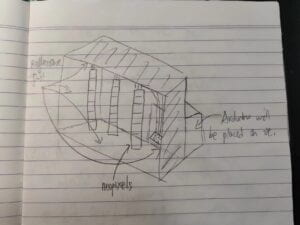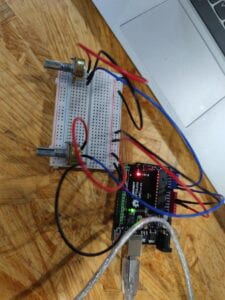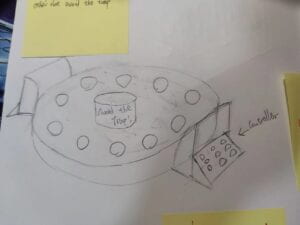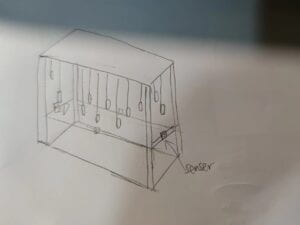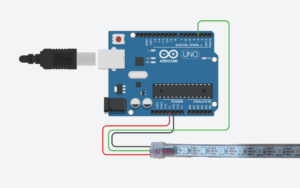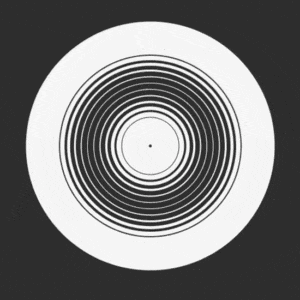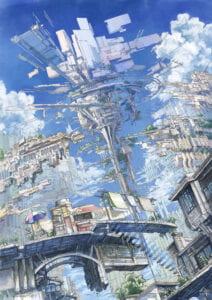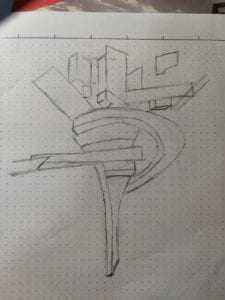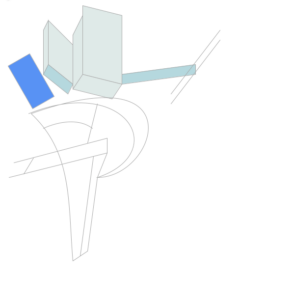In recitation9, we want to make a kinetic sculpture that creates art using movement.
First, my partner and I had to make the base for our sculpture using cuttle.xyz. Since the base wasn’t to large, we changed the inches to milimeters. I first created a 80 mm wide and 120 mm tall rectange for the main body. Then, a 40 mm wide and 2.8 mm tall rectange, whose Y axis is -17.5 mm, on the side of the larger one. I used “Boolean Difference”, so that it looked as if it had been cut. Finally, according to the servo dimensions measured by my partner, a rectange was put on the center top. Two circles with the size of the servo’s screw hole were placed on both sides of it. Putting together the parts my partner built, the result looks like this.

After finishing the base, we only had to design the patterns that we want to put on the servo. A circle of 120mm was put on the canva’s origin point to make the designing easier. I first used pen to draw some lines and then use rotation repeat and outline stroke. A rectange was put in the center of my partner’s design, because it will need to integrate with the servo. A small circle representing the motor was in my design. We put together our design and it looked like this.
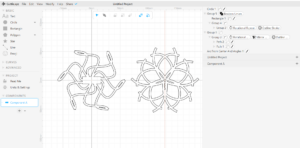
As for the laser cutting, we went to 823, where there were printing machine and all kinds of equipment. Some modifications were needed for my partner’s design, because it couldn’t hold the servo, so the professor there added a rectange inside as you can see from the picture.

The final result looked like this after assembling together all the pieces.