Nowadays, digitalization has prompted a dynamic shift in information reception and action. In the digital age where information is at the tips of our very fingertips, it is easy to lose oneself and one’s standing in the rapid pace of the world. Everyday, we find that our memory isn’t suffice to store all the information in our mind. We utilize calendars, notes, and digital applications to assure that we keep pace, yet in the midst of this we see failures of technology and the disconnection of technology with our physical world. Thus this leads to the question
How can the disconnection between the digital and physical world be resolved for calendar applications?
How can I track my progress on a calendar and digital device simultaneously?
This leads to the ideation of MyTracker, a smart calendar that connects the digital and physical world through simple analog controls. MyTracker is like any other calendar where you write your notes, but it is merely a physical interface for time tracking.
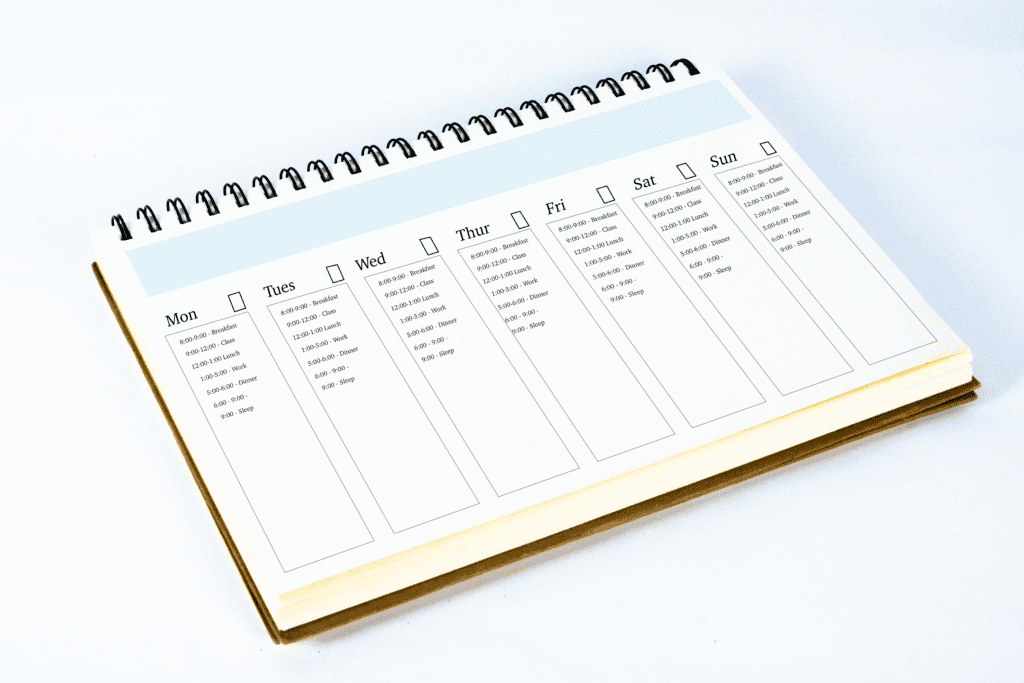
The MyTracker includes a simple tap interface for users to visualize their time commitments on a daily basis and weekly basis. Through a one-finger tap, one can see a color from an LED light of the calendar which represents how packed their schedule is where green represents a rather open schedule while red would represent a packed schedule. This would inform the user of their free time throughout the day for further planning.
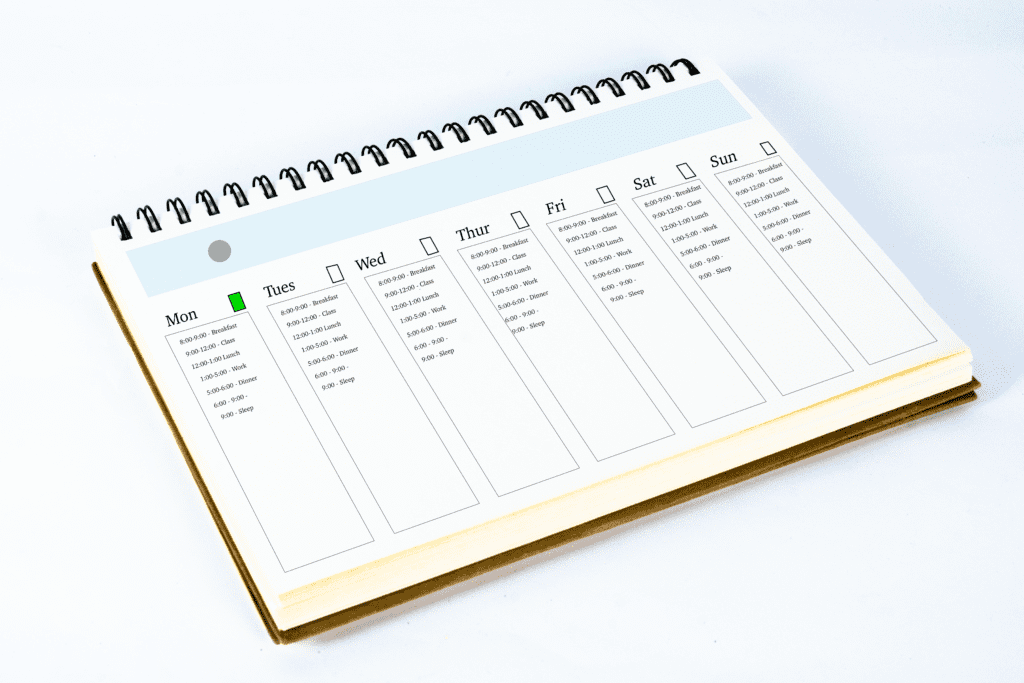
When the MyTracker is tapped with two fingers, it will show how busy one is throughout the week. This will inform users of how they should reschedule their time.
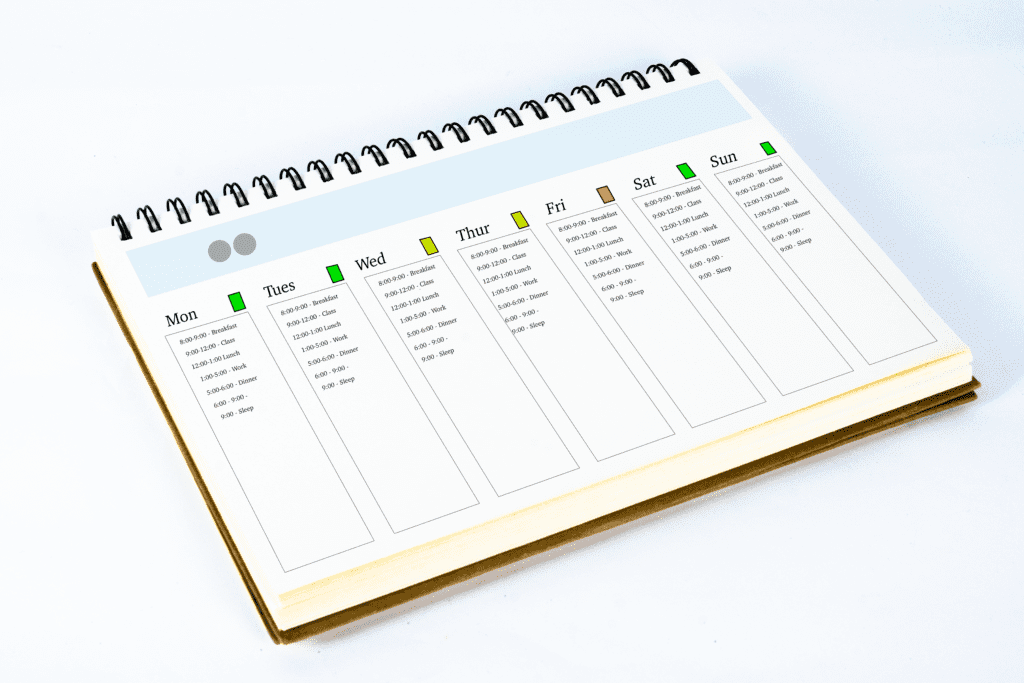
With a tap with three fingers, this will send a message to the application on the mobile device that one task has been completed which syncs the two interfaces together, further connecting the two modes of tracking time.
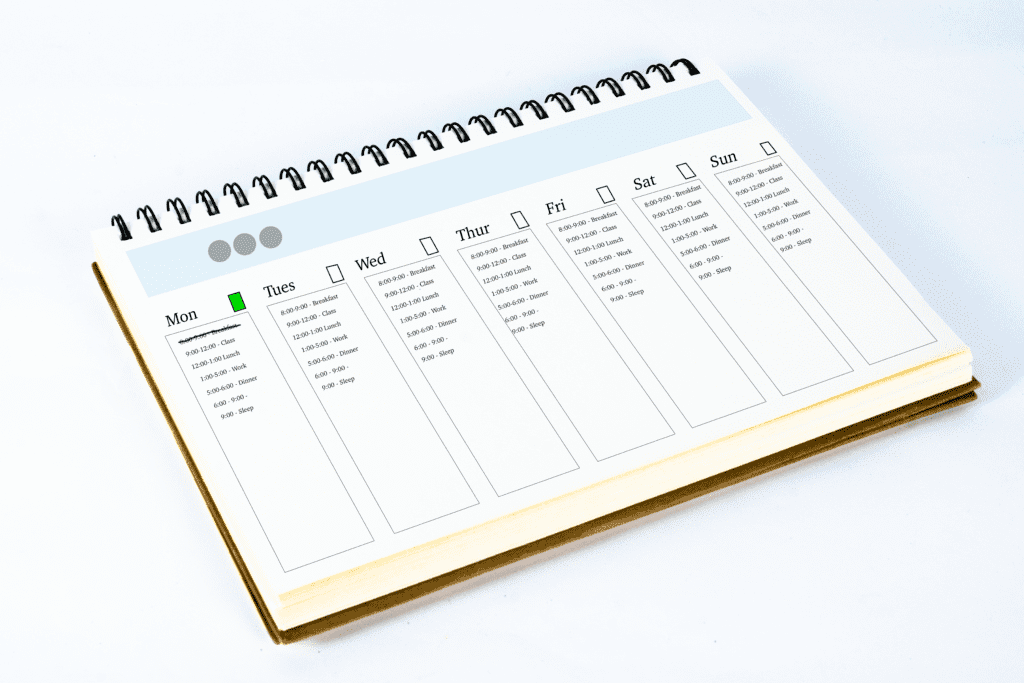
In this flowchart, it can be observed that the human is interconnected with the application and calendar where their actions of tapping informs both themselves on the calendar as well as the application. There is also the action of writing tasks which will then be scanned and transferred to the application interface to interlink the digital and physical world of tracking time. When there is a three finger task, it will not only inform the physical calendar, but also the application calendar to inform the user.
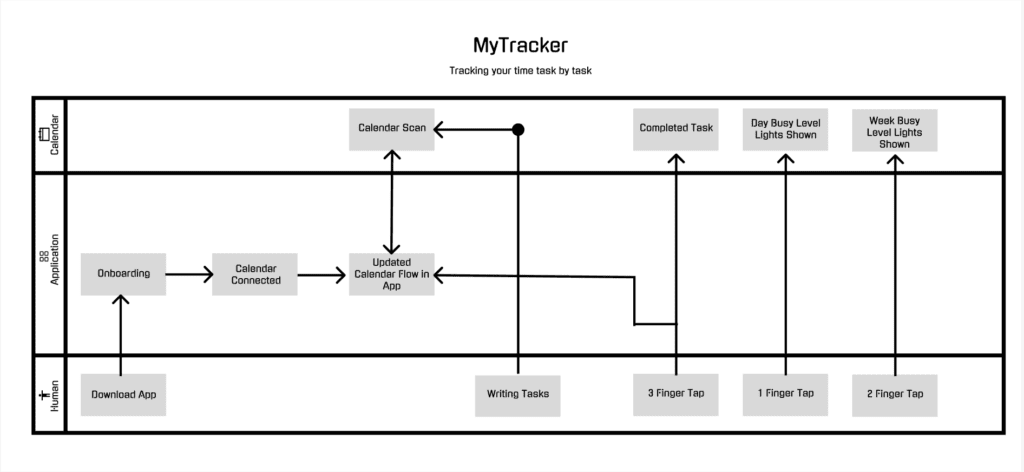
In this Figma design, it can be observed that one can view the day, date, busyness scale through the background color of the day, the upcoming task they should finish, the completion status of the planned day tasks, and the remaining tasks. Within the interface for the calendar, the three finger tap will add a check mark to the tasks listed in the calendar. There is also a scanner function to scan the task list and transfer it to digital format.
Below are photos of the interface on the phone.

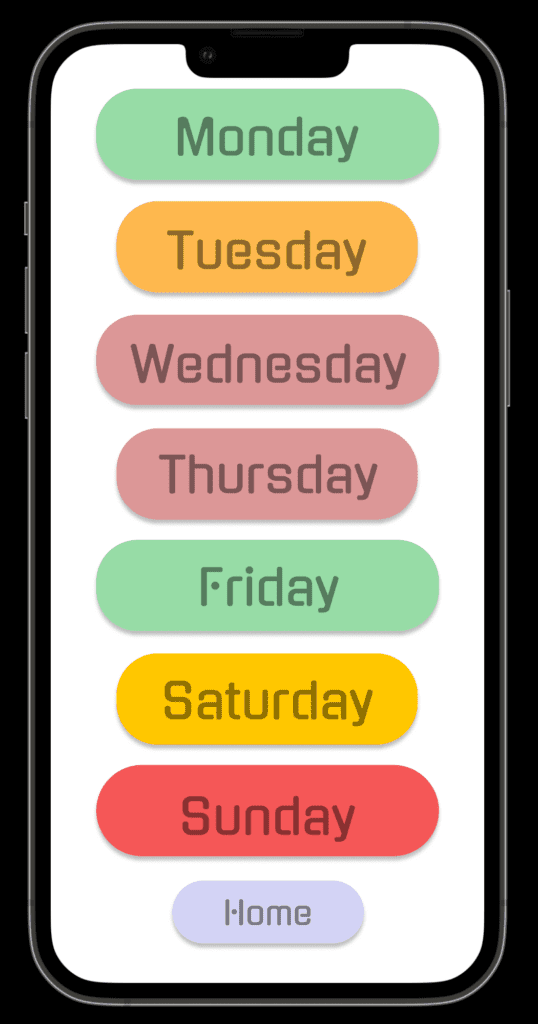
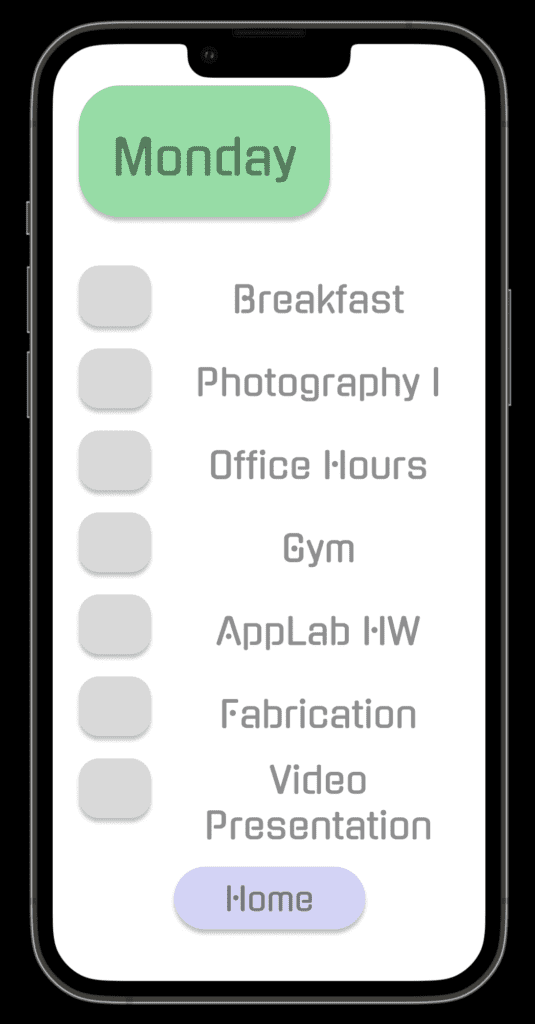
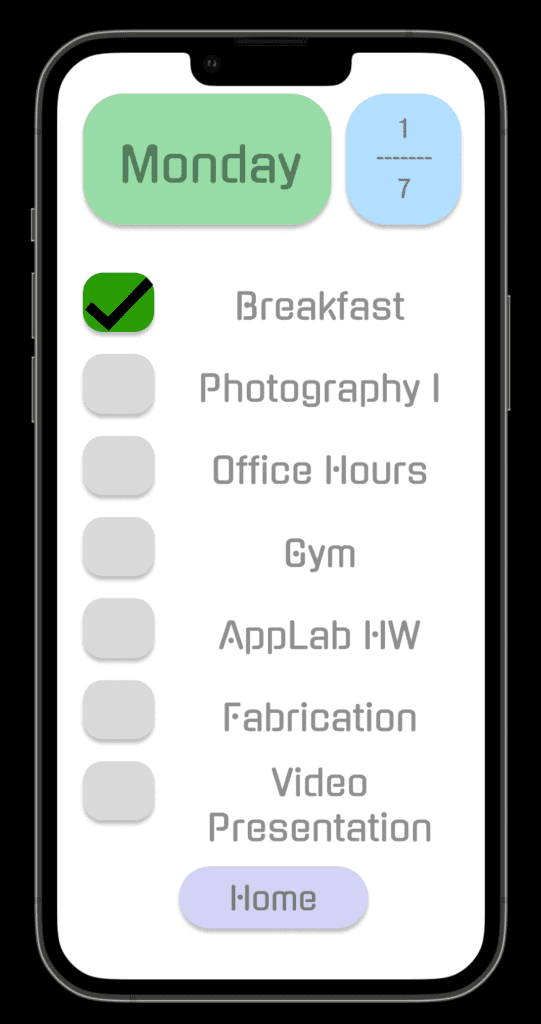
The photo below shows the flow of the app in a basic manner, showing how each function works.
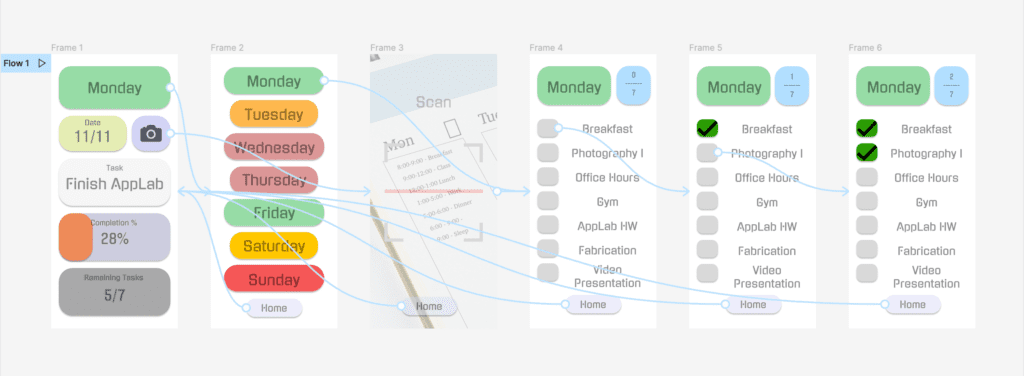
Leave a Reply