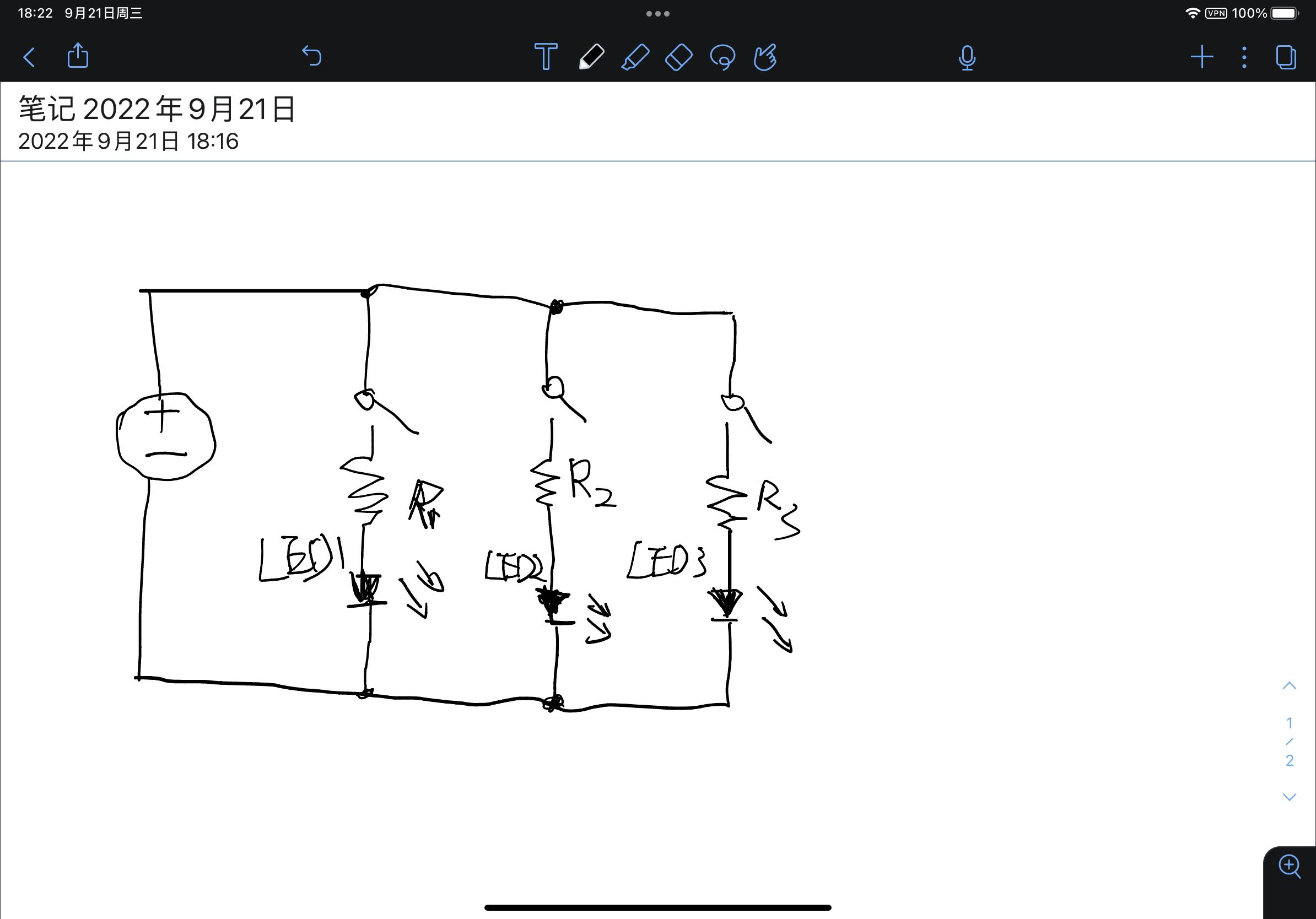Circuit 1: Fade
To build this circuit, I followed the instructions on the Arduino official website. I assembled the wires relatively quick since we’ve practised doing this in class before. However, the circuit didn’t work under the code at my first attempt; and after asking the help of one LA, she pointed out that this code requires one to pin 9 specifically as the ledpin, while I wrongfully thought that using pin 8 would also work. After I reconnected to pin 9, the circuit worked smoothly.
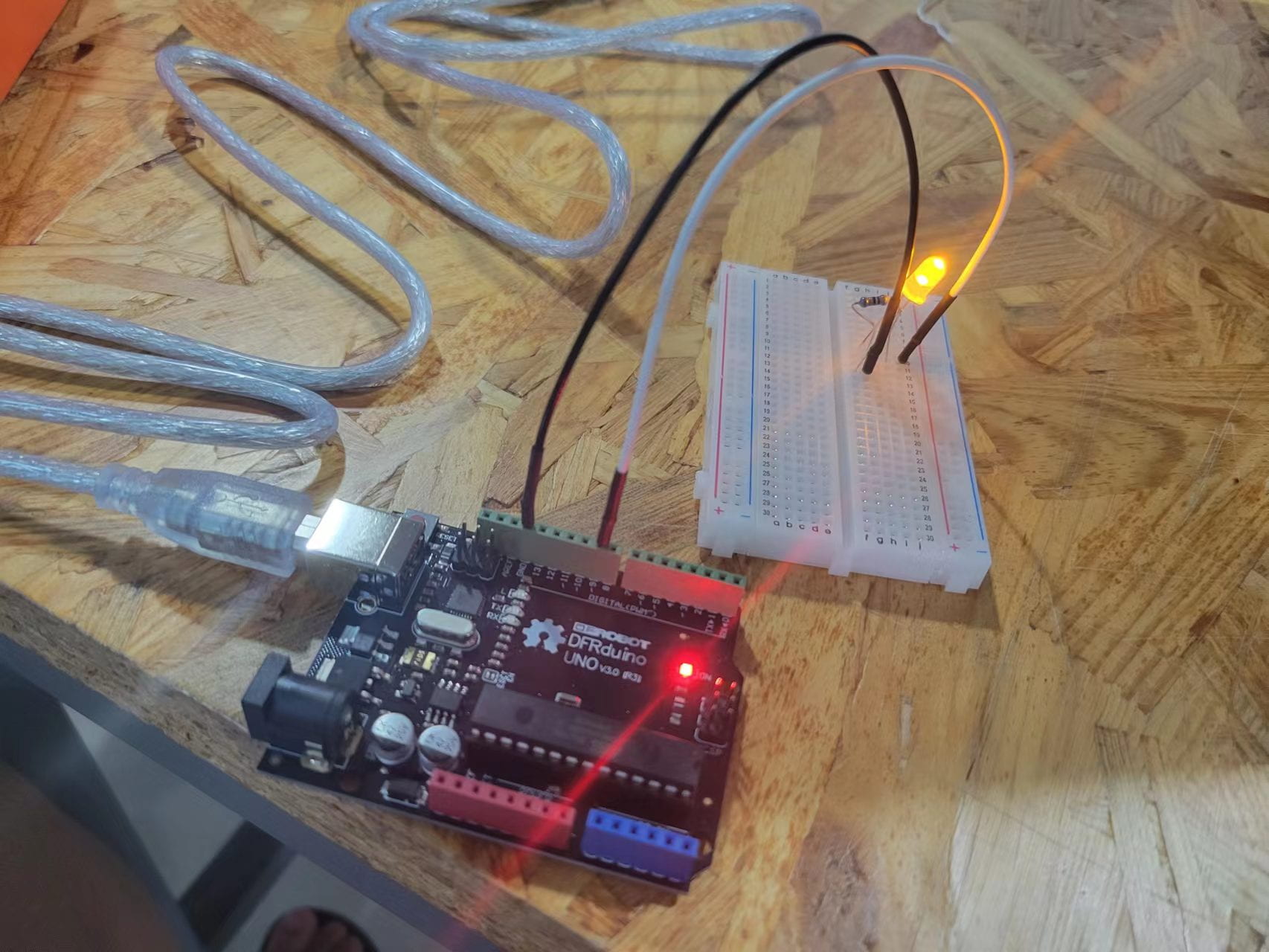
<iframe src=”https://drive.google.com/file/d/1nR4Y1FBiz5yeFlDnqI1yCkr3LJBCdd9J/preview” width=”640″ height=”480″ allow=”autoplay”></iframe>
Circuit 2: toneMelody
Again, following the official instructions, I assemblage this circuit easily for it only involves a piezo buzzer on the breadboard. After running the sample code from Arduino examples, the circuit plays the tone successful (I didn’t recognize this music though).
<iframe src=”https://drive.google.com/file/d/17arYgzqd-AKCR8LNqvkRi5hwCxb2PqGx/preview” width=”640″ height=”480″ allow=”autoplay”></iframe>
Circuit 3: Speed Game
This is the hardest task. I tried to build it all by myself at first, but I read the sample diagram wrongly, and as a result, my circuit went wrong completely. Although the code showed that it was running, my circuit didn’t respond to my pressing the buttons. As a result, I joined my classmates and we tried to build the circuit all over again. I realized that among all the mistakes that I made, the biggest one is that I thought it was OK for the 220 Ohm resistors not to be placed on the part that was across the two parts of the breadboard, while it was actually essential for them to connect the two parts. After almost rebuilding the whole circuit completely, it finally worked and we were able to race each other by pressing the buttons.
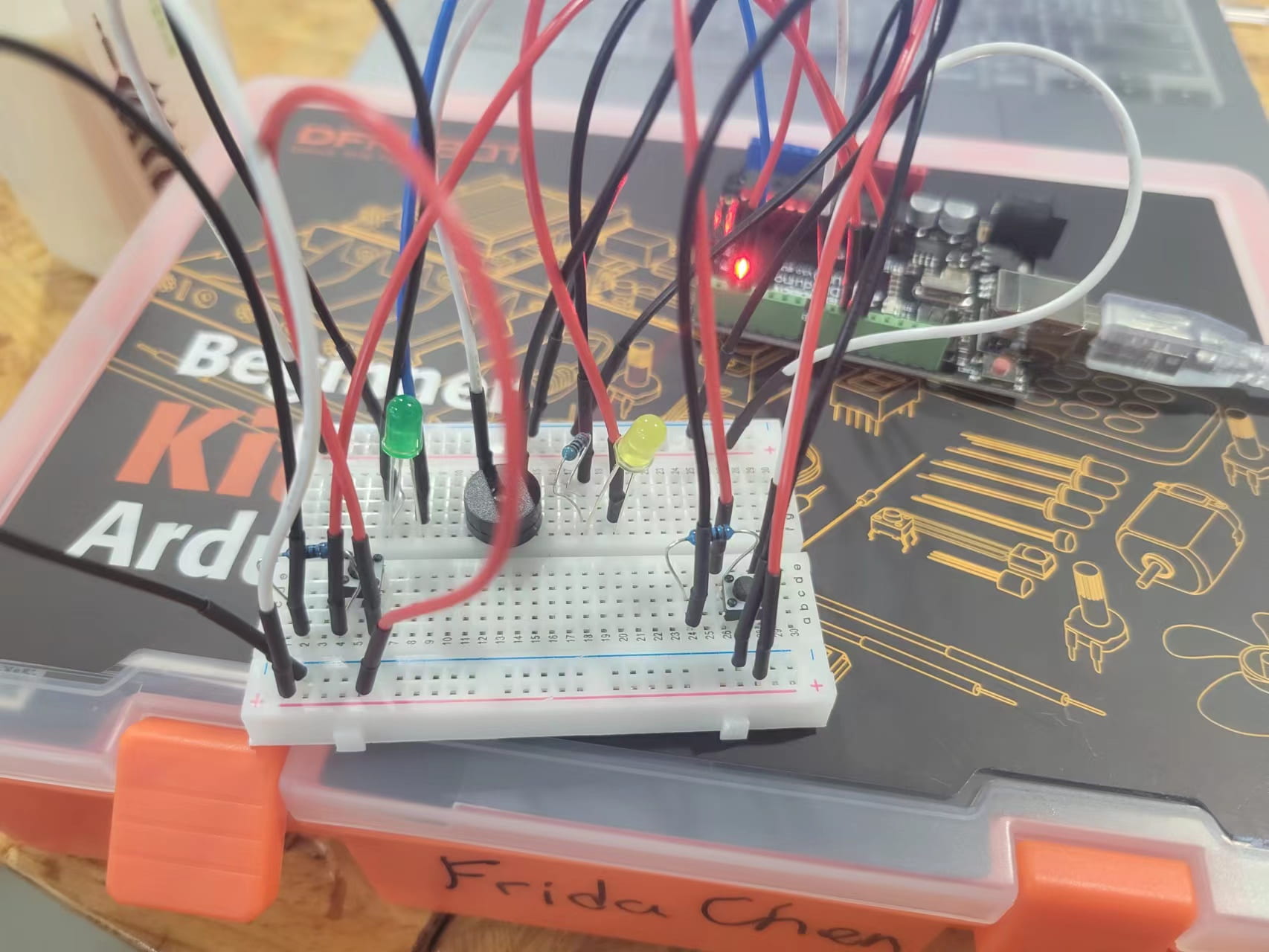
The failed attempt 1
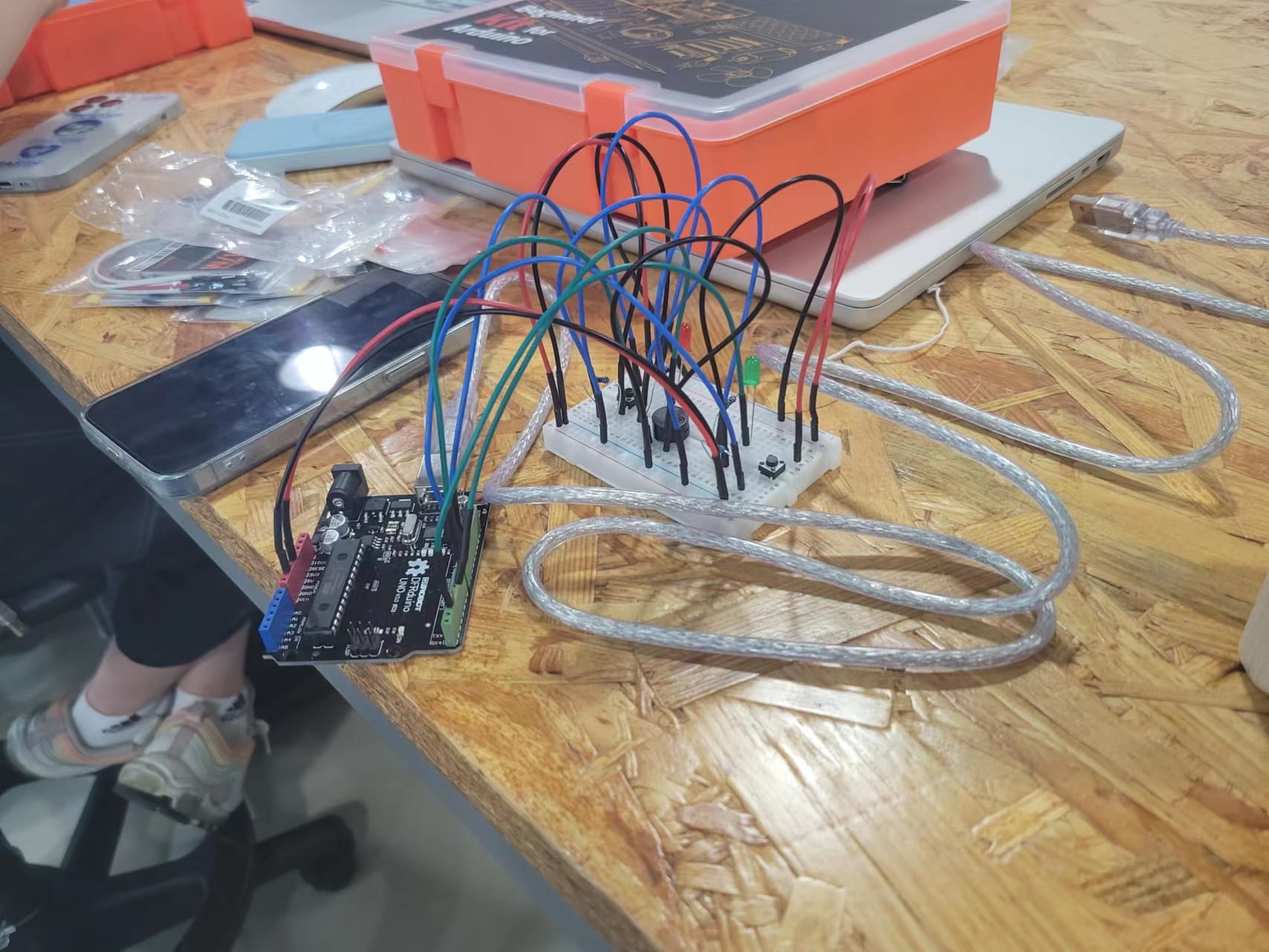
Final success.