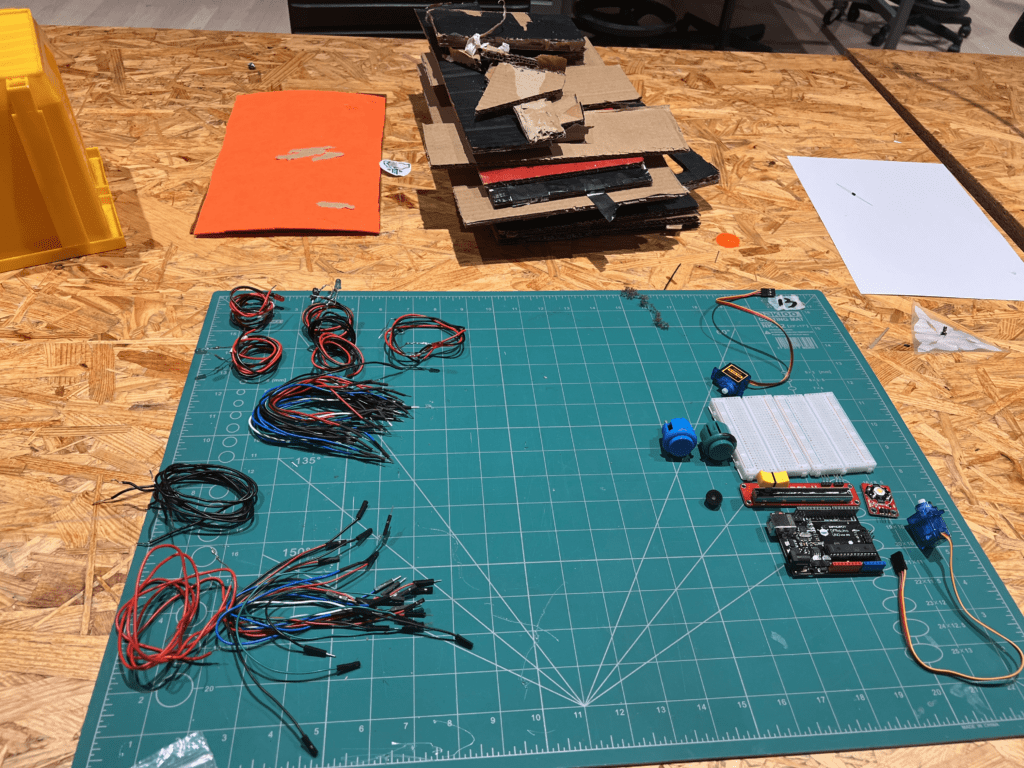CONTEXT AND SIGNIFICANCE
From previous analysis of readings, I wrote that interaction could be understood as the reciprocal actions and/or influence between two or more actors, actors being entities that are able to receive information from an actor and be able to output an action with given information. In all the interactive projects that I had looked at, there would be a consistent exchange of information between the project and the audience, where both the project and the audience receive and create new information that affects each other.
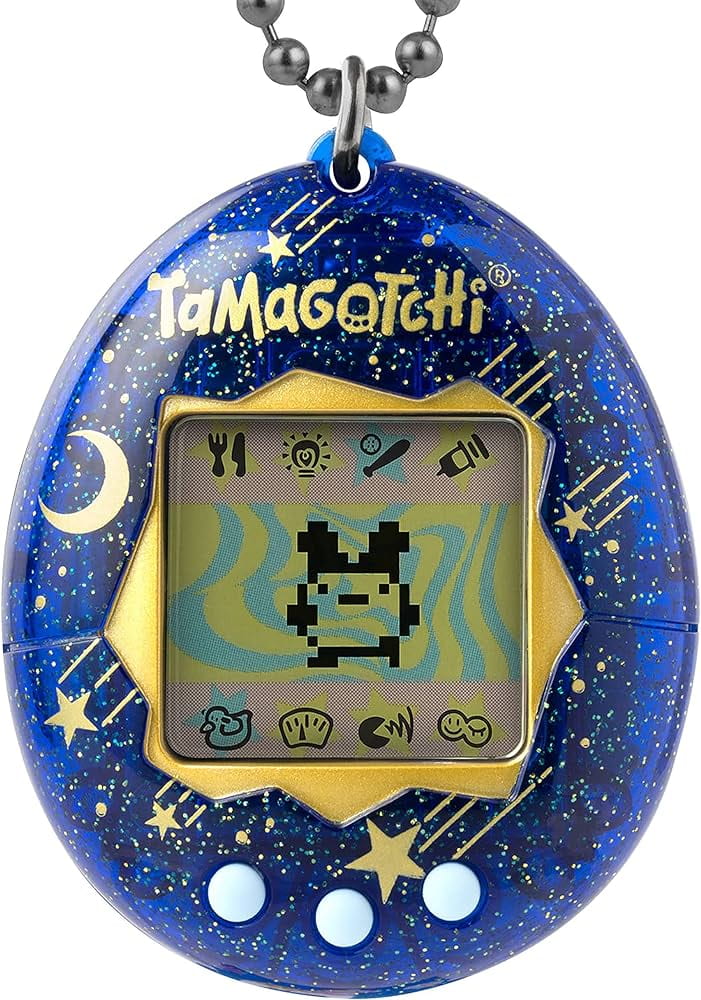
Tamagotchi Keychain
The most basic idea of the project came from Tamagotchis, which are keychain-sized pet simulators where you can take care of a pet by fulfilling its needs. It is a fun game that requires you to periodically take care of your Tamagotchi so that it doesn’t die.
My partner and I took this idea and expanded upon it by making a more physically interactive and larger model. The project is intended for anybody who is willing to play as one of the main goals for this project is to make something entertaining. However, we also feel that this project would be good in improving your motor skills when pressing the button and scrubbing rapidly. A perceived message from this project, especially for younger audiences can also be that taking care of a pet is an important task that takes dedication and effort.
CONCEPTION AND DESIGN
One of the more important decisions in our design process was deciding where we would put the input components for the user to interact with. We initially thought about putting it either on top of the enclosure or within the enclosure, but we ultimately decided against this because it would be susceptible to collapsing or hard to access respectively. Instead, we decided to go for an arcade machine layout with the controls being put in front of the enclosure. We also originally planned to have four different needs, food & water, exercise, hygiene and entertainment. When working on entertainment, a Simon Says game, I felt that it was taking up too many resources, both physically and time-wise, there were just too many components and too little time and energy, it could have been a whole project by itself. As for the food and water needs, we just didn’t have enough time or pins left on the Arduino.
FABRICATION AND PRODUCTION
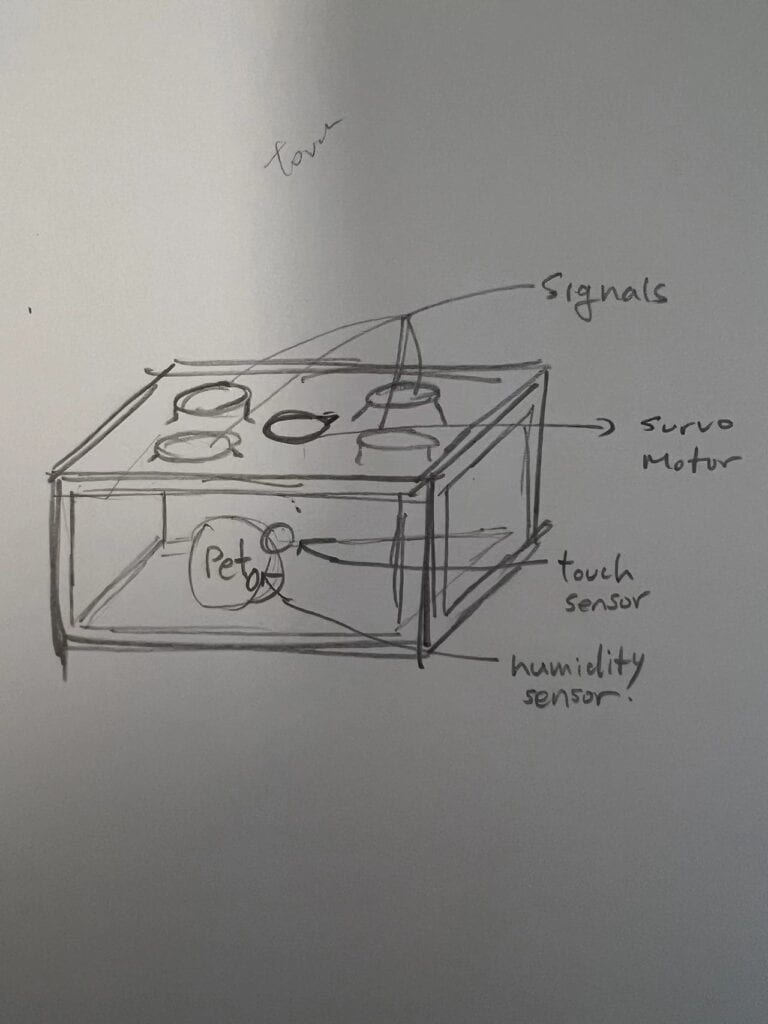
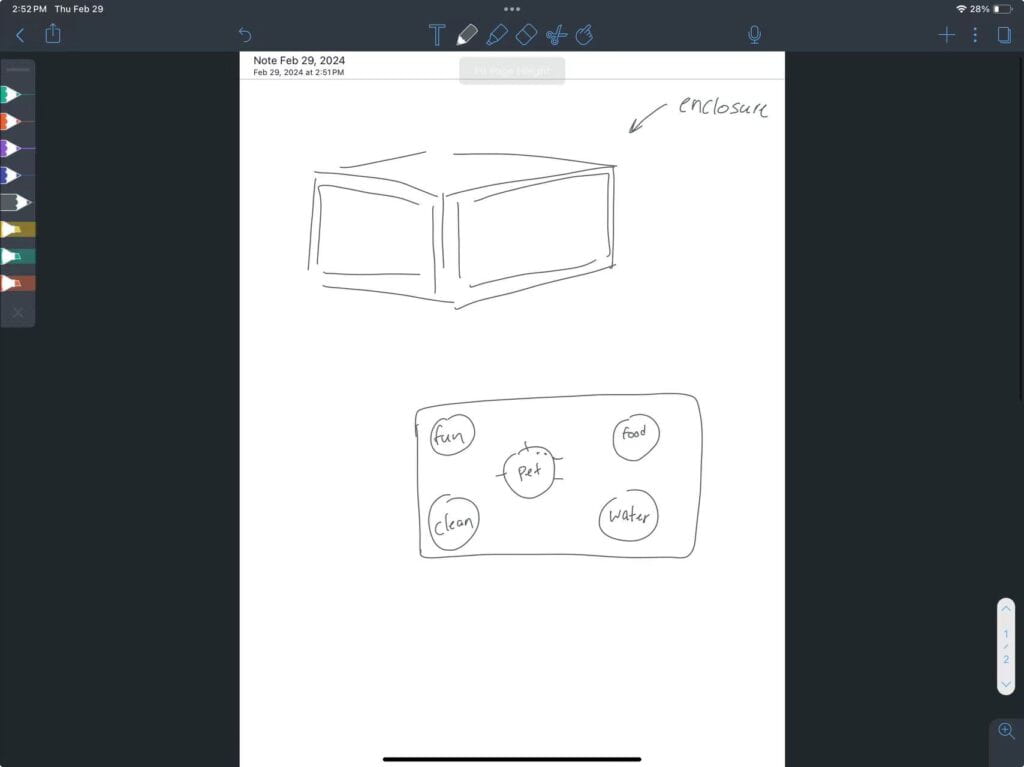
Before we got to the production process, we made some preliminary sketches and brainstorms just to make a roadmap of how our project would look like.
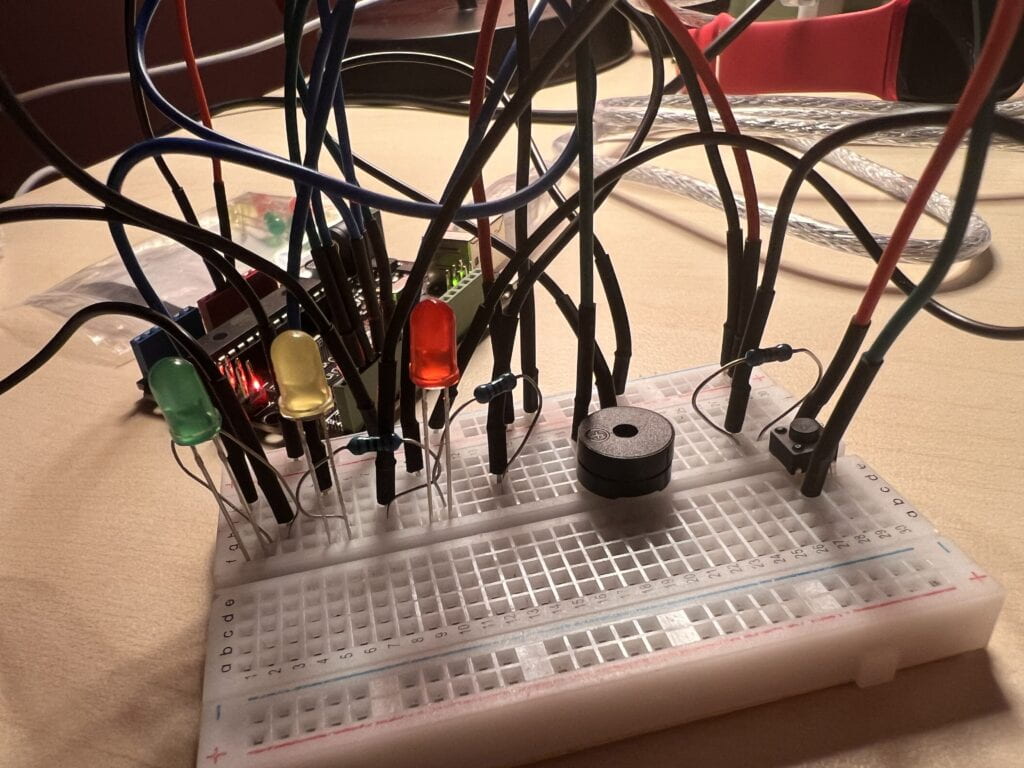
Creating LED indicator lights separately
At the beginning of the production process, I started to experiment with the different functions of the project, both circuitry and code-wise. After my partner and I figured out all the different functions, it became a matter of putting the code and circuitry all together, which was the more complicated part. Aside from smaller logical and circuitry mistakes that we needed to fix, the biggest issue I think we had was trying to figure out how to use the millis() function properly as we needed many parts of the code to run at the same time. Despite this challenge, we managed to get it to work properly in the end. It was during this time as well that we worked on putting together the housing and visual aspects of the project, which seemed to go relatively smoothly.

Immediately after user testing






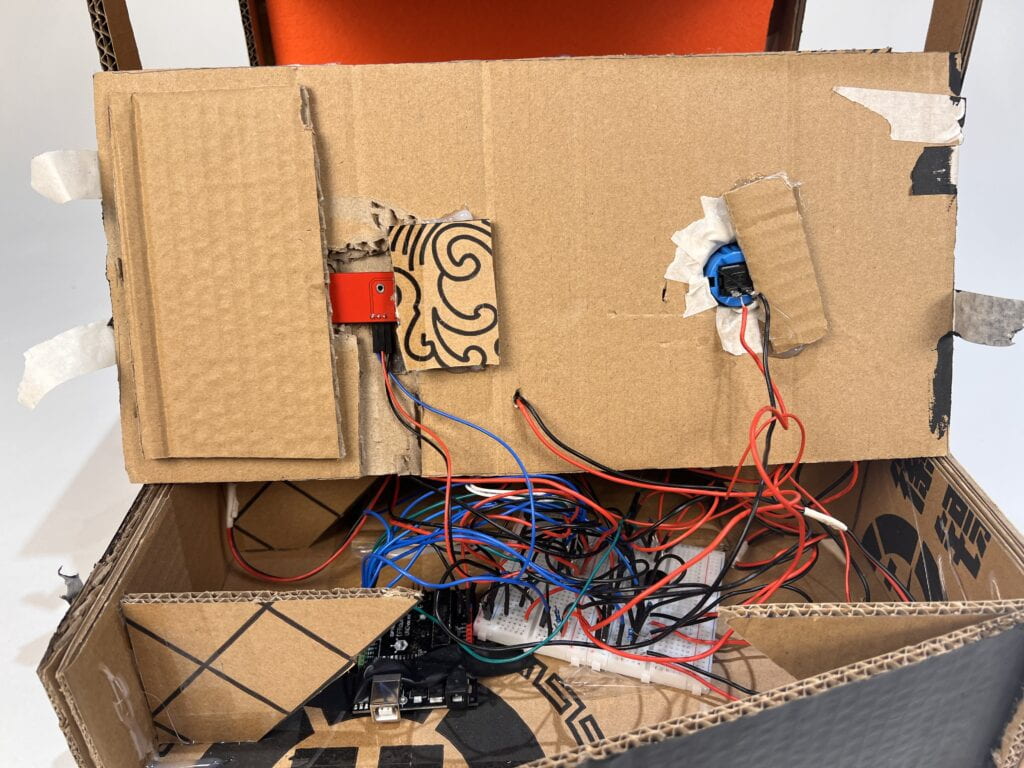
Final Version
During user testing, we found that many people had a hard time understanding how their inputs would affect the output of our project. We also found that people expected there to be a winning condition for the game, which we had not implemented yet. With the first concern, we implemented more visual symbols so that players could understand the function of each input component better. For the second concern, we added more code so that there were winning conditions that could be met, this included a level counting system, 3 levels, and a winning signal. A level indication LED was also added to complement this change in code. It was also during this time that we decided that the inclusion of a 5-watt LED would also help indicate when the game has started to the user, with it also providing better lighting within the enclosure
Code:
CONCLUSIONS
With this project, we aimed to create something fun and entertaining that could help people practice multitasking and motor skills, with a theme of being a responsible pet owner. I feel that our project fits my own definition of interaction, with both the player and the project receiving and outputting information to each other. With the skill and component limitations, there are still hiccups in this interaction as the user might still get confused by the project, not knowing what to do. With more time and better knowledge on informational output components, I think that the project could have communicated better what the goal of the game is and what the player needs to do to reach this goal. I also feel that we could’ve added more needs and complexity within the game given more time and resources. I think that one of the most impotant things that I learned from this project was that putting code together takes a lot more time than you would think, and that it is always important to label, comment and organize your code as you work on it so that you don’t get lost. Another thing that I learned is that we should be aware of our time and resources and not get too ambitious since we had to cut a lot of ideas.
Demonstration Video (Click me!)
DISASSEMBLY