- Ghost Quartet on CRT – Eddy Ji – Inmi
- CONCEPTION AND DESIGN:
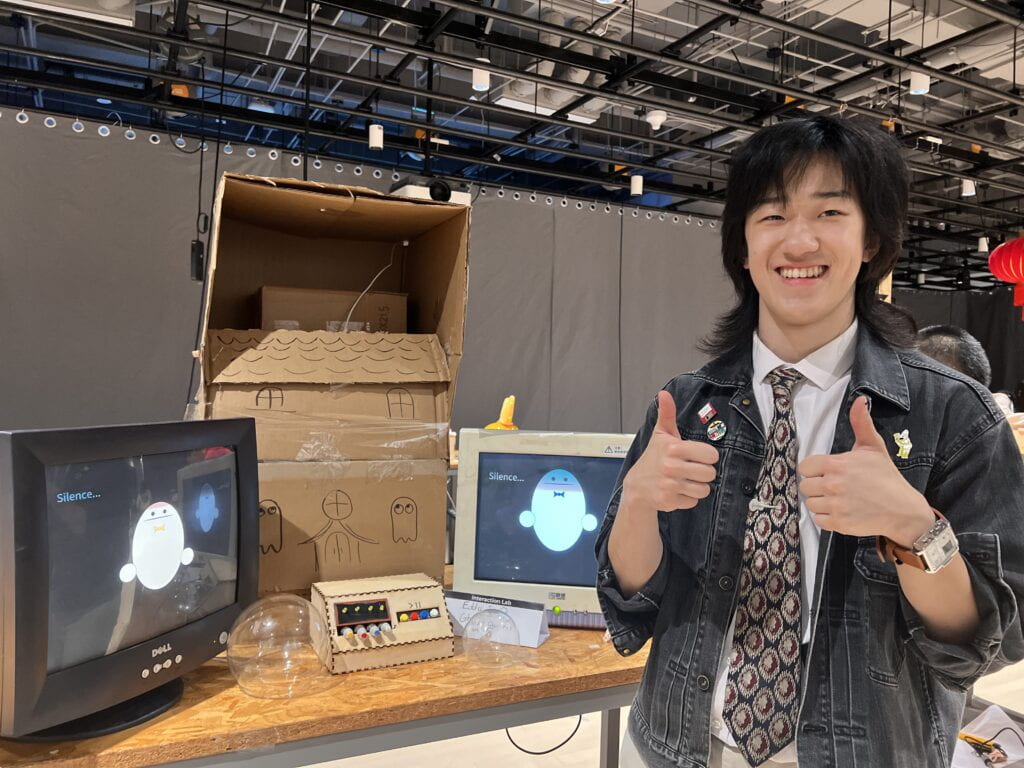
The concept of my project can be seen as a musical instrument where the user can control the sound output with buttons and potentiometers. The sound output is also paired up with visual outputs that are displayed on 3 CRT displays and a “Pepper’s Ghost” projection.
I was heavily inspired by the artist Joshuo Ellingson, or EllingsonTv online (website linked here). He creates many works with elements such as CRT displays, electronic instruments such as synthesizers and “Pepper’s Ghost” illusions, putting all three together to create art pieces, many of which are interactive and output sounds and visuals.
I thought that this was interesting as I wanted to work with the CRTs that I saw around the school in the previous year, and so I decided to create something similar to what I had seen. In keeping with the theme of Pepper’s Ghost, I decided to create a group of singing ghosts that incorporated the illusion into the work. For the illusion, I used my iPad to mirror what was showing on my laptop into the plastic film to create the illusion. It wasn’t until after user testing where I would really start to think about the way users would interact with the work. Some feedback that I got was that I could try differentiating the different singing ghosts so that they were more recognizable, and that I should implement a system where the ghosts could sing a certain note without having to sing all the previous notes before it. After the final presentation, I also got feedback recommending that I reorganize the buttons and dials in a way that matched the order of the ghosts and put colored caps on the potentiometers, which I did both. Despite this, there still seemed to be some confusion during the IMA show where people were looking at one ghost while using the potentiometer for a different ghost. People were also confused on whether to twist the potentiometer or to push it up or down as it had some wiggle room on the breadboards.
- FABRICATION AND PRODUCTION:

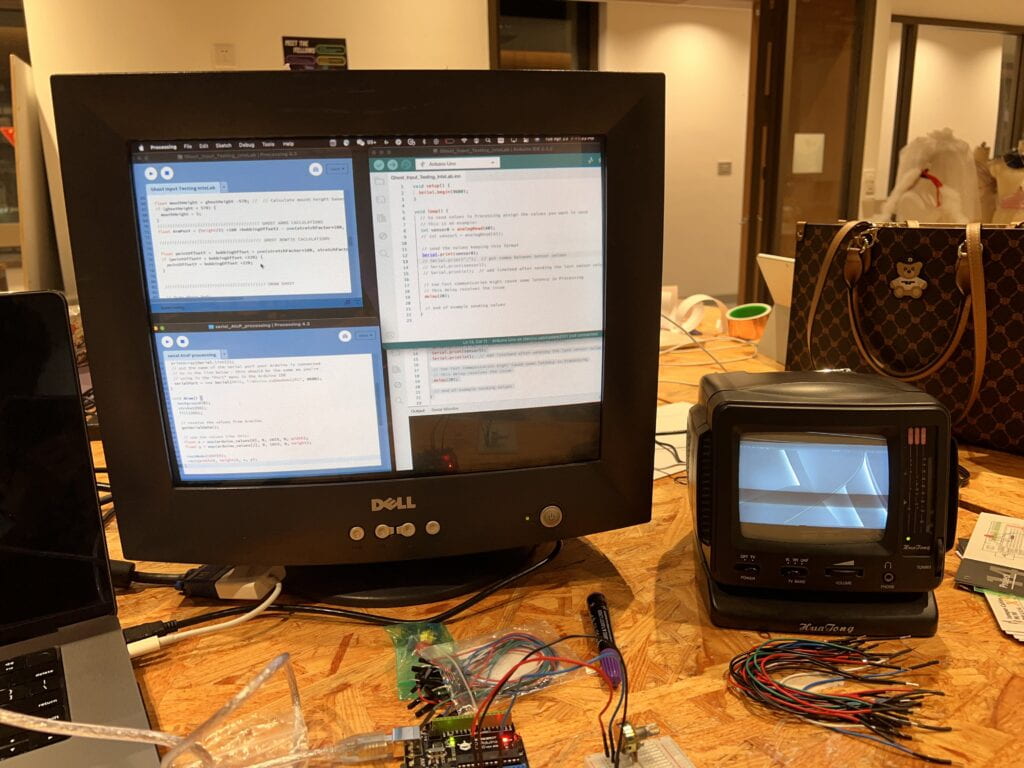
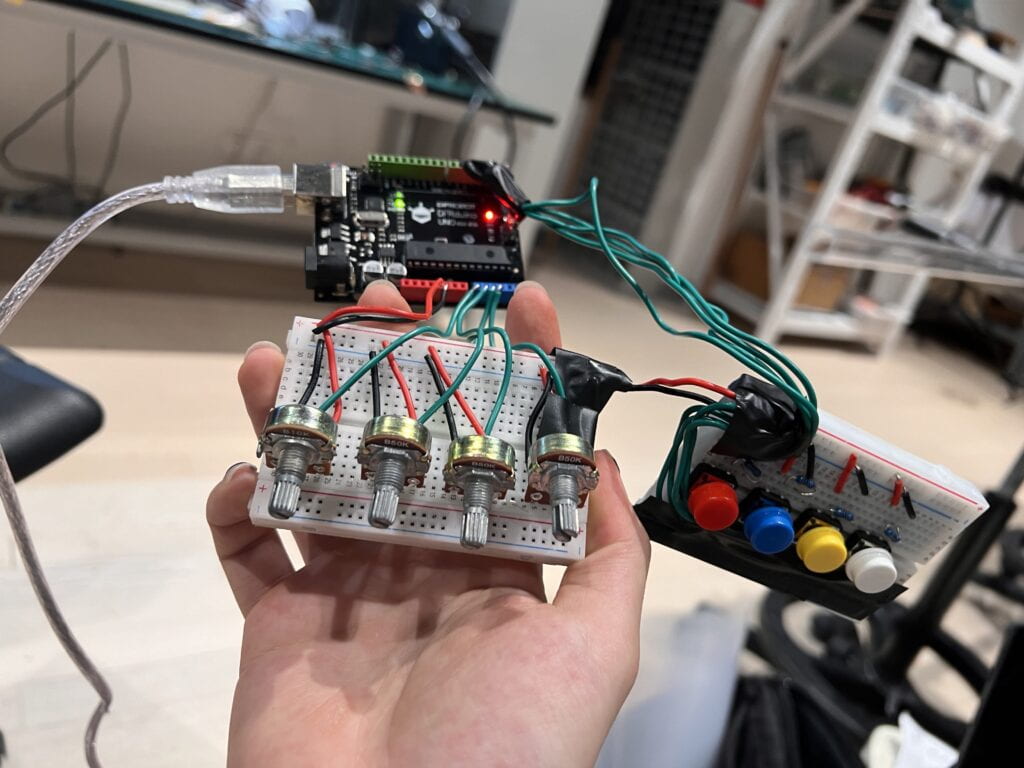
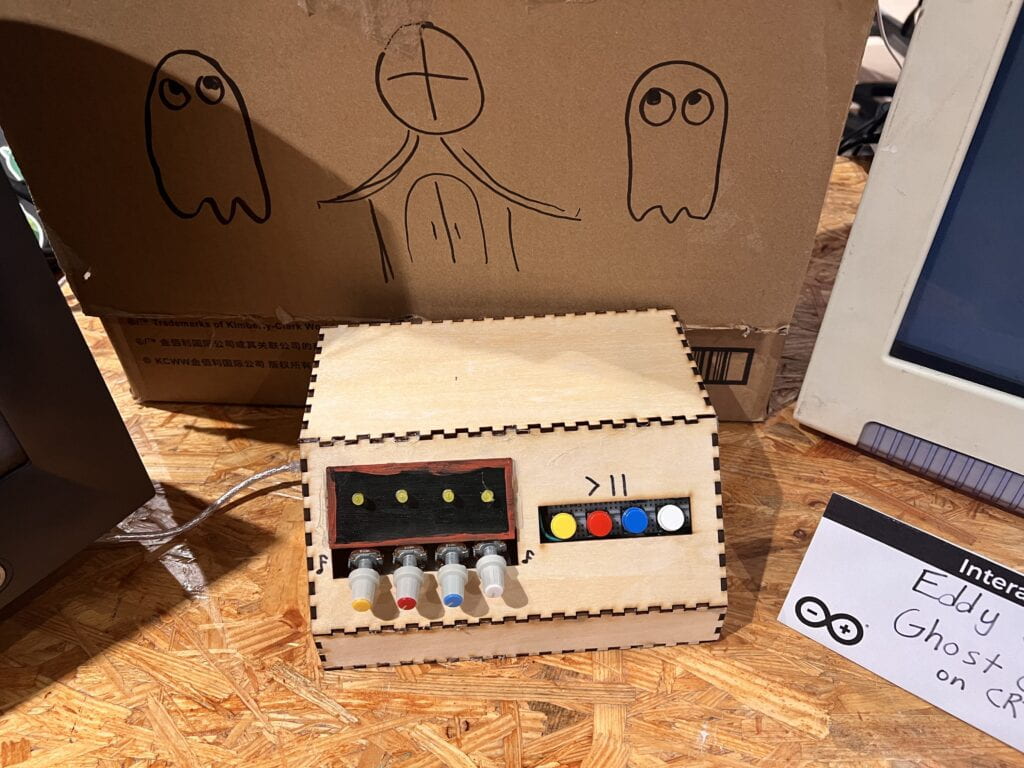
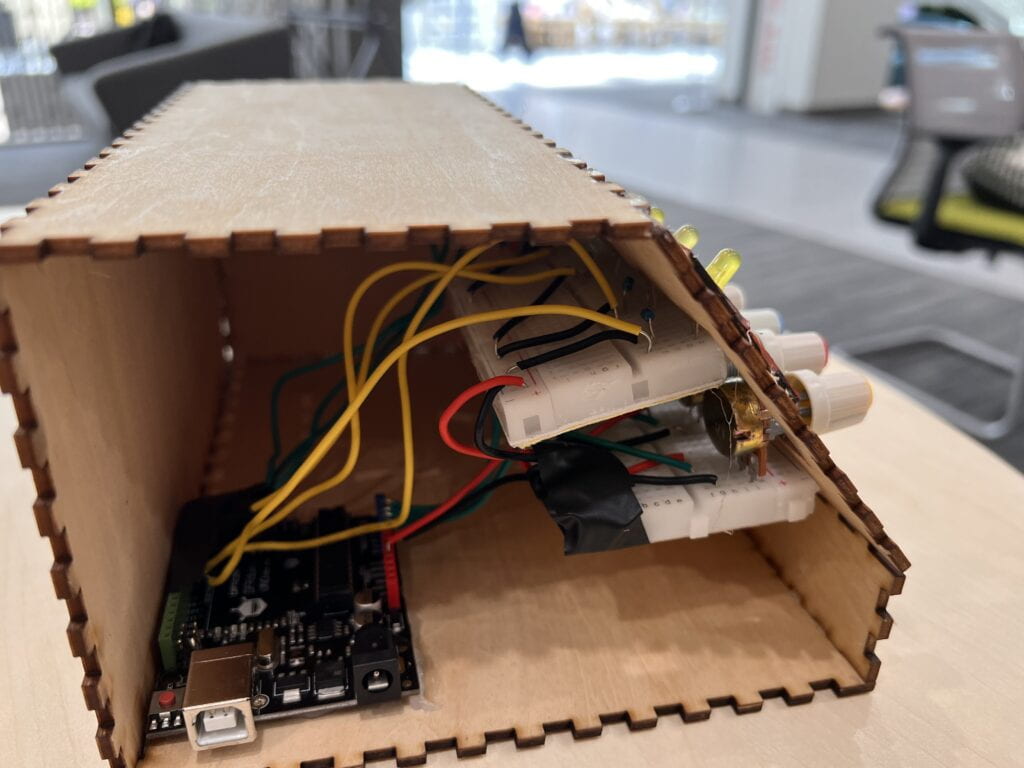
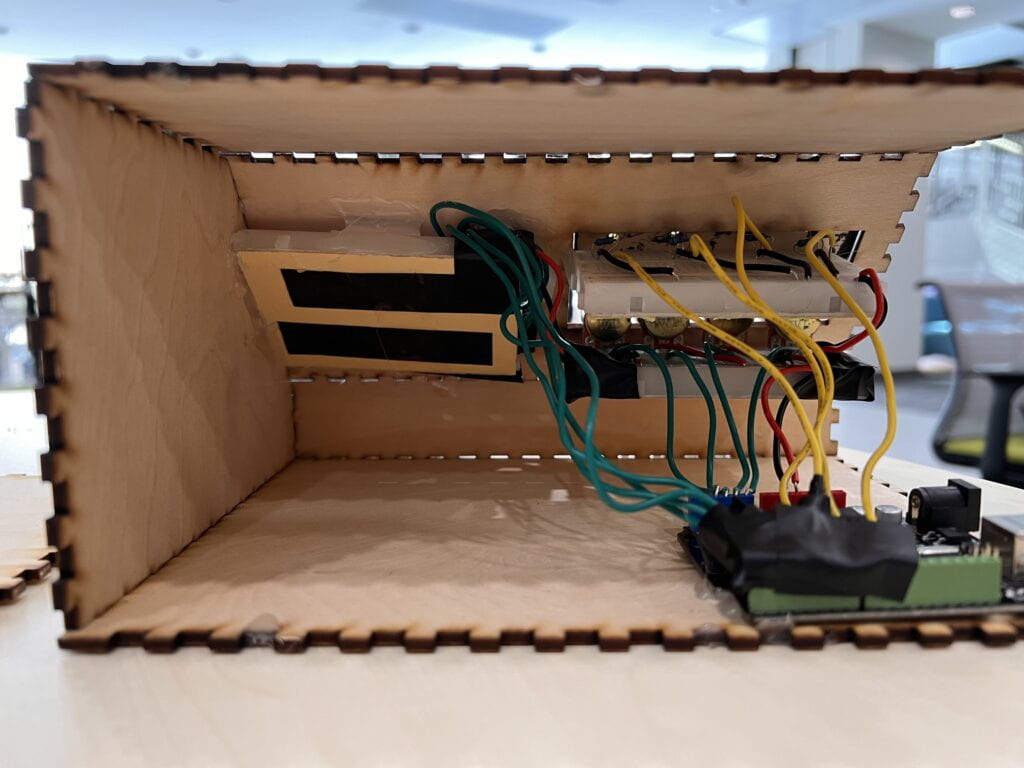
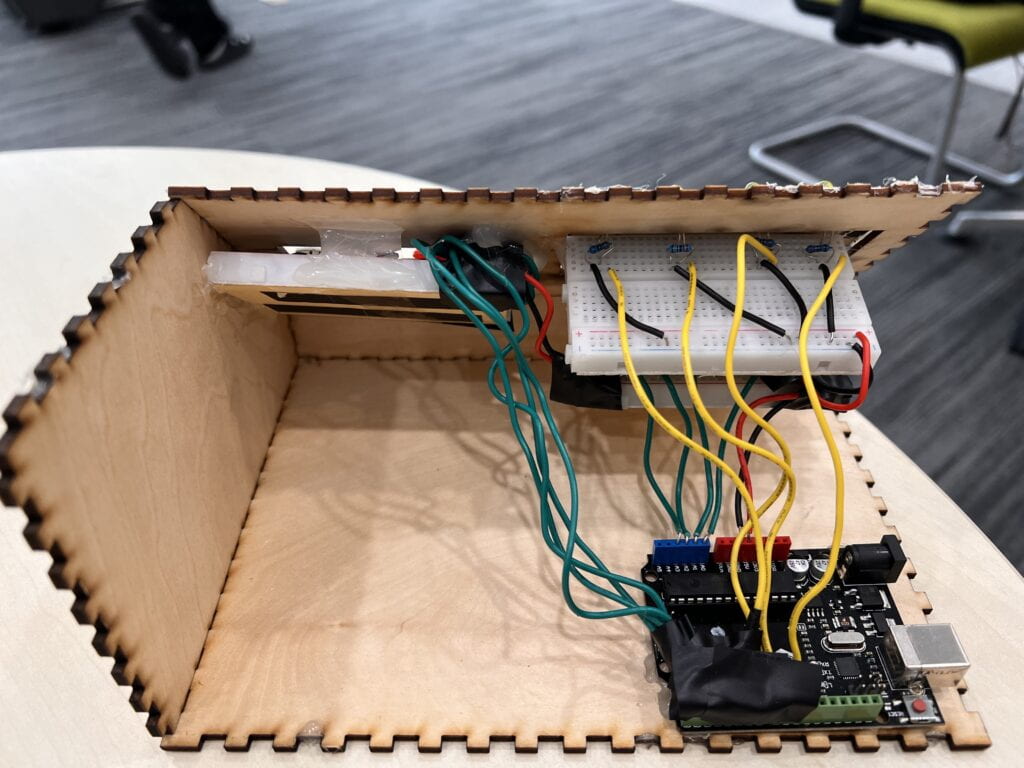
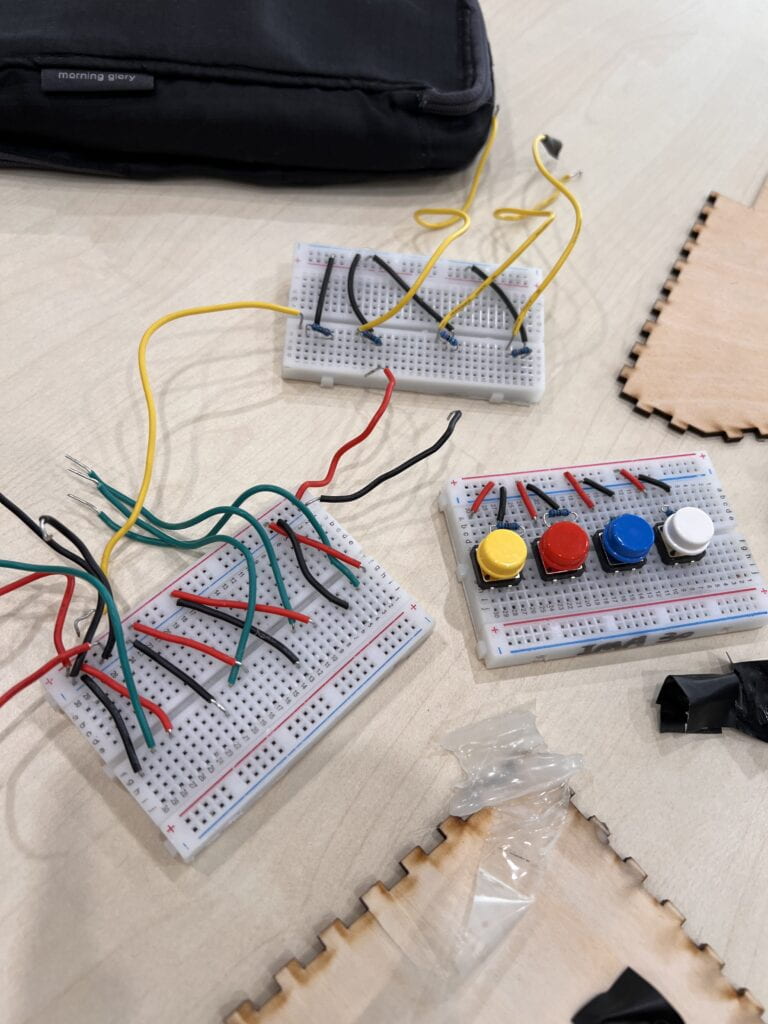
During the duration of this project, I spend most of my time working on the Processing code and figuring out how to draw the ghost properly, how to open multiple windows and playing the appropriate audio. I also spent some time recording each of the notes in GarageBand using the “Cheap Organ” keyboard, which I then edited so that they would loop smoothly. The Arduino aspect of the project used pretty simple elements, with just LEDs, potentiometers and buttons. I initially tried using rotary encoders since they clicked as they rotated but I had difficulties since they kept outputting inaccurate values. Once this was done, most of the work was done, all that I had to do now was to create a housing for the electronics and set up the displays and Pepper’s Ghost. The digital fabrication went well, and I put together a simple stage out of cardboard boxes to elevate the Pepper’s Ghost. I did have a setback where the glass jar where the ghost would appear burst and I had to get a new one. I also didn’t get around to making things more visually appealing in terms of fabrication, ideally I would have painted the cardboard and wooden housing for the electronics.
- CONCLUSIONS:
Overall, I’m very pleased with what I was able to put together. I achieved my goals of making my own sort of musical instrument for people to play with and create rudimentary sounds and melodies. It fits in that definition of interaction as the user has to provide input through the potentiometers and buttons in order for the ghosts to react and for sound to be played or changed. If I had more time, I definitely would have wanted to implement more visual changed when there was interaction and have more pointers to which ghost the user is interacting with. I also definitely would have wanted to have more time to make physical decorations. I would also want to showcase the project in a darker environment in the future as the ghosts will be more easily seen. Maybe different instruments would have also been interesting. These are only some of the many potential changes I might make to the project in the future if I choose to revisit it. I’ve learned a lot of new different ways of using Processing in this project like using multiple windows and utilizing old CRTs and connecting them to my computer. I was learning and engaged throughout the whole process. I will definitely be using some of the knowledge I have gained with the equipment I used in this project as I am still very much interested in using older equipment.
- DISASSEMBLY:

- APPENDIX
https://drive.google.com/drive/folders/1DipzYHgU2eJNIF8LdeItCQSFqrx7F0gp?usp=drive_link