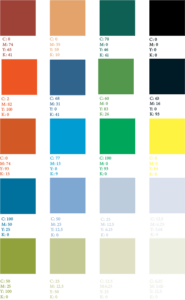
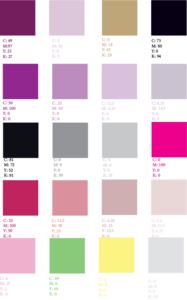
Uncategorized
Sound Visualization Project
Deziree Harmon
Song: “Volver, Volver” by Vicente Fernández
Concept and Design
“Volver, Volver” is a classic Mexican Ranchera-style song. In my project, I convey the rhythm, emotion, and dynamics of the song. It has a steady up and down rhythm. The song also repeats after the first chorus so I highlighted the repetition. Fernández is known for his vocal style. In this song, in particular, his voice flows softly until the chorus hits when it becomes strong. The emotion I received was a sense of longing which shifts to a feeling of release during the chorus. Finally, there is laughter and a playful voice that can be heard in the beginning and after the first chorus. I felt this contradiction to Fernández’s voice and chose to convey its separation.
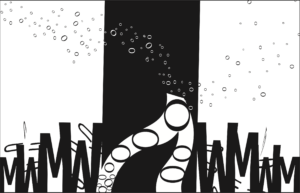
Final Design
Focusing on the distinct parts of the song that I noticed, I used gestalt principles of similarity, proximity, and symmetry to convey each component.
Using similarity, I created a separation between each part despite the connection when viewing the piece as a whole. The group of Ms and Ws correspond with the up-down motion of the song. The Us are dancing across the rhythmic Ms and Ws symbolizing the soft movement of Fernandéz’s singing. Meanwhile, the curved V corresponds with the emotion of the chorus. It is upside down to show that the strength ultimately falls again to softness. The Os express the joyful, bubbly voice which the V finally becomes close to in the chorus as Fernández’s voice strengthens.
Using proximity helped to connect each section and convey the building intensity and release of the song. My intention of the symmetry of the Ms was to show the repetition of the song. Finally the use of the dark I in the center further emphasizes the dynamic power of the chorus which distinguishes it from the rest of the song.
Process
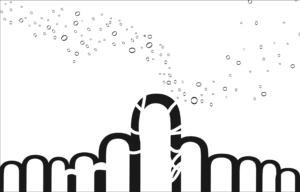
Pre-Critique Design
My project at the mid-critique was very simple. While I wanted the design to have some sense of simplicity to match with the songs relative simplicity (there aren’t many instruments, vocals, etc.), I also did a poor job of truly conveying each component of the song. I had three critiques which especially impacted my design changes:
1. To try using Ms instead of U to convey the rhythm of the song.
Upon trying new letters I immediately found Ms and Ws much more appealing. The way that M and W both lack curves works well with the sharpness of the guitar strum. I then decided that the U actually suits Vicente Fernández’s voice nicely and added the floating U component for that reason instead.
2. The erasures shift the attention of the viewer in a way that was not intentional.
In response to that I played with a black background white foreground relationship. It adds emphasis to the section that represents the chorus similar to how the chorus adds emphasis to the song. Instead of using erasures to convey a change in the music I used the curved V font and the Os to show a connection between this section and the Os floating above it.
3. The design could use more connection so that the various components are not viewed as two sections… overlap can be a good thing
I added the Os within the big V to insert a more connected feel. The overlapped Us across the bottom serve a similar purpose, to show the way the elements of the song are connected.
Conclusion
If I had more time I would find more ways to fill the left over white space. I would play more with effects as well. Professor Ian advised me that my design is very heavy on the bottom. I could solve the unbalance by adding more variety to the Os on the top and filling more white-space.
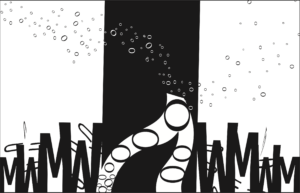
“Story of Your Life” Reflection
Ted Chiang’s “Story of Your Life” raises the question of how language impacts the way we perceive the world. The aliens in the story saw time with dimensions because of their language. They write by combining logo grams which could be oriented in various ways and as if they know their endpoint and the fastest process to arrive at it. This writing style ultimately rubbed off onto the narrator who had been confusingly inserting past stories of her daughter in a future tense. Once we arrive at the conclusion it makes sense how she now sees the past and future synonymously.
Other than the difference in time perception, there were several more differences in heptapod language versus human languages and speech. The first one noticed was that the heptapods did not have a vocal track to make sounds similar to human speech. They conceptually understood concepts that are very complex to humans and did not understand the ones that are simpler very well. The speech did not seem to have any defined structure. The extreme symmetry of the heptapods may have something to do with the way their language developed. I imagine that our movement and senses play a major factor in language development. I am very curious as to how the world as the heptapods view it seems.
It is interesting that because they are aware of such linguistic contrasts, the scientists explore even simple concepts such as first person pronouns in order to understand the heptapods. After making many friends at NYU Shanghai with very different language backgrounds, I have learned there are slight ways which language makes the world look different. This short story explores the extreme differences but still left me wondering in what ways am I unaware that my perception is distinct. Must I question the things that seem very obvious to me in order to understand new perspectives?
Protected: Recitation 11/12/21 Code HTML
HANDS OF MELODY – Deziree Harmon – Instructor:Christian Grewell
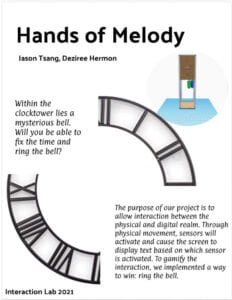
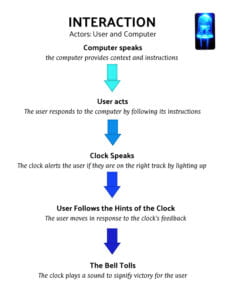
HANDS OF MELODY
Deziree Harmon & Jason Tsang
Instructor: Christian Grewell
1. CONTEXT AND SIGNIFICANCE
Prior to beginning this project, we worked with many different forms of interaction inside class. For my group project, our aim was to create an artifact that combines the usage of each of the five senses for an immersive interaction experience. This inspired me when developing my idea because I wanted to create an object that interacts with all of the senses in some way. The overall mission of our project is to be an intersection between tangible gaming playing and digital gaming. In this way, we can use all of the potential of the computer while still allowing for movement, and hands on interaction. This project is intended for anyone that can follow the instructions. It is a puzzle of sorts. If it was to be further developed, perhaps it would include multiple levels and forms of interaction so that it is multiplayer.
2. CONCEPTION AND DESIGN:
We had to ensure that the project worked effectively and communicated effectively with the user. For this reason, we programmed the serial monitor to give instructions and give distance readings to the user. We were also intentional about designing it so that it was easy for the user to use in regards to how parts move and their size. We used cardboard and wood for the fabrication because the two materials were best for building a structure and also resembling a real grandfather clock. We could have used only cardboard but that would have made the clock less realistic. For the same reason we didn’t use colorful material.
3. FABRICATION AND PRODUCTION:
Our production was broken down into stages.
I. The design stage, in which we drew out sketches and came up with ideas.
In this stage we came up with a lot of potential ideas and planned out the execution. However, things didn’t go quite as planned.
II. In the prototyping stage we started briefly playing with circuits to build ideas on what would work together. Additionally, we laser cut the clock-face.
This was the most difficult stage. While prototyping, we quickly learned what would not be feasible. We initially planned for a clock that had a motor to automatically turn the clock-hands. While prototyping, I contributed by building the circuits step by step and then combining them once I understood them independently. I also designed the clock-face. Here, we learned that there is a lot that we don’t know that made some of our ideas unrealistic. Also, the value of going slow. After doing each circuit independently it was much easier to incorporate them together.
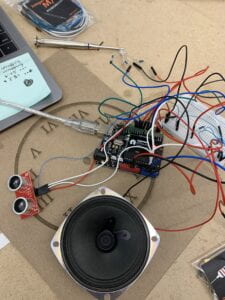
III. In the final production stage we put everything together and made changes for aesthetics and practicality.
My partner built the tower and then we added the circuit in with it. Finally, we had user testing and found small problems with the instructions being unclear and the unreliability of the ultrasonic ranger. As a result, we changed the code to be more clear so that if read, the user would know exactly what to do. We also added a piece for the user to hold so that the sensor would be more functional.

 CONCLUSIONS:
CONCLUSIONS:
Interaction allows for two actors to cyclically speak and respond to eachother. This game has three actors, the user, computer, and clock. Altogether the project has the intention of allowing for interaction between the digital and tangible realms. If we had more time I would make the game more complex. To do this I would create more factors for the user to the interact with. I would make it have more steps to completion. I would also use paint to make it more aesthetically pleasing. I have learned a lot about how the design process requires patience and perseverance. It was difficult cutting ideas out of the final project. However, at times, it was necessary. A game such as this could be an opportunity for modernized person to person connection. I imagine such interactive games in parks or available for purchase for game nights or even game rooms similar to escape rooms.
USER PRESENTATION
CODE
//BE READY TO READ AND FOLLOW THE INSTRUCTIONS //WHENEVER YOU ARE READY PRESS THE UPLOAD ARROW //AFTER THE INSTRUCTIONS THE MONITOR WILL GIVE YOU A DISTANCE READING IN CM //HOLD THE CARDBOARD CLOCK TO MAKE THE DISTANCE SENSOR MORE ACCURATE #define fsrpin12 A0 #define fsrpin3 A1 #define fsrpin6 A2 #define fsrpin9 A3 #define NOTE_C3 131 #define NOTE_CS3 139 #define NOTE_D3 147 #define NOTE_DS3 156 #define NOTE_E3 165 #define NOTE_F3 175 #define NOTE_FS3 185 #define NOTE_G3 196 #define NOTE_GS3 208 #define NOTE_A3 220 #define NOTE_AS3 233 #define NOTE_B3 247 #define NOTE_C4 262 #define NOTE_CS4 277 #define NOTE_D4 294 #define NOTE_DS4 311 #define NOTE_E4 330 #define NOTE_F4 349 #define NOTE_FS4 370 #define NOTE_G4 392 #define NOTE_GS4 415 #define NOTE_A4 440 #define NOTE_AS4 466 #define NOTE_B4 494 //Define variable to store sensor readings: int fsrreading12; //Variable to store FSR value int fsrreading3; int fsrreading6; int fsrreading9; const int PIN_RED = 9; //Red LED on pin 9 const int PIN_GREEN = 11; //Green LED on pin 10 const int PIN_BLUE = 10; //Blue LED on Pin 11 const int PIN_RED2 = 5; const int PIN_GREEN2 = 7; const int PIN_BLUE2 = 6; long duration; //duration of sound wave int distance; //distance measurement int trigPin = 3; int echoPin = 2; int pressure = 10; int dx = 10; int dy = 50; int dz = 55; int dX = 56; int dY = 75; //variables to hold our color intensities int red; int green; int blue; /* This function "Set Color" will set the color of the LED rather than doing it over and over in the loop above. */ void setColor(int R, int G, int B) { analogWrite(PIN_RED, R); analogWrite(PIN_GREEN, G); analogWrite(PIN_BLUE, B); } void setColor2(int R, int G, int B) { analogWrite(PIN_RED2, R); analogWrite(PIN_GREEN2, G); analogWrite(PIN_BLUE2, B); } int buzzerPin = 0; void setup() { // Begin serial communication at a baud rate of 9600: Serial.begin(9600); Serial.println("HELLO!, THE BELL TOWER ISN'T AT THE RIGHT TIME. PLEASE FIX THE TIME FOR US!"); delay(5000); Serial. println("IT'S 3:00, HURRY WE NEED THE BELL TO RING! WHEN YOU SET THE TIME CORRECTLY HOLD DOWN ON THE TIME TO LOCK IT IN"); delay(5000); Serial.println("OH, ALSO, ONCE THE LIGHT TURNS BLUE, KEEP HOLDING DOWN AND STEP BACK. YOU HAVE TO GET BACK A CERTAIN DISTANCE SO THAT THE BELL GOES OFF."); pinMode(PIN_RED, OUTPUT); pinMode(PIN_GREEN, OUTPUT); pinMode(PIN_BLUE, OUTPUT); pinMode(PIN_RED2, OUTPUT); pinMode(PIN_GREEN2, OUTPUT); pinMode(PIN_BLUE2, OUTPUT); pinMode(trigPin, OUTPUT); //pin 3 (trig pin) is an output pinMode(echoPin, INPUT); //pin 2 (echo) in input } void loop() { // Read the FSR pin and store the output as fsrreading: fsrreading12 = analogRead(fsrpin12); fsrreading3 = analogRead(fsrpin3); fsrreading6 = analogRead(fsrpin6); fsrreading9 = analogRead(fsrpin9); // Print the fsrreading in the serial monitor: // Print the string "Analog reading = ". //Serial.print("Analog reading = "); // Print the fsrreading: //Serial.println(fsrreading12); // Serial.println(fsrreading3); // Serial.println(fsrreading6); //Serial.println(fsrreading9); // We can set some threshholds to display how much pressure is roughly applied: if (fsrreading12 < 10 and fsrreading3 < 10 and fsrreading6 < 10 and fsrreading9 < 10) { //Serial.println(" - No pressure"); //analogWrite(PIN_RED, 255); //analogWrite(PIN_GREEN, 0); //analogWrite(PIN_BLUE, 0); setColor(200,0, 0); } if (fsrreading12 < 10 and fsrreading3 < 10 and fsrreading6 > 10 and fsrreading9 > 10) { setColor(0,0, 200); } if (fsrreading12 > 10 and fsrreading3 < 10 and fsrreading6 < 10 and fsrreading9 > 10) { //Serial.println(""); setColor(0,200, 0); } delay(800); //Delay 500 ms. digitalWrite(trigPin, LOW); //read sensor delayMicroseconds(10); digitalWrite(trigPin, HIGH); delayMicroseconds(10); digitalWrite(trigPin, LOW); duration = pulseIn(echoPin, HIGH); distance = duration * 0.034 /2; Serial.println(distance); if (distance<dy) { //Serial.println(" too close"); setColor2(200,0, 0); } if (dy<= distance and distance <dz) { setColor2(0,200, 0); Serial.println("a little further"); } if (dX<=distance and distance < dY) { setColor2(0,0, 200); // Serial.println("blue"); } if (distance > dY) { //so all other distance are wrong //Serial.println("too far"); setColor2(200,0,0); } if(fsrreading12 < 10 and fsrreading3 > 10 and fsrreading6 > 10 and fsrreading9 < 10 and dy<= distance and distance <dz){ setColor(244,104,232); setColor2(244,104,232); int melody[] = { NOTE_DS4, NOTE_B3, NOTE_CS3, NOTE_FS3, NOTE_FS3, NOTE_CS3, NOTE_DS4, NOTE_B3 }; // note durations: 4 = quarter note, 8 = eighth note, etc.: int noteDurations[] = { 4, 4, 4, 2, 4, 4, 4, 2}; for (int thisNote = 0; thisNote < 8; thisNote++) { // to calculate the note duration, take one second divided by the note type. //e.g. quarter note = 1000 / 4, eighth note = 1000/8, etc. int noteDuration = 1000 / noteDurations[thisNote]; tone(8, melody[thisNote], noteDuration); // to distinguish the notes, set a minimum time between them. // the note's duration + 30% seems to work well: int pauseBetweenNotes = noteDuration * 1.30; delay(pauseBetweenNotes); } } if(fsrreading12 > 10 and fsrreading3 < 10 and fsrreading6 < 10 and fsrreading9 > 10 and dX<=distance and distance < dY){ int melody[] = { NOTE_DS4, NOTE_B3, NOTE_CS3, NOTE_FS3, NOTE_FS4, NOTE_CS3, NOTE_DS3, NOTE_B3 }; // note durations: 4 = quarter note, 8 = eighth note, etc.: int noteDurations[] = { 4, 4, 4, 2, 4, 4, 4, 2 }; for (int thisNote = 0; thisNote < 8; thisNote++) { // to calculate the note duration, take one second divided by the note type. //e.g. quarter note = 1000 / 4, eighth note = 1000/8, etc. int noteDuration = 1000 / noteDurations[thisNote]; tone(8, melody[thisNote], noteDuration); // to distinguish the notes, set a minimum time between them. // the note's duration + 30% seems to work well: int pauseBetweenNotes = noteDuration * 1.30; delay(pauseBetweenNotes); // stop the tone playing: delay(100); Serial.println("THANKS SO MUCH!!"); } } }