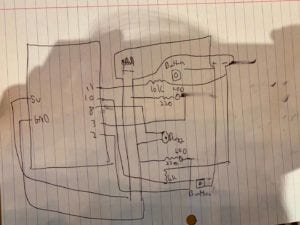 For this recitation we received our new Arduino kits and used them to build 3 new circuits. For my first circuit, I build a light that faded in and out of brightness. I connected the Arduino to my computer to give it power, then used the power out on it to power the bar on my breadboard. Similarly, I connected the ground on the Arduino to the ground on the breadboard. I then connected the powered rail to a 220 Ohm resistor, and the resistor to the LED light. Finally, I connected the light to the ground rail, completing the circuit. I then loaded the code onto the Arduino and ran it.
For this recitation we received our new Arduino kits and used them to build 3 new circuits. For my first circuit, I build a light that faded in and out of brightness. I connected the Arduino to my computer to give it power, then used the power out on it to power the bar on my breadboard. Similarly, I connected the ground on the Arduino to the ground on the breadboard. I then connected the powered rail to a 220 Ohm resistor, and the resistor to the LED light. Finally, I connected the light to the ground rail, completing the circuit. I then loaded the code onto the Arduino and ran it.
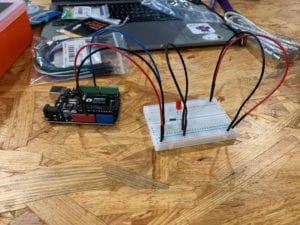
The circuit looks like this, and when I ran the code, the light faded in and out of brightness:
The second circuit was even simpler, with the power and ground connecting from the Arduino to two sides of a buzzer.
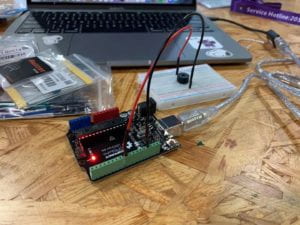
When this code was loaded and run, it played a sound:
Finally, I built the third circuit. This one was extremely complicated, and I used an online schematic to create it.
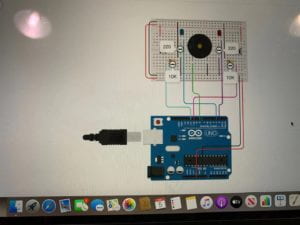
Essentially, this circuit used the Arduino to power both sides of the breadboard’s rails, then cycled the power through resistors that fed into two lights, two buttons, and a buzzer. Most notably, I used both 10K and 220 Ohm resistors to distribute power, the former used to take power from the rail that the buttons were on, and the latter used to power the two LED lights. The buzzer was just powered directly from the Arduino, so it essentially just ran on its own circuit within the breadboard. The finished product looked like this:

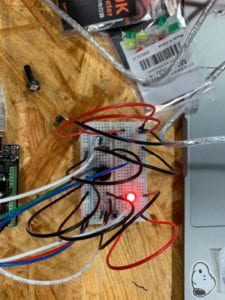
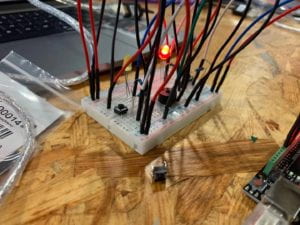
After completing the build of the circuit, I then loaded and ran the code. On the laptop screen, this was displayed:

The screen would count down, then two players would each push one button as fast as possible, until the total reached ten. When one player would win, their corresponding light would illuminate and the buzzer would sound. The screen would count the number of pushes, and announce a winner.
The game played in entirety looks like this:
Here’s a schematic of circuit 3:
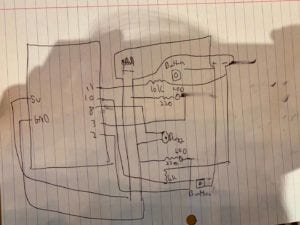
Question 1: Reflect on how you use technology in your daily life and on the circuits you just built. Use the Introduction Chapter (page xvii-xxix) of Physical Computing and your own observations to define interaction.
In Physical Computing, circuits are “the glue between the traducers you use sense and control the world and the computers you use to interpret what’s going on” (Igoe). Similarly, every other piece of technology works the same, with different levels of computing in sensing. For example, when I push my phone’s screen with my finger, the circuits inside transfer the signal to the computer’s “brain”, which interprets the signals then outputs something on the display. The circuits I just built, specifically the third one, are reminiscent of the an arcade game. The game measures two separate inputs, compares them with each other, then spits out a winner. In this context, interaction is the process by which signals are sent, received, and answered.
Question 2: Why did we use the 10K resistor with the push button?
We used the 10K resistor with the push button as to not overload the amount of electricity transferred through it. Without the transistor, you run the risk of blowing out the button.
Question 3: If you have 100,000 LEDs of any brightness and color at your disposal, what would you make and where would you put it?
I would create a giant sign outside the AB advertising my Wechat ID because I like making new friends. I could code the lights to flash it in different colors and arrangements, as to attract the attention of people passing by.