Document your work on your blog. Start by uploading the image you chose, and add a description of why you chose this image. Then, discuss what you wanted to draw in Processing and your method of achieving that goal. Consider how your final creation is linked to the motif, and in what ways it is similar and different. Do you think that drawing in Processing was a good means of realizing your design? Please make sure to post your code and a screenshot of your final sketch in addition to the information above.
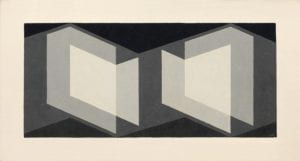
Josef Albers – Biconjugate
I chose this image because I thought that the transparency of the shapes was interesting and I thought that the shapes weren’t too simple but not too complicated. I also found the colors calming, since they’ve very mute and not crazy.
In processing, I wanted to recreate the main idea of overlapping quadrilaterals. I first started by modeling the individual shapes. I found that drawing several quadrilaterals of different sizes and shapes then connecting their vertices was most effective. I would use the function quad() to write out the positions of the quadrilateral’s corners, then when I wanted to make the shape more complicated, I would add another one with a shared side with the previous one. After I finished the quadrilaterals, I finished several of the shapes using the triangle() function, since not all of the shapes had exactly four corners. For color, I used the fill() function to change the colors of each shape, changing the second number in the parenthesis in order to make certain shapes more transparent than others.
The Design:
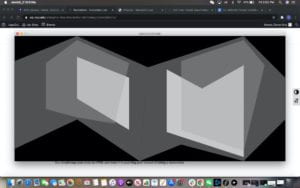
In doing this, I kept the original design’s most important aspects – the shapes, and the transparency. The final design is slightly different in the way the shapes look and what specific colors are used, although it is largely similar to the original. I think that processing was pretty good at creating this design, although I could’ve probably used a different method in processing to create the design, since the way I did it was not very efficient. If I had maybe used the vertex() function, for example, I may have been able to create the shapes with only one line of code instead of many.
The Code:
size(1300, 600); background(0,0,0); noStroke(); fill(100); quad(1, 120, 300, 1, 300, 400, 1, 540); quad(300, 1, 300, 400, 600, 599, 640, 150); quad(600, 599, 640, 150, 1100, 1, 800, 520); triangle(1100, 1, 800, 520, 1100, 599); quad(1100, 1, 1100, 599, 1299, 400, 1299, 200); noStroke(); fill(240, 200); quad(300, 100, 300, 300, 550, 450, 550, 200); quad(730, 160, 730, 460, 1100, 580, 1100, 360); triangle(900, 252, 1100, 360, 1100, 140); noStroke(); fill(180, 100); quad(150, 130, 150, 350, 300, 390, 300, 20); quad(300, 390, 300, 20, 550, 130, 480, 420); quad(800, 450, 800, 120, 1100, 20, 1100, 550); triangle(1100, 20, 1100, 550, 1200, 140);