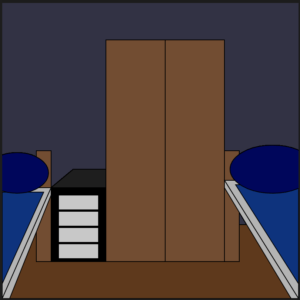This is the first project for CClab and our task was to recreate a picture that we took using javascript. I started with my plain background and then built the picture from the ground up starting with the floor which was fairly basic just creating a rectangle that covered a portion of the bottom of the background. Now that I had a base for everything to be built on I added the focal center of my picture with that being my wardrobe, this was a fairly simple process. I created two long rectangles just off center on the canvas and slightly modified the color of the floor. After the wardrobe I started drawing the shelves next to my roommates bed, after I created the rectangle like I did for the wardrobe I felt like it was missing something, so I added a top however the rectangle did quite fit the way I wanted it to, so I instead used the quad function to make a more custom shape than a perfect rectangle. quad(66, 250, 96, 225, 140 , 225, 140, 250);. Once I got the hang of using the quad and rect functions the rest of the picture was just figuring out the coordinates of the shapes I wanted to use. For the triangles I used for the beds I made one side flush with the border of the canvas and then added a slightly bigger triangle behind it that made up the bed frame. Overall I found this first project to be a good introduction to the functions of p5.js and how to code with p5.js.