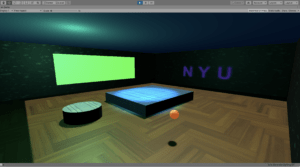
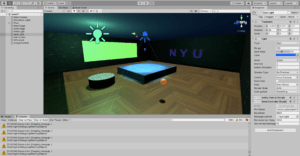
My project is to design a functional room at NYU Shanghai, which can be a theater, boxing room or sports room with all possible entertainment.
In the first week, I have using Unity to set up the room with logo, wall screen, two lights, stages etc, and decorated the objects with different textures, materials and colors.
In the second week, I began to create the interface for my room. I was planning to use the Arduino and Buttons to control the lights in the room. Meanwhile, added a new object basketball which can be controlled move around in the room via the interface.
To achieve the goal, I’ve modified the Arduino code, installed the Ardity package, with the goal of reading the serial vale (a,b) received from my Arduino Nano 33 board and outputting that value to the Unity console.
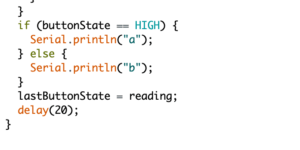
Now if push the button, vale (a) will be sent to Unity, else print (b), and work with small scripts which attached to the Spot and Point Light. It works! Now my button can control my lights in the room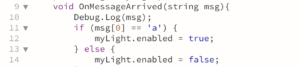
The same process for the ball control also achieved. I will continue to dig deeper to explore more functional.
