Recitation 5: Processing Basics

I chose this picture of beef tartar from a restaurant I recently ate at because it is a good representation of what I like to do every day, which is eat out. This also has many shapes that can beginners can create using processing.
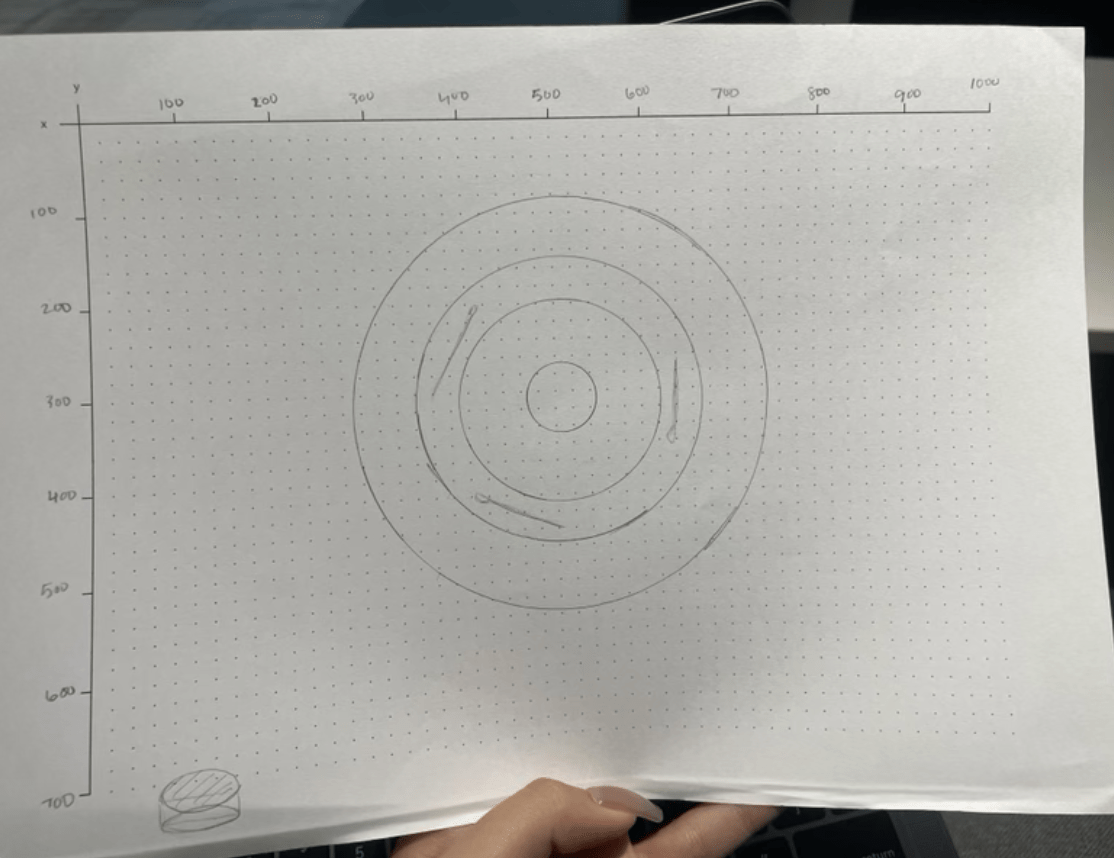
For this drawing the shapes that I would be using are circles. Originally this drawing was a big black circle on the outside and a smaller white circle on the inside with harsh color contrasting and no blending. However, I began using progressively lighter shades of gray to create a gradient look.
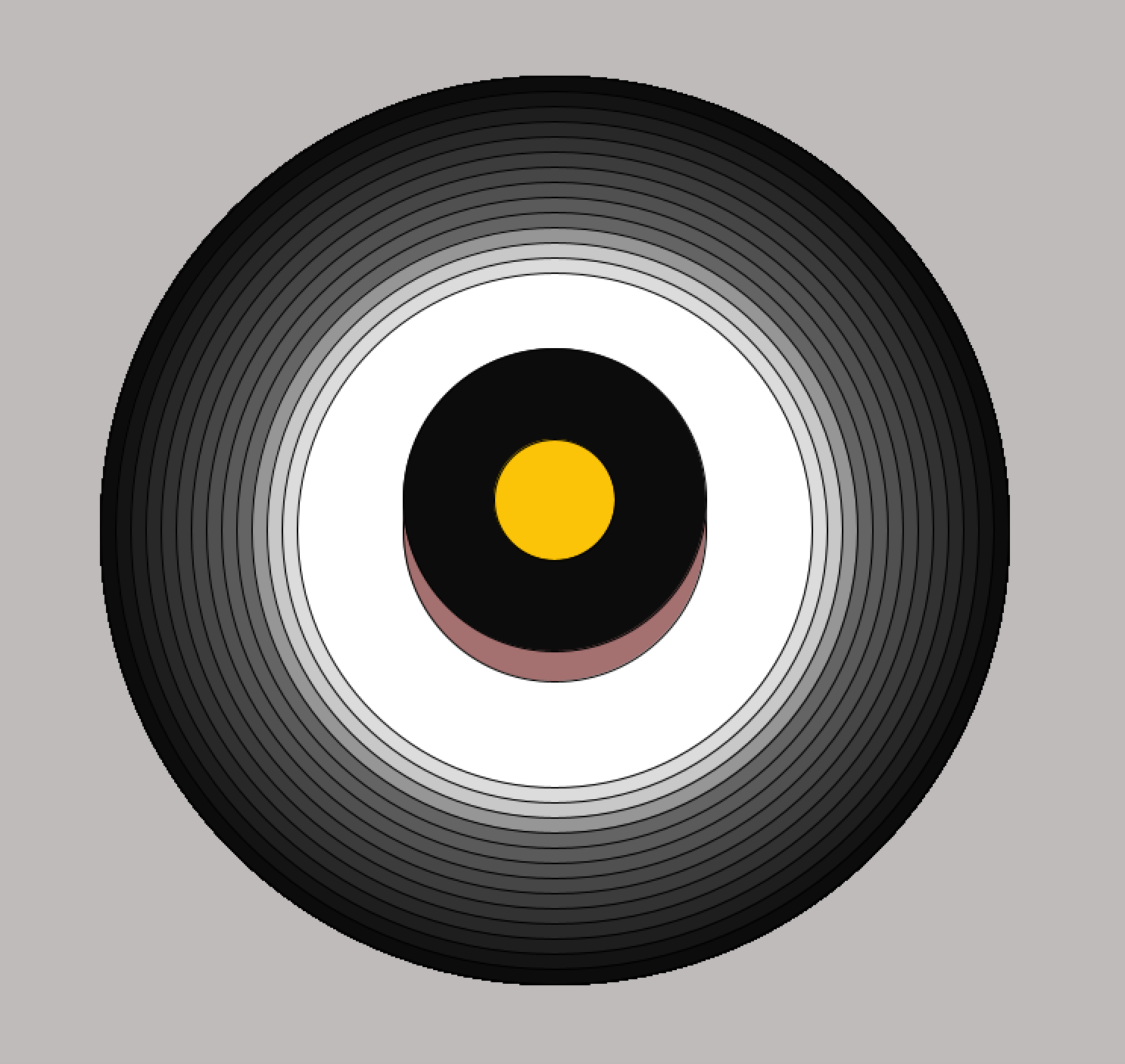
The shapes and colors of the Processing drawing resemble those in the picture I chose. However, the processing drawing lacks realism. It lacks texture and 3-D components that could make it appear more real.
Code:
void setup(){
size(800,800);
background(#BFBBBB);
}
void draw(){
fill(12,12,12);
circle(400, 400, 600);
fill(20,20,20);
circle(400, 400, 580);
fill(30,30,30);
circle(400, 400, 560);
fill(40,40,40);
circle(400, 400, 540);
fill(50,50,50);
circle(400, 400, 520);
fill(60,60,60);
circle(400, 400, 500);
fill(70,70,70);
circle(400, 400, 480);
fill(80,80,80);
circle(400, 400, 460);
fill(90,90,90);
circle(400, 400, 440);
fill(100,100,100);
circle(400, 400, 420);
fill(150,150,150);
circle(400, 400, 400);
fill(200,200,200);
circle(400, 400, 380);
fill(220,220,220);
circle(400, 400, 360);
fill(255,255,255);
circle(400, 400, 340);
fill(165,112,112);
ellipse(400,400,200,200);
fill(12,12,12);
circle(400, 380, 200);
fill(252,196,8);
circle(400, 380, 80);
}