Motion Cap – Week 2 Doc
For this week’s assignment, I use the mixamo’s animation on my previous project, in which I built the model, rig, and animation from stretch using Maya & Blender.
The following media showcase my animation version before using the mixamo’s animation:
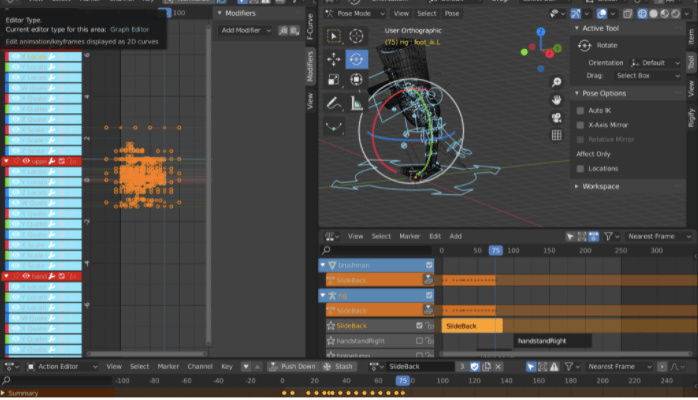
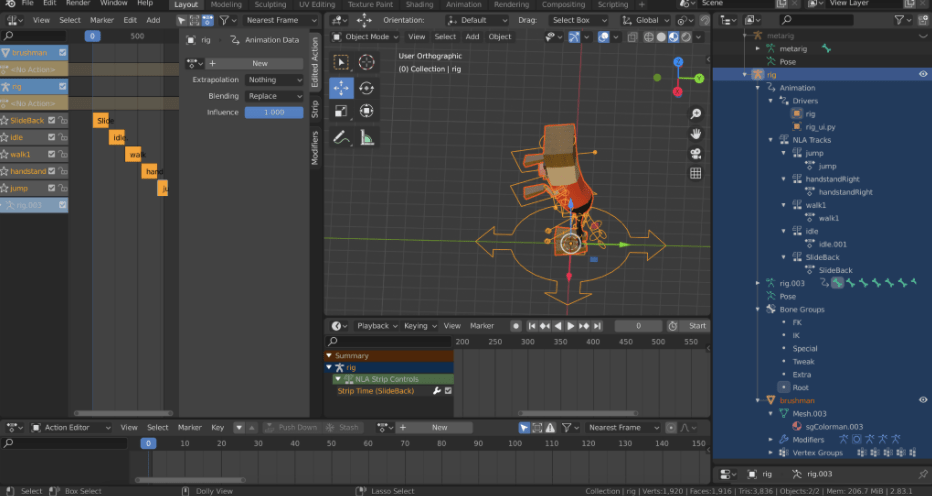
I import my model (without rig) into mixamo and test out different movements. Since the project’s original purpose is to trigger the 3D character’s dancing movements on a webpage, I choose mainly dancing movements and play around with the sliders.
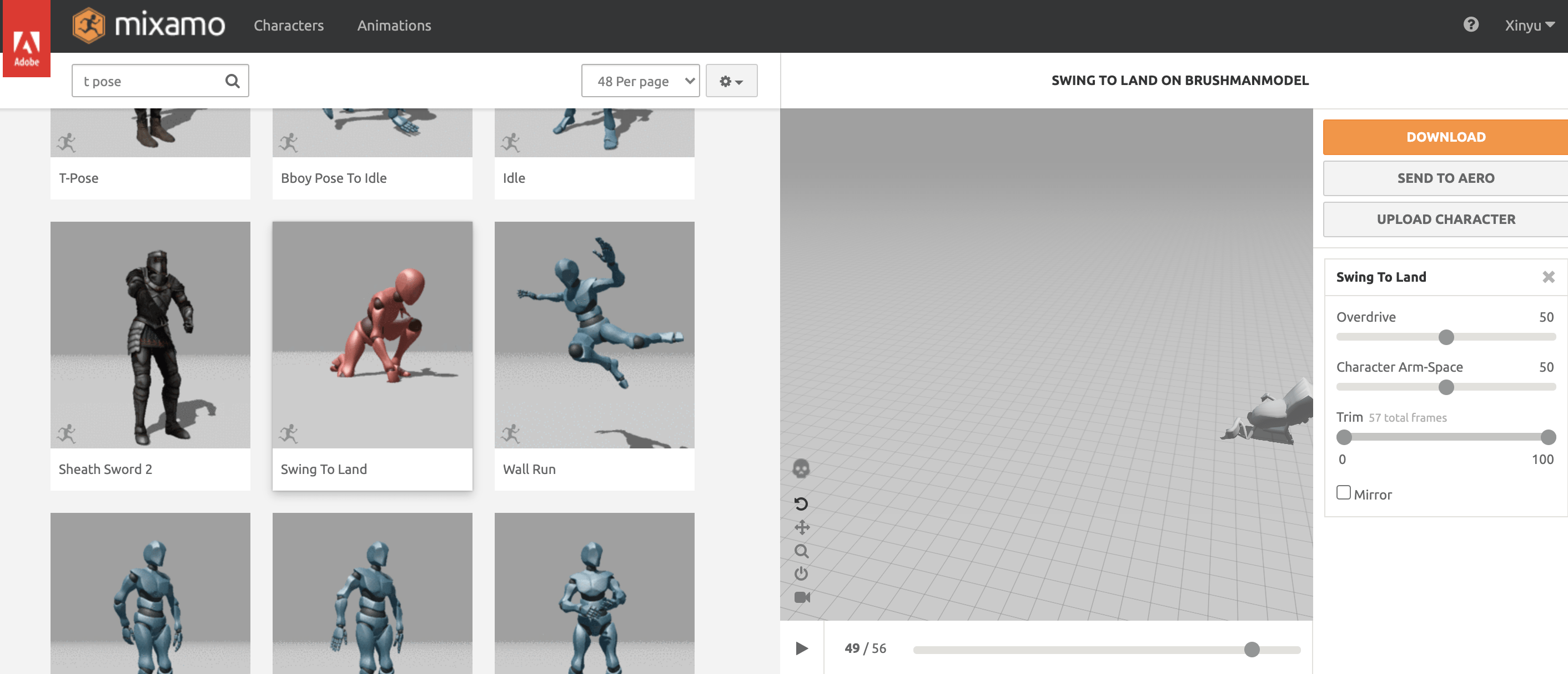
But when I exported the file to the web, I found that the model is deformed:
I then imported the model into Blender to check where the problem comes from:
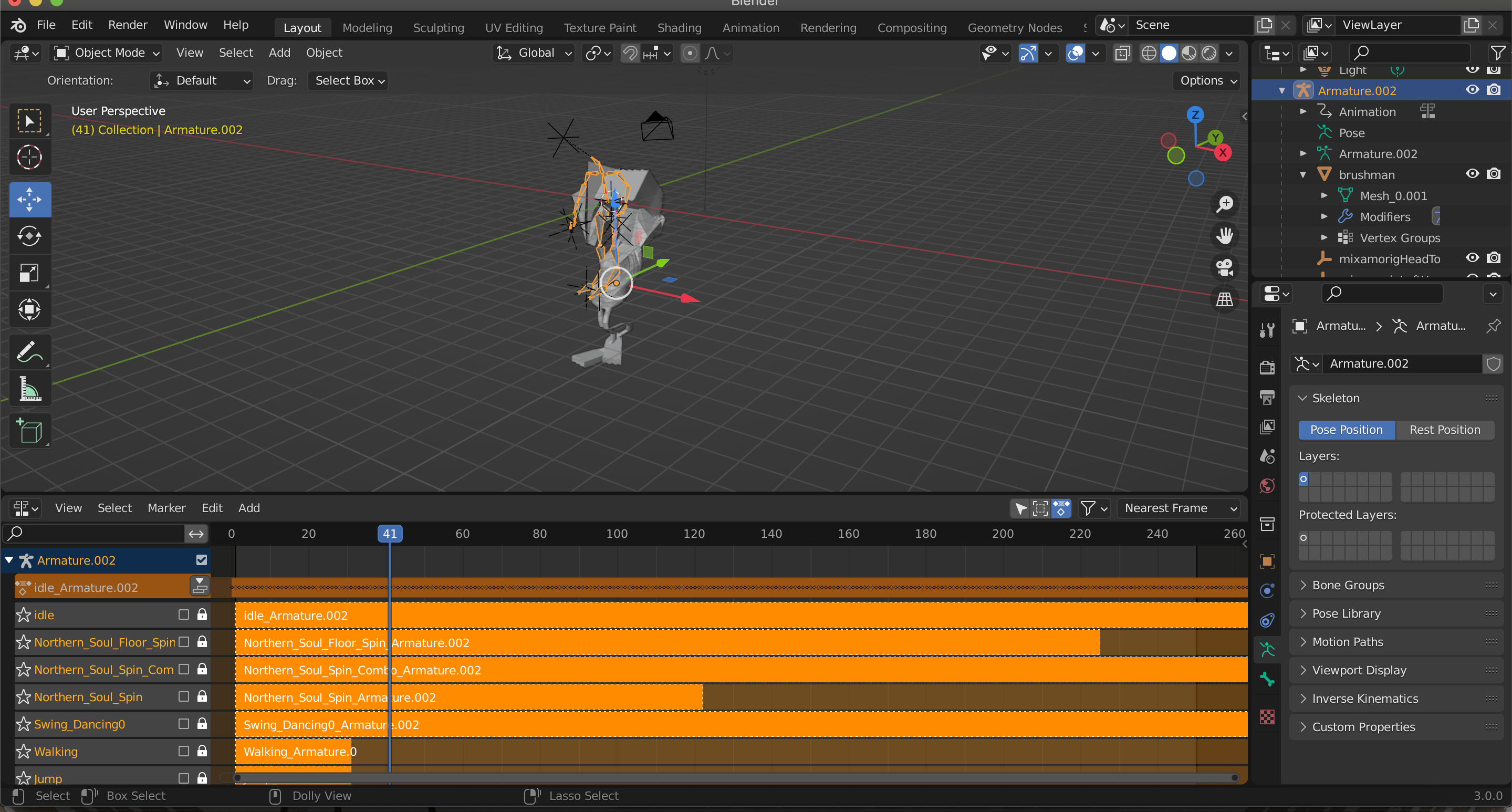
In the Blender, I found that the rig is separated from the model and placed in a higher position. After searching online, I found that this problem was caused by my deleting the T-pose and importing the movements separately. Therefore, I search for solutions that can import the animation as a pack into the blender, then export them from the blender as gltf files. The solution is: Character Animation Combiner.
Success in deploying the animation on Web: https://model-test-durf2021.glitch.me/ (Press key 1-9 to switch between movements)
Mal-positioning rig
The first trial of mal-positioning of the rig (taking it too far…):
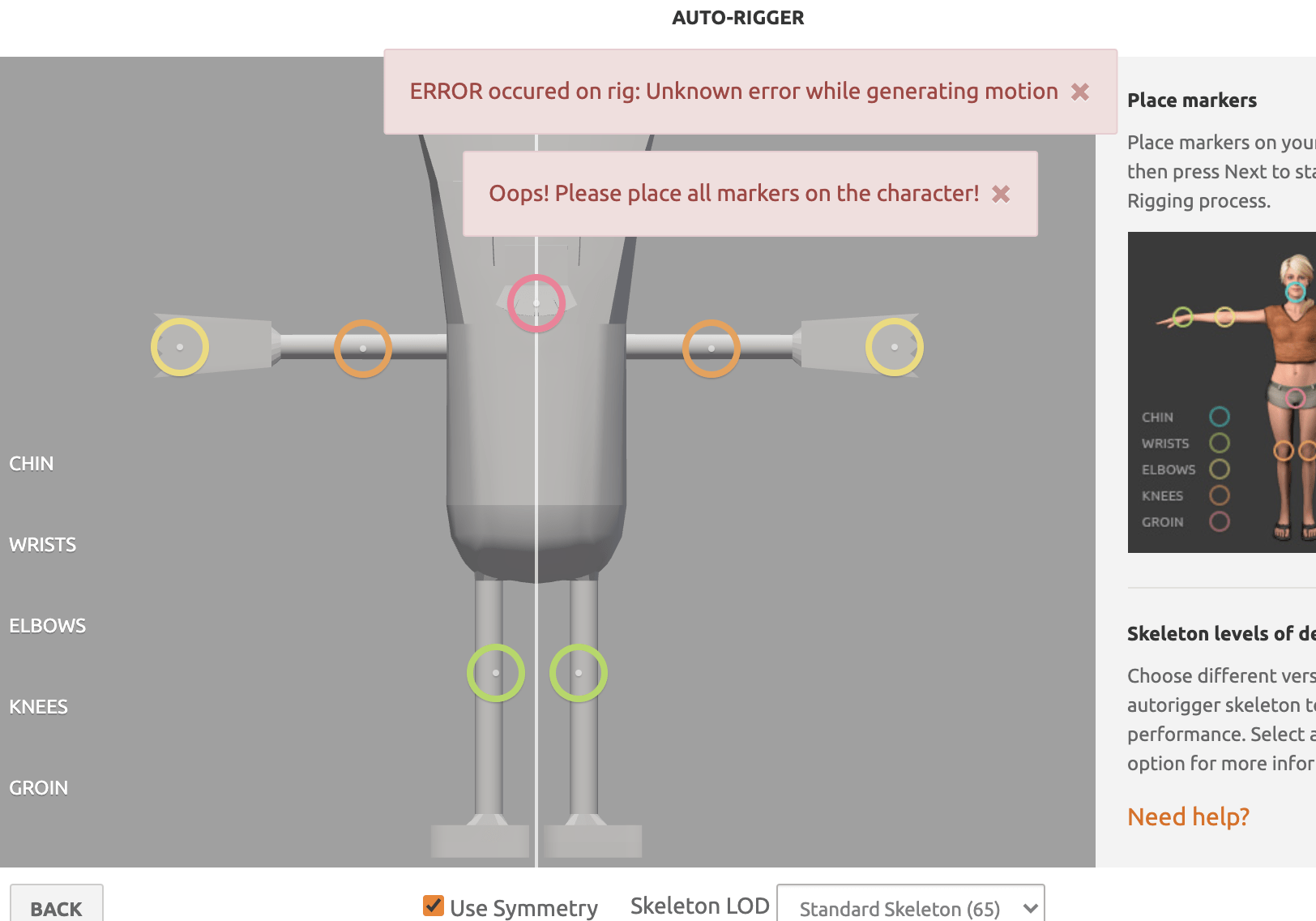
The second trial: