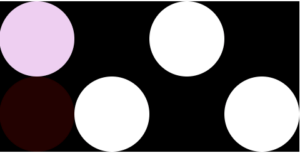- Make the velocity of the drums random
- I tried by adding the part below. The link to the sketch.
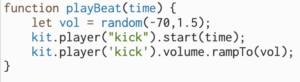
- Make a drum machine
- The values in array are 0 or 1, while 0 represents sound off and 1 means sound on. When the function Tone.Transport is running, the values in array will be used to determine whether playing the sound based on that value as the 0 and 1 changes. I tried some patterns and finally changed the pattern to below.
- Here is the link to the sketch.
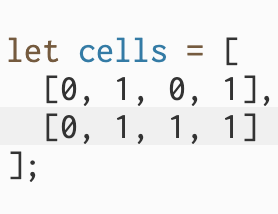
- Make it interactive
- The two-dimensional array also has two values 0 which represents sound off and 1 which represent sound on. These values in cell[] 1 or 0 determine the color of squares whether is black or white. Here the 1 means turning black and 0 means white. The array snare pattern array determine the squares on the first row while the array kick pattern determine the squares on the second row.
- I tried to make the sketch look like that the circle change color when the sound is on, so I make the background red and add one more ellipse to move, which also move with the sound. When the sound is different, the color also differs. This is the link to the sketch.