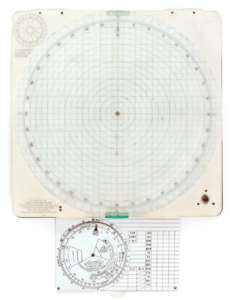On this page:
- Exhibit Description
- The Challenge
- The Opportunity
- The Solution
- Object Labels Example with Chart Plotting Board
- Give Feedback
Exhibit Description
Audio
Located directly below the QR Code on the left side of the panel are two buttons for audio and the speaker. Presented here are two versions of the verbal object description. The left button contains the Jargon Version while the right contains the Plain Language Version. Both recordings with transcript are available on the exhibit site as well.
The Challenge
Historic sites and house museum connect visitors with the past. They share facts and stories through objects, labels, illustrations, educators, media and the historic space itself. It is essential to make clear and inviting communication universally accessible. For example, exhibit labels that use technical jargon or overly complicated writing can frustrate visitors and discourage further reading. It can be challenging for international visitors to read English. The use of photos, images and videos may prevent a visitor with limited vision from getting important information.
The Opportunity
Toolkits can help museum professionals learn about best practices and where to find support to make their content and stories more accessible. Students were inspired by the Smithsonian Guidelines for Accessible Exhibit ion Design. This publication has helped guide museum staff to create exhibit ions that are welcoming to visitors with disabilities. Students worked with Fort Ticonderoga and the Intrepid Museum to build on this resource for historic sites and house museums using their pre-existing content.
The Solution
The Content Design Toolkit compiles and provides useful information about how to create more compelling text panels (written introduction to an exhibit section) and exhibit labels (deeper description of an object or photograph) using plain language. It also offers guidelines on how to create and include audio descriptions of videos and images so that visitors who are blind or have low vision have access to the visual information.
Object Labels: Example with Chart Plotting Board
Jargon Description of the Chart Plotting Board
Transcript:
Mark 6A Chart Plotting Board
Gift of Captain Robert L. Pascall. 2018.102.03a-c
This Mark 6A plotting board, dating from the 1960s, was used by pilots for navigation. While U.S. Navy aircraft carriers had electronic homing systems, the plotting board served as backup in case the pilot could not detect the homing signal. The flight computer, a type of circular slide rule, allowed the pilot to make such calculations as ground speed and fuel burn. Data from the airplane’s instruments, coupled with calculations from the computer, enabled pilots to manually plot their location on the board. At the end of a mission, the pilot could follow the track back to the expected location of the aircraft carrier.
Plain Language Description of the Chart Plotting Board
Transcript:
Finding the Way Home
A pilot might fly hundreds of miles during a mission. Homing signals helped the pilot return to the ship. Manual plotting boards like this one served as a backup. Pilots used air speed, direction, time and wind speed to track their location on the plotting board. Then, they followed the track back to the ship.
Mark 6A Chart Plotting Board, 1960s
Gift of Captain Robert L. Pascall. 2018.102.03a-c