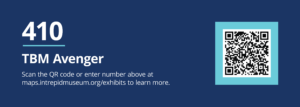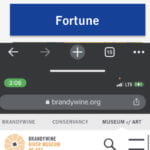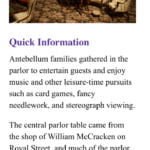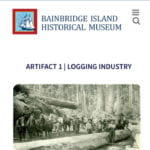On this page:
Exhibit Description
Multimedia Touchscreen
Below the QR Code is a shelf containing a touchscreen containing example BYOAD websites and additional information about the features of each. This information is also available on the exhibit’s website.
The Challenge
At times, the task of preserving historic spaces can present a direct challenge to creating a welcoming and inclusive learning experience. Narrow hallways, rickety staircases and even ship hatches may block many visitors, including those who use wheelchairs, from exploring and seeing labels in those areas. Unconventional floor plans or vast outdoor spaces can be confusing to navigate without a guide, especially for visitors who have difficulty following visual maps or who are low-vision and blind. Physical maps, audio guides and tactile (touch) cards can be complicated and expensive to update.
The Opportunity
Accessibly-designed mobile websites allow users to access information on their own devices with their preferred settings. For example, a low vision or blind visitor can use digital text and image descriptions read aloud with a screen reader. Once basic templates are developed, these websites are easy to update.
The Solution
The team developed a free and accessible mobile website with enhanced information about key areas and objects in the museum. This template can be adapted by any historic site or house museum. Visitors can access this guide in-person by scanning QR codes located near featured exhibits or view it anytime through a web link.
Key features:
- Visitors can access the material in advance of their visit to plan their trip and set expectations
- Maps and detailed direct ions to each location assist with wayfinding
- All featured exhibits include the exhibit label, a detailed visual description and additional videos, photos and statistics
- All content, including text and images, can be read aloud when screen reader settings are turned on
- All videos and audio elements are captioned and include a written description and transcript
- Content previously available only in spaces that may be to dim, to noisy or requiring stairs, is now available to all
Bring Your Own Accessible Device (BYOAD)
The student team expanded and modified the Intrepid Museum’s “Bring Your Own Accessible Device” website to illustrate the flexibility of technology. They designed personalized templates that best fit the experience and theme of each museum.
For this project, they worked with Brandywine River Museum of Art, Bainbridge Island Historical Museum, Fort Ticonderoga, Louisiana State Museum and Macculloch Hall Historical Museum.
To ensure that museums and sites with limited staff or technical support will be able to manage and maintain the site, the team provided multimodal documentation of how to use the personalized template and trained staff to use WordPress. .
The template has two components: a content template and a style guide. One goal for this project was to design accessible and aesthetically pleasing user interfaces. The team created new design systems that standardize the visual elements on the website and ensure best practices for web accessibility.
Intrepid Sea, Air & Space Museum
Following closures in 2020 due to COVID-19, museums were faced with logistical and operational challenges upon reopening. Visitors would not be able to crowd around exhibit labels, convene in small areas or use popular shared devices like audio guides, which provide enhanced interpretation of exhibits.
These challenges inspired the creation of the Intrepid Museum’s BYOAD (Bring Your Own Accessible Device) mobile guide, which was designed to limit high-touch experiences and provide rich, descriptive stories that visitors could access in a safe, socially-distanced way.
The guide allows all visitors to freely access exhibit content on their personal mobile devices, offering text, audio, and video experiences. It also helps the visitor navigate where they are within the vast Museum complex.
Click to see the full image.
Brandywine River Museum of Art
The Brandywine River Museum of Art is opening an exhibit this year that has been modified with COVID-19 safety measures in mind. The exhibit is unidirectional, meaning that visitors will be guided through each section of the exhibit sequentially.
The content will be available on their website’s “Exhibits” page. The main landing page will feature symbols to help establish where the visitor is located within the museum. This location feature is also included on other pages to provide additional wayfinding assistance.
Visitors can use the section navigator to browse through a specific exhibit section. Colors used for the section navigator correspond to the colors used in the exhibit and will display all artifacts found within the section on the page, accessible by scrolling.
Because this exhibit is unidirectional, this template must be easily navigable in a way that also reflects the unidirectional nature of the experience. The template is designed to begin with the first section, while still offering the option to move to a specific section for further exploration.
Click to see the full image.
Louisiana State Museum
The Louisiana State Museum’s 1850 house allows visitors to explore the domestic life of upper-middle class residents in antebellum New Orleans with art and decor that is historically accurate to the era. The mobile guide enables visitors to delve deeply into the content and story of each room and item in the house, through the incorporation of images, text, videos, audio guides and more.
Some areas of the 1850 house require walking up stairs or navigating uneven pavers in outdoor areas. Using the guide, visitors with limited mobility can access this content.
The mobile guide expands visitors’ digital access to every part of the museum and site.
Click to see the full image.
Bainbridge Island Historical Museum
Bainbridge Island Historical Museum is a very small museum with one main exhibit gallery.
The main navigation of the mobile guide features all of the sub-sections within the exhibit. The visitor may navigate the different sections based on physical descriptions of artifacts within the space.
The “Multiple Perspectives” page features artifacts and stories through the lens of diverse cultural groups and individuals. The first section includes an image and description of the artifact; the second section features the different perspectives of an artifact, the name of the individual and the story of their relationship to the artifact. The third section features the navigation path which directs the visitor to the different community pages or the specific artifact page.
Click to see the full image.
Fort Ticonderoga
Fort Ticonderoga is a large historical site that spans 2000 acres across multiple locations, with exhibits containing numerous objects.
The main navigation page of the mobile guide is separated into two sections. The first section highlights the popular “nodes” or areas, such as the battlefields and the pavilion. An“Exhibitions” section lists all the current exhibitions. Most of the museum exhibitions are located at the Mars Education Center, which is a part of the main fort complex.
The mobile guide takes visitors to a page organized by different themes. Since Fort Ticonderoga has an online object record database, the mobile guide seamlessly redirects visitors to this site to access existing information on each object.
The size and scale of this historic site makes it challenging for visitors to experience it all. This guide can help the visitor understand which spaces are small, tight or have uneven pavement. It can help visitors make choices about areas to focus or avoid.
Click to see the full image.
Macculloch Hall Historical Museum
Macculloch Hall is a historical site that enables visitors to explore different areas of a federal brick mansion built in the 1800s. The museum contains experiences including exhibits, tactile tours, guided visits and more.
Macculloch Hall is organized as a collection of exhibits, some with a few key objects and others with many objects and artifacts. The exhibit pages in the templates are designed to address this need for flexibility.
On these object pages, there is room for text, images, videos, audio descriptions, and more.
This guide can help the visitor understand which spaces and exhibits they want to experience.
Click to see the full image.