alright finally
This is the link to my code p5.js Web Editor | 1.R Drawing with Code (p5js.org) (hope it won’t crash your web browser), and this is the Visual Documentation:
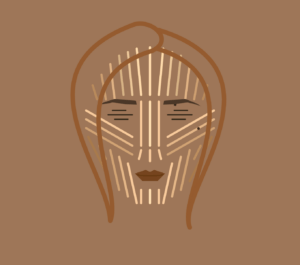
So the project I’m doing in and after the first-week recitation is to draw myself using p5.js with the shape we learned this week, and this is my final result.
My first thought was to express everything with lines and emphasis on structural features because I thought that would be cool. I think it is obvious that I referred to the human skeleton and facial muscle structure to draw my face. I literally just copied my eyebrows and mouth from real life (need to be more creative next time) with the way taught in the recitation of drawing complex shapes with vertexes. I also used straight lines to show my eyes because I just don’t feel like it with specific shapes, maybe it’s also a good way to deal with my mouth. Pretty unfortunately, I didn’t figure out a way to appropriately deal with my hair, so I just left them there with several curves. 🙁
You can see that there are a lot of repeating straight lines and color changes in my project and it would be torture to code them one by one. With my previous coding experiences, I figure out the way to define new functions in the JS language and let the computer do this work. I also used the curve function, vertex combination, and circle function. The console.log function really helped me to find the exact number of positions from the canvas, though I still spent most of the time figuring out good places to put everything. And I’m glad that I could modify all the colors to get a better overall outcome.
To be honest, the outcome still isn’t as good as I thought. My self-defense is that this is my first try, but there are still some basic art problems that I could pay attention to like whether or how to place an element to make the whole piece make sense (for example the eyebrows and mouth look kind of awkward). Try better next time anyway 🙂
I’m not using many references in this project because the way I designed to finish this project at first is just using the simple shapes taught in class, and it really isn’t that much yet. However, I think I would use the references more after learning more or harder functions; besides, I noticed that the classmate next to me was very inspired by the references and created several unexcepted patterns with those simple shapes we learned. Maybe I should check the references from time to time.
Comparing code drawing with traditional drawing, THE CURVE FUNCTION IS SO HARD TO USE. I think I need to spend dozens of minutes drawing a curving line that only takes a second to finish on paper. Polygons also take a lot of time but only to make sure the vertex is in the right position. However, basic geometry patterns like straight lines and circles are a lot easier to operate. Besides, all the repeating work can be easily done with only one function, and it’s good that I can modify it no matter where I want at any time.
Alright, too much time on this piece. Still I’m excited about the next one :DDD