First of all, I have to say that I’ve never had any experience with 3D modeling in the past. Rhino 7 was the first relevant software I came across.
It was an exciting experience for me! 😀
I find the exercise our prof give is really user-friendly. With it guiding me through different commands, I begin to understand what these functions actually mean and how they looks like. 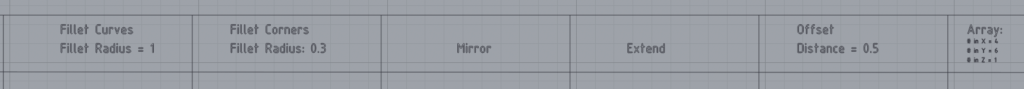
However, I do meet problems while exploring. Sometimes I failed to figure out if this command can be applied to point, curve, surface edge or surface. And sometimes it is hard for me to modify the command I’ve done before.
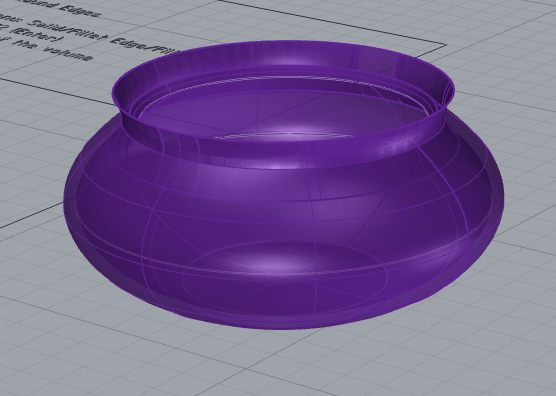
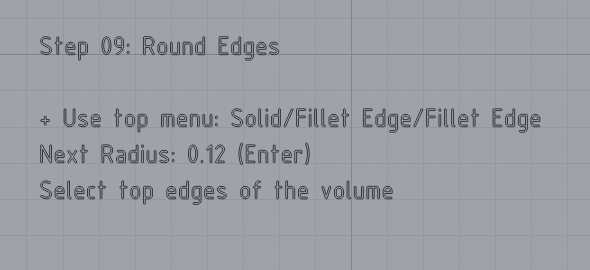 When doing step 09, I accidentally created an edge like this. It looks like a water tank. I tried to do that again but I failed. Then how about using other commands to create a similar one? I thought about the loft.
When doing step 09, I accidentally created an edge like this. It looks like a water tank. I tried to do that again but I failed. Then how about using other commands to create a similar one? I thought about the loft.
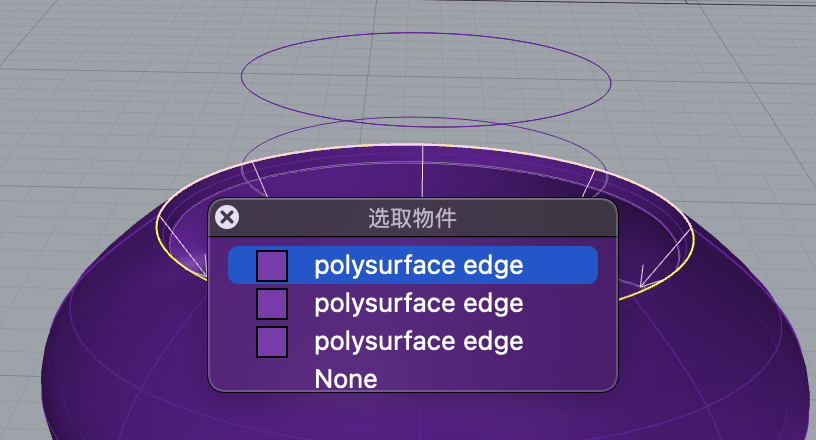
![]()
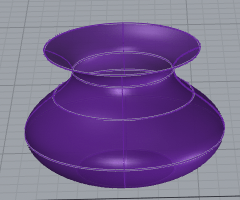 I added two more circles. But this time I was told that the surface edge I chose was not a closed circle, making it unable to loft. Then I tried again on the one I hadn’t created thickness yet, and it succeeded. It confused me a little bit. Creating thickness makes the edge discontinued? (I did click two pieces of arc to make sure I selected the whole edge)
I added two more circles. But this time I was told that the surface edge I chose was not a closed circle, making it unable to loft. Then I tried again on the one I hadn’t created thickness yet, and it succeeded. It confused me a little bit. Creating thickness makes the edge discontinued? (I did click two pieces of arc to make sure I selected the whole edge)
Another thing I’ve noticed is that I tend to use the Top and Perspective view more. The windows of Front and Right are minimized as small as possible. But I do believe I’ll get familiar with them in the future. Everything exists for a reason.
Oh, ok I’m probably talking too much. I hope that I can be proficient in two major software programs taught through this course. Since those modeling softwares always share some similarities, I’ll be less afraid of them in the future. More importantly, I will be able to have some ideas on how to combine data with my designs, give them value and present them in physical forms. It could be exciting if I could make them more direct into people’s hearts. Maybe those works can call attention to some existing problems or marginalized people.