I was stuck in the first step of connecting Arduino to MQTT since I hadn’t changed the WiFiClient wifi from WiFiSSLClient. Fortunately, Michelle noticed it and helped me, thx! I have to say I haven’t caught this point in class and spent time figuring out such a silly problem on Wednesday evening. The class recording is really helpful to review!
I used the VL6180X distance sensor and the data displayed on MQTT explorer smoothly. 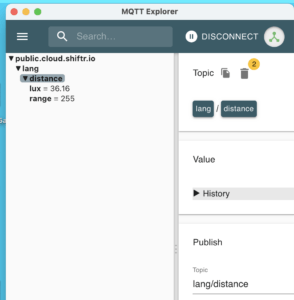
I use script.js which gives a number between 0-255 randomly to test whether the style of opacity works. The display of the latest data fairly solved the problem I encountered last week.
I learned HTML CSS last week and try to make the data visualization coordinate the interactive behavior. When the hand(or any other object) is close to the sensor, the circle would become more opaque and smaller, just like blocking a divergent light source. And I only use the distance value to control the change on the web.
Be honest to say I still think about what kind of behavior or activity is reasonable to be monitored by the TOF distance sensor. Might be a sharing box for a public tool that monitors how many people use it and make a led indicator on the physical device to remind people to bring it back to the original place when they’re done. The light is on when the tool is taken away and off when it is returned.