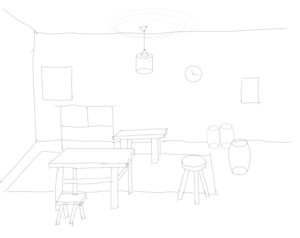Links and Screenshots
Link to the sketch: https://glitch.com/~jyoti-interactive-portraiture
Inspiration
In terms of interactive portraiture, what first came to mind was Gavin Thomas, who has become an “Internet meme” famous for his fake smile for long. Therefore I started to search the images online, and finally decided to use this cute one as the original image.
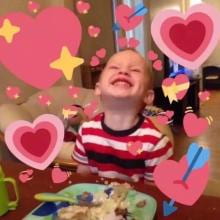

Draft
After referring to the slides, I first reviewed the pixel array and learned the pixel iteration so that I could access each pixel of the image. To be more specific, the formula of pixel’s index, i.e. (x+y*width)*4, enables me to play around with every single pixel and the related RGB color directly and precisely. Moreover, when manipulating the pixels, I tried various types of effects including drawing circles, applying texts, and even the wavy lines. After several rounds of trials, I found the current line effect the most visually pleasing and interesting, therefore deciding to apply it and explore some further developments.
Further Development
Since we’ve learned the Particles in class and I’m personally quite impressed by it, I’d also like to try to apply it in this project to add to the interactive effect. Therefore another one of the reasons I chose the image as inspiration was that I could somehow make the heart shapes in a similar yet even more dynamic way. By referring to the firework effect done by Prof. Steele in class, I tried to update the heart particles starting from Thomas’s eyes, realizing the effect as if heart shapes burst from the eyes showing the pleasant. I even tried the map() function learned from the slides to color all the hearts.
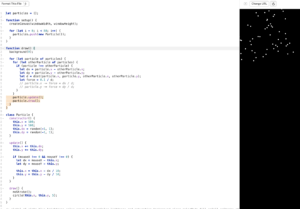 .
.
Reflection
Throughout this project, I learned about pixel manipulation, which is quite visually pleasing and is full of possibilities. Though I didn’t apply too much in my own project, I do learn a lot from the tutorial slides especially the Live Webcam Video part (I actually played it for a long time:)). One pity is that I didn’t realize the challenge option, that is, to generate Particles instead of drawing shapes and move them around to reveal the original image. (Actually I tried for a little bit, yet due to the time limits, I was not able to fully realize the coloring part.) I intended to generate a large number of particles of heart shapes to achieve a mosaic-like effect, and later remove them around to reveal the clear lovely face. I’ll definitely try it later when I had time, and I believe it would be much more attractive:D Anyway, I very much enjoyed the pixel manipulation.

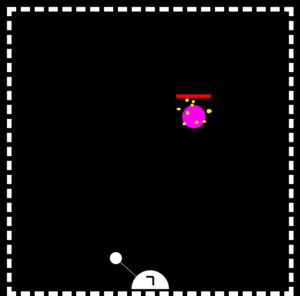
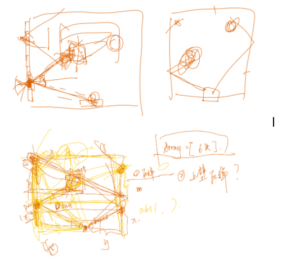
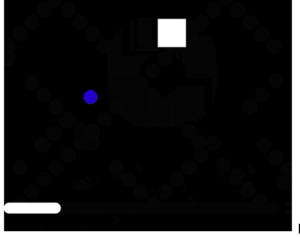

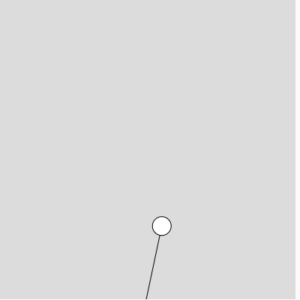
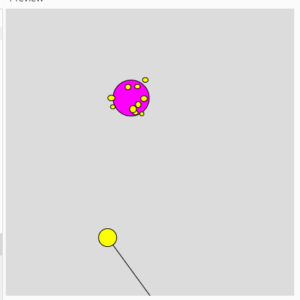
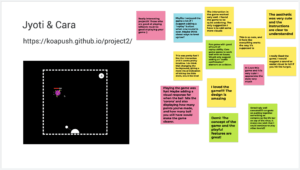
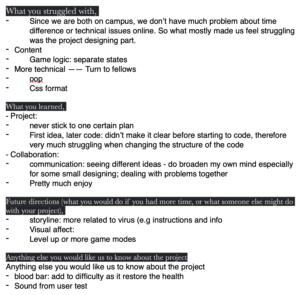
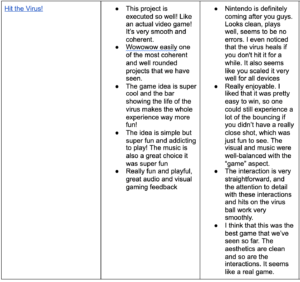
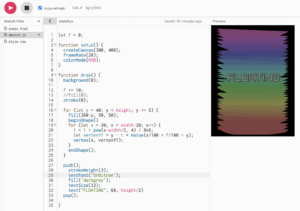
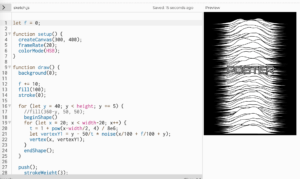

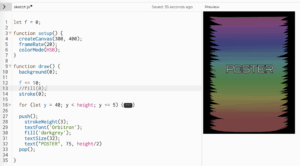
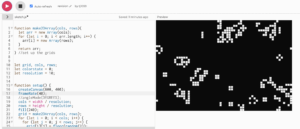
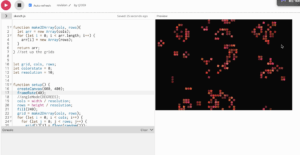
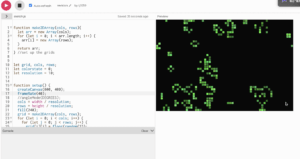
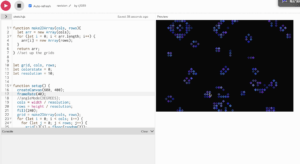

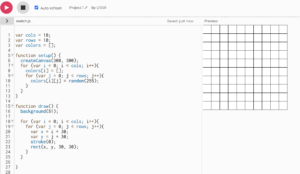
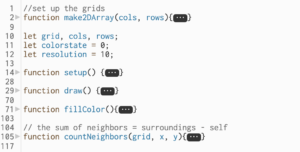
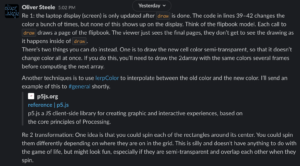
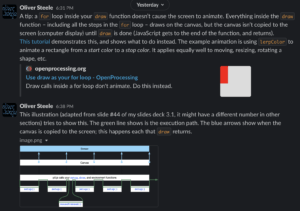
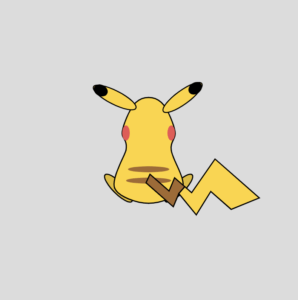
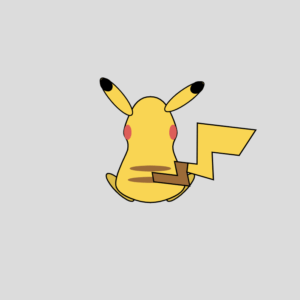
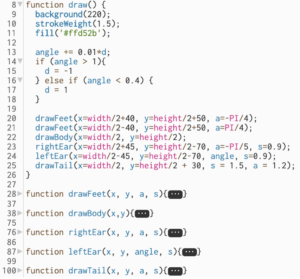
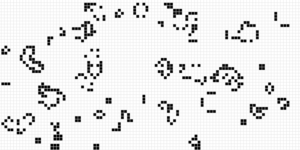
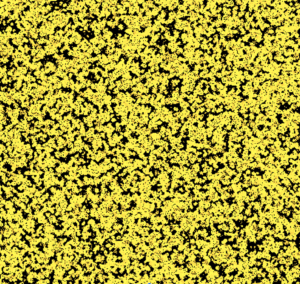 First
First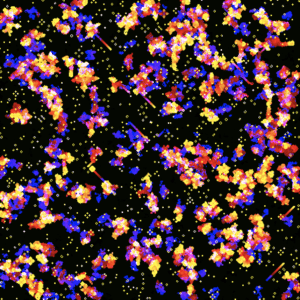 Later
Later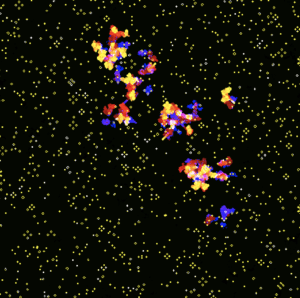 After
After