Here is my workflow for Photogrammetry II:
1. Masking with Metashape:
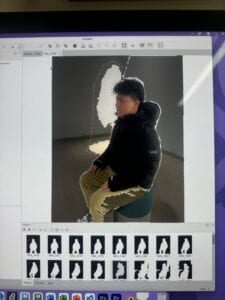

2. Aligning photos with point cloud and removing useless points

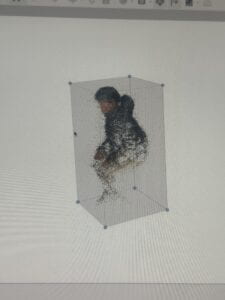
3. Building dense cloud
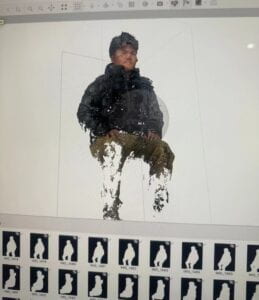
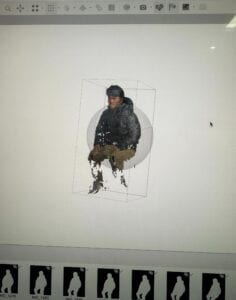

4. Building mesh and texture


5.Exporting the model and using meshmixer to fix some problems( I found the “pinch”, “flatten” and “move” function really useful when dealing with holes.)


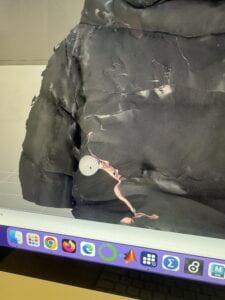









After doing this project, I found out three tricks for the process. The first thing is that one should be careful and delete all the useless parts when doing masking. The second thing is that taking more pictures won’t necessarily improve the quality of the model but the essence is that the distance of shooting should be always the same. The third thing is that the GPU of school’s computers are not activated, so changing the preferences settings in Metashape will definitely improve the speed of building dense cloud.( I wonder if speeding up the speed will affect the quality of the model?)