Recitation 9 Documentation
In this session, I partnered with Siwei Chen and did some digital fabrication, namely laser-cutting. I followed the guideline and finished the work.
Step 1 Design
Step 1.1 Stand Design
I did the part of student B. This step served to accustom me to the application. And I smoothly finished the stand design.
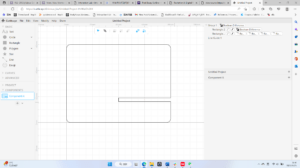
Step 1.2 Pattern Design
This is the most difficult task in the recitation. Firstly, I struggled with drawing curves. With the assistance of my partner, I worked it out eventually. Then the difficulty is thickening the stroke. I didn’t figure out how to. Thus, I asked the TAs and found out that the control is using the “outline stroke” in the “modify” bar. After taking some effort, I and my partner finished the creation.
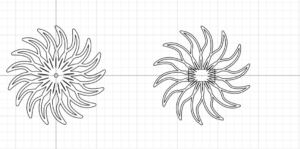
Step 2 Laser Cut
About 30 minutes before ending the class, I and my partner went to the laser cut lab and uploaded our file to the teaching assistant, who helped us printing the design. We found it really interesting to watch the process of laser cutting and recorded a video:
However, I found that my design had too thin strokes so that it was very delicate. Next time I would thicken the stroke more to make it more stable.
Step 3: Assemble
Finally, we put all the stuffs together and finished our design. I opened the example servo file as instructed, and it worked perfectly. The major difficulty that we met with was the delicate design I made, as I have mentioned before.
Here is the final product that we made:
