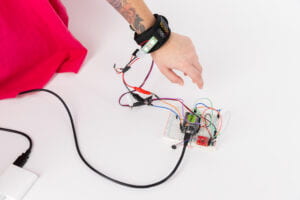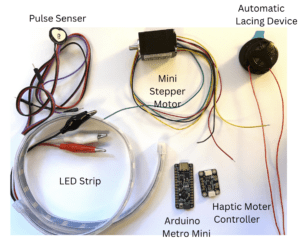Sensory Regulation Vest (Touch)
Sensory Regulation Vest (Touch)
Designers
- J Sparer
- Ploy Pruekcharoen
- Jimena Suarez
- Andriana Mereuta
Project Description
In a situation with high stress, sometimes it is hard to communicate with words to those around you that you need time to regulate your anxiety levels. With an automatic monitoring system, your needs are made clear by your body’s response non-verbally. A breathing and/or pulse monitor can trigger an automatic compression system in a vest, activate noise cancelling in headphones, and display an LED indicator to inform you and/or others that you are getting overwhelmed and need stress relief.
What it looks like
What the user does
- Customize the settings of the vest and wristband according to preferences (resting heart rate, threshold for system response, perfered compression settings, LED and haptic toggles).
- Wear the vest and wristband (noise cancelling headphones optional)
- Vest can be comfortably worn in most settings / circumstances, would likely be most effective in situations / circumstances that frequently lead to stress for the user, or uncertain / new enviroments that the user may be nervous about.
- Heart rate/breathing rate increase = stress response
What the interface does in response
- The automated system recognizes stress and responds accordingly
- Compression when it senses stress through heart rate/breathing rate
- Activate noise-cancelling headphones
- Indicates needs through LED activation and/or haptic feedback
Timeline
- 09/14/2023: Milestone 1 – Research
- 09/21/2023: Milestone 2 – Ideation
- 09/28/2023: Milestone 3 – Design Proposal
- 10/05/2023: Milestone 4 – Rapid Prototype
- 10/12/2023: Milestone 5 – Usability Testing
- 10/19/2023: Milestone 6 – Usability Testing Findings
- 11/09/2023 – 11/20/2023: Milestone 7 – Prototype Progress
- 12/07/2023: Milestone 8 – Final Prototype
Weekly Updates
Questions to Consider:
- Could a blind person use and understand my project?
- Could a Deaf person use and understand my project?
- Could a Deafblind person use and understand my project?
09/14/2023
Week 1 Design Crit Presentation Slides
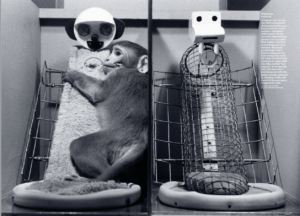
This week our group brainstormed and researched some background for sensory interfaces involving touch. We aimed to find applicable examples involving vision, taste, smell, and sound.
We found inspiration from several projects:
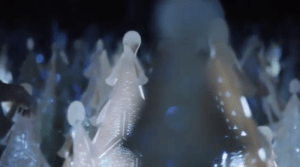
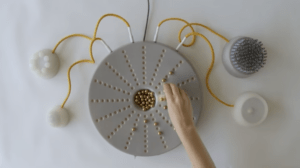
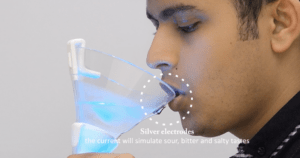
Possible directions to design for:
- Neonatal application – newborn children
- Touchpad that as the music plays, the different parts of the pad are bubbling up – feeling the music! (Ericka Njeumi)
- Touch at distance using sensors! –
- Amputees to feel the sensation of touch – Haptic Gear
- Autism – touch stimuli to help deal with meltdowns
- Automatic compression vest – sensory overload monitoring / regulation
- Emotional regulation – how do people express their feelings?
Keywords:
- Empathy / Self compassion / Comfort / Soothing
- Temperature
- *** Touch + Sound + Smell (and/or taste)
Here is some feedback we received from our classmates after our presentation:
-
- Artist who combined 5 years later → check what he is up to
- Improvements
- Iteration
- Touch pad music: create communication between audience and artist.
- Two way communication
- Feedback with rhythm
- Collaboration and interaction
- Possible direction with newborn children
- Access to newborn
- Twin newborns that have similar connection between each other
- How touch is related with family members vs. strangers
- Service dogs
- Therapeutic approach
- Artist who combined 5 years later → check what he is up to
09/21/2023
Week 2 Design Crit Presentation Slides
Our second week consisted on brainstorming existing ideas we had on possible projects we could do. We chose 3 projects that enhance touch sense together with sound, sight and possibly smell.
Option 1: Sensory Overload System
Touch + Sound + Sight
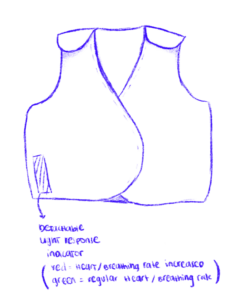
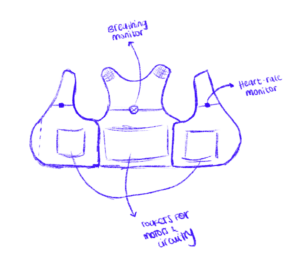
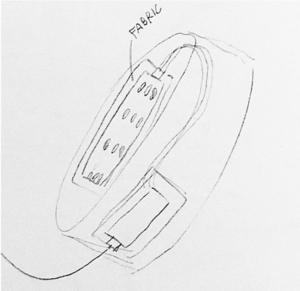
What the user does
- Heart rate / breathing rate increase = stress response
What the interfaces does in response
- Automated system recognizes stress and responds accordingly
- Compression when it senses stress through heart rate / breathing rate
- Indicates needs through light activation
- Activate noise-cancelling headphones
What does the interface do well?
- Some people may not be able to recognize their needs in a high stress situation (automation)
What does it not do well?
- Compression vests are not a universal solution for sensory processing management
- Mixed results for processing disorders in studies
- Visibility / privacy
Option 2: Tangible Interfaces for Visual Arts
Touch + Sound + Sight + Smell (?)

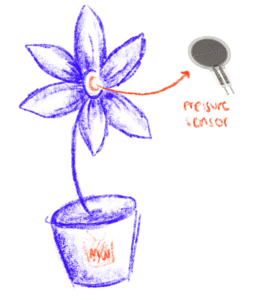
What the user does
- Touch/press interface controllers.
What the interfaces does in response
- Trigger audio visual response, each controller also triggers sound and smell (potentially).
Opportunities
- Anything can be a controller!
- Individual or collaborative experience.
What does the interface do well?
- Interactivity.
- Engagement (group experience).
- Soothing & gives sense of relaxation for user.
What does it not do well?
- If one of the controllers stop working, the whole experience would be compromised.
- The audiovisual response could be overwhelming for some users.
Option 3: Simulating skin-to-skin contact for soothing/comforting babies
Touch + Sound + Sight
- A. Product. The device could include warm temperature, a breathing sensor to regulate / slow down breathing rhythm (to assist with self soothing – ref. the 1 min breathing exercise on Apple Watch), and possibly add a scent to the material out of which we make this (bio material).
- Version B. Adding other elements to create an Ambience/ Experience: Include sound with compassionate phrases, and possibly have a side lamp that turns on (activates) with dim light when the sensors in the blanket are activated at contact with the skin.
What the user does:
A) Lay down on the blanket facing down // if a baby – kangaroo pouch
B) Hold a body pillow (resembling cuddling)
C) A soft small device that could be held in the palm of the hand and activated when placed on the chest (skin – object – skin) will activate – complete the circuit
What the interfaces does in response
- Activates temperature (warmth)
- Activates a breathing sensor programmed to a slower rhythm
Optional:
- Activates the sound of soothing phrases (built in/external)
- Activates a lamp (with dim light // dims lights in a room)
PROS:
- Assistive device for self-soothing
- Activates a breathing sensor/vibration (haptic) programmed to cue and align with a slower breathing pattern
- Soft texture and warm temperature adds to comfort
- Could be used in combination with other products to create an environment (trigger a dim light, sounds, and scent)
CONS:
- More research needed
- Limited testing access (new borns)
- Cost (sensors, textiles)
- Time Consuming / Long fabrication process
- Programming
Who is the potential user
- Newborns
- Pregnant women
- Students
- People struggling with anxiety / insomnia
Sensory elements are present
- Texture
- Temperature
- Breathing sensor / haptic
- Sound (for the pillow)
- Light
- Smell (bio material?)
09/28/2023
Based on last week’s design crit, here is some feedback we received from our classmates:
- Sensory Overload System
- Collecting breathing and heart rate data
- External app?
- Threshold
- Wristband vibrating to let the user know that they are having a panic attack and to ensure breathing regulation.
- Wearable → convenient and privacy
- Other ways to let users know that levels are increasing.
- Collecting breathing and heart rate data
- Simulating skin-to-skin contact for soothing/comforting babies
- Temperature
- Adult tool → using system to minimize stress
- NYU sensory room → dental school
- Soothing before/after dental experiences
- Allowing user to have customizable control for soothing experience
- Combine skin-to-skin with vest
- Small patches of bio-material into vest
- Temperature regulator
Taking this feedback into consideration, these are some things we plan on prioritizing moving forward:
- Prioritizing Privacy
- We want our users to have complete control of their experiences, this includes ensuring the system can be customized for discretion.
- Wearables can often be clunky and cumbersome so we are aiming for the vest to be slim and able to be worn under clothing.
- The system will incorporate some sort of notification system through light or haptic feedback. If the light is on the vest itself, it can be turned off or removed. If it is part of the accompanying wristband, it can be customized or turned off as well. And if it is haptic, we would ensure it is quiet and subtle.
- A notification system could be important for a caretaker for example, but privacy is still crucial, and we aren’t specifically targeting a user base of people with caretakers.
- Any sounds emitted from the vest will be minimal
- Customization
- Just like privacy customization, we also want to ensure safety. Customization is a huge aspect of a successful tool.
- Any compression action taken by the vest will need to have customizable parameters / threshold because every user is different and wants different things – the level of pressure one user enjoys might be too intense for another.
- The compression level can also be a safety issue. Prolonged high pressure could restrict breathing or circulation. Certain parameters need to be set to regulate this.
- Some users might have a different resting heart rate or breathing rate that is comfortable for them, by allowing them to set their own parameters of what is natural for them, we can ensure the system is responding appropriately to their needs.
- Texture / Material
- We are searching for the most comfortable and safe materials to use for the vest.
- We need to consider whether this vest requires direct skin contact, or if there can be a layer underneath to allow users to choose what is most comfortable for them.
Our final proposal for a Sensory Regulation Vest:
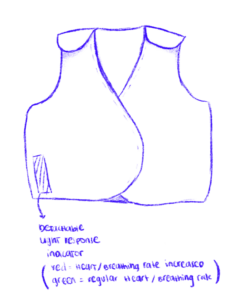
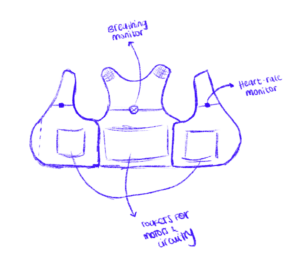

10/05/2023
Sensory Regulation Vest – Rapid Prototype
Week 5 Design Crit Presentation Slides
Video: https://youtu.be/jkSSKeM5oyY


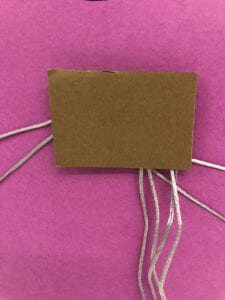
More Images: https://andrianamereuta.notion.site/Week-4-Xian-Horn-Prototyping-f11e2ae6dfcd42a08f7bac51eceeea75
To build our prototype we used colored paper for the vest and the bracelet, colored tape to imitate the LED strip on both, foam core for the bracelet haptic sensor, and thread around a piece of cardboard in the back of the vest for the motor. The motor will activate the vest to either inflate (if we’ll use such a system) or adjust the strings on both sides of the vest (i.e. Nike shoe) to compress against the body enough to make the person comfortable.
10/12/2023
Usability Testing
Hypothesis
The Sensory Regulation Vest will ease stress caused by sensory overload through a self-regulatory compression vest (mechanism). This vest will be suitable for users who are receptive to deep-pressure therapy.
Research Goals
- To evaluate our design (Sensory Regulation Vest) whether it could help people with high-sensory overload to detect and manage stress levels.
- To understand users’ needs and how the vest could potentially benefit them.



Based on our research goals, we decided to create a new prototype made of stretchy fabric to enhance the experience of the vest prototype for our usability testing.
Methodology
Number of participants: 5
Location: United States only
Age range: 18-30
Gender: All
Disability Identity: People with high stress levels and/or sensory overload
Experience: No prior experience requirement
Procedure
Data collection: Screening questions, Usability Testing questions, Think aloud protocol
Length: 15-20 minutes
Location: 370 Jay St (3rd and 4th Floor), Mudd Building (Columbia University)
Testing Script
Informed Consent
Hi, my name is <XX>. Today we want to learn if this vest prototype can ease stress caused by sensory overload and if there are any features you would like to change or add. Please let me know if you’d like a break, have any access requirements, or need any accommodations. There are no right or wrong answers and we can stop at any point.
Do I have your permission to record an audio and a video? Quotes will be anonymized and all data will only be shared internally with my team, stored on a secure, password-protected cloud server, and will be deleted after the study is completed.
Screening Questions
- Have you experienced any stress caused by sensory overload before?
- Would you mind sharing your overall overstimulation experience?
- When and where does it usually happen?
- How does a sensory overload experience start for you?
- How do you usually respond to it?
- Do you currently have any tools to help you manage these experiences?
- If yes: How often do you use these tools?
- If no: What kind of tools do you think could potentially help you ease overstimulation?
- How often do you feel overstimulated?
- Do you ask for help from people in these cases or has someone looked after you when you feel overstimulated?
- If yes: ask additional questions during Task 2
Tasks
I’m going to ask you to perform a series of tasks and to think out loud as you go. Please describe your experience and your thoughts as you complete the task. I promise it won’t hurt our feelings because it’ll help us to improve the project.
Task 1: Wear the vest and noise-cancelling headphones
- Imagine that you’re in a chaotic situation. There are a lot of things going on around you: crowded people, lots of noise, chaos. [Turn chaotic sounds on]
- If you feel any anxiety, you may feel like your heart rate is starting to increase. [Tighten the vest] – explain this would happen automatically
- How did you feel before the vest was tightened?
- How do you feel after the vest was tightened?
- Are there any aspects of the experience you wish were different?
Task 2: Wear the bracelet and turn the LED strip on:
Imagine that you’re experiencing stress from a sensory overload. The LEDs on the vest turn on and change from green to red, and the bracelet sends haptic feedback to let you know the system is about to activate and start compressing. [LED on] – explain this would be a different color [Trigger Haptic Feedback]
- How do you feel about the haptic feedback?
- Is there anything you would like to add or change about the experience?
- How would you feel about an LED response on the wristband to let you know there’s been a change in your stress levels?
(Additional questions if yes on screening)
- How would you feel having the LED strips visible on the vest and wristband to let the people around you know you are feeling overwhelmed?
Follow-up Questions
- How would you describe your overall experience with the vest?
- What aspects of the vest, wristband, or noise-cancelling did you like the most?
- What, if anything, was uncomfortable about the vest and / or feedback on how it works?
- How would you prefer the vest to be worn, on skin or over clothing?
- Do you feel like your experience would differ depending on your environment?
- If you were going to use this vest, where and in what situation would you feel comfortable wearing it?
- What situation would you not feel comfortable wearing the vest?
- Do you have any concerns regarding the experience in different situations and environments?
- The vest will be responding to any increase in heart rate (an indication of stress), is there another factor that you would want measured or other data you would find insightful?
- Would you like to get a report of your body data taken from the sensor?
- If yes, how often would you like to receive the data? (daily/weekly/monthly)
- How would you like to receive the data?
- Please describe any areas of the design you have questions about or any concerns.
Thank you
Thank you so much for helping us today. This will really help us improve our interface. Do you have any other questions?
10/12/2023
Usability Testing Findings
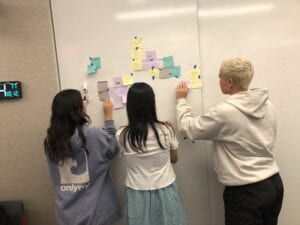 .
. 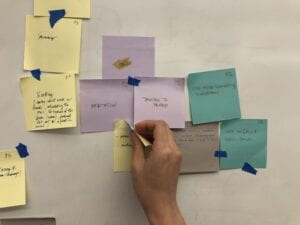 .
. 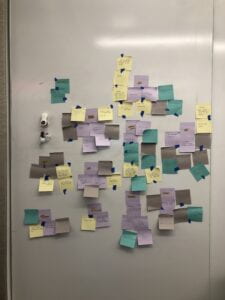
After we conducted usability testing, our team listed the key insights and created an affinity diagram. Below are the key findings:
Background and Experience
- 3/5 participants experience sensory overload when they’re in a crowded space.
- When there are too many tasks going on at once.
- Public events, raging events
- Enclosed spaces trigger stress.
- Each participant has different tools that they’re currently using to manage stress caused by overstimulation.
- 2/5 participants talked to friends about it after the situation was over.
- 2/5 participants used noise-cancelling headphones.
- Others also mentioned different activities, e.g., meditation, swimming, knitting, and watching Netflix.
Design of the Vest
- Each participant prefers different types of fabric and the appearance of the vest.
- 2/5 participants prefer the vest to be on their skin.
- 1/5 participant prefers the vest to be wear in between the inner and outer layers of their clothes
- 2/5 participants prefer the vest to be outerwear
- Each participant have different preferences for fabric, e.g, thin and stretchy, thick and puffy, or customizable.
- 3/5 participants don’t want the LED to be visible to others, one finds it helpful, while the other doesn’t feel any difference.
- The participants who don’t want the LED to be visible to others mentioned that they don’t want to be noticed or have others know that they’re experiencing stress.
- The participant who finds the LED helpful mentioned that when they’re in a crowded space, it would be easier for them to be evacuated.
- Each participant likes different aspects of the vest.
- One participant liked the feeling when the vest gets compressed, one didn’t like it, while the others didn’t feel any differences.
- 2/5 participants liked that the vest is connected to the noise-cancelling headphones.
- 1/5 participant liked the haptic feedback, 2/5 participants were okay with it, while the other 2/5 participants mentioned that the haptic feedback could trigger more overstimulation.
Suggestions
- An app to inform data received from the vest and allow users to record their thoughts to see what triggers stress.
- 2/5 participants mentioned a more fashionable vest but not too obvious that other people know what the vest is built for. One participant mentioned that it doesn’t have to be fashionable, just a regular-styled vest.
10/26/2023
Iterated Rapid Prototype
Weekly Updates that includes a 1-minute demo video of your rapid prototype.
– Describe how you implemented the 3-5 key findings-
User Feedback:
Fabric: experiment with fabric, it’s personal (texture sensitivity), comfy and thick (seasonal)
On Skin or Not: (2) on skin, (1) layered, (2) fashionable
LED or Not: most said they wouldn’t want someone to see they are stressed (agency)
Haptic Feedback: (2) were okay with it, (2) mentioned it could trigger more overstimulation
Compression: (1) positive (1) negative (3) neutral
Suggestion:
- Bring awareness to the thoughts/emotions and find a way to turn them from stress to U-stress (embracing)
- Connect the headphones with the vest somehow
Incorporating Feedback into the prototype:
- Customizable material:
– experiment with thicker / comfy knitting yarn
– personalized option for LED
- Scoping our target users: people who benefit from deep pressure stimulation:
– designed how the automatic compression would work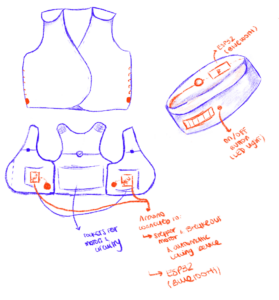
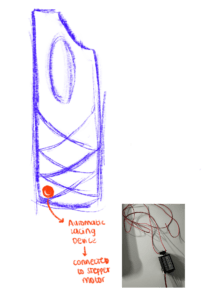
Testing Sensors:
Key Findings:
- Fabric:
- Skin to skin contact ?
- LED feedback (ON/OFF switch)
- Both vest & bracelet.
- Haptic feedback might not work on every user – considering ON/OFF switch.
- Pulse sensor: now on bracelet to get accurate data.
- Compression tolerance may vary depending on the user’s needs.
Video Demo_Iterated Prototype: https://youtu.be/I2QAGmE0crc
11/2/2023
Materials / Fabrication
Materials Purchased:
- Pulse Sensor – For use in wristband to measure heart rate data
- LED Strip – Lights in wristband will correlate with data received from pulse sensor
- Mini Stepper Motors – Will spin to cinch in the cords on both sides of the vest
- Metro Mini – Development board
- Haptic Motor Controller – Driver for haptic feedback in wristband
- Automatic Lacing Device – Used to manually tighten shoe laces, but will be repurposed to be attached to the stepper motor
- ESP32 – Development board for bluetooth connectivity between vest and wristband
- USB Micro Plug
- Breakout Board – Breakout DVR for Motor Controller

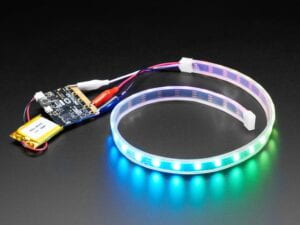


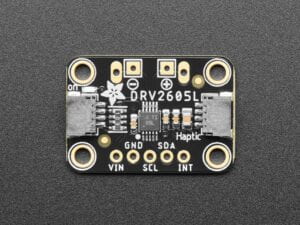

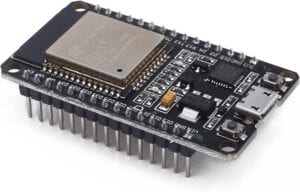
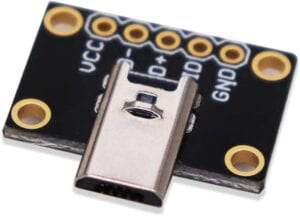
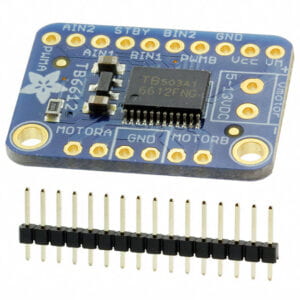
To Be Purchased:
- Power source for vest and wristband
- Fabric for vest – needs to be sensory friendly + comfortable for skin contact
11/9/2023
Prototype Progress
Pulse Sensor:
Pulse sensor working with bluetooth connection. The pulse sensor was tested on the wrist by placing it under an apple watch band. The sensor was hooked up to the computer and to the ESP32 which then sent the data to the other ESP32 that was then recieved by the other computer.
Cinching Mechanism:
We have adjusted our approach to the fitting of the motors and components in the vest. We have decided not to use the rotating lacing system, and are instead opting for a rotating shaft that will wind the fabric around the shaft as the tightening mechanism. We decided that the winding mechanism would not be able to cinch down tight enough because of the amount of friction and limited space availible for cinching material.
3D model of the shaft:
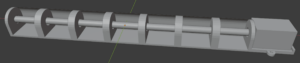
-
- On the right is the motor attatched to the shaft going through the bolsters
- The fabric will be cut into strips, or fabric / ribbon will be attached to the fabric wrapped around the shaft as the motor spins
- The motor and shaft will be enclosed in final product for protection and to hold motor in place / to allow maintenence
3D Print:

MOTOR TEST:
Had trouble using stepper motors. Servo motors used as a test. Will troubleshoot stepper motors for final prototype. Button can be pressed once to turn clockwisw (will be to tighten vest), and pressed twice to turn counter-clockwise (loosen vest).
The vest Prototype:
Incorporating feedback from the usability testing, we’re developing a new prototype for the vest to ensure it accommodates a wider range of body sizes.

 .
. 
Next Steps:
- Feather motor controller ?
- Noise Cancelling configuration / automation
- Lipo Batteries / Charger
- Shaft material
- Metal / Plastic ?
- Fabric selection
- Elastic / Neoprene
- Bamboo Jersey
11/16/2023
Prototype Progress
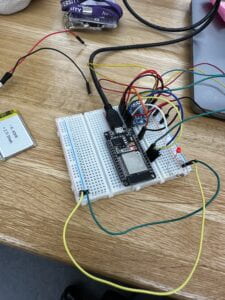

5 W’s Chart
Source: Velasco, Carlos and Marianna Obrist. Multisensory Experiences. 2020.
| Components | Questions and considerations |
| Background (Why) | Why do we want to design this interface? 16.5% of the general population have symptoms associated with sensory processing challenges, and such estimates get higher for clinical populations, such as autism spectrum disorder and ADHD. Deep pressure therapy has shown to reduce anxiety for individuals with and without Sensory Processing Disorders and be beneficial for babies, in the form of swaddle therapy. |
| Impressions (What) | What impressions do we want the user to feel when interacting with the interface? Once the vest starts compressing, we aim for the user to feel a sense of calmness and safety within an environment. |
| Events (When) | What is the user’s journey? 1. User gets overstimulated by an external factor. 2. Wristband detects increase in user’s pulse. 3. Wristband sends signals to the user with a haptic feedback, alerting the start of compression. 4. Wristband sends signal to the vest and headphones once the pulse reaches the threshold. 5. Vest responds by starting compression, headphones respond by slowly increasing noise cancelling feature. 5a. If user doesn’t feel the need for compression, they can turn it off by pushing the off button. |
| Sensory Elements (How) | What sensory modalities should we select and why? Are there trade-offs? Who might be excluded? We propose a compression vest connected wirelessly to a wristband. Once the wristband detects an increase on the user’s pulse, it will trigger the automatic vest compression and start noise cancelling feature on headphones in order to help the user deal with overstimulation. This prototype intends to help people who have sensory overstimulation, however, it is not a universal approach, as not every single user has the same sensory needs or tolerance. |
| Designer/User (Who/Whom) | Who is the designer? For who are we designing? Designers: IDM & ITP graduate students For who are we designing: People who have Sensory Processing Disorders or people who enjoy the benefits of deep pressure therapy. |
11/30/2023
Prototype Progress
System Diagram
Code
Link to vest code:
https://create.arduino.cc/editor/jimesuam/2e75c3ca-74f5-41cf-9639-0b9db273f3d5/preview
Sources
- Automatic Lacing Corset https://www.youtube.com/watch?v=5Dj3dJDGCy8&t=171s