Feel the Hive
Feel the Hive
Designer
- Benjamin Pang
Project Description

Feel the Hive is an IoT project that uses the premise of an Internet-powered backscratcher to deconstruct social/power dynamics found in interactions between Internet content creators and their viewers. Feel the Hive aims to play with the sensory disconnect of indirectly “touching” someone through a screen to provide a microculture reflective of parasocial relationships and power imbalances.
The project is split into two components: the clients (i.e. users) and the host. The host wears a rig with servos attached. Clients access a webapp and are instructed to tap the screen repeatedly. Each tap translates to the servos moving, which scratches the host’s back. Faster taps mean faster servo scratches, potentially to the point of discomfort for the host.
Timeline
- 10/27/2022: brainstorm + figure out project idea
- 11/03/2022: prototype webapp UI/UX
- 11/10/2022: user testing + UI/UX tweaks, build server -> webapp ready
- 11/17/2022: breadboard circuit + test servos
- 11/24/2022: connect to server + server architecture tweaks
- 12/01/2022: solder circuit + mount to rig
- 12/08/2022: finish docs + video
Weekly Updates
10/27/22
Observation & IdeatioN
Video Presentation
Inspirations
- Mechanical Turk: Amazon’s service that hires human workers to perform high-volume menial tasks that are otherwise unfeasible via automation/AI.
- r/place: A Reddit April Fool’s activity in which pixels on a web canvas were progressively filled by users to create collaborative artworks.
- Cut Piece, Yoko Ono, 1964: Performance artwork in which audience members were invited to cut pieces from Ono’s clothing. Some hesitantly cut small pieces, others boldly cut larger pieces. Often interpreted as a feminist work, although Ono has remained decidedly ambiguous about this.
- Online live-streaming culture (e.g. Twitch): Viewers can donate with text-to-speech messages and chat directly with the streamer to create an unpredictable and uniquely interactive live experience. Related: parasocial relationship
Idea
The “host” (performer) puts on a rig/suit that contains various motors/linear actuators. The audience/bystanders visit a website/app where they are told to tap the screen. Upon doing so, the motors/actuators on the host’s rig activate and scratch/poke/etc. the host’s body, creating an abstract tactile sensation of a virtual user touching the host. More users connecting and tapping means a greater effect on the rig, creating a greater feedback not only in motor activity but also in the “franticness” of the app’s UI/UX.
Extensibility is possible, especially with the types of motors/actuators/etc. that can be attached to the rig. As an extreme possibility, TENS units could be used to create a temporary power imbalance between the audience and the host – i.e. the audience has control over the pain/sensation that the host feels. Potential concepts that this project might grapple with include parasocial interactions, online anonymity, and mob mentality.
Senses
-
- Touch: Feeling motors scratch/poke the back
- Hearing: Hearing motors whir?
- Sight: Visual design of app, the visual spectacle of motor rig wrapped around body
- Proprioception: Distinction between the sense of physical self vs. external stimuli of motors
11/03/22
RAPID PROTOTYPING
11/10/22
USER FEEDBACK
Findings:
- Simpler is better!
- Shaking UI could be problematic for motion sickness => provide slider/option to tone down shaking.
- Possibility for livestreaming view/camera?
- Screenreader support?
- Bigger button/use entire screen as tappable space?
11/17/22
ITERATION


5 W’s Chart
Source: Velasco, Carlos and Marianna Obrist. Multisensory Experiences. 2020.
| Components | Questions and considerations |
| Background (Why) | Why do we want to design this interface?
|
| Impressions (What) | What impressions do we want the user to feel when interacting with the interface?
|
| Events (When) | What is the user’s journey?
|
| Sensory Elements (How) | What sensory modalities should we select and why? Are there trade-offs? Who might be excluded?
|
| Designer/User (Who/Whom) | Who is the designer? For who are we designing?
|
System Diagram
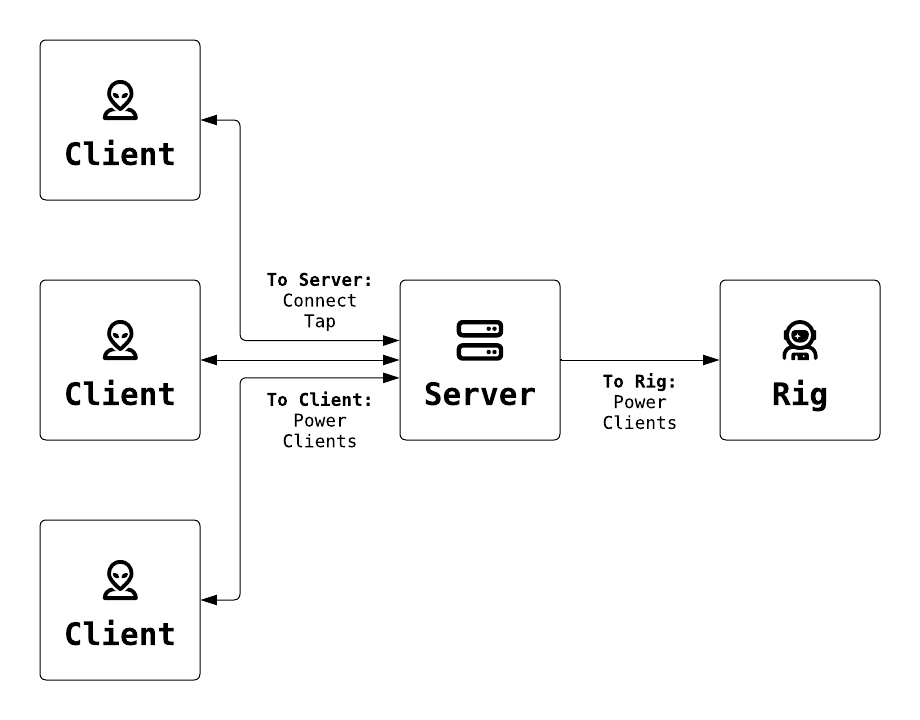


Code
Sources
- Mechanical Turk
- r/place
- Cut Piece, Yoko Ono, 1964
- parasocial relationship
- Ice Poseidon swatting incident