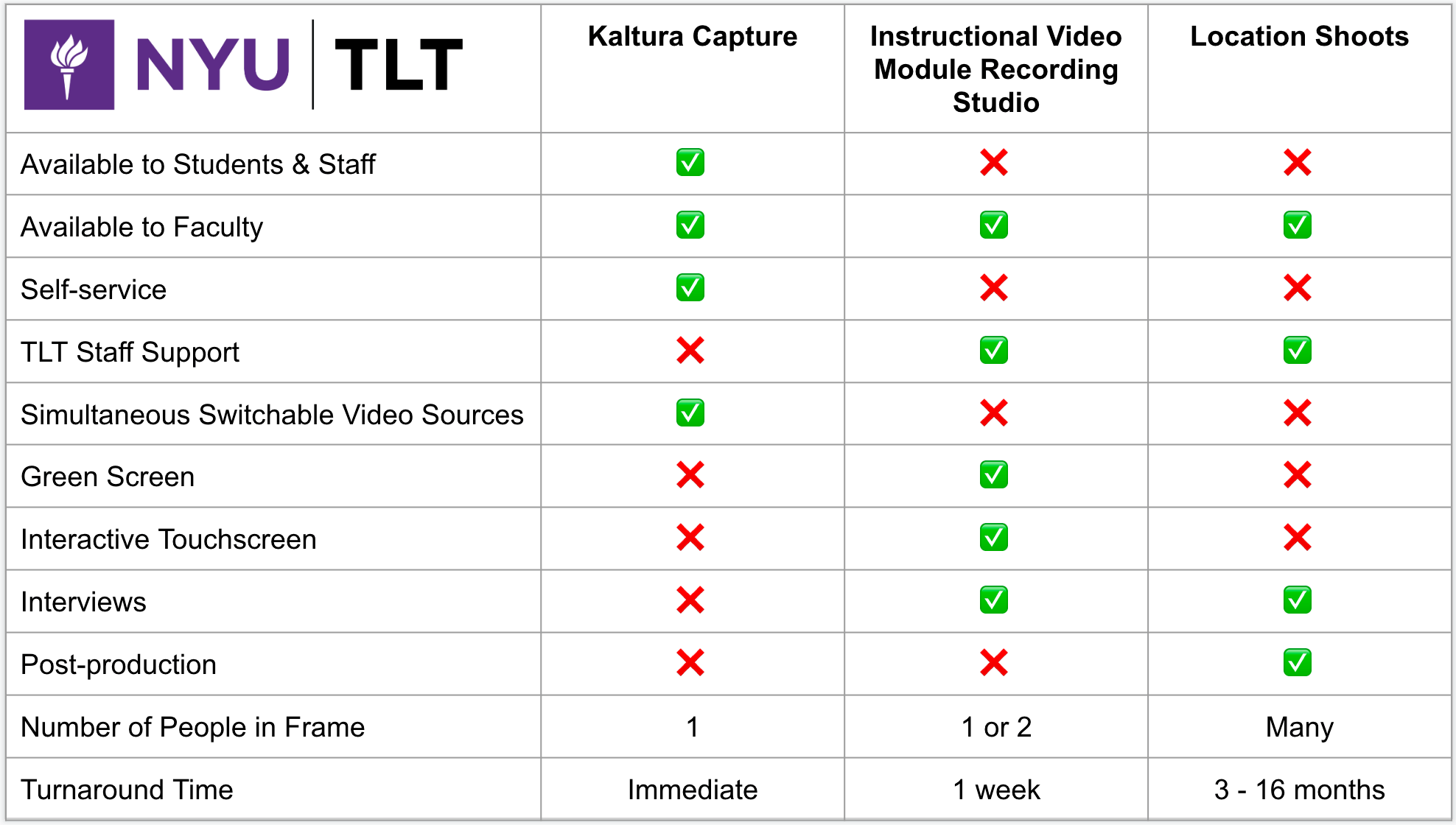Pedagogical
- What are some benefits of creating video modules?
- Can using analytics from my course videos improve my teaching?
Practical
- What should I know about being in front of the camera?
- What if I make a mistake when I’m recording?
- What happens when my video is complete?
- How many people can record at once?
- Who has access to the Instructional Video Modules Recording Studio?
- Where is the Instructional Video Modules Recording Studio located?
- Can you edit my video for me?
- When should I create a video using Kaltura Capture vs. the Instructional Video Modules Recording Studio vs. shoot on location?
Advanced Features
What are some benefits of creating video modules?
There are lots of benefits to creating video modules to support your instruction. A few major ones include the ability to:
- Create “evergreen” content that can be re-used for future iterations of the same course.
- More easily convey a concept through visualization.
- Use modular content for more than one specific course.
- Ask students to view lessons prior to class meetings, so that more time can be dedicated to other modes of instruction.
- Reach students who you can’t teach in-person.
- Allow for students to self-pace the lesson.
Can using analytics from my course videos improve my teaching?
Unlike static resources such as links to online readings or suggested book chapters, videos you create or share on topics in your course come with a rich set of data about how students interact with those videos. This data can help you understand both who is engaging with your course content and to what degree, but also can help pinpoint where difficult, oft-returned to segments of video represent difficult concepts. Additionally, you can use analytics to compare content quality in your curriculum, by looking at how long students watch, and whether they skip sections or skim through them. Video annotation adds another dimension, where student reactions at the time they are trying to learn provide qualitative traces of the learning process.
What does this mean for your teaching? You may already have information about what students know at specific points in the course using summative or formative assessments or assignments. Engagement data from videos add a critical piece of information for you as an instructor. It can help address “How” students approach your curriculum, “What” they find difficult, or worth returning to during future lessons. When you think about what kinds of learning outcomes are being met by students in your course, and which ones might not be, engagement data can help fill in the gaps both during instruction and during your curriculum review.
The Stream tool comes with aggregated data about viewership of videos through the Media Gallery tool or your Stream Channel, and you can easily sign up for Learning Analytics dashboards available through your course site to give you a richer view of video engagement data. To sign up and add dashboards to your course site, visit: https://wp.nyu.edu/tlt/instructional-technologies/learning-analytics/get-started/
What should I know about being in front of the camera?
DON’TS
- Avoid busy, repeating patterns like herringbone, thin stripes, and small checks.
- Avoid deep blacks, bright whites (including bright white undershirts), and nude colors.
- Don’t wear bright green shirts.
- Don’t wear bright red.
- Avoid loose, wrinkled clothes.
- Avoid excessive jewelry—especially jewelry that will glare in the lights or jangle noisily.
- Avoid light-colored t-shirt style shirts—these make it very difficult to hide the microphone.
DOS
- Choose clothes that are comfortable, somewhat fitted if possible, and aim for solid colors that match your skin tone. Blues, grays, magentas, and browns are all good. If you plan to wear dress shirts, blue or off-white dress shirts work best.
- If you plan to shoot multiple recordings for different lessons on the same day, you might want to bring a change of clothes to signify the different sessions, though this isn’t necessary.
What if I make a mistake when I’m recording?
In general, video recording is lower stakes than a live teaching environment. If you do something you’re not happy with while shooting, we can always stop and do another take.
What happens when my video is complete?
When your video is complete, the best practice is to upload it directly to NYU Stream, where it can be shared out or directly integrated into NYU’s learning management system.
How many people can record at once?
Kaltura Capture works best if there is only one person speaking on a webcam and presenting visual materials.
Recordings in the Instructional Video Modules Recording Studio can be done solo, or with two speakers in an interview setup.
Larger productions can be arranged for approved projects.
Who has access to the Instructional Video Modules Recording Studio?
All faculty who have a teaching and learning need are welcome to record in the Instructional Video Modules Recording Studio.
Where is the Instructional Video Modules Recording Studio located?
The Instructional Video Modules Recording Studio is located within the Digital Studio on the 5th floor of Bobst Library, 70 Washington Square South, New York, NY 10012.
Can you edit my video for me?
In general, we can’t edit your video for you. For Kaltura Capture videos, there is limited editing functionality built into NYU Stream for users. More advanced editing can be done on the video workstations at the Digital Studio, which have all of the major non-linear video editing programs installed.
Teaching and Learning with Technology staff do edit as part of our third tier of support for approved course projects.
When should I create a video using Kaltura Capture vs. the Instructional Video Modules Recording Studio vs. shoot on location?
How can I ensure that my videos are digitally accessible?
You should caption all of your video content. NYU Stream has a free tool that allows you to order machine-based captions through the interface. It also includes a caption editor tool, which allows you to edit the captions after they’re returned to ensure that they’re 100% accurate.
As a bonus, video with captions are automatically given searchable transcripts below the video player.
Can I make my video interactive?
Yes. NYU Stream allows you to create interactive videos through the “Add New” dropdown menu. Interactive videos use button overlays to link to another video that’s part of the experience or to any external URL.
Can I create a virtual reality experience?
Yes, users can request a free Wonda Spaces account in order to begin building VR content.
Can I create a video quiz?
Yes, you can add text-based in-video quiz questions to any of your videos on NYU Stream through the “Add New” dropdown menu. Question types include multiple choice, true/false, open-ended, and reflection point.
Alternatively, you could create branched video-based quizzes using the interactive video functionality.
Is video annotation available?
Yes, NYU licenses Annoto software, which allows for comments and conversations to be associated with specific points of the video as it is watched.
Annoto is currently available through the Media Gallery of any course site or through channels within NYU Stream.
How do I get my project approved for full-scale production support?
If you come in for a content analysis consultation, and we determine that your production need can only be met with full-scale production support, we will begin the internal process for potential project approval.