COURSE SCHEDULE:
1 / Tu 29 Jan Introduction to the course / syllabus
critical concepts / project scan / practicum
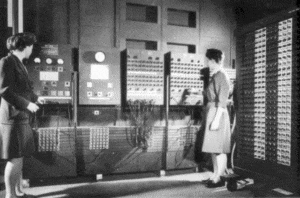
Critical Digital Humanities Thinking
2 / Th 31 Jan Critical Thinking including Computation
Reading: Berry/Fagersjord, “On the Way to Computational Thinking” (in shared drive)
A list of Values of digital humanities (DH) via @paigecmorgan (Miami)
Browse an event taking place in New York City next week, NYCDH. Examine the list of courses on offer around the city at different institutions. If you do not understand the concepts, research them a bit and come prepare to discuss your top 3 courses and why you think they match your interests.
Optional lecture: Paul Vierthaler (Leiden U) speaks on computational analysis of Ming Dynasty Chinese novels (A6 175, 12 noon) “Society, Intertextuality and the Origins of the Plum in the Golden Vase”
3 / Tu 5 Feb Digital Humanities and the Digital in our Lives
Reading: Burdick et al, Digital_Humanities, pp. 4-26 (This is an open access title. Look for the Download PDF tab, lower left)
Browse: Check out the site “What is Digital Humanities?” and refresh the browser for new opinions on the question. Make a note of your favorite one(s).
Take some notes toward a draft of your own “personal digital narrative”. For example, where is the digital in your life? What kinds of computers/devices have you used/owned? Can you find pictures of these old devices? What kinds of computers did you use in school? How do you feel about the word “data?” Where do you think data exists in your life? Where do you create it? Have you ever learned a programming language (which ones?) Do you know any CSS, HTML? Do you agree that we live in a “post-digital society”, ie, the digital has so thoroughly permeated our lives that we need to step back to rethink what it means to be human?
4 / Th 7 Feb Web presence, Privacy
In-class starter exercise: Concepts from the reading
Check out two sites: locking down your digital identity and the fake person generator.
Do you already use fake identities on the net? What new fake identity would you choose for yourself? for what purpose? Can you think of accounts you don’t use anymore? Have you ever Googled yourself? What do you find? Do your names on social media hide, or reveal, your identity?
![]()
5 / Tu 12 Feb Practicum: Getting Set up with R and R Studio
For today’s class we will download the last version of R, 3.5.2 (for Windows here) (for iOS here). Also, we will download the free version of RStudio Desktop here. We will try a couple simple scripts. You can do this at home if you want, but we will go through all the steps in class.
Here is the GitHub repository for the class. I will explain what this means in class.
Optional talk: “The Geolocation of Culture: On the Virtual in Mobile Spatial Humanities Practices” (Wrisley, Digital Humanities) A6-117 12-130. RSVP here.
6 / Th 14 Feb Digital Identity Practicum: Setting up your web hosting
In preparation for class think about what you want your web hosting name to be. Don’t choose your real name and remember you have to keep it until you leave NYU.
Check out the pen name generator. Can you see any problems with using a generator? Do you know what phishing is?
Steps for setting up Web hosting:
(1) Data Services in New York will create an account for you.
(2) Think about what you want your web hosting name to be. This means the term that you will put just before the web domain “.hosting.nyu.edu”. Think about this name as something that is both anonymous or semi-anonymous, that you can share with a future employer, your family or your friends with equal comfort.
(3) Once you have chosen the name of your site, you will be asked to agree to T&C.
(4) Navigate to Manage Dashboard. This sends you to cPanel, the GUI for working with your web hosting.
(5) From the first section of cPanel, click on WordPress (upper left)
(6) from Installatron click on “Install this application” (upper right)
(7) Make sure that under “directory” that you name a subdomain (even though it says optional). Use the directory name “introdh” for this course.
(8) For now, leave default settings.
(9) Choose an administrator username and password (remember them!)
(10) Click Install (lower right).
(11) Enter your blog by pointing your browser to {avatar}.hosting.nyu.edu/introdh/wp-admin and entering your admin username and password from step 9 above.
Blog 0: Try out setting up WP and answer the following questions as a blog posting: What issues have arisen in the initial readings/materials that are the most relevant to you so far? The most interesting and novel? (500 words , 5-10 min read). (due 28 Feb, 11:59pm)
7 / Tu 19 Feb Introduction to Zotero (Beth Russell, Center for Digital Scholarship)
You will use Zotero to curate a bibliography on a particular topic in digital humanities over the semester. This will include creating a “Google alert” on a number of relevant keywords, organizing relevant past literature in Zotero and writing a blog posting about it.
Take a look at Burdick et al, Digital_Humanities, pp. 30-60 for what they call “emergent genres” of the humanities. Decide on a niche DH field for your Zotero bibliography. You might use terms from the NYCDH workshop lists, or the courses offered at DHSI or even from the ADHO 2019 List of digital humanities subjects and methods.
Some topics that might be of interest: digital humanities research in a non-Western language of your choice; digital humanities in the country of your choice; art history and digital methods (eg, Generative Adversarial Networks); facial recognition; text mining in the non-English language of your choice; race and social justice in digital humanities; e-learning….
Check out the Google Docs integration and Zotpress.